v1.8.0-pre.6
v1.8.0-pre.6
Tailor's Delight needs Expanded Matter 3.0.0 or better now, please upgrade if nec.!
Prerelease - is still not quite finished! Please make a backup of your world!
v1.8.0 - 2025-01-13 - VS 1.20
New Features
- #241 - Add dark blue, dark brown, dark green and dark red cloth and twine
- #237 - Add sturdy leather bundle
- #235 - Add Nadiyan leather and nadiyan leather bundle
- #231 - Oil raw hide bundles to turn them into pelt bundles
- #229 - Add gray brushes
Compatibility
- #233 - Fix seashell button textures for 1.20
- #232 - Remove Hide & Fabric compatibility (use Wool & More and Hunter's Lodge instead)
- #227 - Fix trader patches for VS 1.20
- #225 - Adapt for VS 1.20:
- fix references to game:leather
- use powdered lapis lazuli and cinnabar from game:
- fix backpack recipe patching
- fix clothes patches
Tweaks and Balancing
- #240 - New sturdy leather items need awls to craft
- #239 - Heavy leather items use sturdy leather
- #238 - Crafting sturdy VS bags need awls
- #234 - Add colored twine to tailored gambeson, allow zinc buttons
- #230 - Flatten collision boxes of placed hides
- #226 - Remove feathers from VS fur clothing recipes
We hope you enjoy our work,
Tels & Phiwa 🧡
-----BEGIN PGP SIGNATURE-----
iQIzBAABCgAdFiEEPNPwZPus2b38SDJdchBxoDxWlFcFAmeBUt8ACgkQchBxoDxW
lFfNDBAAjx/xiA5SafgvQbfowK0dPZS188x1nNzinREaeiC9pNcqazhqikO/PFvU
Z40lvCzpUiTVTz//fHSZd+AqQjv4yWRhTsryUz41FfToqIw8yTYTF1QrAEHUv0Qb
Qodo3pVz2s8IwtQxV0FGwuU137XTj3MUzXgNNYbXWAxGqwITjqpADxzB51bHMdta
4+wG09SqA/zfYGnaPg2C8iL1jxJdrjFSxK5azZCl3nHTZEDYHqWJJsMyzuj0BYRa
Jec9rBQPv2jVPDI5pwhDmI0RTYZDVxKxZtl/RKYqtShk1EyAsgt5mEm/Ugmlw8o3
5Nw1brAmCjErmH5/nyKEsMblbTeoaNeP2Gy/44PAhWKq2LUoXPrdPocEnjm5FoPN
M1Pzb4jm1/T+s4aFvK9S5pnRbOYFVExu/NlmDKWJkCfe/XsO5kGppwUjXHuPF06I
h2OvPDQvSonHjE9tIuCavBAlEKpktpBc4DCRbmwM2ahXHg7w/a6plzCG/Z7bImua
Ux4qVWgmSjaPQetTGyVUzSwF30VID/JjS412cFE7hA+x4JLfvWzUv52rPfzawbCs
43GMCKXzD0pQF6Bd/QNtqVvEyYD5MMUGv+6/yZrv6NtnbyTZiUrOl9HakMR9liJ8
3Sm2KHxvWf5cYsFkCS35SD5ZKEqQ+YX8PwzVoE73oGf/h/cVR9c=
=VGVp
-----END PGP SIGNATURE-----
|
|
854 |
Jan 10th at 5:06 PM |
Show |
tailors_delight-1.8.0-pre.6.zip |
Install now |
v1.8.0-pre.4
v1.8.0-pre.4
1.8.0-pre.4
Tailor's Delight needs Expanded Matter 3.0.0 or better now, please upgrade it if nec.
Prerelease - is still not quite finished! Please make a backup of your world!
v1.8.0 - 2025-01-10 - VS 1.20
New Features
- #235 - Add Nadiyan leather
- #231 - Oil raw hide bundles to turn them into pelt bundles
- #229 - Add gray brushes
Compatibility
- #233 - Fix seashell button textures for 1.20
- #232 - Remove Hide & Fabric compatibility (use Wool & More and Hunter's Lodge instead)
- #227 - Fix trader patches for VS 1.20
- #225 - Adapt for VS 1.20:
- fix references to game:leather
- use powdered lapis lazuli and cinnabar from game:
- fix backpack recipe patching
- fix clothes patches
Tweaks and Balancing
- #234 - Add colored twine to tailored gambeson, allow zinc buttons
- #226 - Remove feathers from VS fur clothing recipes
We hope you enjoy our work,
Tels & Phiwa 🧡
-----BEGIN PGP SIGNATURE-----
iQIzBAABCgAdFiEEPNPwZPus2b38SDJdchBxoDxWlFcFAmd+9MoACgkQchBxoDxW
lFcKAw/8CKL5gcQ9LHWl17QyfQrb158Vu2x3DoL3bTI0vMXHW0L3IlVXn351SwJJ
DwpWEk8N+xmQ+B7IBYJeKVYld3+OLaLb3NBmRtYSyF0fIbGAflWhSopMtYbhdNTa
ODcmv1F7ss9L8oEAOR7JH5oy4OW0kOreVG7jrdNWMHpRXcRojQGWWzYB6anzB/KU
V2qpJx4MD1P05Sfxty55td2yFNBXGkx4ODxfKotQgru4wZpC8Kg+nxUwv/5bmnEr
huzeW6W9ew98j5r7IwNjmC+r2nVrSTYCuMDI0OWGggU2KFaqV6gaFfz0h4l9fy1v
XUsRN6ULJyRyuu+9gNqwW/Ho6/kRPQ63OsXfkORMN4RSgP3MFdp1ZlosEINhvaDo
AmXbgJ+u/x8q4QdFk6/HXVi6ZhYjuOeqUexwsqWVitlbjzObjd5MX27C67Pb9DKt
Jj5BUhPti/ZAtAQI9VmBoAfF8h22pPK9J0McRdr2tWpnShhCQtd1MtLIs8JaLTpL
yAFV2IYJ4umWeiJvqDVjGWKRC9h22KNRwRkLYWJnnUyB/sda0qL1qNPD7mdN8TU/
Td4AbNCGN6Pr/mfk+MroUjRpizMlzGP0/1eN4s6pVBh+HhZr6neHdUdNOv9WtW/t
OL1576wjRPxI0/dzhpo7Ky/VJcJ398QW2048AzEVB6B+ZiULtjA=
=H9BW
-----END PGP SIGNATURE-----
|
|
303 |
Jan 8th at 10:29 PM |
Show |
tailors_delight-1.8.0-pre.4.zip |
Install now |
v1.8.0-pre.3
v1.8.0-pre.3
Tailor's Delight needs Expanded Matter 3.0.0 or better now, please upgrade it if nec.
Prerelease - is still not quite finished! Please make a backup of your world!
v1.8.0 - 2025-01-08 - VS 1.20
New Features
- #231 - Oil raw hide bundles to turn them into pelt bundles
- #229 - Add gray brushes
Compatibility
- #233 - Fix seashell button textures for 1.20
- #232 - Remove Hide & Fabric compatibility (use Wool & More and Hunter's Lodge instead)
- #227 - Fix trader patches for VS 1.20
- #225 - Adapt for VS 1.20:
- fix references to game:leather
- use powdered lapis lazuli and cinnabar from game:
- fix backpack recipe patching
We hope you enjoy our work,
Tels & Phiwa 🧡
|
|
1040 |
Dec 29th 2024 at 12:36 PM |
Show |
tailors_delight-1.8.0-pre.3.zip |
Install now |
v1.8.0-pre.2
v1.8.0-pre.2
Tailor's Delight needs Expanded Matter 3.0.0 or better now, please upgrade it if nec.
Prerelease - is still not quite finished! Please make a backup of your world!
v1.8.0 - 2024-12-24 - VS 1.20
New Features
- #231 - Oil raw hide bundles to turn them into pelt bundles
- #229 - Add gray brushes
Compatibility
- #227 - Fix trader patches for VS 1.20
- #225 - Adapt for VS 1.20:
- fix references to game:leather
- use powdered lapis lazuli and cinnabar from game:
- fix backpack recipe patching
Tweaks and Balancing
- #226 - Remove feathers from VS fur clothing recipes
|
|
1076 |
Dec 21st 2024 at 9:14 PM |
Show |
tailors_delight-1.8.0-pre.2.zip |
Install now |
v1.8.0-pre.1
v1.8.0-pre.1
Tailor's Delight needs Expanded Matter 3.0.0 or better now, please upgrade it if nec.
v1.8.0 - 2024-12-24 - VS 1.20
Compatibility
- #225 - Adapt for VS 1.20:
- fix references to game:leather
- use powdered lapis lazuli and cinnabar from game:
Tweaks and Balancing
- #226 - Remove feathers from VS fur clothing recipes
We hope you enjoy our work,
Tels & Phiwa 🧡
-----BEGIN PGP SIGNATURE-----
iQIzBAABCgAdFiEEPNPwZPus2b38SDJdchBxoDxWlFcFAmdhUwIACgkQchBxoDxW
lFfCsg/+LpFNeTgJDDmkj8ZwNRxnx+b9914BWgQKzQw1sFlYj4HhXeFUMvzUEFCF
UQgAB7eYH3TTXnmnOv/QXVESFp6RBmeFvaZSRnnWiDaLBhgONFZlRKQmNecjxi4+
aI4kXmVS6RSw8g7jXQQjY+x9DfEP2vJ7BaBbZ/s53MyRcZBucPpY4T4+kIrVlKJl
+LSzXY43xq+TAa+5k/tj7OkWDkIpFatLrJAT4I7QoJd7AcOxkUrSOLNlQwEZhNmn
I5On3lU63MybtoGMaIjoMafGLldhTXv8aaPAvrPFsT4CuV5zaOSPsW2G7Y8IwooO
MomDkbgsWJ29oTIGsD+cljqBCfMRQ3mS1Qvf/wrF5PwLtH4/5cYEg5dyr+evtnpj
4nEu7tkKfwXT/AAMV9UjYjRvvAnh2BM+MsQBQMcLZf9liRFNi2vVpMLO6QgCS/8E
o/RTvtN0rDYv1K5KC5KC2LCkScCA391NLnZZoh0wqbUMMlp1trOCt3+A4Gjv+bgN
ReZFoFAw6md3y475m//VEJaAlF77z87XRyFIXmlVN2F5BcneJEJ+8VlY2pdek8Ws
Y+ZSLUhb4xmWTxBLDXd+ASKBsxTkRZI+aBKfyNoeEZUKkZ//GXRd4arCuL2AmJAy
Cwxh8szGYYqxFZro8j8n/u8Akym8Yzd2eh/4tcTHm6BzH1d5ag8=
=aQn7
-----END PGP SIGNATURE-----
|
|
603 |
Dec 17th 2024 at 10:41 AM |
Show |
tailors_delight-1.8.0-pre.1.zip |
Install now |
v1.7.2
v1.7.2
Tailor's Delight needs Expanded Matter 2.7.0 or better now, please upgrade it if nec.
v1.7.2 - 2024-11-09 - Button Panning
New Features
- #220 - Panning has a small chance to drop buttons
Tweaks and Balancing
- #223 - Tweak trader metal button prices to match 4-times casting
- #222 - Craft backpacks also with copper, brass or zinc buttons
Compatibility With Other Mods
- #222 - More Backpack Colors: backpacks need leather strips, can also use copper, brass or zinc buttons
We hope you enjoy our work,
Tels & Phiwa 🧡
-----BEGIN PGP SIGNATURE-----
iQIzBAABCgAdFiEEPNPwZPus2b38SDJdchBxoDxWlFcFAmcvau4ACgkQchBxoDxW
lFdyPQ//VbExM3pPSRlXe3cRJc0IFPuQF+MY8ADc5K2kGM2WxEGXyHdK99L6TcvO
il5PaQpBu1HOb2uA/tOFBcIQstBvmqe1KQteSMoXzrsydcuQJSCj//9qNQY8XPDw
sM2ESJtTB9QMbRBgTZiK3Oy+DtuX5nhrFeeullDxOzB05q4Tc/lFEdLZD4vZzumk
wjNPpY1DgeP/pa1tX3jCQJdrdt7EpMcaAP2W5XuJ84P7P47P6CaZ+Ni9S5lKu0Ew
irKxlK3aYM8ClCmEViT/k41gDTSmU30ESyEUWp2WaiS4WGWvpEtU3ShIjcuB6T2E
OM2z/b92oYO7ixS/GStgXXT1nBNSpICjZ4tnZhBAaJ+TE/ltIfgKFOUL22d2Z3dh
pRFOzGk1BrcabAroLzIq73dJB25rX862HuiuiioZhSo0QYkxoU80sX2JMRc1RKp9
gYLmf68eS4x3acv9Wwvaq+reqgkXQ+z1+rBJChx5/EkO5LAsD0IUeoDBbnbq/axN
23Mv7saY2aSx+/EaHbvc1UTB6ThW3Q5NEIecSZxmYokGjxX3p2Fou5HFc1j7SxFC
HJmYFphvogR75j+D0++D02YegXHn0RyI/fYMYHl3l0fAicAe3kQjWTSJA9j2Fkvs
CIHiOMcLCUIRHzc7Ws/SMkkcuR6ioEvtuafHEuwYiSr1JJnsbls=
=ZvR7
-----END PGP SIGNATURE-----
|
|
2683 |
Nov 9th 2024 at 2:09 PM |
Show |
tailors_delight-1.7.2.zip |
Install now |
v1.7.1
v1.7.1
Tailor's Delight needs Expanded Matter 2.7.0 or better now, please upgrade it if nec.
v1.7.1 - 2024-09-04 - Hide and Armor
Tweaks and Balancing
- #217 - Soaking aged hides takes a bit more time and liquid
Compatibility With Other Mods
- #219 - Repair Hide & Fabric wolf and bear armor with hide bundles
- #219 - You can craft Hide & Fabric wolf head armor
- #218 - Bighorn spawning rules under Hide & Fabric are the same as Wool & Hide
- #217 - Hide & Fabric hides are saltable to preserve them
- #179 - Hide & Fabric bear and wolf armor need awls and needles
We hope you enjoy our work,
Tels & Phiwa 🧡
-----BEGIN PGP SIGNATURE-----
iQIzBAABCgAdFiEEPNPwZPus2b38SDJdchBxoDxWlFcFAmbYqWwACgkQchBxoDxW
lFcgTxAAhT2/H6LEcdrfLs6HugBu881wttD4rcgG8oas022xEQhaDwAVV5gZbchc
59NTz5nH1DybsO6RAppH818hmlRk0CHxkA0PykYvtuJaMW4mn6rE3MeIrEZ+AvyJ
IonZe3PMEqTZbiy2nLR7+C7rOM5OdXxC466g42mk0xvdZky1AfH4o+9W7kjlVhXn
GgGABJUI6pelZzmVUzqUScrBGE78Sea72rsCbDbxzDIUkOd9t/6VRM7LlSIf2FNB
S9c4qVQE2qPyB1FJdRyrBehCjMkt0gt67AwKQwQdKRe1ObRHtje6+1XItIZoGb3t
zm20ooEQjGwUlNbtxR/dG8TT4vvpdJIMWbAnOV2pATQWkXFL6y3+rN854PDBIv89
7K+wfG1l1Fz+OP5Ees9/GLepfYOtV+ha6hji3oZPo4aBJglv264mhCqIiytJSfb0
Kq1sobbwqq7OIpfk8Uo3h5sfLdtm2s45dBVmb/Iej5S8T7OPfXi4NCQ6Qklc773/
2h2oh6iy/Wb4801RfM3ciLBQJkKaPqR2hrmfLmFwLktLkPGaVS7We7Z1MAPf2Fkn
pUdDoZtMoDoh586475LOHiiwHtB4RmrALcjE0QZi/X3ijQODSo72RnfPwMZ9cA9H
V8+pUCaR1oDzs0aaqA2wEVRSWH1849FwNx8+bT/QDoZrNIJLVmU=
=0a7C
-----END PGP SIGNATURE-----
|
|
5248 |
Sep 4th 2024 at 7:03 PM |
Show |
tailors_delight-1.7.1.zip |
Install now |
v1.7.0
v1.7.0
Tailor's Delight needs Expanded Matter 2.7.0 or better now, please upgrade it if nec.
v1.7.0 - 2024-08-31 - Nobody Expects The Spanish Translation
Translations
- #211 - Add Spanish translation (Thanx, Ruddi!)
Compatibility With Other Mods
- #214 - Hide & Fabric hides now rot like in VS
- #213 - Hide & Fabric: Fix foxes not dropping H&F hides, fix forest fox hide texture
- #210 - Compatibility with Wildcraft: Tree & Shrubs 1.20 - add missing ruler variants
- #194 - Hide & Fabric fur caps and fur boots need awls and needles
- Requires Expanded Matter 2.7.0 or newer
Legacy Removal
- #216 - Remove the legacy mohair fiber and twine items
We hope you enjoy our work,
Tels & Phiwa 🧡
-----BEGIN PGP SIGNATURE-----
iQIzBAABCgAdFiEEPNPwZPus2b38SDJdchBxoDxWlFcFAmbTItcACgkQchBxoDxW
lFe7sxAAiZ+jQyKTaw+zXcMhxcSqqewhcZWPDdh1dsSiTQIMsz4F0RAwkIIHH0tv
TgJsOxhBNM6EnMIdnKPXiuZJOJoiN103g9eLU+sx3slqVfHZxz1aGRYvZv0YzUHx
Y1kpRjZb+DDtFFWsMm4U+XbkN85jDRX3jMEX7IVuXAjtjSaNaoOIqdStcvwcAgjJ
P8B2C/oz3Y2WwtEDWWyXEvUbpDHDQCCABKjK/GMNbtF0978J8BGl/QarF7/XhvhX
6n6G7XBTNEAexrhROArxg+25pDjq848Ch6JPsHCBHXvAPeLfoGaMCwfe6pigecu5
1lrh9untoMExlNijWrisTztwa00EJWrMiZWToUnr/NMy19NtGbkvUA3V6s6kcYV4
aRqZf/TbGsJXwKT7gO6riN1bgZT69IuNvUJCEljxCQQuuQh/FWg+AHFfxj0Gtoo8
IaFmTmIfBpWd8cHcpJpdincGq5n1osnYnrQ6kM5L4s1ognxeSLO53i5+2R83VPsx
c9CaYPCWNvY+tUk3LyWyqcq42xjO2KGGRANAXvfY/wSfwEnOeR55IPHlAzvnwCb+
+JqCsjPhJx3E91e21OdOS3EGeNFjmNpzeaZWDKKzN7izBifIrmi9Nl4A6moQ75YM
KsDnNVa37gH0gkZrR9WlmpObS5WSaF+0ahT00ufrjNFPs87mRCs=
=3QFF
-----END PGP SIGNATURE-----
|
|
1292 |
Aug 31st 2024 at 2:11 PM |
Show |
tailors_delight-1.7.0.zip |
Install now |
v1.6.1
v1.6.1
v1.6.1 - 2024-08-25 - MohairNoMore
Compatibility With Other Mods
We hope you enjoy our work,
Tels & Phiwa 🧡
-----BEGIN PGP SIGNATURE-----
iQIzBAABCgAdFiEEPNPwZPus2b38SDJdchBxoDxWlFcFAmbLTMYACgkQchBxoDxW
lFdTkw/6A+RVQWkoBwftAEKGasbGLwtSVbstR+V6tmP1duw56d14sFRo+2NbfCWL
pfEK9wCd0urrvdNIUwMMXkU4vO+cCN9X/UiXwKFl6LW6GMNiLwLpXgRczkHv/9M+
VI/GF07F85D5Cfl1eCUhCJHbOSHWcinDowPfCerfA0wHdADN+aemK3hYdjk8YzjL
qJNzmW+fQKQ1OWhybkqQ4uqAvVQCn0/MPb5/eL+KhSZ/1ab2cn2AxIO+rVCB9u9u
ChhzBld+m10GlBEqznBkXIa4dQ8Uf56MVQ4sD/N6/SouxfU9LbM3Zr92NWgfA8dl
2be2Y9H5TSSni1DKRgtS27p62EpivEW+LO7hRyjVtsus4ZQqZQITNePXUehUY9Pf
2tAzgdn+de+My5H6e9rvBTkL6L0LuXT7ctYvR6PX3uXW9iOl7UPWItJmX/+iSnBe
/Z96ZboyUr+tLbOZ66Hm3vIyyJqJ5iNPLhC+uZO1P/ZPxgCf8vOzcBd2Rk5J4ndN
eC3pNh3B0nf1894u3AZnrop6r0CQTGMAxKTykL3Y21f25rh7XiYxsGj+4N4l6z+y
sau4xph7RJDgR7F1xd7M+4l861OG9Hi+AB0RULt/rvKOiTfMYJngjlTBzHwDdKm1
1Byz8QfJ5YaRetVZtDXggyYwhsFZlQBnHFYgK/76V3HkpGSCXlc=
=s7ar
-----END PGP SIGNATURE-----
|
|
799 |
Aug 25th 2024 at 3:29 PM |
Show |
tailors_delight-1.6.1.zip |
Install now |
v1.6.0
v1.6.0
Please do not use this release, use 1.6.1 instead.
v1.6.0 - 2024-08-24 - Button up!
New Features
- #205 - Angora goats drop mohair fibers
- #205 - Add mohair fibers and twine
Legacy Removal
- #193 - Remove legacy checkered chairs (use "Upholstery" for these!)
- #176 - Remove legacy thin leather items
Tweaks and Balancing
- #204 - Button casting yields 4 buttons instead of 1
- #187 - Triple feathers needed for stuffed clothing
- Flaxfibers can be put into scroll racks
Compatibility With Other Mods
- #203 - Hide & Fabric - fix tailored gambeson recipe not accepting mixed buttons
We hope you enjoy our work,
Tels & Phiwa 🧡
-----BEGIN PGP SIGNATURE-----
iQIzBAABCgAdFiEEPNPwZPus2b38SDJdchBxoDxWlFcFAmbKHZsACgkQchBxoDxW
lFcS+g//fvAw1Yy3YtHna361e5kbJEUsQEjyx5TIc2boqxp8QARkxXTuiy1tuexF
Bb7RQXY6LuTVYRoGASgVNgQcHdx/URbN4/D3sGznrEOw/MWVMkbq0A4jHUULgt6M
mCLttdBNn0sYlCBnnCSPrh1KC0KgOtNyZHOFpcMIcJTbvssgnLiai9qhCX3sF5Jk
5Q/UegRVi1e/xT5+fbfpzs7Jjch5nEBNnEHxhriiIKnC4GHPzGlcY9H7PpO4sHvy
wOF5xoZQn4eXxjJ5fnt/+YVhJLgZFQMe6k7lrKo+uv9J24Hjmv1Y79zETHOiJXvp
84DMVGjN7Tkzl2eiVOhwunNKX/oxk2KF0/Jc7l1XAlvUytRJvsyKMc8ofCJNE+mk
OsHDnJWl7hYrtxtHKtLeoUdNwbor/J38gahf8xn+CU+cPjy48yqr3QcDkKH0by27
Qtu0GrGzZN2DajlPz2FlX22JWec1zug0I7h6J+BUI1nrQUNJEpu/wFn0GZLigXzm
X8D/rAsREAzXfi9vKXnBOwgZcd4FZqzfxX8uz39JmiHhwbu9FSmJTKAZ0Bj8A1cy
oKyTfa5SfcnSJREeElQfloQiK1H2TXZ0mQ4P4iO8Pb8WzYAiqf7U0tdYQNZR24qO
2DmJXTXD3RHZDXXtlytQ/AiAHtsKaf4e63+s0Mb07bDjQH3p9Xg=
=6vn0
-----END PGP SIGNATURE-----
|
|
566 |
Aug 25th 2024 at 7:21 PM |
Show |
tailors_delight-1.6.0.zip |
Install now |
v1.5.10
v1.5.10
v1.5.10 - 2024-08-12 - Wax on, Wax off
Tweaks and Balancing
- #197 - Tweak VS clothing warmth:
- pastoral and chateau => 2.2 (down from 2.5)
- hunter => 2.3 (up from 2.0)
- reindeer herder => 2.4 (up from 2.0)
- #196 - Pastoral shirt needs gray and blue thread instead of buttons
- #196 - Pastoral pants need leather
- #190 - Gilded and silvered threads use wax or resin instead of glue
Translations
- #192 - Add Ukrainian Translation (Thanx, DeanBro!)
Compatibility With Other Mods
- #195 - Hide & Fabric - fix domesticated sheep to eat from troughs again
- #195 - Hide & Fabric - make big horn sheep spawn in midland regions, too
- #195 - Hide & Fabric - fix display bug showing "can be sheared" for gen 2 domesticated ewes
We hope you enjoy our work,
Tels & Phiwa 🧡
-----BEGIN PGP SIGNATURE-----
iQIzBAABCgAdFiEEPNPwZPus2b38SDJdchBxoDxWlFcFAma5+9oACgkQchBxoDxW
lFeRfQ/+NyeUBLiNFvEkmbJR0QeJ66Pxdv29VwdI98uOewG+JdqSLHoKXOVHYxzN
xkx0q+x3qbnPy46YDS0VdeuROjYZvKtwQcLD0wsgzMzRv6/s3XtIGwEAR3sXUM0l
wksUFGU8WkUrd74skmTQVpb/uqABAO5mEqWkK/TiOcrCjbE2uANar80N/6XfZ3jE
W7ub3Zzqd+Vcq+KtqziEd7GhMkkgPhv5ShLclIaHjZE36A3+U7Mgcu0d56p3BSb+
gj8Z4dQymKPluZedHGXhf2H7H2OgNcP7OYsyqCcE0fn/wp8IEMv5FyDPGvanTZte
pUfZ0EQjwsKU2tbVWIbAohOOkAt8b7PN+U05XuyBufaWGcmV20ajn1pNiv/GCcWw
pPpXcHMY0KRiyjWNua5r7oWLU31oDvlA2TXGfTpVKTyosoRyqj6kH2jpZCUE/gOQ
evV7lG22DwWnqHVOCAj6gD6zv8LIXMzkJqcuT683CIzhjuI/Ao9nc68NMviU265k
3UM0ziegJ3DnE5ZdhXq/f9BdGn8Fpi9Tw0s9RN95LjPv32tH2tY+C2p5iQm8K6Hm
v53nUlnhYXB8mXATDG+6YYQv43QSOuQU/uvzY6oZpWXGrFpgF0BbWE0Yfa0WNDfj
0jFn8a19ZhgOEKIpl276B1BlCTcIp//dx7kOglX1BKcZJpHWsT0=
=FCt1
-----END PGP SIGNATURE-----
|
|
1289 |
Aug 12th 2024 at 12:15 PM |
Show |
tailors_delight-1.5.10.zip |
Install now |
v1.5.9
v1.5.9
v1.5.9 - 2024-07-31 - Noble Neckscarfs
Bugfixes
- #188 - Some recipes consumed awls by accident
New Features
- #189 - Add gilded (golden) and silvered twine
Tweaks and Balancing
- #188 - Tweak awl attack ranges and tiers to be more sensible
- #187 - Recipes with feather stuffing need a few more feathers
- #183 - Tweak a few clothing recipes (cobalt mantle, scarlet tunic, golden waistband)
Compatibility With Other Mods
- #186 - Red spindle dye (Wildcraft: Fruits & Nuts): flax twine => red thread
- #186 - Red spindle dye (Wildcraft: Fruits & Nuts): dye Hide & Fabric cotton/wool
- #185 - Remove "flipping" from Hide & Fabric neckscarf recipes
- #182 - Hide & Fabric neckscarfs now provide warmth
- #181 - Allow crafting of Hide & Fabric bear head helmet (armor)
We hope you enjoy our work,
Tels & Phiwa 🧡
-----BEGIN PGP SIGNATURE-----
iQIzBAABCgAdFiEEPNPwZPus2b38SDJdchBxoDxWlFcFAmarJKAACgkQchBxoDxW
lFd+Bg/+OSe6cpQKFSU550DQqgjcKpy//WLuTqJsZwmXQDAA8HOq67+/NbcOccie
wMBt//uXxrVJPC9q207NrLmCfVgmB3oZk+Fwg8HUwL4eSZUqfhU44NWCHS73lzo7
skeUp1T472C2tnrEt5s9fmPNp07iv2C3+XBwzDUmG9kjueT0L4LO6d7/prJKgZEj
uZotNdatrIinxIGmoi0oxICBuCi9sn1GqmmtPFFTzaNHiaxLKnG+C1RJjA105Poq
GlovT3a7NGKufhW0rr26WuLFJlo2s0uQCIUVVWGSNC4p/chT+uPuda+9lLUP+XTp
MslE1N2/LuR2g+BMuWDcx0CQFV3Nndbk0Tjz3pbrmD76lht3PlhgY38aS2B9xmWj
C0KGd/Bm8i/BVH0U+VvgLgsuTpduXlORA0C4aihhb6m+SfBHyiVsPM4hAT/Bc5Hl
VbKp4AOipB3kHiSVtO+Chh6i5bcKwH+YPALEQtXpyLQ3PkYk3EujtvyOgzCvHsGK
6fzk9+du6kOCz7yA7ZlOIobxJWYdoHhqmep5H7T0TXX0wxjuQSI4CRw/z3xBbFJy
pVmXjX7CWHyztaXtl+kajpmBA+6huMeX4ATLtjQgUZqZnf/1LAGlWJxP15AzuqLc
ACTsK1fpVOxe1l9ruvfRkIoQpYYdNE4aVjaM46lOs27HhbRW3lg=
=uY9B
-----END PGP SIGNATURE-----
|
|
1830 |
Aug 1st 2024 at 10:21 AM |
Show |
tailors_delight-1.5.9.zip |
Install now |
v1.5.8
v1.5.8
v1.5.8 - 2024-07-19 - Lichen 1.8.0 Compatibility
Compatibility With Other Mods
- #180 - Compatibility with Lichen 1.8.0
We hope you enjoy our work,
Tels & Phiwa 🧡
-----BEGIN PGP SIGNATURE-----
iQIzBAABCgAdFiEEPNPwZPus2b38SDJdchBxoDxWlFcFAmaakZ8ACgkQchBxoDxW
lFeqMg//UN2f/nj+XZhtTeUD0g0Aafjfh9YVQY8gFIXFGlNbJgi/wuqbktfHDUuZ
LlA9bdKnbNFEOrCYanLyNqJVrVZkX441fWM7Qhvt2HdArGF5x82U2wkoDW2DRJcM
Wvq7v7syM3Z+VJC+FwaHR+hm6H7mQWP415Mq0b09OEg5n/yDWaqKnSA2Mi030+Q2
OGm192SaHlY19k+cDnvGsTEWNys68wS0z+eHnx1YGxZ4Oi8DPtyNl3SeJssVe810
HI/jcJl0FyCVHu9N1QQexbxmAX+cE4Ci5Aw/olTqEBxf4X8HpUrCrF7lCtNNRFc7
Zcsrhwmn3qSGQV53DPr95zH9Ma0jXv+q/gPD1NvYT6M/2vj/V8CVOl0O6dKVCfzj
8X0AKTgTf3FN6uysAsKjL2SKFtXd74BSIlU6Rus+BD4fh0hJKRG6Fg8DJKM3VLPo
UvN09cm8e1e1b9ZqdRrHvegEY5HqGsSyEQvf0mIH023Nzaab4e7dJy91fq/mv73a
9E9lT77+90jz259VRfNp4deXimOhgcjnI3XI7kEZ/KAaAKDSs0lWwlQ4MfchLEc+
5Gav4PgRe1GPOPl8MtmavK8Uagj9HNPFkoiWrwkI3/1PklvUpH1D45j4KRAVZAMi
m0/uyOykxL3YoKWUr6ATNKHfkQlf1MBbttaMqEVtxnunLCBQbhE=
=tz5C
-----END PGP SIGNATURE-----
|
|
1160 |
Jul 19th 2024 at 4:31 PM |
Show |
tailors_delight-1.5.8.zip |
Install now |
v1.5.7
v1.5.7
v1.5.7 - 2024-07-14 - Material-Change-Stopper
Bugfixes
- #178 - Fix bug that turned cotton into wool
We hope you enjoy our work,
Tels & Phiwa 🧡
-----BEGIN PGP SIGNATURE-----
iQIzBAABCgAdFiEEPNPwZPus2b38SDJdchBxoDxWlFcFAmaTfEIACgkQchBxoDxW
lFd0+A/+JmP/At5ON8t2iRRrbmWwFiYTddxLOIubrg72dB2+6RsHlfTkV8ZO2Uk6
HQgEN4hKBJTyI/nFppOJkDzmahM+bwefK2SDhuXM32fojLn9pO4W2F7wJAEnoKaj
Awj0GxWI9s+n0MzPuTmHMhIDm5tesP1qhVbizpPM+4Cls4IfnA+3vrt01A9texJ9
Bn+DjP+5BGDAAB3T2wqPmWmFOg75xgQPevQ/1fUvtK5LH/9EURY7j3wd3zFs6OYK
YH3yYg97LuIB7ocvMdoCLG6xs6r+iUc/kZhe6uWBkPBl2zTcw5wzNEfHgqBxdUu4
hHkppjs+a/7daqfgLfY+w3/yZ4JuQ0CPLN7MkVkR60jTZ9UoG8oIVhFUMtALpNz7
qLGsgVHatdwQRdnKKLE3sqIUnOk2nCS0HPyCuOxCZeKTVs4oj9tyIm3ThiqKVIOA
r5mzIpmbQicEHhCOj3Q5thpajOAY0Optn63utVG6OWQaewzfQaqFTiq8wxbPfrKA
E9ze732F9rv1t9KOf71lFjn91vpOOSKYjqbdHyYRh+cD4N7yvVNCzyeoiGWkaq8x
PhLGpRbLJjUaE3IWEHhXuiJOUGHNQQkgbQVbLfNYHMsZU7lAtrHhyAdt/1HaqYXm
MLTf11gdno3g5gT3Rtd46JsCxdqlu5ynAFmrqJgiQNbPpotRPh4=
=inK8
-----END PGP SIGNATURE-----
|
|
557 |
Jul 14th 2024 at 8:05 AM |
Show |
tailors_delight-1.5.7.zip |
Install now |
v1.5.6
v1.5.6
v1.5.6 - 2024-07-13 - Cloth & Linen
New Features
- #177 - Turn cloth back into cotton/wool/linen
- #177 - Cut plain cotton/wool/linen into 2 twines
Tweaks and Balancing
- #177 -Buff output of recycling cloth/linen to 3 twine instead of 2
We hope you enjoy our work,
Tels & Phiwa 🧡
-----BEGIN PGP SIGNATURE-----
iQIzBAABCgAdFiEEPNPwZPus2b38SDJdchBxoDxWlFcFAmaSdDoACgkQchBxoDxW
lFeFdhAAjz1pBWU1CXMDAnczu7/zQnerVEzMC2QuHn6ZZ0hs0SjU6Phrz3tF7SW7
OtjHHcPGfzNHSxWJTiAhlZoPnXIS+Xqo0rQ0hRvCf2e2kVjMxSgFXZMs59831hIH
D3wk75c4n+clBquYFNRud6DJndrcWUxVErs4eWqZTI1CCDqiWZ1AOz+3Hjni+4iV
VlWgQAa7K5SxiYLcPDGxPUewHVkA1UgFl91pOA3mfUiisSTw7b51HA9poD7l8Ruu
nnmXvd12+20VRaeblbGHiIthmxCGH8LZNxDM1e+eYSluY8xAt15mi7YfcZKPyZBL
0QPhANMghkCgD9lA2iIlckzzeW2daqsYPERq7uY0Q9VtqyaUuXp67g5RaQA9utzt
rIq4/ps1e0eafcFMsXAAbP7IcdLbPYjs7G/DouvExiPm2g3yuwLyv0FmXLE0SNo+
W2KK4lIDSbiSAWKJZDAMlpITBkqKn9e5XS/64DrokzuKDDzjV8wu9vrJvQq0jMUp
80068cL6ztLSsByca80N4jqqzC3ClpyJrPSXFmN9WArpSv3zR8gc8RLXQZ2YUur1
vHlBO+bxG8eM/zzfY/IP2LUB+fGI/My2+2Q6IttfdOjfcJdLUpeJZLdjBTJgaz+p
4Lz3Rk1l32MdTbyl14WjhyTMlhW4VPOlIMvPmnmuhmFUGmRO+1w=
=p6DO
-----END PGP SIGNATURE-----
|
|
271 |
Jul 13th 2024 at 1:24 PM |
Show |
tailors_delight-1.5.6.zip |
Install now |
v1.5.5
v1.5.5
v1.5.4 / v1.5.5 - 2024-07-09 - Various Bugfixes
Bugfixes
- #175 - Remapping in VS 1.19.8 is broken, so keep thin leather blocks & items and remove remap
- #172 - Dark leather bundles could not be crafted (Thanx, Nebux!)
- #169 - Replace all
"isTool": 1 with "isTool": true
- #167 - Fix leather bracer recipe: leather strips are not a tool (Thanx, Nicki!)
- #166 - Fix errors and warnings with leather panel recipes
New Features
- #174 - Hide & Fabric cotton and wool twine now also sold by commodities trader
- #173 - Wet and dry brushes can be used to mark signs & chests
Compatibility With Other Mods
- #174 - Hide & Fabric brown wool and cotton cloth were not craftable
Tweaks and Balancing
- #168 - Disable thin leather item, panels and blocks, was partially broken and inconsistent
We hope you enjoy our work,
Tels & Phiwa 🧡
-----BEGIN PGP SIGNATURE-----
iQIzBAABCgAdFiEEPNPwZPus2b38SDJdchBxoDxWlFcFAmaNi5EACgkQchBxoDxW
lFeIrw/9GOEw5J6UM4hGo0+h939WeA8PoEf2Ge3od3pEYpIDPEpo3ZrcJ5e6SXKe
5Z+zjrUELDKumMO9cEjGs2ZdJ2kL9NZIGnQvuqdHiOOqcRDshHU9ylH6Uujd15Bq
+SagZkkZ+NjIru25QB5yelRQmWQ9AygTTTL8r7ynkiNi6llOuCeH0MqPmcIqB6lS
356M42T8Oh7mOHVbDWlRJ+4Z9kbHXiJIPosXhvKSivtLqH66+AhuWNYspa/7k9RL
uGyuFlMmqCT8zbznrvZpYc8itDXDBjJ0yFykOd6iu8spWIuLZWsijzknYgx53EXV
Qafrf6dBrf2cMDyQSd3/s6SStxqWyKgU//1Dq/ea2x945Og8mLOnvD4U47fDU4nX
ATpKH8zDRAQV1xnNiTgV9EOrEjwuEcozlHDo/e1dcewsF6e/WBHaizrT53U5FFR/
DyGwBPnJ+g6MZXdbC5U5dp62MhMszoqHYJMzA0YqtG7KNmhBdx3yyl7yPep4OSNM
kQ6rZ8lzyW57V/jSa6sNefWrHKNP0vZTzJJpNT9oLsgTx86B07hsGd9WtFOrz0Iw
/Lje6rT3+giUwE+m4U7VicicMOJFCGttZD7CW1ZoVh1kt0p6mtKZRuvaxZbYfA/t
qsxHurRcVsCgGJOh25Zp59diEKe5o5EfAgV7dWJN8RkwhIDjCLM=
=dfW1
-----END PGP SIGNATURE-----
|
|
444 |
Jul 9th 2024 at 7:23 PM |
Show |
tailors_delight-1.5.5.zip |
Install now |
v1.5.3
v1.5.3
Important Notice for 1.5.3
If you have used or want to use Checkered Chairs, please install the Upholstery Mod!
IMPORTANT NOTICE UPGRADING FROM 1.4.x
=======================================================
If you upgrade the mod from 1.4.x to 1.5.x - please manually upgrade all (Legacy) panels, blocks and cloth BEFORE you update the mod! Take them down from the walls and out of chests, put them into your inventory, then take out the new items and re-attach or store them.
Any item with (Legacy) in the name or description will result in a questionmark block if you do not convert them!
======================================================
v1.5.3 - 2024-06-29 - Various Fixes & Mod Compatibility
New Features
- #163 - Leather bundle tweaks and additions:
- Add raw hide bundles made from cleaned raw hide
- Raw and scraped hide bundles can be converted into rough leather bundles
- Rough leather bundles can be converted into plain leather bundles
- Plain leather bundles are craftable by anyone
- Clothing trader sells maple rulers for non-tailors
- #155 - Spindles can be placed on tool racks
Tweaks and Balancing
- Fur coats, fur boots and fur gloves are crafted with pelt bundles + feathers
- Raw hide mantle and raw hide trousers are crafted with raw hide bundles
Compatibility With Other Mods
- #165 - Craft buttons & clasps from Lichen Continued horns & antlers
- #164 - Hide & Fabric: Bear fur boots can also be crafted with flaxtwine
- #160 - Compatibility with the Butchering mod (Thanx, Maamessu!)
- #160 - Butchering: Bone needle knapping yields 4 needles / bone
- #157 - Hide & Fabric: Convert or use cotton/wool with different stitches than normal
- #157 - Hide & Fabric: Fix wool / cotton fabric alignment on south walls
- #156 - Hide & Fabric: Craft raw hide bundles directly from various hides
- #66 - Add compatibility with Simple Cloth: cloth recipes require a needle
We hope you enjoy our work,
Tels & Phiwa 🧡
-----BEGIN PGP SIGNATURE-----
iQIzBAABCgAdFiEEPNPwZPus2b38SDJdchBxoDxWlFcFAmaABt4ACgkQchBxoDxW
lFfUEg/+KeJ3S36ibOdYc7ClpxiumF7I4wVFlkocosaGsoPKfRqCZxZCkQObqySw
MP/tJAOX1+/Fyb5bngpYp4K40NL5C//Es2NLFNp+RunY5ynnASxC81i9UwMaIgRC
cBcY+/Jm252jqWzKPFsBv2Bmd4WQU11NYnovZOqVeGaVsUEEKCKs47+dju3BA4fs
89BcHhn+ZeYF1kGt3Y4TNJeS2SRPZndeg04aVWnzeJC9u28WQEhPniBjZuxdkeND
ZVT/Eyu4eGFgQ8LsbN+OGwzlct0L3SHFM/4sA961l1cO6AQYTZ/hhw1JbP/pIHdP
IIJ6Dk3wK21XjYpY7tvYZ+OiVBf81ygOPnVWMyqz4wQPdptF8bwjnNvWaQRmVU4I
ZE+a6d+JiEBG/uWlNjBdEAohF3SucWIy9+aJDUz/bBMwlLjWR4QjTlGlnavVhmMI
Y8OiSmx5QuxRmQ6oFQzfoyRSXDqLZaA6udSxUSKHcbr/qYrzGTjtNPLn93jzIxcW
t4vbWt1Hpj/61QEek+7R6OKL72vXyXm1XYwnWzL1E08+msVUB8oyc4zumobCIoH0
ZXBzyA1PoLxQ2iJSLx7n3rK5RmoBuJsvq6uoLosq8DYlem4iNtWLJ7kHFaIixnAD
QZfFxeXt/zJo0XMJokYjH7g7UfyPj+x872zJlDaPkrk8E1wpJOw=
=qZfS
-----END PGP SIGNATURE-----
|
|
886 |
Jun 29th 2024 at 2:53 PM |
Show |
tailors_delight-1.5.3.zip |
Install now |
v1.5.2
v1.5.2
Important Notice for 1.5.2
If you have used or want to use Checkered Chairs, please install the Upholstery Mod!
IMPORTANT NOTICE UPGRADING FROM 1.4.x
=======================================================
If you upgrade the mod from 1.4.x to 1.5.x - please manually upgrade all (Legacy) panels, blocks and cloth BEFORE you update the mod! Take them down from the walls and out of chests, put them into your inventory, then take out the new items and re-attach or store them.
Any item with (Legacy) in the name or description will result in a questionmark block if you do not convert them!
======================================================
v1.5.2 - 2024-06-20 - Leather Strips
Deprecated Features
- #150 - Checkered Chairs have been moved to the Upholstery Mod
Compatibility With Other Mods
- #145 - Add some item recipe alternatives for Hide & Fabric cotton or wool
Tweaks And Balancing
- #148 - Artisan trader sells thin leather and thin leather bundles
- #146 - Thin leather crafting needs a knife and water, too
- #144 - Use leather strips in more crafting recipes
We hope you enjoy our work,
Tels & Phiwa 🧡
-----BEGIN PGP SIGNATURE-----
iQIzBAABCgAdFiEEPNPwZPus2b38SDJdchBxoDxWlFcFAmZ0Vo8ACgkQchBxoDxW
lFcv/xAAiY8C/wEPMOAelrQaY5eLCXqVnPNNmIuU3ZLtO6ITSPUcd6YKrcqClQAA
LR9fMrAyflHrwa+uYlYEkBBeKGfK8uoOl5nAO9a0eTJJSJfDALa1+mo1IzWCu0W1
NV4XWpctaYnYf4VVH5Z8vbVh62NNTmpKH2Wof/xHE0Wn3LWrxfQ3P0YLQ9ehqBPq
fofqIq8bAzgF59Q2f3blVfJxkJ8Yo6SfZk8007UB9cOwAqDB11J845i2ROdO6Q8z
kirQZt4V+A7h1uM+9f3a9QscQns0w+0/o//plUvLYC3798BKrAGl42uqlOsne1f+
G964hNcavwxj6h5deeOSeWeQGHXIp2j5FSpG2tvBNtFK+IBhIYgxR680B+TqlMuX
lOkuSbXl52YYPIGyp4WetDVxhfUis/mvEZMIXIb0v5rlmvi5wtR0DAbhAGb0KNHz
0Z2feXfMcGsA1rmahyIzkUAcd2WOzcr9mKcYHzCYt21BPV/vs2AEKAYU8d18kMkt
bCY39GQjv4Sr+dViAz0jJaC/G2YhyG0se8EYlUARvQAbmXIC9TrnzVfiANit+ICG
dFsLil2rlO/BP+N00saNHDrl+r1HH+KqDciVTOzPNjqKJrZlHRQTcP8zPzTKwRIE
wt3Vpz1H0e5QJomQprGLnITK5h9YcPlikkTTKRCLZJqov/z1Qn4=
=BGeb
-----END PGP SIGNATURE-----
|
|
955 |
Jun 20th 2024 at 4:30 PM |
Show |
tailors_delight-1.5.2.zip |
Install now |
v1.5.1
v1.5.1
IMPORTANT FOR 1.5.1
=======================================================
If you upgrade the mod from 1.4.x to 1.5.1 - please manually upgrade all (Legacy) panels, blocks and cloth BEFORE you update the mod! Take them down from the walls and out of chests, put them into your inventory, then take out the new items and re-attach or store them.
Any item with (Legacy) in the name or description will result in a questionmark block if you do not convert them!
======================================================
v1.5.1 - 2024-06-04 - Leather Tweaks
Bugfixes
- #136 - Patching Bricklayers polishing set into metal ruler recipes failed
New Features
- #140 - Add new tools: wet, dry and crusted brushes
- #134 - Add new item: leather strips
- #121 - Add new tool: pattern drawing set
Tweaks And Balancing
- #137 - Handbook: group leather bundles and checkered cloth
- #132 - Tweak more VS recipes: Add needles, awls, twine, leather or buttons
- #130 - Fix description of thin leather bundles
- #129 - Tweak dark brown leather color to be lighter and less reddish
Compatibility With Other Mods
- #142 - Use Wildcraft Trees: walnut dye in crafting
- #141 - Use Wildcraft: Fruits and Nuts: spindle red dye in crafting
- #139 - Hide and Fabric: fur-lined parkas use color threads
- #138 - Hide and Fabric: Tweak cotton & wool cloth to stand out in GUI and recipes
- #135 - Move VS clothing recipes (with wool) to Dressmakers
- #131 - More Hide and Fabric compatibility patches
We hope you enjoy our work,
Tels & Phiwa 🧡
-----BEGIN PGP SIGNATURE-----
iQIzBAABCgAdFiEEPNPwZPus2b38SDJdchBxoDxWlFcFAmZeSC4ACgkQchBxoDxW
lFfRug/+PeoEGgODSjjT4BygvIr9/NQjew8rdZBYxT3grXS9LxL/fFmsO0W38R8v
bxhhYc2lgh8LRUrHORVY7uBu+aVghDLoPML6Lbqty9Xq79OblV6BR3BK6KFVt0s1
JN4OpUlK5IIjGzKPpQ6OMBILOPoYy/IRppRthEN0G0DgLjKf/TxlNjFmR4W6KWpo
LEMOguUC9rDdzOkT0SnX711hx1pdeZPPdIWU202gqMhdEb1ax8sKHyMsDkML4ALL
ECjLHjK0sOqy5IzYhWPbGqkQJWIzHyOd/x/yn+i5SSOYHd3OxW+S2ze572qEMs9C
CZm37hLemQvuZstd+mlQSzAr1RF4cnBbeWlMLlU/Aeo8rm2VJbGDDmfPe+U3W2Mq
sCga/NngHCEps9nSokHAxclmnMdnfLAJOGhOq4ZnIMlDJSDCcG6KwJo2he3iawwB
8q/vdUHJ76WXyUjQICdahSVCHA/4jcjRi3W70mUmOfFRvPuIbimgADZONhKywmDf
gES65WzOx5kwNvuBgq48A52S0fHHJvUzumI54pCl2DYVi2gjb+nIIwusiUtV4t30
gopP8vAAzwEaySkpQA0RSmnfJq4CvbAYdCuhaXF26JoH1ba7Hma8EA9gGqM7wA/7
uRARFHrOXt+59JhISd15CtgZ7Uyk4MSmhM6j/MQE6in+cGs8Ykk=
=3fzG
-----END PGP SIGNATURE-----
|
|
1560 |
Jun 4th 2024 at 8:27 AM |
Show |
tailors_delight-1.5.1.zip |
Install now |
v1.5.0
v1.5.0
IMPORTANT FOR 1.5.0
=======================================================
If you upgrade the mod from 1.4.x to 1.5.0 - please manually upgrade all (Legacy) panels, blocks and cloth BEFORE you update the mod! Take them down from the walls and out of chests, put them into your inventory, then take out the new items and re-attach or store them.
Any item with (Legacy) in the name or description will result in a questionmark block if you do not convert them!
======================================================
v1.5.0 - 2024-05-22 - Awls To Armor
New Features
- #127 - Add zinc buttons and clasps
- #123 - Add a new tool: wooden spindle
- #122 - Use 6 flax fibers + stick + spindle to craft 2 flax twines
- #57 - Craft thread by dyeing flax twine into different colors
- #57 - Can turn colored cloth back into 2 colored threads
Optimizations
- #120 - Remove legacy panels to save on memory and loading times
- #119 - Remove obsolete fpHandTransform
Tweaks And Balancing
- #124 - Increase warmth of some warm/wollen vanilla clothes
- #118 - Leather bundle crafting needs 2 leather instead of 3 This makes it more in line with the ratio of linen vs leather in gambeson vs leather armor crafting.
- #117 - XSkills armor crafting compatibility (Thanx, Jon!) Leather and gambeson armor crafting needs an awl
Compatibility With Other Mods
- #126 - Add awls and buttons to Hide & Fabrics wool & cotton gambeson
- #30 - Compatibility with Hide & Fabric - craft more with wool and linen
Translations
- #125 - Update Japanese translation (Thank you, Macoto Hino-san!)
We hope you enjoy our work,
Tels & Phiwa 🧡
-----BEGIN PGP SIGNATURE-----
iQIzBAABCgAdFiEEPNPwZPus2b38SDJdchBxoDxWlFcFAmZNj9sACgkQchBxoDxW
lFe9xhAAmUSYtmkWsY4PsESuLUWCKjWld0mcoVTqXGTAgVOmP3+8CsDsZZVccQSE
TCy6ukmd7ShDNDAUdicfK0E2ZCyzQEqKIvU7Krhg4k4ExIPRXQW8sogFSquvC1Q7
02whCPlDBXZ1/wnhCVMU/p9hSAmo3KfeZCU74apGZzCmaf7oeypSEBtSLbG9iWN6
Ry46iKmhUYuYkmyXj4VeOq9DKIp84IpC9EScmkEw88Vt4SA0xUkTw+tLW3noNVCy
caxS6Ve7GTue1DLcW4SXL2P87UXzfKDQFVDLIvFpqsbxubwbfRju5FrkXghK614I
Z2vqUJ+V9E0CAopL+v4KDER/4ZKDp8wwF0YU5SocLTJK87oriaeiJ8OiDLe2fn3t
ubzyW2X3sFY6uBA7Jjb3Vu2/RlF7FBftqPNTx4GS8hMENNUGXqcTzH95ceHPgqP+
yyUyoVoffFCiLqNAgeh0QcJmmxfgN9WLLa0JB1AI2LsG7/ORsuN9eRjURPdgXZnH
9bWX9aW6KWtcK75zIJ64nMfrfVH6EKZdsCJA49hRI5Y/og/qAS6ZMi+ZXpXbkS/i
AzUg61kWOjc8zYcIlYq1vpQEv3XKCjX2CjJ5cxSaxCzy2XGqNDg6RL/gOIc4ADVI
rc5mpjpWCurMUzn6S3cZBeXm3z6LrKWaXjxIlgOGB7698RO3hW0=
=7AGg
-----END PGP SIGNATURE-----
|
|
1493 |
May 22nd 2024 at 10:45 AM |
Show |
tailors_delight-1.5.0.zip |
Install now |
v1.4.3
v1.4.3
v1.4.3 - 2024-04-07 - Death By A Thousand Needles
Tweaks And Balancing
- #115 - Needles are no longer a tool:
- needles are normal items
- stack to 64
- are consumed entirely in all recipes
- Crafting horn or bone needles give you twice the amount
- trader sell more needles per stack
- awls are used as tool when crafting needles, not as input
Compatibility With Other Mods
- #116 - Wildcraft Trees: sewingkits made with driftwood need a needle
We hope you enjoy our work,
Tels & Phiwa 🧡
-----BEGIN PGP SIGNATURE-----
iQIzBAABCgAdFiEEPNPwZPus2b38SDJdchBxoDxWlFcFAmYR14IACgkQchBxoDxW
lFfmEw/+K0SmXxev3iJRpCcA+2auBDXUiAiUnV/kVY6igb8WM2TWleuTb/QAY5xZ
EhtIkWNquMNLzhIfBUl2tgEDaxq1lDwGRt99NrR4AuVDbs9iL2zNAkHHvVm8xh5v
cTHsynIvRMhXZ7CF6aXEY6Z6lSWp+7SYen/F4QOaz0c24nwK0j4LX0sN5rQhfT/I
GqXCx6iL64+ndTNGCRGUbTXYT4u85cfyaSsyELkaZLNAZ30gQFDpmrHFW4YQpzuV
3teTEDI1e9QBiTK6mq1Dl+cjyMSW0h/0N48AhvuVx9ribicSUNFNgPvEvgzSSCzV
4FKvWZnkq31+5Bb/j0g7QXrIY80URQKI1IX2I6N0jWfhparhKOLR9sgA43Cz+iye
EJrjsH2e28vGJPpCpctkOsfeIEd+W5Snaw3zfJyanZ9dX9Tr1ezUqvcf4paFzbhD
wiUOCzrL64Yg26YNvkK1wYTY9iZrA4bCLVZIyaxYrHl9yAZ/HwEOm7gEk1Fw0woX
M1OkYwE0XXPNHv64qw4KjjFgRiw3ul+fU0UNbrIEH8ok0RiEdsF5ROBfZchcxtV4
QKx7ONL+6wdttQsqHdQv323i404hGy4pf3In2jT16/RVHL9yH+crk4lHteqQ7zBc
9X796btbW2fncfjmAaL+NbW9FqmTcBvh/yVMwy6mBliECfpXw8A=
=zcun
-----END PGP SIGNATURE-----
|
|
1879 |
Apr 7th 2024 at 12:32 PM |
Show |
tailors_delight-1.4.3.zip |
Install now |
v1.4.2
v1.4.2
v1.4.2 - 2024-04-03 - Tablecloth Fixes
New Features
- #114 - Soak aged hide in lime or borax to create soaked hide
Bugfixes
- #113 - Tablecloth could not be crafted (Thanx, Lonan!)
We hope you enjoy our work,
Tels & Phiwa 🧡
-----BEGIN PGP SIGNATURE-----
iQIzBAABCgAdFiEEPNPwZPus2b38SDJdchBxoDxWlFcFAmYQIaMACgkQchBxoDxW
lFeHHw/9Hl8dXiwZKFlh8nkjRPX526Hr3VKaSYnuvZp9BuOpx6DW7WfvKyVL0J20
GMtbEWQVAIr7ICT4AU1lD7OSb7bMJkaqEIxUXgpTA5JAbLccZu0HlgPOqlYUGR2l
+XzkEQ3zEAVxRT9bjzaJudB9HVGuB1ehsjv48jgoxCJqvPOd2XLxHbNSzx9OWRX9
dJULcF6VcDzXitl5/ZBKzWWk/VB785xlxa0eH7HXhXFm6fguMX31fvAPedkyL5lj
fPaSJ5y2Ms6tPQE+LE4LAk6X5vUyyAKnMk/Bl9d+vYOrTUdHhww7HIhkkPzpDMe5
qSIROHoYO74UYDsyhV7EfqRQFcULLeo4DCND7WBxVaM6IGfOPL1y0yz0H03wu5lS
yVvKYfMfTw+UJW+Gm7GNTV7hQUCZYhAEiHGL/JS3Ev3rQC4nY+JPN5l6sbvScZ+t
tw4yeTMRVmI826K8dGlkIz0OlMziu5098PHkQ7ABncIjcZaeuAsBuWOtpcHZ0XDC
ClO1oKofbgLa1CIvZrNJwTWIhz9XaD1FQdDXVA+QptEyVy1MJBSVQpqhb3clVkLo
PphZ99plVvynDCaBG7DzrZeoEXplShWaGKn2ePTbCyP8jUG9t/VSA4vTBUobuzMA
mMfHQLui6RZ6Qpl4S8Kzy3O+BSISg/atgul2SBwfuXBZ3K+GqMw=
=J+Hn
-----END PGP SIGNATURE-----
|
|
330 |
Apr 5th 2024 at 4:29 PM |
Show |
tailors_delight-1.4.2.zip |
Install now |
v1.4.1
v1.4.1
v1.4.1
**** Needs VS 1.19.4 and Expanded Matter 2.5.1 or higher ***
v1.4.1 - 2024-04-02 - Needles in Soil
Tweaks And Balancing
- #111 - Reduce needles found in bony soil
Bugfixes
- #112 - Cloth blocks were no longer craftable (Thanx, Calous!)
We hope you enjoy our work,
Tels & Phiwa 🧡
-----BEGIN PGP SIGNATURE-----
iQIzBAABCgAdFiEEPNPwZPus2b38SDJdchBxoDxWlFcFAmYMRSEACgkQchBxoDxW
lFeYhw/+IjLULK7nBC8dVnWuAQdbKIjkkgqwht2sU06/noMq7BgtsZ8wdh04bX5u
B6KC7lua9cAn4WyxdDxuJxHJd19DaerpeiZ6H/A326hqW3Ata+yz9hSRVNx56YKi
rDAs8z8ayVcSINeW22qwfki05/nn2D0YlLa6xYv/oJ+chjHEgTvoWG4mcaE8WLQB
ADX9sDA/S6BPiuCq35P0qnD0+jc6egJpSGfQ+lJCx/emdhiSbiVqT7fCHQvz0eIp
PAQ3m91J6Jb8ljuLKOApQNVIbXOKb7xyQfugyC2kSXAZdnYl8zc3u/z1N0tngHYx
ib0ca+Cm2lwh3Cl0gB7hphwHZbu5L9/WS4VDobL1bjahF8FTYwiZg9yNBsdv2GA7
aEC/a19DRL90xLo8RSxrCqeEZlsrhbmV8FaLQwmp8ipd/83Bk8Huigq4Kb603NbG
2WxRy4g1lTA0s7cnm9KW2LADnJ+Jvop1qGGSrabR/AcFpKDXDr6X09XcsZxs0hWz
84+zylIM5VLPhGCT1ukwE7Fkgbl5pkPw5y58aaXHdDMMTNuJS6Xj9KJIyvVZ0cAX
dlLdD5c7wjcagvZgw6Qc74DJbt5Itl1IUDWn1XdGkcRGY7YfNPBQ4DFrDBYUL8fu
Y3k7cTq+RKWVF6P+BNLN8TzQHAAMb57EB8aS5d6YKnxIOdvq3cg=
=NfIp
-----END PGP SIGNATURE-----
|
|
380 |
Apr 2nd 2024 at 7:49 PM |
Show |
tailors_delight-1.4.1.zip |
Install now |
v1.4.0
v1.4.0
**** Needs VS 1.19.4 and Expanded Matter 2.5.1 or higher ***
v1.4.0 - 2024-03-24 - All About Panels
Optimizations
- #89 - Use the new decoration code to cut down on block variants. This requires a remapping of the world and replacement of all panels placed on walls! All panels marked with (Legacy) will be removed in the next mod release, so please convert all of them!
Bugfixes
- #110 - Fix transform of flax twine in scroll racks
New Features
- #108 - Leather, hide and cloth bundles can be put into scroll racks
- #107 - Panning bony soil can yield bone or horn needles or copper thorns
- #106 - Add thin leather, crafted from hammering leather down
- #101 - Add new darker leather colors for brown, blue, green and red
- #92 - Add pelt, aged hide, scraped hide and rough leather bundles
- #91 - Leather, hide and pelt bundles can be stored on the ground
- #90 - Cure raw hides with salt into "Aged hide"
- #90 - Cure scraped hides with salt into "Scraped hide"
- #88 - Add scraped hide, rough leather, pelt panels and blocks
- #88 - Rename "hide panels" to "Aged hide panels"
Tweaks And Balancing
- #105 - Crafting plain gambeson needs needles
- #103 - Boost leather panel output by 100%
- #102 - Needles can go on toolracks
- #101 - Black leather panels and blocks are now black, not dark gray
- #98 - Book crafting requires an awl and flax twine
- #96 - Crafting requires an awl: backpacks, leather bracers & gloves, brigandine helmets
- #94 - Cloth panel and tablecloth crafting gives twice the amount
- #87 - Better transforms for panels and table cloth (increased size)
- #86 - Boost output of hide, pelt and rough leather panels by 50% .. 100%
- #85 - Greatly reduced durability costs for crafting or using new tools
- #84 - Increase attack range and power of metal, aged and ebony rulers
Compatibility With Other Mods
- #97 - Add compatibility with More Backpack Colors
- #77 - Add compatibility with Wildcraft: Trees and Shrubes (rulers, panel crafting)
We hope you enjoy our work,
Tels & Phiwa 🧡
-----BEGIN PGP SIGNATURE-----
iQIzBAABCgAdFiEEPNPwZPus2b38SDJdchBxoDxWlFcFAmYAXl8ACgkQchBxoDxW
lFfpnw//Z8Hb2ulPs2GzpgQ90jHAwxxEx8J/X70b6n9e4cOYsQJ8vRkDBf6Tz1ja
h7uPIsLJCReuGe2m47WzJEP6Od8TW087mglsXzvIte1HLZ1k1Z4A3v6CMj/ZkoQt
98GhieQiTBU/KFjMLj0u19ftXbe7TF8Ojme1xgUesWx5jvvCf3rxiQ6NbV5rhHa2
CHotderZ8sA/QVgvep4sig9VXfF+X4YS4FMhKsQpWQ7CoKq+p346SPt3gUyZTQHY
FuDKUmnAxt/r1VeeIUs1HkxWbXNQ3i2xlWwxIyDP+O6AFLi086rVoQ8Jym4ZxCje
yvHOCIMTAAC2JU3zhzdkAa2XsiXuGGP8vCAIgkc+Kqj5z8Q1AGKX8ntA1WJGS3NO
eoABe8BSuS4m5M6ROLgf+/a1uWqd9H9QoLAi+NcGuO8HGoyQk9rlKmfkZjGWH77H
X7/A6soULWLB1t1psHNEYZa+IhOTvKNjy32VYdsnSp2cWkBCJ2I4hm0dunA1l5hk
hBvbAbKxjPWFOmDxPoif+9iZjg2GoquRxqCpH1DCcq29pE7sHtMKoRecxgYX1K9F
OhbFdlVwPdUbwqlyUdPCOdWnnQhbajRvoVyqAU6fvDaKilvy2KsEsF31kLnJXVQO
f98uvL67GWC0wAGfUBsU7THuEKCyqgJ37fWz1G8Zod7KIZO6jsc=
=jn2w
-----END PGP SIGNATURE-----
|
|
753 |
Mar 24th 2024 at 6:34 PM |
Show |
tailors_delight-1.4.0.zip |
Install now |
v1.3.1
v1.3.1
v1.2.3
**** Needs VS 1.19.4 and Expanded Matter 2.5.1 ***
v1.3.1 - 2024-03-02 - Antlers & Horns
Bugfixes
- #82 - Remove
class: ItemSword from rulers in preparation for 1.19.4
- #81 - Horn buttons could not be crafted (Thanx, Dana!)
New Features
- #80 - Bronze armlets are now ground storable
We hope you enjoy our work,
Tels & Phiwa 🧡
-----BEGIN PGP SIGNATURE-----
iQIzBAABCgAdFiEEPNPwZPus2b38SDJdchBxoDxWlFcFAmXjLSkACgkQchBxoDxW
lFf/ig//Xn2VUwboP1S405yvg6EERNDXW08ZLTSQ0MmAjGmr5h3SmxOAXO9+J4Yx
9q1f92GHFXKkfCTTUJ1RbCUM1Efq6TD7LQJodNmHUbhGGQbucR7T9mL/8i8KQlrn
NDp/VBlPL77ciV3SJTYGTl5T9Q2Pj4gFprjgYXC4g0M2KhaZmmP1ACA+34rWyhCl
U9giS84i78uy1QsfW65YgvMzKHzsohqCXUzav4NOc6WOkYLgmKMDbela+V+kLo0m
AR1pPMIHp/8mX/Gr5ao4e72pbHoQ/CfPiaiF7MRVC4CpQZQ0DlTprNxlfJkjnie7
Qt7GbXxrIG5syQ2NuiuppN/x8Iewgguo5qOBNukGO6XWwqFqpJxxsT5DsscJ+58L
zxtAVDm4k8kGmSIRs+kJp8bBfpJz6mrmVmwPnwVyKhNXvPPKS1y1tNvgZmr7faVb
rDkOb6Hp4in9tzXvaw37TXKMMFJiObxHmexSqHfKUI2ntEeBsk7ancxQTN9ztCGe
QNlLSMpAEH24646v0b/Wz9L35CHh2ZQ6GQ+cJBafdIWZuGsPq+6dgUD524SePg7k
fM9+pMs2qbqFc8P38G8pR7MqgdKXeaIJ5adANFIUwKc7oaT0r8vyDAtb8XYNmin0
lbst+n6PYKPUdJcYKeOb33iu29oP+kCYT+dr+9L6uC5cpx6tjG8=
=vRb1
-----END PGP SIGNATURE-----
|
|
769 |
Mar 2nd 2024 at 2:02 PM |
Show |
tailors_delight-1.3.1.zip |
Install now |
v1.3.0
v1.3.0
**** This release is only compatible with 1.19.0 or later ****
v1.3.0 - 2024-02-11 - Color Your World
Bugfixes
- #78 - Merchant bracelet shelf and display case placement was wrong
- #68 - Fix warnings about texture null in bone needle
- #63 - All arm wearables (like tailor Needle Puff) were broken in 1.19
New Features
- #78 - Merchant bracelet can be stored on ground
- #76 - Add some checkered cloth to Artisan and Clothing traders
- #76 - Clothing trader buys horn buttons
- #75 - Tailors can craft small cloth panels from large cloth panels
- #70 - Add buttons and clasps made from horns and antlers
- #69 - Add horn stitching awls made from antlers
- #49 - Ruler crafting can use graphite ore, too
- #41 - Add horn needles
Tweaks
- #75 - Cloth panels can be crafted by anyone (If you get the cloth!)
Compatibility With Other Mods
- #49 - Bricklayers: Crafting metal rulers requires a polishing set
Compatibility With VS 1.19
- #67 - Make cloth and leather blocks map colors "settlement"
We hope you enjoy our work,
Tels & Phiwa 🧡
-----BEGIN PGP SIGNATURE-----
iQIzBAABCgAdFiEEPNPwZPus2b38SDJdchBxoDxWlFcFAmXI9JIACgkQchBxoDxW
lFelHQ/5AXPlT4AP0n2QxWNwA9TKI5n4QiTAx/RhPfIY2e0qGyUGjRfqEjuSE+Bm
ntul68/hCHBKILEU+bsWHIXE7Y0y5vtvZnCtVWU6F3cAOlcfbrzl9csog0jnU+ui
DAy9HmOQkwfP02R1DyOqvACjG9cSRaPCJVNzkQeicnS+ZGNcXG+89a1cs4dNOHsm
aJNP0xjVL+8SvA8OT7FDuOhq8qKjs5CCByDFugZ5T3rj/3uKDwcG6P+k9xK1Yrt+
Us47GPIBb96U6Pp8gyRg9tmFplT5wiGEJ/TaMDFAFIngJsf5rgWhUDzpiWhIkJ1b
b+wj29qwyMa9Oivh+r22X1XS6VS6VH8+hzPpA1+a+yOedSZtC02TA2q95fhiq1D/
gvkgKxR1PsbjeLoxkkBFBnPukjfme+do4ksEoSMXH5gMP3EoFiY1JzBlO+luY15c
JjrI2KKLQCcL0JH4/hQZljtg2yBNRVlo/oEMjnwR8V0N6ypzIs+eONpZlasaN0lX
pj1eh8HkFBRaGBrWOsPAfs7Fr3q4jNVJSc7a/gcP4Bd9XcyuIyYyakFZ1HJBndVb
JcBe4jKcGqFfByiHC7FsT4CspJj0He3FMQTP4ScXaPQzE/enHH+7K+O4HEU4TvCZ
AM+RGPjfSeAairLcZ5WLLScHOpyBGSu/aLKl0MUFHkPba2tDIPw=
=ap8D
-----END PGP SIGNATURE-----
|
|
1202 |
Feb 11th 2024 at 6:17 PM |
Show |
tailors_delight-1.3.0.zip |
Install now |
v1.2.2
v1.2.2
**** If you are on 1.19, use at least --> 1.19-rc.6 <-- so panels are rotated correctly. ****
v1.2.2 - 2024-01-08 - Check It Out
Bugfixes
- #62 - Checkered cloth blocks could not be crafted
- #61 - Crafting checkered cloth yielded only 1 instead of 2 pieces
New Features
- #58 - Flax twine can now be stored on ground and in scroll racks
Tweaks
- #59 - Shell button recipe is shapeless for easier crafting (Thanx nebux!)
We hope you enjoy our work,
Tels & Phiwa 🧡
|
|
1326 |
Jan 8th 2024 at 1:30 PM |
Show |
tailors_delight-1.2.2.zip |
Install now |
v1.2.1
v1.2.1
v1.2.1 - 2023-12-10 - Form It
Tweaks
- #55 - Metal bands can be stored on tool racks
- Tweak button descriptions
- Add crafting description to metal bands
Bugfixes
- #51 - Button and Clasp mold was not clayformable
- #50 - Update Readme.md with all the new features
Compatibility With Other Mods
- #53 - Compatibily with Wildcraft Trees (wooden rulers of new wood types)
We hope you enjoy our work,
Tels & Phiwa 🧡
-----BEGIN PGP SIGNATURE-----
iQIzBAABCgAdFiEEPNPwZPus2b38SDJdchBxoDxWlFcFAmV1u+kACgkQchBxoDxW
lFekFw//TDi2tX8ewDX8BzU6Yv1c+vxaV+Qfp69v9WzxmZPHMZK21U5QUKYVgPW4
mGMuOApoUTlI9RxnZyvx9HX5fCHbvZNGbqy0iP6OrJf6PYz8GzTuTIfTYE/z3NXy
9+UnEiabxNHd7/J/FxmdFFlUZZNfr6YyNf/CxqrrwMooff5D1R1DtCAuR1zwf51u
1BQlpjfcH1Ux/DasZwLbsbm8uFH3s0DkD0/V9QbOv9SN904pDFh4kY1oEMHXgTmB
QbvLZ1efFPVd8kP+j9oaPdHb1GwtBUrxPLwao8ecFmtv2zSDcHeS42qs42DHQ37x
OL0mkZG0MSK9sz6kvdP3TvSyXgw1MDuDF4iYDpuEkB19yyO1DhubrOtoBMv6wPwM
WG7arOucPmL+YrC3DRThzuwQ+l90EQrDfS8AsWuN1aA+/wpUVhKecgGFLsiGVD2C
MAb5hgl6CQV7UcLQqBfkcm3pA6vOMmzNNY849ImBzqK/GNE+rV9Bo+ImVuVwDccy
k3K4IVammUZCycGB5Mf/kW7nP3bWtkguwe8mPBhlKWZ7gWT9v7g/yUtek+VuECNt
f2O8DNT7cV8wpg1Z1M3Rsz0/CU0xArtoUzgQCHsiMht0HNryxmS8kYoeXQYF1/2/
t70au0/y0sEIpYyJyN88JI3peHf2yB1pwADpWbMPUkrxPJpB96Y=
=t7bg
-----END PGP SIGNATURE-----
|
|
1093 |
Dec 10th 2023 at 2:16 PM |
Show |
tailors_delight-1.2.1.zip |
Install now |
v1.2.0
v1.2.0
v1.2.0 - 2023-12-02 - Stitch It Up
New Features
- #47 - Tailors can now craft the needle puff
- #46 - Allow bracelets & needlepuff on ground, in shelves and display cases
- #45 - Add chairs made with checkered cloth
- #43 - Sewing kits are now ground storable, better transforms
We hope you enjoy our work,
Tels & Phiwa 🧡
-----BEGIN PGP SIGNATURE-----
iQIzBAABCgAdFiEEPNPwZPus2b38SDJdchBxoDxWlFcFAmViN8MACgkQchBxoDxW
lFdUlQ/+OHzVfmYaYM27XtZZa9b1ls9N+5sEVzcIu0Vd1cWpfAycXWrcfeJRX2gd
OZK54VM4VyAYTAt0K2flRU1rQYFRPw8HoKQTIwEZ6zLr6oieBcnUrMdCgbWXX3C1
XWvgy5mf7SzC7piLf4CwGjC640kr2OEyVM9Km8Q+d5MUva38/oYf7TzZ+PW4Kakh
oD7WuMJH/FcmwJdIXnTvmoufE6B8I866qiZ73Fxh68LhXX6mX9GRFapOH9wcUQPF
wIx/Pq4RkEE38fGm7J3u9ZlTLA6drygn9WqmH4QKfeK4GMbj3d3U884hndIV3ehF
+SP5bYSAWBcp8yRGBIdaJVfMOU2m8z4RWjD4Jj5yWL0cgcqLtu9zEMFphL9aSPP3
Z+jSdaD0SFf4Ne9cr9ZtDIicpSS5J4su+FQs8mX45dDEoxvC4yQN4gRJO2dvHbin
zJT7VIjfNH10zMU+t0zWqp8qBxyP2I4nW/0wdiUiruuMRPIU2FoK/09us2vRzjcj
y97yw6tPiAQiECsnCDgt6m8HHRDbEcvZxNJZdC+b8UIf0J94M7Q/jjfBM3kiCIPo
O92DgbRTX/SfEpqyn7KKQ+LsiXH7Li/966Qb9CnzrY9a+ccZsULuJmTALBmLJy0p
8YIISxRE/1Gns+O//mtNw+GV6oosd15GnHp+ZV7lyFfXwta8VgE=
=FcxS
-----END PGP SIGNATURE-----
|
|
507 |
Dec 2nd 2023 at 9:23 AM |
Show |
tailors_delight-1.2.0.zip |
Install now |
v1.1.0
v1.1.0
This is the second release - any feedback is welcome!
v1.1.0 - 2023-11-19 - Lay It Down
Tweaks And Balancing
- #40 - Needles are now a tool and have durability
- #40 - Crafting a sewing kit needs any needle, which is consumed in the process
- #39 - Vanilla cloth is now ground storable on any flat surface
- #33 - Metal bands, rulers and buttons can be recycled into metal bits
- #32 - More clothing recipes use buttons and clasps, or needles
New Features
- #38 - Add checkered cloth bundles
- #37 - Add checkered cloth panels
- #37 - Add small colored plain/checkered cloth (for decoration)
- #34 - Add buttons and clasps made from copper
- #31 - Metal buttons can now be cast with a mold
- #27 - Buttons are now ground storable on any flat surface
- #26 - Metal and gem buttons are now shiny or even sparkly
- #25 - Add buttons and clasps made from sea shells
- #15 - Add square colored plain or checkered tablecloths
- #14 - Add chiselable blocks made from colored cloth panels
- #13 - Add panels made from colored cloth
Translations
- #28 - Add Japanese translation (Thank you, Macoto Hino!)
We hope you enjoy our work,
Tels & Phiwa 🧡
-----BEGIN PGP SIGNATURE-----
iQIzBAABCgAdFiEEPNPwZPus2b38SDJdchBxoDxWlFcFAmVaQdUACgkQchBxoDxW
lFd9hw//bv7At9SifipgYDDLShd9/MSYMPjW/57pPisEIgRxEAotom41rl/10UxJ
W0G+iOu0m2ZH0tY0GSBMJran+mSdXz+qBFaYk1p3N7jZcRGfSfKRZJTT2sF3luqL
hlZOamsTBADt4DtMyftSuyfo3YkQSZxWGKMyX7mpzzxVGPJGnVf3ynlrIF98ngpv
aaXFZio2PQdytSgkb+M3yN7xjV9YapqeawKTGl2pc2lpWIkLDYUT+s1WNTzpChL7
Yu8ncXhEoa1oItPi3F3J0XIVRcMbDcGmmeamTi35WfYQxb+ddlokUyOpBMhjkgPL
RKyDjHGbZJYNhtSpIUCJ8tnHQQv28TBPpAHiU+u62uC2MxuS7qe3KwDBp1c6slQW
UleTq8o5JKR5M2e3eB1x3JUZGhX5nkUnaNSNmpvpwGZ2hJQEMpoFT9Nfc95brS6o
QA8H3n8pNwPa8TQAL1bWo6C7xbm8oR22QNLA3BCOUjTCwMG/2yJbkPpWreZ9Mfap
bc1SBZY6QGsj6kDAiqIRTqq6XAjxgjlhtV6Enb/2vEaAOdAD8dZtPmUvJR5k6jq5
Z9Pnf7eANsx/G6Io2/hKbXKVfSmlvHI7bFwFw5Do0xnc6t2NvdqIBf1O2w/gaOQ3
/9PfvedbqDlEiwexAxPLsYB9pxpNw7pFZutYWYY6s+5xNBZzC/o=
=8Drn
-----END PGP SIGNATURE-----
|
|
505 |
Nov 19th 2023 at 5:57 PM |
Show |
tailors_delight-1.1.0.zip |
Install now |
v1.0.0
v1.0.0
This is the first release - any feedback is welcome!
v1.0.0 - 2023-11-12 - Bundle up
Vanilla Tweaks
- Crafting of sewing kits requires a needle
- Crafting of some leather items requires a stitching awl
- Crafting of some clothes requires buttons and clasps, or needles
New Features
- #12 - Add bone needles for crafting
- #9 - Add metal rulers to teach naughty drifters a lesson
- #8 - Add colored leather blocks
- #7 - Add colored leather panels
- #6 - Add hide panels
- #5 - Add wooden rulers to measure things and fend of naughties
- #4 - Add colored leather bundles (rolls of pre-cut leather)
- #3 - Smith metal thorns for stitching awls
- #2 - Add buttons and clasps
- #1 - Add stitching awls for leatherworking
We hope you enjoy our work,
Tels & Phiwa 🧡
|
|
378 |
Nov 12th 2023 at 1:17 PM |
Show |
tailors_delight-1.0.0.zip |
Install now |




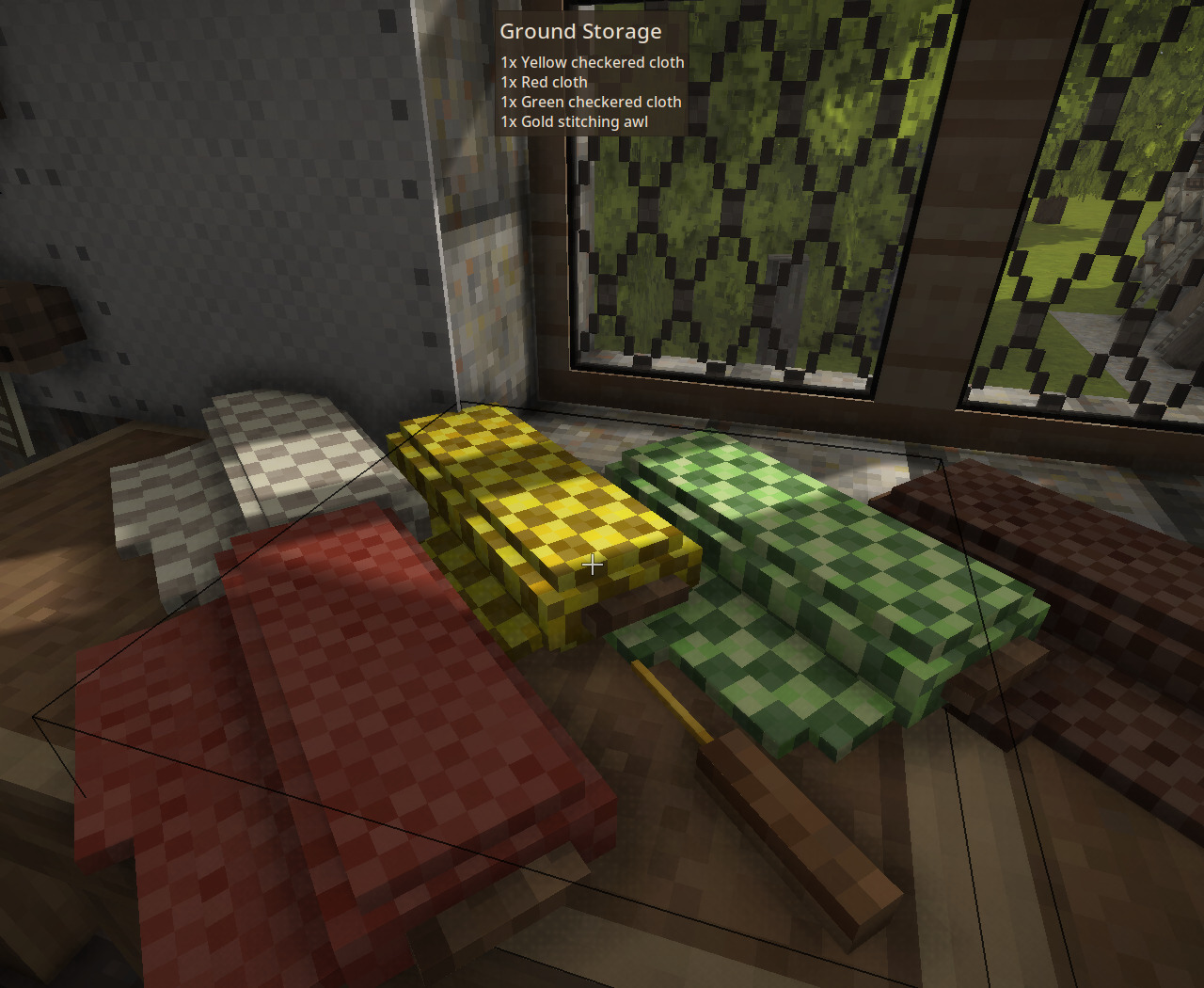




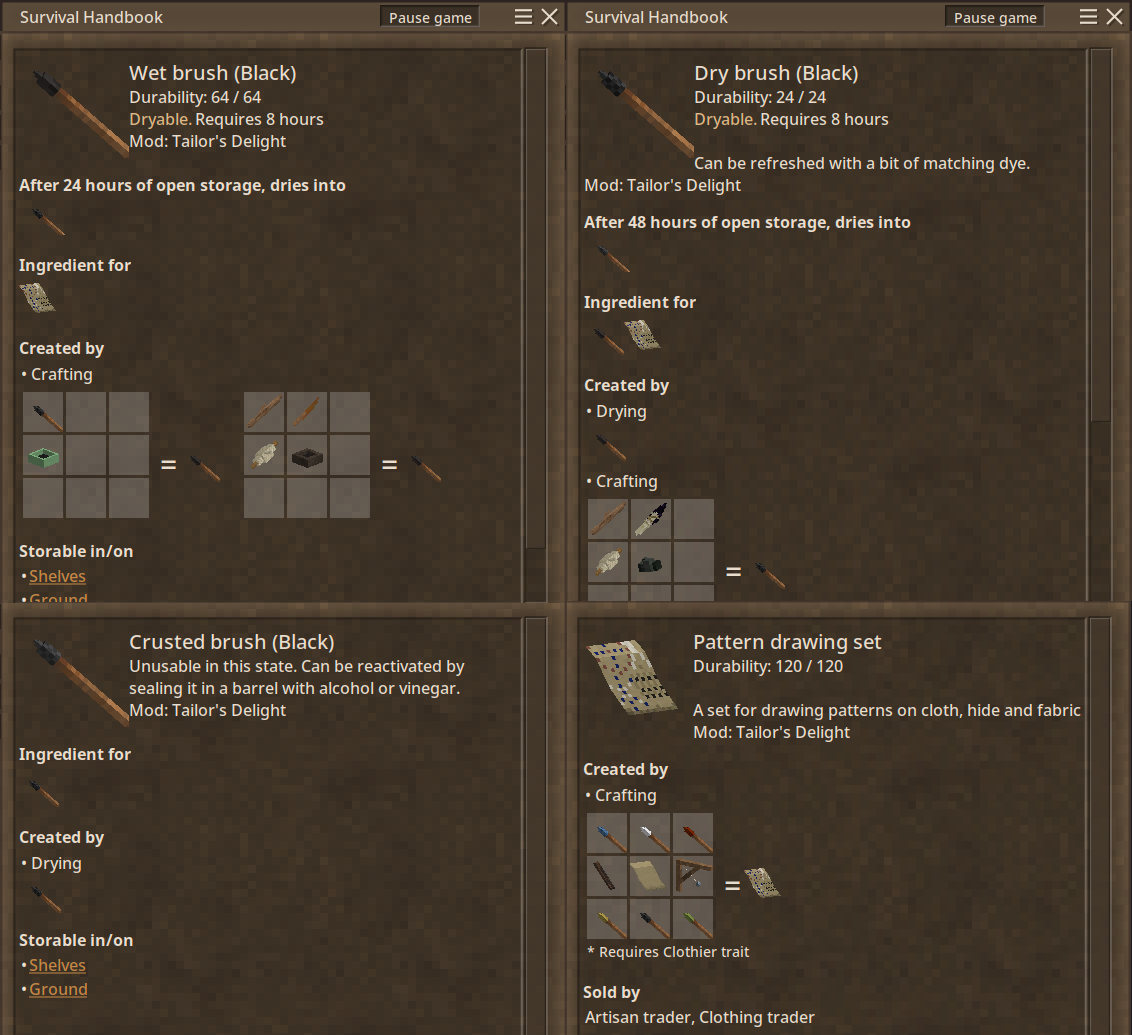

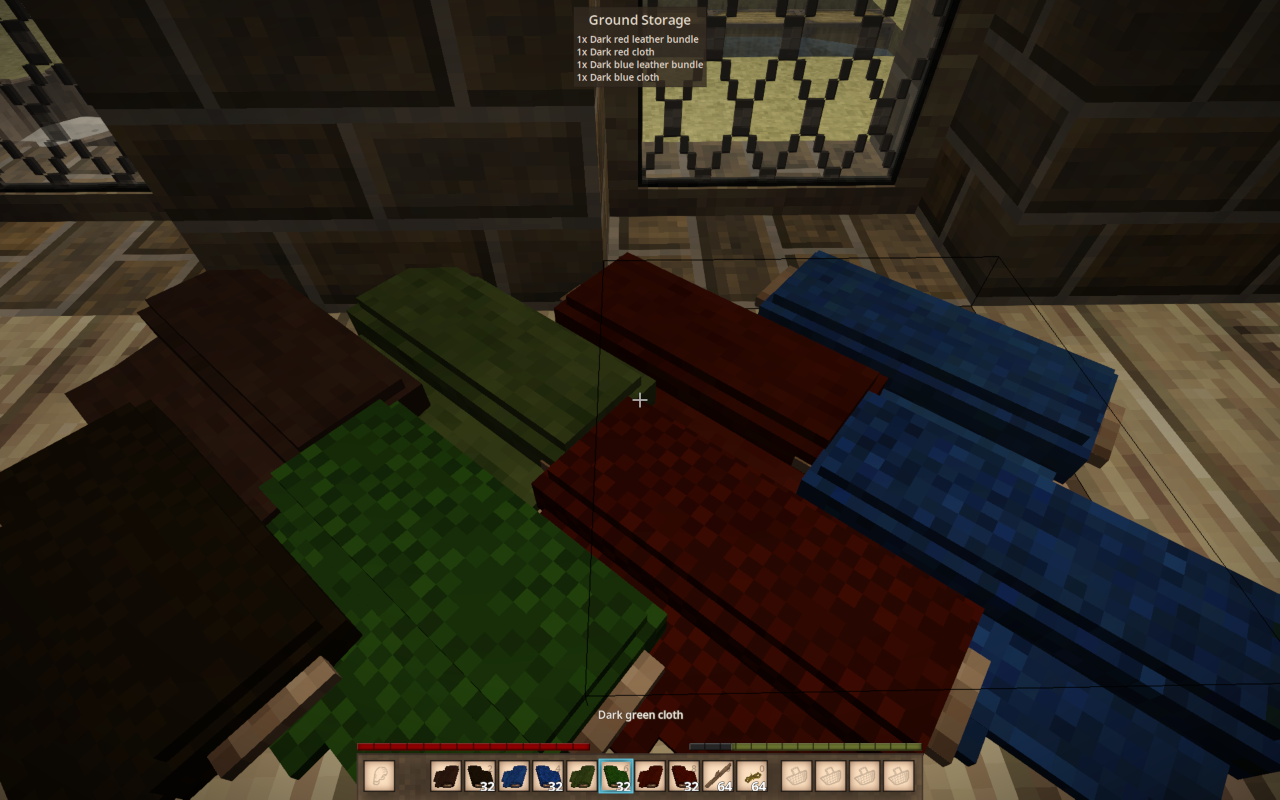
Venusgate It was a copy&paste mistake. The "new" thing in pre.4 is nadiyan leather, which is at the very bottom of the changelog. Guess I should have just mentioned the really changed items from pre.x to pre.x+1 instead of the full log. 🤔
There're no pre-4 changelog notes, fyi
Tels I think they knew thats not how the game works but meant thats how it should be, although rawhide is pelt with all the fur removed
Well I'm going to patch the heck out of all of it.🙃 For realism!
BraniyaKz pelt => raw hide is not how VS crafting works :) Plus, raw hides have very limited use in VS. Pelts however, are used more and users asked for being able to craft pelt bundles from raw hide bundles, because otherwise the raw hide bundles can't be used much (unlike raw hides, which you can always oil up until they rot away).
And congratulations on reading the changelog, almost nobody does 🎉
Was reading the most recent patch notes when it says you can turn rawhides into pelts... But my mind quickly turned to 'Wouldn't you skin the pelt and turn in into rawhide instead?'...
j0e Are you on 1.20? This works in 1.19, and it is broken in 1.20 due to Tyron renaming the leather codes. Will be fixed in the next release when 1.20 is stable.
Paddington03 Are you using 1.20? It does work in 1.19, and it is broken in 1.20 due to Tyron renaming the leather codes. Will be fixed in the next release when 1.20 is stable.
leather strips do not have a recipe in the handbook, using version 1.7.2
Does anyone know how to get the dark brown leather needed for some recipes? There's no recipe in the handbook and placing leather in tannin doesnt seem to do anything
I understand. :)
SniperGecko I'd like a loom, but it certainly requires code and this is outside my area of expertise.
Ever considered adding a Loom that operates by continuous-player-hold (like that Pottery Wheel Mod) but makes twine out of 3 fibers; and cloth out of 3 twine (since it's more fine tuned to weave than clumsy fingers)?
So there doesn't seem to be a recipe for flint awls.
Please add recipe for wool sails😋
Much better! Thank you! 😀
OMGDeadtoast & September
New release is out :) H&F armor can now be repaired with raw pelt bundles, too. As a bonus, the "wolf head armor" is now craftable, should be fun to wear :)
Rhyagelle Glad to hear that! 😌
OMGDeadtoast Thanx for the feedback, I'll look into it :)
EM being oudated seems to be the issue! I had no idea it had updated. Users report everything is working fine now, thank you! :)
Another item of feedback is that the bear and wolf armors can only be repaired by the furs, which makes them very difficult to maintain and sadly not feasibly useful as a result. Another repair option (leather?) would be nice if possible.
Understandable. :) You can keep the hides longer by buring them in a cellar in a vessel.
I'll put in the salted recipes, just had forgotten about them, because the "salt hide" wasn't actually to preserve them, but to make the "hide panels". That you can use them to make leather came later and it escaped my mind. New release will come as quickly as it can. Sorry for the inconvience.
Fair enough, but it's a bit of a jumpscare to find out my stacks of furs are now rotting. Would have been nice to have a preservation method (or at least a warning) by default.
Not sure about that last part, since I don't understand it. I never really hosted a server myself, so I got no clue.
September Yes I forgot these recipes, but it also needs new items and textures. Will probably add them in the next release. Hide & Fabric is supposed also to get rotting hides but the release has not yet happened, so the days of indefinitely keeping hides around are counted :)
Do you have imlib and the configlib on the server? Then I could add support for disabling the "hides rot patch" and you could turn this off instead.
You forgot to add a recipe with salt for items like Wolf Fur, Sheep Hide and Hare Fur (and so on). They weren't perishables before the server I'm playing on added this mod to the list.
Please let us preserve furs just like hides, so it's possible to stockpile them for making armor and clothing. Even better, you could just make them non-perishables again instead because it basically doubles the salt needed for preserving an entire animal.
Rhyagelle Sounds like the mod was not loaded at all. Tailor's Delight needs EM 2.7.0, maybe you need to upgrade Expanded Matter on your server, too? Otherwise, please check the server log for any errors.
I've added a hint to the release stating the requirement.
I wouldn't know. This is a report from my server members, but I'll ask them for details.
EDIT
Okay, apparently it is everything connected to Tailor's Delight. Leather strips, buttons, awls, needles etc etc are all black squares.
Hello Rhyagelle Did you by chance use the 1.6.0 update, and then collect mohair fibers? These were removed in 1.6.1 and are now in the Wool & More mod.
Do the black items say anything what their name or code is or was? You can also talk to me on Tailkor's Delight channel
There seems to be a visual glitch with the latest update. Related items seem to be little boxes containing the great, horrible void.
No problem! Thank you for your responsiveness and constant hard work!
That is strange. 1.6.0 should now be up again, had some troubles with re-uploading the file. Sorry for the inconvience!
I did not. I deleted it from both sides and restarted the server. Maybe a log issue that it is confusing the previous version dependencies with the new one?
subletubble Do you by chance have the 1.6.0 still on the server? Removing it and restarting the server might help. In the meantime I'll upload 1.6.0 again. (It is safe to use except for the mohair items, which should not be used as they will be gone in 1.6.1)
Tels I just restarted my server and downloaded the v1.6.1 but it now forces me to download the v1.6.0 without actually downloading anything. Anyone experiencing the same?
Please use v1.6.1 instead of v1.6.0 - thank you! 🧡
Release 1.6.0 was temporarily removed, as in 1.6.1 Mohair fibers and twine will be removed again, so they can be moved into the Wool mod. Sorry for the inconvience!
Tels, Yeah I must learn to do that more often when I update mods lol XD
But since my server is on Linux, it's just sooo easy to just use the restart command 😅
Thank you, I'll creative-fix those manually then, there is not a lot of them anyway
drakray Unfortunately not :-/ The only way to fix these is to go into creative mode, then delete the blocks with left-click and replace them with `game:leather` (and maybe you need to chisel some of them into stair shape). You could also try to regenerate the chunks, but then there is a high chance the trader vanishes or another trader spawns in. Creative mode is certainly the fastest. Sorry again!
Also, before you make any changes, please backup your world!
Hi little question about 1.5.4: I used it on my server(am now on 1.5.7), and now I have some traders with [?] block with id 690, that kick me when interacting with. Is there a command to change them to game:leather?, I can't find info and am new to this 😅
Thank you for your good works, love your mods :D
gndrneutralnoun New release 1.5.5 is out and it should fix the issue with upgrading when you use an 1.5.3 world - it cannot fix an already broken world however. So if you already used 1.5.4 - please go into creative and fix the broken blocks. Alternatively, use a backup and upgrade straight to 1.5.5 - sorry for the inconvience!
For all interested: It seems remapping blocks in 1.19 is partially broken - sometimes it works, and sometimes it just breaks existing blocks. The new release uses transitions on blocks to convert them (after a short delay) when in inventory or chest, and it leaves the old blocks in the game, so it works. The old blocks will be removed in Tailor's Delight 1.6.0.
It's okay - I frequently back up my world (though somehow I didn't think to create a backup with the remapping oof), and just loaded an old backup to check how much leather I had and then spawned it in on the current save. I only thought of that after your comment, so things are fine.
gndrneutralnoun Yes, sorry, it seems the remapping was somehow broken. It worked on my test, but ppl reported that leather blocks also got converted to unknown block. I'll bring out a fix, in the meantime pls use 1.5.3. And hopefully you can spawn in the leather from creative mod. Sorry again!
Hey, uh, when I updated to version 1.5.4, it needed me to do a remap, which is fine of course, but after running it... all the leather I had in my chests seems to have completely disappeared. Any idea what happened? I had a LOT of leather, so I'm pretty sad haha.
JustaKobold No worries, I had to look it up myself 🙃
Ah my mistake, the guide showed that black dye would still work. looks like the mordanted is working. Thanks for the clarification.
JustaKobold Walnut black dye is special like Woad blue dye, you can dye normal cloth with it. This is something the Wildcraft: Tree mod does, not my mod. All other dyes, like black dye, need mordanted cloth. And I just checked it, black dye + mordant cloth work and walnut dye + normal cloth work. So it works as it is intended.
JustaKobold I'll check it, thank you!
noticed a minor issue with dying cloth, i have the wild craft mods added and it wont let me dye cloth with black dye but will with the walnut black produced with wildcraft.
CKitt You are welcome, and yes, my quest was to make Tailor's a stronger class :) Glad you like them! ❤️
Maamessu No worries, and thank you for modding for VS 💛
Thank you! Also, entirely unrelated, I only just this morning realized that the ruler could be used as a weapon.
A mighty, mighty weapon.
I totally missed the horns in Lichen when I did TD compatibility. Thanks CKitt and Tels for finding it! XD
CKitt It's done :)
Tels
I'm using Lichen Continued v1.7.0.
CKitt It's my mistake, Lichen added compatibility for TD and I just listed it here without checking :) And thus I forgot that Lichen added horns and antlers and missed the recipes. Just curious, which Lichen version are you using, the old one, or the "Continued" one?
Tels
You had "Lichen Continued" under compatibility, so I thought it was already intended to be an option. That's why I asked if I was doing it wrong. My mistake! I look forward to it being added as an option, thank you!
CKitt Gemsbook horns are from Lichen, I'll add compatibility with that in the next release. Thank you for the report!
CKitt I can't find "gemsbok horns" in Vintage story. Are these perhaps from a mod? If so, I can happily add compatibility for it if you tell me which mod it is.
Using 1.5.2, I can't use gemsbok horns for buttons and clasps. Am I just doing it wrong?
tRead I've never used it, is there something I need to do in TD to have compatibility, or will it work out of the box?
have you checked out Vinconomy? the clothing stand for shops is really nice for displaying outfits, even if they're not linked to a shop register
No problem! Glad to help :)
gndrneutralnoun Ah, either I missed it or there was some problem with it. You can place them on a shelf or in a scrollrack, or on the ground. I'll see if I can add toolracks in the next release, thank you for the report!
Hi, I love this mod, I just have one nitpick about it - for some reason the wooden spindle can't be placed in tool racks! Would you consider enabling this? I understand if it doesn't fit your vision for the mod. Either way, thanks for the mod.
New update! \o/
Tels Thank you for the quick work!
MinerDave Thank you for the feedback, please see release 1.4.3
Please for the love of god, make the bone awl and the bone needle stack. Mass crafting sewing kits is painful.
AtomixSpark Currently Tailor's Delight doesn't actually add any new clothes. Even if it did, I'd probably not have the time to make these clothes compatible with other player models. Sorry!
I'm wondering if this mod will work with the Kobold player model mod. How many of these new clothes are custom models? if they use unique models and not just recolors then I suspect things might not work with that mod. Luckily - it shouldn't cause harmful conflicts as the kobold mod is clientside.
How to repair clothing?
Hydromancerx
Which of the recipe do you mean, the one for bone awls or metal awls? Also note, crafting an awl needs a knife with enough durability left, you need 12 for a bone awl.
The Stitching Awl recipe isn't working. :(
Would be cool if your mod and that mod work together imagine the possibilities
GrimoireODS There is no special compatibility (yet), but it shouldn't really conflict with Hide and Fabric, either. If you find issues, please report them on Discord:
discord.com/channels/302152934249070593/1172547853508415539
Does this work with hide and fabric?
"Measure twice, slap once." 😁
Wist The channel is just the mod-channel called Tailor's Delight under "Mods" in the official VS discord. Maybe this link works?
discord.com/channels/302152934249070593/1032942111437373441
@Tels I can't access the discord from the homepage link above, post an invite, or I can add some of the information here. Thanks!
Wist Sorry to hear that. Could you send me a screenshot on Discord for A: the mod loading screen in the game and B: how the items look ingame? Also, do you get any errors in the server-main.txt? What does this txt say about loaded mods?
And lastly: What kind/type of graphic card do you have?
Hello, can't seem to get the textures like the awls & buttons to show up in the game. I don't see any difference in the files & I removed all other mods and tested a world with just this & Expanded matter. I'm using VS v.1.18.15, Expanded matter 2.4.1 & TD v.1.2.0. Any suggestions to fix this would be appreciated.
Yes, it works since I updated EM2 to latest to 1.18.15.
X_Wing_Ian ok :) So does it work now? Or is there still anything for me todo?
Sorry I thought I clicked 1 that was a keyboard issue(1.18.15*). I like net 7 very much but yeah
X_Wing_Ian Tailor's Delight needs 1.18.15 - 1.18.5 will not work. Also, Expanded Matter 2.4.1 (needed by Tailor's Delight) needs 1.18.8 at minimum.
If you are using VS 1.18.5, then this will not really work.
I might reduce the dependencies in TD (although I really have no good way to test that TD would work with 1.18.14 or 1.18.8 or 1.18.5) - but the earliest would still be 1.18.8 because even EM 2.4.0 requires this as a minimum. 1.18.7 and earlier have some serious changes to 1.18.8 so EM cannot work on them and needs 1.18.8 or later.
Version of vintage story I have 1.18.5 but I just looked that I had on my test server that I had EM2 2.4.0 but on a live server I had 2.4.1, I am now seeing if that is the problem on the test server and testing that out now to see if I get the same problem and I seen nothing in the server.main log but I am checking that now I will edit post after I log into my test server.
PS. it was EM2 not being 2.4.1 after I added that to my test server and joined it downloaded that and Tailors delight so more of Em2.
X_Wing_Ian What version of VS do you have? And what is the version of EM that you have? And what does server-main.txt say about any potential warnings or errors?
So when I put this mod on a dedicated bare metal server it will not load I do have EM2 on the server to but also when I put it in my client mods folder it greyed/blacked out saying it is unable to resolve mod depenedaices check log files but I see nothing in there.
Here is the image of the mod manager for client vintage story https://gyazo.com/77dbce16dba2bcbd2865e3f7f185b441
I love mods that carve niches out to be deeper and run farther. Expanded Foods really added to the cook/farming professions, Wildcraft/Alchemy really added to the witchy baba yaga vibe, and I'm very excited to see what Tailor's Delight adds to the tailoring/textiles/fabrics side of Vintage Story
Ooooooooh! New content mod! Color me excited!