
Mods / Smithing Plus
Category:
Author: jayu
Side: Both
Created: Oct 24th 2024 at 1:06 AM
Last modified: Jan 3rd at 3:26 PM
Downloads: 7247
Follow Unfollow 207
Author: jayu
Side: Both
Created: Oct 24th 2024 at 1:06 AM
Last modified: Jan 3rd at 3:26 PM
Downloads: 7247
Follow Unfollow 207
Latest file for v1.20.0-rc.5:
smithingplus_1.1.8.zip
1-click install
Have you ever messed up when smithing an item? Thought "What if I could just add a few voxels back"? Here's the solution! Add heated metal bits to the anvil directly, or smith with metal bits and native nuggets (copper, gold, silver) using Smithing Plus. More smithing tweaks to come.
Tentatively, this mod seems to work fine on 1.20. At your own risk, you should be able to play with it. Please do report any bugs you find if you do so. After a tentative period, this mod will get full 1.20 support (likely on official 1.20 release or shortly afterwards).
Features
- Can smith with metal bits and native (copper, gold, silver) nuggets (heat them in a crucible at the workable temperature)
- Can add bits to ongoing smithing projects (work items)
- Tools drop broken tool head when broken, which can be repaired on an anvil. (This now includes the Forlorn Hope estoc)
- Arrows will drop a metal bit when they break
Client Tweaks
- Display workable temperature for any anvil workable item
- Player will remember last used hammer tool mode
- Anvil will display its current voxel count and the chosen recipe voxel count
Fully configurable using ConfigLib or the file SmithingPlus.json in VintagestoryData/ModConfig
This mod suggests and pairs well with one of the two following mods:
- Thrifty Smithing
- Anvil Metal Recovery (redundant feature: tool repair/recovery)
Roadmap:
- Make it so forge allows to stack different ingot types
- Stacking of multilple ingot and plate types in piles
Known issues:
- None
For faster communication please contact me on the VS Discord
| Version | For Game version | Downloads | Release date | Changelog | Download | 1-click mod install* |
|---|---|---|---|---|---|---|
| v1.1.8 | 2448 | Jan 3rd at 3:26 PM | Show | smithingplus_1.1.8.zip | Install now | |
| v1.1.7 | 579 | Dec 29th 2024 at 2:15 PM | Show | smithingplus_1.1.7.zip | Install now | |
| v1.1.6 | 41 | Dec 29th 2024 at 1:29 PM | Show | smithingplus_1.1.6.zip | Install now | |
| v1.1.5 | 1037 | Dec 22nd 2024 at 10:26 AM | Show | smithingplus_1.1.5.zip | Install now | |
| v1.1.4 | 107 | Dec 21st 2024 at 9:27 PM | Show | smithingplus_1.1.4.zip | Install now | |
| v1.1.3 | 2185 | Oct 31st 2024 at 5:46 PM | Show | smithingplus_1.1.3.zip | Install now | |
| v1.1.2 | 119 | Oct 31st 2024 at 12:24 AM | Show | smithingplus_1.1.2.zip | Install now | |
| v1.1.1 | 370 | Oct 26th 2024 at 11:44 PM | Show | smithingplus_1.1.1.zip | Install now | |
| v1.1.0 | 46 | Oct 26th 2024 at 11:12 PM | Show | smithingplus_1.1.0.zip | Install now | |
| v1.0.1 | 200 | Oct 24th 2024 at 10:16 PM | Show | smithingplus_1.0.1.zip | Install now | |
| v1.0.0 | 110 | Oct 24th 2024 at 1:10 AM | Show | smithingplus_1.0.0.zip | Install now |

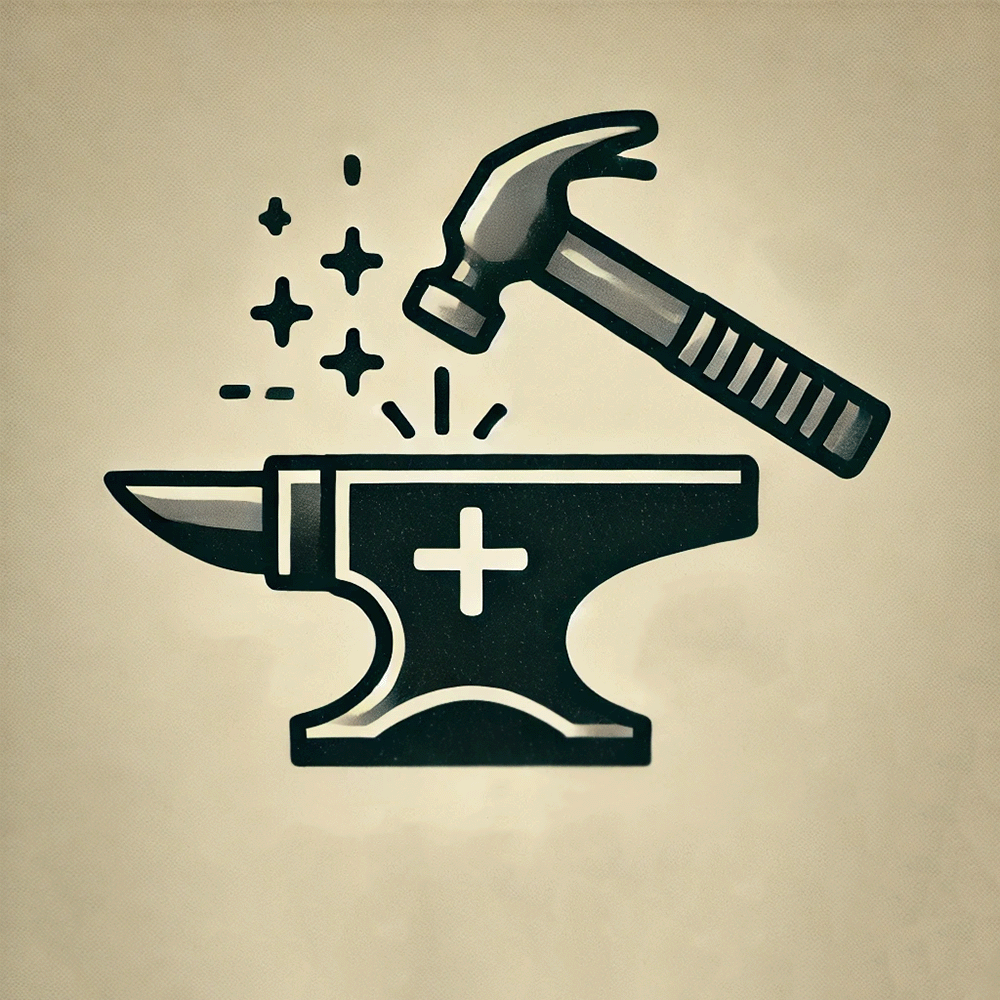
I love it! Perhaps this mod might one day include getting bits/nuggets back when splitting them from a work item?
Is support with Combat Overhaul planned? because it mostly works but things like spears drop multiple broken spear heads instead of one.
@jayu could you add the ability to break a tool?
Something like hit it with a hammer or do it in the crafting grid with a hammer.
The reason is that if Im about to set out for an adventure and I have a partially broken tool it sucks to have to go break it before I can repair it.
@jayu that works, thanks. please consider putting that in the tooltip instead of "smelting"
are you able to add iron recovery? when using a hammer or manually doing it?
Comedian13 use a chisel like you would recycle an anvil or work item (broken heads are vanilla work items with some extra flavour)
The tooltip on broken tools (in my case, my copper pickaxe and hammer) says the broken part can be smelted down to a ingot, but it doesn't enter the crucible. I can heat it up in the forge, but only to repair it? I wish I could smelt it down, since I'm using bronze now and could use an extra copper ingot for othr things.
Regenerating config did fix it, thanks!
EDIT: second time loading server error came back
Getting a [ConfigLib] (smithingplus) Error on parsing config: Sequence contains no elements.
I was getting the parent is missing error too, but regenerating the config helped. Confirm that helped.
AzuliBluespots same as below
Xerog
bringitonwimps Have you tried backing up and regenerating the config?
I'm getting this same error
5.1.2025 09:18:23 [Error] [Config lib] (smithingplus) Error on parsing config: The parent is missing..
4.1.2025 09:49:04 [Error] [Config lib] (smithingplus) Error on parsing config: The parent is missing.. I keep getting this when I start up.
loving this mod, but want to report an issue.
When my tools break they ALWAYS say broken 1 time... never counts up and i seam to always get full durability back. IDK if this is an eror or if I don't have something set proper in config or what. Any insite be great.
Thanks
I've been sing this error too. I kinda ignored it, but guess it's configlib then?
1.1.2025 11:44:45 [Error] [Config lib] (smithingplus) Error on parsing config: The parent is missing..
tehtelev Mod author said there is no change between the two versions... maybe try letting your config regenerate. If it still happens please post your logs in the ConfigLib discord.
@jayu 1.20 rc6
tehtelev which game version are you using?
@jayu non-parsed error on configlib (v 1.3.17) about this mod. Everything works with configlib v 1.3.13
Didgereedank ShyishHazard
the estoc from this mod would probably be repairable mods.vintagestory.at/morebladeslazylion
Edit: I also think I managed to make the vanilla one repairable quite easily, will likely come in the next update, with added support for smithing recipes that only work as repair recipes but not for crafting from scratch.
Edit2: Now the estoc is repairable (this can be disabled)
Silas heated bits are used like an ingot, not like molten metal. You have to take them out before they melt and place them like you would place a hot ingot on the anvil. The client tweaks added by the mod help by showing the workable temperature of the metal, which is the minimum temperature they need to be at for this to work.
AzuliBluespots might be that your config file is broken in some way, try backing it up and letting it regenerate
For the life of me, I have no idea how this works.
I have a broken tool head (in this case, copper saw blade)
- Saw blade goes in forge, heated up to workable temp
- Nuggets/bits go into Crucible, heated up to workable temp
-Heated Saw Blade goes on anvil
-Heated Bits are supposed to go on Saw Blade on anvil like filling up a ingot mold?
Nothing happens, I have hammer in my inventory. Not sure if am doing this correctly and I did not finde a step by step in description or in comments.
Yea it would be great if the estoc could be repaired, sadly fate is cruel
I'm constantly getting a non-parsed error on configlib about this mod. Not sure it is because i'm on 1.20 rc6
ShyishHazard mod currently supports any craftable tool. Even modded ones, although those might need to be specified in the config. If you cannot craft the forlorn hope estoc, this won't work. If you added a mod that adds a recipe for it, you would be able to. The mod works for: purely metal tools (chisel, tongs, etc); tools crafted from a tool head or blade (pickaxe, knife, CO swords, etc); tools that require multiple metal parts (shield, crossbow) but for these only one broken metal part will be dropped, not all of them. I have in mind how to make multiple metal parts tools drop all of them, but it's not a priority atm.
What you need to be able to repair something: a crafting recipe from a tool part, a smithing recipe for the tool part, the tool part and tool have to match the selector in the config.
is this mod only for tools and arrows, or do falx blades and spearheads have a broken version, too? if so, does it add a way to repair the Forlorn Hope set's estoc?
Spacewolf fixed
Kyrios34 that is weird as there is code explicitly for that. Do you have Thrifty Smithing installed? This mod doesn't do that on its own
@jayu @Snort @Marshy_Pup
all players on my server have the same issue. I'll upload my client-crash.txt to Discord right away
Snort
Can you provide the VintagestoryData/Logs/client-crash.txt file in the discord or the github issues page?
Marshy_Pup
noticed I dont get bits back if I just split something like a broken tool head , split all the bits = no profit
@Snort I too am having this issue. It fixed in Singleplayer after the 1.1.4/1.1.5 updates, but on my friends multiplayer server, even after having updating the mod on the server, we're still getting this issue too. Wasn't sure if it was another mod conflict, but you still having the issue too makes me feel like it isn't.
Having a problem I think might be from this mod - whenever I use a tool in the crafting grid (like the sieve to make parchment, which has durability) I'm kicked from my server for throwing an exception and the recipe doesn't complete.
Full agreeance with NastyFlytrap that I hope that this can carry on from where Anvil Metal Recovery+ left off, if it winds up no longer being maintained. Thank you for this!
Silas Bobosaw
silly me forgot to uncomment a line of code, I really need a better way to test this stuff
Silas
I am having a very similar problem. Hoping for a fix soon!
Weird issue, everytime I use a metal tool a broken head of it drops. Not sure what to do about that.
Seems like chiseling them freezes my game and rolls back slightly when relaunching it too
NastyFlytrap I can just add an option to make the tool heads unrepairable, then the only way to recover them is to chisel them (the recovered amount of bits has already been adjusted by this mod to depend on voxel count).
Edit: this feature has been added in 1.1.4
Honestly, i think you should keep it like this. Its funny, just mention in the description that this can very rarely happen
Also, could i ask for a favour? I quite like the anvil metal recovery mod and i dont think its going to be supported anymore, but i prefer its idea of metal recovery to the reuse of heads made by smithing plus, even though this is more realistic.
Would it be possible for you to implement an option into smithing plus where instead of dropping a toolhead i just need to repair, could it drop a pile of messy voxels that i have to take apart with a chisel to get metal bits? I know i can just turn off tool head recovery in the settings, and thats what i did, but your mod has a much nicer presentation. Copper looks copper, it has a nice description to it, it looks like a copper axe head, thats kinda what im looking for.
Would it be possible for you to create an alternative mode where tools drop a piece of metal scrap worth about 85% of a metal ingot, where they actually look like metal scrap? Not the ones from the ruins, but copper scraps looking like copper, iron looking like iron, meteoric iron looking like meteoric iron, etc. You could probably reuse the same model for all of them and just change the texture to that of the original metal ingots, and let us turn these into copper bits(not native copper but fully worked and finished copper), and iron, steel, you know, how metal recovery+ works, but with your nice presentation of it, instead of an ugly pile that doesnt say what it was before it became that, doesnt stack so even if i break two copper axes im going to have two different piles instead of one pile stacked to 2, and without the ugly description it has right now
SpacemanSpliff I guess you were very lucky, the broken voxels are chosen randomly and there is a very low chance none are broken (this is higher for smaller items). I guess I should add a system that ensures a minimum of broken voxels.
K_Rypt I suspect you're talking about default vanilla info about work items? I'd have to check but do interrupted vanilla smithing projects show the same? I think they do, if I remember correctly, Or maybe with Extra Info? Do you have it installed by any chance
CounterFail install the newest version
Loving this mod, however I just had a strange problem where taking a heated broken tin bronze pickaxe head to an anvil in hand (tongs) and right clicking instantly repaired the item. I was under the impression that the reqair required metal bits to be added like a work item. is this normal?
So, I'm curious. When I hover over a broken tool head, it lists information on temps that it can be workable and smeltable, and even shows that the broken tool can be smelted down one bar of that metal. Thing is, unless I'm doing something wrong, you can't put any of these broken tools in a crucible to smelt them down. is this a bug? or was this never a intended feature?
I have a bug where whenever i finish smithing an item with this mod in my list it creates 2 of the smithed item, ive tried running the game with just this mod enabled and the issue persists, is there a way to fix this?
@jayu Yeah I was still running patch 1.1.1. Updated and will try again. A bit annoying that the mod menu doesn't tell me the mod's been updated but there are limitations I suppose. :)
ldawn use 1.1.2+
TrueMetis might be due to extra attributes, I'll test with the newest versions and check if the issue is on me or thrifty smithing, but I mostly just keep it vanilla... should be compatible with other code implemented in a way that takes compatibility into account
ZephyrCuga I think that was fixed a while ago
@jayu Hey sorry it took me a while to respond, I haven't played in a bit. My friend found the scythe in a vessel and it functioned normally. After it broke I repaired it and when I try to craft it back into the tool it gives me the tool, but when I try to use it or store it nothing happens and if I put an item into my crafting slots it just disintegrates back into a stick and scythe head. It doesn't cause a crash or anything, just bugs out, rendering the item completely unusable. I think I'll just disable the repair function for the time being (if I can figure that out)
Found an interesting issue where the metal bits gotten from chiseling broken items from Smithing Plus and the metal bits returned from forging from Thrifty Smithing don't stack. They have the same name and look identical just don't stack.
When smelted down into ingots they turn into regular ingots, and you can even smelt different bits of the same metal type into a single ingot, with the weird exception of iron bits into the bloomery, you need to only use one of the stacks, but then the resulting iron ingots don't stack with normal iron ingots.
Posting this comment on both mods, cause I'm not sure where, or even what, exactly the issue is.
I used a chisel and a damaged spear to synthesize, and the result was a intact spear (durable 133). I didn't expect to get copper ore, but what's even more amazing is that I used a damaged spear and a chisel that had already been repaired once to synthesize, and I got two chisels. When I put this second chisel in the synthesis column, it disappears. I used Smithing Plus 1.1.1 and Thrifty Smithing 1.2.0
eggdropsoap Calamity Yes you heat bits and nuggets in a crucible, I could make it possible in a forge but that would require some work and as a feature, although it looks cool, it is questionable since it is less viable than using the crucible, which can use fuels like wood and is faster in comparison. I cannot ban heating in crucibles either as that would invalidate smelting entirely.
@Calamity Ah, ok. I see the difference now in these two bullet points from the description, but now I don't understand the first bullet point:
I figured if I can smith with nuggets, I can repair with nuggets. But now I don't understand how smithing with nuggets works at all, since they can't be put in the forge?
Edit: Aha! You can smith with native metal nuggets. You just have to heat them to working temperature in a crucible instead of a forge.
@eggdropsoap
you need to use copper bits not native nuggets.
Hi! I can't for the life of me figure out how to repair a broken copper pickaxe head. I can heat the broken copper pickaxe head in the forge just fine, but I can't figure out how to begin repairing it.
I can't add native copper nuggets to the forge to fill in the 6 missing voxels. I could heat up and then add a whole ingot to the broken head work item, but then I might as well just make a new pickaxe head with the ingot, and ignore the broken one or chisel it apart.
I'm sure I'm just missing something about the repair process. What am I missing?
Do you plan on adding features other mods have like thrifty smithing?
it would be nice to have all of them in 1 package if that makes sense. especially if the others dont update or build upon.
i dont think thrift smithing gives iron bloom bits which sucks
jayu Thanks
Ghostwheel they are just vanilla work items, you can chisel them to bits
Can we, and how if yes, smelt broken tool heals into bars? On it it says it smelts into 1 ingot, but it doesn't work in a crucible or forge. Bloomery?
Thank you! I've only recently started to use this mod, so I can't speak on my enjoyment of the features, but I really appreciate the work you put into compatibility for it.
gndrneutralnoun whoops, that was my bad, forgot to remove a debug test. Fixed now.
Hey, since I started using the 1.1.2 version, I get exactly 2 of everything I smith, even if it would usually output more than 1 item. i.e. 4 nail strips recipe = just 2 nail strips. 1 metal plate recipe = 2 metal plates. I tested this with all mods disabled except for Smithing Plus and it still happened.
jayu
Ohhhhhh! It seems to be fixed! Thank you so much for the help!!!!! amazing moooodddddddd
Veraldur from what I could see in my testing, all these issues are fixed in the new version I put out
jayu
Hi, we’ve been testing, and the same process happens when combining the head and handle. Another player without skills encountered the following log on the server; it doesn’t mention Xskills. On the other hand, we noticed that when we put a stack of 2 or more repaired heads and several sticks below, it creates the repaired tools until it reaches the value of 0. At that point, the repaired pickaxe can’t be extracted from the crafting slot; it stays at 0. (The person who tested it in the log has no blacksmith levels in Xskills).
Log server other player
Veraldur the issue can be fixed, I had a look at the XSkills code and am about to test if my fix works. If it does, I will upload it. If not, I will try to ask the XSkills author for a fix on their side.
Edit: In fact, I think I fixed it, did you have the metalworking Blacksmith skill? That seemed to be the issue, but now the pickaxe quality can transfer over properly.
Now I need to filter the new unfinished content I added so I can upload the mod.
jayu
I think this is the problem; both mods are incompatible. The worst part is that even after uninstalling Xskills and Xlib, the user's access remains corrupted. Even after uninstalling all inventory mods, it only works again when I remove Smithing Plus from the server.
I removed Smithing Plus, I was able to log back in, and now I’m going to permanently delete Skills because I prefer what Smithing does. Cheers, and thanks for everything.
EDIT
I uninstalled the Xlib and Xskills mods in a previous backup, but the error happened again. It occurs exactly when I try to add the stick to a repaired axe head in the crafting menu. When I click on the repaired pickaxe head with the handle in the output slot, the error occurs. After that, it only allows me to connect to the server if I have removed the Smithing Plus mod. If I remove it before combining the pickaxe head and the handle, it works perfectly. I don’t know, it’s kind of strange. I apologize if I'm being bothersome. I think I know how to handle it temporarily by uninstalling and reinstalling every time it happens. Cheers. Here’s the error log without Xskill or Xlib installed.
New server log
Veraldur yeah it seems like the problem is with XSkills, all the errors are thrown from the XSkills side. The reason you still get an error when you remove it is that it replaces the hotbar inventory somehow.
I will see what I can do on my side, if not will have to ask the XSkills author for a resolution on that side instead.
Btw, you do not have to uninstall the mod, turning off tool repair in the config would also disable the patch that is causing you issues.
jayu
Hello again, I managed to replicate the user’s error. It happens exactly after repairing tools like copper picks. It occurs when attempting to attach the head to the handle; the head isn’t completely cool yet. From the server log, I infer a possible incompatibility between this mod and xSkills?
The crash is severe; it doesn’t let me reconnect to the server. The server immediately rejects my connection. There’s no way to get back in. The only option is to remove the Smithing Plus mod.
Server Crash
Client Crash
I’m attaching the logs.
Edit: the server issue whe im try conect:
I tried completely uninstalling xSkills, but the error remains the same. I understand that it doesn’t seem to be an issue with Smithing Plus. What seems odd to me is that I can only log in when Smithing Plus is uninstalled from the server.
Server issue
ZephyrCuga if you can send client-debug.txt and server-debug.txt from VintagestoryData/Logs using a pastebin. What's your mod list? Did this happen after crafting it back? Could be an error when I transfer the attributes due to something else interfering with it.
Post-repair scythe is haunted. will not exist outside of my inventory. perpetually craftable but its soul will never leave my crafting window. I wish I was joking.
jayu
Now that you mention it, and after reviewing, the player noted that the crash happened right when they tried to store broken bronze pickaxe and hammer heads. It’s possible it was a synchronization issue, as we’ve had some mod alerts regarding syncing. We’ll continue playing with Smithing Plus, and I’ll personally try to repeat those specific scenarios. I’ll report back if anything else happens. Thanks again for taking the time to investigate this.
Veraldur ok thank you for the additional information, if there was a broken head involved then it must be this mod, although it is weird since the code uses base game features and doesn't touch sounds. I will try to investigate, but I might not be able to reproduce it. Thank you again for the report and please do report if this happens again.
Edit: Rereasdng your comment, it seems you were able to reproduce the issue? Did you place the toolhead in a vessel to do that? Does that work with any toolhead and/or vessel, or just the supposedl corrupted one? I do not get any crash when putting broken heads into an urn, when on a server
The crash itself seems to have to do with rendering the inventory contents, and it doesn't find something that it thinks should be there. Maybe some it's a weird synchronisation issue? Or the player doesn't have the mod installed properly on their client.
jayu
Firstly, thank you for your response and for this fantastic mod. I’m new to Vintage Story, and I set up a local server to play with friends as we’re still getting the hang of the game mechanics. So, it's likely the issue isn’t related to this mod. However, the player experiencing the bug could only log back into the server after we uninstalled Smithing Plus. After reviewing the client logs, there seems to be an inventory-related error, though it’s probably unrelated to the mod. Nevertheless, it was frustrating for that player to be locked out.
Before the errors appeared in the logs, we had removed several inventory-related mods from the server, such as CarryOn and BetterFirePit. Despite this, the player with the bug could only reconnect after uninstalling Smithing Plus. All other players were having a normal experience. The player with the bug reported that the game crashed right after storing a damaged axe head and a damaged hammer head in a ceramic urn. After removing Smithing Plus, that urn became inaccessible for any player and could only be destroyed.
I’ve attached the logs. Thank you again, and even though we had only run Smithing Plus for a day, I think it's one of the most immersive mods out there. We hope to be able to use it again soon.
Since the server kept running after all of this, there’s nothing unusual in the server log, and no errors mention Smithing Plus. This makes me think the issue wasn’t with the mod itself; it just caused a strong bug for that one player, which we resolved by uninstalling Smithing Plus.
Apologies for my lack of experience with this kind of issue. I’m learning as I go, and I have to emphasize that this mod is amazing—everyone should use it.
LOGS
Client Crash
Client Debug (The player normally plays on Windows, but I conducted these tests on a Linux system. The same error appeared on both systems.)
Veraldur well we have a problem because I do not touch neither sounds (OpenAL) nor containers of any kind. The log you show does not display any error that is related to my mod. Without any additional information (crash logs that show a stacktrace) I cannot do anything about this. Even with it, I find it hard to think that the mod is the direct cause, at worst it seems like a weird vanilla bug or mod interaction to me, but I could be wrong I guess.
If you can, please send the full files client-crash.txt, client-debug.txt and server-debug.txt after a crash using a pastebin please.
Also what and how did the player "interact" with, and what was being done when smithing? Again I doubt the mod is the direct cause, but there might be some obscure bug hidden in here.
Hi!!! First! ty for this great mod.
Issue Summary: Critical client crash while accessing a container with Smithing Plus mod enabled.
Description:
A player experienced a crash while accessing a container during smithing activities. After the crash, the player was unable to reconnect, and the client displayed multiple OpenAL errors related to
InvalidNamefor the soundgame:music/roots.ogg. Attempts to adjust the sound volume (setvolume(val)) resulted in repetitive OpenAL errors indicating "Invalid source ID 1." Other players could still access the container without issues, but the affected player remained unable to reconnect.Temporary Resolution:
Uninstalling the Smithing Plus mod allowed the affected player to reconnect, but the container itself became inaccessible to all players until it was destroyed.
27.10.2024 23:36:31 [Client Warning] OpenAL Error during setvolume(val) of sound game:music/roots.ogg: InvalidName
...
27.10.2024 23:36:40 [Client Fatal] Exception in async LoadSounds thread:
27.10.2024 23:36:40 [Client Error] Exception: Object reference not set to an instance of an object.
at csogg.Page.serialno()
at Vintagestory.Client.NoObf.OggDecoder.OggToWav(Stream ogg, IAsset asset) in VintagestoryLib\Client\ClientPlatform\ClientNative\OggDecoder.cs:line 528
...
Additional Context:
Suggested Actions:
this is a gpt o1 analisis.
my versión:
While performing some smithing actions, a player attempted to access a container, which caused the client to crash. After this crash, the player could no longer reconnect to the server, encountering repeated OpenAL errors with messages like:
OpenAL Error during setvolume(val) of sound game:music/roots.ogg: InvalidName
[ALSOFT] Error generated on context 0x7dbb4008ca20, code 0xa001, "Invalid source ID 1"
Other players were able to interact with the container without any issues, but the affected player remained unable to reconnect. The only solution was to uninstall the Smithing Plus mod in server side, allowing the player to log back in. However, no player could access the container afterward until it was destroyed.
TY! great mod