v1.2.2
v1.2.2
~Updated to 1.20_v1.2.2~
- Ukranian translation updated (thanks to burunduk!)
- en.json updated so blocks have line breaks
- Bottle rack grid recipe updated to require nails
- Seaweed patch fixed
Pursec fixes:
-Migrated transition and perish methods into their new event equivalencies
-Minor refactor to use new InWorldContainer
^Thanks to Bosek for the initial work on these two documented in his PR, was a good base to learn the new changes and implement.
-Bug fix for textureMap per ingredient shape causing shapes to render with missing textures under certain ingredient combinations
-Added support for Chef Hat on tamed Elk
-Removed some extraneous code from GetHeldInfo for ItemExpandedRawFood as it shouldve just called its base instead
-Bottle dissapearing into Grass fixed
-Other misc changes ive forgotten already
|
|
3523 |
Jan 9th at 9:42 PM |
Show |
ACulinaryArtillery 1.2.2.zip |
Install now |
v1.2.1
v1.2.1
~1.19_v1.2.1~
Pursec fix:
- Quick patch to fix null-ref crashing when desired rendered shape has a disabled face (such as muffin fruit overlays)
|
|
23304 |
Oct 1st 2024 at 6:58 PM |
Show |
ACulinaryArtillery 1.2.1.zip |
Install now |
v1.2.0
v1.2.0
~1.19_v1.2.0~
- Saucepans can fit on shelves
- Meathook transforms re-fixed
- Cauldrons, saucepans, mixing bowls, bottle racks, meat hooks work with CarryOn
- Wildcraft Trees compatibility updated
- Add VS Code support and enable cross-platform development (thanks to matthewkaney)
Pursec fixes:
- Handbook recipes at last: automatic handbook recipe population from loaded recipes
- Adds in wildcard support for ItemExpandedFood's renderIngredients, an example has been added called "ExampleGozinaki"
- Meathook transform added to .tfedit command
- Changed textureMapping to be per shape rendered rather than for the entire mesh
- Added automatic UV offsetting when using duplicate shapes in renderIngredients, mainly for issues with singular overlays that shared the same "base" texture with colorized variants. System is basic atm and non-configurable, will have an issue if more than one "group" of duplicates exist, where they will share the same incrementing offset. This will be worked on further.
- Cauldrons no longer render random textures in firepit
|
|
2701 |
Sep 30th 2024 at 10:03 PM |
Show |
ACulinaryArtillery 1.2.0.zip |
Install now |
v1.1.5
v1.1.5
~1.19_v1.1.5~
Pursec fixes:
- Saucepan/Cauldron optimized and works with Level Up mod
- Extra nutrition transfers through items ground in the quern
- Added an API extension class for easy access to our recipes
- Refactored network code to use vanillas recipeRegistry system to handle syncing for us
- Added in support for liquid items for pie fillings, including a check for a new "nutritionPropsWhenInPie" attribute following the same structure as its meal equivalent.
- Meat hook display fixed; cleaned up
- Cauldron/Saucepan dupe bug fix; Updated our tryPutLiquid to match current vanilla implementation
- Pie desync quashed?
- Mixing meal related issues fixed:
-- No more premature rotting or failing to transfer expandedSats properly?
-- Meals add in the correct base + expandedSats and properly scale the expandedSats of ExpandedLiquids based on the amount used to make a serving
|
|
28911 |
Jun 6th 2024 at 9:01 PM |
Show |
ACulinaryArtillery 1.1.5.zip |
Install now |
v1.1.4
v1.1.4
Updated to 1.1.4!
~1.19_v1.1.4~
- "A Culinary Artillery: Primer" handbook title changed to "A Culinary Artillery: Cooking 100 - Your Tools"
- Expanded Food items work properly with trader quests (thanks to Pursec)
- BlockBottle crashing fixed again (thanks to Pursec)
- XSkills compatibility updated or something? (thanks to Xandu & Pursec)
- Trader dialogue expanded (for now; some more will appear when Expanded Foods is installed)
- Wildcraft Trees re-integrated (bottle/meat racks & rolling pin work with new wood)
|
|
18491 |
Apr 4th 2024 at 12:51 AM |
Show |
ACulinaryArtillery 1.1.4.zip |
Install now |
v1.1.3
v1.1.3
~1.19_v1.1.3~
- Hotfix: Cookware trader spawn chance reduced from 1.0 to 0.1
|
|
10292 |
Mar 2nd 2024 at 3:28 AM |
Show |
ACulinaryArtillery 1.1.3.zip |
Install now |
v1.1.2
v1.1.2
~1.19_v1.1.2~
- Cookware trader minGroupDistance increased from 700 to 2000
- Spawnhouse tools actually removed this time, I guess
|
|
3160 |
Feb 22nd 2024 at 12:18 AM |
Show |
ACulinaryArtillery 1.1.2.zip |
Install now |
v1.1.1
v1.1.1
~1.19_v1.1.1~
- Cookware trader spawn chance reduced from 10.0 to 1.0
- ALL THE TRADER'S FANCY TOOLS AND CYLINDERS REMOVED BECAUSE THERE'S NO WAY TO PROTECT THEM (TYRON PLZ FUCKING FIX WAT DA HELL)
- 2 secret bottles of Soulstorm Brew added to spawnhouse, for good luck
|
|
1209 |
Feb 19th 2024 at 8:10 PM |
Show |
ACulinaryArtillery 1.1.1.zip |
Install now |
v1.1.0
v1.1.0
~1.19_v1.1.0~
- Cookware trader actually spawns in-game
- French translation actually included this time (sorry about that)
- based bugfixes from Pursec:
-- Hopeful fix for liquid outputs to properly go into cauldron/saucepan
-- Bottles can emit light when held
-- Fixed dedicated server/subsequent rejoin patching issues and saucepan display issues
-- Cracking eggs doesn't cause crashes anymore
-- Fix for Item ID outside of range crash
|
|
729 |
Feb 18th 2024 at 7:28 PM |
Show |
ACulinaryArtillery 1.1.0.zip |
Install now |
v1.0.16
v1.0.16
Updated to 1.0.16!
- Numerous fixes thanks to Pursec:
-- Updated to 1.19
-- Meat hook visuals fixed
-- Expanded liquids work properly in Expanded Foods
-- Fixed boiling display issue
-- Added foodtag "eggshell" to egg shells so they are eaten in the trough
-- Bottle no longer vanishes when right-clicking on water
-- Eggs can be cracked again
- Polish translation updated (thanks to Sako47)
- Russian translation updated (thanks to vulpeep)
- French translation updated (thanks to PierreGac)
- Japanese translation updated (thanks to macoto_hino)
- Powered mixing bowl seals rooms (thanks to SalieriC for idea)
- Mini-cauldrons made bigger when on meat hooks
- Eggshells attract raccoons
- Egg shell and egg yolk items updated to 1.19 visuals
- Wild turkey egg yolk item & egg white/yolk/liquid added
- Holding animations adjusted for new first-person view
|
|
5348 |
Feb 1st 2024 at 1:12 AM |
Show |
ACulinaryArtillery 1.0.16.zip |
Install now |
v1.0.15
v1.0.15
~1.18_v1.0.15~
- Visual bugs in oven/shelves/meat racks fixed (thanks to Dmitry221060!)
- Fix meals in bowls not providing all extra nutrients from complex ingredients (thanks to islasa1)
- Transpiler message removed (thanks to DoctorVanGogh)
|
|
26353 |
Aug 30th 2023 at 6:39 PM |
Show |
ACulinaryArtillery 1.0.15.zip |
Install now |
v1.0.14
v1.0.14
THIS IS FOR NET7 BUILDS ONLY! DO NOT INSTALL ON VERSIONS BEFORE 1.18.8!!!
~1.18_v1.0.14~
- The server-client recipe refactor from the previous release, but this is for net7 releases.
|
|
3861 |
Aug 13th 2023 at 3:55 PM |
Show |
ACulinaryArtillery 1.0.14.zip |
Install now |
v1.0.13-rc.1
v1.0.13-rc.1
THIS IS A NET4 RELEASE ONLY! DON'T INSTALL IT ON 1.18.8 OR LATER BUILDS!!!!
~1.18_v1.0.13~
- A quick net4 release along with a server-client recipe refactor (thanks to Dimitry221060!)
|
|
965 |
Aug 13th 2023 at 3:54 PM |
Show |
ACullinaryArtillery_1.0.13-RC.1.zip |
Install now |
v1.0.12-pre.2
v1.0.12-pre.2
THIS BUILD IS FOR .NET 7.0 APPLICATIONS ONLY! DO NOT INSTALL THIS ON A 'REGULAR' RELEASE AND CRY TO ME IF YOUR GAME EXPLODES!
DOWNLOADTHE .NET 7.0 BUILD HERE BEFORE INSTALLING: https://info.vintagestory.at/v118-net7
~1.18_v1.0.12~ pre 2
- Wildcraft trees compatibility added
- Eggshells drop properly when breaking laid eggs
- Cookware trader added - (needs spawn rework?) - (move some dialogue into Expanded Foods)
- Chef hat added (thanks to Ruddi (LORD MIXELS) & available at kitchenware/clothing traders)
- Meat hook rotation fixed (thanks to Vinter Nacht)
- Mini cauldron meathook transform edited
- Meat cleavers can be hung from meat racks
- DisplayFix fixed (thanks to Radfast!)
- Expanded pies fixed (thanks Radfast!)
- Ukranian translation added (thanks to _epic_fish_!)
|
|
6040 |
Jul 5th 2023 at 9:00 PM |
Show |
A Culinary Artillery 1.0.12_RC_2.zip |
Install now |
v1.0.12
v1.0.12
Updated to 1.18!
This isn't a full release yet and is intended to just get ACA operational in the new update.
That being said...
- Eggs give yolks properly when cracked in buckets or BlockEntityGroundStorage items (thanks to MAGGen-hub)
- You can now Shift+Left Click saucepans and cauldrons into the firepit (thanks to DoctorVanGogh)
- Bottle racks now display liquid info for clay bottles (thanks to DoctorVanGogh)
- Shelves display info for ALL liquid containers, not just bottles (thanks to DoctorVanGogh)
|
|
14554 |
Mar 8th 2023 at 9:50 PM |
Show |
ACulinaryArtillery 1.0.12_RC.zip |
Install now |
v1.0.11
v1.0.11
Updated to 1.0.11!
- Using multiple bottles/buckets on the saucepan/cauldron uses correct liquid values
- Bottles display extra nutrients & ExpandedLiquid item description properly (thanks to SpearAndFang)
- Eggs give shells properly when cracked in buckets
- Egg cracking sped up
- Trader filename updated; items should be buyable/sellable again
- Glass bottle & marble mixing bowl prices doubled
- Mini mixing bowl casts no shadow
- Spanish translation added (thanks to Ziru)
- pt-br translation added (I think this is Portuguese?) (thanks to Azuli_Yanazake)
- XSkills compatibility tweaked
|
|
7688 |
Dec 22nd 2022 at 12:03 AM |
Show |
ACulinaryArtillery 1.0.11.zip |
Install now |
v1.0.10
v1.0.10
~1.17_v1.0.10~
- Japanese translation updated (thanks to macoto_hino)
- Mini mixing bowl has gravity
- Cauldron mold updated
|
|
3886 |
Nov 9th 2022 at 10:30 PM |
Show |
ACulinaryArtillery 1.0.10.zip |
Install now |
v1.0.9
v1.0.9
Updated to 1.0.9!
- Drinking from bottles gives consistent nutrition/HP
- Bottles no longer have duplicate liquid info
- Boiled/pickled eggs cannot be cracked (requires update in EF 1.6.4)
- Spile can pour into saucepan & cauldrons, not just buckets
- Spile ground transform fixed
- Spile clay mold created
- Eggs no longer crash when cracking into a bucket
- Handbook guide mentions what buttons crack eggs
|
|
1595 |
Oct 29th 2022 at 6:56 PM |
Show |
ACulinaryArtillery 1.0.9.zip |
Install now |
v1.0.8
v1.0.8
~1.17_v1.0.8~
- Corrected bug with simmering recipes
- Cauldron & saucepan fit on meat hooks again
- Logs look correct in oven
- Large meat hook claymaking recipe updated
|
|
2080 |
Oct 10th 2022 at 8:38 PM |
Show |
ACulinaryArtillery 1.0.8.zip |
Install now |
v1.0.6
v1.0.6
~1.17_v1.0.6~
- Meat hook dry rate cut by 1/20th
- Saucepans and mini-cauldrons can be hung from the meat rack or placed on shelves
- Rolling pin & spiles are ground storable
- Saucepan claymaking recipe updated
- Fixed egg cracking issue
- Japanese translation updated (thanks to macoto_hino)
|
|
1772 |
Sep 24th 2022 at 12:40 AM |
Show |
ACulinaryArtillery 1.0.6.zip |
Install now |
v1.0.5
v1.0.5
~1.17_v1.0.5~
- Big hook mold outputs 8 hooks instead of 5, as intended
- Blocks remap from Expanded Foods to ACA (it would probably help if I included this file in this release)
- Some text issues fixed
|
|
741 |
Sep 20th 2022 at 8:45 PM |
Show |
ACulinaryArtillery 1.0.5.zip |
Install now |
v1.0.4
v1.0.4
~1.17_v1.0.4~
- Handbook guide added
~1.17_v1.0.3~
- Reorganization of assets.
~1.17_v1.0.2~
- Recipe duplication fixed
~1.17_v1.0.1~
- General bugfixing
~1.17_v1.0.0~
- Updated to 1.17
- Added new shape files for saucepan and cauldron
- Included egg breaking behavior
- Included compatibility with More Animal eggs
~1.16_v1.0.1~
- Corrected bake modifer application
~1.16_v1.0.0~
- Created ACunlinaryArtillery from Expanded Foods by Separating Tools, Processes, and Recipe Registration
- Updated lang file to include new storyevent messages.
|
|
698 |
Sep 19th 2022 at 8:27 PM |
Show |
ACulinaryArtillery 1.0.4.zip |
Install now |



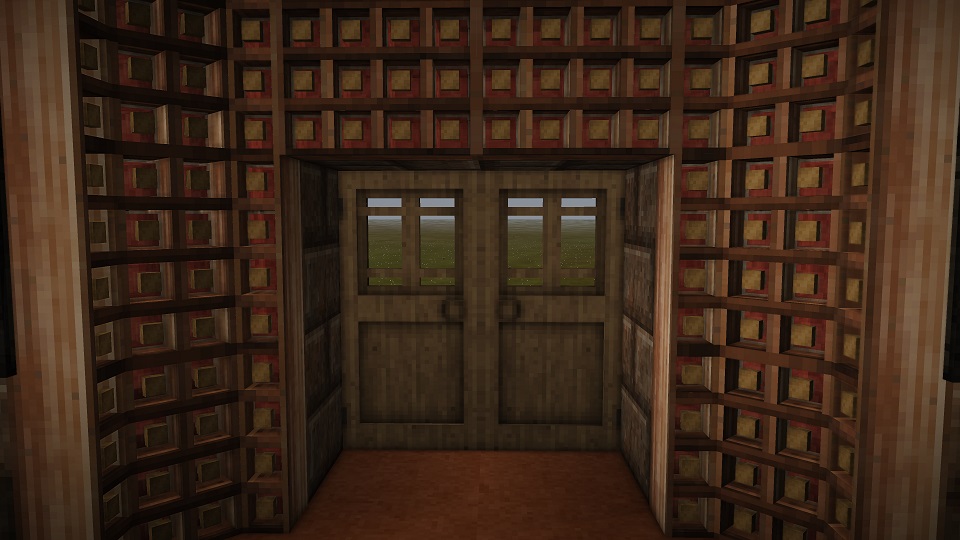








Scrambled eggs in cooking pots seems to not function
Currently, Bottle racks seem to be broken where it doesn't show the bottles or what's in it, for reference this is a completely full bottle rack of red wine
YES YES YES YES YES YES YES
It works with ceramics, but I don't understand why the glass bottles aren't visible(
I can't help but notice that you defined the mixing bowl (mixingbowlmini) as blockmaterial "Wood" rather then "Ceramic"...
Bro, hello! Why can't I see the bottles? :(
DELICIOUS
YEEEEEEEEEEEES
@Wonderinthedark update the mod version to latest. This error has been fixed in 1.2.2
Running on 64 bit Windows 10.0.26100.0 with 32469 MB RAM
Game Version: v1.20.0-rc.8 (Unstable)
1/10/2025 5:37:11 PM: Critical error occurred in the following mod: aculinaryartillery@1.2.1
Loaded Mods: aculinaryartillery@1.2.1, molds@0.1.3, primitivesurvival@3.7.5, translocatorengineeringredux@1.5.4, game@1.20.0-rc.8, animalcages@3.0.3, flags@1.1.5, betterruins@0.4.2, commonlib@2.4.0, expandedfoods@1.7.2, extrainfo@1.9.5, creative@1.20.0-rc.8, survival@1.20.0-rc.8, stonequarry@3.4.2
System.MissingMethodException: Method not found: 'Vintagestory.API.Common.IAsset Vintagestory.API.Common.IAssetManager.TryGet(System.String, Boolean)'.
at ACulinaryArtillery.BlockSaucepan.GenRightMesh(ICoreClientAPI capi, ItemStack contentStack, BlockPos forBlockPos, Boolean isSealed)
at ACulinaryArtillery.BlockEntitySaucepan.GenRightMesh()
at ACulinaryArtillery.BlockEntitySaucepan.Initialize(ICoreAPI api)
at Vintagestory.Client.NoObf.ClientWorldMap.SpawnBlockEntity(String classname, BlockPos position, ItemStack byItemStack) in VintagestoryLib\Client\ClientWorldMap.cs:line 1096
at Vintagestory.Common.BlockAccessorBase.SpawnBlockEntity(String classname, BlockPos position, ItemStack byItemStack) in VintagestoryLib\Common\API\BlockAccessorBase.cs:line 627
at Vintagestory.API.Common.Block.OnBlockPlaced(IWorldAccessor world, BlockPos blockPos, ItemStack byItemStack) in VintagestoryApi\Common\Collectible\Block\Block.cs:line 1333
at Vintagestory.Common.BlockAccessorBase.SetSolidBlockInternal(Int32 blockId, BlockPos pos, IWorldChunk chunk, Boolean synchronize, Boolean relight, ItemStack byItemstack) in VintagestoryLib\Common\API\BlockAccessorBase.cs:line 153
at Vintagestory.Common.BlockAccessorBase.SetBlockInternal(Int32 blockId, BlockPos pos, IWorldChunk chunk, Boolean synchronize, Boolean relight, Int32 layer, ItemStack byItemstack) in VintagestoryLib\Common\API\BlockAccessorBase.cs:line 115
at Vintagestory.Common.BlockAccessorRelaxed.SetBlock(Int32 blockId, BlockPos pos, ItemStack byItemstack) in VintagestoryLib\Common\API\BlockAccessorRelaxed.cs:line 75
at Vintagestory.API.Common.Block.DoPlaceBlock(IWorldAccessor world, IPlayer byPlayer, BlockSelection blockSel, ItemStack byItemStack) in VintagestoryApi\Common\Collectible\Block\Block.cs:line 928
at Vintagestory.API.Common.Block.TryPlaceBlock(IWorldAccessor world, IPlayer byPlayer, ItemStack itemstack, BlockSelection blockSel, String& failureCode) in VintagestoryApi\Common\Collectible\Block\Block.cs:line 837
at Vintagestory.Client.NoObf.ClientMain.OnPlayerTryPlace(BlockSelection blockSelection, String& failureCode) in VintagestoryLib\Client\ClientMain.cs:line 1669
at Vintagestory.Client.NoObf.SystemMouseInWorldInteractions.OnBlockBuild(BlockSelection blockSelection, Block onBlock, String& failureCode) in VintagestoryLib\Client\Systems\Player\MouseInWorldInteractions.cs:line 708
at Vintagestory.Client.NoObf.SystemMouseInWorldInteractions.HandleMouseInteractionsBlockSelected(Single dt) in VintagestoryLib\Client\Systems\Player\MouseInWorldInteractions.cs:line 617
at Vintagestory.Client.NoObf.SystemMouseInWorldInteractions.OnFinalizeFrame(Single dt) in VintagestoryLib\Client\Systems\Player\MouseInWorldInteractions.cs:line 85
at Vintagestory.Client.NoObf.ClientEventManager.TriggerRenderStage(EnumRenderStage stage, Single dt) in VintagestoryLib\Client\Util\ClientEventManager.cs:line 188
at Vintagestory.Client.NoObf.ClientMain.RenderToDefaultFramebuffer(Single dt) in VintagestoryLib\Client\ClientMain.cs:line 992
at Vintagestory.Client.GuiScreenRunningGame.RenderToDefaultFramebuffer(Single dt) in VintagestoryLib\Client\MainMenu\Screens\GuiScreenRunningGame.cs:line 242
at Vintagestory.Client.ScreenManager.Render(Single dt) in VintagestoryLib\Client\ScreenManager.cs:line 695
at Vintagestory.Client.ScreenManager.OnNewFrame(Single dt) in VintagestoryLib\Client\ScreenManager.cs:line 670
at Vintagestory.Client.NoObf.ClientPlatformWindows.window_RenderFrame(FrameEventArgs e) in VintagestoryLib\Client\ClientPlatform\GameWindow.cs:line 88
at OpenTK.Windowing.Desktop.GameWindow.Run()
at Vintagestory.Client.ClientProgram.Start(ClientProgramArgs args, String[] rawArgs) in VintagestoryLib\Client\ClientProgram.cs:line 334
at Vintagestory.Client.ClientProgram.<>c__DisplayClass10_0.<.ctor>b__1() in VintagestoryLib\Client\ClientProgram.cs:line 130
at Vintagestory.ClientNative.CrashReporter.Start(ThreadStart start) in VintagestoryLib\Client\ClientPlatform\ClientNative\CrashReporter.cs:line 93
Thank you for updating! This and expanded foods is a must have.
I found a bug where if you put a filled bottle in the bottle rack, all the bottles go invisible. Don't know if you want bug comments here, or the forum.
🎉Thank you!
The Rust Gods have heard our Prayers! Many thanks for everyone invovled in updating this to v1.20!
Just a heads up, the part-baked muffin recipes still causes CTD but no issues other than that so far.
The mod of mods returns!
Ah s#!t, here we go again. ♥️
Whoa, already? That's crazy fast!
Thank you.
Updated to 1.2.2! Things should be working in 1.20 now.
I know I'll hear from y'all if anything doesn't work! 😀
I have an issue where I was making bone broth just fine, and then suddenly, during the same play session, it stopped working. It just says cold and doesn't get up to temperature. Using the small cauldron, 10L water, 10 bones on a fire. Version 1.19.8
Request if there will be a update to 1.20 <3
Pursec
I can't find a dedicated channel for "A Culinary Artillery" mod on the official VS Discord - is it private or does it require additional actions in order to be able to access it?
Kaloggi
Auro
The update is being actively worked on, and an unstable dev branch is available, both I and l33t have been a bit busy even outside the holiday season. I reccomend checking the A Culinary Artillery channel on the Official Vintage Story Discord if you want to keep up with everything.
Is any plan to reforge it to 1.20?
Fired Ceramic Bottles are invisible when held or placed, not sure if the same applies to other bottles of the glass variety. eagerly await a stable update to this mod, till then, powering through with the bugs.
Crash to desktop when right clicking filled pie with bowl
12/22/2024 2:21:06PM: Critical error occurred in the following mod: aculinaryartillery@1.2.1
System.NullReferenceException: Object reference not set to an instance of an object.
at ACulinaryArtillery.BlockEntityPiePatch.mulitPie(Boolean& __result, InventoryBase& ___inv, BlockEntityPie __instance, ItemSlot slot, IPlayer byPlayer)
at Vintagestory.GameContent.BlockEntityPie.TryAddIngredientFrom_Patch1(BlockEntityPie this, ItemSlot slot, IPlayer byPlayer)
at Vintagestory.GameContent.BlockEntityPie.OnInteract(IPlayer byPlayer) in VSSurvivalMod\BlockEntity\BEPie.cs:line 169
at Vintagestory.GameContent.BlockPie.OnBlockInteractStart(IWorldAccessor world, IPlayer byPlayer, BlockSelection blockSel) in VSSurvivalMod\Block\BlockPie.cs:line 494
at Vintagestory.Client.NoObf.SystemMouseInWorldInteractions.TryBeginUseBlock(Block selectedBlock, BlockSelection blockSelection) in VintagestoryLib\Client\Systems\Player\MouseInWorldInteractions.cs:line 885
Crash to Desktop while placing "MixingBowl" on the Ground with Shift+RMB
"System.MissingMethodException: Method not found: 'Vintagestory.API.Common.IAsset Vintagestory.API.Common.IAssetManager.TryGet(System.String, Boolean)'.
at ACulinaryArtillery.BlockEntityMixingBowl.GenMesh(String type)
at ACulinaryArtillery.BlockEntityMixingBowl.Initialize(ICoreAPI api)
at Vintagestory.Client.NoObf.ClientWorldMap.SpawnBlockEntity(String classname, BlockPos position, ItemStack byItemStack) in VintagestoryLib\Client"
Please someone update this... 😢
Not sure if this mod is causing the crash, but when looking at the recipe of the candle, the game crashes with Culinary Artillery in the stacktrace :
System.MissingMethodException: Method not found: 'Vintagestory.API.Common.IAsset Vintagestory.API.Common.IAssetManager.TryGet(System.String, Boolean)'.
at ACulinaryArtillery.BlockBottle.GenMesh(ICoreClientAPI capi, ItemStack contentStack, BlockPos forBlockPos)
at ACulinaryArtillery.BlockBottle.OnBeforeRender(ICoreClientAPI capi, ItemStack itemstack, EnumItemRenderTarget target, ItemRenderInfo& renderinfo)
Game version : 1.20-rc5
Any chance we can get this for 1.20?
filling/placing saucepan causes game crash 1.20.0-rc5
Game crashes after trying to view the recipe for the candle, 1.20.0-rc4.
game crashes after trying to fill a glass bottle from a barrel, 1.20.0rc4
Clicking a candle in the handbook crashes the game
JC_Array could you possibly pre package the patch? im rather illiterate on compiling and the readme isnt helping.
JC_Array you are my friggin hero! Thank you so much man. May the mod gods be ever in your favor
Placing a mixing bowl CTD on 1.20. I know its not updated, just curious if anyone has a fix.
LegitBanana Thanks for letting me know. I had a copied a renamed path. I updated the readme with the correction.
In addition, I have fixed the trader-clothing.json error, though while the error no longer apears and I think its correct, I haven't tested its affect.
I have also descovered placing meat on meat racks causes the game to crash. I have applied a fix to prevent this the crash, but the functionality for curring red meat from expanded foods doesn't work. Food will always spoil before it is curred/dried.
Technical details on the crash below if anyone is able to provide insight:
BlockEntityMeatHooks.cs has a method Inventory_OnAcquireTransitionSpeed1. End of this method as a return to Inventory.GetTransitionSpeedMul. GetTransitionSpeedMul ends up calling BlockEntityMeatHooks.cs's Inventory_OnAcquireTransitionSpeed1 in an infinite recursive loop, Causing the following client-crash.txt log.
System.NullReferenceException: Object reference not set to an instance of an object.
at Vintagestory.Client.NoObf.ClientPlatformWindows.ClearFrameBuffer(EnumFrameBuffer framebuffer)
at Vintagestory.Client.NoObf.SystemRenderShadowMap.PrepareForShadowRendering(Double shadowDistance, EnumFrameBuffer fb, Single cullExtraRange) in VintagestoryLib\Client\Systems\Render\RenderShadowMap.cs:line 135
at Vintagestory.Client.NoObf.SystemRenderShadowMap.OnRenderShadowFar(Single dt) in VintagestoryLib\Client\Systems\Render\RenderShadowMap.cs:line 100
at Vintagestory.Client.NoObf.ClientEventManager.TriggerRenderStage(EnumRenderStage stage, Single dt) in VintagestoryLib\Client\Util\ClientEventManager.cs:line 186
at Vintagestory.Client.NoObf.ClientMain.TriggerRenderStage(EnumRenderStage stage, Single dt) in VintagestoryLib\Client\ClientMain.cs:line 809
at Vintagestory.Client.NoObf.ClientMain.MainRenderLoop(Single dt) in VintagestoryLib\Client\ClientMain.cs:line 815
at Vintagestory.Client.NoObf.ClientMain.MainGameLoop(Single deltaTime) in VintagestoryLib\Client\ClientMain.cs:line 731
at Vintagestory.Client.GuiScreenRunningGame.RenderToPrimary(Single dt) in VintagestoryLib\Client\MainMenu\Screens\GuiScreenRunningGame.cs:line 200
at Vintagestory.Client.ScreenManager.Render(Single dt) in VintagestoryLib\Client\ScreenManager.cs:line 676
at Vintagestory.Client.ScreenManager.OnNewFrame(Single dt) in VintagestoryLib\Client\ScreenManager.cs:line 651
at Vintagestory.Client.NoObf.ClientPlatformWindows.window_RenderFrame(FrameEventArgs e) in VintagestoryLib\Client\ClientPlatform\GameWindow.cs:line 88
at OpenTK.Windowing.Desktop.GameWindow.Run()
at Vintagestory.Client.ClientProgram.Start(ClientProgramArgs args, String[] rawArgs) in VintagestoryLib\Client\ClientProgram.cs:line 324
at Vintagestory.Client.ClientProgram.<>c__DisplayClass9_0.<.ctor>b__1() in VintagestoryLib\Client\ClientProgram.cs:line 128
at Vintagestory.ClientNative.CrashReporter.Start(ThreadStart start) in VintagestoryLib\Client\ClientPlatform\ClientNative\CrashReporter.cs:line 93
The fix I put in place for this after reading Inventory.GetTransitionSpeedMul and looking at some of the values past is to just return the value 1. I'm not sure what this value should be. A value of 1 results in red meat always spoiling on rack in a celler. But I my current theory is the issue is caused by expanded foods not setting cure/dry rates, which if set, would result in a value lower than 1.
JC_Array
Im pretty illiterate when it comes to visual basic stuff and im having trouble with your directions on ur github page, i follow the directions and build the project after setting vintage story as the environment, but when i navigate to the designated folder its empty.
Can you potentially help me out?
EDIT:
I figured it out but not too sure how lol.
Azrael99
I found the user Bosek forked the repo who created a 1.20 patch, however it didn't include red clay updates to the recipes. I forked Bosek's repo and included updates for the recipes, fixed a build error, and added a readme with instructions on how to build and package.
https://github.com/JC-Array/ACulinaryArtillery---.NET7
This does not include a fix to the trader clothing patch error.
Patch 0 (target: game:entities/humanoid/trader-clothing.json) in aculinaryartillery:patches/trader-clothing.json failed because supplied path /attributes/tradeProps/selling/list/- is invalid: The json path /attributes/tradePr...
Inital testing seems to show the saucepan working and able to be crafted with red clay.
kickitray
As red clay is a new kind of clay, that didn't exist on 1.19.8, every mod that use clay for anything will have some issue or missing recipes until they update for 1.20. And as it s very difficult to have blue or fireclay now... ;)
Laerinok
v1.20 Thank you so much - didnt know that red clay is currently not supported.
kickitray
Which version of the game ? I didn't have any issue on v1.19.8. If you are on v1.20, recipes should only work with blue or fire clay. Not red clay. You should wait for mod update for v1.20.0
Goosective you said you have a fix on git? where can I find this? as id love to have my game not crash every 5 minutes
The game crashes any time I look through the creative inventory. I cant seem to pin down exactly why. It seems im not the only one having this select error. Is there a fix for this or do I just have to uninstall the mod for now and hope for a fix later?
Can you please add a way to craft iron cauldrons?
is this your fix on github?
the author seems like he won't get off his ass until stable 1.20 comes out
do you know how usual people can add this fix to the mod so that everything works without crashes?
Goosective
Hi. When will there be an update for pre-release 1.20? I've had a problem fix on github for 3 weeks now.
could we get a drying rack to dry seaweed and dehidrated fruits that be kinda handy
found a problem with the powered mixing bowl when you have a quern blow and your locamotion stops then restarts the quern acts like its bin disconnected
@Noferox, Yes i had La Verace the pizza mod installed and anytime i would interact with the handbook the game would crash. since uninstalling the pizza mod everything has been a-ok. I am on game version 1.19.8 and using expanded foods 1.7.2
i hope that helps
Finally update the mod to 1.20! Tired of these constant crashes
You put a boiler - crash!
You put a saucepan - crash!
How long can this go on???
Sikorskysbrk please clarify, did you install La Verace, the one for adding pizza? Do you have expanded food installed?
EDIT: my problem seems to have been solved un installing laverace.
I have been having the same issue as some below, it has made the game unplayable as it crashes almost immediatly upon searching the handbook. i had been able to play with the mod for a couple days but now its just crashing. i would really like to continue to use this mod and and expanded foods any help would be appreciated thank you!
Running on 64 bit Windows 10.0.22631.0 with 32627 MB RAM
Game Version: v1.19.8 (Stable)
30-Oct-24 19:44:15: Critical error occurred in the following mod: aculinaryartillery@1.2.0
Loaded Mods: aculinaryartillery@1.2.0, ancientarmory@1.0.5, balancedthirst@0.0.44, booktrader@1.0.3, decor@1.1.6, healthiertrees@1.0.0, magellan1k@1.0.1, moredrygrass@0.2.0, pipeleaf@1.8.0, primitivesurvival@3.6.5, vintageengineering@0.2.8, game@1.19.8, ancienttools@1.5.18, carryon@1.7.4, chickenSit@2.0.1, expandedfoods@1.7.2, foodshelves@1.3.1, fromgoldencombs@1.6.3, herbarium@1.3.0, liquidcontainers@1.2.0, smithingplus@1.1.1, creative@1.19.8, vsimgui@1.1.5, survival@1.19.8, vsvillage@1.0.6, configlib@1.3.13, laverace@1.0.3, sandwich@1.2.2, thriftysmithing@1.2.0, vsvillageaged@0.0.4, wildcraftfruit@1.2.2, wildcraftherb@0.0.1
System.NullReferenceException: Object reference not set to an instance of an object.
at ACulinaryArtillery.ItemExpandedRawFood.GenMesh(ITextureAtlasAPI targetAtlas, String[] ings, Vec3f rot, ITesselatorAPI tesselator)
at ACulinaryArtillery.ItemExpandedRawFood.OnBeforeRender(ICoreClientAPI capi, ItemStack itemstack, EnumItemRenderTarget target, ItemRenderInfo& renderinfo)
at Vintagestory.Client.NoObf.InventoryItemRenderer.GetItemStackRenderInfo(ClientMain game, ItemSlot inSlot, EnumItemRenderTarget target, Single dt) in VintagestoryLib\Client\Render\InventoryItemRenderer.cs:line 315
at Vintagestory.Client.NoObf.InventoryItemRenderer.RenderItemstackToGui(ItemSlot inSlot, Double posX, Double posY, Double posZ, Single size, Int32 color, Single dt, Boolean shading, Boolean origRotate, Boolean showStackSize) in VintagestoryLib\Client\Render\InventoryItemRenderer.cs:line 194
at Vintagestory.Client.NoObf.RenderAPIGame.RenderItemstackToGui(ItemSlot inSlot, Double posX, Double posY, Double posZ, Single size, Int32 color, Boolean shading, Boolean rotate, Boolean showStacksize) in VintagestoryLib\Client\API\RenderAPIGame.cs:line 274
at Vintagestory.GameContent.GuiHandbookItemStackPage.RenderListEntryTo(ICoreClientAPI capi, Single dt, Double x, Double y, Double cellWidth, Double cellHeight) in VSSurvivalMod\Systems\Handbook\Gui\GuiHandbookItemStackPage.cs:line 102
at Vintagestory.GameContent.GuiElementFlatList.RenderInteractiveElements(Single deltaTime) in VSSurvivalMod\Systems\Handbook\Gui\GuiElementFlatList.cs:line 194
at Vintagestory.API.Client.GuiComposer.Render(Single deltaTime) in VintagestoryApi\Client\UI\GuiComposer.cs:line 716
at Vintagestory.API.Client.GuiDialog.OnRenderGUI(Single deltaTime) in VintagestoryApi\Client\UI\Dialog\GuiDialog.cs:line 385
at Vintagestory.GameContent.GuiDialogHandbook.OnRenderGUI(Single deltaTime) in VSSurvivalMod\Systems\Handbook\Gui\GuiDialogHandbook.cs:line 500
at Vintagestory.Client.NoObf.GuiManager.OnRenderFrameGUI(Single deltaTime) in VintagestoryLib\Client\Systems\Gui\GuiManager.cs:line 318
at Vintagestory.Client.NoObf.ClientEventManager.TriggerRenderStage(EnumRenderStage stage, Single dt) in VintagestoryLib\Client\Util\ClientEventManager.cs:line 186
at Vintagestory.Client.NoObf.ClientMain.TriggerRenderStage(EnumRenderStage stage, Single dt) in VintagestoryLib\Client\ClientMain.cs:line 809
at Vintagestory.Client.NoObf.ClientMain.RenderToDefaultFramebuffer(Single dt) in VintagestoryLib\Client\ClientMain.cs:line 1013
at Vintagestory.Client.ScreenManager.Render(Single dt) in VintagestoryLib\Client\ScreenManager.cs:line 676
at Vintagestory.Client.ScreenManager.OnNewFrame(Single dt) in VintagestoryLib\Client\ScreenManager.cs:line 651
at Vintagestory.Client.NoObf.ClientPlatformWindows.window_RenderFrame(FrameEventArgs e) in VintagestoryLib\Client\ClientPlatform\GameWindow.cs:line 88
at OpenTK.Windowing.Desktop.GameWindow.Run()
at Vintagestory.Client.ClientProgram.Start(ClientProgramArgs args, String[] rawArgs) in VintagestoryLib\Client\ClientProgram.cs:line 324
at Vintagestory.Client.ClientProgram.<>c__DisplayClass9_0.<.ctor>b__1() in VintagestoryLib\Client\ClientProgram.cs:line 128
at Vintagestory.ClientNative.CrashReporter.Start(ThreadStart start) in VintagestoryLib\Client\ClientPlatform\ClientNative\CrashReporter.cs:line 93
Event Log entries for Vintagestory.exe, the latest 1
==================================
{ TimeGenerated = 30-Oct-24 18:46:27, Site = , Source = Application Error, Message = Faulting application name: Vintagestory.exe, version: 1.19.8.0, time stamp: 0x661e0000
Faulting module name: coreclr.dll, version: 7.0.1023.36312, time stamp: 0x64b06d6c
Exception code: 0xc0000005
Fault offset: 0x00000000001c98a6
Faulting process id: 0x0x78a4
Faulting application start time: 0x0x1db2b1c630b6e9f
Faulting application path: C:\Users\Reid\AppData\Roaming\Vintagestory\Vintagestory.exe
Faulting module path: C:\Program Files\dotnet\shared\Microsoft.NETCore.App\7.0.10\coreclr.dll
Report Id: 7fc1b7bd-15fd-430a-9351-847690c5e17e
Faulting package full name:
Faulting package-relative application ID: }
Got this one today in a single player.
Was scrolling through the items in creative and game suddenly crashed.
Running on 64 bit Windows 10.0.19045.0 with 65343 MB RAM
Game Version: v1.19.8 (Stable)
18.10.2024 19:47:53: Critical error occurred in the following mod: aculinaryartillery@1.2.1
Loaded Mods: aculinaryartillery@1.2.1, axleinblocks@1.19.8-rc.1, balancedthirst@0.0.43, bearhidepatches@1.1.1, bettercrates@1.7.1, irregularguybetterjam@1.0.0, bettertraders@0.0.7, buzzybees@1.0.3, charcoalpitrebalance@1.0.1, chiseltools@1.12.10, driftershaveloot@1.0.0, easierfruittrees@1.0.0, entitiesinteract@1.0.11, femininity@0.1.3, FlexibleTools@3.2.1, geodesandgemstones@1.2.1, hideandfabric-net7u@1.3.1, hudgametimeclock@0.1.1, instanddrifterdrops@1.1.0, largercrock@1.0.2, millwright@1.1.7, molds@0.0.9, feidrysfixedmoreclasses@1.2.6, primitivesurvival@3.6.5, saltandsands@1.0.2, satup@0.1.0, she1fish@1.2.1, someextramolds@1.0.6, sortablestorage@2.2.6, spyglass@0.5.1, stackattack@1.1.2, thetailmod@1.0.0, temporal_gears_stack@1.0.0, traderballoonsmod@1.0.0, untamedwildsursidae@1.0.8, game@1.19.8, vtr@3.0.3, ancienttools@1.5.18, animalcages@3.0.3, egocaribautomapmarkers@3.1.0, autoatlas@1.0.1, bedspawnv2@1.2.0, beehivekiln@1.6.1, betterbloomeriesreborn@1.0.5, betterfirepit@1.1.4, betterruins@0.3.7, butchering@1.6.8, carryon@1.7.4, charcoalpitdoor@1.0.0, chickenfeed@1.1.3, Clumps@1.0.1, commonlib@2.5.0-rc.2, configureeverything@2.1.2, creaturekilledby@1.0.0, expandedfoods@1.7.2, extrainfo@1.8.1, fendragonbcs@0.0.9, foodshelves@1.3.1, fruitpressmashfix@1.0.1, glowingarrows@1.2.2, heatretention@1.0.2, herbarium@1.3.0, hudclock@3.4.0, improvedhandbookrecipes@1.0.0, knifemold@1.0.1, kscartographytable@1.0.1, labeledtrunk@1.0.5, liquidcontainers@1.2.0, medievalexpansion@3.13.1, meteoricexpansion@1.2.5, moreanimals@1.3.5, natsachievements@1.1.0, nemi@1.1.0, particlesplus@1.1.0, passthruchutes@1.0.1, paxel@1.5.0, petai@2.2.6, prospecttogether@1.4.0-rc.2, RareDenseOres@0.2.6, sailboat@1.3.1, scythemold@1.0.1, sharablewaypoints@1.5.4, simplefootstepsredux@1.0.0, somethinginthewater@1.2.4, spearsplus@1.1.0, storagecontroller@1.0.11, strspawnchances@0.1.6, survivalexpanded@0.2.3, th3dungeon@0.2.1, thecritterpack@0.9.1, trailmod@1.0.8, vanvar@5.0.4, vmetp@1.1.1, creative@1.19.8, vsimgui@1.1.5, survival@1.19.8, vsvillage@1.0.6, wildfarmingrevival@1.2.4, workbenchexpansion@1.8.0, betterruinslootchanges@0.0.3, captureanimals@2.7.0, cats@2.0.3, tradercamps@1.1.4, configlib@1.3.13, em@2.7.0, extraoverlays@1.4.0, feverstonehorses@1.6.1, foxtaming@1.4.1, fruitpresstweaked@1.0.1, laverace@1.0.3, playercorpse@1.10.1-rc.1, sandwich@1.1.0, shearlib@1.0.0, simplevillages@1.0.1, stonequarry@3.3.1, th3dungeontopentrance@0.1.1, vsvillagedesert@1.0.0, vsvillageviking@1.0.0, vsvillageaged@0.0.4, vsvillageindustrial@0.0.4, vsvillagetowers@0.0.4, wildcraftfruit@1.2.2, wildcraftherb@0.0.1, wildcrafttree@1.2.0, wolftaming@2.1.3, bricklayers@2.5.6, chickenfeedwildcraftfruitcompat@1.0.0, entitiesconfiguration@1.0.9, wildberrydye@0.0.1, wildcrafteggshelltroughfix@1.0.0, wool@1.2.0
System.NullReferenceException: Object reference not set to an instance of an object.
at ACulinaryArtillery.ItemExpandedRawFood.GenMesh(ITextureAtlasAPI targetAtlas, String[] ings, Vec3f rot, ITesselatorAPI tesselator)
at ACulinaryArtillery.ItemExpandedRawFood.OnBeforeRender(ICoreClientAPI capi, ItemStack itemstack, EnumItemRenderTarget target, ItemRenderInfo& renderinfo)
at Vintagestory.Client.NoObf.InventoryItemRenderer.GetItemStackRenderInfo(ClientMain game, ItemSlot inSlot, EnumItemRenderTarget target, Single dt) in VintagestoryLib\Client\Render\InventoryItemRenderer.cs:line 315
at Vintagestory.Client.NoObf.InventoryItemRenderer.RenderItemstackToGui(ItemSlot inSlot, Double posX, Double posY, Double posZ, Single size, Int32 color, Single dt, Boolean shading, Boolean origRotate, Boolean showStackSize) in VintagestoryLib\Client\Render\InventoryItemRenderer.cs:line 194
at Vintagestory.API.Client.GuiElementItemSlotGridBase.RenderInteractiveElements(Single deltaTime) in VintagestoryApi\Client\UI\Elements\Impl\Interactive\Inventory\GuiElementItemSlotGridBase.cs:line 509
at Vintagestory.API.Client.GuiComposer.Render(Single deltaTime) in VintagestoryApi\Client\UI\GuiComposer.cs:line 716
at Vintagestory.API.Client.GuiDialog.OnRenderGUI(Single deltaTime) in VintagestoryApi\Client\UI\Dialog\GuiDialog.cs:line 385
at Vintagestory.Client.NoObf.GuiManager.OnRenderFrameGUI(Single deltaTime) in VintagestoryLib\Client\Systems\Gui\GuiManager.cs:line 318
at Vintagestory.Client.NoObf.ClientEventManager.TriggerRenderStage(EnumRenderStage stage, Single dt) in VintagestoryLib\Client\Util\ClientEventManager.cs:line 186
at Vintagestory.Client.NoObf.ClientMain.TriggerRenderStage(EnumRenderStage stage, Single dt) in VintagestoryLib\Client\ClientMain.cs:line 809
at Vintagestory.Client.NoObf.ClientMain.RenderToDefaultFramebuffer(Single dt) in VintagestoryLib\Client\ClientMain.cs:line 1013
at Vintagestory.Client.ScreenManager.Render(Single dt) in VintagestoryLib\Client\ScreenManager.cs:line 676
at Vintagestory.Client.ScreenManager.OnNewFrame(Single dt) in VintagestoryLib\Client\ScreenManager.cs:line 651
at Vintagestory.Client.NoObf.ClientPlatformWindows.window_RenderFrame(FrameEventArgs e) in VintagestoryLib\Client\ClientPlatform\GameWindow.cs:line 88
at OpenTK.Windowing.Desktop.GameWindow.Run()
at Vintagestory.Client.ClientProgram.Start(ClientProgramArgs args, String[] rawArgs) in VintagestoryLib\Client\ClientProgram.cs:line 324
at Vintagestory.Client.ClientProgram.<>c__DisplayClass9_0.<.ctor>b__1() in VintagestoryLib\Client\ClientProgram.cs:line 128
at Vintagestory.ClientNative.CrashReporter.Start(ThreadStart start) in VintagestoryLib\Client\ClientPlatform\ClientNative\CrashReporter.cs:line 93
Event Log entries for Vintagestory.exe, the latest 3
==================================
{ TimeGenerated = 18.10.2024 19:03:50, Site = , Source = Application Error, Message = Faulting application name: Vintagestory.exe, version: 1.19.8.0, time stamp: 0x661e0000
Faulting module name: coreclr.dll, version: 7.0.1023.36312, time stamp: 0x64b06d6c
Exception code: 0xc0000005
Fault offset: 0x00000000001c98a6
Faulting process ID: 0x6d40
Faulting application start time: 0x01db217e9eaa679c
Faulting application path: D:\Vintagestory\Vintagestory.exe
Faulting module path: C:\Program Files\dotnet\shared\Microsoft.NETCore.App\7.0.10\coreclr.dll
Report ID: 11c90b7b-2c2c-4fca-92f5-3981042ed9b7
Faulting package full name:
Faulting package-relative application ID: }
--------------
{ TimeGenerated = 18.10.2024 16:18:36, Site = , Source = Application Error, Message = Faulting application name: Vintagestory.exe, version: 1.19.8.0, time stamp: 0x661e0000
Faulting module name: KERNELBASE.dll, version: 10.0.19041.4957, time stamp: 0xc5225d0f
Exception code: 0xe0434352
Fault offset: 0x000000000003b699
Faulting process ID: 0x2614
Faulting application start time: 0x01db21671ca7936f
Faulting application path: D:\Vintagestory\Vintagestory.exe
Faulting module path: C:\Windows\System32\KERNELBASE.dll
Report ID: 888d410b-aa4e-4c65-8faa-6f89ed56abb5
Faulting package full name:
Faulting package-relative application ID: }
--------------
{ TimeGenerated = 15.10.2024 18:56:12, Site = , Source = Application Error, Message = Faulting application name: Vintagestory.exe, version: 1.19.8.0, time stamp: 0x661e0000
Faulting module name: ntdll.dll, version: 10.0.19041.5007, time stamp: 0x688f8c4b
Exception code: 0xc0000005
Fault offset: 0x00000000000649e6
Faulting process ID: 0x6300
Faulting application start time: 0x01db1f230c38bde4
Faulting application path: D:\Vintagestory\Vintagestory.exe
Faulting module path: C:\Windows\SYSTEM32\ntdll.dll
Report ID: ab8b7682-0d45-4841-af7d-131a369fae1b
Faulting package full name:
Faulting package-relative application ID: }
Please add additional compatibility to Wildcraft series <3
is there anything that'll let me cook more portions of cooking pot recipes? would love to be able to crank out 10 or 20 portions of stew at a time.
+1 on crashing when interacting with mixing bowl. Game version 1.20.pre-6, mod version 1.2.1
Sorry, I haven't found the issue tracker. This happens to half of the users on my server all the time.
Always the same users, all sending the same crash log.
Running on 64 bit Windows 10.0.19045.0 with 32717 MB RAM
Game Version: v1.19.8 (Stable)
13.10.2024 02:19:50: Critical error occurred in the following mod: aculinaryartillery@1.2.1
Loaded Mods: aculinaryartillery@1.2.1, chiseltools@1.12.6, craftablecompanion@1.1.1, craftingtable@0.6.0, dsd@1.0.0, diagonalfences@0.0.1, effectshud@0.2.11, eftraders@1.0.2, caninae@1.0.16, pantherinae@1.1.9, HangingOilLamps@1.0.1, harptechfix@1.2.4, hideandfabric@1.3.0, immersivecorpsedrop@1.0.2, mannequinstand@1.0.3, millwright@1.1.7, leadroof@1.3.4, pipeleaf@1.8.0, primitivesurvival@3.6.5, repairablelocust@1.3.0, soulshards@1.0.5, ssppvv@1.0.5, litbrig@0.5.0, translocatorengineeringredux@1.5.2, upgradeablelocust@1.0.2, usefuldrifterloot@1.1.0, viescraftmachines@2.3.2, game@1.19.8, AbsoluteProspecting@1.420.69, beehivekiln@1.6.1, betterjonasdevices@1.1.0, betterruins@0.3.7, butchering@1.6.8, canclaims@1.0.3, canjewelry@0.2.43, carryon@1.7.4, commonlib@2.5.0-rc.2, cooperativecombat@1.1.1, decoclock@0.9.3, electricity@0.0.11, flowerfarming@1.1.0, hangingbaskets@1.1.0, immersivewoodchopping@0.7.4, immersivewoodsawing@0.2.6, kegrevival@1.0.3, kreaturesandkritters@1.0.3, medievalexpansion@3.13.1, meteoricexpansion@1.2.5, morebags@1.2.0, onebedsleeping@2.4.2, oregolems2@0.1.2, petai@2.2.6, playerlist@2.1.4, romanroads@1.0.0, simpleconcrete@1.2.1, simplealchemy@2.2.15, simplecloth@1.0.2, stillnecessaries@1.1.2, stonebakeoven@1.1.3, survivalexpanded@0.2.3, th3dungeon@0.2.1, vinconomy@0.3.3, creative@1.19.8, vsimgui@1.1.5, vsinstruments@1.2.7, survival@1.19.8, xlib@0.8.6, apanserbjornstory@0.9.2, cats@2.0.3, configlib@1.3.13, feverstonewilds@1.5.0-rc.2, playercorpse@1.10.1-rc.1, vanity@2.2.0, wolftaming@2.1.3, xskills@0.8.8, talderzeit@0.2.1
System.NullReferenceException: Object reference not set to an instance of an object.
at ACulinaryArtillery.ItemExpandedRawFood.GenMesh(ITextureAtlasAPI targetAtlas, String[] ings, Vec3f rot, ITesselatorAPI tesselator)
at ACulinaryArtillery.ItemExpandedRawFood.OnBeforeRender(ICoreClientAPI capi, ItemStack itemstack, EnumItemRenderTarget target, ItemRenderInfo& renderinfo)
at Vintagestory.Client.NoObf.InventoryItemRenderer.GetItemStackRenderInfo(ClientMain game, ItemSlot inSlot, EnumItemRenderTarget target, Single dt) in VintagestoryLib\Client\Render\InventoryItemRenderer.cs:line 387
at Vintagestory.Client.NoObf.RenderAPIGame.GetItemStackRenderInfo(ItemSlot inSlot, EnumItemRenderTarget target, Single dt) in VintagestoryLib\Client\API\RenderAPIGame.cs:line 189
at Vintagestory.GameContent.EntityShapeRenderer.RenderHeldItem(Single dt, Boolean isShadowPass, Boolean right) in VSEssentials\EntityRenderer\EntityShapeRenderer.cs:line 484
at Vintagestory.GameContent.EntityPlayerShapeRenderer.RenderHeldItem(Single dt, Boolean isShadowPass, Boolean right) in VSEssentials\EntityRenderer\EntityPlayerShapeRenderer.cs:line 280
at Vintagestory.GameContent.EntityPlayerShapeRenderer.DoRender3DOpaque(Single dt, Boolean isShadowPass) in VSEssentials\EntityRenderer\EntityPlayerShapeRenderer.cs:line 224
at Vintagestory.Client.NoObf.SystemRenderEntities.OnRenderOpaque3D(Single deltaTime) in VintagestoryLib\Client\Systems\Render\RenderEntities.cs:line 92
at Vintagestory.API.Client.DummyRenderer.OnRenderFrame(Single deltaTime, EnumRenderStage stage) in VintagestoryApi\Client\API\IClientEventAPI.cs:line 83
at Vintagestory.Client.NoObf.ClientEventManager.TriggerRenderStage(EnumRenderStage stage, Single dt) in VintagestoryLib\Client\Util\ClientEventManager.cs:line 200
at Vintagestory.Client.NoObf.ClientMain.TriggerRenderStage(EnumRenderStage stage, Single dt) in VintagestoryLib\Client\ClientMain.cs:line 806
at Vintagestory.Client.NoObf.ClientMain.MainRenderLoop(Single dt) in VintagestoryLib\Client\ClientMain.cs:line 901
at Vintagestory.Client.NoObf.ClientMain.MainGameLoop(Single deltaTime) in VintagestoryLib\Client\ClientMain.cs:line 730
at Vintagestory.Client.GuiScreenRunningGame.RenderToPrimary(Single dt) in VintagestoryLib\Client\MainMenu\Screens\GuiScreenRunningGame.cs:line 163
at Vintagestory.Client.ScreenManager.Render(Single dt) in VintagestoryLib\Client\ScreenManager.cs:line 676
at Vintagestory.Client.ScreenManager.OnNewFrame(Single dt) in VintagestoryLib\Client\ScreenManager.cs:line 651
at Vintagestory.Client.NoObf.ClientPlatformWindows.window_RenderFrame(FrameEventArgs e) in VintagestoryLib\Client\ClientPlatform\GameWindow.cs:line 88
at OpenTK.Windowing.Desktop.GameWindow.Run()
at Vintagestory.Client.ClientProgram.Start(ClientProgramArgs args, String[] rawArgs) in VintagestoryLib\Client\ClientProgram.cs:line 324
at Vintagestory.Client.ClientProgram.<>c__DisplayClass9_0.<.ctor>b__1() in VintagestoryLib\Client\ClientProgram.cs:line 128
at Vintagestory.ClientNative.CrashReporter.Start(ThreadStart start) in VintagestoryLib\Client\ClientPlatform\ClientNative\CrashReporter.cs:line 93
PLEASE add more compatability with Wildcraft mods PLEASE 🙏🙏🙏
Having the same issue with the mixing bowl here on 1.20.0 pre.5 :(
pastebin.com/H9r1keXX
Yo, when playing on the latest version 1.20.0-pre.5 vintage story and culinary artillery + expanded foods as the only mods, using a mixing bowl at all instantly crashes the game. Is the mod still waiting to be updated to the new vers? cheers
Would it be possible to add the compability for Butchering to the meals, so you can use the raw blood sausage and the cooked blood sausage to the recipes like normal sausages?
Idk what happened but ever since the last two updates I have a lot of crashes from time to time while looking in the guidebook and creative inv
And its not consistent. Like some times it happens and some other times it doesnt, which makes me think its a mod conflict but idk.
All I can say is that with version 1.1.5 it worked pretty much perfectly but ever since the last two updates I get a lot of crashes related to this mod...
Pastebin to the crashlog: https://pastebin.com/qBRhzZ2y
I was looking up "sunflower" in the guidebook and it crashed, same with the creative menu...
TylerB95
Not sure, but I would say it's due to the Atlas Size. Try to increase it. Open the clientsettings.json (in VintagestoryData) then look for: maxTextureAtlasWidth and maxTextureAtlasHeight
Mine are with this valaues :
"maxTextureAtlasWidth": 4096,
"maxTextureAtlasHeight": 4096,
Or you can DL this mod texture atlas resized
PS: It's better safe to backup your clientsettings.json before doing anything.
I've been having this crash and wondering if there is a way to fix it?
Game Version: v1.19.8 (Stable)
10/6/2024 1:33:44 PM: Critical error occurred in the following mod: aculinaryartillery@1.2.1
Loaded Mods: aculinaryartillery@1.2.1, angelbelt@1.5.0, atwatersedge@1.5.0, autopanning@1.0.1, bandedgeckos@1.2.0, beardeddragons@1.0.0, bettercrates@1.7.1, bettertraders@0.0.7, BuggisRandomChanges@3.6.2, cellardoor@1.4.0, chiseltools@1.12.9, decor@1.1.5, domesticanimaltrader@1.0.1, easyjam@1.0.0, effectshud@0.2.11, entitiesinteract@1.0.11, entitiesspawnreduction@1.0.0, extrachests@1.8.0, extraclayforming@1.0.0, TA_fieldsandplateaus@1.0.2, fireclayfrompanning@1.0.0, flourbags@1.0.5, caninae@1.0.16, capreolinae@1.1.5, casuariidae@1.0.8, dinornithidae@0.7.0, machairodontinae@1.0.9, manidae@1.0.2, pantherinae@1.1.9, rhinocerotidae@1.0.3, sirenia@1.0.5, giantgouramis@1.0.2, greesblastingpowder@1.0.3, haybales@1.1.2, healthiertrees@1.0.0, hideandfabric@1.3.0, icyexc@1.0.0, jackofalltraits@1.0.0, largercrock@1.0.2, nacatfish@1.0.1, optimizedleathertwo@2.0.0, OresAPlenty@3.2.0, peacockbasses@1.1.2, primitivesurvival@3.6.5, roas@1.0.0, salmonfix@1.0.0, dzsalvageplus@1.0.1, satup@0.1.0, shepherdmod@1.0.2, truesunfishes@1.1.2, game@1.19.8, wlts@1.0.0, wildanimalstrader@1.0.3, ancienttools@1.5.18, animalcages@3.0.3, animationmanagerlib@0.8.8, artofgrowing@0.0.4, augplantlib@0.0.3, betterfirepit@1.1.4, betterruins@0.3.7, helblockpick@2.4.0, butchering@1.6.8, carryon@1.7.4, chickenfeed@1.1.3, commonlib@2.5.0-rc.2, composter@1.1.0, configureeverything@2.1.0, Crateful@1.2.8, cuniculture@1.0.2, danatweaks@3.2.2, expandedfoods@1.7.2, foodshelves@1.3.1, fromgoldencombs@1.6.3, fruitpressmashfix@1.0.0, greenhousebuff@1.1.0, herbarium@1.3.0, hudclock@3.4.0, hydrateordiedrate@1.3.7, kcmftospatch@1.0.0, kegrevivedagain@1.1.0, knapster@2.11.2, lavoisier@1.3.0, lib2d@1.0.0, medievalexpansion@3.13.1, mobsradar@2.1.1, moreanimals@1.3.5, mcrate@1.2.1, petai@2.2.6, claywheel@1.1.1, prospecttogether@1.4.0-rc.2, rivers@3.1.0, sailboat@1.3.1, scythemold@1.0.1, steadycam@1.3.1, usefulstuff17@1.3.2, useplanksinpitkiln@1.1.1, vanvar@5.0.4, creative@1.19.8, vsimgui@1.1.5, vsquest@1.2.0, survival@1.19.8, vsvillage@1.0.6, wildfarmingrevival@1.2.5, workbenchexpansion@1.8.0, xlib@0.8.6, bugnetcompatibility@1.0.1, bullseye-continued@2.5.8, cats@2.0.3, chemistrylib@1.1.5, tradercamps@1.1.4, configlib@1.3.13, detailedanimals@0.1.1, em@2.7.0, feverstonewilds@1.5.0-rc.2, fsmlib@0.4.5, gespileslib@1.2.0, helvehammerext@1.6.0, laverace@1.0.3, newworldcrops@0.0.8, sandwich@1.1.0, shearlib@1.0.0, stonequarry@3.3.1, vanity@2.2.0, wildcraftfruit@1.2.2, wildcrafttree@1.2.0, wolftaming@2.1.3, xskills@0.8.8, entitiesconfiguration@1.0.9, gespilesgran@1.0.1, maltiezcrossbows@0.3.11, maltiezfirearms@0.5.4, wildcrafteggshelltroughfix@1.0.0, wool@1.2.0
System.NullReferenceException: Object reference not set to an instance of an object.
at ACulinaryArtillery.ItemExpandedRawFood.GenMesh(ITextureAtlasAPI targetAtlas, String[] ings, Vec3f rot, ITesselatorAPI tesselator)
at ACulinaryArtillery.ItemExpandedRawFood.OnBeforeRender(ICoreClientAPI capi, ItemStack itemstack, EnumItemRenderTarget target, ItemRenderInfo& renderinfo)
at Vintagestory.Client.NoObf.InventoryItemRenderer.GetItemStackRenderInfo(ClientMain game, ItemSlot inSlot, EnumItemRenderTarget target, Single dt) in VintagestoryLib\Client\Render\InventoryItemRenderer.cs:line 315
at Vintagestory.Client.NoObf.InventoryItemRenderer.RenderItemstackToGui(ItemSlot inSlot, Double posX, Double posY, Double posZ, Single size, Int32 color, Single dt, Boolean shading, Boolean origRotate, Boolean showStackSize) in VintagestoryLib\Client\Render\InventoryItemRenderer.cs:line 194
at Vintagestory.API.Client.GuiElementItemSlotGridBase.RenderInteractiveElements(Single deltaTime) in VintagestoryApi\Client\UI\Elements\Impl\Interactive\Inventory\GuiElementItemSlotGridBase.cs:line 509
at Vintagestory.API.Client.GuiComposer.Render(Single deltaTime) in VintagestoryApi\Client\UI\GuiComposer.cs:line 716
at Vintagestory.API.Client.GuiDialog.OnRenderGUI(Single deltaTime) in VintagestoryApi\Client\UI\Dialog\GuiDialog.cs:line 385
at Vintagestory.Client.NoObf.GuiManager.OnRenderFrameGUI(Single deltaTime) in VintagestoryLib\Client\Systems\Gui\GuiManager.cs:line 318
at Vintagestory.Client.NoObf.ClientEventManager.TriggerRenderStage(EnumRenderStage stage, Single dt) in VintagestoryLib\Client\Util\ClientEventManager.cs:line 186
at Vintagestory.Client.NoObf.ClientMain.TriggerRenderStage(EnumRenderStage stage, Single dt) in VintagestoryLib\Client\ClientMain.cs:line 809
at Vintagestory.Client.NoObf.ClientMain.RenderToDefaultFramebuffer(Single dt) in VintagestoryLib\Client\ClientMain.cs:line 1013
at Vintagestory.Client.ScreenManager.Render(Single dt) in VintagestoryLib\Client\ScreenManager.cs:line 676
at Vintagestory.Client.ScreenManager.OnNewFrame(Single dt) in VintagestoryLib\Client\ScreenManager.cs:line 651
at Vintagestory.Client.NoObf.ClientPlatformWindows.window_RenderFrame(FrameEventArgs e) in VintagestoryLib\Client\ClientPlatform\GameWindow.cs:line 88
at OpenTK.Windowing.Desktop.GameWindow.Run()
at Vintagestory.Client.ClientProgram.Start(ClientProgramArgs args, String[] rawArgs) in VintagestoryLib\Client\ClientProgram.cs:line 324
at Vintagestory.Client.ClientProgram.<>c__DisplayClass9_0.<.ctor>b__1() in VintagestoryLib\Client\ClientProgram.cs:line 128
at Vintagestory.ClientNative.CrashReporter.Start(ThreadStart start) in VintagestoryLib\Client\ClientPlatform\ClientNative\CrashReporter.cs:line 93
Those things (and lots of other foods misses images and name)
please disregard, It looks like I just needed to shut down VS and restart it fully. I only logged out of the world, disabled the old, and enabled the new.
SalazarWindriver
What, do you mean they aren't showing up at all or something??
DarkWalf88
You should be able to upload images directly into comments. It should be in between the Link and Emoticons buttons, that little square button.
For some reason, meat hooks are no longer showing up after upgrading from 1.1.5 to 1.2.1. I have butchering installed as well.
hi, I'd like to know something, there are things that are made with this mod's stations that miss texture and proper name, it's this mod fault or another's mod that add those recipes? I'll leave some immages as exemple if you tell me how I can do it.
Hello,
This an update/improvment of the fr.json for the v1.2.1
Chinese localization
github.com/AImli-oi/Vintage-Story-MOD-Chinese-localization/blob/main/ACulinaryArtillery%201.2.1
Quick hotfix update to 1.2.1, this should fix some crashing issues.
Updated to 1.2.0! Now with BIG handbook changes!
Could we get a patch that allows the cauldrons and stuff to be used for XSkills desalinate?
l33tmaan
I'm having issues with the cauldron. The bottom half of it renders weirdly/invisible when placed on a fire pit, with and without liquid in it. It renders totally fine when placed, but as soon as it goes on the fire pit, it renders weird. The lid does still wobble when cooking, and functionality doesn't seem impacted. This also happens with the little cauldrons.
Odd thing is it only happens on servers, I can use a single player world and it loads correctly. I've wiped my cache multiple times and reinstalled the mods several times, but it just doesn't render :/
Pictures uploaded to imgur here https://imgur.com/a/eVNJP8g
Found an issue with bread being re-identified in the code as item-bread-TYPE-perfect
as DanaCraluminum just release a sandwich mod, DanaCanCook
all bread cannot be used to make sandwiches rendering it unusable
please fix?
CloneLB03
The mixing bowl does not have any uses by itself with only A Culinary Artillery installed, and relies on other mods, such as Expanded Foods, for recipes using it.
Hi, Me and my friend are playing with JUST this mod, (Not including Expanded Foods) and we can't figure out if the Mizing Bowl is usefull without it. What can it craft using vanilla food stuffs if anything?
Hello Mr. l33tmaan, fantastic mod and stuff, thanks for the hard work! Question though, is there any way to tweak the healing of food items to apply even when wearing heavy armor that normally limits or prevents healing? It makes plenty sense for bandages, can't dress wounds while wearing platemail armor, sure, but homecooked meals heal from the inside! ♥
Would this be the right place to suggest jars for preserves/ canning or do I do that on Expanded Foods?
Pursec, alright thank you, can't wait for the next update :D
drakray
Honestly no clue right now! Still sort of organizing what our next priorities are for the mods, going to be working on a frying pan and some systems related to it soon tm. Feel free to have a go at it yourself though!
Pursec Ok thank you for the answer. Is the first,"easy" version(more ingredient per slot) still on plans for later?
Otherwise I might try my hand at it for my personal use, probably just by reusing your cauldron and copying the cooking pot code with tweaks
Thank you for your work :D
@drakray
So functionally a "large" cooking pot that can cook more servings (ie: hold more ingrendients per slot) should be possible to do without too much headache, and its come and gone in discussion quite a few times but we never fully settled on just making it yet, since other things (like the massive Wildcraft compat update) and other general spring cleaning and bug fixing with ACA have taken priority.
We also tried internally about making a cooking pot that could take in more ingredients(having more slots so you can toss in more of those optional ingredients), which while I did manage to get working eventually, it was scuffed and only worked being held together with scotch tape and hope, so it was put on the backburner until a future VS update makes it a bit simpler to do so.
Hi l33tmaan,
I first want to thank you for your awesome mods!, they bring much interest in the cooking process and variety of possibilities :D
I saw on EF that you thought about a new utensil, that would act as a large Cooking Pot, since it is not the function of the Cauldron(which I, like Kintobor, thought would do)
Is it still in the plans, or is it possible at all?, I would very much like to have a utensil that could do maybe 24, 48 or 64 portion at a time, as it would greatly help making large reserve of food, without having to manage 10 cooking pot at a time
Thank you for your good work :)
horizontal barrels you could seal and leave sealed to keep stuff fresh longer would be nice x.x
Having a tap would be nice too but I don't think that would be easy to do in a reasonable way.
Any plans for a keg? /horizontal barrel rack
Bottles aren't displaying on bottle racks for some reason. They're still there and accessible, just invisible
Does anyone else get a missing texture on the scroll racks in the kitchenware trader's houses? just got the white texture with a question mark on them
Is there any interest in adding compatibility with Salt and Sands?
Could the Bottle Racks be altered?
Currently there is NO reason to use them other than looks, and .... I like the looks. However they don't exsent the life span of whats placed in them and they store so little. Making it far better to just store things in chests that give at least like a x4 to the time things will last, much more for some things.
It would be nice if bottle racks had like a 0.05 ~ 0.1 spoil time rate or something like that. That way the fact they hold so few bottles per block is made up for by keeping them for a long time. Making having some wine cellers worth it, more than just for decoration.
found an odd bug, for whatever reason if I right click on grass with a bottle in my hand it disappears, this bug occurs with both glass and ceramic bottles
Is there a way to disable trader from spawning? Him having lightsources from archives, display cases with free cheese and dead plants on top if he's spawning in hot climate is just immersion-breaking.
Would be nice to have less vague information in game manual, especially when CA and EF mods are changing standard recipies without warning - I had no clue what to do with eggs.
Is this mod compatible with the Xskills mod?
我尝试翻译 但是食物的营养无法生效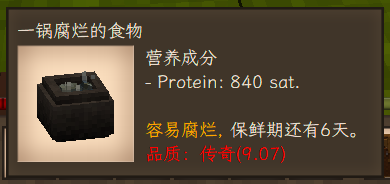
Is there a way to increase the spawn chance for cooking traders? After finding 100 traders, I still haven't come across a cooking trader in my latest world.
Edit: I changed assets/aculinaryartillery/patches/kitchenwaretraderspawn line 11 "chance" to 0.2 from 0.1. We'll see if that does it.
Hi! I dunno if you are aware of it, but the Wiki link says this wiki was deleted. Can you update the mod page according to this change?
Shroom_Ghost
I did a number of changes that I thought might improve performance in areas, with one major one involving the mixing bowl, and im fairly sure the overhaul of the recipe networking also would be more performant but was an unkown. If its true though really glad they might be actually better and potentionally so dramatically better in stuff like your instance :D
I don't know if it's just me but I'm having MASSIVE performance increases since this updated. Was previously having all of my RAM eaten up and now it's super stable. Absolutely A1, now I can play with 800 view distance and no lag!
Jesse we need to cook!!
Pursec
Yep, that is for certain the bug we kept experiencing on my local server! It drove me a bit nuts at times, especially when another player got kicked.
If it's no longer a problem, we can go back to making pies. It was that bad, no one would bake pies anymore.
CKitt
I have no clue how long it was around for but the very shortened and simplified tldr is that on servers that one of the players is also the server (via the open-to-lan and open-to-internet option) a pie entity could be created that wasnt synced to the server, meaning that any additions made to the pie wouldnt sync across to the server, resulting in the pie being invisible for other players, and when forced to update (such as trying to pick up the pie) would suddenly disappear and the items inserted into it refunded, if a different player managed to interact with it they could crash with a null ref. If you search the phrase "evil pie" in the Expanded Foods mod thread you can follow the rabbit hole I went down.
Pie desync... is that the long-standing bug which could make pies disappear in multiplayer?
I look forward to seeing if that issue is finally resolved.
Thanks, Pursec!
The most recent update should also allow any custom ovens such as the ovens from Chisel Tools and Decor Bazaar to properly handle baking food from Expanded Foods. This also should also restore compatability with Dana Tweaks firepit oven heating feature.
What do you know about brains? I use to be able to add them to stew, I can no longer. What am I doing wrong?
Updated to version 1.1.5! Now containing a host of bugfixes courtsey of Pursec!
Be sure to thank him!
Kirn
Can you give me the client-crash.txt and the server-crash.txt so I can see what was causing the crash to occur? You can also reach out on the discord in the mod thread here where we tend to see things a bit quicker: ACulinaryArtillery Discord Thread
Hello. sorry to bother you. i have a littlez report
i have a crash when i try to use cooked eggs in my cold pasta. the crash say their is a conflict between xskills and culinary artillery.
your mod is incredible by the way
I dont really write on forums much but im kind of in a bind. You see im in a server that was started for 5 others and my self we have several mods including E.F./C.A along with Xskills. Im the self appointed farmer and cook problem is i need 6 crocks constantly running to keep up with demand let alone prep for a long winter. Even then its only cause of the Xskills ive been leveling up to get more out of food but the main problem is i cant keep track of all the pots so someone used gears and got me the big cauldron thinking it was a bigger cooking pot...is there a away to add the cooking pot recipes to it so i can cook in bulk and still get farming done? if so i hope if its not to much trouble to make it work with xskills if not on any or both i thank you for reading this and making the mod
Is there a way we can change the egg cracking buttons so they don't conflictt with the Place Every Item mod by Dana?
Edit: Nvm I appearently just don't know how to aim my crosshair directly over the bowl lol
l33tmaan, my dear, The bottles you've created are nothing short of masterpieces, bottles I couldnt be more grateful and excited to have and to use. However, my poor seraphim is forced to guzzle his alcohol straight from the bottle, like some uncivilized layman. I plead, I beg, I wish you may bestow upon us the gift of whiskey and wine glasses, and allow my seraphims to sip their spirits in style and grace. Please allow me my wish of digital alcoholism, and I will forver be in your debt.
Rii
That should've been fixed in Expanded Foods in the last update.
im having a problem where my bottles are dissapearing when i right click. Using Version 1.1.4.
In the Chinese language game, the nutritional hint of the dish after adding the mod becomes English I wrote the lang file but it doesn t work Do you have any clue thanks
Hello! I was wondering if there will be an official update patch regarding pitch glue? (resin in its 0.x L form crosses with the typical integer based crafting recipe)...
thank you so much for the hard work
(on 1.19.4 and using 1.1.4)
Tomahawkist
After a pretty intense goose chase, think we've tracked down the issue and got a fix on the dev branch of things or at least a very similar sounding issue other players have reported. It will hopefully be soon-ish in the next update for ACA. Since I dont know your crash specificially I cant say with absolute certainty, but I hope that it fixes yours aswell.
i'm gonna report the issue here as well, using expanded foods and putting liquids into a cauldron or saucepan sometimes crashes the server i'm running. here's the report i put on the expanded foods page:
so i have this massive (and i mean massive) issue with cauldrons. i run a dedicated server for a few friends and me, and oftentimes, when trying to cook anything in a cauldron it just bugs out and starts eating up the cpu. and this manifests through the cauldron becoming uninteractible, the liquids and items being duplicated, chests not opening, and generally soft-crashing the server without actually crashing any client or the server itself. and when you leave and try to join again it gets stuck around 110kb of data transferred (after taking 4 minutes to get to that point instead of loading into the world in about 1 minute.
the only fix is to remove both culinary artillery and expanded foods, restart the server, remove the affected cauldron entirely, re-add the mods, restart the server, and then give myself the cauldron and items back through creative. i can recreate the error, give you the logs, etc. if you want. i just want this issue to be fixed, please help me :( i can't cook liquids
edit: i just looked closer at the logs, and there's nothing, like, nothing at all regarding this issue, no spamming of the logs, no error while loading, nothing. i don't know what to do, i can't fix it, i recommend not using the mod until this is fixed it's so bad
idk if it's an issue on their end or on this mods' end, but this needs to be fixed, since i'm also not the only one withthis issue as it seems. if anyone knows a fix that doesn't entail doing all that stuff i described in my original report, please tell me
Vespidous, you can break the barrel to get your resin out as a temporary solution
Why can't you make a spile out of bismuth bronze? Only tin bronze? Is it just an oversight?
l33tmaan Is there any chance you would ever consider adding Beer/wine kegs for large long term brew and spirit storage?
i am a an aboslute wazzock. i had a cooking pot in it, as i thought i needed it
aand in the end i mistakenly made soft bread instead
trying to make bread (expanded foods one) with mixing bowl but it wont let me add the 0.1L of water, it just does the whole Liter. im using a glass bottle to move the water btw
Hey.. Not sure if I'm missing something esoteric but uh.. Right-clicking with clay bottles on grass makes them disappear? I think the game thinks I'm trying to put them on a shelf lol!!
Shinji170981
I think so. Just make sure to back up your world first.
Azraile
Try dumping it into a mixing bowl or saucepan's input slots.
Bug found: When holding a large cauldron with liquid in it, right-click extracting ANY AMOUNT of that liquid from a placed container will fill the cauldron to 50 L
Easily reproduced, just make sure the cauldron will take, not deposit, while it has any liquid in it (so for example, 1 L of sap in cauldron, 10 L in bucket, right-click will take from bucket rather than deposit because bucket is full. Cauldron will fill with sap to 50L).
Discovered with copper cauldrons taking maple sap from redwood buckets, tested and confirmed with cottage cheese, redcurrent syrup, water, honey for liquids and saucepan, wooden bucket (regular / oak), other copper cauldrons (small and large) as placed container.
Only tested large copper cauldrons so far for held containers for this bug.
Hope this is helpful! Let me know if you need any more info / testing on the extent of the bug! If you'd like to reach out on discord, I'm Jonpc042 on there too!
how do you get cured resin out of containers?
Would the latest version also work on 1.19.3 or are there too many dependencies, which would cause it to break?
Updated to 1.1.4! Some of the trader-related stuff should be working better now.
Elfini13
Wild turkey eggs only, eh? That makes sense. I'll look into it. Thank you!
Hi ^^ ! I installed the latest version and I am in version 1.19.5 and the earth blocks (Road and path) are strange... They seem to be buggy... Does anyone know how this happens? Please ?
It seems to me that only the raw egg of a wild turkey causes a failure. With a raw pheasant egg there is no such problem.
Running on 64 bit Windows 10.0.19045.0 with 16347 MB RAMGame Version: v1.19.5 (Stable)
29.03.2024 13:22:44: Critical error occurred in the following mod: aculinaryartillery@1.0.16
Loaded Mods: aculinaryartillery@1.0.16, bedrespawner@1.0.0, betterruins@0.2.5, chiseltools@1.10.1, decor@1.0.15, geoaddons@1.3.3, gwb@1.0.1, juicyores@1.0.0, mannequinstand@1.0.3, potatoes@1.0.8, primitivesurvival@3.4.5, roas@1.0.0, scraps@1.0.0, she1fish@1.1.0, game@1.19.5, wildcrafttrees@1.2.4, zoombuttonreborn@1.6.0, animalcages@3.0.1, betterfirepit@1.1.4, butchering@1.4.4, carryon@1.7.4, commonlib@2.3.2, displaycasewall@1.0.2, expandedfoods@1.6.8, fromgoldencombs@1.4.25, herbarium@1.0.5, hudclock@3.4.0, moreanimals@1.3.2, petai@2.2.3, prospecttogether@1.3.0-rc.3, stonerailings@1.1.0, th3dungeon@0.2.1-rc.1, creative@1.19.5, survival@1.19.5, workbenchexpansion@1.8.0, xlib119@0.7.4-dev.119, em@2.5.0, extraoverlays@1.4.0, helvehammerext@1.6.0, playercorpse@1.9.0, slanted_display_cases@1.3.2, stonequarry@3.2.1, wildcraftfruit@1.1.0, wildcraftherb@0.0.0, wildcrafttree@1.0.0, xskills119@0.7.5-dev.119, bricklayers@2.5.0-pre.1
System.NullReferenceException: Object reference not set to an instance of an object.
at ACulinaryArtillery.ItemEggCrack.OnHeldInteractStart(ItemSlot slot, EntityAgent byEntity, BlockSelection blockSel, EntitySelection entitySel, Boolean firstEvent, EnumHandHandling& handling)
at Vintagestory.Client.NoObf.SystemMouseInWorldInteractions.TryBeginUseActiveSlotItem(BlockSelection blockSel, EntitySelection entitySel, EnumHandInteract useType, EnumHandHandling& handling) in VintagestoryLib\Client\Systems\Player\MouseInWorldInteractions.cs:line 854
at Vintagestory.Client.NoObf.SystemMouseInWorldInteractions.HandleMouseInteractionsBlockSelected(Single dt) in VintagestoryLib\Client\Systems\Player\MouseInWorldInteractions.cs:line 444
at Vintagestory.Client.NoObf.SystemMouseInWorldInteractions.OnFinalizeFrame(Single dt) in VintagestoryLib\Client\Systems\Player\MouseInWorldInteractions.cs:line 89
at Vintagestory.Client.NoObf.ClientEventManager.TriggerRenderStage(EnumRenderStage stage, Single dt) in VintagestoryLib\Client\Util\ClientEventManager.cs:line 186
at Vintagestory.Client.NoObf.ClientMain.TriggerRenderStage(EnumRenderStage stage, Single dt) in VintagestoryLib\Client\ClientMain.cs:line 809
at Vintagestory.Client.NoObf.ClientMain.RenderToDefaultFramebuffer(Single dt) in VintagestoryLib\Client\ClientMain.cs:line 1013
at Vintagestory.Client.ScreenManager.Render(Single dt) in VintagestoryLib\Client\ScreenManager.cs:line 676
at Vintagestory.Client.ScreenManager.OnNewFrame(Single dt) in VintagestoryLib\Client\ScreenManager.cs:line 651
at Vintagestory.Client.NoObf.ClientPlatformWindows.window_RenderFrame(FrameEventArgs e) in VintagestoryLib\Client\ClientPlatform\GameWindow.cs:line 88
at OpenTK.Windowing.Desktop.GameWindow.Run()
at Vintagestory.Client.ClientProgram.Start(ClientProgramArgs args, String[] rawArgs) in VintagestoryLib\Client\ClientProgram.cs:line 324
at Vintagestory.Client.ClientProgram.<>c__DisplayClass9_0.<.ctor>b__1() in VintagestoryLib\Client\ClientProgram.cs:line 128
at Vintagestory.ClientNative.CrashReporter.Start(ThreadStart start) in VintagestoryLib\Client\ClientPlatform\ClientNative\CrashReporter.cs:line 93
Event Log entries for Vintagestory.exe, the latest 1
==================================
{ TimeGenerated = 29.03.2024 12:01:01, Site = , Source = Application Error, Message = Nazwa aplikacji powodującej błąd: Vintagestory.exe, wersja: 1.19.5.0, sygnatura czasowa: 0x65310000
Nazwa modułu powodującego błąd: coreclr.dll, wersja: 7.0.1023.36312, sygnatura czasowa: 0x64b06d6c
Kod wyjątku: 0xc0000005
Przesunięcie błędu: 0x00000000001c98a6
Identyfikator procesu powodującego błąd: 0x32e8
Godzina uruchomienia aplikacji powodującej błąd: 0x01da81be8dd899f4
Ścieżka aplikacji powodującej błąd: C:\Users\Teresa\AppData\Roaming\Vintagestory\Vintagestory.exe
Ścieżka modułu powodującego błąd: C:\Program Files\dotnet\shared\Microsoft.NETCore.App\7.0.10\coreclr.dll
Identyfikator raportu: ec5f4bc2-d07c-4525-a940-a9e49c91042e
Pełna nazwa pakietu powodującego błąd:
Identyfikator aplikacji względem pakietu powodującego błąd: }
Ralfy
Are you able to start your world in safe mode or something? Maybe that way you can get in and break the saucepan that's causing the issue.
Elfini13
What does the error message say?
When I try to break a pheasant egg from the More Animals mod it kicks me out of the game.
Unfortunately I don't know which mod is responsible for this, More Animals or A Culinary Artillery .
l33tmaan
Running on 64 bit Windows 10.0.22631.0 with 32405 MB RAM (well, thats not true, I got win 11, but ok)
Game Version: v1.19.5 (Stable)
22-Mar-24 13:18:18: Critical error occurred in the following mod: aculinaryartillery@1.1.3
Loaded Mods: aculinaryartillery@1.1.3, millwright@1.1.4, primitivesurvival@3.4.9, she1fish@1.2.0, game@1.19.5, animalcages@3.0.2, betterruins@0.3.4, expandedfoods@1.6.8, usefulstuff17@1.3.2, creative@1.19.5, survival@1.19.5
System.ArgumentNullException: Value cannot be null. (Parameter 'Unable to find a texture for texture code 'water_bucket' in saucepan. Giving up. Sorry.')
at Vintagestory.Client.NoObf.ShapeTesselator.TesselateShapeElement(Int32 indexForLogging, MeshData meshdata, ShapeElement element, TesselationMetaData meta) in VintagestoryLib\Client\Render\Tesselation\ShapeTesselator.cs:line 394
at Vintagestory.Client.NoObf.ShapeTesselator.TesselateShapeElements(MeshData meshdata, ShapeElement[] elements, TesselationMetaData meta) in VintagestoryLib\Client\Render\Tesselation\ShapeTesselator.cs:line 306
at Vintagestory.Client.NoObf.ShapeTesselator.TesselateShapeElements(MeshData meshdata, ShapeElement[] elements, TesselationMetaData meta) in VintagestoryLib\Client\Render\Tesselation\ShapeTesselator.cs:line 306
at Vintagestory.Client.NoObf.ShapeTesselator.TesselateShape(Shape shapeBase, MeshData& modeldata, Vec3f wholeMeshRotation, Vec3f wholeMeshOffset, Single wholeMeshScale, TesselationMetaData meta) in VintagestoryLib\Client\Render\Tesselation\ShapeTesselator.cs:line 302
at Vintagestory.Client.NoObf.ShapeTesselator.TesselateShape(String typeForLogging, Shape shapeBase, MeshData& modeldata, ITexPositionSource texSource, Vec3f wholeMeshRotation, Int32 generalGlowLevel, Byte climateColorMapId, Byte seasonColorMapId, Nullable`1 quantityElements, String[] selectiveElements) in VintagestoryLib\Client\Render\Tesselation\ShapeTesselator.cs:line 207
at ACulinaryArtillery.BlockSaucepan.GenRightMesh(ICoreClientAPI capi, ItemStack contentStack, BlockPos forBlockPos, Boolean isSealed)
at ACulinaryArtillery.BlockSaucepan.OnBeforeRender(ICoreClientAPI capi, ItemStack itemstack, EnumItemRenderTarget target, ItemRenderInfo& renderinfo)
at Vintagestory.Client.NoObf.InventoryItemRenderer.GetItemStackRenderInfo(ClientMain game, ItemSlot inSlot, EnumItemRenderTarget target, Single dt) in VintagestoryLib\Client\Render\InventoryItemRenderer.cs:line 315
at Vintagestory.Client.NoObf.InventoryItemRenderer.RenderItemstackToGui(ItemSlot inSlot, Double posX, Double posY, Double posZ, Single size, Int32 color, Single dt, Boolean shading, Boolean origRotate, Boolean showStackSize) in VintagestoryLib\Client\Render\InventoryItemRenderer.cs:line 194
at Vintagestory.API.Client.GuiElementItemSlotGridBase.RenderInteractiveElements(Single deltaTime) in VintagestoryApi\Client\UI\Elements\Impl\Interactive\Inventory\GuiElementItemSlotGridBase.cs:line 509
at Vintagestory.API.Client.GuiComposer.Render(Single deltaTime) in VintagestoryApi\Client\UI\GuiComposer.cs:line 716
at Vintagestory.API.Client.GuiDialog.OnRenderGUI(Single deltaTime) in VintagestoryApi\Client\UI\Dialog\GuiDialog.cs:line 385
at Vintagestory.API.Client.GuiDialogBlockEntity.OnRenderGUI(Single deltaTime) in VintagestoryApi\Client\UI\Dialog\GuiDialogBlockEntity.cs:line 111
at Vintagestory.Client.NoObf.GuiManager.OnRenderFrameGUI(Single deltaTime) in VintagestoryLib\Client\Systems\Gui\GuiManager.cs:line 318
at Vintagestory.Client.NoObf.ClientEventManager.TriggerRenderStage(EnumRenderStage stage, Single dt) in VintagestoryLib\Client\Util\ClientEventManager.cs:line 186
at Vintagestory.Client.NoObf.ClientMain.TriggerRenderStage(EnumRenderStage stage, Single dt) in VintagestoryLib\Client\ClientMain.cs:line 809
at Vintagestory.Client.NoObf.ClientMain.RenderToDefaultFramebuffer(Single dt) in VintagestoryLib\Client\ClientMain.cs:line 1013
at Vintagestory.Client.ScreenManager.Render(Single dt) in VintagestoryLib\Client\ScreenManager.cs:line 676
at Vintagestory.Client.ScreenManager.OnNewFrame(Single dt) in VintagestoryLib\Client\ScreenManager.cs:line 651
at Vintagestory.Client.NoObf.ClientPlatformWindows.window_RenderFrame(FrameEventArgs e) in VintagestoryLib\Client\ClientPlatform\GameWindow.cs:line 88
at OpenTK.Windowing.Desktop.GameWindow.Run()
at Vintagestory.Client.ClientProgram.Start(ClientProgramArgs args, String[] rawArgs) in VintagestoryLib\Client\ClientProgram.cs:line 324
at Vintagestory.Client.ClientProgram.<>c__DisplayClass9_0.<.ctor>b__1() in VintagestoryLib\Client\ClientProgram.cs:line 128
at Vintagestory.ClientNative.CrashReporter.Start(ThreadStart start) in VintagestoryLib\Client\ClientPlatform\ClientNative\CrashReporter.cs:line 93
This started happening since I updated the game from 1.19.4. and apparently persists to 1.19.5.
I have reinstalled the entire game, just ported the world. It seems to happen with multiple items from this mod. I have updated all mods as well. The world worked for over 70 hours fine before. Any ideas what to do? Thanks!
Hello,
When I am playing on singleplayer, everything works fine, but when I play with my friend on his server, when we use something from this mod, his game crashes. We are using CA 1.1.3 and we are on the game version 1.19.4.
It happend after we updated on 1.19.4.
l33tmaan
Hello,
This is the fr.json
I fixed many typo issues, some bad translation and I added missing strings and the last update with the Wild Turkeys.
Regarding the glue patch: thank you! I really appreciate that.
Berkyjay
Expanded Foods lets you make syrup from some trees using spile to get sap.
What mods work with the spile?
Glue mechanics are broken due to Expanded Foods. Check that mod page for a link to a patch to fix it.
I suspected as much. Thank you for confirming!
Other than the ongoing disappearing pie problem (which I've read might somehow be related to Anvil Metal Recovery), and the pieblock related crashes, I've found this version of ACA remarkably stable.
Big thanks to l33tmaan once again for keeping it updated and so enjoyable!
Hm... making glue really is an issue. On my Server with ACA/EF its not working either and we suspect the changed mechanic around resin as well.
CKitt
Has anyone else had success making the pitch glue to repair broken clutter in ruins? I can't seem to cook any, and although I am also using Expanded Matter, it says I can use either the vanilla powdered charcoal or EM powdered coal.
I think the issue may come down to ACA/EF's handling of resin as a liquid, but I can't tell.
I'm having trouble bottling wine, i tried right clicking and shift right clicking the barrel/bucket with a bottle and its not working.I'm using 1.1.2.
Kara
You posted before I updated, don't feel bad!
l33tmaan sorry, our server had v1.1.2 sorry about that <3
(although, with the Lore set for our server, the world the players game gone to, is supposed to have no population of... people/survivors so im disabling spawns of traders and the Npc's are on a space station)
so sorry, i didnt realize you Just updated the mod D= <3
Updated to 1.1.3! The trader spawn rate has been reduced again. I hope this works!
Kara
Seriously? What else is even LEFT to steal???
May you please add i way to disable the spawning of the kitchenware trader. everyone can steal everything from them. i would do it myself, but
seems to be doing nothing, even though im getting no errors for the patch file =/
my solution was deleting your building and deleting the patch to spawn the traders in.
I'm working on updating Expanded Foods now, and I was hoping to hold off on updating ACA to 1.1.3 until I had some bug fixes. But it sounds like the trader thing is a real problem. I'll cut the spawn rate by 1/10th again and see if that fixes it.
another another use asking to be able to disable the kitchenware trader lmao, they have been invading the lands in my save and i havent found a different type of trader since i installed 😅
Just encountered a bug, that when you draw water with a bottle and empty the bottle into a water source like a hole in the ground, the glas bottle disappears.
Currently i am on 1.19.3 and i am using 1.1.2 in combination with culinary artillery.
Hello. Just another user requesting that kitchenware trader be disableable in the config file. In its current form, this mod transforms your wilderness survival game into a Bed Bath and Beyond with how many people are trying to sell you wine racks.
I know is solver but, wtf is this XDXD
One trader every 100 blocks hahahah
I want to say they were just regular clear bottles that were cut from regular ol glass blocks to slabs to bottles, no colors, just plain clear glass
Snowfall94 Do you know what kind of bottle was being used for these when it crashed?
Something weird is going on with bottles. It seems every now and then our server crashes and it's always due to the bottle's mesh. I'll get an error log the next time it happens maybe it'll help you pin down that issue, but I was just told that the error said something about a "genmesh" I think it was.
Last time it crashed was from me putting a bottle of syrup into a cabinet from Decor Bazaar, and apparently it crashed tonight while a bottle of Linseed oil from Toolworks was stored in a storage vessel in a cellar. They opened the vessel and the game crashed, it got stuck in a loop where if you opened that vessel your game crashed.
(Here's a log)
pastebin.com/GMQkYDNZ
The kitchenware trader is definitly spawning to often, 6 out of 7 traders I have found so far is this trader. Is there a way to turn off this traders spawn or turn down the chance at which it spawns? I have switched off the mod for now unfortunatly, as expanded food is one of my favourite mods and as it is dependent on this mod
It really is a shame that trader protection doesn't extend to the tools/display cases.
That building was gorgeous. You did a great job!
lol
Updated to 1.1.2. Now there are NO TOOLS you can take. NONE. The house is BARREN. You LOSE. Good DAY, sir.
I installed this mod on my server and in my game. When I load it in singleplayer everything works fine. When I load the server up and try to join it on my other system my game crashes immediately. If I change the version back to v1.0.16, the game runs fine. Here's the crash report I get, any help is appreciated. I am playing on version 1.19.4 rc1.
https://pastebin.com/wA7f9nfk
Figured out I can ask about this in the vs dicord aswell so I'm doing that.
@I33tmaan
I have also noticed if your holding a bottle while sprinting and then attempting to drink out of it, it will place the bottle. Which in my case has resulted in the total loss of said bottle like it has been deleted out of the inventory.
not sure if it pertains to this mod or the expanded foods one but soy mash has a weird texture in the fruit press but more so it is white question marks in the troughs
l33tmaan
I can still take his tools after updating, take things from the display cases and hooks. I can't break blocks however, EDIT: These were in structures spawned by the previous version
Too late, my caveman ass now sports an almost full set of steel tools lol.
UPDATED TO 1.1.1, NOW YOU DIRTY GREMLINS CAN'T STEAL HIS CRAP ANYMORE
APPARENTLY TOOLS AND ITEMS ARE NOT PROTECTED BY CLAIMS!!! WHAT THE HELL! TYRON PLEASE FIX!
I'M GONNA HAVE TO GUT THIS DUDE'S HOUSE BECAUSE THE PROTECTION MAGIC ONLY HALF WORKS! 😠
In an existing world, next three traders that spawned were Kitchen Supplies. Steel Tools in front of their buildings can simply be picked up. Reverted to previous version until that gets sorted.
l33tmaan Snowfall94 that conversation made me L O L now I'm watching the files for an update that gives the trader a security system to stop theft.
Shame on you snowfall, you rouge. Lol
LenKagamine
do you know how to get that mod, cause i dont see it on the mod page
I like the trader and their home is really cool, but happened to be hunting a new world start tonight and they seem slightly too frequent and like to spawn in lakes? Also seconding that there always seems to be one near the spawn, at least in the few times I started a world.
Not sure if that's anything you can realistically tune or if its just worldgen though.
Snowfall94
What do you mean, "FREE STUFF"??? THAT'S NOT YOURS! YOU'RE STEALING IT! HOW ARE YOU STEALING IT???
I've started like 5~ worlds tonight, and every single one the cookware trader is like near to nearish spawn. And that's kinda bad because there's an entire steel tool set available with this trader. Idk if it's my fault with my modlist (I do use increased ruins chance idk if that affects trader spawns ngl)
But I do feel like the traders a little bit OP for what they are. I mean it's wayyyyy too much free stuff just laying around
Crashes the game upon logging into my server on the latest mod version and 1.19.4 rc1 as the game version. Reverting back to the previous mod version fixed the crash, but we obv have all the issues from the previous mod. Not sure what's causing the crash, here is the log.
https://pastebin.com/TzcD20ic
We are playing with other mods aswell.
Reporting a bug for the latest version.
Right clicking on a planter with a larch sappling in it will delete said bottle. I do not know if it will delete a bottle if it has liquid in it but the ones i lost were empty. I'm also not sure if the bottles will disappear if its a different plant.
Didn't know if there is a different place to report bugs but here you go.
Blaze_wraith
Other way around, Expanded foods needs ACulinaryArtillery
Hi, the cookware trader is definitely spawning now, 13 of the last 14 traders I've found have been cookware traders 😅. Two of them also spawned underwater, but that might be on me for running worldgen mods like Rivers too, idk.
this need Expanded Foods as well right? i dont see the latter updated
Updated to 1.1.0! Check the changelog for more info!
i cant drink out of bottles is it bc its clay or a bug
update: i just cant read got it now
I also want to report the problem with the egg. Pretty much the exact same situation as the others, cracked an egg, crashed, logged back in to egg white in the container (even though I had actually CTRL+SHIFT the egg to get liquid egg) and had a cracked egg in my hand. This was on a multiplayer server.
Risskitty
Just had the same problem with the egg, CTD after cracking the yolk and loaded back to right before. Hope this gets fixed soon, I wanna try some pasta!
Over on the Navarlio server, we have a player trying to crack an egg into a bowl causing a client side crash. I replicated it with a regular chicken egg, crouching, and holding right click on a bowl. Once I reconnected, the egg white was in the bowl and I was holding the egg shell with just the yolk. I was able to pour the yolk into a seperate bowl with no issue. I have the crash log if needed.
It seems that I am unable to craft the aged version of the powered mixing bowl, which is a shame since I think it looks quite nice.
l33tmaan
You welcome. IIrc spiles, maybe not by that name, were used with one of TFC packs. Maybe Terra Firma Punk? It's been a while, so I'm might be misremembering.
Edit: Actually I think was Terra Firma Rescue. Either way I have a few hundred hours playing with Tyron's work before VS was born.
Vandoom
Ah, yes. Technically spiles work outside of Expanded Foods, but EF is the only mod (that I know of) that uses them.
Pervy_Sage
Good info! Thanks.
l33tmaan If you're willing to take my word on it, spiles do work with barrels. Also, collecting sap/resin with barrels allows you to go around with a bucket to each tree and combine all the sap/resin into one container.
l33tmaan
Yes they are. Isn't Cooking 101-103 a part of Expanded Foods though?
edit
Oh crap, I'm an idiot, Sorry for wasting all of the time and thinking power. To think, I've read multiple descriptions and comment sections on other mods but didn't read yours...
I assumed the spiles worked independently from Expanded Foods, guess I should've figured that out from the items explanation in the handbook.
Vandoom
I believe the info is in the handbook under cooking 101, near the bottom. Maybe cooking 103. Anyway, any open liquid containers like saucepans, cauldrons, and buckets should work for getting sap. Not sure about barrels.
Pine releases sap from March through November, but it takes 3 times as long to even make the random drip check. After two months you should probably have SOMETHING, though. Your container is 1 block directly beneath the spile, right?
Pervy_Sage
The spiles still haven't produced anything, they're mounted on pines. I meant that I have left a saucepan and a bucket under different spiles and they still have not produced anything. So far a barrel hasn't collected anything either. If I've been in the right months then I think it may be a incompatability if it isn't the mod it self. Just waiting for clarification, validation, or invalidation of the issue at hand.
Though, thank you both for the responses so far. Sorry if I'm being dumb and wasting time.
Vandoom It does indeed work with* barrels.
Vandoom If pans work too then it's likey that anything that can contain liquid is useable. Thanks for the input. I'm kinda low on flax atm so bucks are bad for all the trees I want to tap.
l33tmaan
Feel Bad for asking this after so long, what months? I don't see any mentions or tooltips for them. Currently october, It's been two months.
Pervy_Sage
Tested with buckets and sauce pan, not barrels yet.
l33tmaan Can you collect liquid from a tree with a barrel under the spile instead of a bucket?
Vandoom
Hmm, I think you should get something by then. But you may just be getting unlucky with the drip chance. Are you in the correct months for your tree to drip sap?
l33tmaan
Sorry if it's premature, 5 days.
Vandoom
Sometimes they can take a while. How long have you had it?
Not sure if it's a bug or a incompatibility but spiles don't seem to work for me.
DoraiYu
Yes, it did!
did the peanut liquid stuff get fixed this update too? :O
(i really hate 3k sat candies lol)
l33tmaan Nice thank you. 🙃
Pervy_Sage
Yes, most of it should but I haven't tested TOO thoroughly with it. I'll hit EF with an update soon.
Does this mean that expanded foods works again?
Praise la Luna, it has been updated! :-)
Updated to 1.0.16!
The latest version contains a lot of bugfixes and should be compatible with 1.19! :D
Balmontus
Hello,
As it's said in the description, this mod doesn't do anything on its own. It provides tools ans other stuffs for others mods. Look at Expanded Foods for more recipes using items from this mod.
PS : Warning, at this time, Expanded Food is not compatible with 1.19
Is there a guide of something for this mod that tells you how to use stuff?
looks an 1.19 update is coming if you look at the git
I really hope to see a 1.19 update very soon. I would like to keep playing with expanded foods. Thanks for your work!
Will this be getting updated for 1.19? Doesn't seem to be working.
https://mods.vintagestory.at/aculinaryartillery#cmt-21185
I also encountered this bug where water bottles seem to have a few issues
Mod fails on latest, 1.19.0-rc.4:
[aculinaryartillery] Exception thrown when attempting to retrieve all types of the assembly ACulinaryArtillery, Version=1.0.0.0, Culture=neutral, PublicKeyToken=null. Will ignore asssembly. Loader exceptions:
27.12.2023 09:44:25 [Error] [aculinaryartillery] Exception: Unable to load one or more of the requested types.
Method 'OnTryIgniteStack' in type 'ACulinaryArtillery.BlockExpandedClayOven' from assembly 'ACulinaryArtillery, Version=1.0.0.0, Culture=neutral, PublicKeyToken=null' does not have an implementation.
at System.Reflection.RuntimeModule.GetTypes(RuntimeModule module)
at System.Reflection.Assembly.GetTypes()
at Vintagestory.Common.ModContainer.GetModSystems(Assembly assembly) in VintagestoryLib\Common\API\ModContainer.cs:line 521
27.12.2023 09:44:25 [Error] [aculinaryartillery] Exception: Method 'OnTryIgniteStack' in type 'ACulinaryArtillery.BlockExpandedClayOven' from assembly 'ACulinaryArtillery, Version=1.0.0.0, Culture=neutral, PublicKeyToken=null' does not have an implementation.
No stack trace
27.12.2023 09:44:25 [Error] [aculinaryartillery] An exception was thrown when trying to load assembly:
27.12.2023 09:44:25 [Error] [aculinaryartillery] Exception: C:\Users\death\AppData\Roaming\VintagestoryData\Cache\unpack\ACulinaryArtillery 1.0.15.zip_9d05ae94041c\ACulinaryArtillery.dll declared as code mod, but there are no .dll files that contain at least one ModSystem or has a ModInfo attribute
at Vintagestory.Common.ModContainer.LoadAssembly(ModCompilationContext compilationContext, ModAssemblyLoader loader) in VintagestoryLib\Common\API\ModContainer.cs:line 456
Tons of othe mods fail in similar ways. Probably just need to give the community time to catch up to the latest updates.
l33tmaan
Encountered a strange bug when I accidentally placed a bottle in a block of water. When doing so, the bottle was not placed, and as far as I can tell was completely deleted.
It happened because I was trying to fill them with water from a water block I keep in my house, and accidentally shift-right-clicked instead. The bottle disappeared and was not sitting on the ground at the bottom of the water block. I got curious and tried again, and it was repeatable behavior. Spooky!!
@iodide Gave it shot in the 1.19rc.1 server-main log
23.12.2023 02:31:46 [Warning] Failed resolving a blocks itemdrop or smeltedstack with code aculinaryartillery:eggshell in troughcontentconfig
23.12.2023 02:31:46 [Notification] Server stop requested, begin shutdown sequence. Stop reason: Exception thrown by server during startup or process
worldgen failed.
Has anyone tested if this works with v1.19-pre?
Syndo Yes Works on 1.18.15
Does this work for 18.15? wanting to use expanded food but requires this mod
l33tmaan I just had a game crash. pastebin.com/q9fk3f5Z
I have removed "tailors_delight-1.1.0" and now my game is working.
@BorocoCat
I haven't played with these mods since 1.17 but there has long been some weirdness in regards to ACA/Expanded Foods recipes that went back and forth beween solids and liquids. I think I saw the authur explain it that most containers are coded to only hold solids or liquids, but in ACA containers like the saucepans do both. If I recall, your hardened lard problem can probably overcome by using a saucepan to take it out, for example.
As for the other questions (like .6L cooking oil not stacking more than 0.1) it seems like he monitors the Expanded Foods comments more.
Good luck.
I'm having a lot of strange and unexpected behavior. I am on Cullinary Artillery 1.0.15 with Vintage Story 1.18.15.
Does this mod still work in version 1.18.15?
Quick question, know of any mod that makes use of the spile to extrack tree sap, or to make maple syrup, etc?
Currently experiencing a crash resulting from baking fruit bread in an oven. Game crashes upon world load now.
Game Version: v1.18.14 (Stable)
10/7/2023 9:42:54 PM: Critical error occurred in the following mod: aculinaryartillery@1.0.12-pre.2
Loaded Mods: aculinaryartillery@1.0.12-pre.2, ancienttools@1.5.7, aurafurypets@1.2.0, bettercrates@1.6.0, betterruins@0.2.3, canmarket@0.2.7, Ceramos@0.3.2, chiseltools@1.8.4, extrachests@1.7.0, foundrymod@1.0.0, millwright@1.0.9, primitivesurvival@3.3.0, specializedbags-10Slot@0.4.2, temporalstone@1.0.0, translocatorengineeringredux@1.4.3, game@1.18.14, wildcraft@1.6.6, alchemy@1.6.12, betterfirepit@1.1.1, carryon@1.1.0, commonlib@2.2.0, electricity@0.0.10, expandedfoods@1.6.6, farmlanddropssoil@1.4.0, medievalexpansion@3.9.1, miningtools@1.1.4, moreanimals@1.2.4, petai@1.8.1, th3dungeon@0.2.0, creative@1.18.14, survival@1.18.14, workbenchexpansion@1.6.2, xlib@0.7.4, cats@1.8.0, em@2.2.1, linearpower@0.2.1, playercorpse@1.7.2, wolftaming@1.7.3, xskills@0.7.5, bricklayers@2.2.0
System.ArgumentOutOfRangeException: Specified argument was out of the range of valid values. (Parameter 'Cannot get item of id 499, item list count is only until 0!')
at Vintagestory.Client.NoObf.ClientMain.GetItem(Int32 itemId) in VintagestoryLib\Client\ClientMain.cs:line 2125
at Vintagestory.API.Common.ItemStack..ctor(BinaryReader reader, IWorldAccessor resolver) in VintagestoryApi\Common\Collectible\ItemStack.cs:line 187
at Vintagestory.API.Common.CraftingRecipeIngredient.FromBytes(BinaryReader reader, IWorldAccessor resolver) in VintagestoryApi\Common\Crafting\CraftingRecipeIngredient.cs:line 270
at ACulinaryArtillery.DoughIngredient.FromBytes(BinaryReader reader, IWorldAccessor resolver)
at ACulinaryArtillery.DoughRecipe.FromBytes(BinaryReader reader, IWorldAccessor resolver) ... (6 KB left)
Its an older version im not sure why i wll update it now but already fixed it but were on,
A Culinary Artillery 1.0.12_RC_2 copy.zip
Rowly6798
That's an old error. What version of ACA and the game are you on?
@l33tmaan Hi im an admin for Arua Fury and we have been useing your mod on our sever and we have ran it to a problem ,[Error] (ACulinaryArtillery): Could not find transpiler anchor - Current state is invalid.
thankyou for a great mod
Step 1, find a small mod that creates custom traders, copy paste what they have, change however you need.
Step 2, create custom trader wagon, export, add to mod.
Strp 3, profit?
Hexedian
Oh boy, that sounds like a fun time.
Without a custom structure to spawn in, I suspect they can't spawn at all. Trader spawns are hard-coded in structures, so if you want them to spawn, add a new trader cart for cookware traders, or modify existing ones to add cookware traders. I recommend the former.
Hey, has anyone ACTUALLY encountered the Cookware Trader from this mod? I never saw one in my testing or in my actual game. I'm not sure if it's spawning properly.
The fruit press refuses to produce seed oils. maybe a bug in 1.18.x?
Think this might be a bug, with the bottles full of water, I wanted to swap that for juice, put a bucket with juice down and got rid of the water. Once the bundle of 5 bottles got moved anywhere in the inventory they immediately got "refilled" with water.
Picking up water with a bottle from a water source block causes emptying the bottle to go funky, placing the bottle down refills the emptied water and risks phantom bottles appearing in the hotbar. Pouring the bottle into a bucket seems to fix the beahvior.
Nice, no more green dough.
Updated to 1.0.15!
This should fix the henious bread/muffin problems people have been experiencing lately!
Sent a bug report to you via DM in discord since i could not figure out where was the proper place to send it since GitHub did not have the bug report feature being displayed for your GitHub page. It was the Critical Error in AculinaryArtillery 1.0.12_RC across 1 big server that is PvE and another server that was PvPvE. Additionally, it is not just a basic report log but also includes HarmonyLogger log files on a fresh log before getting the error.
@MavKaded that is only a bandaid. Something is causing it to occur when you have to constantly do this to fix it. Bandaid on an open wound doesn't work when it wont heal.
To those experiencing the crash "Critical error occurred in the following mod: aculinaryartillery@1.0.14"
Just uninstall and reinstall the mod. Don't know what happened or why uninstall/re-install worked... but it did and it did.
Hope this helps.
8/27/2023 3:43:46 PM: Critical error occurred in the following mod: aculinaryartillery@1.0.14
Loaded Mods: aculinaryartillery@1.0.14, weaponpacka@1.3.1, autowalk@1.0.3, betterdrifters@2.1.3, buildingplus@1.1.2, quickerbarrel@1.1.1, hideandfabric@1.3.0, instruments@1.2.2, meteoricexpansion@1.2.4, primitivesurvival@3.2.7, qptech@1.13.02, shepherdmod@1.0.1, viescraftmachines@2.2.2, game@1.18.8, commonlib@2.2.0, cooperativecombat@1.1.0, expandedfoods@1.6.7, petai@1.7.10, claywheel@1.1.0, prospecttogether@1.2.1, creative@1.18.8, survival@1.18.8, feverstonewilds@1.3.0, playercorpse@1.8.0
System.NullReferenceException: Object reference not set to an instance of an object.
at Vintagestory.GameContent.BlockEntityDisplay.get_Item(String textureCode) in VSSurvivalMod\BlockEntity\BEContainerDisplay.cs:line 64
at Vintagestory.Client.NoObf.ShapeTesselator.TesselateShapeElement(Int32 indexForLogging, MeshData meshdata, ShapeElement element, TesselationMetaData meta) in VintagestoryLib\Client\Render\Tesselation\ShapeTesselator.cs:line 394
at Vintagestory.Client.NoObf.ShapeTesselator.TesselateShapeElements(MeshData meshdata, ShapeElement[] elements, TesselationMetaData meta) in VintagestoryLib\Client\Render\Tesselation\ShapeTesselator.cs:line 306
at Vintagestory.Client.NoObf.ShapeTesselator.TesselateShape(Shape shapeBase, MeshData& modeldata, Vec3f wholeMeshRotation, Vec3f wholeMeshOffset, Single wholeMeshScale, TesselationMetaData meta) in VintagestoryLib\Client\Render\Tesselation\ShapeTesselator.cs:line 302
at Vintagestory.Client.NoObf.ShapeTesselator.TesselateShape(String type, AssetLocation name, CompositeShape compositeShape, MeshData& modeldata, ITexPositionSource texSource, Int32 generalGlowLevel, Byte climateColorMapIndex, Byte seasonColorMapIndex, Nullable`1 quantityElements, String[] selectiveElements) in VintagestoryLib\Client\Render\Tesselation\ShapeTesselator.cs:line 51
at Vintagestory.Client.NoObf.ShapeTesselator.TesselateItem(Item item, MeshData& modeldata, ITexPositionSource texSource) in VintagestoryLib\Client\Render\Tesselation\ShapeTesselator.cs:line 635
at ACulinaryArtillery.ItemExpandedRawFood.GenMesh(ItemStack stack, ITextureAtlasAPI targetAtlas, BlockPos atBlockPos)
at Vintagestory.GameContent.BlockEntityDisplay.getOrCreateMesh(ItemStack stack, Int32 index) in VSSurvivalMod\BlockEntity\BEContainerDisplay.cs:line 211
at ACulinaryArtillery.BlockEntityExpandedOven.getOrCreateMesh(ItemStack stack, Int32 index)
at Vintagestory.GameContent.BlockEntityDisplay.updateMesh(Int32 index) in VSSurvivalMod\BlockEntity\BEContainerDisplay.cs:line 178
at Vintagestory.GameContent.BlockEntityDisplay.updateMeshes() in VSSurvivalMod\BlockEntity\BEContainerDisplay.cs:line 164
at Vintagestory.GameContent.BlockEntityDisplay.FromTreeAttributes(ITreeAttribute tree, IWorldAccessor worldForResolving) in VSSurvivalMod\BlockEntity\BEContainerDisplay.cs:line 154
at ACulinaryArtillery.BlockEntityExpandedOven.FromTreeAttributes(ITreeAttribute tree, IWorldAccessor worldForResolving)
at Vintagestory.Client.NoObf.ClientChunk.AddOrUpdateBlockEntityFromPacket(Packet_BlockEntity p, ClientMain game) in VintagestoryLib\Client\Model\ClientChunk.cs:line 408
at Vintagestory.Client.NoObf.GeneralPacketHandler.HandleBlockEntities(Packet_Server packet) in VintagestoryLib\Client\Systems\GeneralPacketHandler.cs:line 423
at Vintagestory.Client.NoObf.ProcessPacketTask.ProcessPacket(Packet_Server packet) in VintagestoryLib\Client\Systems\NetworkProcess.cs:line 452
at Vintagestory.Client.NoObf.ProcessPacketTask.Run() in VintagestoryLib\Client\Systems\NetworkProcess.cs:line 446
at Vintagestory.Client.NoObf.ClientMain.ExecuteMainThreadTasks(Single deltaTime) in VintagestoryLib\Client\ClientMain.cs:line 757
at Vintagestory.Client.NoObf.ClientMain.MainGameLoop(Single deltaTime) in VintagestoryLib\Client\ClientMain.cs:line 712
at Vintagestory.Client.GuiScreenRunningGame.RenderToPrimary(Single dt) in VintagestoryLib\Client\MainMenu\Screens\GuiScreenRunningGame.cs:line 163
at Vintagestory.Client.ScreenManager.Render(Single dt) in VintagestoryLib\Client\ScreenManager.cs:line 668
at Vintagestory.Client.ScreenManager.OnNewFrame(Single dt) in VintagestoryLib\Client\ScreenManager.cs:line 643
at Vintagestory.Client.NoObf.ClientPlatformWindows.window_RenderFrame(FrameEventArgs e) in VintagestoryLib\Client\ClientPlatform\GameWindow.cs:line 75
at OpenTK.Windowing.Desktop.GameWindow.DispatchRenderFrame()
at OpenTK.Windowing.Desktop.GameWindow.Run()
at Vintagestory.Client.ClientProgram.Start(ClientProgramArgs args, String[] rawArgs) in VintagestoryLib\Client\ClientProgram.cs:line 312
at Vintagestory.Client.ClientProgram.<>c__DisplayClass9_0.<.ctor>b__1() in VintagestoryLib\Client\ClientProgram.cs:line 129
at Vintagestory.ClientNative.CrashReporter.Start(ThreadStart start) in VintagestoryLib\Client\ClientPlatform\ClientNative\CrashReporter.cs:line 93
I seem to be experiencing crash when I try to place a sausage on a meat hook. In this case a Vintage Red Meat Charred. I believe I am running the right versions
Running on 64 bit Windows with 32581 MB RAM
Game Version: v1.18.8 (Stable)
8/22/2023 7:40:05 PM: Critical error occurred in the following mod: aculinaryartillery@1.0.14
Loaded Mods: aculinaryartillery@1.0.14, game@1.18.8, expandedfoods@1.6.7, creative@1.18.8, survival@1.18.8
System.NullReferenceException: Object reference not set to an instance of an object.
at Vintagestory.GameContent.BlockEntityDisplay.get_Item(String textureCode) in VSSurvivalMod\BlockEntity\BEContainerDisplay.cs:line 64
at Vintagestory.Client.NoObf.ShapeTesselator.TesselateShapeElement(Int32 indexForLogging, MeshData meshdata, ShapeElement element, TesselationMetaData meta) in VintagestoryLib\Client\Render\Tesselation\ShapeTesselator.cs:line 394
at Vintagestory.Client.NoObf.ShapeTesselator.TesselateShapeElements(MeshData meshdata, ShapeElement[] elements, TesselationMetaData meta) in VintagestoryLib\Client\Render\Tesselation\ShapeTesselator.cs:line 306
at Vintagestory.Client.NoObf.ShapeTesselator.TesselateShapeElements(MeshData meshdata, ShapeElement[] elements, TesselationMetaData meta) in VintagestoryLib\Client\Render\Tesselation\ShapeTesselator.cs:line 306
at Vintagestory.Client.NoObf.ShapeTesselator.TesselateShape(Shape shapeBase, MeshData& modeldata, Vec3f wholeMeshRotation, Vec3f wholeMeshOffset, Single wholeMeshScale, TesselationMetaData meta) in VintagestoryLib\Client\Render\Tesselation\ShapeTesselator.cs:line 302
at Vintagestory.Client.NoObf.ShapeTesselator.TesselateShape(String type, AssetLocation name, CompositeShape compositeShape, MeshData& modeldata, ITexPositionSource texSource, Int32 generalGlowLevel, Byte climateColorMapIndex, Byte seasonColorMapIndex, Nullable`1 quantityElements, String[] selectiveElements) in VintagestoryLib\Client\Render\Tesselation\ShapeTesselator.cs:line 51
at Vintagestory.Client.NoObf.ShapeTesselator.TesselateItem(Item item, MeshData& modeldata, ITexPositionSource texSource) in VintagestoryLib\Client\Render\Tesselation\ShapeTesselator.cs:line 635
at ACulinaryArtillery.ItemExpandedRawFood.GenMesh(ItemStack stack, ITextureAtlasAPI targetAtlas, BlockPos atBlockPos)
at Vintagestory.GameContent.BlockEntityDisplay.getOrCreateMesh(ItemStack stack, Int32 index) in VSSurvivalMod\BlockEntity\BEContainerDisplay.cs:line 211
at Vintagestory.GameContent.BlockEntityDisplay.updateMesh(Int32 index) in VSSurvivalMod\BlockEntity\BEContainerDisplay.cs:line 178
at ACulinaryArtillery.BlockEntityMeatHooks.TryPut(ItemSlot slot, BlockSelection blockSel)
at ACulinaryArtillery.BlockEntityMeatHooks.OnInteract(IPlayer byPlayer, BlockSelection blockSel)
at ACulinaryArtillery.BlockMeatHooks.OnBlockInteractStart(IWorldAccessor world, IPlayer byPlayer, BlockSelection blockSel)
at Vintagestory.Client.NoObf.SystemMouseInWorldInteractions.TryBeginUseBlock(Block selectedBlock, BlockSelection blockSelection) in VintagestoryLib\Client\Systems\Player\MouseInWorldInteractions.cs:line 867
at Vintagestory.Client.NoObf.SystemMouseInWorldInteractions.HandleMouseInteractionsBlockSelected(Single dt) in VintagestoryLib\Client\Systems\Player\MouseInWorldInteractions.cs:line 447
at Vintagestory.Client.NoObf.SystemMouseInWorldInteractions.OnFinalizeFrame(Single dt) in VintagestoryLib\Client\Systems\Player\MouseInWorldInteractions.cs:line 92
at Vintagestory.Client.NoObf.ClientEventManager.TriggerRenderStage(EnumRenderStage stage, Single dt) in VintagestoryLib\Client\Util\ClientEventManager.cs:line 185
at Vintagestory.Client.NoObf.ClientMain.TriggerRenderStage(EnumRenderStage stage, Single dt) in VintagestoryLib\Client\ClientMain.cs:line 790
at Vintagestory.Client.NoObf.ClientMain.RenderToDefaultFramebuffer(Single dt) in VintagestoryLib\Client\ClientMain.cs:line 983
at Vintagestory.Client.ScreenManager.Render(Single dt) in VintagestoryLib\Client\ScreenManager.cs:line 668
at Vintagestory.Client.ScreenManager.OnNewFrame(Single dt) in VintagestoryLib\Client\ScreenManager.cs:line 643
at Vintagestory.Client.NoObf.ClientPlatformWindows.window_RenderFrame(FrameEventArgs e) in VintagestoryLib\Client\ClientPlatform\GameWindow.cs:line 75
at OpenTK.Windowing.Desktop.GameWindow.DispatchRenderFrame()
at OpenTK.Windowing.Desktop.GameWindow.Run()
at Vintagestory.Client.ClientProgram.Start(ClientProgramArgs args, String[] rawArgs) in VintagestoryLib\Client\ClientProgram.cs:line 312
at Vintagestory.Client.ClientProgram.<>c__DisplayClass9_0.<.ctor>b__1() in VintagestoryLib\Client\ClientProgram.cs:line 129
at Vintagestory.ClientNative.CrashReporter.Start(ThreadStart start) in VintagestoryLib\Client\ClientPlatform\ClientNative\CrashReporter.cs:line 93
l33tmaan Working great now, Thanks
man i'm not sure what's happening, but vs1.18.8 is acting up weird...
JustGerry Bat_Tech419
I've uploaded a new 1.0.13 that should fix these issues, thanks to Dmitry221060! Give it a shot.
Currently unable to shiftclick anything into any firepit, crash log every time has claimed it as a conflict coming from this mod. running net4 with 1.0.13 which is the right version, game version is the same too. everything works fine other than this. any quick fix or does this need to be patched?
Getting a crash when shift clicking raw redmeat (anything) into firepit. But works if i just move it over.
Crash report lists: aculinaryartillery@1.0.13
Also in the crash: Involved Harmony IDs: com.jakecool19.efrecipes.cookingoverhaul
Is there a conflict?
Updated to 1.0.13 and... 1.0.14?!
Thanks to Dmitry221060 for coming out with a version of ACA that's net 4 compatible!
INSTALL 1.0.13 IF YOU'RE ON NET 4!
INSTALL 1.0.14 IF YOU'RE ON NET 7!
having the issue of bread crashing when trying to place it
8/12/2023 3:22:36 PM: Critical error occurred in the following mod: aculinaryartillery@1.0.12-pre.2
Loaded Mods: aculinaryartillery@1.0.12-pre.2, abandonedkingdom@0.0.4, betterruins@0.2.1, samsdungeonsremastered@1.0.0, hideandfabric@1.3.0, HoneyPress@1.1.2, meteoricexpansion@1.2.4, millwright@1.0.7, moreclay@1.0.1, nailsmold@1.0.1, noisybears@1.1.0, pieontheshelf@1.0.0, potontheshelf@1.0.0, primitivesurvival@3.2.7, rackablefirestarter@1.0.0, ruststones@1.0.5, dzsalvageplus@1.0.1, speararrowheadbits@1.1.0, sticksfromfirewood@1.0.0, temporal_gears_stack@1.0.0, translocatorengineeringredux@1.4.4, usefulscrap@2.0.2, viesblocks@2.4.2, viescraftmachines@2.2.2, game@1.18.8, zoombuttonreborn@1.4.0, animalcages@2.1.5, betterfirepit@1.1.1, carryon@1.3.0, commonlib@2.2.0, decoclock@0.9.0, electricity@0.0.10, expandedfoods@1.6.7, fieldsofsalt@1.1.2, hudclock@3.2.1, sailboat@1.1.0, morepiles@1.4.3, naturalnight@2.1.0, petai@1.7.10, claywheel@1.1.0, prospecttogether@1.1.0-rc.3, resmeltableslight@1.0.0, simplestep@1.0.5, creative@1.18.8, survival@1.18.8, vsvillage@0.7.3, wildfarmingrevival@1.1.1, workbenchexpansion@1.6.3, metalrecovery@0.1.19-pre.1, cobvoices@1.0.0, feverstonewilds@1.3.0, playercorpse@1.7.2, stonequarry@3.1.4, treetapping@1.0.0, biggerwindmill@0.3.0
System.NullReferenceException: Object reference not set to an instance of an object.
at Vintagestory.GameContent.BlockEntityDisplay.get_Item(String textureCode) in VSSurvivalMod\BlockEntity\BEContainerDisplay.cs:line 87
at Vintagestory.Client.NoObf.ShapeTesselator.TesselateShapeElement(Int32 indexForLogging, MeshData meshdata, ShapeElement element, TesselationMetaData meta) in VintagestoryLib\Client\Render\Tesselation\ShapeTesselator.cs:line 394
at Vintagestory.Client.NoObf.ShapeTesselator.TesselateShapeElements(MeshData meshdata, ShapeElement[] elements, TesselationMetaData meta) in VintagestoryLib\Client\Render\Tesselation\ShapeTesselator.cs:line 306
at Vintagestory.Client.NoObf.ShapeTesselator.TesselateShape(Shape shapeBase, MeshData& modeldata, Vec3f wholeMeshRotation, Vec3f wholeMeshOffset, Single wholeMeshScale, TesselationMetaData meta) in VintagestoryLib\Client\Render\Tesselation\ShapeTesselator.cs:line 302
at Vintagestory.Client.NoObf.ShapeTesselator.TesselateShape(String type, AssetLocation name, CompositeShape compositeShape, MeshData& modeldata, ITexPositionSource texSource, Int32 generalGlowLevel, Byte climateColorMapIndex, Byte seasonColorMapIndex, Nullable`1 quantityElements, String[] selectiveElements) in VintagestoryLib\Client\Render\Tesselation\ShapeTesselator.cs:line 51
at Vintagestory.Client.NoObf.ShapeTesselator.TesselateItem(Item item, MeshData& modeldata, ITexPositionSource texSource) in VintagestoryLib\Client\Render\Tesselation\ShapeTesselator.cs:line 635
at ACulinaryArtillery.ItemExpandedRawFood.GenMesh(ItemStack stack, ITextureAtlasAPI targetAtlas, BlockPos atBlockPos)
at Vintagestory.GameContent.BlockEntityDisplay.getOrCreateMesh(ItemStack stack, Int32 index) in VSSurvivalMod\BlockEntity\BEContainerDisplay.cs:line 211
at Vintagestory.GameContent.BlockEntityDisplay.updateMesh(Int32 index) in VSSurvivalMod\BlockEntity\BEContainerDisplay.cs:line 179
at Vintagestory.GameContent.BlockEntityDisplay.updateMeshes() in VSSurvivalMod\BlockEntity\BEContainerDisplay.cs:line 168
at Vintagestory.GameContent.BlockEntityShelf.TryPut(ItemSlot slot, BlockSelection blockSel) in VSSurvivalMod\BlockEntity\BEShelf.cs:line 100
at Vintagestory.GameContent.BlockEntityShelf.OnInteract(IPlayer byPlayer, BlockSelection blockSel) in VSSurvivalMod\BlockEntity\BEShelf.cs:line 71
at Vintagestory.GameContent.BlockShelf.OnBlockInteractStart(IWorldAccessor world, IPlayer byPlayer, BlockSelection blockSel) in VSSurvivalMod\Block\BlockShelf.cs:line 25
at Vintagestory.Client.NoObf.SystemMouseInWorldInteractions.TryBeginUseBlock(Block selectedBlock, BlockSelection blockSelection) in VintagestoryLib\Client\Systems\Player\MouseInWorldInteractions.cs:line 867
at Vintagestory.Client.NoObf.SystemMouseInWorldInteractions.HandleMouseInteractionsBlockSelected(Single dt) in VintagestoryLib\Client\Systems\Player\MouseInWorldInteractions.cs:line 447
at Vintagestory.Client.NoObf.SystemMouseInWorldInteractions.OnFinalizeFrame(Single dt) in VintagestoryLib\Client\Systems\Player\MouseInWorldInteractions.cs:line 92
at Vintagestory.Client.NoObf.ClientEventManager.TriggerRenderStage(EnumRenderStage stage, Single dt) in VintagestoryLib\Client\Util\ClientEventManager.cs:line 185
at Vintagestory.Client.NoObf.ClientMain.TriggerRenderStage(EnumRenderStage stage, Single dt) in VintagestoryLib\Client\ClientMain.cs:line 790
at Vintagestory.Client.NoObf.ClientMain.RenderToDefaultFramebuffer(Single dt) in VintagestoryLib\Client\ClientMain.cs:line 983
at Vintagestory.Client.ScreenManager.Render(Single dt) in VintagestoryLib\Client\ScreenManager.cs:line 668
at Vintagestory.Client.ScreenManager.OnNewFrame(Single dt) in VintagestoryLib\Client\ScreenManager.cs:line 643
at Vintagestory.Client.NoObf.ClientPlatformWindows.window_RenderFrame(FrameEventArgs e) in VintagestoryLib\Client\ClientPlatform\GameWindow.cs:line 75
at OpenTK.Windowing.Desktop.GameWindow.DispatchRenderFrame()
at OpenTK.Windowing.Desktop.GameWindow.Run()
at Vintagestory.Client.ClientProgram.Start(ClientProgramArgs args, String[] rawArgs) in VintagestoryLib\Client\ClientProgram.cs:line 312
at Vintagestory.Client.ClientProgram.<>c__DisplayClass9_0.<.ctor>b__1() in VintagestoryLib\Client\ClientProgram.cs:line 129
at Vintagestory.ClientNative.CrashReporter.Start(ThreadStart start) in VintagestoryLib\Client\ClientPlatform\ClientNative\CrashReporter.cs:line 93
Getting a crash on my single player world this crash occures when trying to place bread on a surface
12/08/2023 11:48:42: Critical error occurred in the following mod: aculinaryartillery@1.0.12-pre.2
Loaded Mods: aculinaryartillery@1.0.12-pre.2, ancienttools@1.5.7, axleinblocks@1.0.18, betterruins@0.2.1, bettertraders@0.0.2, ClaimsRadar@1.0.1, landformoverhaul@0.0.1, extrainfo@1.4.0, capreolinae@1.0.4, pantherinae@1.0.7, immersivecorpsedrop@1.0.1, primitivesurvival@3.2.7, sca@1.0.1, ssppvv@1.0.5, game@1.18.8, wildcrafttrees@1.2.4, altmapiconrenderer@1.2.1, carryon@1.3.0, coinage@1.6.1, commonlib@2.2.0, cooperativecombat@1.1.0, expandedfoods@1.6.7, grtp@1.0.4, hudclock@3.3.0, jhome@1.0.5, morepiles@1.4.3, naturalnight@2.1.0, prospecttogether@1.1.0, simplestep@1.0.7, stonebakeoven@1.0.5, temporalstormtimer@1.1.0, vanvar@3.2.2, vtpp@1.1.0, creative@1.18.8, survival@1.18.8, vsvillage@0.7.3, waypointtogether@1.0.1, wildfarmingrevival@1.1.1, workbenchexpansion@1.7.0, stonequarry@3.1.5
System.NullReferenceException: Object reference not set to an instance of an object.
at Vintagestory.GameContent.BlockEntityDisplay.get_Item(String textureCode) in VSSurvivalMod\BlockEntity\BEContainerDisplay.cs:line 87
at Vintagestory.GameContent.BlockEntityGroundStorage.get_Item(String textureCode) in VSSurvivalMod\BlockEntity\BEGroundStorage.cs:line 103
at Vintagestory.Client.NoObf.ShapeTesselator.TesselateShapeElement(Int32 indexForLogging, MeshData meshdata, ShapeElement element, TesselationMetaData meta) in VintagestoryLib\Client\Render\Tesselation\ShapeTesselator.cs:line 394
at Vintagestory.Client.NoObf.ShapeTesselator.TesselateShapeElements(MeshData meshdata, ShapeElement[] elements, TesselationMetaData meta) in VintagestoryLib\Client\Render\Tesselation\ShapeTesselator.cs:line 306
at Vintagestory.Client.NoObf.ShapeTesselator.TesselateShape(Shape shapeBase, MeshData& modeldata, Vec3f wholeMeshRotation, Vec3f wholeMeshOffset, Single wholeMeshScale, TesselationMetaData meta) in VintagestoryLib\Client\Render\Tesselation\ShapeTesselator.cs:line 302
at Vintagestory.Client.NoObf.ShapeTesselator.TesselateShape(String type, AssetLocation name, CompositeShape compositeShape, MeshData& modeldata, ITexPositionSource texSource, Int32 generalGlowLevel, Byte climateColorMapIndex, Byte seasonColorMapIndex, Nullable`1 quantityElements, String[] selectiveElements) in VintagestoryLib\Client\Render\Tesselation\ShapeTesselator.cs:line 51
at Vintagestory.Client.NoObf.ShapeTesselator.TesselateItem(Item item, MeshData& modeldata, ITexPositionSource texSource) in VintagestoryLib\Client\Render\Tesselation\ShapeTesselator.cs:line 620
at ACulinaryArtillery.ItemExpandedRawFood.GenMesh(ItemStack stack, ITextureAtlasAPI targetAtlas, BlockPos atBlockPos)
at Vintagestory.GameContent.BlockEntityDisplay.getOrCreateMesh(ItemStack stack, Int32 index) in VSSurvivalMod\BlockEntity\BEContainerDisplay.cs:line 204
at Vintagestory.GameContent.BlockEntityGroundStorage.getOrCreateMesh(ItemStack stack, Int32 index) in VSSurvivalMod\BlockEntity\BEGroundStorage.cs:line 1064
at Vintagestory.GameContent.BlockEntityDisplay.updateMesh(Int32 index) in VSSurvivalMod\BlockEntity\BEContainerDisplay.cs:line 179
at Vintagestory.GameContent.BlockEntityDisplay.updateMeshes() in VSSurvivalMod\BlockEntity\BEContainerDisplay.cs:line 168
at Vintagestory.GameContent.BlockEntityGroundStorage.OnPlayerInteractStart(IPlayer player, BlockSelection bs) in VSSurvivalMod\BlockEntity\BEGroundStorage.cs:line 489
at Vintagestory.GameContent.BlockGroundStorage.CreateStorage(IWorldAccessor world, BlockSelection blockSel, IPlayer player) in VSSurvivalMod\Block\BlockGroundStorage.cs:line 261
at Vintagestory.GameContent.CollectibleBehaviorGroundStorable.Interact(ItemSlot itemslot, EntityAgent byEntity, BlockSelection blockSel, EntitySelection entitySel, Boolean firstEvent, EnumHandHandling& handHandling, EnumHandling& handling) in VSSurvivalMod\CollectibleBehavior\BehaviorGroundStorable.cs:line 177
at Vintagestory.GameContent.CollectibleBehaviorGroundStorable.OnHeldInteractStart(ItemSlot itemslot, EntityAgent byEntity, BlockSelection blockSel, EntitySelection entitySel, Boolean firstEvent, EnumHandHandling& handHandling, EnumHandling& handling) in VSSurvivalMod\CollectibleBehavior\BehaviorGroundStorable.cs:line 110
at Vintagestory.API.Common.CollectibleObject.<>c__DisplayClass98_0.<OnHeldInteractStart>b__0(CollectibleBehavior bh, EnumHandling& hd) in VintagestoryApi\Common\Collectible\Collectible.cs:line 1143
at Vintagestory.API.Common.CollectibleObject.WalkBehaviors(CollectibleBehaviorDelegate onBehavior, Action defaultAction) in VintagestoryApi\Common\Collectible\Collectible.cs:line 2794
at Vintagestory.API.Common.CollectibleObject.OnHeldInteractStart(ItemSlot slot, EntityAgent byEntity, BlockSelection blockSel, EntitySelection entitySel, Boolean firstEvent, EnumHandHandling& handling) in VintagestoryApi\Common\Collectible\Collectible.cs:line 1142
at Vintagestory.API.Common.CollectibleObject.OnHeldUseStart(ItemSlot slot, EntityAgent byEntity, BlockSelection blockSel, EntitySelection entitySel, EnumHandInteract useType, Boolean firstEvent, EnumHandHandling& handling) in VintagestoryApi\Common\Collectible\Collectible.cs:line 1007
at Vintagestory.Client.NoObf.SystemMouseInWorldInteractions.TryBeginUseActiveSlotItem(BlockSelection blockSel, EntitySelection entitySel, EnumHandInteract useType, EnumHandHandling& handling) in VintagestoryLib\Client\Systems\Player\MouseInWorldInteractions.cs:line 834
at Vintagestory.Client.NoObf.SystemMouseInWorldInteractions.HandleMouseInteractionsBlockSelected(Single dt) in VintagestoryLib\Client\Systems\Player\MouseInWorldInteractions.cs:line 447
at Vintagestory.Client.NoObf.SystemMouseInWorldInteractions.OnFinalizeFrame(Single dt) in VintagestoryLib\Client\Systems\Player\MouseInWorldInteractions.cs:line 92
at Vintagestory.Client.NoObf.ClientEventManager.TriggerRenderStage(EnumRenderStage stage, Single dt) in VintagestoryLib\Client\Util\ClientEventManager.cs:line 185
at Vintagestory.Client.NoObf.ClientMain.TriggerRenderStage(EnumRenderStage stage, Single dt) in VintagestoryLib\Client\ClientMain.cs:line 790
at Vintagestory.Client.NoObf.ClientMain.RenderToDefaultFramebuffer(Single dt) in VintagestoryLib\Client\ClientMain.cs:line 983
at Vintagestory.Client.ScreenManager.Render(Single dt) in VintagestoryLib\Client\ScreenManager.cs:line 668
at Vintagestory.Client.ScreenManager.OnNewFrame(Single dt) in VintagestoryLib\Client\ScreenManager.cs:line 643
at Vintagestory.Client.NoObf.ClientPlatformWindows.window_RenderFrame(FrameEventArgs e) in VintagestoryLib\Client\ClientPlatform\GameWindow.cs:line 75
at OpenTK.Windowing.Desktop.GameWindow.DispatchRenderFrame()
at OpenTK.Windowing.Desktop.GameWindow.Run()
at Vintagestory.Client.ClientProgram.Start(ClientProgramArgs args, String[] rawArgs) in VintagestoryLib\Client\ClientProgram.cs:line 312
at Vintagestory.Client.ClientProgram.<>c__DisplayClass9_0.<.ctor>b__1() in VintagestoryLib\Client\ClientProgram.cs:line 129
at Vintagestory.ClientNative.CrashReporter.Start(ThreadStart start) in VintagestoryLib\Client\ClientPlatform\ClientNative\CrashReporter.cs:line 93
Patch worked as expected. I will also be testing this out on our 1.18.8 RC server
l33tmaan, I think I spoke a little too soon. The "displayFix" harmony patch makes it seem like the properties are getting transferred over correctly - and they "kinda" are in that for that function to display [HarmonyPatch(typeof(BlockMean)]::GetContentNutritionFacts() is called and it all works as expected.
However, I think in the rearchitecture to (I think) break out expanded foods into ItemExpanded... something got moved that maybe shouldn't have. There needs to be a patch at [HarmonyPatch(typeof(BlockMean)]::GetContentNutritionProperties() that SPANG (SpearAndFang?) moved to ItemExpandedRawFood.cs. This doesn't work since the call graph for BlockMeal calls OnBlockInteractStop() -> tryFinishMeal() -> GetContentNutritionProperties()->[insert patch here]. The move to ItemExpandedRawFood.cs and easily supporting other new food types is probably what resulted in ItemExpandedFood.cs being broken out into a separate file, and we can see that ItemExpandedFood.cs:: OnHeldInteractStop() actually has similar logic to what might have been the tryFinishMeal(), roughly speaking.
This probably worked out well for true ExpandedFood items like berry bread and the like, making it easy to modularize it, but isolating it to that and removing the patch at Patches.cs:893 HarmonyPatch(typeof(BlockMeal)::[HarmonyPatch("GetContentNutritionProperties")] makes extra nutrient properties break/non-existent for ALL meals in BlockMeal (i.e. anything eaten with a bowl), as any call from within BlockMeal.cs will now only ever call the recipeFix and nutriFactsFix, but at the moment of consumption the nutrient properties just defaults back to the original VS call.
tl;dr Without the Patches.cs:893 HarmonyPatch(typeof(BlockMeal)::[HarmonyPatch("GetContentNutritionProperties")] patch function BlockMeal.cs::Consume() never retrieves the extra nutrients + health provided by Expanded Food items. My personal take on a fix is to do something similar to the nutriFactsFix() and still make use of the ItemExpandedRawFood.GetExpanded...() functions that SPANG broke out, but still enable that patch.
Sorry for not taking a deeper looking at it earlier and given the sense of false hope that it was fixed lol. I'm free to explain further as well if my notes above don't quite make sense. I'll probably take a quick stab at writing that patch fix but as it's the weekend I'd also like to just play as well :D
Aurelian_
Dang... I guess I need to install the 1.18.8 RC, then. I am also still on 1.18.6 and have weird visual issues, but perhaps the VS team did something behind the scenes to make my life easier. Isn't that a nice thought? :p
Frovix
You'll be missing out on some minor bugfixes but everything major should work.
MatrixHeirfrost
Make sure you're on a net7 version of Vintage Story.
I uploaded this mod to the server together with Expanded Foods and the server stopped working and I cannot connect to it, I installed the previous version of this mod the server works normally. Am I losing a lot by using the previous version of the mod ?
Moving discussion to here as this is probably where the issue is. I did some debugging and everything seems to work for .net7 builds, but on older 1.18.6 builds it still produces the odd behavior I noted in EFRecipes. Could be arising from either the display fix patch failing or any of the fixes that went into the .net 7 updates. Regardless, the ACA.NET7 repo does not exhibit the nutrition propertly lacking in dumplings
All that said, if it is working in .net 7 builds, it's understandable if going and fixing an older build is not something you'd want to do.
MatrixHeirfrost I suggest joining the official Discord Server since you can more quickly get answers in the thread for any given mod. Currently the mod creator has Culinary Artillery and Expanded Foods set for the unstable net7 edition which should be rolling out soon, but until then the mod dont work on stable. Would really appreciate a temp version for the stable branch though, ngl.
been having an issue, im new to this game as a whole and mods are still new. Forgive me if my question is silly, but the mod doesnt seem to run period on an already started world. is that intentional or am i doing something wrong?
Yes, that's happening to me too. There were some rendering changes in 1.18 I haven't quite figured out yet.
I am also having Serfs' glass bread issue. I just got the net7 build of VS, and new installs of ACA and ExFood. no creative mode. Haven't advanced far enough to test sausage.
l33tmaan There are some examples of my texture issues
OutcastZeroOne
No, this mod is only going to be for net7 from now on. Sorry for any inconvenience.
is there plans for updates for stable release? Not everyone is able to run net7. also can you please lable net7 variants as net7 so people dont have to dive into the file changelog to find out they are using the wrong file?
Serfs
Sure, screenshots are always nice!
l33tmaan That's good to know, but placing bread from the creative menu actually just crashes me. The weird textures on sausages and bread are from food made in survival mode. I can take more screenshots if you'd like
Serfs
You should not spawn bread directly from the creative menu and place it on a shelf. It lacks flour, which means the class doesn't render anything since it isn't made with any ingredients.
Maniia
That is a bizarre error. Make sure you're on a net 7 version of Vintage Story.
Just_a_cat
You're using way more bottle racks than I have ever tested with. The game might be melting trying to account for the transition times in each bottle or something. I can try to look into it.
Does anyone have significan tlags on block placement/breaking, when loaded chunks have big amount of bottle racks with bottles?
I have three rooms, with, total, 100 filled bottle racks.
And any block actions in this region are laggy.
Heya, anyone knows what could be causing this crash? I only have the Expanded Foods and the Culinary Artillery mods on the server, it crashes while launching each time. I'm super bad with mods and code :')
Game Version: v1.18.7 (Stable)
07/30/2023 23:11:39: Critical error occurred
Loaded Mods:
System.TypeLoadException: Could not load type of field 'ACulinaryArtillery.BlockEntityExpandedOven:prng' (13) due to: Could not resolve type with token 01000044 from typeref (expected class 'System.Random' in assembly 'System.Runtime, Version=7.0.0.0, Culture=neutral, PublicKeyToken=b03f5f7f11d50a3a') assembly:System.Runtime, Version=7.0.0.0, Culture=neutral, PublicKeyToken=b03f5f7f11d50a3a type:System.Random member:(null)
at (wrapper managed-to-native) System.RuntimeTypeHandle.type_is_assignable_from(System.Type,System.Type)
at System.RuntimeTypeHandle.CanCastTo (System.RuntimeType type, System.RuntimeType target) [0x00000] in <533173d24dae460899d2b10975534bb0>:0
at System.RuntimeType.IsAssignableFrom (System.Type c) [0x00020] in <533173d24dae460899d2b10975534bb0>:0
at Vintagestory.Common.ModContainer+<>c.<GetModSystems>b__35_0 (System.Type type) [0x00000] in <7c7b345dacc74e7fa3b38760e79b0d92>:0
at System.Linq.Enumerable+WhereArrayIterator`1[TSource].MoveNext () [0x0002c] in <5b415632df1f4365ae2242b1a257bb5b>:0
at Vintagestory.Common.ModContainer.InstantiateModSystems (Vintagestory.API.Common.EnumAppSide side) [0x000b3] in <7c7b345dacc74e7fa3b38760e79b0d92>:0
at Vintagestory.Common.ModLoader.instantiateMods (System.Collections.Generic.List`1[T] mods) [0x00126] in <7c7b345dacc74e7fa3b38760e79b0d92>:0
at Vintagestory.Common.ModLoader.LoadMods (System.Collections.Generic.List`1[T] mods, System.Collections.Generic.IEnumerable`1[T] disabledModsByIdAndVersion) [0x00150] in <7c7b345dacc74e7fa3b38760e79b0d92>:0
at Vintagestory.Common.ModLoader.LoadMods (System.Collections.Generic.IEnumerable`1[T] disabledModsByIdAndVersion) [0x00007] in <7c7b345dacc74e7fa3b38760e79b0d92>:0
at Vintagestory.Server.ServerSystemModHandler.OnLoadAssets () [0x00091] in <7c7b345dacc74e7fa3b38760e79b0d92>:0
at Vintagestory.Server.ServerMain.EnterRunPhase (Vintagestory.API.Server.EnumServerRunPhase runPhase) [0x000a9] in <7c7b345dacc74e7fa3b38760e79b0d92>:0
at Vintagestory.Server.ServerMain.Launch () [0x00167] in <7c7b345dacc74e7fa3b38760e79b0d92>:0
at Vintagestory.Server.ServerProgram.Main2 () [0x000e5] in <738123af0f3b4bdb85d9af9ad5383a81>:0
at Vintagestory.ClientNative.CrashReporter.Start (System.Threading.ThreadStart start) [0x00007] in <7c7b345dacc74e7fa3b38760e79b0d92>:0
Mohandar Do you also have this texture issue with foods placed down on racks, ovens, shelves, etc?
I am getting the transpiler error as well
I am having a small texture issue with all bread and sausage (black and white texture) at the very least. Placing bread spawned from the creative menu onto a shelf results in the below crash. Any suggestions on how I should proceed? This world was not originally started on a net7 copy of the game and is being run on a Windows server after being ripped out of a singleplayer world.
Running on 64 bit Windows with 16261 MB RAM
Game Version: .net7 Experimental build - v1.18.6 (Unstable)
7/21/2023 3:24:06 AM: Critical error occurred in the following mod: aculinaryartillery@1.0.12-pre.2
Loaded Mods: aculinaryartillery@1.0.12-pre.2, betterdrifters@2.1.3, moreparchment@1.0.0, nailsmold@1.0.1, primitivesurvival@3.2.4, sfaws@1.0.0, riflemod@1.1.0, game@1.18.6, commonlib@2.1.1, expandedfoods@1.6.6, fishing@1.1.5, medievalexpansion@3.9.3, petai@1.7.10, creative@1.18.6, survival@1.18.6, xlib@0.7.4, captureanimals@2.5.3, feverstonewilds@1.2.0, treetapping@1.0.0, xskills@0.7.5
System.NullReferenceException: Object reference not set to an instance of an object.
at Vintagestory.GameContent.BlockEntityDisplay.get_Item(String textureCode) in C:\Users\Tyron\Documents\vintagestory\game-net7\VSSurvivalMod\BlockEntity\BEContainerDisplay.cs:line 87
at Vintagestory.Client.NoObf.ShapeTesselator.TesselateShapeElement(Int32 indexForLogging, MeshData meshdata, ShapeElement element, TesselationMetaData meta) in C:\Users\Tyron\Documents\vintagestory\game-net7\VintagestoryLib\Client\Render\Tesselation\ShapeTesselator.cs:line 394
at Vintagestory.Client.NoObf.ShapeTesselator.TesselateShapeElements(MeshData meshdata, ShapeElement[] elements, TesselationMetaData meta) in C:\Users\Tyron\Documents\vintagestory\game-net7\VintagestoryLib\Client\Render\Tesselation\ShapeTesselator.cs:line 306
at Vintagestory.Client.NoObf.ShapeTesselator.TesselateShape(Shape shapeBase, MeshData& modeldata, Vec3f wholeMeshRotation, Vec3f wholeMeshOffset, Single wholeMeshScale, TesselationMetaData meta) in C:\Users\Tyron\Documents\vintagestory\game-net7\VintagestoryLib\Client\Render\Tesselation\ShapeTesselator.cs:line 302
at Vintagestory.Client.NoObf.ShapeTesselator.TesselateShape(String type, AssetLocation name, CompositeShape compositeShape, MeshData& modeldata, ITexPositionSource texSource, Int32 generalGlowLevel, Byte climateColorMapIndex, Byte seasonColorMapIndex, Nullable`1 quantityElements, String[] selectiveElements) in C:\Users\Tyron\Documents\vintagestory\game-net7\VintagestoryLib\Client\Render\Tesselation\ShapeTesselator.cs:line 51
at Vintagestory.Client.NoObf.ShapeTesselator.TesselateItem(Item item, MeshData& modeldata, ITexPositionSource texSource) in C:\Users\Tyron\Documents\vintagestory\game-net7\VintagestoryLib\Client\Render\Tesselation\ShapeTesselator.cs:line 620
at ACulinaryArtillery.ItemExpandedRawFood.GenMesh(ItemStack stack, ITextureAtlasAPI targetAtlas, BlockPos atBlockPos)
at Vintagestory.GameContent.BlockEntityDisplay.getOrCreateMesh(ItemStack stack, Int32 index) in C:\Users\Tyron\Documents\vintagestory\game-net7\VSSurvivalMod\BlockEntity\BEContainerDisplay.cs:line 204
at Vintagestory.GameContent.BlockEntityDisplay.updateMesh(Int32 index) in C:\Users\Tyron\Documents\vintagestory\game-net7\VSSurvivalMod\BlockEntity\BEContainerDisplay.cs:line 179
at Vintagestory.GameContent.BlockEntityDisplay.updateMeshes() in C:\Users\Tyron\Documents\vintagestory\game-net7\VSSurvivalMod\BlockEntity\BEContainerDisplay.cs:line 168
at Vintagestory.GameContent.BlockEntityShelf.TryPut(ItemSlot slot, BlockSelection blockSel) in C:\Users\Tyron\Documents\vintagestory\game-net7\VSSurvivalMod\BlockEntity\BEShelf.cs:line 109
at Vintagestory.GameContent.BlockEntityShelf.OnInteract(IPlayer byPlayer, BlockSelection blockSel) in C:\Users\Tyron\Documents\vintagestory\game-net7\VSSurvivalMod\BlockEntity\BEShelf.cs:line 73
at Vintagestory.Client.NoObf.SystemMouseInWorldInteractions.TryBeginUseBlock(Block selectedBlock, BlockSelection blockSelection) in C:\Users\Tyron\Documents\vintagestory\game-net7\VintagestoryLib\Client\Systems\Player\MouseInWorldInteractions.cs:line 888
at Vintagestory.Client.NoObf.SystemMouseInWorldInteractions.HandleMouseInteractionsBlockSelected(Single dt) in C:\Users\Tyron\Documents\vintagestory\game-net7\VintagestoryLib\Client\Systems\Player\MouseInWorldInteractions.cs:line 447
at Vintagestory.Client.NoObf.SystemMouseInWorldInteractions.OnFinalizeFrame(Single dt) in C:\Users\Tyron\Documents\vintagestory\game-net7\VintagestoryLib\Client\Systems\Player\MouseInWorldInteractions.cs:line 92
at Vintagestory.Client.NoObf.ClientEventManager.TriggerRenderStage(EnumRenderStage stage, Single dt) in C:\Users\Tyron\Documents\vintagestory\game-net7\VintagestoryLib\Client\Util\ClientEventManager.cs:line 185
at Vintagestory.Client.NoObf.ClientMain.TriggerRenderStage(EnumRenderStage stage, Single dt) in C:\Users\Tyron\Documents\vintagestory\game-net7\VintagestoryLib\Client\ClientMain.cs:line 790
at Vintagestory.Client.NoObf.ClientMain.RenderToDefaultFramebuffer(Single dt) in C:\Users\Tyron\Documents\vintagestory\game-net7\VintagestoryLib\Client\ClientMain.cs:line 983
at Vintagestory.Client.ScreenManager.Render(Single dt) in C:\Users\Tyron\Documents\vintagestory\game-net7\VintagestoryLib\Client\ScreenManager.cs:line 668
at Vintagestory.Client.ScreenManager.OnNewFrame(Single dt) in C:\Users\Tyron\Documents\vintagestory\game-net7\VintagestoryLib\Client\ScreenManager.cs:line 643
at Vintagestory.Client.NoObf.ClientPlatformWindows.window_RenderFrame(FrameEventArgs e) in C:\Users\Tyron\Documents\vintagestory\game-net7\VintagestoryLib\Client\ClientPlatform\GameWindow.cs:line 73
at OpenTK.Windowing.Desktop.GameWindow.DispatchRenderFrame()
at OpenTK.Windowing.Desktop.GameWindow.Run()
at Vintagestory.Client.ClientProgram.Start(ClientProgramArgs args, String[] rawArgs) in C:\Users\Tyron\Documents\vintagestory\game-net7\VintagestoryLib\Client\ClientProgram.cs:line 300
at Vintagestory.Client.ClientProgram.<>c__DisplayClass9_0.<.ctor>b__1() in C:\Users\Tyron\Documents\vintagestory\game-net7\VintagestoryLib\Client\ClientProgram.cs:line 127
at Vintagestory.ClientNative.CrashReporter.Start(ThreadStart start) in C:\Users\Tyron\Documents\vintagestory\game-net7\VintagestoryLib\Client\ClientPlatform\ClientNative\CrashReporter.cs:line 93
Add_Infinitum
The current version of Vintage Story runs on net framework (I think 4? or something??) and it's pretty outdated. To make the game run smoother and have access to more modern features, the game will be migrating to a competely different framework - net 7. My understanding is that mods created under the old framework should work in net 7 unless there are specific changes that affect that mod. However, net 7 is not compatible with older builds. Since I barely understand what any of this means, I migrated ACA to net 7 and I'm not looking back. This hopefully isn't going to be an issue in 1.19.
l33tmaan the file log info i posted says 1.18.6 stable i also chose the non net.7 version of your mod seeing as im not running net.7 it worked after reloading the world but the crash was strange since i didnt change anything after i attempted to load the new world. it crashed on a new world load. again i was able to reload up the world fine with no issue.
I'm fairly new to Vintage Story and this is the first mod I've ever tried, and when I installed it couldn't start the world (I think it's because of the [Error] [expandedfoods] An exception was thrown when trying to start the mod: System.NullReferenceException: Object reference not set to an instance of an object. at EFRecipes.EFRecipes.Dispose() at Vintagestory.Common.ModLoader.TryRunModPhase, but it could be something else).
Since it seems like the net 7 release it required to make it work, can I ask what that actually means? I assume we use the ".net 7 Experimental build 1.18.6" version in the link you provided, but what is the difference between that and the regular game?
Thanks for your help
Ultimaheart4
Are you on the net 7 release? https://info.vintagestory.at/v118-net7
l33tmaan uhh so i believe this mod has caused a crash on my singleplayer world? im not sure if its having issues with a bucket? or if its own item is having issues. i do have a few other mods installed.
Running on 64 bit Windows with 32 GB RAM
Game Version: v1.18.6 (Stable)
7/17/2023 3:03:20 PM: Critical error occurred in the following mod: aculinaryartillery@1.0.12
Loaded Mods: aculinaryartillery@1.0.12, autopanning@1.0.1, betterruins@0.2.1, cellardoor@1.3.0, driedpeat@1.0.2, HangingOilLamps@1.0.1, HoneyPress@1.1.2, immersivecorpsedrop@1.0.1, millwright@1.0.5, leadroof@1.3.4, nailsmold@1.0.1, primitivesurvival@3.2.4, quicklimepk@1.0.0, RangedWeapons@0.6.2, translocatorengineeringredux@1.4.3, game@1.18.6, beehivekiln@1.2.2, betterfirepit@1.1.0, blacksmithgloves@1.0.1, bodyheatbar@1.0.1, carryon@1.2.0, commonlib@2.1.1, electricity@0.0.10, expandedfoods@1.6.6, fromgoldencombs@1.4.18, grassiergrass@1.0.0, hudclock@3.2.1, medievalexpansion@3.9.3, naturalnight@2.0.0, prospecttogether@1.0.0, statushud@1.3.2, stepup@1.2.0, stonebakeoven@1.0.3, stonerailings@1.1.0, temporalstormtimer@1.1.0, th3dungeon@0.1.2, usefulstuff17@1.1.6, useplanksinpitkiln@1.0.0, creative@1.18.6, survival@1.18.6, waypointtogether@1.0.1, wildfarmingrevival@1.0.9, metalrecovery@0.1.19-pre.1, tradercamps@1.0.6, extraoverlays@1.3.1, playercorpse@1.7.2, stonequarry@3.0.2
System.ArgumentOutOfRangeException: Specified argument was out of the range of valid values.
Parameter name: Cannot get item of id 8157, item list count is only until 6139!
at Vintagestory.Client.NoObf.ClientMain.GetItem(Int32 itemId) in VintagestoryLib\Client\ClientMain.cs:line 2123
at Vintagestory.API.Common.ItemStack..ctor(BinaryReader reader, IWorldAccessor resolver) in VintagestoryApi\Common\Collectible\ItemStack.cs:line 187
at Vintagestory.API.Common.CraftingRecipeIngredient.FromBytes(BinaryReader reader, IWorldAccessor resolver) in VintagestoryApi\Common\Crafting\CraftingRecipeIngredient.cs:line 270
at ACulinaryArtillery.DoughIngredient.FromBytes(BinaryReader reader, IWorldAccessor resolver)
at ACulinaryArtillery.DoughRecipe.FromBytes(BinaryReader reader, IWorldAccessor resolver)
at ACulinaryArtillery.RecipeUploadSystem.OnServerMessage(RecipeUpload networkMessage)
at Vintagestory.Client.NoObf.NetworkChannel.<>c__DisplayClass12_0`1.<SetMessageHandler>b__0(Packet_CustomPacket p) in VintagestoryLib\Client\API\NetworkChannel.cs:line 74
at Vintagestory.Client.NoObf.NetworkAPI.HandleCustomPacket(Packet_Server packet) in VintagestoryLib\Client\API\NetworkAPI.cs:line 108
at Vintagestory.Client.NoObf.ClientMain.ExecuteMainThreadTasks(Single deltaTime) in VintagestoryLib\Client\ClientMain.cs:line 747
at Vintagestory.Client.GuiScreenRunningGame.RenderToPrimary(Single dt) in VintagestoryLib\Client\MainMenu\Screens\GuiScreenRunningGame.cs:line 165
at Vintagestory.Client.ScreenManager.Render(Single dt) in VintagestoryLib\Client\ScreenManager.cs:line 683
at Vintagestory.Client.ScreenManager.OnNewFrame(Single dt) in VintagestoryLib\Client\ScreenManager.cs:line 627
at Vintagestory.Client.NoObf.ClientPlatformWindows.window_RenderFrame(Object sender, FrameEventArgs e) in VintagestoryLib\Client\ClientPlatform\GameWindow.cs:line 126
at System.EventHandler`1.Invoke(Object sender, TEventArgs e)
at OpenTK.GameWindow.RaiseRenderFrame(Double elapsed, Double& timestamp) in C:\Users\Nexrem\Desktop\transfer\opentk\src\OpenTK\GameWindow.cs:line 479
at OpenTK.GameWindow.DispatchRenderFrame() in C:\Users\Nexrem\Desktop\transfer\opentk\src\OpenTK\GameWindow.cs:line 454
at OpenTK.GameWindow.Run(Double updates_per_second, Double frames_per_second) in C:\Users\Nexrem\Desktop\transfer\opentk\src\OpenTK\GameWindow.cs:line 375
at Vintagestory.Client.ClientProgram.Start(ClientProgramArgs args, String[] rawArgs)
at Vintagestory.ClientNative.CrashReporter.Start(ThreadStart start) in VintagestoryLib\Client\ClientPlatform\ClientNative\CrashReporter.cs:line 93
Yes, I'm aware of that error. I just... don't know what it means since everything is functional. :D
On NET7 it only displays this error in effect (using Culinary RC_2);
15.7.2023 13:45:19 [Server Error] (ACulinaryArtillery): Could not find transpiler anchor - Current state is invalid
l33tmaan
Mohandar
The stable release has a .net 7 version here: https://info.vintagestory.at/v118-net7
Try it out and let me know if you still have problems. Back up your world first!
I guess that I'm using the v1.18.6-stable of the game, which may be the updated version from v1.18.6-rc.2, which has not a .NET 7.0 compatibility release atm, am I right?
Should we use the .net 7 Experimental build 1.18.6-rc.1 instead?
Is it that the best option for every mod or just for Culinary Artillery?
l33tmaan
And you guys ARE on the .NET 7.0 release of VS?
l33tmaan
I'm getting the same error, just installed the latest, and it wants to crash every time I load one of my saves or start a new game.
Updated the mode twice just to be safe and still getting crashes.
Edit: Redownloaded and activated the old 1.0.12 original from March 8th and no issues loading in. Something ain't going right with this new update.
Mohandar
Are you on the latest release?
Uhm...
on 1.18.6 stable;
9.7.2023 16:19:56 [Server Error] [aculinaryartillery] An exception was thrown when trying to start the mod:
HarmonyLib.HarmonyException: Patching exception in method null ---> System.ArgumentException: Undefined target method for patch method static System.Boolean ACulinaryArtillery.DisplayPatches::displayFix(Vintagestory.API.Common.ItemStack stack, Vintagestory.GameContent.BlockEntityDisplay __instance, Vintagestory.API.Client.MeshData& __result)
in HarmonyLib.PatchClassProcessor.PatchWithAttributes(MethodBase& lastOriginal)
in HarmonyLib.PatchClassProcessor.Patch()
--- Fine della traccia dello stack dell'eccezione interna ---
in HarmonyLib.PatchClassProcessor.ReportException(Exception exception, MethodBase original)
in HarmonyLib.PatchClassProcessor.Patch()
in HarmonyLib.CollectionExtensions.Do[T](IEnumerable`1 sequence, Action`1 action)
in Vintagestory.Common.ModLoader.TryRunModPhase(Mod mod, ModSystem system, ICoreAPI api, ModRunPhase phase) in C:\Users\Tyron\Documents\vintagestory\game\VintagestoryLib\Common\API\ModLoader.cs:riga 621
9.7.2023 16:19:56 [Server Error] Failed to run mod phase Start for mod ACulinaryArtillery.ACulinaryArtillery
Moon_Dew
Yes, you do.
Do I need this if I already have expanded foods?
Can we get a Sandwich update :D
Ryuu
I dunno. Almost certainly both, probably?
Oh man, you ask the hard questions. I don't know about any of that stuff, it already took me 3 months just to do this migration after getting help from many fabulous mod authors (and Radfast). My best answer is "make sure everything is running on a .NET 7.0 version" because I have no idea what possible conflicts can arise in the scenarios you brought up. Sorry!
That new A Culinary Artillery mod for .NET 7.0 applications only... is this a client requirement or both client & server requirements that must be utilizing .NET 7.0 ?? (I don't run a server but I do connect to servers that run this mod so IDK how this would work if it's a client-specific requirement or both)...
I know the "Side" is Both on your mod description but if a server is running the none .NET 7.0 version and a client .NET 7.0 connects it can connect even though the server is not using a .NET 7.0 version; however, if the server requires the .NET 7.0 version would this mean all clients that connect are unable to connect unless they are using the .NET 7.0 client version or is it going to be compatible with those without said client version.
The separation between .NET 7.0 you have stated, I am understanding it as you cannot mix on the server side .NET 7.0 version and none .NET 7.0 version; however, does the same apply client-side? This is why I asked if it is a specific client requirement or both client & server?
Furthermore, how is the interaction of .NET 7.0 only version work with mods that are not .NET 7.0? How does that work? Would a specific patch be required to be made to support this new version or will cross-compatibility between .NET 7.0 and those that are not be unable to 'associate' with each-other and run together?
Updated to another RC version. THIS AND ALL FUTURE UPDATES WILL ONLY WORK ON THE .NET 7.0 BUILDS OF THE GAME!
DO NOT INSTALL THIS ON 'OUTDATED' BUILDS!
In the meantime, quite a few things were updated. Check out the changelog for more info!
hron84
That is due to an incompatibility with Willdcraft Trees. You can download the source code from github and drag the folder from that zip into your Mods directory to fix the issue, as a fix for that compatibility was pushed to the github on May 3rd
On creating new world, a following exception happens with the latest ZIP: pastebin.com/jQaXzKCV
I just realized broths and liquids can still be made, the game just doesn't tell you it will be made once cooked, just have to boil it to find out.
How do you take resin out of the bucket? Does it need to cure first?
Hey there, I might be smoothed brained but how do I actually use the saucepan/cauldron? I have here a empty cauldron over a firepit, I put in ten bones and ten L of water and it still tells me nothing will be produced.
@I33tmaan
I did some more fanagaling with the mods. It was not this mod "A Culinary Artillery". It was the "More candles" mod that was causeing the issue. When I disabeled that mod because the world was just crashing. I Thought, "Why not just get rid of the candle mod, and all the problems were gone.
The weird thing was all the errors in the log file were pointing at this mod and not the "more candles" mod. What I meat by eating the lard was that all the lard I had just vanished in all 3 saucepans after drying. They just showed as empty and when I attempted to enteract with them. The game crashed. Now I can still make candels with lard using your mod I just can't die them. I wasn't planing on wasteing my die for that anyway. So, I am happy I figured out the issue and Sorry for the confusion. The log file was sending me to the issue as it was this mod. I am going to go post the problem on the "More candels" mod page now. I did get an extra saucepan with .5 lard from somewhere. I am not sure where it came from. Now that the mod is uninstalled. All is good.
Bulwar73
Eats the lard how? Was the lard in the saucepan waiting to dry and it transitioned, causing the crash? Did you have it in a cooking slot, or was the lard stored kinda like a bucket?
I am getting massive issue attemting to dry lard. Now I can't use the mod due to this issue. The saucepan literaly eats the lard. I don't know where it goes. IT's just GONE!
Now any interaction with the saucepan causes a game crash. Now I have to disabe all three mods " A culinary artillery" "Expanded foods" and "more candles", because of this game breaking bug. I was remodeling my celler. I attempted to move the shelf the saucepans were on while the mod was disabled. Any attempt to replace it has failed. I have not had any luck finding ANY bees in this map so now I will just have to /gm c me some candles in. Could someone PLEASE FIX THIS MOD!
I don't know if this is a problem with this mod or Expanded Food, so I'll be posting in both pages. Salads are a bit bugged after cooking and storage. They're showing individual ingrediants and can rot individually too. What used to be flax oil has become rot, but every other ingrediant is fine.
https://drive.google.com/file/d/1A_UZhPh_MTroPJPgYdRJbTUcrUIxKT9R/view?usp=sharing
I am attempting to pour the eight spiel mold for tapping pine trees and posably other trees around my homestead. I have had to go to useing the three pice mold because the eight bulk mold will not accept any type of metal that I attempt to pour into it.
It would not accept tin bronze, brass, iron. I have not attempted straight copper because I am running low.
l33tmaan the firepit. Weird. I guess I have no idea what mod can make cooking break like that. Thanks for checking!
Seiyria
I haven't noticed anything like that. I cook with charcoal all the time. Are you talking about the oven, or just the firepit? I don't even think the oven can get that hot.
Chuckles
It might be an incompatibility with the Stone Oven mod. ACA adds an ExpandedOven class that replaces the vanilla game's oven class. If Stone Oven does the same thing, one of us is going to have a problem.
Experiencing inability to add any item to a hot oven. Tested in conjunction with the stone oven mod and the vanilla oven. Affects both types equally. ACA and Stone Oven only mods enabled in this test
Your mods are the best, @l33tman. Hang in there!
Got a question - I haven't been able to isolate this issue to a specific mod yet, but I've noticed that when cooking fires get too hot (>700C), my food stops cooking. Is that an issue in ACA or EF that's been reported or noticed? Or maybe it's intentional? I can't find anything about this problem but after asking in discord, it's apparently not a base game thing.
l33tmaan Good luck, can't wait for the new release!
Good luck, you got this! And thank you for all the amazing work!
I think the crashing people are getting is related to a display bug I'm having where expanded foods don't have right visuals when on shelves or in ovens. This is probably because the way this was handled was changed in 1.18. I'm trying to fix it, but I've been having a lot of difficulty doing so. I have no idea how Harmony patches work! I'll figure it out eventually.
I must admit that I to am simply waiting on this mods update before starting a server. :)
Once this and expanded foods get updated to the current build, life will be happy again!
@aglareb I think it's cause you're trying to run this mod on 1.18 stable which it isn't patched for just yet.
Do we get a patch for gameversion 1.18.x stable?
Hi I keep getting mystery crashes. Is there anywhere I can file a bug report or get help?
My first crash loks like:
Running on 64 bit Linux with 62 GB.
Game Version: v1.18.0 (Stable)
4/24/2023 6:58:24 PM: Critical error occurred
Loaded Mods: aculinaryartillery@1.0.12, meteoricexpansion@1.2.3, pieontheshelf@1.0.0, primitivesurvival@3.1.6, RangedWeapons@0.6.2, game@1.18.0, wildcrafttrees@1.1.5, wildcraft@1.6.4, carryon@1.0.0-rc.3, commonlib@2.0.4, expandedfoods@1.6.5, fromgoldencombs@1.4.16-rc.1, medievalexpansion@3.9.0, morepiles@1.3.0, petai@1.7.0, creative@1.18.0, survival@1.18.0, xlib@0.7.0-pre.3, bullseye@2.5.0-rc.1, feverstonewilds@1.2.0, helvehammerext@1.5.0, playercorpse@1.7.1, tpnet@1.10.1, wolftaming@1.7.0, xskills@0.7.0-pre.5
System.IO.IOException: Sharing violation on path /home/henryjmo/vintagestory/[Unknown]
...
And my second crash looks like:
Running on 64 bit Linux with 62 GB.
Game Version: v1.18.0 (Stable)
4/24/2023 6:56:43 PM: Critical error occurred in the following mod: aculinaryartillery@1.0.12
Loaded Mods: aculinaryartillery@1.0.12, meteoricexpansion@1.2.3, pieontheshelf@1.0.0, primitivesurvival@3.1.6, RangedWeapons@0.6.2, game@1.18.0, wildcrafttrees@1.1.5, wildcraft@1.6.4, carryon@1.0.0-rc.3, commonlib@2.0.4, expandedfoods@1.6.5, fromgoldencombs@1.4.16-rc.1, medievalexpansion@3.9.0, morepiles@1.3.0, petai@1.7.0, creative@1.18.0, survival@1.18.0, xlib@0.7.0-pre.3, bullseye@2.5.0-rc.1, feverstonewilds@1.2.0, helvehammerext@1.5.0, playercorpse@1.7.1, tpnet@1.10.1, wolftaming@1.7.0, xskills@0.7.0-pre.5
System.ArgumentOutOfRangeException: Specified argument was out of the range of valid values.
Parameter name: Cannot get item of id 1970, item list count is only until 0!
at Vintagestory.Client.NoObf.ClientMain.GetItem (System.Int32 itemId) [0x0002e] in <60df2ca3d1cc4b3f9d834360be2e4c58>:0
...
I'd very much appreciate any help.
Will the wood stuff in this mod get compatibility with wildcraft trees at some point? For example making bottle shelves out of the new boards
Do we get an update?
DonCall Yeah it's weird, I'm getting that same crash if I try to use it on my server but it works perfectly fine in single player for me. Same set of mods either way.
Doesn't run 1.18 RC8:
18.4.2023 20:38:51 [Error] [aculinaryartillery] An exception was thrown when trying to start the mod:
HarmonyLib.HarmonyException: Patching exception in method null ---> System.ArgumentException: Undefined target method for patch method static System.Boolean ACulinaryArtillery.DisplayPatches::displayFix(Vintagestory.API.Common.ItemStack stack, Vintagestory.GameContent.BlockEntityDisplay __instance, Vintagestory.API.Client.MeshData& __result)
bei HarmonyLib.PatchClassProcessor.PatchWithAttributes(MethodBase& lastOriginal)
bei HarmonyLib.PatchClassProcessor.Patch()
--- Ende der internen Ausnahmestapelüberwachung ---
bei HarmonyLib.PatchClassProcessor.ReportException(Exception exception, MethodBase original)
bei HarmonyLib.PatchClassProcessor.Patch()
bei HarmonyLib.CollectionExtensions.Do[T](IEnumerable`1 sequence, Action`1 action)
bei Vintagestory.Common.ModLoader.TryRunModPhase(Mod mod, ModSystem system, ICoreAPI api, ModRunPhase phase) in C:\Users\Tyron\Documents\vintagestory\game\VintagestoryLib\Common\API\ModLoader.cs:Zeile 621.
18.4.2023 20:38:51 [Error] Failed to run mod phase Start for mod ACulinaryArtillery.ACulinaryArtillery
Just to let people know, cause I had to learn the hard way:
At the time of writing this comment, the latest release of A Culinary Artillery (v1.0.12) is incompatible with the latest release of Expanded Foods (v1.6.5) and will give you a "something went awry" message when loading your world(s).
You have to use v1.0.11 (or earlier) of A Culinary Artillery with the latest version of Expanded Foods for the time being, until it gets updated.
i feel like an idiot, but how do i get the cured resin (from spiles) OUT of the buckets? i can pour from one cured resin bucket into another, but i can't get the resin out and into inventory to use.
EDIT: in case anyone else has trouble finding the forum post that explains it, pour it into a cooking vessel of any kind, from there it can be treated like an item as normal.
good afternoon i need help
https://github.com/IGNOR90/vs-errors/blob/main/client-crash.txt
DropSudden Straight from the Expanded Foods page,
"REQUIRES A CULINARY ARTILLERY TO WORK!"
Pamela I believe this is a standalone using the tools from expanded foods, which I see you already have enabled. You do not need ACA with expanded foods.
pre-7 crashed:
3/20/2023 1:53:14 PM: Critical error occurred in the following mod: aculinaryartillery@1.0.12
Loaded Mods: acorns@0.5.1A, aculinaryartillery@1.0.12, bettercrates@1.6.0-pre.1, evaporite@1.0.0, extrachests@1.7.0-pre.1, moreclay@1.0.1, moremolds@1.4.12, nomolding@2.0.1, primitivesurvival@3.1.5, ragnamans-lit-torch-recipe@1.0.0, speararrowheadbits@1.1.0, spidersilk@1.2.2, vtpp@1.0.0, game@1.18.0-pre.7, zoombuttonreborn@1.4.0, carryon@0.11.0-pre.1, carryonmore@1.3.1, expandedfoods@1.6.5, hudclock@2.9.0-pre.2, recyclebags@1.0.1, recycleclothes@1.0.0, stepup@1.2.0, ssppvv@1.0.3, creative@1.18.0-pre.7, survival@1.18.0-pre.7, xlib@0.7.0-pre.2, instantfirepits@5.0.0, pamelasmod@1.2.3, xskills@0.7.0-pre.2
System.ArgumentOutOfRangeException: Specified argument was out of the range of valid values.
Parameter name: Cannot get item of id 5870, item list count is only until 5829!
at Vintagestory.Client.NoObf.ClientMain.GetItem(Int32 itemId) in VintagestoryLib\Client\ClientMain.cs:line 2109
at Vintagestory.API.Common.ItemStack..ctor(BinaryReader reader, IWorldAccessor resolver) in VintagestoryApi\Common\Collectible\ItemStack.cs:line 187
at Vintagestory.API.Common.CraftingRecipeIngredient.FromBytes(BinaryReader reader, IWorldAccessor resolver) in VintagestoryApi\Common\Crafting\CraftingRecipeIngredient.cs:line 270
at ACulinaryArtillery.DoughIngredient.FromBytes(BinaryReader reader, IWorldAccessor resolver)
at ACulinaryArtillery.DoughRecipe.FromBytes(BinaryReader reader, IWorldAccessor resolver)
at ACulinaryArtillery.RecipeUploadSystem.OnServerMessage(RecipeUpload networkMessage)
at Vintagestory.Client.NoObf.NetworkChannel.<>c__DisplayClass12_0`1.<SetMessageHandler>b__0(Packet_CustomPacket p) in VintagestoryLib\Client\API\NetworkChannel.cs:line 74
at Vintagestory.Client.NoObf.NetworkAPI.HandleCustomPacket(Packet_Server packet) in VintagestoryLib\Client\API\NetworkAPI.cs:line 108
at Vintagestory.Client.NoObf.ClientMain.ExecuteMainThreadTasks(Single deltaTime) in VintagestoryLib\Client\ClientMain.cs:line 736
at Vintagestory.Client.GuiScreenRunningGame.RenderToPrimary(Single dt) in VintagestoryLib\Client\MainMenu\Screens\GuiScreenRunningGame.cs:line 165
at Vintagestory.Client.ScreenManager.Render(Single dt) in VintagestoryLib\Client\ScreenManager.cs:line 676
at Vintagestory.Client.ScreenManager.OnNewFrame(Single dt) in VintagestoryLib\Client\ScreenManager.cs:line 620
at Vintagestory.Client.NoObf.ClientPlatformWindows.window_RenderFrame(Object sender, FrameEventArgs e) in VintagestoryLib\Client\ClientPlatform\GameWindow.cs:line 126
at System.EventHandler`1.Invoke(Object sender, TEventArgs e)
at OpenTK.GameWindow.RaiseRenderFrame(Double elapsed, Double& timestamp) in C:\Users\Nexrem\Desktop\transfer\opentk\src\OpenTK\GameWindow.cs:line 479
at OpenTK.GameWindow.DispatchRenderFrame() in C:\Users\Nexrem\Desktop\transfer\opentk\src\OpenTK\GameWindow.cs:line 454
at OpenTK.GameWindow.Run(Double updates_per_second, Double frames_per_second) in C:\Users\Nexrem\Desktop\transfer\opentk\src\OpenTK\GameWindow.cs:line 375
at Vintagestory.Client.ClientProgram.Start(ClientProgramArgs args, String[] rawArgs)
at Vintagestory.ClientNative.CrashReporter.Start(ThreadStart start) in VintagestoryLib\Client\ClientPlatform\ClientNative\CrashReporter.cs:line 93
Mod Expanded Foods nie działa bez tego moda ale z tym modem nie działa gra .Po prostu sie nie wgrywa .Kiedy wyłanczam moda gra działa .
Updated to 1.18!
This isn't a full update and I'll be pushing a complete release soon.
I found problems with the pan, maybe I'm doing something wrong? Everything works in a singleplayer, but not in the multiplayer. Mods are the same. I switched to English, the recipe appeared in multiplayer, but after reloging it disappeared again.
Pepenel
No, any sausage should work, as should regular redmeat, poultry, and bushmeat.
Hello! I am having issues with the meat racks where I can't hang any meat. Does it require a special configuration, or product type/quantity?
l33tmaan Not from what I could tell, as it was fine after being replaced. Hopefully it's just some super rare issue or something.
Aristine
Pine...? So you were getting soft resin. Were any textures missing in the file you downloaded or something?
l33tmaan A Pine haha. I had one tapping with a bucket, and one with a saucepan. They'd gather a little bit, but that's what I found when I returned. For now I just went in creative to delete and replace it, so I'll let you know if it happens again.
WTF?
Aristine
What kind of tree were you trying to tap? It looks like it's having trouble rendering the liquid inside the container.
Hey l33tmaan, I'm having a weird issue on v1.0.11
I've had a saucepan under a spile for a few hours now, but when I went back to check it, it's invisible, but the block info still says there is a saucepan there.
However, interacting with it in any way, whether to close/open it, destroy it, pick it up, etc, causes a hard crash with the log below:
System.NullReferenceException: Object reference not set to an instance of an object.
at ACulinaryArtillery.BlockSaucepan.GenRightMesh(ICoreClientAPI capi, ItemStack contentStack, BlockPos forBlockPos, Boolean isSealed)
at ACulinaryArtillery.BlockEntitySaucepan.GenRightMesh()
at ACulinaryArtillery.BlockEntitySaucepan.RedoMesh()
at ACulinaryArtillery.BlockSaucepan.OnBlockInteractStart(IWorldAccessor world, IPlayer byPlayer, BlockSelection blockSel)
at Vintagestory.Client.NoObf.SystemMouseInWorldInteractions.TryBeginUseBlock(Block selectedBlock, BlockSelection blockSelection) in VintagestoryLib\Client\Systems\Player\MouseInWorldInteractions.cs:line 890
at Vintagestory.Client.NoObf.SystemMouseInWorldInteractions.HandleMouseInteractionsBlockSelected(Single dt) in VintagestoryLib\Client\Systems\Player\MouseInWorldInteractions.cs:line 572
at Vintagestory.Client.NoObf.SystemMouseInWorldInteractions.OnFinalizeFrame(Single dt) in VintagestoryLib\Client\Systems\Player\MouseInWorldInteractions.cs:line 86
at Vintagestory.Client.NoObf.ClientEventManager.TriggerRenderStage(EnumRenderStage stage, Single dt) in VintagestoryLib\Client\Util\ClientEventManager.cs:line 191
at Vintagestory.Client.NoObf.ClientMain.TriggerRenderStage(EnumRenderStage stage, Single dt) in VintagestoryLib\Client\ClientMain.cs:line 1174
at Vintagestory.Client.NoObf.ClientMain.RenderToDefaultFramebuffer(Single dt) in VintagestoryLib\Client\ClientMain.cs:line 1362
at Vintagestory.Client.GuiScreenRunningGame.RenderToDefaultFramebuffer(Single dt) in VintagestoryLib\Client\MainMenu\Screens\GuiScreenRunningGame.cs:line 202
at Vintagestory.Client.ScreenManager.Render(Single dt) in VintagestoryLib\Client\ScreenManager.cs:line 718
at Vintagestory.Client.ScreenManager.OnNewFrame(Single dt) in VintagestoryLib\Client\ScreenManager.cs:line 622
at Vintagestory.Client.NoObf.ClientPlatformWindows.window_RenderFrame(Object sender, FrameEventArgs e) in VintagestoryLib\Client\ClientPlatform\GameWindow.cs:line 124
at System.EventHandler`1.Invoke(Object sender, TEventArgs e)
at OpenTK.GameWindow.RaiseRenderFrame(Double elapsed, Double& timestamp) in C:\Users\Nexrem\Desktop\transfer\opentk\src\OpenTK\GameWindow.cs:line 476
at OpenTK.GameWindow.DispatchRenderFrame() in C:\Users\Nexrem\Desktop\transfer\opentk\src\OpenTK\GameWindow.cs:line 452
at OpenTK.GameWindow.Run(Double updates_per_second, Double frames_per_second) in C:\Users\Nexrem\Desktop\transfer\opentk\src\OpenTK\GameWindow.cs:line 375
at Vintagestory.Client.ClientProgram.Start(ClientProgramArgs args, String[] rawArgs)
at Vintagestory.ClientNative.CrashReporter.Start(ThreadStart start) in VintagestoryLib\Client\ClientPlatform\ClientNative\CrashReporter.cs:line 93
Runehawk
Did the update help with your issue at all?
Runehawk
I guess that's possible. I use the secondsUsed method within OnHeldInteractStep to determine how long the egg takes to crack. Previously it was 2 seconds, now it's 0.5 seconds. I would be surprised if this was the culprit, but not that surprised.
l33tmaan I had a thought about your egg cracking issue, as to why some of us never see our eggs crack, no matter how long we wait. In your latest update, you said "Egg cracking sped up" and that says to me that it isn't a thing that just happens, that it takes time. So is your code hooking the game time? Is egg cracking dependent on game time? If so, then for a player like me, with 50-hour long days and 30-time speed....It could take real-life hours to crack an egg.
Updated to 1.0.11! Hopefully this helps with some of the eggy issues people are having. At least, I hope it does.
Cracking into a bowl worked for the egg shells, thanks! I tried adding some veggies and it doesnt seem to work either so I'll just keep making some other stuff with it. Thanks again for the response!
A limitation of the meal system is apparently they must have one solid item in them. I've reported it to Tyron so hopefully that gets addressed at some point, since putting my grubby fingers into the meal system seems like a bad idea. In the meantime, just add some cheese or vegetables or something. Sorry about that.
I have no idea what's going on with your egg shell issue. Are you in multiplayer?
EDIT: I have figured out the egg shell issue. Try cracking it into a bowl while I work on a fix.
Thanks for the response! I'll keep trying.
Cool, I could always use more translations.
Rayldan
That's all working fine on my end. Can you take a screenshot? Are you on the most recent version of ACA?
Eggs will not cook into scrambled eggs in either liquid or normal forms. They do work in other recipes just not scambled eggs. any ideas on a fix or workaround?
I'm also not getting any egg shells or yolks when cracking eggs
🇪🇸 Spanish traduction:
save as "es-es.json" in %SYSTEMDRIVE%\Users\%USERNAME%\AppData\Roaming\VintagestoryData\Mods\ACulinaryArtillery 1.0.10\assets\aculinaryartillery\lang
https://pastebin.com/JR6RzAkt
Next challenge... Can I try and provide a pt-br translation file to both this and Expanded Foods? Like, posting in the forums for it to be added later on?
I want vintage to be accessible to more people in my country, so now that the game is mostly translated I'm going after some beefy mods.
Got it! I was actually being stupid. Thanks! l33tmaan
Camila1992
Consider upgrading to version 1.0.10.
Hello! My eggs aren't cracking... I'm at version 1.17.3, and the mod version is 1.0.6. It's not crashing or anything, the eggs simply don't crack.
putting 0.1L of Egg portion into a cooking pot on a firepit will lock the server with error spam once the cooking progress hits 100%
and then anytime that firepit loads back up, it will continue spamming the error.
The error: https://pastebin.com/Mn45s8Gn
discovered with 1.0.9 ACA
tested with 1.0.10 ACA
Updated to 1.0.10 - the cauldron mold is less hideous and the japanese translation has been fully updated (thanks to macoto_hino)!
l33tmaan
Sorry for the delayed response. Storm came through and took out power for a couple days. Ugh.
Anyways, I did a bit of testing, using only ACA and ER. I did manage to get some saucepan recipes going, but I am still seeing server debug spam for others.
I successfully breaded some meat nuggets, and when placing them in a saucepan and using 0.1l of lard, they fried up properly.
However, trying to cook them in a saucepan without lard showed that it should produce a fried cassava breaded ball (charred) but it would not cook -- a) the temperature in the pan would never raise (reading 'cold) though the fire was plenty hot and b) I would get the following error on the server (pages of it)
10:47:14 [Server Debug] GetMeltingDuration 1 Reached with contents expandedfoods:breadedball-cassava-raw expandedfoods:lard
10:47:14 [Server Debug] GetMeltingDuration 1 Reached with contents expandedfoods:breadedball-cassava-raw expandedfoods:lard
10:47:15 [Server Debug] GetMeltingDuration 1 Reached with contents expandedfoods:breadedball-cassava-raw expandedfoods:lard ... etc
Likewise, I get a lot of debug messages if I put certain individual ingredients like a vegetable or meat into a saucepan or cauldron. I am not sure in this case if it is intentional that you can only cook these items in the cooking pot, but it doesn't seem intuitive, and the server returns similar spam messages like:
11:04:57 [Server Debug] GetMeltingDuration 1 Reached with contents game:redmeat-raw game:redmeat-raw
Hope that helps explain what I'm seeing. It may just be that I didn't realize that oil or lard was a must have for some of these recipes, but it still seems like there might be some intention to allow for charred versions of recipes if you dont have either, and that's not working. And neither can you use saucepans or cauldrons to simply cook basic ingredients if that was the intention.
-Doom
Ah okay cool, I was just being impatient lol. I just didn't see any indicator it was doing stuff, how long do they usually take?
Ah, resin takes longer than anything else to come out. Spiles are not a quick way of getting them - but they are pretty fire and forget.
l33tmaan
I have Expanded Foods as well and I still don't see resin going into the bucket. My current mod list is A Culinary Artilery, Expanded Foods, Primitive Survival, and Ancient Tools.
I know that Primitive Tools is supposed to mesh well with ACA and EF, maybe Ancient Tools is interfering? Or do I have to wait a long time for the resin to come out? I'm not familiar with the mechanics of the spile.
ComradeComputer
Expanded Foods.
In the guidebook it says that with spiles resin can be collected, but that it needs another mod for this? Which mod makes the spiles work? Cause so far whenever I put a spile on a tree with a bucket underneath nothing comes out, unless I am doing it wrong? I haven't been able to find much documentation on the spile so any info would be greatly appreciated (need that resin to make me windmill).
Can you post a pic of what you're trying to cook?
to clarify, I'm not crashing, but the behavior I'm seeing seems tied to the same instances that was causing the crashes, namely use of the saucepans and cauldrons.
Also, forgot to confirm I'm using the latest 1.09 ACA on a windows dedicated server. Fresh world gen, and it still happens.
Heyo!
Running ACA and EF on a 1.17.9 dedicated server on PC.
Trying the mod out for the first time... not experiencing crashes, but wierd behavior with the new items -- vanilla cooking pot recipes work as normal (so does cooking on the fire directly), but items I put in cauldrons or saucepans sit there on the fire and stay "cold" instead of the temperature going up. I can put a simple carrot in, and it says it will produce a (charred) carrot, but it never does because the temp in the pan never goes up. Is there a special way of cooking with these, or are they not working for me as intended?
Server console gives the following error:
[Server Debug] GetMeltingDuration 1 Reached with contents game: grain-spelt game:fruit - cranberry
Updated to 1.0.9. Should fix the egg crashing.
False alarm, this seems to have fixed itself after I patched the game to 1.17.8. I think it had something to do with the modmaker api being broken but I'm not totally sure. But I think this was a VS problem and not an EF or ACA problem.
Vinter_Nacht l33tmaan
@Xamphus -> What in the actual hell? O.o I'll try to test that and see if it's consistent for me.
1.17.7 ACA 1.0.8 small cauldron mold still broken. Same behaviour of going to 247 out of 250 then back to 200 units.
Okay, I figured it out. The cauldron HAS to be facing North/South for the recipe to show up. If the cauldron is facing East/West the recipe does not.
Sooooo, on my creative world (made in 1.17) I can make bone broth, no crashing. However, on my regular survival world (made in 1.16), I cannot make bone broth. The game is still crash free when putting something in the second slot, but it's almost as if the recipe doesn't exist even though it works in the creative world.
Game version - 1.17.6 on a multiplayer server, And its working like a charm.(at least for me)
Updated to 1.0.8. Hopefully the simmer recipe crashing doesn't happen anymore?
1.17.4 Server, I get this message when I launch the server with this mod installed :
19:44:26 [Server Warning] Failed resolving a blocks item drop or smeltedstack with code expandedfoods:eggshell in Block game:egg-chicken-broken
I remove the mod, I don't get this message anymore.
1.17.5 problem with filling small cauldron mold with copper. It gets to 247/250 then goes back to 200/250.
Attempting to place water in a (copper, in this case) cauldron, then clicking any slot with water besides the first, causes a client crash. It also seems like it's sticking the bucket used into the cauldron, and promptly crashing anyone else who attempts to interact with it. Breaking and placing the cauldron again is a quick and easy fix, and gives the bucket(s) back, though.
putting a 42 stack of bones in a copper cauldron with 6l of water in it caused my game to crash. it has happened twice now. not sure if it is the copper pot (don't have enough extra brass to test) or what that is causing the crash.
Server's currently on 1.17.3, but that shouldn't have anything to do with it. Furthermore, the mixing bowl works properly in single player creative. It's JUST on this desktop hosted server that it isn't working without me swiping my mouse all over the place. I'm as mystified as you are.
EDIT: It's a host-client issue. The host can turn mixing bowls normally, the clients CAN'T and have to do this crappy pixel hunt. No, I don't know or have any inkling as to why. It just works like that. And the funk of powered mixing bowls acting as an axle (power can go through one end, out the other) remains, if that isn't intended.
EDITEDIT: Made muffins from bone broth'd dough and full slots of dried cranberries. It came out as:
210 base sat
450 fruit +1hp
140 grain
4010 protein
That seems incorrect. Like most the extra fruit was turned to protein because of the bone broth.
headtread
Here's a link to a video of the mixing bowl working fine for me. I'm not sure what you're talking about?
www.vintagestory.at/forums/topic/10218-a-culinary-artillery-106/?do=findComment&comment=41725
Really? I'm still testing on 1.17.3, actually. I wonder if that's part of the problem.
Might be a 1.17.4 issue actually, because I know models for the Scythe (stored on the ground) and firewood in a oven are currently rotated very weirdly
Mixing bowls are screwed up and do not function; you have to search around the voxels inbetween the bowl and the edge of surface it's sitting on, IE towards a table lip (tried placing on a solid dirt block; didn't make a difference) to get a fraction of a second of turning before it stops responding and you have to pixel hunt again. The top spoon geometry does not turn properly when right-clicked. Something's obviously not right, has been since the EF-ACA split.
In addition, powered mixing bowls DO work and can not only be powered from either end, but transfer power THROUGH themselves if you use an axle of space between- for example, top down axle-bowl-axle-quern. This is silly and probably an oversight, and probably also not fixable within the mechanical power system without scuttling something else.
Complete modlist should be:
A Culinary Artillery 1.0.4
Alpha Weapon Pack 1.3.1
Anvil Metal Recovery 0.1.18 RC 2
Bullseye 2.4
Carry Capacity 0.6.5
Collaborative Classes 3.0.5
Expanded Foods 1.6.1
From Golden Combs v1.13.5
Meteoric Expansion v1.2.2
Player Corpse v1.4.3
Primitive Survival 3.0.5
Smoke & Powder 1.0.0
Steel Bit 1499
None of these should interfere with the mod, and From Golden Combs was added after the issue had already shown up. This funk is screwy enough that it was EASIER to mix up flour during a heavy temporal storm. It's like the new mixing bowl has its handle/power source in the same place as the powered one; physically below it.
In addition, display cases can't seem to hold pie slices in what's likely an oversight, and based on previous experience with the mod, fruit dough can't be used to make pie crust in what probably isn't but is still worth mentioning.
Another edit; full cracked eggs provide liquid egg AND yolk, which doesn't seem to be intended.
.... no they don't. 😢
What other mods do you have installed? Multiple people are telling me that things on the meat hooks look weird, but they look fine to me.
Caudrons and saucepans on hooks seem to float one block away in the opposite direction of whichever hook I clicked on
Updated to 1.0.6 - fixed a few minor bugs and added a couple QoL features. Still working on the saucepan crashing.
Right now I have no idea what might even be causing the issue, but I'll take a look at it and see what I can do.
Looks like this is known, but just to confirm, the game crashes any time I try to add more than one ingredient to the saucepan or cauldrons on a campfire, so most of the recipes for those tools are unusable. Is there an estimate on when that might be fixed? Should I switch to version 1.0.4 for now? Thanks!
l33tmaan
Bit of a graphical error with the meat hooks, any redmeat, bushmeat, or poultry (not sausages) hung from them render lower than the hook. So they appear to be floating instead of actually hanging on the hook.
My friends and I adore Expanded Foods but sadly we're running into a similar problem as Zinc. Whenever anyone tries to make a recipe involving more than one ingredient in a cauldron/small cauldron/saucepan (bone broth, lard, etc) the game will crash the instant the second ingredient is added.
Running on 64 bit Windows with 16 GB RAM
Game Version: v1.17.3 (Stable)
9/21/2022 2:25:30 PM: Critical error occurred in the following mod: aculinaryartillery@1.0.5
Loaded Mods: aculinaryartillery@1.0.5, game@1.17.3, expandedfoods@1.6.0, creative@1.17.3, survival@1.17.3
System.NullReferenceException: Object reference not set to an instance of an object.
at ACulinaryArtillery.SimmerRecipe.Match(List`1 Inputs)
at ACulinaryArtillery.BlockSaucepan.GetMeltingDuration(IWorldAccessor world, ISlotProvider cookingSlotsProvider, ItemSlot inputSlot)
at Vintagestory.GameContent.BlockEntityFirepit.SetDialogValues(ITreeAttribute dialogTree) in VSSurvivalMod\BlockEntity\Firepit\BEFirepit.cs:line 690
at Vintagestory.GameContent.BlockEntityFirepit.OnSlotModifid(Int32 slotid) in VSSurvivalMod\BlockEntity\Firepit\BEFirepit.cs:line 141
at System.Action`1.Invoke(T obj)
at Vintagestory.API.Common.InventoryBase.DidModifyItemSlot(ItemSlot slot, ItemStack extractedStack) in VintagestoryApi\Common\Inventory\InventoryBase.cs:line 480
at Vintagestory.GameContent.InventorySmelting.DidModifyItemSlot(ItemSlot slot, ItemStack extractedStack) in VSSurvivalMod\Inventory\InventorySmelting.cs:line 116
at Vintagestory.API.Common.ItemSlot.OnItemSlotModified(ItemStack sinkStack) in VintagestoryApi\Common\Inventory\ItemSlot.cs:line 418
at Vintagestory.GameContent.ItemSlotWatertight.ActivateSlotLeftClick(ItemSlot sourceSlot, ItemStackMoveOperation& op) in VSSurvivalMod\Inventory\ItemSlotWatertight.cs:line 103
at Vintagestory.API.Common.InventoryBase.ActivateSlot(Int32 slotId, ItemSlot sourceSlot, ItemStackMoveOperation& op) in VintagestoryApi\Common\Inventory\InventoryBase.cs:line 448
at Vintagestory.API.Client.GuiElementItemSlotGridBase.SlotClick(ICoreClientAPI api, Int32 slotId, EnumMouseButton mouseButton, Boolean shiftPressed, Boolean ctrlPressed, Boolean altPressed) in VintagestoryApi\Client\UI\Elements\Impl\Interactive\Inventory\GuiElementItemSlotGridBase.cs:line 979
at Vintagestory.API.Client.GuiElementItemSlotGridBase.OnMouseDownOnElement(ICoreClientAPI api, MouseEvent args) in VintagestoryApi\Client\UI\Elements\Impl\Interactive\Inventory\GuiElementItemSlotGridBase.cs:line 772
at Vintagestory.API.Client.GuiElement.OnMouseDown(ICoreClientAPI api, MouseEvent mouse) in VintagestoryApi\Client\UI\Elements\Impl\GuiElement.cs:line 638
at Vintagestory.API.Client.GuiComposer.OnMouseDown(MouseEvent mouseArgs) in VintagestoryApi\Client\UI\GuiComposer.cs:line 459
at Vintagestory.API.Client.GuiDialog.OnMouseDown(MouseEvent args) in VintagestoryApi\Client\UI\Dialog\GuiDialog.cs:line 536
at Vintagestory.Client.NoObf.GuiManager.OnMouseDown(MouseEvent args) in VintagestoryLib\Client\Systems\Gui\GuiManager.cs:line 394
at Vintagestory.Client.NoObf.ClientMain.OnMouseDown(MouseEvent args) in VintagestoryLib\Client\ClientMain.cs:line 2251
at Vintagestory.Client.NoObf.ClientPlatformWindows.Mouse_ButtonDown(Object sender, MouseButtonEventArgs e) in VintagestoryLib\Client\ClientPlatform\Input.cs:line 220
at System.EventHandler`1.Invoke(Object sender, TEventArgs e)
at System.EventHandler`1.Invoke(Object sender, TEventArgs e)
at OpenTK.Platform.Windows.WinGLNative.WindowProcedure(IntPtr handle, WindowMessage message, IntPtr wParam, IntPtr lParam) in C:\Users\Nexrem\Desktop\transfer\opentk\src\OpenTK\Platform\Windows\WinGLNative.cs:line 792
at OpenTK.Platform.Windows.Functions.DispatchMessage(MSG& msg)
at OpenTK.Platform.Windows.WinGLNative.ProcessEvents() in C:\Users\Nexrem\Desktop\transfer\opentk\src\OpenTK\Platform\Windows\WinGLNative.cs:line 1554
at OpenTK.GameWindow.Run(Double updates_per_second, Double frames_per_second) in C:\Users\Nexrem\Desktop\transfer\opentk\src\OpenTK\GameWindow.cs:line 368
at Vintagestory.Client.ClientProgram.Start(ClientProgramArgs args, String[] rawArgs)
at Vintagestory.ClientNative.CrashReporter.Start(ThreadStart start) in VintagestoryLib\Client\ClientPlatform\ClientNative\CrashReporter.cs:line 93
I didn't actually include remaps.json in the 1.0.5 release. Oopsie.
Updated to 1.0.5, this should hopefully correct some minor bugs and allow you to remap Expanded Foods blocks into ACA blocks. Whoops.
@Zinc - This is quite interesting. I just tested this with the most recent releases, and I cannot reproduce this error. I don't like saying "It works on my machine", but that seems to be where we are at the moment. I'll keep looking into it to see if I can reproduce it.
Hi l33tmaan, you're awesome and amazing but Im afraid I have to bring a crash log to you. It seems that when you put more than 10L of water in a cauldron it crashes. This only happens when you have both EF and CA installed, CA by itself doesn't crash when adding more water but it's also not trying to make salt. Good luck and again, you're awesome and amazing!
Running on 64 bit Windows with 32 GB RAM
Game Version: v1.17.3 (Stable)
9/19/2022 9:41:10 PM: Critical error occurred in the following mod: aculinaryartillery@1.0.4
Loaded Mods: aculinaryartillery@1.0.4, game@1.17.3, expandedfoods@1.6.0, creative@1.17.3, survival@1.17.3
System.NullReferenceException: Object reference not set to an instance of an object.
at ACulinaryArtillery.SimmerRecipe.Match(List`1 Inputs)
at ACulinaryArtillery.BlockSaucepan.GetMeltingDuration(IWorldAccessor world, ISlotProvider cookingSlotsProvider, ItemSlot inputSlot)
at Vintagestory.GameContent.BlockEntityFirepit.SetDialogValues(ITreeAttribute dialogTree) in VSSurvivalMod\BlockEntity\Firepit\BEFirepit.cs:line 690
at Vintagestory.GameContent.BlockEntityFirepit.OnSlotModifid(Int32 slotid) in VSSurvivalMod\BlockEntity\Firepit\BEFirepit.cs:line 141
at System.Action`1.Invoke(T obj)
at Vintagestory.API.Common.InventoryBase.DidModifyItemSlot(ItemSlot slot, ItemStack extractedStack) in VintagestoryApi\Common\Inventory\InventoryBase.cs:line 480
at Vintagestory.GameContent.InventorySmelting.DidModifyItemSlot(ItemSlot slot, ItemStack extractedStack) in VSSurvivalMod\Inventory\InventorySmelting.cs:line 116
at Vintagestory.API.Common.ItemSlot.MarkDirty() in VintagestoryApi\Common\Inventory\ItemSlot.cs:line 443
at Vintagestory.GameContent.ItemSlotWatertight.ActivateSlotLeftClick(ItemSlot sourceSlot, ItemStackMoveOperation& op) in VSSurvivalMod\Inventory\ItemSlotWatertight.cs:line 63
at Vintagestory.API.Common.InventoryBase.ActivateSlot(Int32 slotId, ItemSlot sourceSlot, ItemStackMoveOperation& op) in VintagestoryApi\Common\Inventory\InventoryBase.cs:line 448
at Vintagestory.API.Client.GuiElementItemSlotGridBase.SlotClick(ICoreClientAPI api, Int32 slotId, EnumMouseButton mouseButton, Boolean shiftPressed, Boolean ctrlPressed, Boolean altPressed) in VintagestoryApi\Client\UI\Elements\Impl\Interactive\Inventory\GuiElementItemSlotGridBase.cs:line 979
at Vintagestory.API.Client.GuiElementItemSlotGridBase.OnMouseDownOnElement(ICoreClientAPI api, MouseEvent args) in VintagestoryApi\Client\UI\Elements\Impl\Interactive\Inventory\GuiElementItemSlotGridBase.cs:line 772
at Vintagestory.API.Client.GuiElement.OnMouseDown(ICoreClientAPI api, MouseEvent mouse) in VintagestoryApi\Client\UI\Elements\Impl\GuiElement.cs:line 638
at Vintagestory.API.Client.GuiComposer.OnMouseDown(MouseEvent mouseArgs) in VintagestoryApi\Client\UI\GuiComposer.cs:line 459
at Vintagestory.API.Client.GuiDialog.OnMouseDown(MouseEvent args) in VintagestoryApi\Client\UI\Dialog\GuiDialog.cs:line 536
at Vintagestory.Client.NoObf.GuiManager.OnMouseDown(MouseEvent args) in VintagestoryLib\Client\Systems\Gui\GuiManager.cs:line 394
at Vintagestory.Client.NoObf.ClientMain.OnMouseDown(MouseEvent args) in VintagestoryLib\Client\ClientMain.cs:line 2251
at Vintagestory.Client.NoObf.ClientPlatformWindows.Mouse_ButtonDown(Object sender, MouseButtonEventArgs e) in VintagestoryLib\Client\ClientPlatform\Input.cs:line 220
at System.EventHandler`1.Invoke(Object sender, TEventArgs e)
at System.EventHandler`1.Invoke(Object sender, TEventArgs e)
at OpenTK.Platform.Windows.WinGLNative.WindowProcedure(IntPtr handle, WindowMessage message, IntPtr wParam, IntPtr lParam) in C:\Users\Nexrem\Desktop\transfer\opentk\src\OpenTK\Platform\Windows\WinGLNative.cs:line 792
at OpenTK.Platform.Windows.Functions.DispatchMessage(MSG& msg)
at OpenTK.Platform.Windows.WinGLNative.ProcessEvents() in C:\Users\Nexrem\Desktop\transfer\opentk\src\OpenTK\Platform\Windows\WinGLNative.cs:line 1554
at OpenTK.GameWindow.Run(Double updates_per_second, Double frames_per_second) in C:\Users\Nexrem\Desktop\transfer\opentk\src\OpenTK\GameWindow.cs:line 368
at Vintagestory.Client.ClientProgram.Start(ClientProgramArgs args, String[] rawArgs)
at Vintagestory.ClientNative.CrashReporter.Start(ThreadStart start) in VintagestoryLib\Client\ClientPlatform\ClientNative\CrashReporter.cs:line 93
IKUZOOOOOOO
No Cral, I'm doing that later.
Have you really made "egg breaking" as CollectibleBehavior?
COME ON, CRAL, I HAVEN'T EVEN UPLOADED ANYTHING YET
Source link doesn't work