
Mods / QP's Storage Controller
Author: QPTech
Side: Both
Created: Nov 16th 2023 at 1:42 PM
Last modified: 4 days ago
Downloads: 13213
Follow Unfollow 161
Latest file for v1.20.0-rc.4:
storagecontroller1.1.2.zip
1-click install
Note: The SC Will no longer accept or display items that spoil (or otherwise use transitionalProps), mainly food!
The Storage Controller will let you quickly sort items into your Vintage Story containers! This works somewhat similarily to the Storage Drawer mod for Minecraft. Open the Storage Controller chest and put your items in. You using a linking tool to tell the Storage Controller what containers to use. Supports the Better Crates mod (which is highly recommended!). Different tiers can be built with increasingly better range and speed.
Also works with Chiseled Containers!
1.2 - Version 1.20 RC4 compatibility patch
1.1 - Version 1.20 compatibility patch
1.0.11
- add free slots display (open controller to update stats)
- fix/change: will no longer show items with transitionable props
(in general food, but also other things that decay/change over time),
will eject these items from its input slots - decayable items already in the chests etc just won't be displayed
- fixed up some descriptions
1.0.10
Changes:
- add ctrl click to take single item from the stack!
Fixes:
- fix filter being deleted on taking stacks (filter will remain when opening/closing)
- fixes some crashing with crocks (hopefully)
- fixed some other bugs
- hopefully vanilla crates will behave a bit better
1.0.8
- massive overhaul courtesy of Mister Andy Dandy!
- new UI includes a search bar and scrollable inventory
- just right click to get UI now
- UI has a small refresh button, top right to update storage contents after taking/inserting
- shift click or drag inventory into the storage controller input slots right from the main ui!
- new graphics for linker and storage controller
- left clicking with linker connects/disconnects to the controller, with highlighting
- better highlighting of linked units
- includes a new garbage bin! (just drag unwanted items on to the bin on the UI - careful they will instantly be destroyed!)
- note stacks are now shown separately for stability reasons, when you click on a stack you will get the first stack of that type from inventory
- you may not get the exact stack you clicked on - eg: 64 of clay stones and 12 of clay stones - click on one may give you the other
1.0.7
- show/highlight button - now shows range of device!
- mouse over text for inventory!
- move large .afphoto out of assets (oops!)
1.0.6 adds two new buttons (open the storage controller interface with shift+right click) - also fixes many transfer bugs
- Clear All - this will unlink all containers from this storage controller
- Link All - this will link every controller in range
- respects land claims (if you don't have access it won't link it)
- will not link to reinforced containers
- will not link to other storage controllers
Control+Right Click on the Storage Controller to opens up the Storage System Inventory - you can click on the items to receive the items (it will pull the first stack or partial stack)
How to use:
- craft a Storage Linker (copper, metal part, and whatever other ingot is convenient)
- craft a Storage Controller (there are several tiers with different transfer speeds and ranges)
- place your controller (and containers naturally)
- left click the controller with your linker, than left click any containers you want to use (Chests, Trunks, Better Crates, Vessels, Vanilla Crates)
- anything placed in the Storage Controller will now get placed in this crates, highest priority is filtered Better Crates, then any container that already contains the item, and then empty crates, then other empty containers
- shift + left click with the linker removes the container from the controller's list
- ctrl+right click - opens the interface allowing you to take out items and access settings (also toggles linked container highlighting, will probably make that a separate button eventually)
- you can't link a container if a claim you don't have access to and you can't link a container that is reinforced
1.0.5
- fixed up inventory transfer bugs from 1.0.4
- when opening the storage interface it will no longer open the inventory at the same time
- click on an item in the storage interface to receive one stack of that type (or partial stack depending on how it's stored in your chests)
1.0.4 Changes
- Vintage Story 1.19.0 rc support - consider this a test release, let me know of any major issues!
- You can control + right click on the storage controller to get a list of all items in the network
- known bug: trying to take chiseled items out of inventory results in getting a generic block instead
- you can transfer one stack at a time by left clicking don't shift-click this will just give you ghost items
- maybe a a few other cases where you could end up with ghost items, inventory is not lost - worse comes to worse just relog (using affected slots will cause the false inventory display to be correct)
1.0.3 Changes
- can now link storage controllers with other storage controllers CTRL+LEFT Click with linker on a storage controller
- you can break a storage controller and have it maintain its link info!
- note: if you want the controller to forget its settings then just recraft it with a linker tool
- (you can also pick up and move the controller and it will maintain its links with Carry On also!)
- new parts: storage controller upgrades!
- you can upgrade from any lower tier direct to any upper tier with appropriate upgrade
- eg: copper -> tinbronze, copper->cupronickel etc, iron->metoriciron, blackbronze->steel
- you can't upgrade between the different bronzes though (so no tinbronze to blackbronze)
- if the controller contains items it will drop them when you upgrade
- Added ranges to description.
- Buffed the ranges of all Controller types
- Added Meteoric Iron & Cupronickel Controller Types
| Version | For Game version | Downloads | Release date | Changelog | Download | 1-click mod install* |
|---|---|---|---|---|---|---|
| v1.1.2 | 307 | 4 days ago | Show | storagecontroller1.1.2.zip | Install now | |
| v1.1.1 | 306 | Nov 12th at 9:37 PM | Show | storagecontroller1.1.1.zip | Install now | |
| v1.0.11 | 3300 | May 14th at 12:53 PM | Show | storagecontroller1.0.11.zip | Install now | |
| v1.0.10 | 191 | May 12th at 6:56 PM | Show | storagecontroller1.0.10.zip | Install now | |
| v1.0.9 | 2569 | May 1st at 1:15 PM | Show | storagecontroller1.0.9.zip | Install now | |
| v1.0.8 | 1724 | Mar 26th at 10:45 AM | Show | storagecontroller1.0.8.zip | Install now | |
| v1.0.7 | 573 | Mar 8th at 8:42 PM | Show | storagecontroller1.0.7.zip | Install now | |
| v1.0.6 | 1253 | Jan 26th at 11:58 AM | Show | storagecontroller1.0.6.zip | Install now | |
| v1.0.5 | 211 | Jan 23rd at 2:31 PM | Show | storagecontroller1.0.5.zip | Install now | |
| v1.0.4 | 399 | Jan 10th at 7:08 PM | Show | storagecontroller1.0.4.zip | Install now | |
| v1.0.3 | 1171 | Dec 13th 2023 at 12:05 AM | Show | storagecontroller1.0.3.zip | Install now | |
| v1.0.2 | 320 | Dec 7th 2023 at 2:12 PM | Show | storagecontroller1.0.2.zip | Install now | |
| v1.0.1 | 183 | Dec 6th 2023 at 2:36 PM | Show | storagecontroller1.0.1.zip | Install now | |
| v1.0.0 | 706 | Nov 16th 2023 at 1:43 PM | Show | storagecontroller.1.0.0.zip | Install now |




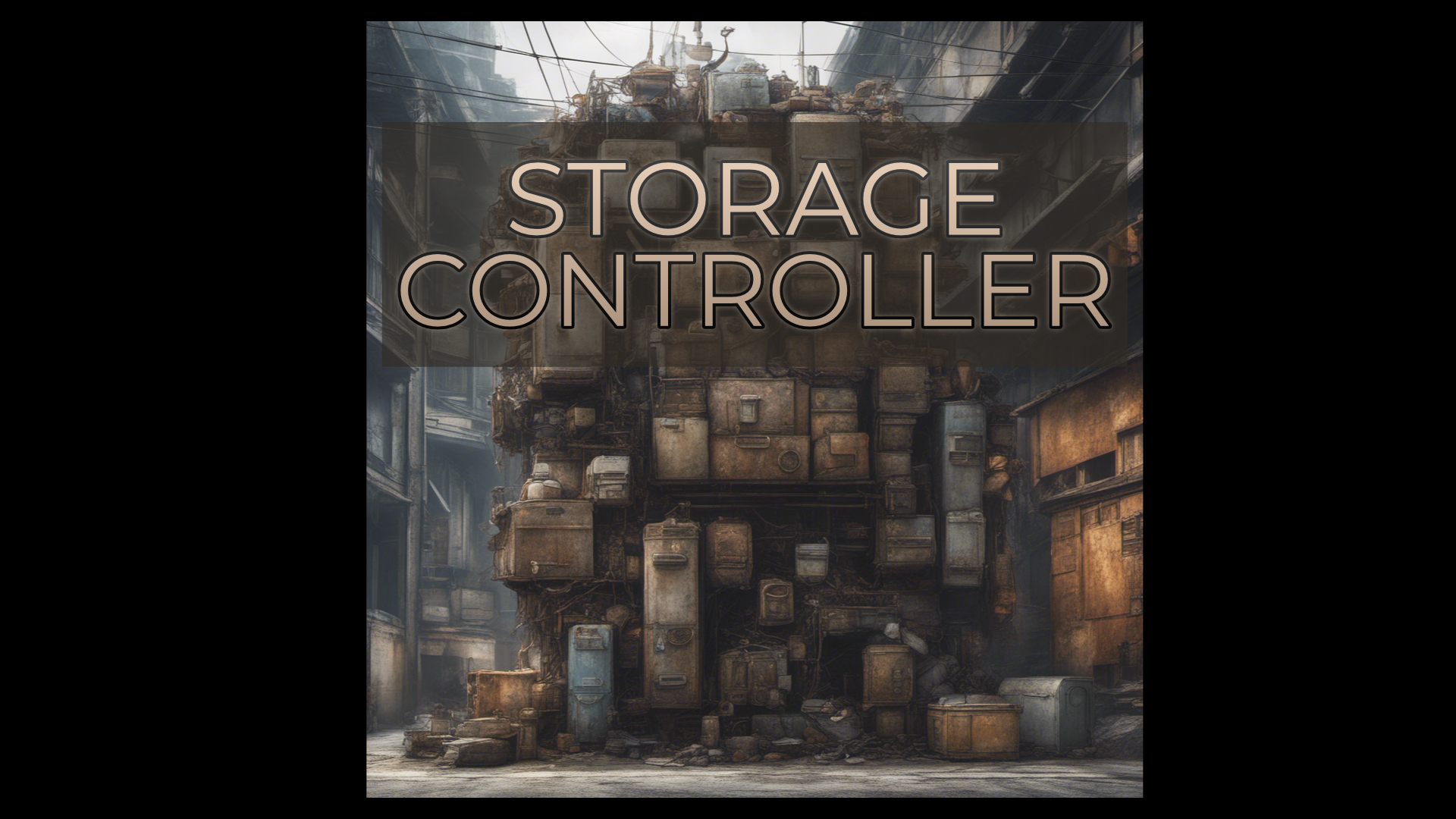
LETSGOOOO
Hi! Greatly appreciate this mod, it's a must-have since Cosmosis isn't updated anymore. I just have a few questions:
- Could you add a search bar clear button to the UI? Having to reach all the way over to hit the backspace key a bunch of times when I just need to clear the search bar is a big annoyance.
- Is there any chance you could add the rubble storage boxes from the Stone Quarry mod as valid storage containers for this mod? I think they'd work together perfectly.
ctrl click to take single item from the stack Can I customise the keys?
I feel kiind of dumb, but I cannot find instruction on how to make the storage controller or linker. Searching the handbook for "controller, linker, storage, QP, inventory" and a few other I can't remember all turn up nothing. I have also tried the "copper, metal part, and whatever other ingot is convenient" thing, but canot get anything to work there either.
Does it have to be installed on the server to work?
Would you consider adding support for the rubble storage from Stone Quarry? I'd love to be able to grab my rocks and stuff from my rubble storage from my storage controller, and deposit them into the controller to have them show up in the rubble storage. Either way, thanks for the great mod!
Would it be possible to set the StorageControllerUpgrades to only be able to upgrade from the prior tier? Copper->TinBronze and so on, would allow servers to make the process of upgrading from the first to last controller more of a process and not skip all the middle tiers.
Would it be possible to create a priority system, to set my crates to be pulled from and deposited to first? I love it so far, but this functionality is missing afaik.
QPTech , hello!
Items are still disappearing when you Shift-Click on them. Maybe you will remove this trash bin from controller? Please...
I have to return back to 1.0.8 because of this
SlenderSpook I had that happen to me once. I unlinked everything and relinked everything again and it fixed it.
Had to revert back to 1.0.8 Couldn't handle the filter constantly resetting after I take out 1 stack of an item. Will wait for the fix before I update again.
running into an issue of it not accepting input, put items into the input and nothing happens even tried leaving it there nothingm chests are linked there is room.
I had the same issues but was short on time to explain it all.
One thing i can add to it is that i had the top 2 spaces with items in it (all my chests were full and it was a new item) and when i would shift click a item it was only then that it show up in one of the 4 remaining boxes and was stored.
Previously i took a new item i did not have in any box and shift click and it took the items corectly, it just didnt show up on any of the transfer box area.
But having it disabled for shift clicking to go to rubbish would be nice, or a config option to toggle that (with default off).
ilja89 is it shift clicking in to rubbish? I'll have to disable that. Also noted the filter not saving.
QPTech , this new update items stacking idea is great!
However, I want to notice a couple of bugs (features??) I see when using controller
1. When you try to take an item when you filter them using this search field above items list, then items filtration disappear and after you took stack of items you see unfiltered items, and you have to somehow update text in this filter field in order to show only required items again.
2. When you filtered items and try to scroll, then your filters will be ignored and you will see unfiltered items.
3. Also, there is still problem with "Delete" slot in controller. Idk how, but sometimes when you Shift-Click on items, they can just disappear. In previous version it could happen only if all 8 main slots are busy, but now I see this even if some slots still empty.
QPTech , could you please fix that problem? Or maybe just separate this trash bin from controller main functionaliy? Like, create new block "TrashMaster9000" which will delete items you don't need?
4. When you take items from stack (I mean new big stack, which show number of items in system, like "1000 glass blocks"), and you have filtered these items, then after you take items and update filter text, it still show old number of items.
Like:
1) I have 1000 glass
2) I write "Glass" into search string, and I see only filtered items
3) I take 64 glass
4) Filters are not applied any more, I see unfiltered items
5) I update filter string and see filtered items
6) I still see 1000 glass in controller
7) I update filter string again
8) Now I see 936 glass in controller
I feel like when you shift click in inventory while at a controller it auto puts in the JUNK BIN now. I am heavly moded so i might be conflicting. Ill try to do some more tests just for that in a bit.
I just wondered if anyone else had that problem with the 1.0.9 version.
EDIT: Ahh, its just a visual error it looks like. Mostly likly on my side.
Thanks for getting the dupe bug sorted. Love all your mods!
QPTech , just in case, a few more words about dupes. Pies have same problem too. I have 1 pie in storage, I take it, I get 7 pies. How? Magic
dose the controler have to be in the celler? or can it be some where else?
Azraile cellars are weird, they display wrong in the SC, but if you actually look in the container the spoil times are fine. (It's just a display issue)
Also how dose this work with cellers? Because i was getting some conflicting spoil times with it and things seam to be spoiling faster now.
is there any way to stop it from accepting things when the input is full... i keep tossing things into the void x.x
Oweyan specifically with trunks? That would be really weird - is it possible it's some of the problem items mentioned below that happen to be in the trunks (ruin clutter, some clothes and such - I think I'm missing some of the item data, we're looking into it)
Mobius 🙄
Having issues with duping. seems to happen with trunks
Apologies if this comes across the wrong way, but seeing AI generated cover art on a mod makes it... really unappealing to download said mod. The original ones, even if simple, have more charm to them than something which looks obviously AI, which removes a sense of unique identity while having a lot of glaring visual flaws. Obviously it is your own decision whether to use that kind of image but it is quite offputting to see. As someone who's followed your mods with great interest (especially Chisel Tools, which I absolutely adore and find really impressive with how much freedom it adds) I just wish to genuinely express my opinion about this even if it seems small.
yes indeed QPTech, its indeed the auto linking that doesnt work on the deco chests..
tnx for youre response !
Monique
ilja89 NightSky Dup bug noted!
The controller should link to deco chests, I have several hooked up in my survival world. (Oh is it not auto linking maybe?)
QPTech , just a few more words about duplication bug NightSky noticed.
I had similar bug multiple times. Controller sometimes duplicates things like cloth, armor, and things from ruins. Like, you want to take shoes, and you get stack of 22 shoes)
But, to be honest, I didn't see anything like that with regular resources like wood, metals or ingots (etc...).
Dear QPTech..
i love youre mods.. there awesome.. using quite a few of them..
and also this one.. but i ran in to 2 things.. grin.. i tought i tell ya..
first of all i had 9 iron doors.. picked them up in some ruin.. there small and can be opend bij hand.. not sure what the game ID is.. and if they are part of better ruins or not..
so this morning i tought.. lets use a few for a underground hall way.. to divide it up in sections..
so innocent as i was.. i went to the storage controller dashboard thingy.. of iron.. clicked on the doors.. and instead of 9.. i got.. 190 !!!
tho im happy with the result.. lol i think it might not be the idea.. hehehe..
hollow tree's and decorative chests do not link up with the sorter..
thank you for all the awesome work you do put in youre mods..
to make all our lives easier and better in the game <3
i just tought i let ya know :)
best wishes and a wunderfull day.
and thank you in front !!!
Monique
Having duplication issues with the Controller, seems to be specifically (or more noticeably) with the trunks. Got a couple of players on the server with about 11 sets of steel chain atm lol.
Oddly enough, the duped stuff always seems to appear on the right side of the trunk.
MadGnome something do with crocks interesting. Haven't seen that yet - I have seen weird stuff happen with modded meals in crocks just not specifically with SC.
Maybe try and disconnect the SC from your cellar for a bit and see if that helps.
I have a player on my server getting fairly high crash rate when trying to use the search function on the Storage Controller. We are on VS 1.19.7
4/15/2024 7:25:49 PM: Critical error occurred in the following mod: storagecontroller@1.0.8
...
System.NullReferenceException: Object reference not set to an instance of an object.
at Vintagestory.GameContent.BlockCrock.<>c__DisplayClass18_0.<GetHeldItemInfo>b__0(EnumTransitionType transType, ItemStack stack, Single mul) in VSSurvivalMod\Block\BlockCrock.cs:line 420
at Vintagestory.API.Common.DummyInventory.GetTransitionSpeedMul(EnumTransitionType transType, ItemStack stack) in VintagestoryApi\Common\Inventory\DummyInventory.cs:line 46
at Vintagestory.API.Common.CollectibleObject.GetTransitionRateMul(IWorldAccessor world, ItemSlot inSlot, EnumTransitionType transType) in VintagestoryApi\Common\Collectible\Collectible.cs:line 2444
at Vintagestory.API.Common.CollectibleObject.UpdateAndGetTransitionStatesNative_Patch1(CollectibleObject this, IWorldAccessor world, ItemSlot inslot)
at Vintagestory.API.Common.CollectibleObject.AppendPerishableInfoText(ItemSlot inSlot, StringBuilder dsc, IWorldAccessor world) in VintagestoryApi\Common\Collectible\Collectible.cs:line 1822
at Vintagestory.GameContent.BlockCrock.GetHeldItemInfo(ItemSlot inSlot, StringBuilder dsc, IWorldAccessor world, Boolean withDebugInfo)
at Vintagestory.API.Common.ItemStack.MatchesSearchText(IWorldAccessor world, String searchText) in VintagestoryApi\Common\Collectible\ItemStack.cs:line 374
at storagecontroller.GUIDialogStorageAccess.FilterItems()
at storagecontroller.GUIDialogStorageAccess.FilterItemsBySearchText(String text)
at Vintagestory.API.Client.GuiElementEditableTextBase.TextChanged() in VintagestoryApi\Client\UI\Elements\Impl\Interactive\Text\GuiElementEditableTextBase.cs:line 329
at Vintagestory.API.Client.GuiElementEditableTextBase.OnKeyPress(ICoreClientAPI api, KeyEvent args) in VintagestoryApi\Client\UI\Elements\Impl\Interactive\Text\GuiElementEditableTextBase.cs:line 594
at Vintagestory.API.Client.GuiComposer.OnKeyPress(KeyEvent args) in VintagestoryApi\Client\UI\GuiComposer.cs:line 639
at Vintagestory.API.Client.GuiDialog.OnKeyPress(KeyEvent args) in VintagestoryApi\Client\UI\Dialog\GuiDialog.cs:line 464
at Vintagestory.Client.NoObf.GuiManager.OnKeyPress(KeyEvent args) in VintagestoryLib\Client\Systems\Gui\GuiManager.cs:line 379
at Vintagestory.Client.NoObf.ClientMain.OnKeyPress(KeyEvent eventArgs) in VintagestoryLib\Client\ClientMain.cs:line 1819
at Vintagestory.Client.NoObf.ClientPlatformWindows.game_KeyPress(TextInputEventArgs e) in VintagestoryLib\Client\ClientPlatform\Input.cs:line 218
at OpenTK.Windowing.Desktop.NativeWindow.CharCallback(Window* window, UInt32 codepoint)
--- End of stack trace from previous location ---
at OpenTK.Windowing.Desktop.NativeWindow.RethrowCallbackExceptionsIfNeeded()
at OpenTK.Windowing.Desktop.GameWindow.Run()
at Vintagestory.Client.ClientProgram.Start(ClientProgramArgs args, String[] rawArgs) in VintagestoryLib\Client\ClientProgram.cs:line 324
at Vintagestory.Client.ClientProgram.<>c__DisplayClass9_0.<.ctor>b__1() in VintagestoryLib\Client\ClientProgram.cs:line 128
at Vintagestory.ClientNative.CrashReporter.Start(ThreadStart start) in VintagestoryLib\Client\ClientPlatform\ClientNative\CrashReporter.cs:line 93
@ilja89 oh that's an interesting edge case I'll have to fix up!
QPTech , sometimes if items are stored not in regular chests (for example cattail boxes), they can be duped when you take them using controller. I found this bug when was trying to take some debris blocks (usually you can find them in ruins).
QPTech I think this is because of this new "trash bin" slot added recently
QPTech , sometimes when I put items into controller using Shift + Click and all controller input slots are busy, my items disappear.
Calous thanks. We got it fixed here, but like I don't think it's workable to use it in immersive mouse mode even though it "works".
QPTech I am experiancing the same issue with immersive mouse mode when right clicking the Temporal Butcher Box from the butchering mod. I came her to mention the same to you and see that you are already aware of the storage controller issue but I wanted to make sure you knew it wasn't just your mod, although its possible you are both using the same code or that its a game client issue or something.
Either way, thanks for the great mods!
adres4t Ah I am now able to replicate which is "good"
It's worse actually. Previously I could open the controller and drop stuff in, crashed while Ctrl+clicking it. Now it crashes when r-clicking. Log shows 3 consequent crashes: rclick, shift+rclick, ctrl+rclick
https://pastebin.com/vKHTZsnA
Switching off Immersive mouse mode makes it work as intended. Try enabling it and replicate this bug on your end.
adres4t last I read that bug went away? Do you have a crash log?
So i just tried this for the first time after this big update and i must say, Damn this is nice.
Its been a year or so since i last played VS and this mod is what i was waiting for.
And a big thumbs up to Andy Dandy for the help he did with last update.
Hi. Could you look at 'immersive inventory mode' bug? Still CTD's when opening storage controller. I was hoping for a fix in this update.
Cheers
ilja89 Stay Tuned!
Hello, could you tell me please, are you going to add the ability to sort and filter in the item view window?
Now this is a big problem, since all things are placed randomly, and it is very difficult to find what you need.
Hey. I get a crash when Ctrl+r-click on a controller if Immersive mouse mode is enabled in the Interface options.
Edit: also, when linked to Aged Crate/Wooden Crate from vanilla, that have parchment label added and a symbol drawn by player, it does not push items to any linked crate/chest.
Edit 2: the above case is very particular. Dana Tweaks adds a possibility to add/take off parchment to crates with a keybind. those crates connected were causing that.
Edit 3: Now it works, not sure what is going on, but I was testing that for the last 20min and suddenly now it's all fine with all crates.
I will post if I find out why.
Cheers
Okay, I made the Storage Controller (Iron) and it says it's got a range of 24, but it won't put anything into crates more than 3 blocks away. It will still link containers within 24 blocks though. This is on client version 1.19.3 and Storage Controller version 1.0.6.
Hey, could you make this compatible with https://mods.vintagestory.at/show/mod/4498 ?
Thanks a lot for an awesome mod :-)
It's not always efficient to have everything in its own crate. Say seeds, for instance. One crate for all seeds makes more sense. But with this system you can't stop other things from getting put in your seed crate or seeds from going into better crates all by their selves when you first get a new one. But if I could add two more rules, I could do everything It can now, as well as the things I mentioned. 1.if I could choose to have better crates second priority instead of first. And 2. Add a rule that nothing can be put into a crate unless there is already one of those in that crate.
Perhaps make those options on the connector tool, or just something we could do by modding config files.
But considering all the things I would not have thought possible you have added to chisel tools over the months, I'm betting you would wind up adding this and a lot more if I just be patient.
Cpt_C0nfus3d that error can safely be ignored
Syd ZoneGhost thanks i've tracked this down and will have an update up soonish (famous last words)
22.1.2024 12:55:33 [Error] Grid Recipe 'storagecontroller:recipes/grid/storagecontrollerupgrade.json': Output Item code storagecontroller:storagecontrollerupgrade-copper cannot be resolved
I tested the mod on my Server with a friend and can confirm what ZoneGhost said. It is an awesome mod. After hours of playing without it and completely messing up our storage. We are so happy to have that mod.
I would also agree with DarkThoughts, it would be cool if it would need mechanical power to work. you could make it a bool config flag or so.
@Ptah I did a bit of experimenting and can confirm; I removed other mods (aside from base creative/survival/etc) and blew out my config. Started up a new SP survival map (default), jumped in to creative and spawned a few chests, controller and linker. Everything works perfectly, unless you actually drag any item/block to the "Chest Contents" window in the storage controller; if this is the case, it sits in the window, and when you close the controller chest and re-open it, the item is gone and nowhere to be found. If I Ctrl+Right click the controller and then pull something out, the lost items then spawn back in my hand, along with whatever I just pulled out (original items get spit on the ground if hands are full). Also, if I pull something out of a storage directly (not through the controller), the item that was "lost" in the controller will replace that item (as if some kind of update trigger occurred). Much thanks for the lovely mod; the inventory management gets incredibly tedious without this gem!
ZoneGhost that sounds like some extremem lag. Actually come to think of it I had some weird inventory stuff on 1.19 with another mod where it seemed like inventory wasn't syncing between client and server. Like when you put stuff in the storage controller that's just any old chest. The SC operates on stuff in its own chest not in your inventory.
Been playing on stable1.19.0 and this mod on 1.0.4, and noticing that dropping anything directly in to the storage controller tends to not work; shift clicking stacks will toss it in the network fine, but lots of wonkiness. Also, items randomly disappearing from my inventory and ending up in the network while I'm far away. This is on a dedicated server; we're running a handful of other mods, but the controller is only linked with BetterCrates and a single standard wooden chest.
Hm. I think the mod would be more interesting if the controller required mechanical power and the speed would be based off of that instead, maybe with lower tiers still having their speed and range capped.
I still have some bugs and warnings in the log game version 1.18.15
3.1.2024 08:04:55 [Warning] Failed resolving crafting recipe ingredient with code storagecontroller:storagecontrollerupgrade-copper in Grid recipe
3.1.2024 08:04:55 [Error] Grid Recipe 'storagecontroller:recipes/grid/storagecontrollerupgrade.json': Output Item code storagecontroller:storagecontrollerupgrade-copper cannot be resolved
Looks like this works with Multiblock Crates as well.
It does not seem to work with aged crates. it will stop the whole system even if the crates are not full. This also includes if the first items in the controller is set to a better crate.
I absolutely can't seem to figure out why this isn't working, but no matter what I do, nothing is being sorted from the Controller Crate to any other crate, chest, Better Crate, or anything else. :\
Awesome. If you need/want people to closed playtest it we would gladly help. Three guys with varying levels of actual programming experience including one that does code development for a living. Not saying it to say we should help with the code side of things, just to say we might be able to provide useful/intelligent feedback at least.
Regardless, thanks again for this mod!
akroeze definitely want to have that eventually (was kind of poking at it today). Much harder than the rest of the mod put together though xD. I mean maybe one day maybe we even get storage drives and wireless inventory access.
We are absolutely loving this mod on our MP server and are planning some leapfrog automated sorting setups now that you can chain sorters together. Such a great addition.
We were wondering if there are intentions in the future to automate the removal of items from storage? Some kind of a request type system that would allow you to have a giant storage facility but not have to go crate to crate to get all the things you want?
QuentinP Ah, ok so that what that was figured it was the crate(but was not sure). I did not have to replce the crates it just worked when I added the update(1.0.1) but good info.
X_Wing_Ian did find a case where a crate had become corrupted on the server (not sure why), but that would cause the controller to crash as well. Re-placing the crates fixed the issue.
Hello I can say that what I did last time and the update you just put out has fixed the issue. I am not getting any error spam in the console nor crahses(mainly console spam which then just lags the server out). I also have a sneaking supsicion that sortable storage mod might have caused that issuse but just testing it doesnt link nor crash/spam, same with the vanilla closed crates.
Vogi not at the moment but if you give me specific ones I might be able to add it.
Shinohakobita yeah it could use some feedback to the player in that regard!
Is there a way to connect it with storage chests from other mods? For example medieval fashion
QuentinP can you add a message to the screen to identify when a storage device is not within range of the controller? Just a red "Not in Range" would be helpful. Great job by the way, I'm working on a mod spotlight video of it for my channel
One of the best mods from minecraft, well done. My one major complaint is the linker, it's not a very intuitive way of doing things.
X_Wing_Ian hmm I will have to check in that function and see what i might've missed check. I think if you load up without the mod you could remove the block. There shouldn't be a way that would cause that!
Hello I get a error but i think I clicked the wrong way and caused a NRE to happen here is the log of the mods and the error that just spmas but it spamss the same thing thougsends of time https://pastebin.com/GxK6GgRw
I think I double clicked on a vanilla crate and tried to unselect it and it just does that or I did it the wrong way.
Wandour I'd like to have that one day, but for now no.
will there be an item network ? like shows all items within linked crates and collect them