
Mods / Volumetric Shading (Updated)
Author: krami
Side: Client
Created: Jun 28th 2023 at 2:06 PM
Last modified: Jul 7th 2023 at 1:50 PM
Downloads: 6969
Follow Unfollow 143
Latest file for Various v1.18.x:
VolumetricShadingUpdated_0.7.2.zip
1-click install
This is an updated version of the original mod made by miclo.
The mod works on the .NET 7 version of the game, be sure to download the right release (they are not compatible with each other).
If you are seeing checkered, jagged godrays that have a repeating noise pattern, set your rendering resolution scale to something between 1.2 and 1.5. You can do this by going into clientconfig.json located in %appdata%/VintageStoryData, locating the "ssaa" option in floatSettings, and setting it to the suggested value. Doing this will decrease your performance by a considerable amount, as your game will render in a higher resolution. This is an issue that persisted through the original versions of the mod.
There's also an unknown issue (probably happens on the original versions too), where the game crashes with a GL_INVALID_VALUE error in GetUniformLocation. This happens when glDebugMode is set to true in clientsettings.json. Set it to false if it happens to you, the file is in %appdata%/VintageStoryData, line 132 (thanks to QuakingDoom for pointing out).
Original Description:
Adds volumetric lighting, screen space reflections, and multiple other graphics tweaks.
Open ingame configuration with Ctrl-C.
Always use a version of this mod that matches your game version EXACTLY. Ignoring this will nearly always lead to your game crashing.
The mod should now be mostly resistant to game updates. Still, if your game is crashing, check if you can download an update.
| Version | For Game version | Downloads | Release date | Changelog | Download | 1-click mod install* |
|---|---|---|---|---|---|---|
| v0.7.2 | 5065 | Jun 29th 2023 at 8:43 PM | Show | VolumetricShadingUpdated_0.7.2.zip | Install now | |
| v0.7.2-pre.2 | 1226 | Jul 7th 2023 at 1:50 PM | Show | volumetricshadingupdated_0.7.2-net7.zip | Install now | |
| v0.7.2-pre.1 | 265 | Jun 29th 2023 at 8:48 PM | Show | VolumetricShadingUpdated_0.7.2-net7.zip | Install now | |
| v0.7.1 | 413 | Jun 28th 2023 at 3:03 PM | Show | VolumetricShadingUpdated.zip | Install now |


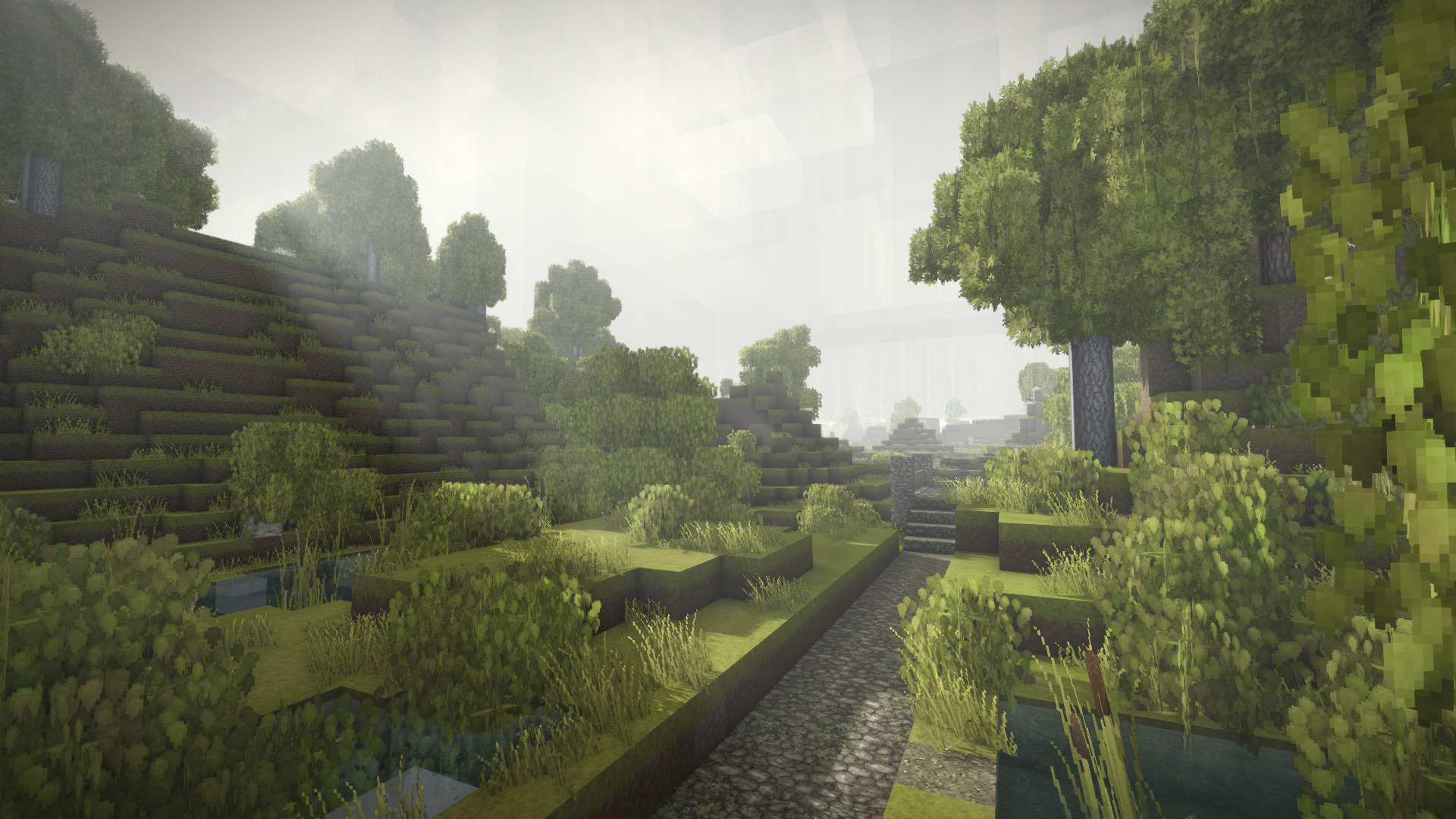

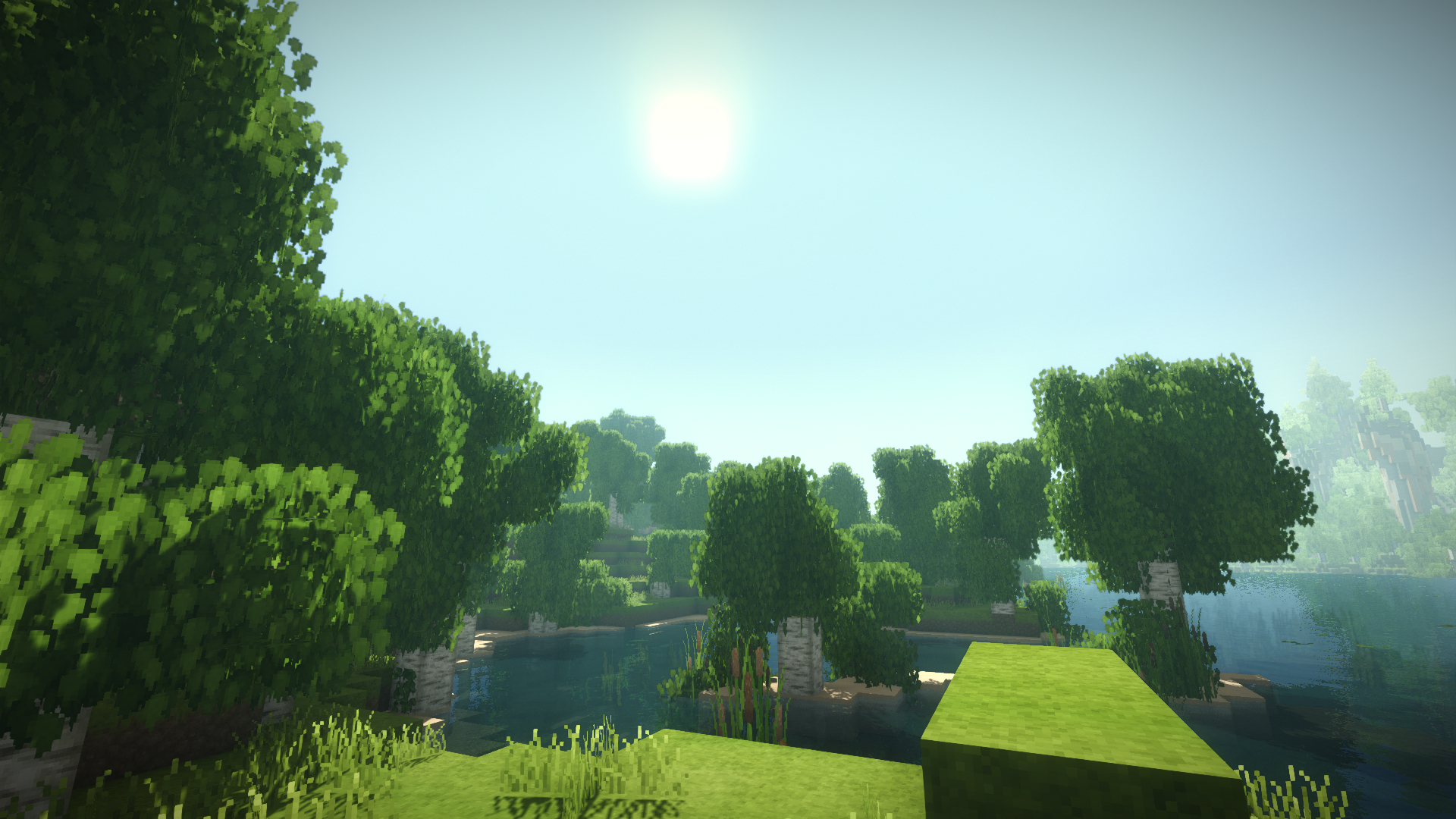
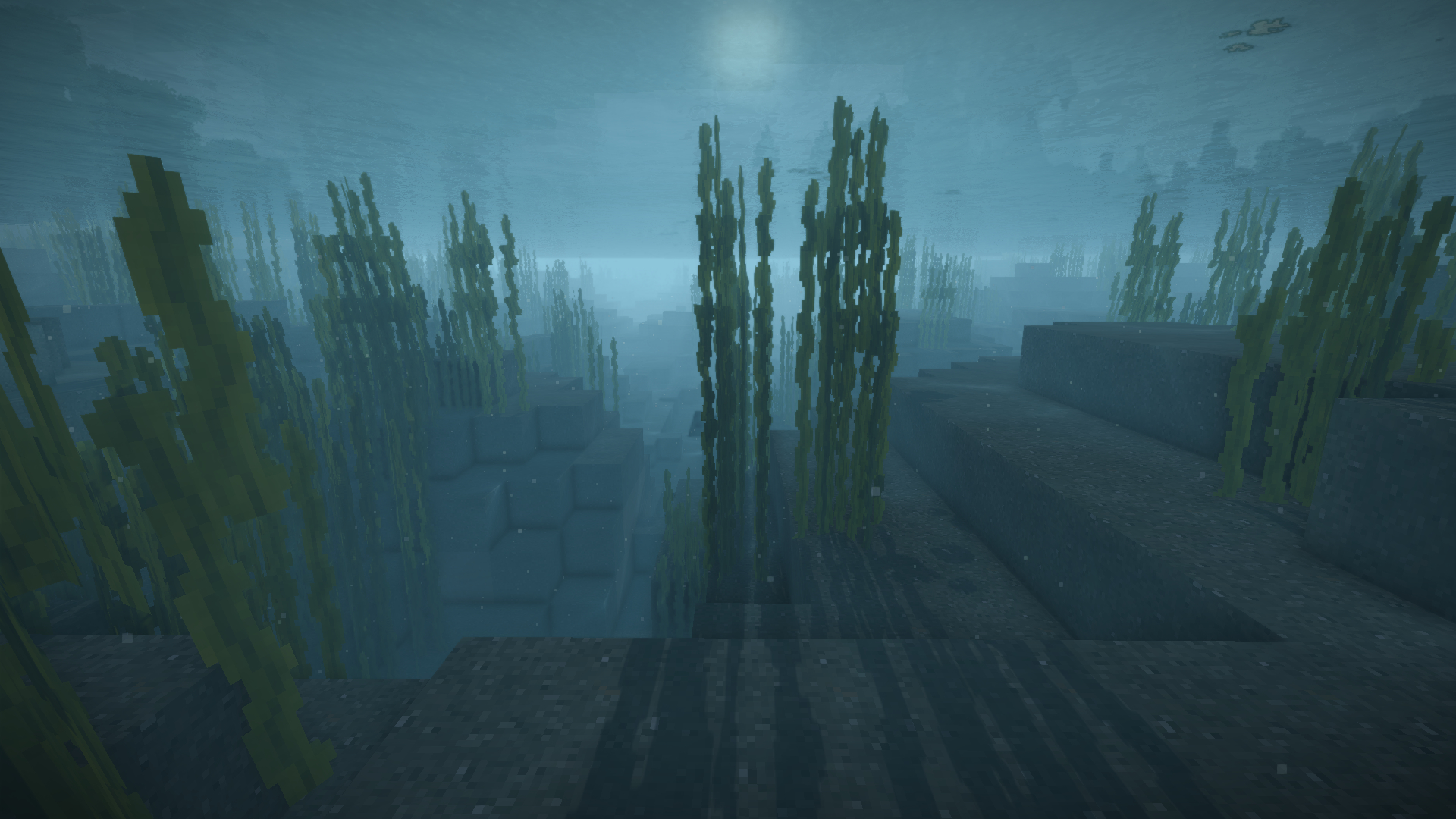
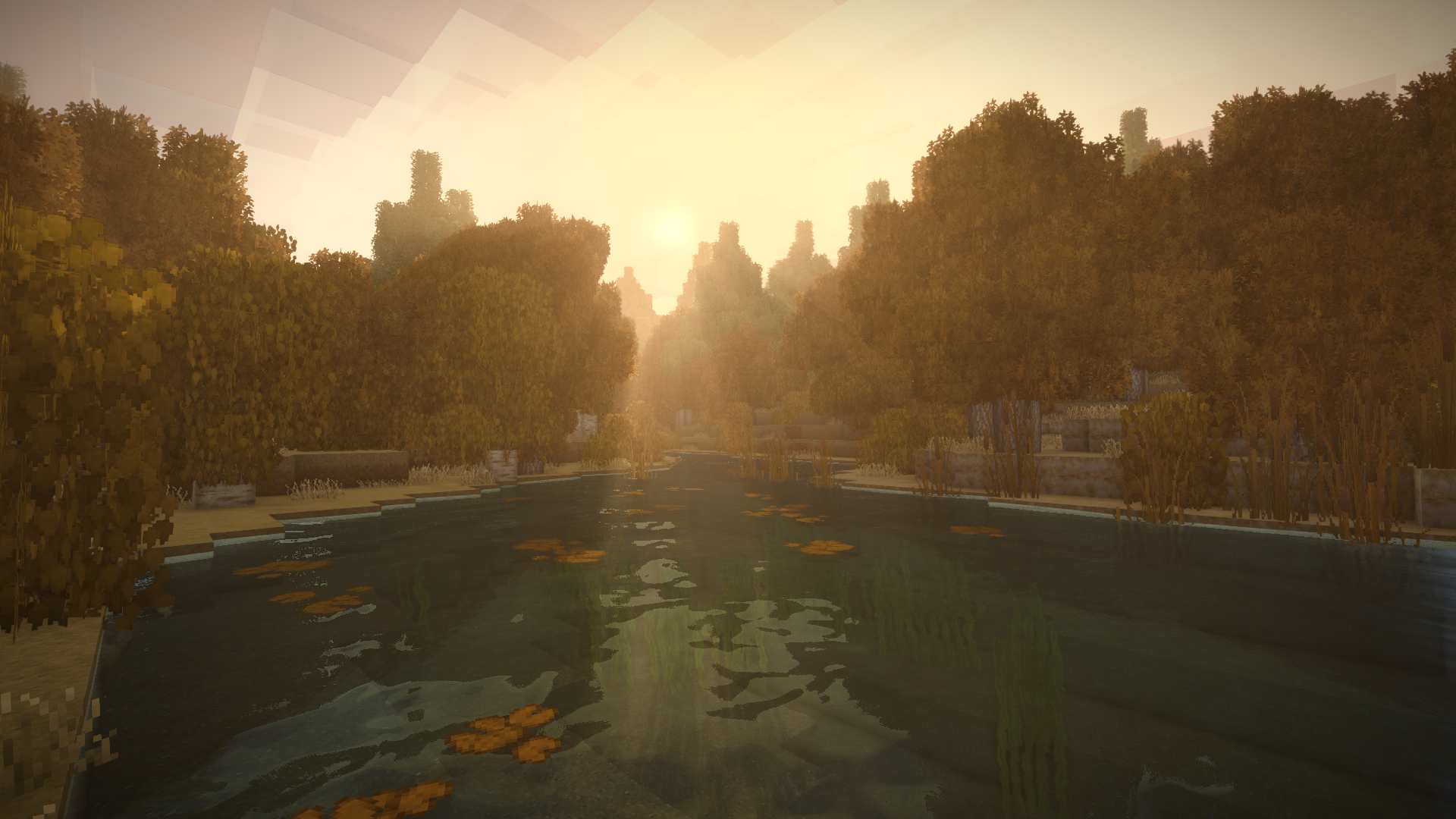
CANT WAIT vor the next update on this shader :D
I'm getting a crash also when running this mod with V.1.19.3
Running on 64 bit Windows 10.0.22631.0 with 65362 MB RAM
Game Version: v1.19.3 (Stable)
05/02/2024 11:35:14: Critical error occurred in the following mod: volumetricshadingupdated@0.7.2-pre.2
Loaded Mods: TA_plainsandvalleys@1.0.5, volumetricshadingupdated@0.7.2-pre.2, game@1.19.3, rivers@2.4.0, creative@1.19.3, vsimgui@0.3.3, survival@1.19.3, statushudcont@2.1.1
System.InvalidOperationException: Multiple regex matches, but only one wanted: (^|[\.,+\-*/;{}[\]()=:|^&?#\s])\#\s*?if\s+?SSAOLEVEL\s+?>\s+?0\s+?outGPosition($|[\.,+\-*/;{}[\]()=:|^&?#\s])
at VolumetricShading.Patch.RegexPatch.Patch(String filename, String code) in C:\Users\micha\source\repos\VolumetricShadingUpdatedNet7\volumetricshadingupdated\Patch\RegexPatch.cs:line 72
at VolumetricShading.Patch.ShaderPatcher.Patch(String filename, String code, Boolean cache) in C:\Users\micha\source\repos\VolumetricShadingUpdatedNet7\volumetricshadingupdated\Patch\ShaderPatcher.cs:line 74
at VolumetricShading.ShaderRegistryPatches.LoadRegisteredCallsite(Dictionary`2 includes) in C:\Users\micha\source\repos\VolumetricShadingUpdatedNet7\volumetricshadingupdated\HarmonyPatches.cs:line 201
at Vintagestory.Client.NoObf.ShaderRegistry.loadRegisteredShaderPrograms_Patch0()
at Vintagestory.Client.NoObf.ShaderRegistry.ReloadShaders() in VintagestoryLib\Client\Render\Shader\ShaderRegistry.cs:line 111
at Vintagestory.Client.NoObf.ShaderAPI.ReloadShaders() in VintagestoryLib\Client\API\ShaderAPI.cs:line 53
at Vintagestory.Client.NoObf.ClientSystemStartup.HandleServerReady(Packet_Server packet) in VintagestoryLib\Client\Systems\Startup.cs:line 881
at Vintagestory.Client.NoObf.ProcessPacketTask.ProcessPacket(Packet_Server packet) in VintagestoryLib\Client\Systems\NetworkProcess.cs:line 446
at Vintagestory.Client.NoObf.ProcessPacketTask.Run() in VintagestoryLib\Client\Systems\NetworkProcess.cs:line 440
at Vintagestory.Client.NoObf.ClientMain.ExecuteMainThreadTasks(Single deltaTime) in VintagestoryLib\Client\ClientMain.cs:line 769
at Vintagestory.Client.GuiScreenConnectingToServer.RenderToDefaultFramebuffer(Single dt) in VintagestoryLib\Client\MainMenu\Screens\GuiScreenConnectingToServer.cs:line 313
at Vintagestory.Client.ScreenManager.Render(Single dt) in VintagestoryLib\Client\ScreenManager.cs:line 675
at Vintagestory.Client.ScreenManager.OnNewFrame(Single dt) in VintagestoryLib\Client\ScreenManager.cs:line 650
at Vintagestory.Client.NoObf.ClientPlatformWindows.window_RenderFrame(FrameEventArgs e) in VintagestoryLib\Client\ClientPlatform\GameWindow.cs:line 88
at OpenTK.Windowing.Desktop.GameWindow.Run()
at Vintagestory.Client.ClientProgram.Start(ClientProgramArgs args, String[] rawArgs) in VintagestoryLib\Client\ClientProgram.cs:line 318
at Vintagestory.Client.ClientProgram.<>c__DisplayClass9_0.<.ctor>b__1() in VintagestoryLib\Client\ClientProgram.cs:line 128
at Vintagestory.ClientNative.CrashReporter.Start(ThreadStart start) in VintagestoryLib\Client\ClientPlatform\ClientNative\CrashReporter.cs:line 93
Event Log entries for Vintagestory.exe, the latest 1
==================================
{ TimeGenerated = 04/02/2024 23:11:44, Site = , Source = Application Error, Message = Faulting application name: Vintagestory.exe, version: 1.19.3.0, time stamp: 0x65310000
Faulting module name: openal32.dll, version: 1.23.0.0, time stamp: 0x63dd31ad
Exception code: 0x40000015
Fault offset: 0x00000000000df046
Faulting process ID: 0x0xb960
Faulting application start time: 0x0x1da57be4b2a5b75
Faulting application path: C:\Users\rwhou\AppData\Roaming\Vintagestory\Vintagestory.exe
Faulting module path: C:\Users\rwhou\AppData\Roaming\Vintagestory\Lib\openal32.dll
Report ID: 555f24ab-6555-4dfc-8fa8-1ef5ecf5a42b
Faulting package full name:
Faulting package-relative application ID: }
This shader mod is awesome, hope you decide to update it to v1.19.x :)
Unfortunately, i now all of a sudden get an Error as well. Please fix it :(
Running on 64 bit Windows with 16307 MB RAM
Game Version: v1.18.15 (Stable)
16.01.2024 15:20:18: Critical error occurred in the following mod: volumetricshadingupdated@0.7.2
Loaded Mods: aculinaryartillery@1.0.12, ancienttools@1.5.7, bettercrates@1.6.0, betterruins@0.1.1, bettertraders@0.0.2, buckets_stack_to_5@1.0.1, DeepStorage@0.0.3, dungeonsandshafts@0.2.3, furniturelibrary@1.0.9, medieval@2.01.17, leadroof@1.3.4, patched@1.0.1, primitivesurvival@3.3.0, sortablestorage@2.1.0, spyglass@0.4.5, volumetricshadingupdated@0.7.2, game@1.18.15, wildcrafttrees@1.2.4, zoombuttonreborn@1.5.0, egocaribautomapmarkers@2.9.9, betterfirepit@1.1.2, betterruinslootchanges@0.0.1, carryon@1.2.0, crateful@1.0.3, expandedfoods@1.6.8, hudclock@3.2.0, lichen@1.6.2, morepiles@1.4.3, claywheel@1.1.0, th3dungeon@0.2.0, vanvar@3.2.2, vtpp@1.1.0, creative@1.18.15, survival@1.18.15, woodbarrels@1.0.4
System.NullReferenceException: Object reference not set to an instance of an object.
at VolumetricShading.SunMoonPatches.RenderPostfix()
at Vintagestory.Client.NoObf.SystemRenderSunMoon.OnRenderFrame3D_Patch1(SystemRenderSunMoon this, Single dt)
at Vintagestory.API.Client.DummyRenderer.OnRenderFrame(Single deltaTime, EnumRenderStage stage) in VintagestoryApi\Client\API\IClientEventAPI.cs:line 82
at Vintagestory.Client.NoObf.ClientEventManager.TriggerRenderStage(EnumRenderStage stage, Single dt) in VintagestoryLib\Client\Util\ClientEventManager.cs:line 199
at Vintagestory.Client.NoObf.ClientMain.TriggerRenderStage(EnumRenderStage stage, Single dt) in VintagestoryLib\Client\ClientMain.cs:line 787
at Vintagestory.Client.NoObf.ClientMain.MainRenderLoop(Single dt) in VintagestoryLib\Client\ClientMain.cs:line 871
at Vintagestory.Client.NoObf.ClientMain.MainGameLoop(Single deltaTime) in VintagestoryLib\Client\ClientMain.cs:line 711
at Vintagestory.Client.GuiScreenRunningGame.RenderToPrimary(Single dt) in VintagestoryLib\Client\MainMenu\Screens\GuiScreenRunningGame.cs:line 163
at Vintagestory.Client.ScreenManager.Render(Single dt) in VintagestoryLib\Client\ScreenManager.cs:line 668
at Vintagestory.Client.ScreenManager.OnNewFrame(Single dt) in VintagestoryLib\Client\ScreenManager.cs:line 643
at Vintagestory.Client.NoObf.ClientPlatformWindows.window_RenderFrame(FrameEventArgs e) in VintagestoryLib\Client\ClientPlatform\GameWindow.cs:line 77
at OpenTK.Windowing.Desktop.GameWindow.Run()
at Vintagestory.Client.ClientProgram.Start(ClientProgramArgs args, String[] rawArgs) in VintagestoryLib\Client\ClientProgram.cs:line 313
at Vintagestory.Client.ClientProgram.<>c__DisplayClass9_0.<.ctor>b__1() in VintagestoryLib\Client\ClientProgram.cs:line 129
at Vintagestory.ClientNative.CrashReporter.Start(ThreadStart start) in VintagestoryLib\Client\ClientPlatform\ClientNative\CrashReporter.cs:line 93
Event Log entries containing Vintagestory.exe, the latest 3
This mod works on 1.18.15 using the "v0.7.2-pre.2" version released on Jul 7th 2023 FrostyFloof
Unfortunately, this mod appears to be broken on 1.19.0-rc.5 when trying to load into a world.
be crashing upon entry to a world
Running on 64 bit Windows with 32688 MB RAM
Game Version: v1.18.15 (Stable)
1/4/2024 9:53:51 PM: Critical error occurred in the following mod: volumetricshadingupdated@0.7.2
Loaded Mods: volumetricshadingupdated@0.7.2, game@1.18.15, creative@1.18.15, survival@1.18.15
System.NullReferenceException: Object reference not set to an instance of an object.
at VolumetricShading.SystemRenderShadowMapPatches.OnRenderShadowNearBaseWidthCallsite()
at Vintagestory.Client.NoObf.SystemRenderShadowMap.OnRenderShadowNear_Patch0(SystemRenderShadowMap this, Single dt)
at Vintagestory.API.Client.DummyRenderer.OnRenderFrame(Single deltaTime, EnumRenderStage stage) in VintagestoryApi\Client\API\IClientEventAPI.cs:line 82
at Vintagestory.Client.NoObf.ClientEventManager.TriggerRenderStage(EnumRenderStage stage, Single dt) in VintagestoryLib\Client\Util\ClientEventManager.cs:line 199
at Vintagestory.Client.NoObf.ClientMain.TriggerRenderStage(EnumRenderStage stage, Single dt) in VintagestoryLib\Client\ClientMain.cs:line 787
at Vintagestory.Client.NoObf.ClientMain.MainRenderLoop(Single dt) in VintagestoryLib\Client\ClientMain.cs:line 845
at Vintagestory.Client.NoObf.ClientMain.MainGameLoop(Single deltaTime) in VintagestoryLib\Client\ClientMain.cs:line 711
at Vintagestory.Client.GuiScreenRunningGame.RenderToPrimary(Single dt) in VintagestoryLib\Client\MainMenu\Screens\GuiScreenRunningGame.cs:line 163
at Vintagestory.Client.ScreenManager.Render(Single dt) in VintagestoryLib\Client\ScreenManager.cs:line 668
at Vintagestory.Client.ScreenManager.OnNewFrame(Single dt) in VintagestoryLib\Client\ScreenManager.cs:line 643
at Vintagestory.Client.NoObf.ClientPlatformWindows.window_RenderFrame(FrameEventArgs e) in VintagestoryLib\Client\ClientPlatform\GameWindow.cs:line 77
at OpenTK.Windowing.Desktop.GameWindow.Run()
at Vintagestory.Client.ClientProgram.Start(ClientProgramArgs args, String[] rawArgs) in VintagestoryLib\Client\ClientProgram.cs:line 313
at Vintagestory.Client.ClientProgram.<>c__DisplayClass9_0.<.ctor>b__1() in VintagestoryLib\Client\ClientProgram.cs:line 129
at Vintagestory.ClientNative.CrashReporter.Start(ThreadStart start) in VintagestoryLib\Client\ClientPlatform\ClientNative\CrashReporter.cs:line 93
Event Log entries containing Vintagestory.exe, the latest 3
==================================
{ TimeGenerated = 1/4/2024 9:50:35 PM, Site = , Source = Application Error, Message = Faulting application name: Vintagestory.exe, version: 1.18.15.0, time stamp: 0x64e841c5
Faulting module name: openal32.dll, version: 1.23.0.0, time stamp: 0x63dd31ad
Exception code: 0x40000015
Fault offset: 0x00000000000df046
Faulting process id: 0x0xd318
Faulting application start time: 0x0x1da3f9aea3cb4f4
Faulting application path: C:\Users\fungu\AppData\Roaming\Vintagestory\Vintagestory.exe
Faulting module path: C:\Users\fungu\AppData\Roaming\Vintagestory\Lib\openal32.dll
Report Id: 5fb4e345-9a0b-4be5-9600-1ea40d75118d
Faulting package full name:
Faulting package-relative application ID: }
--------------
{ TimeGenerated = 1/4/2024 9:49:13 PM, Site = , Source = Application Error, Message = Faulting application name: Vintagestory.exe, version: 1.18.15.0, time stamp: 0x64e841c5
Faulting module name: openal32.dll, version: 1.23.0.0, time stamp: 0x63dd31ad
Exception code: 0x40000015
Fault offset: 0x00000000000df046
Faulting process id: 0x0x3f8
Faulting application start time: 0x0x1da3f9ac7ea1afb
Faulting application path: C:\Users\fungu\AppData\Roaming\Vintagestory\Vintagestory.exe
Faulting module path: C:\Users\fungu\AppData\Roaming\Vintagestory\Lib\openal32.dll
Report Id: dec1576c-46fe-4c44-848c-8b533395660b
Faulting package full name:
Faulting package-relative application ID: }
--------------
{ TimeGenerated = 1/4/2024 9:48:11 PM, Site = , Source = Application Error, Message = Faulting application name: Vintagestory.exe, version: 1.18.15.0, time stamp: 0x64e841c5
Faulting module name: openal32.dll, version: 1.23.0.0, time stamp: 0x63dd31ad
Exception code: 0x40000015
Fault offset: 0x00000000000df046
Faulting process id: 0x0xbe58
Faulting application start time: 0x0x1da3f9920dcd03c
Faulting application path: C:\Users\fungu\AppData\Roaming\Vintagestory\Vintagestory.exe
Faulting module path: C:\Users\fungu\AppData\Roaming\Vintagestory\Lib\openal32.dll
Report Id: 3bb72560-238d-43fe-856f-9ea565a2716a
Faulting package full name:
Faulting package-relative application ID: }
Love your work. Heads up on a crash with 1.19-rc4. It worked fine with 1.19-rc1
https://pastebin.com/rtWLZDxt
how do i get the water to look like the picture? Could you also add a reset to default button.
Sorry, figured it out. Removed the mod and added it again and now it works.
I have v1.18.15 and have installed the v0.7.2-pre.2 version of the mod. The mod is on/added in the modlist and the game do not crash on start. However, I can't see any effects of the mod and if I understand this correctly, the settings and options for the shader can be accessed with Ctrl + C (?) But this only opens the Character tab as just pressing C.
Anyone with any suggestions?
Thank you very much dotyerts, I have missed looking at the files and went for the latest and would've missed the net7 version otherwise. So yeah, if the game crashes, download the pre.2 version with Net7 in the name. =)
Crash
Game Version: v1.18.15 (Stable)
31.10.2023 23:00:53: Critical error occurred in the following mod: volumetricshadingupdated@0.7.2
Loaded Mods: volumetricshadingupdated@0.7.2, game@1.18.15, creative@1.18.15, survival@1.18.15
System.NullReferenceException: Object reference not set to an instance of an object.
at VolumetricShading.SystemRenderShadowMapPatches.OnRenderShadowNearBaseWidthCallsite()
at Vintagestory.Client.NoObf.SystemRenderShadowMap.OnRenderShadowNear_Patch0(SystemRenderShadowMap this, Single dt)
at Vintagestory.API.Client.DummyRenderer.OnRenderFrame(Single deltaTime, EnumRenderStage stage) in VintagestoryApi\Client\API\IClientEventAPI.cs:line 82
at Vintagestory.Client.NoObf.ClientEventManager.TriggerRenderStage(EnumRenderStage stage, Single dt) in VintagestoryLib\Client\Util\ClientEventManager.cs:line 199
at Vintagestory.Client.NoObf.ClientMain.TriggerRenderStage(EnumRenderStage stage, Single dt) in VintagestoryLib\Client\ClientMain.cs:line 787
at Vintagestory.Client.NoObf.ClientMain.MainRenderLoop(Single dt) in VintagestoryLib\Client\ClientMain.cs:line 845
at Vintagestory.Client.NoObf.ClientMain.MainGameLoop(Single deltaTime) in VintagestoryLib\Client\ClientMain.cs:line 711
at Vintagestory.Client.GuiScreenRunningGame.RenderToPrimary(Single dt) in VintagestoryLib\Client\MainMenu\Screens\GuiScreenRunningGame.cs:line 163
at Vintagestory.Client.ScreenManager.Render(Single dt) in VintagestoryLib\Client\ScreenManager.cs:line 668
at Vintagestory.Client.ScreenManager.OnNewFrame(Single dt) in VintagestoryLib\Client\ScreenManager.cs:line 643
at Vintagestory.Client.NoObf.ClientPlatformWindows.window_RenderFrame(FrameEventArgs e) in VintagestoryLib\Client\ClientPlatform\GameWindow.cs:line 77
at OpenTK.Windowing.Desktop.GameWindow.Run()
at Vintagestory.Client.ClientProgram.Start(ClientProgramArgs args, String[] rawArgs) in VintagestoryLib\Client\ClientProgram.cs:line 313
at Vintagestory.Client.ClientProgram.<>c__DisplayClass9_0.<.ctor>b__1() in VintagestoryLib\Client\ClientProgram.cs:line 129
at Vintagestory.ClientNative.CrashReporter.Start(ThreadStart start) in VintagestoryLib\Client\ClientPlatform\ClientNative\CrashReporter.cs:line 93
Friendly reminder to all that download this. If you're using the latest game version, you must use the v0.7.2-pre.2 version. The other versions will crash
Game crashes on 1.18.15
Latest version (0.7.2) does not bring up the config window and doesn't seem to work.
v0.7.2-pre.2 results in a weird fullscreen visual effect (does not affect GUI) until you disable refractions.
Think its' just because the game just updated today (I just tried this for the first time today) but it is crashing on load. Happy to provide more info if i can help but i wager you're already on it or aware of what needs to happen, if anything.
Enabling refractions in Screen Space Reflections Options causes leaded glass panes to have a weird warped effect when looking through them. Disabling the refractions causes them to appear normal. See imgur album for comparison. https://imgur.com/a/SlsZ4ha
https://imgur.com/a/5HDHHf7
any way to fix the dark lines?
Sorry but its not working on 1.18.13
Theres a weird bug that complelty ruins the texture of any ingots while smithing them, no clue why but it makes me remove the mod to enjoy blacksmithing
More details on Zinloz' comment, it seems that some window region API has changed (perhaps to local client area coords?), and so the deferred layer compositing appears to be offsetting by title bar height and some other horizontal aspect when the window decorations are present, or something along those lines.
In VS 1.18.10 the deferred lighting option is causing weird ghosting for me, as well as a bar at the top of the screen (I think related to the ghosting). Attached screenshots showing with and without deferred lighting.
With: https://ibb.co/98wqDC3
Without: https://ibb.co/RPyddDG
Edit: And screen space relfections is also causing weird behavior: https://ibb.co/VTVx2Dp
Zocker_KekZi it works with 072-pre2 just fine
Crashing with 1.18.8 :(
Hi, it keeps crashing since the last update, i've tried windowsdesktop-runtime-7.0.10-win-x64 and windowsdesktop-runtime-7.0.2-win-x64 also dotnet-runtime-7.0.10-win-x64 and have had no luck, any clue as to what i'm doing wrong?
cheers for any help.
This mod causes raindrops/water splashes to appear on pools of water that are inside and fully covered by a roof. Specifically the "Screen Space Reflections". Happening on 1.18.8, not sure if it happened in 1.18.7. This may be related to my issue reported here, where water seems to ignore slabs to some degree: https://github.com/anegostudios/VintageStory-Issues/issues/2998
also crashing with .NET7 version
edit: realised I'd somehow missed the bold text at the top of the description, downloaded the other version marked "net7". It's not crashing any more at least, but it's also just not doing anything.
edit2: deleted both versions and redownloaded the net7 one, then also restarted the game after enabling, and now it seems to be working. Weird.
My sun is black/gray for some reason?
If i use it with the .net7 version and try to connect to my server the client just crashes
trying to join my .net7 server using this .net7 version results in this crash
https://pastebin.com/EE8GRgs7
About 10 comments down, is a bug report I have done. The problem still exists even in the 0.7.2 version. :(
@DrakeBD weird. It performs extremely well (even with all features enabled in the ctrl-c menu) on my Linux laptop with RTX 3080. On the NET7 version that is. I can't get it to work at all on the original VS version
Been using this since i started playing Vintage Story but it is a performance hog even with an RTX 3080Ti lose about 10FPS just for having it installed even with settings turned off and stuttering is an issue so uninstalled for now also the Noise Pattern issue is annoying to have to upscale the game to fix possibly fix that for future versions but amazing shader loved the water but for performance reasons best to have it uninstalled for now will keep in Favs to see progress on bug fixes
I have an issue with the mod, it seems to have a lot of flickering when looking at glass/window blocks.
Even with just this mod enabled and nothing else it happens. Tried turning off all the settings in the Ctrl-C menu and it still happens too.
Unfortunatelly this updated version of the mod still doesn't seem to support Linux. I got the following crash:
bpa.st/XM5A6
For whatever reason, siimply having this installed causes some severe performance issues, even with most settings in it turned off. Lots of stuttering, occasional freezes, and more. The issues go away as soon as I disbale the mod. I really only use it for SSDO at the moment, as the other settings drain too much performance for my liking. I'd love to have a version that just replaces the ingame SSAO with SSDO, without the rest of the extra features. Perhaps that would remedy the performance issues this mod gives me
Witchdoctor
This is an issue that persists from the older versions. You can fix it by setting your rendering resolution scale to something between 1.2 and 1.5 (higher values will also do, but you won't see a difference). You can do this by going into clientconfig.json located in %appdata%/VintageStoryData, locating the "ssaa" option in floatSettings, and setting it to the suggested value. This will decrease your performance by a considerable amount, as your game will render in a higher resolution.
I've added a disclaimer in the description, as it's a common issue.
Okay that makes sense. I've toggled soft shadows now and it all looks good so far. If it appears again I'll try and get a screenshot, the ones I took before you can barely see it.
god rays and volumetirc lighting are the exact same setting. disabling it in the mod settings disables it in video settings.
I get some undesirable interactions with godrays and the volumetric lighting. Godrays passing through pine trees casts a sort of checkered effect over things and sometimes godrays pass through mountains, disabling either godrays or volumetric lighting fixes these so I'm just running with godrays off. Water looks super good.
Client Version: 1.18.6 .NET 7
Issue: Getting a critical error when i try to use this in multiplayer. If I disable this mod, I no longer crash at client loading phase of entering world/server. However, I can play single-player with the same server mod list with Volumetric Shading (Updated) turned on and no crash so IDK why it's doing this.
The system.exception says: "System.Exception: Don't know how to instantiate block of class 'BlockFirebrickKilnFlue' did you forget to register a mapping?"
Based on what I saw in single-player with the mods listed in the above link, the mod Volumetric Shading (Updated) mod looks really good! Kudos for this, now if we can get this issue I have fixed... then I know other players aside from me will be using it too on the server I play on. :)
The link is above but here it is if you do not feel safe clicking the above link for whatever reason: https://pastebin.com/EE8GRgs7
krami
do you happen to know what could be going on? Even if just a confirmation it is being looked at will suffice at this point.
ps. I also reported it on the vintage story's official bug tracker just in case it has nothing to do with your mod specifically but something with how things are failing to be utilized through the API despite the API being used correctly in your mod.
This mod is worth using just for the SSDO alone. It looks SO good. Overexposure is also quite nice, and the water is absolutely gorgeous, though the SSR is extremely hard on performance. Painfully so, actually causing stutters when enabled on Net4. And the shadow tweaks are to die for, if only shadows didn't tank performance when enabled at all.
Wish I could have volumetrics enabled without shadows. Unfortunate there.
Can confirm glDebugMode is set to false.
SpeedRider
The mod should now work on .NET 7, check the releases and be sure to download the right one (filename ends with -net7).
gndrneutralnoun
Check your clientsettings.json, make sure glDebugMode is set to false.
Log is spammed with a GL error "invalidoperation" when installed on 1.18.6 (net4). Could be an incompatibillity with another mod. Sorry I couldn't copy the exact error, I ran the game without this mod which removed the errors from the log. Whatever's causing the log spam seems to be slowing my game down significantly.
Edit: Grabbed the exact error, it's this: [Error] after final compo - OpenGL threw an error: InvalidOperationEnable Gl Debug Mode in the settings or clientsettings.json to track this error
Edit again: It seems to have something to do with when I alt-tab out of the game... my FPS also tanks when I have screen space reflections on.
The mod has been tested on version 4 of .net, did it happen on loading a world or during gameplay?
crash when running .net7 on 1.18.6
pastebin.com/qRrqe8Kx
Ok, I just got this installed and tried it out and It is amazing. But I did have my gamma set real hi, so when I got in the game everything looked washed out. So to others if you get that you are probably running gamma to hi as this mod seems to brighten things quite a bit once I lowered my gamma to by 2/3s my hole world just pops now. And I had built an aquarium in my build that looked pretty crappy before because of vanilla blur effect on water now it looks amazing plus the rays coming through the water and shinning on the floor add depth to the hole room. So glad to have this back in my world. Thanks, @Krami
Also, incompatible with https://mods.vintagestory.at/nightlight
OMG, I am sooooo glad to see this is updated, I was thinking just last night how amazing my new build site would look if I still had Volumetric shading.
If you get a crash like this:
System.Exception: GL_INVALID_VALUE error generated. Program handle does not refer to an object generated by OpenGL. at OpenTK.Graphics.OpenGL.GL.GetUniformLocation(Int32 program, String name) in
C:\Users\Nexrem\Desktop\transfer\opentk\src\OpenTK\Graphics\OpenGL\GL.cs:line 52431
Then go into your clientsettings.json file and make sure glDebugMode is set to false.
Thank you so much!!!!!