
Mods / Scarecrow
Author: Mandikor
Side: Both
Created: Feb 25th 2023 at 11:44 AM
Last modified: Dec 7th 2024 at 10:50 PM
Downloads: 34253
Follow Unfollow 355
Latest file for Various v1.20.x:
scarecrow_v1.6.1.zip
1-click install
Acknowledgments
With the support of Buggi, the spawning of hares and raccoons is now prevented again. Many thanks for that.
If you are looking for the ultimate scarecrow that can drive away all creatures, then take a closer look at Buggi's mod The Nightwatcher.
Description
With the scarecrow you get an effective solution to a plague of hares and raccoons in your garden.
Just combine a straw hat, a pumpkin and a straw dummy and the scarecrow is finished. Or a pumpkin with a little scarecrow.
Added the little scarecrow, for all those who can't find pumpkins.
Hares and raccoons are less afraid of her, they dare to come within 8 blocks (default).
Chiappo's mod The Critters Package gave me the idea of using the straw dummy as a scarecrow.
By default, it will prevent spawning in a radius of 4 blocks, as well as chasing away hares and raccoons.
Compatibility
Added support for the Plumpkins mod from Brun.
Added support for Maltiez Config lib, but its use is optional.
Translations
- Japanese by Macoto Hino
- English and german by me
Ideas
- More immersive handling in the world.
- Scarecrows should be able to hold lanterns (visible and/or via inventory)
- New scarecrow?
| Version | For Game version | Downloads | Release date | Changelog | Download | 1-click mod install* |
|---|---|---|---|---|---|---|
| v1.6.1 | 2238 | Dec 7th 2024 at 10:50 PM | Show | scarecrow_v1.6.1.zip | Install now | |
| v1.6.0 | 513 | Nov 13th 2024 at 4:47 PM | Show | scarecrow_v1.6.0.zip | Install now | |
| v1.5.1 | 4794 | Aug 25th 2024 at 9:55 PM | Show | scarecrow_v1.5.1.zip | Install now | |
| v1.5.0 | 914 | Aug 11th 2024 at 4:41 PM | Show | scarecrow_v1.5.0.zip | Install now | |
| v1.4.3 | 9927 | Jan 28th 2024 at 12:06 PM | Show | scarecrow_v1.4.3.zip | Install now | |
| v1.4.2 | 471 | Jan 23rd 2024 at 8:40 PM | Show | scarecrow_v1.4.2.zip | Install now | |
| v1.4.1 | 444 | Jan 20th 2024 at 6:49 PM | Show | scarecrow_v1.4.1.zip | Install now | |
| v1.4.0 | 709 | Jan 9th 2024 at 12:27 PM | Show | scarecrow_v1.4.0.zip | Install now | |
| v1.3.1 | 6306 | Sep 2nd 2023 at 11:25 AM | Show | scarecrow_1.3.1.zip | Install now | |
| v1.3.0 | 775 | Aug 13th 2023 at 11:11 AM | Show | scarecrow_1.3.0.zip | Install now | |
| v1.2.3 | 4891 | Apr 23rd 2023 at 3:49 PM | Show | scarecrow_v1.2.3.zip | Install now | |
| v1.2.2 | 353 | Apr 22nd 2023 at 3:07 PM | Show | scarecrow_v1.2.2.zip | Install now | |
| v1.2.1 | 247 | Apr 22nd 2023 at 12:50 PM | Show | scarecrow_v1.2.1.zip | Install now | |
| v1.2.0 | 349 | Apr 21st 2023 at 8:20 PM | Show | scarecrow_v1.2.0.zip | Install now | |
| v1.1.0 | 647 | Mar 4th 2023 at 11:21 PM | Show | scarecrow_v1.1.0.zip | Install now | |
| v1.0.0 | 323 | Feb 25th 2023 at 1:13 PM | Show | scarecrow_v1.0.0.zip | Install now | |
| v1.0.1 | 352 | Mar 4th 2023 at 11:18 PM | Show | scarecrow_v1.0.1.zip | Install now |


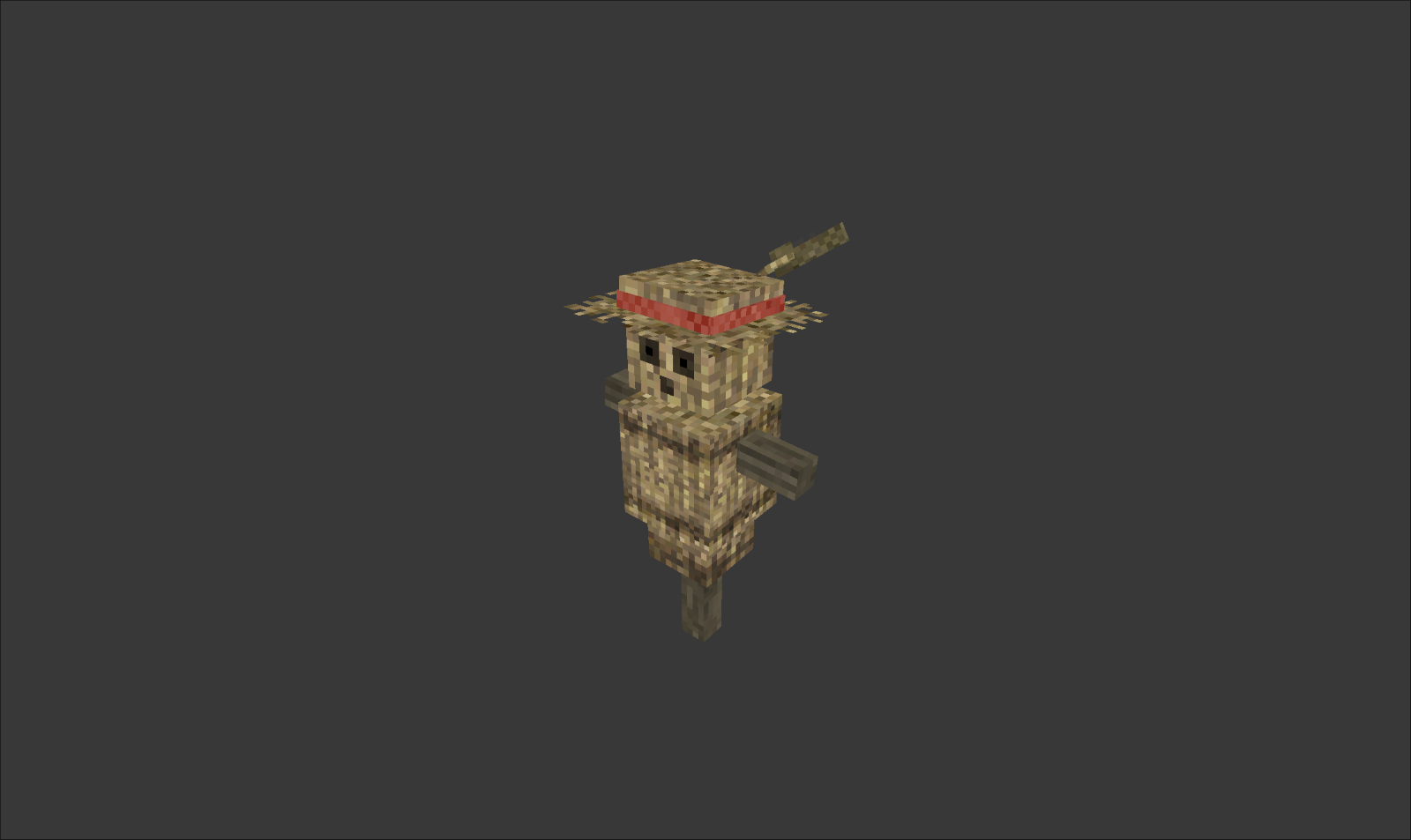
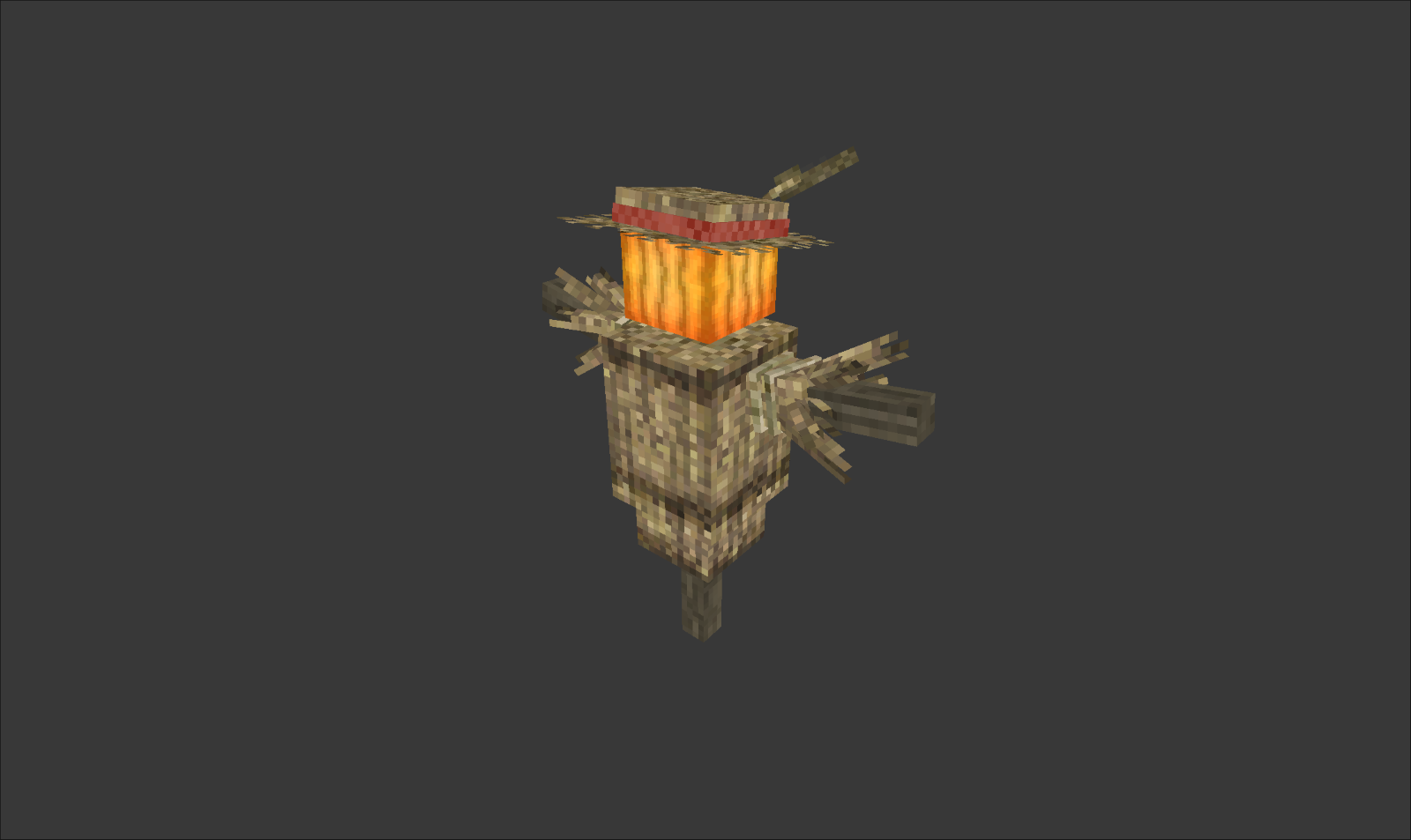
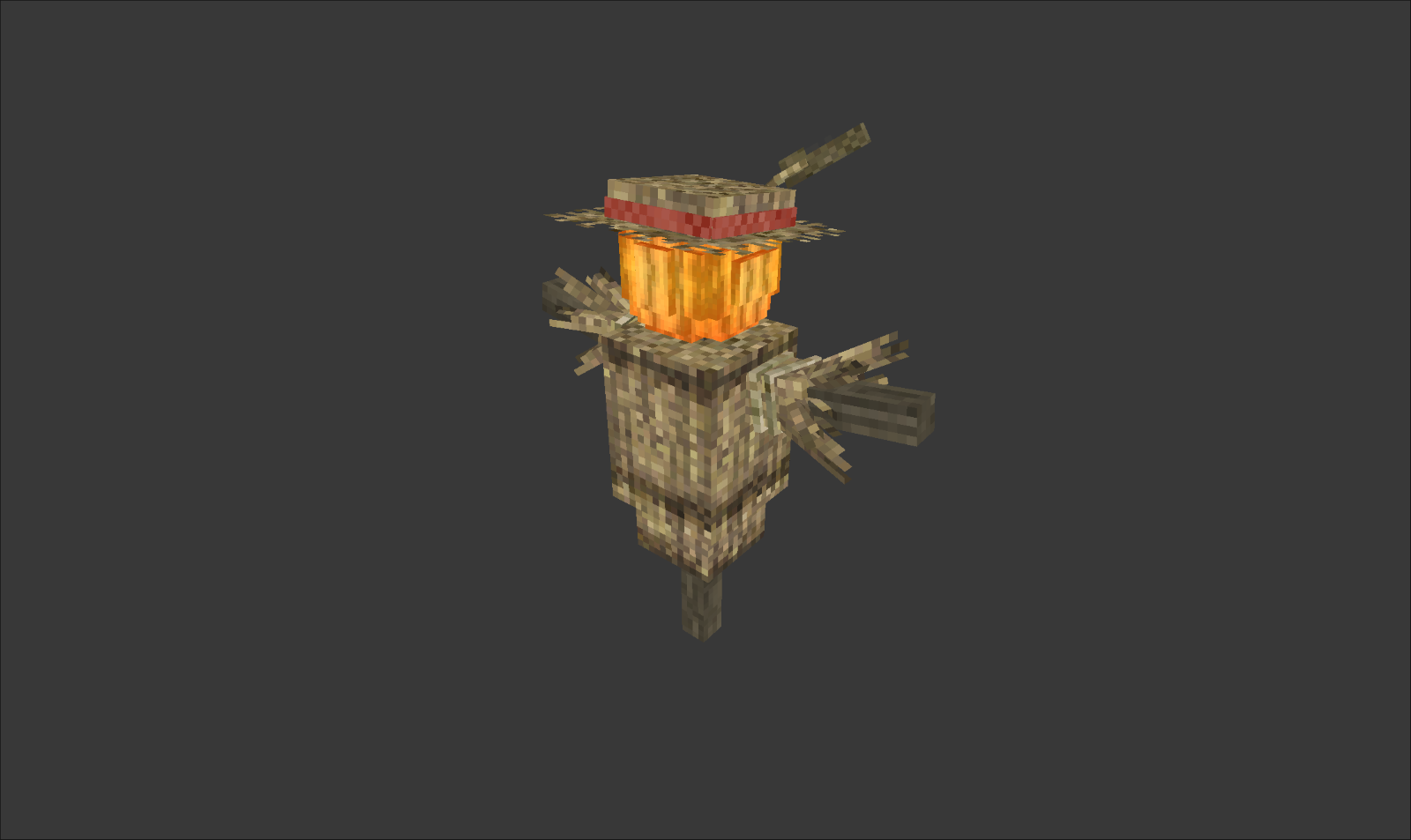
i thought there was the ability to add things to the list but i must of drempt it. lol
Amazing, this is exactly what I wanted. Thank you.
Already a total of 30,000 downloads. I thank you very much for that. 🤩
New version v1.6.0 recompiled for VS 1.20*.
No error messages or crashes during my own tests. If you have any problems, please let me know. 😏
LordWungus Thanks for your comment. Personally, I'll wait for the first release candidate before I switch my IDE to 1.20. But this way I already know that I have to make various adjustments.
Currently getting a crash placing the small scarecrow in 1.20 pre 7, so be careful if you're in the preview versions
By partially using Buggi's source code, I caused myself the problems with the radius adjustment. This has been fixed with the new update.
I am currently integrating the Mod Config lib from Maltiez. While playing around with the settings, I noticed that changing the radius of the scarecrows did not change the hares and raccoons. The default values remain the same.
Can anyone confirm this?
Wow ... the next small milestone has been reached ... 20000 downloads. 🤩
I think I tried everything. Will have to try again.
Ah, I had no preference, was merely asking for clarity as I only saw mention of the 8 blocks, but not dimension (but I may have missed it, sorry!)
Just good to know for when I'm laying out crops, thank you!
Wizard76
A simple right-click is enough to place it. If you want to remove it, you can do this with CTRL + right-click.
However, this should also be displayed as a tooltip. There may be a conflict with a key assignment of another mod.
Nonamomo
Block radius already indicates it, it is a circle around the scarecrow. Maybe I could offer a choice between circle or square in one of the next versions.
Although that's not really right either, it's a sphere. So I would have to offer it as a sphere or a cube.
Hello, just got around to trying this mod and was wondering; is it 8/16 blocks 'square', or in a 'circle' around the scarecrow (8/16 block radius)
Thank you for the mod!
tried this mod, but cant seem to pick back up a placed scarecrow, it acts like a target dummy and doesnt take damage, and doesnt "break" so I can pick it back up.
Makes it hard to use the mod if you accidently place one its kinda there permanently...
or am I just not doing something right?
Example:
Jan 23 19:41:27 vs VintageStory[462600]: 23.1.2024 19:41:27 [Server Error] Exception thrown during handling event OnTrySpawnEntity:
Jan 23 19:41:27 vs VintageStory[462600]: 23.1.2024 19:41:27 [Server Error] Exception: Object reference not set to an instance of an object.
Jan 23 19:41:27 vs VintageStory[462600]: at Scarecrow.EntityScareCrow.SpawnInterceptor(IBlockAccessor blockAccessor, EntityProperties& entityProperties, Vec3d spawnPosition, Int64 herdId) in C:\Users\mandi\source\repos\scarecrow\scarecrow\src\Entities\EntityScareCrow.cs:line 53
Jan 23 19:41:27 vs VintageStory[462600]: at Vintagestory.Server.ServerEventManager.TriggerTrySpawnEntity(IBlockAccessor blockaccessor, EntityProperties& properties, Vec3d position, Int64 herdId) in VintagestoryLib\Server\ServerEventManager.cs:line 436
If anyone can confirm the new error messages, please post a note here. Thank you!
Many thanks for a total of 10000 downloads. 😍
With the [CHAINSAW] you get an effective solution to a plague of hares and raccoons in your garden.
Many thanks for a total of 4000 downloads. 😇😍
It would at least help to narrow down the source of the error. Just contact me via Discord and send me the client-debug.txt and the server-debug.txt.
I tried again with 1.2.3 but had the same issue and the same error. Would any logs help?
The server uses an older version of Scarecrow Mod (v1.2.0). However, I cannot reproduce this error with my mod.
Attempting to run on modded 1.18.5 SMP and got the following client crash when attempting to type in the gamemode 2 inventory search bar
Game Version: v1.18.5 (Stable)
2023-06-15 10:28:47 AM: Critical error occurred
Loaded Mods: aculinaryartillery@1.0.12, ancienttools@1.5.6, bettercrates@1.6.0, betterruins@0.2.0, cellardoor@1.3.0, chiseltools@1.8.4, cropsconfig@1.0.0, extrachests@1.7.0, fieldsofgold@2.1.6, HangingOilLamps@1.0.1, hideandfabric@1.3.0, indappledgroves@0.4.9-rc.8, meteoricexpansion@1.2.4, leadroof@1.3.3, outlawmodcan@0.2.3, primitivesurvival@3.2.2, spidersilk@1.2.2, translocatorengineeringredux@1.4.2, game@1.18.5, weaponpackalphaunoff@1.4.0, wildcrafttrees@1.2.3, wildcraft@1.6.6, alchemy@1.6.12, canmarket@0.3.6, carryon@1.2.0, claims@0.2.16, commonlib@2.1.1, expandedfoods@1.6.6, fromgoldencombs@1.4.16-rc.2, hudclock@3.2.0, lc@1.0.0, medievalexpansion@3.9.3, petai@1.7.9, prospectorinfo@4.2.0, scarecrow@1.2.0, stepup@1.2.0, stillnecessaries@1.0.0, usefulstuff17@1.1.5, creative@1.18.5, vsquest@0.4.1, survival@1.18.5, vsvillage@0.7.2, workbenchexpansion@1.6.3, xlib@0.7.2, xmelee@0.0.11, cats@1.7.0, cavebeacons@1.0.7, em@2.2.1, feverstonewilds@1.2.0, glassmaking@1.3.5, playercorpse@1.7.1, stonequarry@3.0.1, tpnet@1.11.0-rc.1, wolftaming@1.7.3, xskills@0.7.3, bricklayers@2.2.0, wildcraftxskillspatch@0.2.0
System.NullReferenceException: Object reference not set to an instance of an object.
at Vintagestory.API.Client.GuiElementItemSlotGridBase.FilterItemsBySearchText(String text, Dictionary`2 searchCache, Dictionary`2 searchCacheNames) in VintagestoryApi\Client\UI\Elements\Impl\Interactive\Inventory\GuiElementItemSlotGridBase.cs:line 557
at Vintagestory.Client.NoObf.GuiDialogInventory.OnTextChanged(String text) in VintagestoryLib\Client\Systems\Gui\Dialogs\GuiDialogInventory.cs:line 425
at Vintagestory.API.Client.GuiElementEditableTextBase.TextChanged() in VintagestoryApi\Client\UI\Elements\Impl\Interactive\Text\GuiElementEditableTextBase.cs:line 328
at Vintagestory.API.Client.GuiElementEditableTextBase.OnKeyPress(ICoreClientAPI api, KeyEvent args) in VintagestoryApi\Client\UI\Elements\Impl\Interactive\Text\GuiElementEditableTextBase.cs:line 593
at Vintagestory.API.Client.GuiComposer.OnKeyPress(KeyEvent args) in VintagestoryApi\Client\UI\GuiComposer.cs:line 615
at Vintagestory.API.Client.GuiDialog.OnKeyPress(KeyEvent args) in VintagestoryApi\Client\UI\Dialog\GuiDialog.cs:line 452
at Vintagestory.Client.NoObf.GuiManager.OnKeyPress(KeyEvent args) in VintagestoryLib\Client\Systems\Gui\GuiManager.cs:line 383
at Vintagestory.Client.NoObf.ClientPlatformWindows.game_KeyPress(Object sender, KeyPressEventArgs e) in VintagestoryLib\Client\ClientPlatform\Input.cs:line 244
at System.EventHandler`1.Invoke(Object sender, TEventArgs e)
at System.EventHandler`1.Invoke(Object sender, TEventArgs e)
at OpenTK.Platform.Windows.WinGLNative.HandleChar(IntPtr handle, WindowMessage message, IntPtr wParam, IntPtr lParam) in C:\Users\Nexrem\Desktop\transfer\opentk\src\OpenTK\Platform\Windows\WinGLNative.cs:line 411
at OpenTK.Platform.Windows.WinGLNative.WindowProcedure(IntPtr handle, WindowMessage message, IntPtr wParam, IntPtr lParam) in C:\Users\Nexrem\Desktop\transfer\opentk\src\OpenTK\Platform\Windows\WinGLNative.cs:line 771
at OpenTK.Platform.Windows.Functions.DispatchMessage(MSG& msg)
at OpenTK.Platform.Windows.WinGLNative.ProcessEvents() in C:\Users\Nexrem\Desktop\transfer\opentk\src\OpenTK\Platform\Windows\WinGLNative.cs:line 1554
at OpenTK.GameWindow.Run(Double updates_per_second, Double frames_per_second) in C:\Users\Nexrem\Desktop\transfer\opentk\src\OpenTK\GameWindow.cs:line 368
at Vintagestory.Client.ClientProgram.Start(ClientProgramArgs args, String[] rawArgs)
at Vintagestory.ClientNative.CrashReporter.Start(ThreadStart start) in VintagestoryLib\Client\ClientPlatform\ClientNative\CrashReporter.cs:line 93
A huge thanks for 1500 downloads. 😍
So far so good, nice little addition to the game, thanks.
Currently, hares and raccoons react at 16 blocks distance.
what kind of range does it have?