
Mods / Volumetric Shading ReUpdated
Author: DaimeneX
Side: Client
Created: Mar 6th at 9:11 PM
Last modified: Mar 9th at 2:20 PM
Downloads: 6842
Follow Unfollow 195
Latest file for Various v1.19.x:
VolumetricShadingReUpdated_v0.7.5.zip
1-click install
Major update! Reduced volumetric lighting blur!
Granted, if you set the intensity and flatness really high, it will still cause issues, but at default settings and moderately increased ones, the screen output looks much better now.
Fixes the crash caused by a change to the entity shader files which caused the patcher to find multiple instances of the same line..
If you encounter issues with rendering like distorted image, missing shadows, reflections, etc. Try double tapping F11 or whichever button you bound to fullscreen. For some reason I can't figure out sometimes the shaders apply incorrectly but toggling fullscreen off and back on fixes the rendering.
And for my own sanity, yes, I know, there might be issues when playing in windowed with this mod on. I have no idea why it happens, and I won't proritize fixing it, as I find windowed to have worse performance when playing anyway, even on vanilla game.
Do note that latest versions of the game already use .NET 7 by default. Also if you use an AMD GPU there might be graphical issues that I can't fix since I don't own one at the moment. I can only speak to the stability of the mod on NVIDIA which has been so far stellar in my few hours of gameplay.
I can even confirm that I couldn't reproduce the Soft Shadows crash DiZek mentioned.
Ultimately I think someone with an AMD GPU should make a fork of this mod and adapt it for that platform as I won't be able to do it on my end.
Original description from the original update page:
This is an updated version of the original mod made by miclo.
The mod works on the .NET 7 version of the game, be sure to download the right release (they are not compatible with each other).
If you are seeing checkered, jagged godrays that have a repeating noise pattern, set your rendering resolution scale to something between 1.2 and 1.5. You can do this by going into clientconfig.json located in %appdata%/VintageStoryData, locating the "ssaa" option in floatSettings, and setting it to the suggested value. Doing this will decrease your performance by a considerable amount, as your game will render in a higher resolution. This is an issue that persisted through the original versions of the mod.
There's also an unknown issue (probably happens on the original versions too), where the game crashes with a GL_INVALID_VALUE error in GetUniformLocation. This happens when glDebugMode is set to true in clientsettings.json. Set it to false if it happens to you, the file is in %appdata%/VintageStoryData, line 132 (thanks to QuakingDoom for pointing out).
Original Description:
Adds volumetric lighting, screen space reflections, and multiple other graphics tweaks.
Open ingame configuration with Ctrl-C.
Always use a version of this mod that matches your game version EXACTLY. Ignoring this will nearly always lead to your game crashing.
The mod should now be mostly resistant to game updates. Still, if your game is crashing, check if you can download an update.
| Version | For Game version | Downloads | Release date | Changelog | Download | 1-click mod install* |
|---|---|---|---|---|---|---|
| v0.7.5 | 6178 | Mar 9th at 2:20 PM | Show | VolumetricShadingReUpdated_v0.7.5.zip | Install now | |
| v0.7.4 | 366 | Mar 7th at 8:28 PM | Show | volumetricshadingreupdated_0.7.4.zip | Install now | |
| v0.7.3 | 293 | Mar 6th at 9:14 PM | Show | volumetricshadingreupdated_0.7.3.zip | Install now |

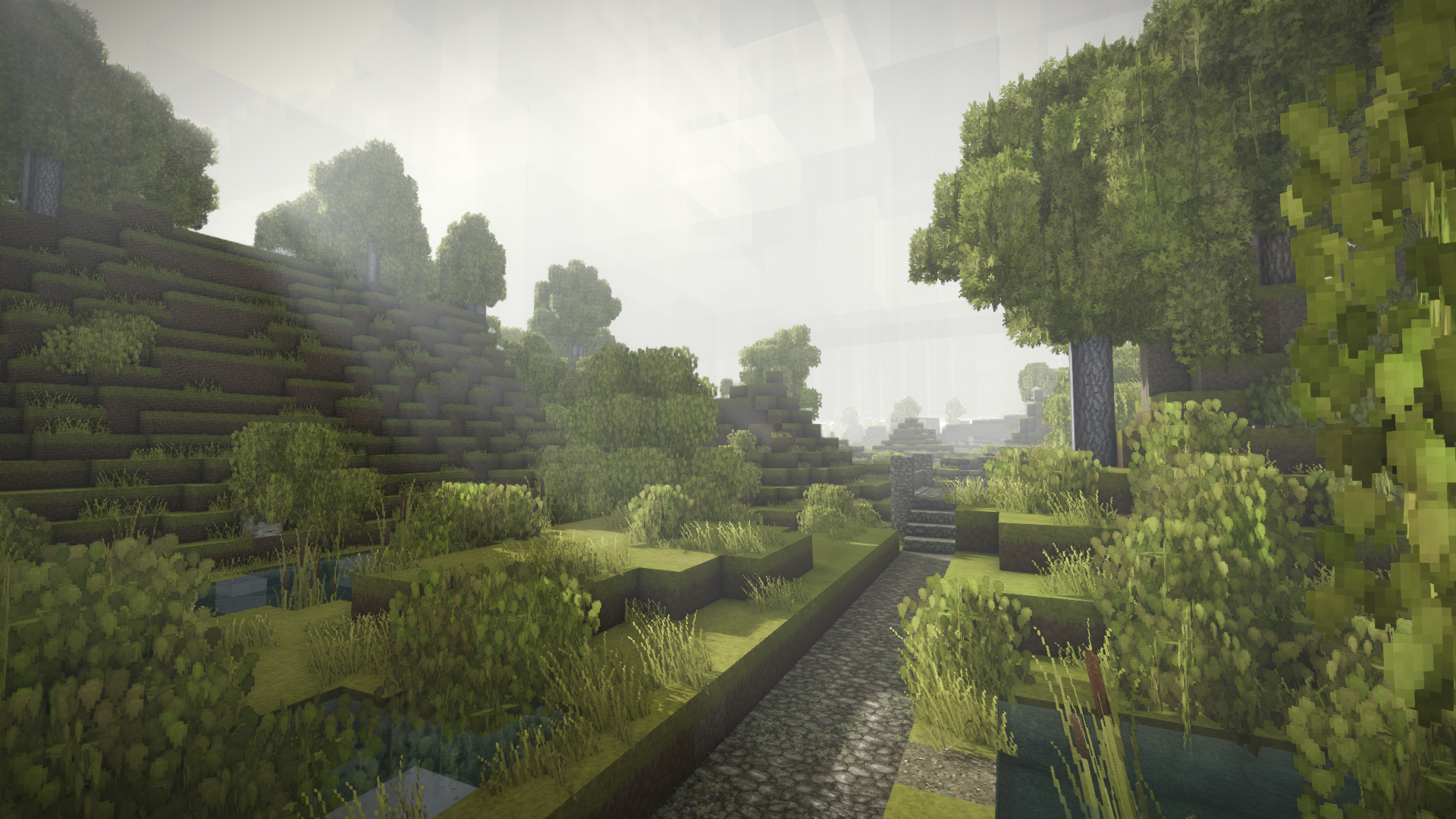
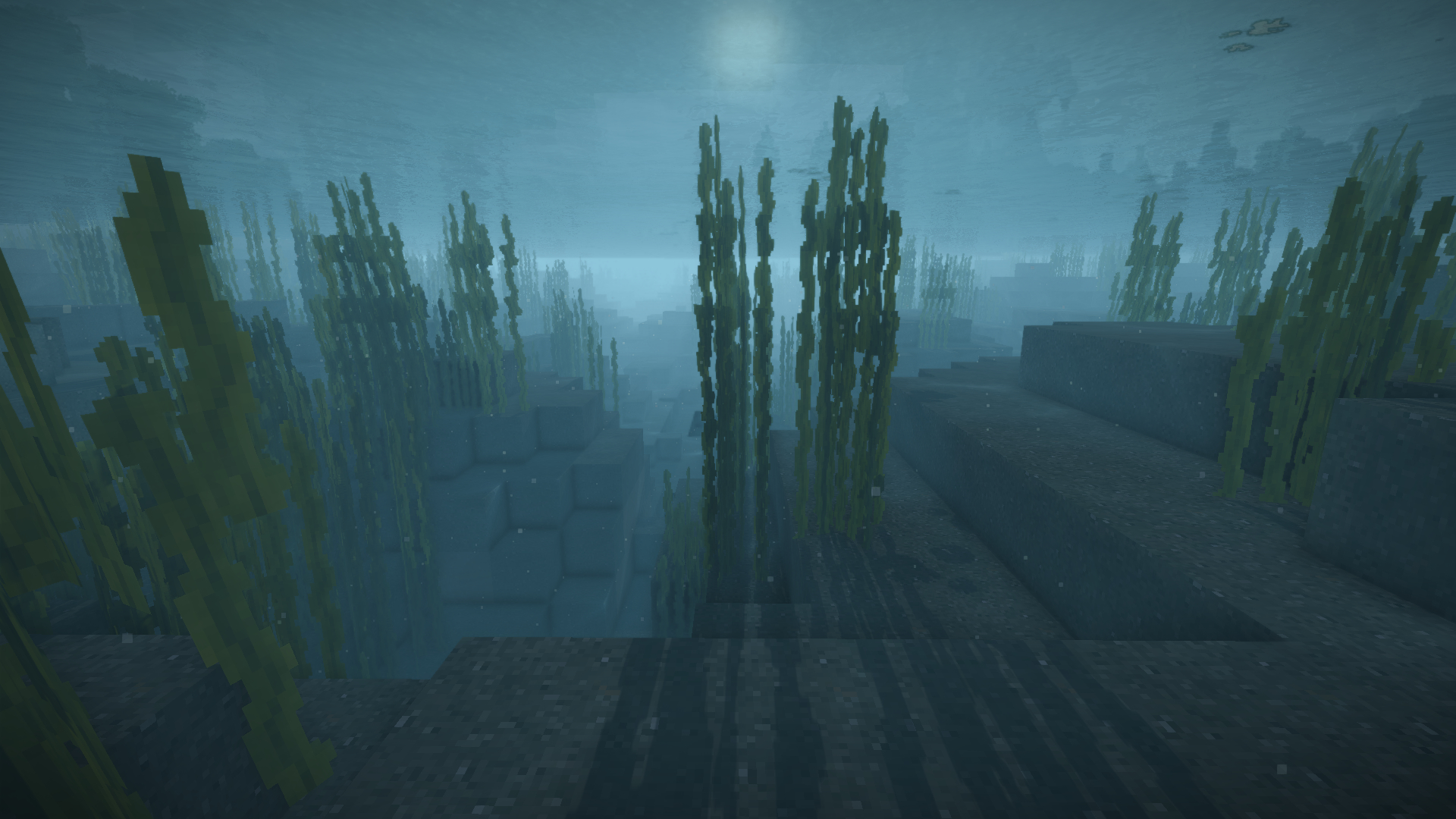

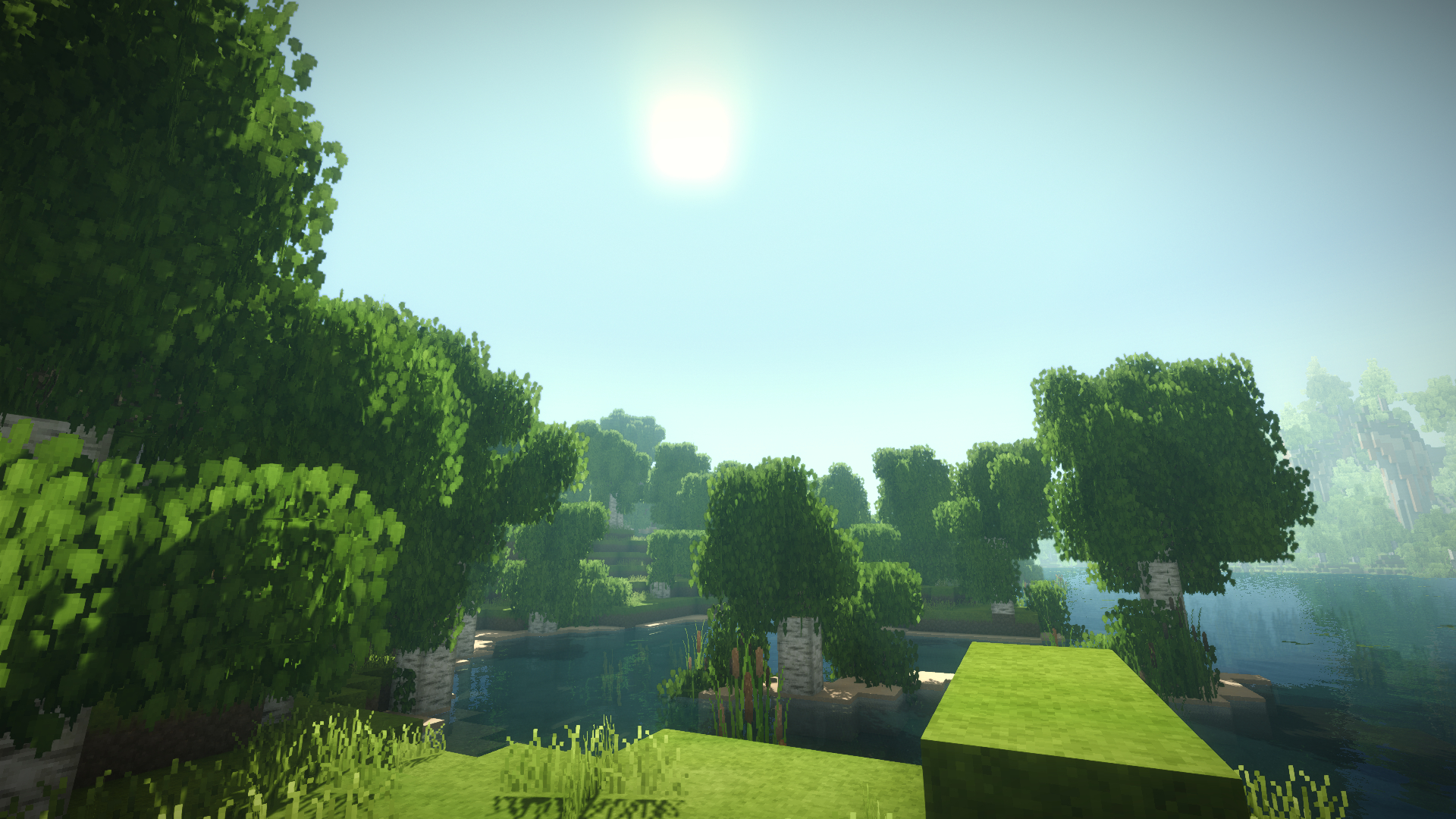
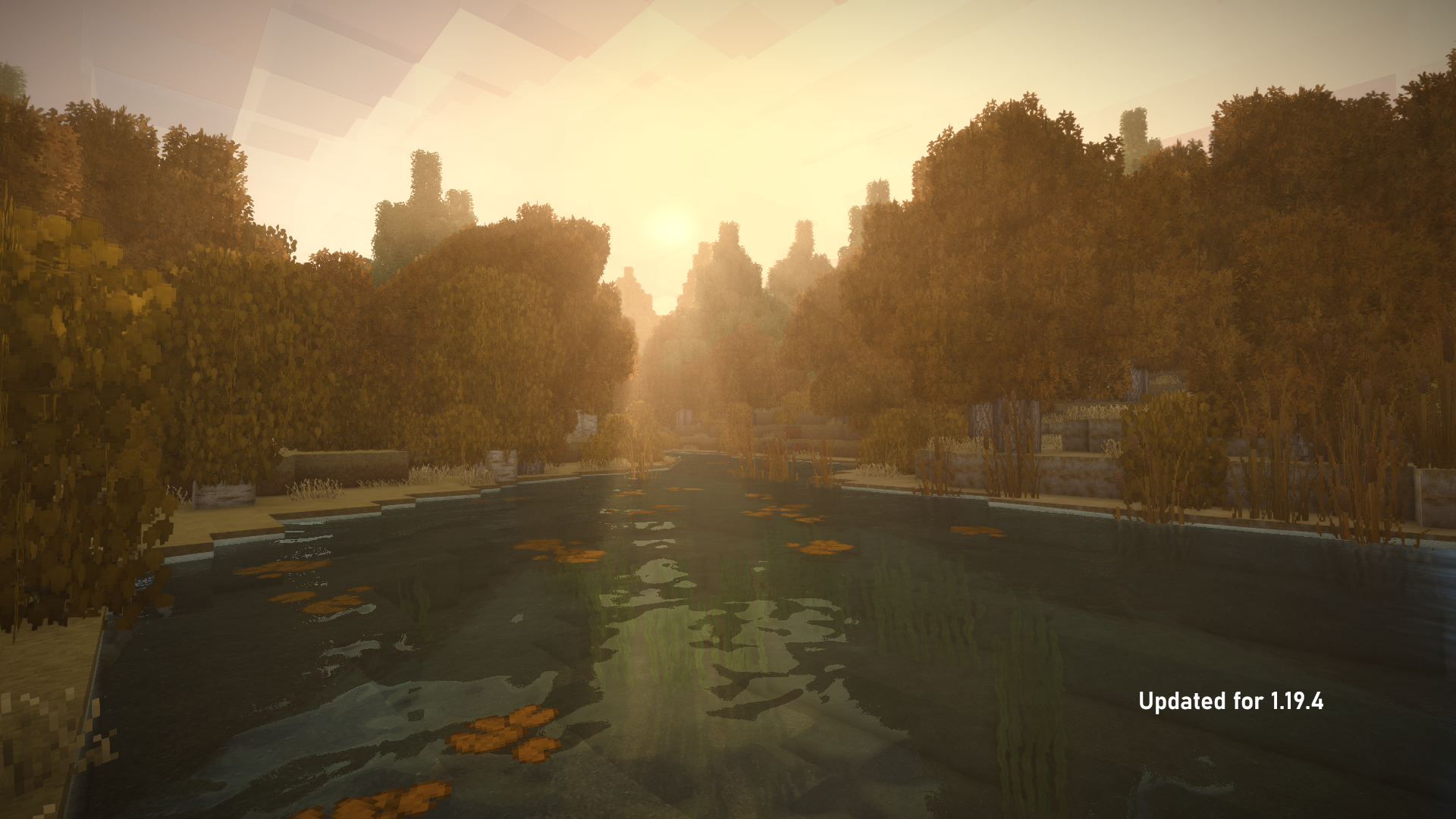
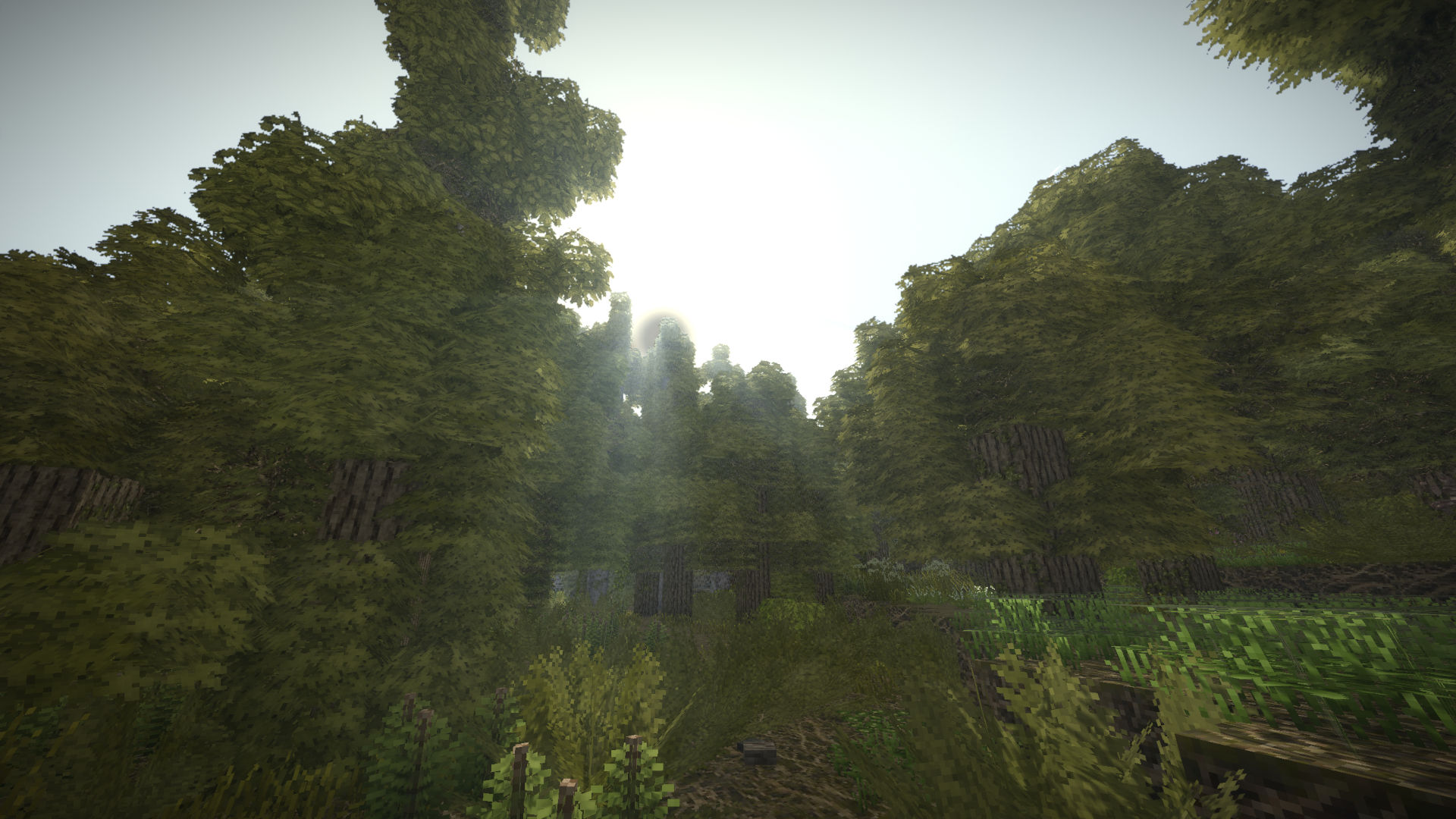
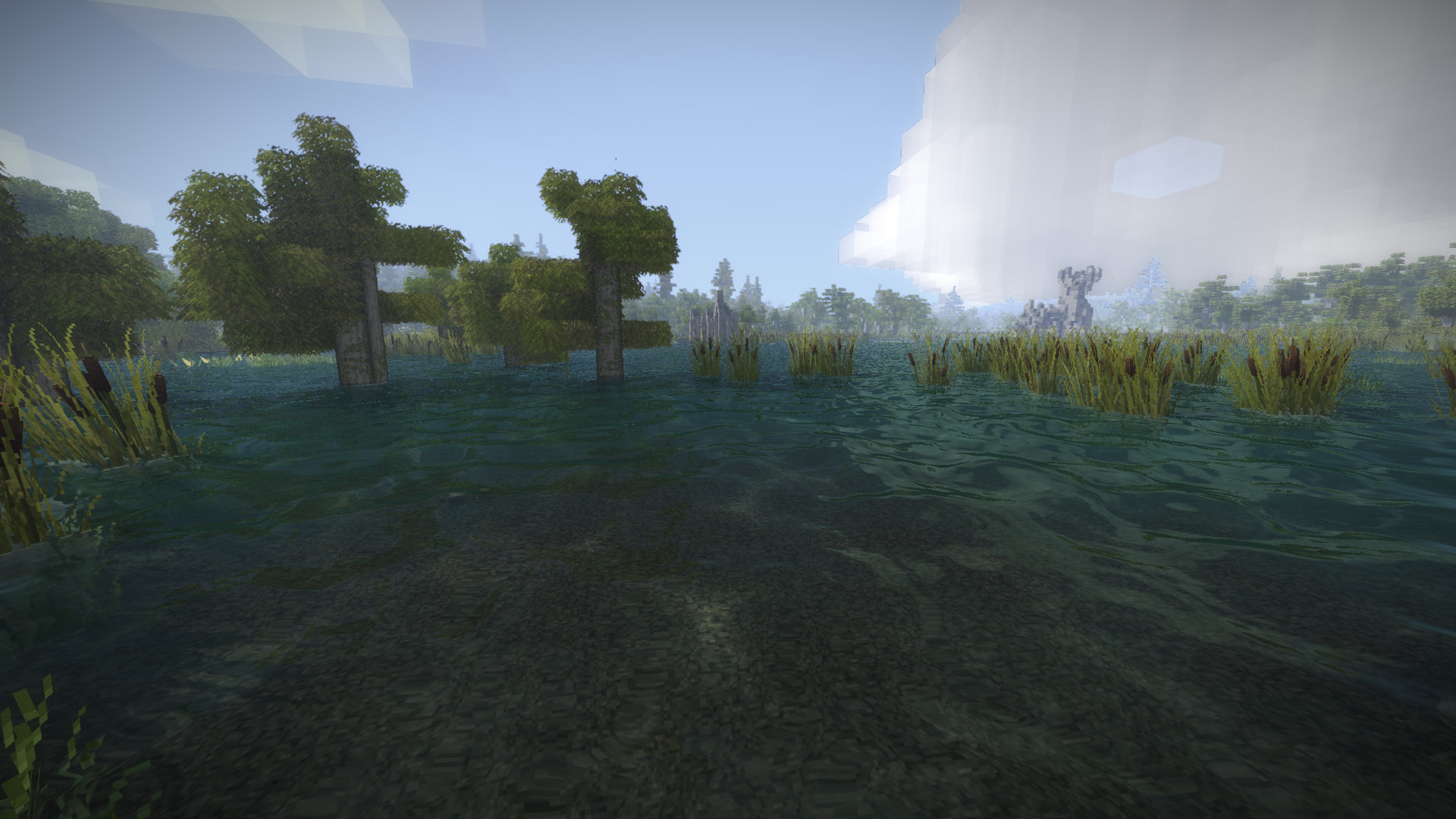
1.20? :3
compatability for Fancyclouds2D please!
Jum_
It does, it's a setting. Absolutely beautiful, but it IS memory hungry. Since the game is pretty as-is, I'm opting for content mods instead of "make it pretty" mods at this point, or at least until I have a computer with 32 gb of ram.
the mod seems to not make water reflective contrary to whats shown on images dont know if its a setting or if a bug.
ThiccBirb increase sun bloom in overexposure. that fixes the black sun.
Enjoying the mod, thank you. I wonder if it's possible to add shadow casting to light sources other than the sun? Like fires and lanterns.
Sorry im late, guys. I reuploaded the mod with the conflict with TentBag resolved:
mods.vintagestory.at/volumetricyamldotnetcompatibility
Sun appears dark for some reason. Deferred lighting fixes it but it causes artifacts.
25.5.2024 11:27:10 [Error] [tentbag] An exception was thrown when trying to load assembly:
25.5.2024 11:27:10 [Error] [tentbag] Exception: Assembly with same name is already loaded
at System.Runtime.Loader.AssemblyLoadContext.g____PInvoke|5_0(IntPtr ptrNativeAssemblyBinder, UInt16* ilPath, UInt16* niPath, ObjectHandleOnStack retAssembly)
at System.Runtime.Loader.AssemblyLoadContext.LoadFromAssemblyPath(String assemblyPath)
at System.Reflection.Assembly.LoadFrom(String assemblyFile)
at System.Linq.Enumerable.SelectListIterator`2.MoveNext()
at System.Linq.Enumerable.WhereEnumerableIterator`1.ToList()
at Vintagestory.Common.ModContainer.LoadAssembly(ModCompilationContext compilationContext, ModAssemblyLoader loader) in VintagestoryLib\Common\API\ModContainer.cs:line 481.
Anyone know what this means or how I can fix this.
I reloaded a couple of times to make sure It's not just a fluke, and I uninstalled/reinstalled mod with no joy.
I'm not sure what else to do. I was looking forward to trying this.
Mendall, yatsu you were correct I removed volumetric shading and removed its entry from cash folder now tent bag is working. Thanks again for the info. I'm going to post a link to this conversation to volumetric shading page, hope someone can fix it.
Sun is dark, why is the sun dark?
Well, it fixes itself when deferred lighting is turned on, but deferred lighting create a bunch of screen artifacts so i want to leave it off. Nvidia gpu, so that shouldn't be the problem?
Anyone have settings they recommend in game? I'm trying to find a good balance and I feel a bit clueless lol
Oh man... Thank you so much... I've been waiting for an update for so long... 💚
Nvidia GPU, get a upper level Ryzen 5. Boom, no hardware incompatibility ever again. AMD got a neat little micro-GPU in their CPUs, so you can at that rate with this build run anything without any performance issues.
Working with Linux + Nvidia with the fix from SuaveDoggo.
Thank you so much DaimeneX and SuaveDoggo!
DaimeneX Thank you SO much! :-D
I missed it too so long :D Realy Thanks, that tis version come on for an aktual version of the game ^-^
one of my most loved mods ever :D
AMD card on Linux and this seems to be working really well for me. Really improved the graphics. Water/glass especially are great.
Thanks to the team. I have missed this alot!
As mentioned in the updated description, try toggling fullscreen off and back on. This seems to consistently fix all rendering issues in the mod, not sure how to fix that from happening at all. Muricht
Screen space reflections are now a smudgy mess across the whole screen and all modes block that light of the sun.
Latest release shouldn't require any tweaking to fix invisible entities/leaking SSAO issues.
Very beautiful as alway. Just I remark open/in motion doors become invisible. But I cant say if its because I run on AMD and/or on linux or if is a global issue. Thank for this update
Amazing <3
MosnterTrex
I'd blame that on the issue with shadow culling as I noticed weird behaviours with the sun and shadows in vanilla game as well, both on surface and in caves.
Can confirm that the advice SuaveDoggo gave does work and fixes the problem with ghostly entities. Haven't noticed many other problems other than when going caving inside a mod like Underground Mines, the lighting can become really wonky alongside the sun peeking through, tho it's little to pick on. I haven't played the older versions of the game, so cannot confirm if this is an on-going issue from the very first release of this shader or a new problem.
For anyone with invisible mobs/npcs, I found a temporary workaround by going into assets/volumetricshadingreupdated/shaderpatches and removing any lines referencing "entityanimated.fsh" from deferredlighting.yaml, overexposure.yaml, and volumetriclighting.yaml ! As far as I can tell, at most it means SSAO/shader effects wont apply to any entities but nothing appears to stand out and I've had no issues or crashes as a result.
ShamblerDK
DiZek
LoneWolfAlpha42
```3/7/2024 2:30:02 PM: Critical error occurred
Loaded Mods: autopanning@1.0.1, playerlist@1.6.0, volumetricshadingreupdated@0.7.3, game@1.19.4, zoombuttonreborn@1.5.0, autoloot@1.0.1, extrainfo@1.7.0, hudclock@3.4.0, creative@1.19.4, survival@1.19.4
System.Collections.Generic.KeyNotFoundException: The given key 'zNear' was not present in the dictionary.
at Vintagestory.Client.NoObf.ShaderProgramBase.Uniform(String uniformName, Single value) in VintagestoryLib\Client\ClientPlatform\ShaderProgramBase.cs:line 132
at Vintagestory.Client.NoObf.ShaderProgramBase.Use_Patch1(ShaderProgramBase this)
at Vintagestory.GameContent.EntityPlayerShapeRenderer.DoRender3DOpaque(Single dt, Boolean isShadowPass) in VSEssentials\EntityRenderer\EntityPlayerShapeRenderer.cs:line 231
at Vintagestory.Client.NoObf.SystemRenderEntities.OnRenderOpaque3D(Single deltaTime) in VintagestoryLib\Client\Systems\Render\RenderEntities.cs:line 93
at Vintagestory.API.Client.DummyRenderer.OnRenderFrame(Single deltaTime, EnumRenderStage stage) in VintagestoryApi\Client\API\IClientEventAPI.cs:line 83
at Vintagestory.Client.NoObf.ClientEventManager.TriggerRenderStage(EnumRenderStage stage, Single dt) in VintagestoryLib\Client\Util\ClientEventManager.cs:line 200
at Vintagestory.Client.NoObf.ClientMain.TriggerRenderStage(EnumRenderStage stage, Single dt) in VintagestoryLib\Client\ClientMain.cs:line 806
at Vintagestory.Client.NoObf.ClientMain.MainRenderLoop(Single dt) in VintagestoryLib\Client\ClientMain.cs:line 901
at Vintagestory.Client.NoObf.ClientMain.MainGameLoop(Single deltaTime) in VintagestoryLib\Client\ClientMain.cs:line 730
at Vintagestory.Client.GuiScreenRunningGame.RenderToPrimary(Single dt) in VintagestoryLib\Client\MainMenu\Screens\GuiScreenRunningGame.cs:line 163
at Vintagestory.Client.ScreenManager.Render(Single dt) in VintagestoryLib\Client\ScreenManager.cs:line 676
at Vintagestory.Client.ScreenManager.OnNewFrame(Single dt) in VintagestoryLib\Client\ScreenManager.cs:line 651
at Vintagestory.Client.NoObf.ClientPlatformWindows.window_RenderFrame(FrameEventArgs e) in VintagestoryLib\Client\ClientPlatform\GameWindow.cs:line 88
at OpenTK.Windowing.Desktop.GameWindow.Run()
at Vintagestory.Client.ClientProgram.Start(ClientProgramArgs args, String[] rawArgs) in VintagestoryLib\Client\ClientProgram.cs:line 324
at Vintagestory.Client.ClientProgram.<>c__DisplayClass9_0.<.ctor>b__1() in VintagestoryLib\Client\ClientProgram.cs:line 128
at Vintagestory.ClientNative.CrashReporter.Start(ThreadStart start) in VintagestoryLib\Client\ClientPlatform\ClientNative\CrashReporter.cs:line 93```
I couldn't figure out why it kept crashing
I have went to the client area and downloaded that Net7 stuff
Hmm... It seems like a few things are a little translucent. Drifters and doors (when open or in motion) for example.
Was it always like that a little bit in the mod even in 1.18.5 which was when I last used this?
OMG YES! Finally! :D
My water shaders! HNNNNGGG!!!!
Seems to be workig for me just fine for me 1.19.4
adres4t DiZek ShamblerDK
I'm afraid someone with more knoweldge than me would have to do deeper dive into the code and shader files then. I only figured out why it was crashing in the first place, and uploaded the fix for 1.19.4 per Maltiez' request on Discord.
Honestly speaking I have close to zero modding knowledge for this game 😅
Can you please adapt it to work on 1.19.3? It means a lot to me and other players.
Many thanks for carrying out this legacy.
Confirming the invisible player/entities.
I am invisible and restarting the game with all the functions in the Configuration menu disabled (unchecked) did not fix it.
Also I went into the Shadow Tweaks and when I ticked the box to enable soft shadows the game crashes -w-
This seems to work just fine for 1.19.3 !
THANKS!
EDIT: On closer inspection, it does something weird with my windows and it makes player and other entities transparent.
EDIT #2: I fixed the issue with the windows by enabling screenspace reflections.
I don't think a lot needs to be changed for it to work with 1.19.3...
OpPointBaker
Corrected file has been uploaded!
OpPointBaker
Yeah, sorry. There's some weird issues caused by changing modid resulting in the game crashing with the mod installed
And since I can't upload it without changing the modid I'll have to debug this with people on Discord.
no files to download...