
Mods / Volumetric Shading Compatibility Reupload
Author: Flufee
Side: Client
Created: Jun 11th 2024 at 6:18 PM
Last modified: Jun 11th 2024 at 11:06 PM
Downloads: 1845
Follow Unfollow 44
Latest file for v1.19.8:
Volumetric-Shaders-YamlDotNet-Compatibility.zip
1-click install
It seems that the Volumetric Shaders mod coincidentally overwrites a library, which TentBag uses. In theory this reuploaded version should resolve any conflicts with other mods using the YamlDotNet.dll file.
Difference: This version has a refactored and re-compiled version of the .dll file using a different alias, which also required for the reference of the volumetricshadingupdated.dll to be changed as well, which simply allows both mods's dlls to exist at the same time.
Reason for updating the shaders and not bother TentBag's creator: Felt bad for making the guy change anything, i really love his mod.
Reason for not merging both files into one and have just one file that supports both mods: This method do trick.
And yes, this was made specifically for the CoB server.
EDIT: If you happen to get an exception with soundconfig.json, just relaunch and try again, not sure why it sometimes does that.
EDIT 2: Avoid 1- click install, it seems i broke it. Manually download the zip, place it in the mods folder (in the game's installation, not in %appdata%) and ingame enable the one which has (Enable This) in the name.
| Version | For Game version | Downloads | Release date | Changelog | Download | 1-click mod install* |
|---|---|---|---|---|---|---|
| v1.19.8 | 1805 | Jun 11th 2024 at 11:06 PM | Show | Volumetric-Shaders-YamlDotNet-Compatibility.zip | Install now |

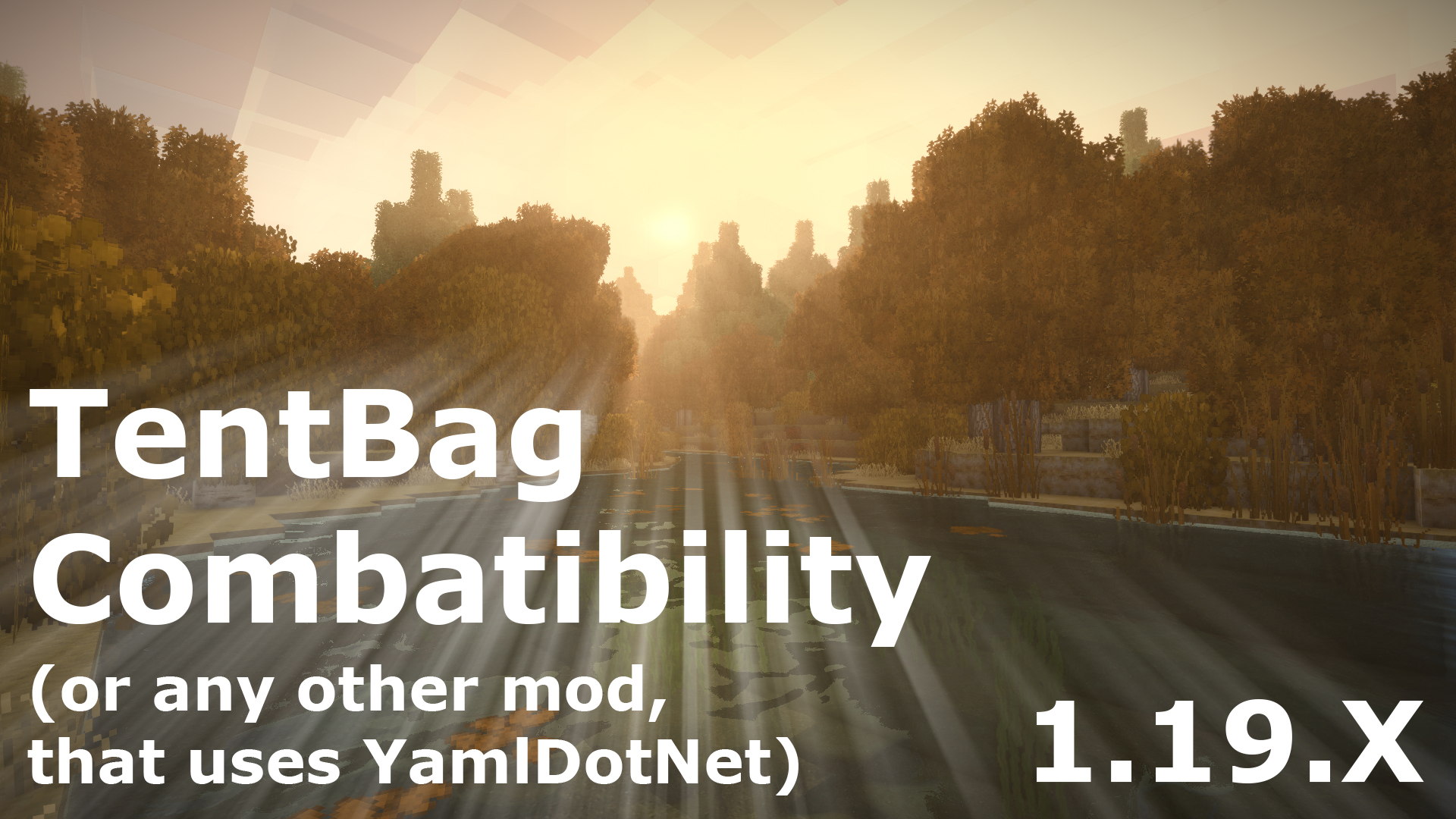
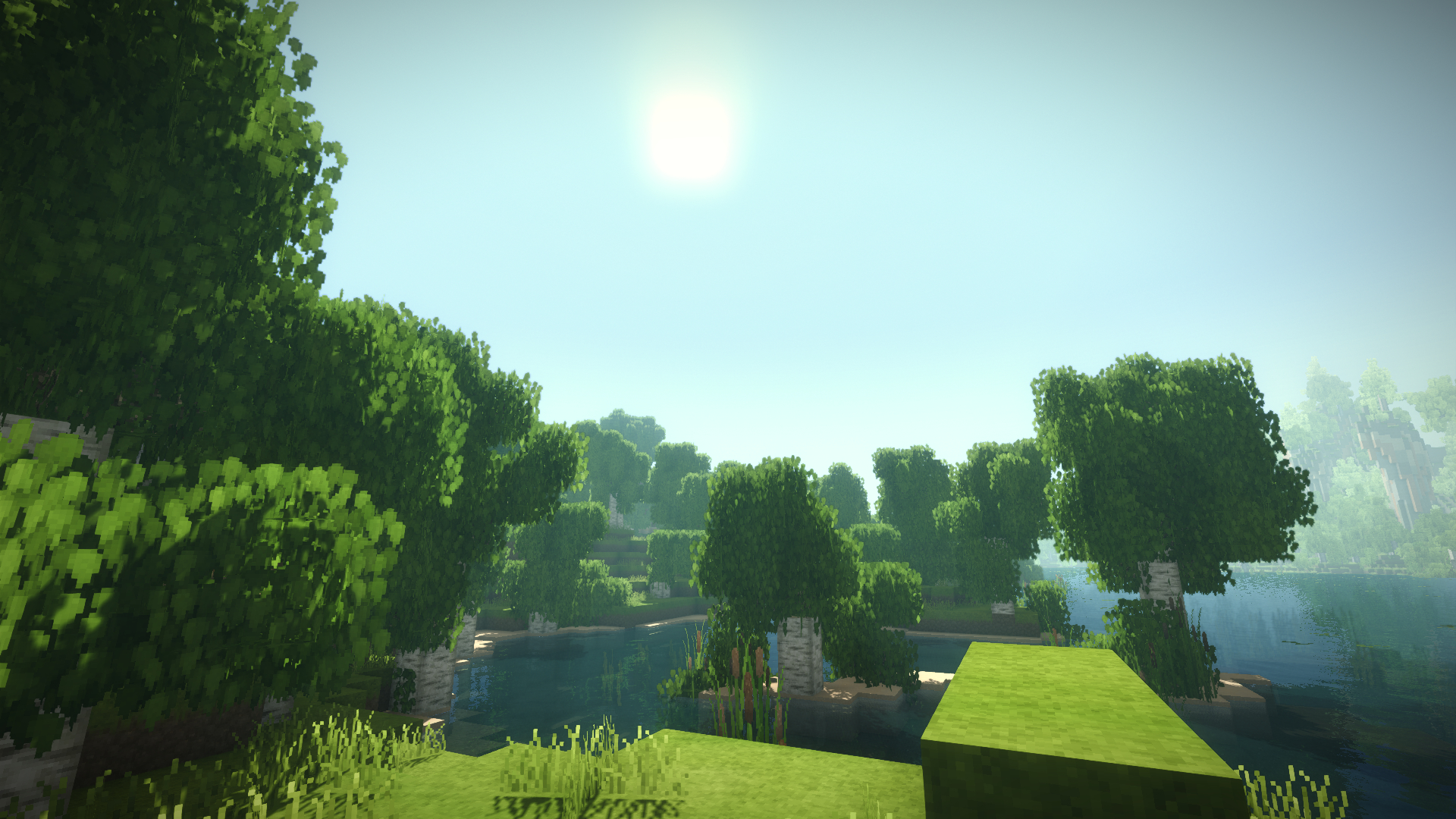
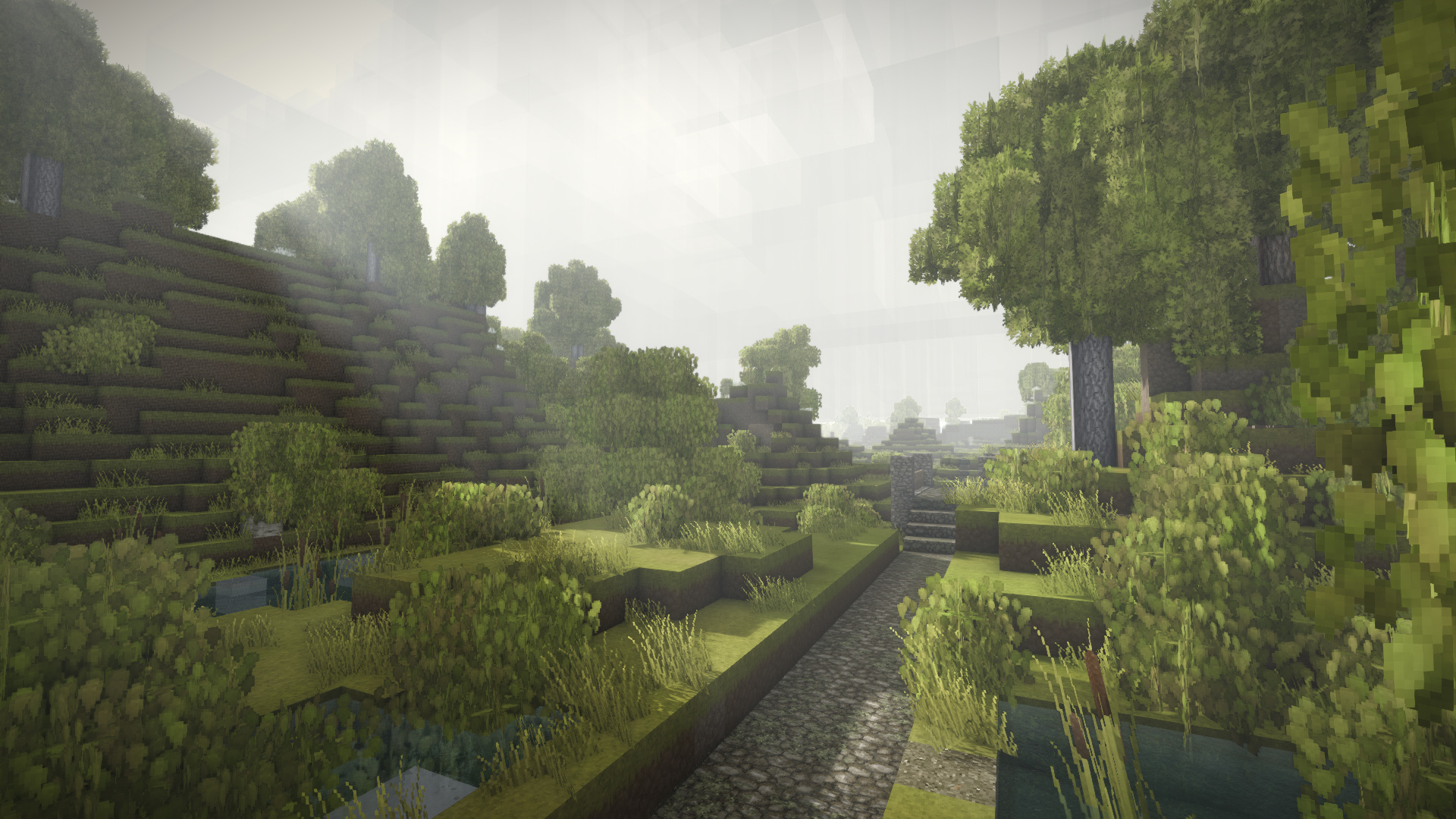

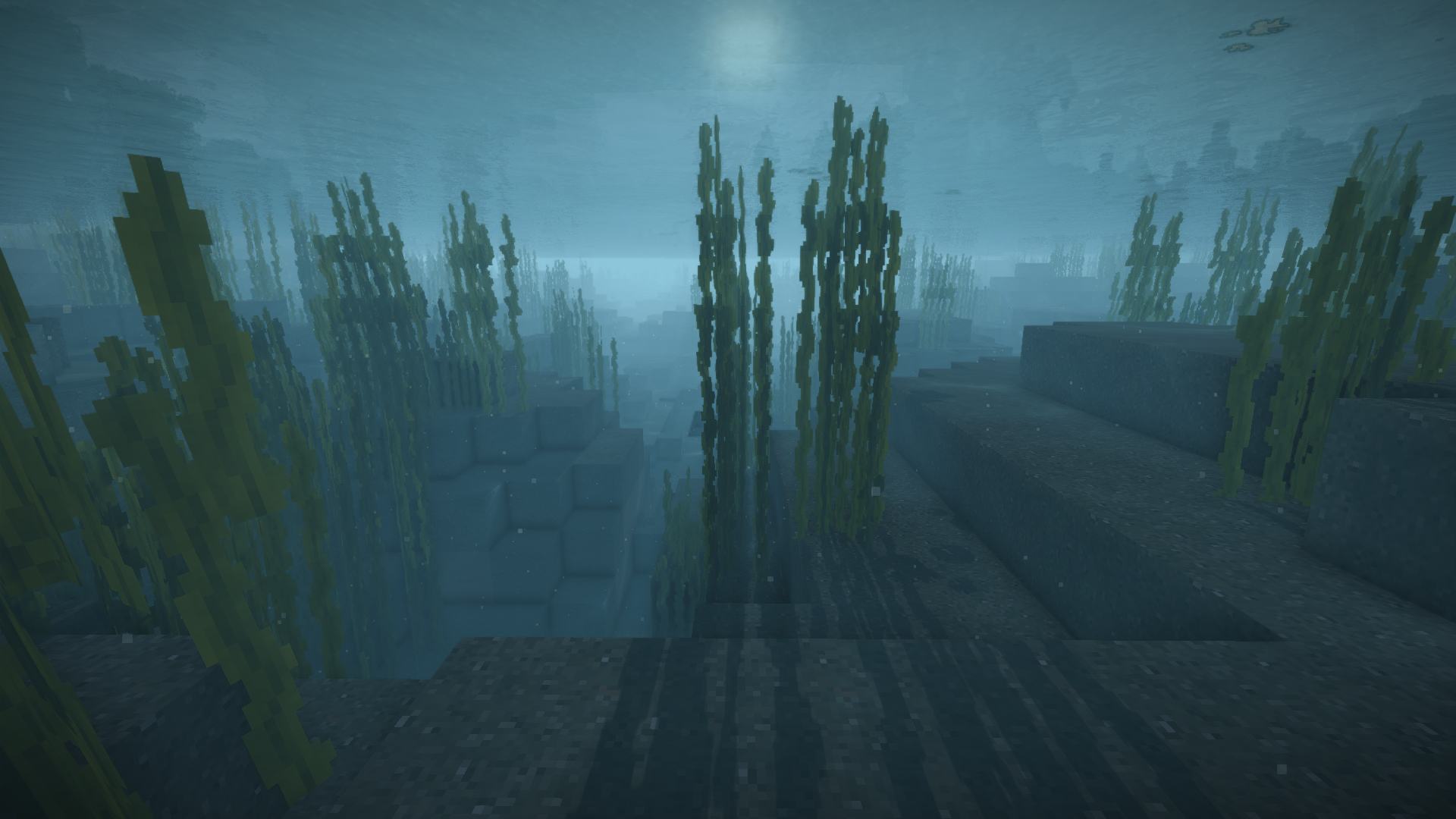
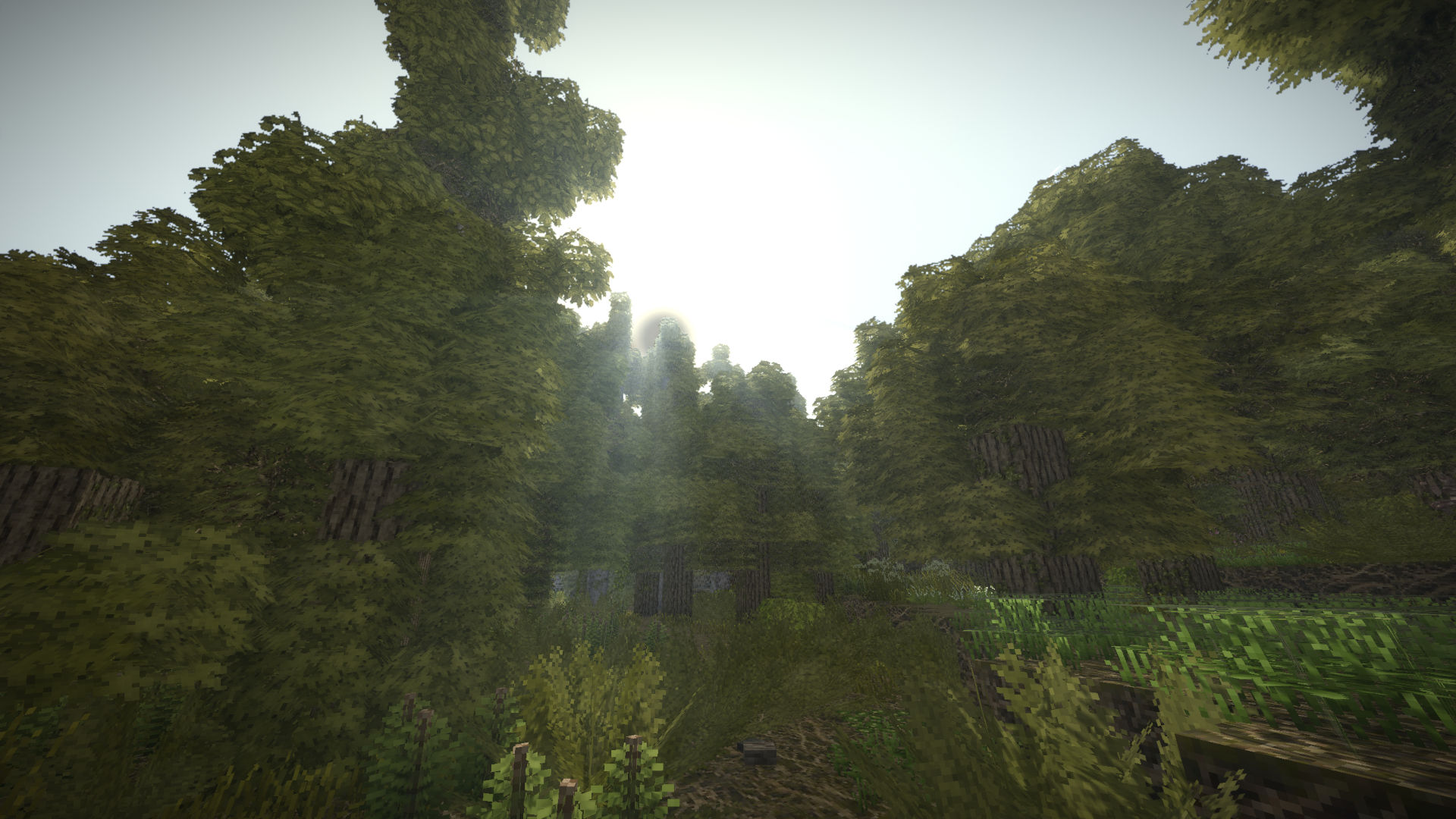
is there a plan on updating to 1.20 when the stable version is out?
Psyborg I'm pretty sure this mod will crash the game in 1.20.
Unfortunately, the only way we'll get a 1.20 version is if DaimeneX or krami update their respective continuation, miclo updates their original mod, or if someone takes either miclo's original mod or krami's continuation and updates that for 1.20.
Flufee the reason you have issues with ModID when packaging it correctly is you are using the same ModID of the Reupdated version, so it makes sense that it says it already exists.
The reason you get a shader crash when you change the ModID is probably because the original patcher/original author hardcoded a ModID somewhere in the code
Does it even work in 1.20?
The mod is packaged wrong.
you have: ZIP/FOLDER/FILES
it should be : ZIP/FILES
1.20? :3
So I know what the issue is. The .zip file has the folder with the name of the mod INSIDE a duplicate folder with the name of the mod. I think if you removed this redundancy 1-click install should work now.
Thank you very much, i love shaders and also play on CoB i hope you update it to 1.20 when it comes out becouse without shaders this game looks very bland :3
Was having a hard time finding an install location not in the %appdata% folder. Turns out all you have to do is extract the .zip file INTO the mods folder and it works. Otherwise the logs say its missing its modinfo.json file when trying to enable it ingame. Might want to update EDIT 2. 👍
shakeyourbunny This is only a part of the reason. If i upload it like you said, i get an error that the ModID of the mod im uploading already exists. If i change the ModID the shader crashes for some reason. Apologies for everyone who can't download it with 1-click, i have already surpassed my expectations by fixing the conflict between the two mods and can only advise you to download the zip and manually put it in the mods folder in the game's installation (not in AppData/Roaming).
You should properly repack you mod, then it will be recognized, you have zipped the whole folder with the name of mod as the root entry.
Don't right-click on the folder and make a zip, instead enter the mod folder, select all files and put them into the archive, then it will work.
Vintage Story expects the mod.json in the root of the mod archive.
Zanklev This is part of the reason. The main reason is I can't seem to change the ModID to mine without the mod crashing. Can't figure out why. The mod is uploaded in a folder inside a zip in purpose, so the site does not recognize the ModID, as it does not allow me to upload it with the other Mod's ID.
From what I'm seeing, the reason 1-click install is broken is because you have the file format like this (Zip>Folder>Files) when it should be (Zip>Files). Try making that change and it may work then. That's the difference I'm seeing in this mod versus the other ones.
Mendall Im glad you enjoy it. You guys are the reason.
Thank you for this. I'm always amazed at how great the modding community is for this game, you guys rock.
Wandour I made some changes and uploaded it again. Download the zip and manually place it in the mods folder(in the game installation, not in %appdata%). Ingame enable the one that has "Enable this" in the name. Sorry im working on fixing the 1-click install issue, im no modder im just a boring dev.
i dont know what you mean by 2 instances but i only see 1 mod grayed out for valumetric shading
@Ernie Download the mod zip and put it into the mods folder manually. Then ingame you may see 2 instances with different names. Enable the one which is read correctly and not grayed out.
This does not load under 1.19.8 for me, giving the following error in the client-main log:
[Error] [Volumetric-Shaders-YamlDotNet-Compatibility.zip] Missing modinfo.json