
Mods / Accessibility Tweaks
Author: Apache
Side: Client
Created: May 16th 2021 at 6:23 PM
Last modified: May 18th 2024 at 4:04 AM
Downloads: 10229
Follow Unfollow 222
Latest file for v1.19.6:
AccessibilityTweaks_v3.7.1.zip
1-click install
Accessibility Tweaks
A client-side mod made for content creators, and for people who suffer from epilepsy, or similar. This mod give you the option to remove all visual and audiable effects related to rain, hail, lightning, and snow; and completely removes involuntary camera shaking (for instance, when cold, or injured). These effects can be life-threatening for some people, and currently, the game has no way to disable the flashing lights and jittering camera effects... this mod changes that. Also removes the white noise sound effects of rain, and hail. as well as removing the ridiculously loud thunder sound effects.
Rain still falls, and snow still accumulates; only the dropping particles are removed. You'll still see rain splashes in water, and you'll still take damage from the cold. Be warned that disabling Hail will still make hail damage you, and knock you back. It will just be invisible.
THIS MOD WILL NOT BE UPDATED TO 1.20 UNTIL IT IS OFFICIALLY RELEASED.
DO NOT REPORT BUGS IN THE COMMMENTS. USE THE ISSUE TRACKER PROVIDED.
Support the Mod Author
If you find this mod useful, and you would like to show appreciation for the work I produce; please consider supporting me, and my work, using one of the methods below. Every single expression of support is most appreciated, and makes it easier to produce updates, and new features for my mods, moving fowards. Thank you.
- Join my Patreon!
- Donate via PayPal
- Buy Me a Coffee
- Subscribe on Twitch.TV
- Subscribe on YouTube
- Purchase from my Amazon Wishlist
- Visit my website!
Feature: Accessibility Hub `(Default Hotkey: F8)`
Provides easy access to all settings, within all features of the mod.
- - Weather Effects
- - Text Alteration
- - Camera Movement
- - Sound Effects
- - Colour Correction
- - Scene Brightness
Feature: Weather Effects
Allows the user to enable or disable specific weather effects. The effects will still affect the world, they just won't be rendered. For instance, lighting will still damage entities, hailstones will still hurt if they hit you, rain will still cause the player to get wet.
- - Disable Raindrop Particles
- - Disable Hailstone Particles
- - Disable Snowflake Particles
- - Disable Dust Particles
- - Disable Lightning Flashes
- - Disable Cloud Rendering
- - Disable Fog Rendering
- - Disable Mist Rendering
Feature: Text Alteration
Allows the user to enable or disable the alteration effects made to typed text, within specific scenarios.
- - During Temporal Storms
- - While Intoxicated
- - While Starving
Feature: Camera Movement
Allows the user to control the strength of particular camera effects.
- - Temporal Storm Glitch Strength
- - Global World Warp Strength
- - Perception Warp Strength
- - Camera Shake Strength
- - Disable Involuntary Mouse Movement
- - Disable First Person Item Bobbing
Feature: Sound Effects
The sounds within the game have not been normalised, so some sounds will be very loud, compared to others, even when played at the same game volume. This feature allows the user to selectively choose the volume level for each in-game sound, individually, so that any white-noise can be filtered out. Very useful for sufferers of Tinnitus, or white-noise affected epilepsy.
- - Change the volume (0% - 200%), and pitch of every sound in the game, individually.
Feature: Colour Correction
Helps people with poor vision, light sensitivity, or colour-blindness. Playing around with the colour settings can give everything a warm, or cool hue.
- - Choose from different presets to simulate different colour vision deficiencies.
- - Adjust the colour balance, and saturation of the game scene (Good for screenshots/thumbnails).
Feature: Scene Brightness
Helps people with light sensitivity, and for content creators, compensating for compression rates on YouTube / Twitch.
- - Adjust the brightness level of the game scene.

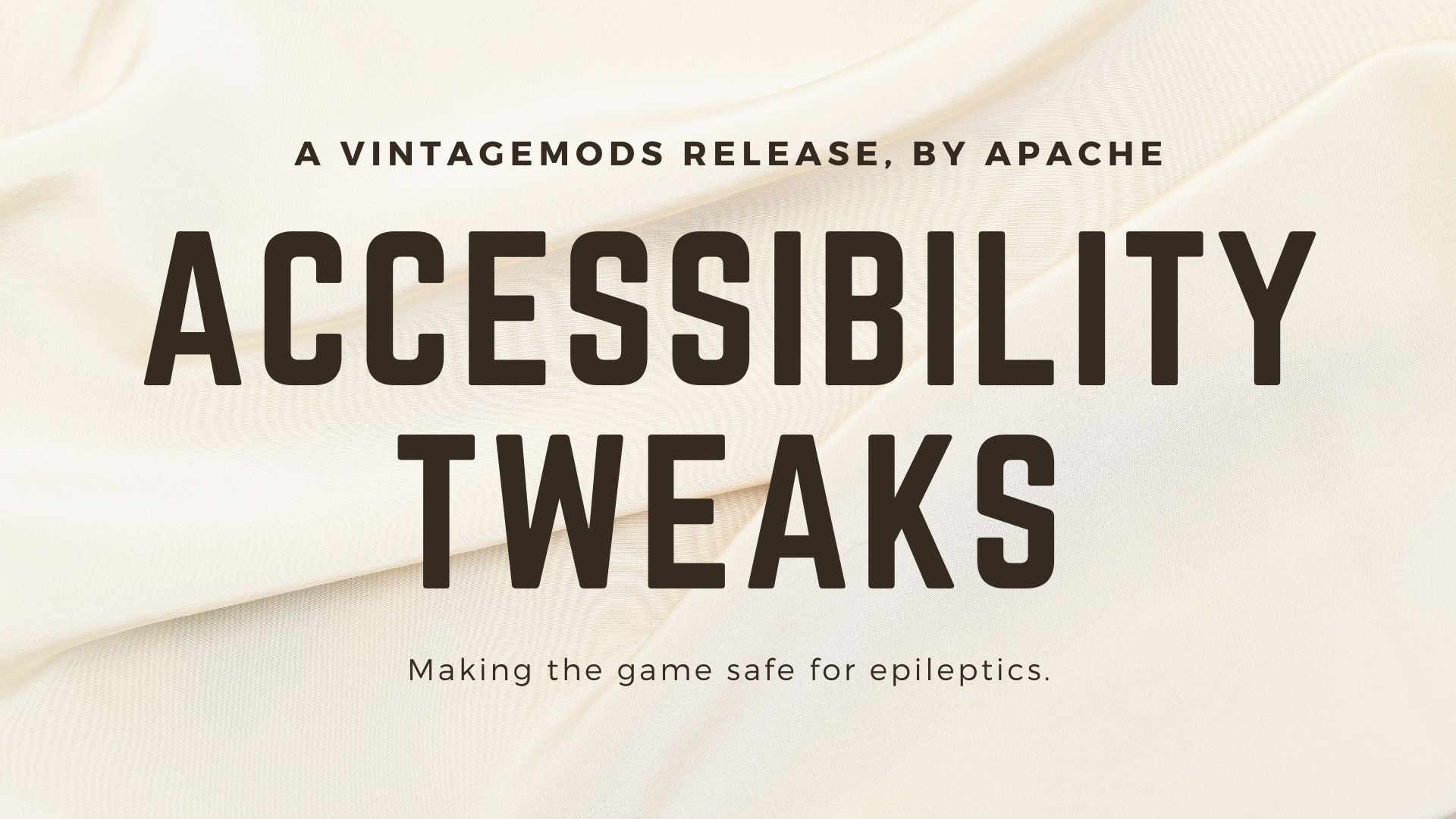


Hey Apache thank you very much for this mod! I can't play the game without it because of motion sickness so I'm happy its here. Now that 1.20 was released, do you have any plans to release an update? Thank you in advance!
Mayhaps I be blind. lol.
zackadiax24, I have buttons to remove fog, and mist. Are they not working as you would want?
If the devs decide to keep the sphereical fog system, i hope you add a way to turn fog off. it gives me a headache.
Thank you for this mod, I do wish though that the game developer would add a toggle to turn off involuntary mouse movements. Is 1.20 rc1official?
Ok, there is brightness at night. I thought this mod would increase the brightness of the environment and ambient lighting. I misunderstood, sorry
It's not night vision. You are underground there. Outside, under the stars at night, is there a difference?
Catbug
There is no difference for me.
If those images don't load... imgur
Catbug, are you sure you have it enabled, as well as the brightness turned up? This is in game version 1.19.8, with mod version 3.7.1.
If it doesn't work, then open a ticket within the issue tracker on GitHub, and you can upload your log files to there. I can then see if there is a bigger issue.
Brightness settings do absolutely nothing on 1.19.8 with v3.7.1 :)
Is "involuntary mouse movements" what makes the screen drift when injured and not moving?
Suggestion that Toggle Sneak be added. Built into the game is Toggle Sprint already but not sneak. After a hand injury it would be a great help to not have to hold down shift to keep from falling off edges. And by the way its working in 1.19.8 for me
Helve hammers were really starting to get overwhelming from the sound, your mod let me tune those suckers down to 10% without having to mute the rest of the game. Thank you for how utterly amazing all these tools are, accessibility options are king!
Heya, I was trawling around for accessibility mods because I have an issue specifically with chiselling.
I love doing it but with certain materials I eventually lose track of what I have shaped and what not because I can't see the shape (lack of shadows, very same-y or very busy material).
Would there be a way of adding a grid to the blocks you're chiselling, so it outlines the shape of the entire block instead of just the area you're targeting? Maybe colour in the targeted area to differentiate it from the rest.
Like this.
Oh! Thank you so much!
gndrneutralnoun, Click on the sound you wish to reduce the volume of within the list of sounds. There, you can change the volume from 0% to 200%, for all sounds in the game, including modded sounds. People find it good to turn up bees, and turn down querns, for example.
Would you perchance consider adding a function that lets you turn down the volume of certain sounds, like how you can toggle them? I have sensory processing disorder (it's a common symptom of various disorders like autism and ADHD), and the constant clanging the helve hammers make is hard for me and often for other people I hang out with who also have sensory processing disorder. But turning the sound effects volume bar down enough for it to not bother me is not an option since I'm then unable to hear softer sound effects. I also tried disabling the anvil hit sounds, but it turns out they're the same sounds that are made when you're smithing on an anvil, and not having that sound feedback is very difficult for me as well, once again due to sensory processing disorder. I know it sounds weird, but I'd have to write a whole essay here to explain how it works...
Either way, I deeply appreciate this and your other mods! Knapster in particular.
Chriswaffle, I'm glad it helps. Check out my Knapster mod as well. That will really help them.
You're unfathomably based for making accessibility mods. Seriously.
I've got a friend with cerebral palsy, she is mostly good, but has weakness on the left side of her body. I've been looking for mods that assist with that, such as one that increases step height (so she doesn't have to use spacebar).
People like you, the ones who make these types of mods, you all deserve so much love and respect. I've no friend that benefits from this mod in particular, but I admire what you do so much.
Thank you.
This makes it playable for me. Thank you!
best mod ever, i can make drifers quiet and disable involuntary mouse movements which cause me motion sickness, thanks so much apache
the brightness doesnt seem right even tho its all the way up, its still dark at night.
Thank you Apache for looking into this. I will continue to trade client side mods in and out to see if any are interfering.
IAmJade, I've just tested now, this mod works on the Conquest of Blocks server.
The server does have Fairplay Guardian added to it, but it seems like this mod is not blacklisted. I have another debugging client-side mod as well that wasn't blacklisted, so I know it's not FPG that's playing up.
Check your client-main.txt and client-debug.txt log files when you're on the server, see if there is anything unexpected there. Do you use any other client-side mods?
This mod is not working on the Conquest of Blocks server. Is there a feature to disable Accessibility Tweaks, even though it is client side? I'm one of 4 players who are complaining of the brightness feature of Accessibility mod not working. So, This started with 1.19.7. I do not know if it was the update, a server configuration, or a mod conflict, etc. Can you log onto this server and test yourself?
IAmJade, nope. Just tested, and the screen brightness feature still works.
The brightness settings appear to have been disabled by 1.19.7?
<3
Is anyone else having issues in 1.19.6 with the sound settings not working?
chisps, the involuntary mouse movement does work when at low health. But, because I've just changed things, you may need to toggle it on and off again, just to sync the settings. So far as swimming goes, I've looked at the game engine, and it doesn't change the speed of the camera at all. The changes you see are because of inertia within the water. That's not something I can change within this mod. I can't change the way players move.
Apache Thank you very much :D
The involuntary mouse movement option doesn't appear to affect camera drift when injured anymore.
Also, is there the possibility of adding a config option for camera slowing while swimming? It's both annoying & somewhat motion sickness inducing. Thank you! This mod has been a lifesaver.
Luin, thank you for the suggestion. This has now been added.
This sounds great, even if I use it ONLY to make bees louder. Thanks!
Is it possible to retain the world waviness from storms and intoxication while turning off the involontary mouse movement?
It seems to turn the effects off entirely.
Apache Thanks for the fix.
Khana was actually running on Windows, but we had a 1.18.x install and a 1.19.x install running at the same time (using different data folders) so I guess something got messy in there.
Jena_Thornwyrd - A clean install (removal of 1.18.x and re-install of 1.19.3) seems to have fixed it.
I did add a fix in for linux, because it doesn't like folder names with spaces in for some stupid reason. There may be some residual problem with that. It's almost impossible to test though, becuase I only have Windows, and it deals with folders properly.
Xaro Kara , worst case scenario: clean install ?
However, Khana is trying to do the same thing in Windows and it did not work.
Jena_Thornwyrd - Just tried your fix on Linux and it worked fine for me. 😀
Pressing F8 does nothing in 1.19.3 version... when going into controls i also dont see the option >.<
Yes an update would be great please. Damned drifters are annoying af.
dyin for the update for 1.19x <3 pleeeeease tell me its in wip?! x
Apache
Hi there, first of all thanks for the mod :).
I'm having difficulty removing the sound of plate armor walking, I tried disabling every wearable (including plate 1-4) and it is still making the sound. I'm using meteoric plate, in case that matters (assuming that the 1-4 designation related to the plate material?)
Thanks again.
Small donation sent, and I'm elderly with a limited budget, so it's as much as I can spare.
But this is fantastic! My vision gets worse every year.
Also, I "outgrew" TLE, so I truly appreciate you making a mod like this, although that part isnt a direct benefit.
tl;dr THANKS!
Scene Brightness option is missing.
I have epilepsy- the temporal storms and lightning flashes have been horrible for me, makes this great game almost unplayable. Thank you sooo much for making this!! ^_^
Is there something missing as it says it needs missing dependancies?
Thanks once again Apache :)
The option to disable first-person idle bobbing seems to completely fix the janky immersive first person camera+body alignment visual bug that's been irking me since I began using the feature! An unintended side effect, but thank you nonetheless! The color correction has also been very helpful for visibility during play.
I spawned and set up my house in a biome that rains like Portland. The constant noise is oppressive for someone with sound sensitivity, and being able to turn just those sounds off instead of muting everything is great. It will also make starvation more tolerable!
SalK This mod is client side, that means it is only loaded on your side and nobody is forced to download it, you can even be the only on multiplayer server who has this mod and it still will work only for you
Is it possible to have different settings for different players when playing multiplayer?
Thank you so much for creating this mod. I suffer from video game nausea and my first temporal storm hit me like a freight train. Thanks to your mod, I am able to keep playing and really enjoying Vintage Story.
Apache
have you considered adding an option for subtitles? directional would be amazing, but just a way to read wolf howls etc would be so useful
Apache, yes works
SpeedRider, are you saying this this mod does work with the new .NET7 version of the game? I haven't tested it yet, myself.
idk if this mod is working for 1.18.6 or if its because I'm using .net7
nope just needed to put it in the mods folder XD
I'm hoping this will be fixed in v3.3.3, released today. I've removed some of the more experimental functionality of the involuntary mouse movement. Some of the movement is "knockback" based, which is handled server-side. I can't do anything about it from the client. I was trying to hack a way around it, but obviously it was causing rubber-banding. I've also cleaned out some of the redundant code, and fixed the perception warp issue, when logging back into a server, after disabling involuntary mouse movement. Let me know if this has fixed the issues mentioned here. I haven't been able to detect any rubber-banding while testing today.
Using the involuntary camera movement option causes sever rubber banding issues on both singleplayer and multiplayer worlds after moving 10-20 blocks, and will vary in intensity. I've confirmed this with no other mods active and on a fresh world, and it's also been described on the Github bug report page.
Heya, seem to be having an issue with Perception Warp Strength, the slider at 100% seems to be setting it to 100% rather than multiplying it by that value. Friend logged on as awell to confirm that.
Thank you for your work, Apache. This mod is SO helpful!
dakko, thank you. Those comments were placed before I wrote the disclaimer. They have been noted, and when I have the time to be able to start modding again, I will address these issues. The disclaimer is a part of an on-going issue with ModDB, where mod developers have NO control over what others can post on their comments wall. I have been petitioning for a long time, for mod developers to be able to remove spam posts, stack traces, fixed issues, and other redundant guff that fills up these pages. If we ever have the ability to moderate our own comments wall (or an option to completely remove the comments section!), this will no longer be an issue.
Update: I tried all the other settings, and I noticed nothing from the camera movement setting is being applied as well.
yes, i confirm the comment of zaldaryon, the scene brightness doesn't work too on server in 1.18.3
Apache the scene brightness is not working anymore on 1.18.2 and 1.18.3. The slider changes nothing now.
Not sure why but since I updated to 1.18.3 the sound effects settings have no effect at all
Yay!!! Thank you Apache
Glad to see someone is adding this!
really excited for an updated version for this mod! it was a life saver to finally be able to play vintage story with my medical history thanks to this mod, especially grateful to you that I was able to play this game at all with all the shaking and weather effects <3 I will calmly await an update for 1.18 super excited now to try it. cheers!
IAmJade - Because it´s for GameVersion 1.17.4 and not for 1.18.0-rc.2 - but the mod still works
This mod crashes the client with release 1.18.0-rc.2
It would be awesome if this would be updated.
Apache nods! thankee for the consideration!
Pohl i will for sure look into that as a current alternative tsym for letting me know about it!
Pohl, thank you for that. I'll check out that mod, and see how it does it. I have been thinking about some form of MobESP for a while now, so it would be a good starting point. :)
Kessie, in future, in a different mod, I'll be looking at input simulation in a lot more detail. I'll look into an auto-walk/auto-sprint feature at that point.
I don't mean to direct anybody away from this mod but
SoloBlood Search for a mod called "subtitles" It looks like it does what you're looking for
Kessie I use AutoHotKey for things like that. It's a whole scripting language but if you search "autohotkey toggle" you should find some easy examples. I like setting up some keys to double-tap to toggle on or off
Would it be possible for this mod to also cover movement? Pressing down W so much ends up painful. ;;
Apache I asked in discord is there was a accessibilitysince I have hearing loss. The sound in the game is crazy and all over the place, which you seem to have handled. My real problem is that bear and wolves, I can't hear them. How difficult would it be to make them show up as a red dot on the mini map?
Not a problem. You didn't misunderstand anything. :) I just hope this is the last update I have to do for a while.
Oh, I see now! I'm terribly sorry for the misunderstanding on my part. Thank you kindly for updating it for us all! We're very thankful! :)
Rhyagelle, I've spent a loooong time today tracking this bug down, and fixing it. The vanilla bug was masking the fact that I had a similar, annoying bug in my own modding framework. Until the game was fixed, I wasn't able to address it... or even identify it. I'll push a new version as soon as I've tested it fully.
Unfortunately, the issue is still persists with 1.17.4. :(
Thank you Apache for letting me know! This mod's features are a god send to me. I quite literally am unable to play games with bobbing/sway, so having the ability to turn it off is amazing. Thanks again! :)
Rhyagelle, this is a known bug with the game. I have gone to painstaking lengths to track down, and fix this bug. I've reported it to the dev team, along with the fix. It will be fixed in 1.17.4.
I'm having trouble with it. After installing and setting up my options with F8, it'll work, but if I log out and come back, it's stuck back on default even if the settings are changed in the menu. I've tried completely uninstalling and removing the data from ModData, and then redownloading and installing, but it persists. Could it be something on my end, maybe?
On 1.17.3, by the way.
(thank you by the way! I have vision trouble and how dark the game is makes it unplayable otherwise! Your mod is a life saver!)
Wow the menu is amazing! So many options, neatly sorted. Only wanted to reduce the picking sound a little and I can see how this would help a lot of people. Fantastic work!
Lohn
Thanks, it was a debug switch that was left on. I've made sure the switch is off for the next release.
Hey there, I love the mod - I just wanted to let you know this mod may be possibly leaving a harmony.log file on the desktop because logging is enabled in it. I had to look into it to figure out why I suddenly had this file, and the file mentions modifiers from your mod like "glitchStrength" or "System.Single ApacheTech.VintageMods.AccessibilityTweaks.Features.CameraMovement.Patches.CameraMovementPatches" etc. Thanks for all the hard work! I suffer from vertigo and now I can finally experience temporal storms.
Adirosa
I took your suggestion to mind, and last night, I spent a while creating a new mod, to make this a reality. Check out https://mods.vintagestory.at/knapster. Easier knapping, clayforming, and smithing, for those with low manual dexterity.
Adirosa, that was in CraluTweaks, but it was removed for 1.17. Not sure if it was a technical reason or not. I'd ask there if you still are interested.
Thank you so much for the mod!
I was directed here to potentially request some form of easy knapping for people who cannot do the sort of precision work it requires. My brother's hand goes through strain whenever he needs to knap anything and it makes it unplayable for him. I'm not sure how much work that would involve though, so I just wanted to mention it here as a suggestion.
Would be great if auditory effects had more visual support, e.g. maybe bees are brighter-colored, or the trim of the screen has a gentle glowing effect when bees are nearby. Just a thought, keep up the good work!
My vision is on the decline, so I was very interested in mods like this. But there are so many more good features in yours! I especially like the prospect of "Change the volume (0% - 200%) of every sound in the game, individually." Thank you!
Apache
Any progress on a 1.17 version? really missing it :( Tried to use it as is, but it crashed as soon as I used the hotkey for it.
Apache
Hi there, your mod was just suggested to me by a member on the Discord, when I asked for a way to turn off the warp effect, as it gave me motion sickness. THANK YOU immensly for maiking this mod and keeping it updated <3 These things should really be included in the base game.
MissWhitehead,
I'll add this to the list for the 1.17 version. :) As well as thetext and visual changes when drunk, in game.
Hi
As someone who is legally blind this mod has been a god send in stopping the warping in temp storms that really effected my eyes.
I do have one suggestion for a future update, is it possible for there to be a toggle to turn on/off the change of font in chat during a temp storm as i find it really difficult to read so if i was able to toggle it off I could read chat normally, but those who like this effect isn't affected.
Thanks
MWH
Thank you so, so, so much. I'm downloading this immediately. If it has any way for me to make night brighter that'll help profoundly - my vision isn't great, and the second the sun goes down I need to go to bed or the game becomes totally unplayable for me, and some of the sounds are quite painful for me, so this is a lifesaver.
The incessant sounds of loud waves when adjacent to small bodies of water that very much don't have waves, on a calm day - gone!
yes, thank you so much!
i will call this mod
DrifterBegone
i left the aggro sounds on and muted the idle ones, now i can leave the headphones on
Buterhai, this should now be fixed in 2.1.1.
emberglow, this should now be fixed in 2.1.1.
Please let me know if there's any other issues.
i try to use this mod to mute the drifter sounds that slowly but surely make me want to quit the game but it doesnt work, though i am on 1.16.4 and the mod version is for .3, so that might be the reason
please, i am loosing my mind, is there any way i can stop the never ending moaning?
Wonderful mod, but it disables the frost overlay when cold. Any chance of turning that into a toggle so I can turn the frost back on please?
very nice, now i can actually see where I am going at night and not getting jumpscared by every animal I see
RedSpecsGaming, this should be disabled when you disable camera shake.
Great idea for a mod!
Could you alter the pickaxe chipping sounds to be lower pitched? It's triggering my tinnitus something fierce...
Any chance for adding an option to turn off the low health camera drift?
Could it be possible to add the twisting of everything during temporal storms? I know the motion is under "Waving Foliage", but it would be wonderful to not have to turn that on and off every time a temporal storm rolls around. Also, I absolutely love this mod!
Would it be possible to radd the ability to educe the volume of ambient sounds individually? I love the thunder but it is happening way to offten and way, way too loud. It makes me jump every time.