
Mods / Translocator Engineering - Redux
Author: SpearAndFang
Side: Both
Created: May 19th 2022 at 4:20 AM
Last modified: Oct 25th 2024 at 6:02 AM
Downloads: 51529
Follow Unfollow 524
Latest file for Various v1.20.x:
translocatorengineeringredux_1.5.4.zip
1-click install
The latest version is for game version v1.20 ONLY
The latest version is for game version v1.20 ONLY
The latest version is for game version v1.20 ONLY
The latest version is for game version v1.20 ONLY
The latest version is for game version v1.20 ONLY
The latest version is for game version v1.20 ONLY
The latest version is for game version v1.20 ONLY
The latest version is for game version v1.20 ONLY
The latest version is for game version v1.20 ONLY
The latest version is for game version v1.20 ONLY
I reached out to Goxmeor a while back and he graciously agreed to let me revive this mod for 1.16 and beyond. Thanks Gox!
This mod enables the deconstruction, construction, and linking of Static Translocators.
To get started, you will need 3 steel ingots, 2 gold ingots, and 1 rough diamond. To craft new Translocators with this mod, you will need to use the crowbar to destroy Translocators you find in the world, since it is not possible to craft or otherwise find some of the components.
All translocation is always two-way.
The Crowbar
The crowbar can be smithed on an anvil, using a single steel ingot. Only steel is strong enough to make an effective crowbar. With the crowbar in hand, hold left click to pry a Static Translocatior apart.
Breaking Apart Translocators
Crowbars are not an exact science. Not all components are recovered when breaking apart a Translocator:
| Quantity | Description | Recovery Quantity/Chance | |
| 1 | Gate Array | 80% | |
| 1 | Particulation Component | 80% | |
| 1 | Power Core | always | |
| 1 | Glass Slab | always | |
| 4 | Metal Parts | 2-4 | |
| 1 | Coalescence Crystal | 5-6 shards recovered, 6 shards are required to make a complete crystal |
If you previously repaired the Translocator, you will also get back the 2 Metal Parts and any Temporal Gears you added. (However, if a Translocator was repaired with Temporal Gears by a non-Clockmaker before this mod was added, 1 fewer gears will be returned.)
If you crafted the Translocator, you will get back the extra 2 Metal Parts and 2 Temporal Gears you used in crafting it.
Using The Linker
The Linker can be used to connect two Translocators. Crafted Translocators can be linked immediately. Found Translocators will need to be repaired first, before they can be linked.
There's no point in building and placing newly crafted Translocators without a Linker, because they won't go anywhere. Only the Translocators found in ruined structures are pre-linked to other Translocators.
The Linker crafting recipe includes a Gate Array (among other things, check the Handbook,) so at least one Translocator must be sacrified to craft it.
To use the Linker, right click on a Translocator, then right click it on a second Translocator. Both Translocators will become linked. If either Translocator was previously linked to another Translocator, those other Translocator(s) will become unlinked. An unlinked Translocator is still repaired, but requires linking before it can be used. All Translocation is two-way: there are never one-way Translocators.
The maximum distance a link can be made between two Translocators with the Linker is 8000 blocks. The lights on the front of the Linker provide a rough indicator of distance. As you travel away from the first Translocator you've synchronized the linker to, the lights will start to go out (1 light will go out for every 1000 blocks.) If you are holding a Linker which is synchronized to a Translocator which is farther away than 8000 blocks, all lights will go out and the panel will flicker, indicating that you are out of range.
After synchronizing your Linker to a Translocator, you can reset it by holding Sneak (shift) and right clicking.
New Translocators
Craft them and place them wherever you like. The recipe is in the handbook.
Crafted Translocators are fully repaired and ready to be linked: you will not need to add additional Metal Parts or additional Temporal Gears. They won't do anything until they are linked with the Linker.
Mod Configuration
OPTIONAL: Now configurable in-game with a GUI! This new feature requires Config Lib and ImGui as dependencies. In-game: simply press [ESC] and click the new Mods Settings button to configure (or press [P]).
If you want to customize this mod the old fashioned way, see %appdata%/VintagestoryData/ModConfig/TranslocatorEngineeringMod.json.
"MaximumLinkRange": 8000
"AlwaysDropAllCrystalShards": false,
"RecoveryChanceGateArray": 0.8 (as in, 80%)
"RecoveryChanceParticulationComponent": 0.8 (as in, 80%)
Add-Ons
If steel is too much of a hurdle to overcome, consider adding this mod as well (for game version 1.20.x only):
Traders Sell Crowbars
Special Thanks
Thanks to CaptainOats for contributing artwork!
Thanks to Peter Wedder and Billy Galbreath for the code contributions!
Thanks to Maltiez for the mod configuration gui!
Japanese translation courtesy of Macoto Hino!
Ukrainian translation courtesy of CakesTwix!
Italian translation courtesy of Yota!
German translation courtesy of NiclAss!
Spanish translation courtesy of Nahuel-Campos!
Russian translation courtesy of Lhorek!

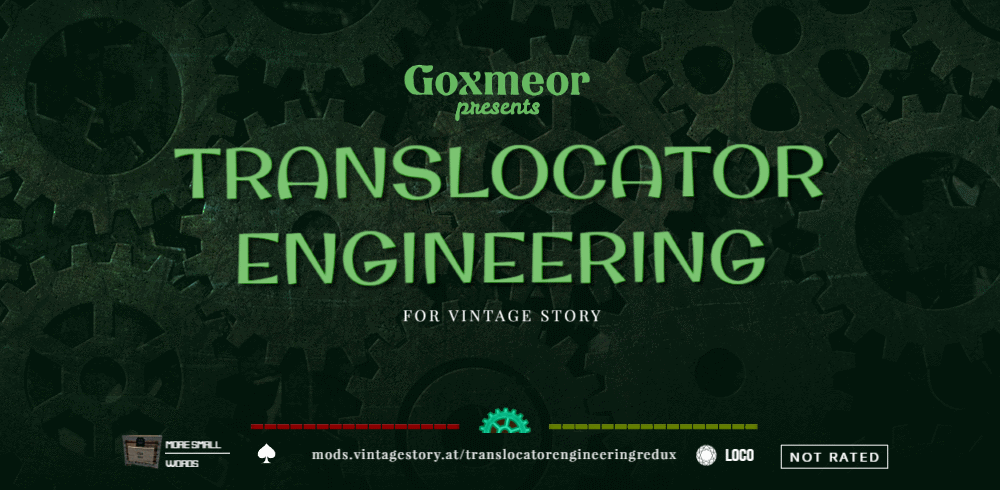
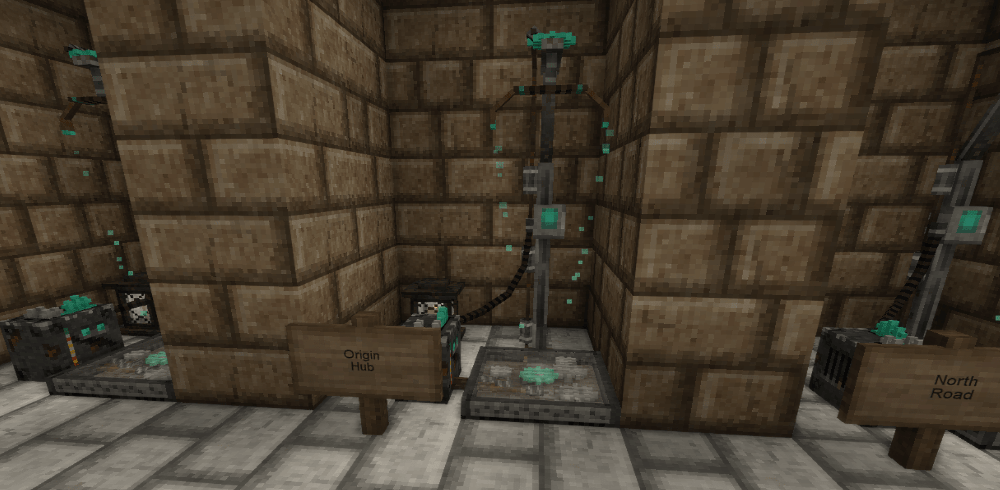
@Harun
I should be able to do that for the next release yeah. I've added it to the list.
SpearAndFang hey man, awesome mod, the translocator linker does not respect claimed translocators, can you fix that?
as in, it will link and synchronize translocators that are inside claims that you are not a part of.
i have tested it without admin role, in survival mode, in another person's claim.
you are the best.
SalazarWindriver
Here you go
https://mods.vintagestory.at/traderssellcrowbars
Is there any chance of making the crowbar an item for sale at traders? kind it is kind of a pain to have to wait for end game to be able to move them around.
Thanks for moving the linking tool to be in FOV, it makes life so much easier!
Madrigal
right click should light up the linker. shift-right click to clear it.
The latest release probably only works with 1.120.pre7 or newer. maybe try an older version, especially if you are using game version 1.19.8
I think I'm doing something wrong, but the linker says I'm out of range, no matter how close I am. When I use the linker the screen just flashes, there's no buttons that light up.
RachelTGG
new version up...thanks!
Crashing on 1.20.pre7
Here is the log
NateDoesLife
I mean...I could probably change that, but I'd rather not. This mod doesn't contain any code remotely close to that, it just uses the existing vanilla translocator code.
I noticed that the translocater seems to output you to the front left (looking away) when you use them. Is there anyway to make it so it outputs you directly in front of it. Just a small thing but I was getting put into walls due to it for some of mine.
Laerinok
Thank you once again!
Hello,
this is the fr.json.
😉
What if there was a way to get a estimate of the location of the nearest generated translocator? Similar to the prospecting pick. For balancing this could cost Temporal Gears...
Updating ConfigLib fixed it!
Marshy
hmmm. That almost looks like a permissions issue and that path is rather unexpected.
But what is more concerning is how old that version of configlib is. Maybe try updating configlib to version 1.3.5 or newer.
This mod loads fine on its own, but when I load it alongside ConfigLib and ImGui, I get the error:
Loaded Mods: translocatorengineeringredux@1.5.1, game@1.19.7, creative@1.19.7, vsimgui@1.1.3, survival@1.19.7, configlib@1.2.1
System.UnauthorizedAccessException: Access to the path 'C:\Users\adam8\AppData\Roaming\Vintagestory1.19.7\Data\ModConfig' is denied.
The odd thing is that after the crash, I can see that even from a totally clean ModConfig folder, it creates the .json for this mod and adds the contents:
Here's the full error text:
Running on 64 bit Windows 10.0.19045.0 with 32686 MB RAM
Game Version: v1.19.7 (Stable)
5/17/2024 5:20:45 PM: Critical error occurred in the following mod: configlib@1.2.1
Loaded Mods: translocatorengineeringredux@1.5.1, game@1.19.7, creative@1.19.7, vsimgui@1.1.3, survival@1.19.7, configlib@1.2.1
System.UnauthorizedAccessException: Access to the path 'C:\Users\adam8\AppData\Roaming\Vintagestory1.19.7\Data\ModConfig' is denied.
at Microsoft.Win32.SafeHandles.SafeFileHandle.CreateFile(String fullPath, FileMode mode, FileAccess access, FileShare share, FileOptions options)
at Microsoft.Win32.SafeHandles.SafeFileHandle.Open(String fullPath, FileMode mode, FileAccess access, FileShare share, FileOptions options, Int64 preallocationSize, Nullable`1 unixCreateMode)
at System.IO.Strategies.OSFileStreamStrategy..ctor(String path, FileMode mode, FileAccess access, FileShare share, FileOptions options, Int64 preallocationSize, Nullable`1 unixCreateMode)
at System.IO.Strategies.FileStreamHelpers.ChooseStrategyCore(String path, FileMode mode, FileAccess access, FileShare share, FileOptions options, Int64 preallocationSize, Nullable`1 unixCreateMode)
at System.IO.StreamWriter.ValidateArgsAndOpenPath(String path, Boolean append, Encoding encoding, Int32 bufferSize)
at System.IO.StreamWriter..ctor(String path)
at ConfigLib.Config.ReadConfigFile(String defaultConfig) in D:\Projects\VintageStory\configlib\configlib\source\Config\Config.cs:line 312
at ConfigLib.Config.ParseJson(JsonObject json, Dictionary`2& settings, SortedDictionary`2& configBlocks, String& defaultConfig, String domain) in D:\Projects\VintageStory\configlib\configlib\source\Config\Config.cs:line 284
at ConfigLib.Config..ctor(ICoreAPI api, String domain, JsonObject json, String file, Dictionary`2 serverSideSettings) in D:\Projects\VintageStory\configlib\configlib\source\Config\Config.cs:line 99
at ConfigLib.ConfigRegistry.FromBytes(IWorldAccessor resolver, Int32 quantity, Byte[] data) in D:\Projects\VintageStory\configlib\configlib\source\ConfigLibModSystem.cs:line 299
at Vintagestory.Client.NoObf.ClientSystemStartup.HandleServerAssets_Step11() in VintagestoryLib\Client\Systems\Startup.cs:line 850
at Vintagestory.Client.NoObf.ClientMain.ExecuteMainThreadTasks(Single deltaTime) in VintagestoryLib\Client\ClientMain.cs:line 746
at Vintagestory.Client.GuiScreenConnectingToServer.RenderToDefaultFramebuffer(Single dt) in VintagestoryLib\Client\MainMenu\Screens\GuiScreenConnectingToServer.cs:line 293
at Vintagestory.Client.ScreenManager.Render(Single dt) in VintagestoryLib\Client\ScreenManager.cs:line 676
at Vintagestory.Client.ScreenManager.OnNewFrame(Single dt) in VintagestoryLib\Client\ScreenManager.cs:line 651
at Vintagestory.Client.NoObf.ClientPlatformWindows.window_RenderFrame(FrameEventArgs e) in VintagestoryLib\Client\ClientPlatform\GameWindow.cs:line 88
at OpenTK.Windowing.Desktop.GameWindow.Run()
at Vintagestory.Client.ClientProgram.Start(ClientProgramArgs args, String[] rawArgs) in VintagestoryLib\Client\ClientProgram.cs:line 324
at Vintagestory.Client.ClientProgram.<>c__DisplayClass9_0.<.ctor>b__1() in VintagestoryLib\Client\ClientProgram.cs:line 128
at Vintagestory.ClientNative.CrashReporter.Start(ThreadStart start) in VintagestoryLib\Client\ClientPlatform\ClientNative\CrashReporter.cs:line 93
Event Log entries for Vintagestory.exe, the latest 3
==================================
{ TimeGenerated = 5/17/2024 5:20:18 PM, Site = , Source = Application Error, Message = Faulting application name: Vintagestory.exe, version: 1.19.7.0, time stamp: 0x65310000
Faulting module name: openal32.dll, version: 1.23.0.0, time stamp: 0x63dd31ad
Exception code: 0x40000015
Fault offset: 0x00000000000df046
Faulting process id: 0x68dc
Faulting application start time: 0x01daa89fe234cb99
Faulting application path: C:\Users\adam8\AppData\Roaming\VintageStory1.19.7\Vintagestory.exe
Faulting module path: C:\Users\adam8\AppData\Roaming\VintageStory1.19.7\Lib\openal32.dll
Report Id: e35c8757-1d8e-4d19-b94d-84a62506de6a
Faulting package full name:
Faulting package-relative application ID: }
--------------
{ TimeGenerated = 5/17/2024 5:19:19 PM, Site = , Source = Application Error, Message = Faulting application name: Vintagestory.exe, version: 1.19.7.0, time stamp: 0x65310000
Faulting module name: openal32.dll, version: 1.23.0.0, time stamp: 0x63dd31ad
Exception code: 0x40000015
Fault offset: 0x00000000000df046
Faulting process id: 0x56e0
Faulting application start time: 0x01daa89ef5eef338
Faulting application path: C:\Users\adam8\AppData\Roaming\VintageStory1.19.7\Vintagestory.exe
Faulting module path: C:\Users\adam8\AppData\Roaming\VintageStory1.19.7\Lib\openal32.dll
Report Id: 71b44f23-d3da-48a7-a82d-7830fdd4056a
Faulting package full name:
Faulting package-relative application ID: }
--------------
{ TimeGenerated = 5/17/2024 5:12:35 PM, Site = , Source = Application Error, Message = Faulting application name: Vintagestory.exe, version: 1.19.7.0, time stamp: 0x65310000
Faulting module name: openal32.dll, version: 1.23.0.0, time stamp: 0x63dd31ad
Exception code: 0x40000015
Fault offset: 0x00000000000df046
Faulting process id: 0x6184
Faulting application start time: 0x01daa89ea63a2308
Faulting application path: C:\Users\adam8\AppData\Roaming\VintageStory1.19.7\Vintagestory.exe
Faulting module path: C:\Users\adam8\AppData\Roaming\VintageStory1.19.7\Lib\openal32.dll
Report Id: 701ab8a6-72c9-47a3-8aed-a567b78e9ed0
Faulting package full name:
Faulting package-relative application ID: }
@lhorek
I've added it to the latest release. thank you!
Russian translation https://drive.google.com/drive/folders/1NXGcRTF0fcO7qxfOzSpqcoDwkfdau6yE?usp=sharing
Great! Thanks! can't wait to give it a go!
Hypnotique
Yes it's been working great for me and no issues reported.
Hey! Is this mod working for the most recent update? We are in 1.19.3.... TIA
@jibbjabb
You are using the wrong version of the mod - for your game version you need mod version 1.4.7.
Running on 64 bit Windows with 8132 MB RAM
Game Version: v1.18.15 (Stable)
28.12.2023 16:23:59: Critical error occurred in the following mod: translocatorengineeringredux@1.4.9
Loaded Mods: autopanning@1.0.1, Autorotor@1.1.2, betterruins@0.2.4, buzzwords@1.5.0, hqzlights@1.1.1, evaporite@1.0.0, gwb@1.0.1, mobsradar@1.0.3, nailsmold@1.0.1, natshumanskin@1.0.0, TA_plainsandvalleys@1.0.5, roas@1.0.0, Swordz@1.1.4, temporal_gears_stack@1.0.0, translocatorengineeringredux@1.4.9, game@1.18.15, alloycalculator@1.0.0, animalcages@2.2.0, egocaribautomapmarkers@2.6.0, blocksoverlay@2.4.0, commonlib@2.2.0, composter@1.1.0, electricity@0.0.10, grassiergrass@1.0.0, keg@1.0.1, kilnspreading@1.0.0, moreanimals@1.3.1, tarmor@0.1.2, tstools@1.3.6, useplanksinpitkiln@1.1.1, vtpp@1.1.0, creative@1.18.15, survival@1.18.15, xlib@0.7.4, buzzybees@1.0.1, helvehammerext@1.5.2, xskills@0.7.5
System.TypeLoadException: Could not load type 'Vintagestory.API.Client.MultiTextureMeshRef' from assembly 'VintagestoryAPI, Version=1.0.0.0, Culture=neutral, PublicKeyToken=null'.
at TranslocatorEngineering.ModSystem.ItemLinker.OnLoadedClientSide(ICoreClientAPI capi)
at TranslocatorEngineering.ModSystem.ItemLinker.OnLoaded(ICoreAPI api) in C:\net7repos\translocatorengineering\translocatorengineering\ModSystem\ItemLinker.cs:line 190
at Vintagestory.API.Common.CollectibleObject.OnLoadedNative(ICoreAPI api) in VintagestoryApi\Common\Collectible\Collectible.cs:line 246
at Vintagestory.Client.NoObf.ClientSystemStartup.OnAllAssetsLoaded_Items(Int32 i) in VintagestoryLib\Client\Systems\Startup.cs:line 949
at Vintagestory.Client.NoObf.ClientSystemStartup.<>c__DisplayClass55_0.<OnAllAssetsLoaded_Items>b__0() in VintagestoryLib\Client\Systems\Startup.cs:line 954
at Vintagestory.Client.NoObf.ClientMain.ExecuteMainThreadTasks(Single deltaTime) in VintagestoryLib\Client\ClientMain.cs:line 757
at Vintagestory.Client.GuiScreenConnectingToServer.RenderToDefaultFramebuffer(Single dt) in VintagestoryLib\Client\MainMenu\Screens\GuiScreenConnectingToServer.cs:line 322
at Vintagestory.Client.ScreenManager.Render(Single dt) in VintagestoryLib\Client\ScreenManager.cs:line 668
at Vintagestory.Client.ScreenManager.OnNewFrame(Single dt) in VintagestoryLib\Client\ScreenManager.cs:line 643
at Vintagestory.Client.NoObf.ClientPlatformWindows.window_RenderFrame(FrameEventArgs e) in VintagestoryLib\Client\ClientPlatform\GameWindow.cs:line 77
at OpenTK.Windowing.Desktop.GameWindow.Run()
at Vintagestory.Client.ClientProgram.Start(ClientProgramArgs args, String[] rawArgs) in VintagestoryLib\Client\ClientProgram.cs:line 313
at Vintagestory.Client.ClientProgram.<>c__DisplayClass9_0.<.ctor>b__1() in VintagestoryLib\Client\ClientProgram.cs:line 129
at Vintagestory.ClientNative.CrashReporter.Start(ThreadStart start) in VintagestoryLib\Client\ClientPlatform\ClientNative\CrashReporter.cs:line 93
Event Log entries containing Vintagestory.exe, the latest 3
==================================
{ TimeGenerated = 28.12.2023 16:20:47, Site = , Source = Application Error, Message = Nazwa aplikacji powodującej błąd: Vintagestory.exe, wersja: 1.18.15.0, sygnatura czasowa: 0x64e841c5
Nazwa modułu powodującego błąd: openal32.dll, wersja: 1.23.0.0, sygnatura czasowa: 0x63dd31ad
Kod wyjątku: 0x40000015
Przesunięcie błędu: 0x00000000000df046
Identyfikator procesu powodującego błąd: 0x11934
Godzina uruchomienia aplikacji powodującej błąd: 0x01da39a0d32bd2c7
Ścieżka aplikacji powodującej błąd: G:\VINTAGE STORY\Vintagestory.exe
Ścieżka modułu powodującego błąd: G:\VINTAGE STORY\Lib\openal32.dll
Identyfikator raportu: 664eda4f-4bfd-4d3f-8b87-b0908212635f
Pełna nazwa pakietu powodującego błąd:
Identyfikator aplikacji względem pakietu powodującego błąd: }
--------------
{ TimeGenerated = 27.12.2023 00:06:18, Site = , Source = Application Error, Message = Nazwa aplikacji powodującej błąd: Vintagestory.exe, wersja: 1.18.15.0, sygnatura czasowa: 0x64e841c5
Nazwa modułu powodującego błąd: openal32.dll, wersja: 1.23.0.0, sygnatura czasowa: 0x63dd31ad
Kod wyjątku: 0x40000015
Przesunięcie błędu: 0x00000000000df046
Identyfikator procesu powodującego błąd: 0xc1c4
Godzina uruchomienia aplikacji powodującej błąd: 0x01da382e7e000d90
Ścieżka aplikacji powodującej błąd: G:\VINTAGE STORY\Vintagestory.exe
Ścieżka modułu powodującego błąd: G:\VINTAGE STORY\Lib\openal32.dll
Identyfikator raportu: 4f4bb155-abc1-4a2b-a214-b162ee2f844e
Pełna nazwa pakietu powodującego błąd:
Identyfikator aplikacji względem pakietu powodującego błąd: }
--------------
{ TimeGenerated = 25.12.2023 16:54:58, Site = , Source = Application Error, Message = Nazwa aplikacji powodującej błąd: Vintagestory.exe, wersja: 1.18.15.0, sygnatura czasowa: 0x64e841c5
Nazwa modułu powodującego błąd: openal32.dll, wersja: 1.23.0.0, sygnatura czasowa: 0x63dd31ad
Kod wyjątku: 0x40000015
Przesunięcie błędu: 0x00000000000df046
Identyfikator procesu powodującego błąd: 0xd13c
Godzina uruchomienia aplikacji powodującej błąd: 0x01da373c115de653
Ścieżka aplikacji powodującej błąd: G:\VINTAGE STORY\Vintagestory.exe
Ścieżka modułu powodującego błąd: G:\VINTAGE STORY\Lib\openal32.dll
Identyfikator raportu: 4d47a8a2-a05c-4b35-a54d-7196ed1da18a
Pełna nazwa pakietu powodującego błąd:
Identyfikator aplikacji względem pakietu powodującego błąd: }
@Yelb
I do not know why 80% was chosen. But you can increase those to 100% by editing the modconfig. i.e.
"RecoveryChanceGateArray": 1.0,
"RecoveryChanceParticulationComponent": 1.0
See the ModConfig section above for a bit more info
Hello, why 80% and 100% ? This way we have some useless parts with nothing to do with, right ? Or what did i miss ? Do all 100% would be good enough, as you have to find the device first and have the right tools.
It would be nice to have a way to recycle the parts that drop with 100% rate, 'cause in this state we can only get more and more part of these things without getting any usage of them due to the lack of other parts.
makes moving really nice
Produce your halite, trader, lest I remove head from neck...
...with my crowbar!
Obligatory "make the crowbar deal damage" comment. 🤓
wildejackson
I really like the idea of having an additional use for the crowbar. I'll definitely give some consideration to this. If nothing else, giving it the ability to quickly and easily remove clutter. Thanks.
I have a really good suggestion I have no idea how viable it is without resorting to using a DLL but if it is possible I would love for the crowbar to ensure a 100% pickup rate on the junk item blocks in ruins (like collapsed crates, barricades, ruined chandelier etc) Thanks for the mod BTW
BillyGalbreath
I see that and it's much appreciated. You, sir, are a scholar and a gentleman!
SpearAndFang
I sent you a PR that fixes the issue with client linkers not using the distance from the server in a multiplayer environment.
SpearAndFang ok cool!
also a couple of cool ideas that may be worth exploring if they are easy enough.
the first is tool tips for either location or translocatior names. you might be able to add it to the metadata or something? im pretty sure that translocators can show their teleportation coordinates when you repare a translocator, so it may be relativly easy. for renaming, the player could right click with crowbar or something. idk im sure youll come up with a cool implimentation.
the second is a personal translocator; a small handheld item that costs a temporal gear to use, but it can be linked to a specific translocator. this is obviously a very large idea in comparison to the previous one, so totally understandable if you dont have time for it, or just arnt inturested. you are one person after all, and your time is limited.
the third and last idea is to be able to manipulate translocators to drop you off at specified locations instead of to another translocator. this would be an unstable ejection so the player may fall from the sky, appear underground, or otherwise possibly die. low chance, but still a possiblity. idk, this functionalility seems like a good wayto prevent abuse, but up to you. the intended use for this would be a quick and dirty, one way teleport, to any location on the map as long as it was in the general direction of the taget translocator.
@CanaDan
ok. I've added it to the to-do list for the next release.
would be great to have a modifyable value for the coalescence crystal as well.
Meowsers
Sure. I've made those changes for the newly released release.
Is there a config to change the drop chance of the Gate Array and Particulation Component? It'd be a nice feature to have
IAmJade
Euclidean
How is distance calculated? Manhattan?
New version up! Had a pull request, decided to do a little more...
NEW: Crowbar now ground storable AND tool rackable
NEW: Link range configurable via modconfig file - thanks Peter Wedder (brndd) for the pull request!
ModConfig setting: "MaximumLinkRange": 8000
Delete existing %AppData%\VintagestoryData\ModConfig\TranslocatorEngineeringMod.json if neccessary to recreate it.
Oh, interesting, that's why its not crashing on my win10 machine but is on the server. The server I use isn't technically mine, so not sure if the server owner would be open to installing base OS stuff on it.
@Buggi that *looks* like an issue with the .NET / Mono version on your server (I build with Net Standard 2.0, not Net Framework).
On Windows, update to NET Framework 4.8 or similar (it's part of the standard Win10 updates for example). On linux, update Mono.
Worst case scenario is follow the source link above, download the source, and rebuild with Net Framework. ugh.
Crash trying to use the mod on a dedicated server:
16.5.2023 13:43:35 [Error] [translocatorengineeringredux] An exception was thrown when trying to load assembly:
System.IO.FileNotFoundException: Could not load file or assembly 'netstandard, Version=2.0.0.0, Culture=neutral, PublicKeyToken=cc7b13ffcd2ddd51' or one of its dependencies. The system cannot find the file specified.
File name: 'netstandard, Version=2.0.0.0, Culture=neutral, PublicKeyToken=cc7b13ffcd2ddd51'
at System.ModuleHandle.ResolveType(RuntimeModule module, Int32 typeToken, IntPtr* typeInstArgs, Int32 typeInstCount, IntPtr* methodInstArgs, Int32 methodInstCount, ObjectHandleOnStack type)
at System.ModuleHandle.ResolveTypeHandleInternal(RuntimeModule module, Int32 typeToken, RuntimeTypeHandle[] typeInstantiationContext, RuntimeTypeHandle[] methodInstantiationContext)
at System.Reflection.RuntimeModule.ResolveType(Int32 metadataToken, Type[] genericTypeArguments, Type[] genericMethodArguments)
at System.Reflection.CustomAttribute.FilterCustomAttributeRecord(CustomAttributeRecord caRecord, MetadataImport scope, Assembly& lastAptcaOkAssembly, RuntimeModule decoratedModule, MetadataToken decoratedToken, RuntimeType attributeFilterType, Boolean mustBeInheritable, Object[] attributes, IList derivedAttributes, RuntimeType& attributeType, IRuntimeMethodInfo& ctor, Boolean& ctorHasParameters, Boolean& isVarArg)
at System.Reflection.CustomAttribute.GetCustomAttributes(RuntimeModule decoratedModule, Int32 decoratedMetadataToken, Int32 pcaCount, RuntimeType attributeFilterType, Boolean mustBeInheritable, IList derivedAttributes, Boolean isDecoratedTargetSecurityTransparent)
at System.Reflection.CustomAttribute.GetCustomAttributes(RuntimeAssembly assembly, RuntimeType caType)
at System.Attribute.GetCustomAttributes(Assembly element, Type attributeType, Boolean inherit)
at System.Attribute.GetCustomAttribute(Assembly element, Type attributeType, Boolean inherit)
at System.Reflection.CustomAttributeExtensions.GetCustomAttribute[T](Assembly element)
at Vintagestory.Common.ModContainer.<>c__DisplayClass33_0.<LoadAssembly>b__1(Assembly ass) in C:\Users\Tyron\Documents\vintagestory\game\VintagestoryLib\Common\API\ModContainer.cs:line 360
at System.Linq.Enumerable.WhereEnumerableIterator`1.MoveNext()
at System.Collections.Generic.List`1..ctor(IEnumerable`1 collection)
at System.Linq.Enumerable.ToList[TSource](IEnumerable`1 source)
at Vintagestory.Common.ModContainer.LoadAssembly(ModCompilationContext compilationContext, ModAssemblyLoader loader) in C:\Users\Tyron\Documents\vintagestory\game\VintagestoryLib\Common\API\ModContainer.cs:line 357
sogesan
you have a version mismatch there I'm afraid. v1.4.0 is for the Vintage Story 1.18 pre-releases only. You need to use v1.3.0 with your game version "Game Version: v1.17.11 (Stable)"
this bad boy crashes the game if we type trough in handbook.
Running on 64 bit Windows with 32 GB RAM Game Version: v1.17.11 (Stable) 3/8/2023 6:20:56 PM: Critical error occurred Loaded Mods: craftablesticks@1.0.0, potatoes@1.0.8, ragnamans-seeds-from-crops-recipes@1.0.0, sortablestorage@1.6.0, stackables@2.0.5, translocatorengineeringredux@1.4.0, game@1.17.11, wildcraft@1.5.1, carryon@0.10.3, cuniculture@1.0.1, petai@1.5.5, creative@1.17.11, survival@1.17.11, VsTrashcan@1.0.1, woodbarrels@1.0.4, woodchests@1.0.4, workbenchexpansion@1.5.1, metalrecovery@0.1.18-rc.2, treetapping@1.0.0, wolftaming@1.5.4 System.MissingFieldException: Field not found: 'Vintagestory.API.Common.Entities.Entity.Pos'. at TranslocatorEngineering.ModSystem.ItemLinker.OnBeforeRender(ICoreClientAPI capi, ItemStack itemstack, EnumItemRenderTarget target, ItemRenderInfo& renderinfo) at Vintagestory.Client.NoObf.InventoryItemRenderer.GetItemStackRenderInfo(ClientMain game, ItemSlot inSlot, EnumItemRenderTarget target, Single dt) in VintagestoryLib\Client\Render\InventoryItemRenderer.cs:line 389 at Vintagestory.Client.NoObf.InventoryItemRenderer.RenderItemstackToGui(ItemSlot inSlot, Double posX, Double posY, Double posZ, Single size, Int32 color, Single dt, Boolean shading, Boolean origRotate, Boolean showStackSize) in VintagestoryLib\Client\Render\InventoryItemRenderer.cs:line 197 at Vintagestory.Client.NoObf.RenderAPIGame.RenderItemstackToGui(ItemSlot inSlot, Double posX, Double posY, Double posZ, Single size, Int32 color, Boolean shading, Boolean rotate, Boolean showStacksize) in VintagestoryLib\Client\API\RenderAPIGame.cs:line 285 at Vintagestory.GameContent.GuiHandbookItemStackPage.RenderTo(ICoreClientAPI capi, Double x, Double y) in VSSurvivalMod\Systems\Handbook\Gui\GuiHandbookItemStackPage.cs:line 91 at Vintagestory.GameContent.GuiElementFlatList.RenderInteractiveElements(Single deltaTime) in VSSurvivalMod\Systems\Handbook\Gui\GuiElementFlatList.cs:line 154
new release for 1.18. For the brave and the bold.
This: It becomes inactive and needs to be linked with the linker (or broken down)
Wonderful mod, having fun with it! 💯 Even Bricklayers will get compatibility for it :) Thank you!
One question: If you break apart an active translocator from a working (repaired vanilla) pair, what happens to the other end? Does it become just inactive again and needs to be linked with the linker (or broken down), or will it be in the unrepaired state and when you repair it, link to a random new TL?
Craluminum Maybe? No? I'm not interested in upgrading this mod - I'm only keeping it up-to-date for people who are looking for this functionality.
Can crowbar be stored against wall like every vanilla tool since v1.17.0-pre.4 update?
FYI: I tested this mod with v1.17.0-pre.4 and it's still working. Use v1.2.0 for v1.17.0-pre.5
Clockmakers being able to set up their own teleporters would have been an amazing use of the class. This is the next best thing.
Updated for 1.17.x
SpearAndFang
Thank you!