
Mods / Ar-Class
Category:
#Crafting
#QoL
#Tweak
Author: Gizmagus
Side: Both
Created: Oct 3rd 2023 at 8:17 PM
Last modified: Oct 16th 2023 at 1:47 PM
Downloads: 3564
Follow Unfollow 27
Author: Gizmagus
Side: Both
Created: Oct 3rd 2023 at 8:17 PM
Last modified: Oct 16th 2023 at 1:47 PM
Downloads: 3564
Follow Unfollow 27
Latest file for Various v1.18.x:
Ar-Class-v0.0.6.zip
1-click install
13 classes :
Alchemyst,Artisan,Chef,Homesteader,Lumberjack,Mason,Merchant,Miner,Mystic,Ranger,Smith,Tailor, and Tinker
| Version | For Game version | Downloads | Release date | Changelog | Download | 1-click mod install* |
|---|---|---|---|---|---|---|
| v0.0.6 | 2318 | Oct 16th 2023 at 1:47 PM | Show | Ar-Class-v0.0.6.zip | Install now | |
| v0.0.5 | 157 | Oct 16th 2023 at 8:42 AM | Show | Ar-Class-v0.0.5.zip | Install now | |
| v0.0.4 | 207 | Oct 14th 2023 at 4:10 AM | Show | Ar-Class-v0.0.4.zip | Install now | |
| v0.0.3 | 322 | Oct 10th 2023 at 4:13 PM | Show | Ar-Class-v0.0.3.zip | Install now | |
| v0.0.2 | 318 | Oct 5th 2023 at 1:21 PM | Show | Ar-Class-v0.0.2.zip | Install now | |
| v0.0.1 | 242 | Oct 3rd 2023 at 8:28 PM | Show | Ar-Class-v0.0.1.zip | Install now |





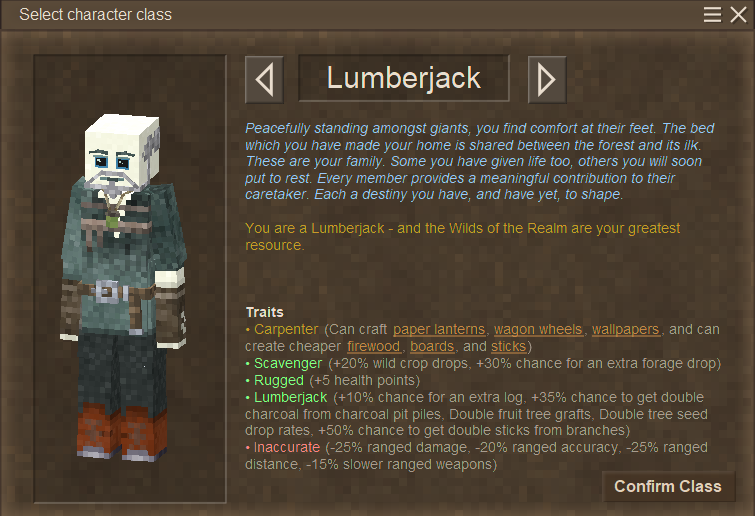




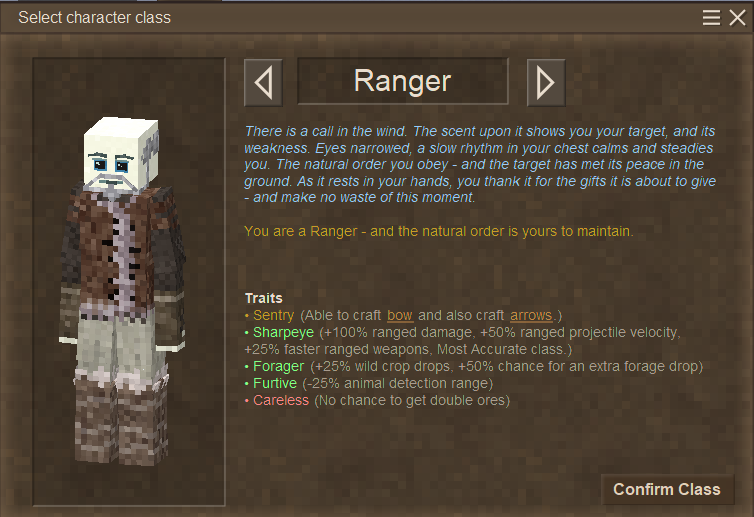
continued.. All classes
Were you ever able to get around to implementing xskill compatibility patches Gizmagus? I know last year you said it was on your to-do and I figured 8 months after you should have likely been able to do them but who knows, ya know? Would also like to see if Level UP can be bridged for compatibility with these classes too along with xskills. Thank you for your time!
So what does the copper cooking pot do?
Really hoping for an update for 1.19, let us know if you plan not to update please!
I will at least say in response to Wolfineer's comment, if you're already in game and use .charsel to select a class again it crashes the game at least for me.
Loads okay on world gen and didn't have any trouble when selecting a class but I didn't test any more than that as I'd have to sort out which class features are or aren't broken to begin with, but do I hope this gets some updates as one of the more well rounded class mods.
Howdy, Gizmagus
Are you planning to bring this to 1.19, please?
Anyway to get the commoner with it?
So, likely a dumb question I know, But I was really interested in adding this to my dedicated server. Is there anything we can do in order to load this onto an existing save?
I'm considering having everyone log on and put their stuff in chests, and deleting all player data in the world somehow? Would something like this be possible?
Gizmagus Needs the Bowyer Trait added to the Ranger for class specific recipes
Why is Artisan so terrible? Wallpaper? That's it?
It's not even unique to it 'cause the Mystic gets the same thing.
Hello,
As the post below mentioned, there's issues with the Ranger class.
I am unable to craft both the Crude Bow and Crude Arrows.
Hi,
There's actually somes issues with the mod and the patterns of craft with the class.
For example, we cannot craft the arrow and bow associated to the Ranger.
French
Est-ce possible de m'aider à comprendre le problème.
le serveur est host par GPortal
Merci
English
Can you help me understand the problem?
the server has host by GPortal
Thanks
----------------------------------------------------------------------------------------------
Running on 64 bit Windows with 16301 MB RAM
Game Version: v1.18.15 (Stable)
2023-10-28 15:44:21: Critical error occurred
Loaded Mods: autopanning@1.0.1, diagonalfences@0.0.1, moreicons@1.0.5, primitivesurvival@3.3.0, resinglue@0.0.3, sortablestorage@2.1.0, game@1.18.15, ar-class@0.0.6, extrachutes@1.0.0, resingluetools@0.0.5, storageoptions@1.0.1, creative@1.18.15, survival@1.18.15
System.ArgumentException: Not a valid character class code!
at Vintagestory.GameContent.CharacterSystem.setCharacterClass(EntityPlayer player, String classCode, Boolean initializeGear) in VSSurvivalMod\Systems\Character\Character.cs:line 197
at Vintagestory.GameContent.GuiDialogCreateCharacter.OnGuiOpened() in VSSurvivalMod\Gui\GuiDialogCreateCharacter.cs:line 278
at Vintagestory.API.Client.GuiDialog.TryOpen() in VintagestoryApi\Client\UI\Dialog\GuiDialog.cs:line 283
at Vintagestory.GameContent.GuiDialogCreateCharacter.PrepAndOpen() in VSSurvivalMod\Gui\GuiDialogCreateCharacter.cs:line 438
at Vintagestory.GameContent.CharacterSystem.onCharSelCmd(Int32 groupId, CmdArgs args) in VSSurvivalMod\Systems\Character\Character.cs:line 305
at Vintagestory.Common.ChatCommandApi.<>c__DisplayClass25_0.b__0(TextCommandCallingArgs args) in VintagestoryLib\Common\API\Command\ChatCommandApi.cs:line 268
at Vintagestory.Common.ChatCommandImpl.callHandler(TextCommandCallingArgs callargs, Action`1 onCommandComplete, Dictionary`2 asyncParseResults) in VintagestoryLib\Common\API\Command\ChatCommandImpl.cs:line 285
at Vintagestory.Common.ChatCommandImpl.Execute(TextCommandCallingArgs callargs, Action`1 onCommandComplete) in VintagestoryLib\Common\API\Command\ChatCommandImpl.cs:line 221
at Vintagestory.Common.ChatCommandApi.Execute(String commandName, TextCommandCallingArgs args, Action`1 onCommandComplete) in VintagestoryLib\Common\API\Command\ChatCommandApi.cs:line 78
at Vintagestory.Common.ChatCommandApi.Execute(String commandName, IClientPlayer player, Int32 groupId, String args, Action`1 onCommandComplete) in VintagestoryLib\Common\API\Command\ChatCommandApi.cs:line 165
at Vintagestory.Client.NoObf.HudDialogChat.HandleClientCommand(String message, Int32 groupid) in VintagestoryLib\Client\Systems\Gui\Huds\HudDialogChat.cs:line 793
at Vintagestory.Client.NoObf.HudDialogChat.HandleClientMessage(Int32 groupid, String message) in VintagestoryLib\Client\Systems\Gui\Huds\HudDialogChat.cs:line 806
at Vintagestory.Client.NoObf.HudDialogChat.OnNewClientToServerChatLine(Int32 groupId, String message, EnumChatType chattype, String data) in VintagestoryLib\Client\Systems\Gui\Huds\HudDialogChat.cs:line 746
at Vintagestory.Client.NoObf.ClientEventManager.TriggerNewClientChatLine(Int32 groupid, String message, EnumChatType chattype, String data) in VintagestoryLib\Client\Util\ClientEventManager.cs:line 335
at Vintagestory.Client.NoObf.HudDialogChat.OnKeyDown(KeyEvent args) in VintagestoryLib\Client\Systems\Gui\Huds\HudDialogChat.cs:line 536
at Vintagestory.Client.NoObf.GuiManager.OnKeyDown(KeyEvent args) in VintagestoryLib\Client\Systems\Gui\GuiManager.cs:line 333
at Vintagestory.Client.NoObf.ClientMain.OnKeyDown(KeyEvent args) in VintagestoryLib\Client\ClientMain.cs:line 1705
at Vintagestory.Client.NoObf.ClientPlatformWindows.game_KeyDown(KeyboardKeyEventArgs e) in VintagestoryLib\Client\ClientPlatform\Input.cs:line 231
at OpenTK.Windowing.Desktop.NativeWindow.KeyCallback(Window* window, Keys key, Int32 scancode, InputAction action, KeyModifiers mods)
--- End of stack trace from previous location ---
at OpenTK.Windowing.Desktop.NativeWindow.RethrowCallbackExceptionsIfNeeded()
at OpenTK.Windowing.Desktop.GameWindow.Run()
at Vintagestory.Client.ClientProgram.Start(ClientProgramArgs args, String[] rawArgs) in VintagestoryLib\Client\ClientProgram.cs:line 313
at Vintagestory.Client.ClientProgram.<>c__DisplayClass9_0.<.ctor>b__1() in VintagestoryLib\Client\ClientProgram.cs:line 129
at Vintagestory.ClientNative.CrashReporter.Start(ThreadStart start) in VintagestoryLib\Client\ClientPlatform\ClientNative\CrashReporter.cs:line 93
Event Log entries containing Vintagestory.exe, the latest 3
==================================
{ TimeGenerated = 2023-10-28 15:34:07, Site = , Source = Application Error, Message = Nom de l’application défaillante : Vintagestory.exe, version : 1.18.15.0, horodatage : 0x64e841c5
Nom du module défaillant : openal32.dll, version : 1.23.0.0, horodatage : 0x63dd31ad
Code d’exception : 0x40000015
Décalage du défaut : 0x00000000000df046
ID processus défaillant : 0x7310
Heure de démarrage de l’application défaillante : 0x01da09d5b0e35481
Chemin de l’application défaillante : C:\Users\Utilisateur\AppData\Roaming\Vintagestory\Vintagestory.exe
Chemin du module défaillant : C:\Users\Utilisateur\AppData\Roaming\Vintagestory\Lib\openal32.dll
Code de rapport : 7d5e82cc-d1da-4291-9b6c-433e1ff21896
Nom complet de l’ensemble défaillant :
ID de l’application relative à l’ensemble défaillant : }
--------------
{ TimeGenerated = 2023-10-28 15:32:53, Site = , Source = Application Error, Message = Nom de l’application défaillante : Vintagestory.exe, version : 1.18.12.0, horodatage : 0x64b07659
Nom du module défaillant : openal32.dll, version : 1.23.0.0, horodatage : 0x63dd31ad
Code d’exception : 0x40000015
Décalage du défaut : 0x00000000000df046
ID processus défaillant : 0x5588
Heure de démarrage de l’application défaillante : 0x01da09d55b3dd9ad
Chemin de l’application défaillante : C:\Users\Utilisateur\AppData\Roaming\Vintagestory\Vintagestory.exe
Chemin du module défaillant : C:\Users\Utilisateur\AppData\Roaming\Vintagestory\Lib\openal32.dll
Code de rapport : a0ecacd1-7f13-429f-8fb3-ffd328fcc812
Nom complet de l’ensemble défaillant :
ID de l’application relative à l’ensemble défaillant : }
--------------
{ TimeGenerated = 2023-10-28 15:18:08, Site = , Source = Application Error, Message = Nom de l’application défaillante : Vintagestory.exe, version : 1.18.12.0, horodatage : 0x64b07659
Nom du module défaillant : openal32.dll, version : 1.23.0.0, horodatage : 0x63dd31ad
Code d’exception : 0x40000015
Décalage du défaut : 0x00000000000df046
ID processus défaillant : 0xec4
Heure de démarrage de l’application défaillante : 0x01da09d3467a8498
Chemin de l’application défaillante : C:\Users\Utilisateur\AppData\Roaming\Vintagestory\Vintagestory.exe
Chemin du module défaillant : C:\Users\Utilisateur\AppData\Roaming\Vintagestory\Lib\openal32.dll
Code de rapport : 54226670-b588-49a4-8466-f19b7165a9e2
Nom complet de l’ensemble défaillant :
ID de l’application relative à l’ensemble défaillant : }
Gizmagus
Well, there is something wrong with this mod because you cannot create, for example, a "bow" for the "Ranger" class, and other classes cannot create their own items as if it had not been prescribed to them. Oh, even when loading the save I was playing on, I can't load it because it crashes the game.
Running on 64 bit Windows with 32735 MB RAM
Game Version: v1.18.15 (Stable)
23.10.2023 14:18:18: Critical error occurred
Loaded Mods: game@1.18.15, ar-class@0.0.6, creative@1.18.15, survival@1.18.15
System.ArgumentException: Not a valid character class code!
at Vintagestory.GameContent.CharacterSystem.setCharacterClass(EntityPlayer player, String classCode, Boolean initializeGear) in VSSurvivalMod\Systems\Character\Character.cs:line 197
at Vintagestory.GameContent.GuiDialogCreateCharacter.OnGuiOpened() in VSSurvivalMod\Gui\GuiDialogCreateCharacter.cs:line 278
at Vintagestory.API.Client.GuiDialog.TryOpen() in VintagestoryApi\Client\UI\Dialog\GuiDialog.cs:line 283
at Vintagestory.GameContent.GuiDialogCreateCharacter.PrepAndOpen() in VSSurvivalMod\Gui\GuiDialogCreateCharacter.cs:line 438
at Vintagestory.GameContent.CharacterSystem.Event_PlayerJoin(IClientPlayer byPlayer) in VSSurvivalMod\Systems\Character\Character.cs:line 324
at Vintagestory.Client.NoObf.ClientEventAPI.TriggerPlayerJoin(IClientPlayer plr) in VintagestoryLib\Client\API\ClientEventAPI.cs:line 235
at Vintagestory.Client.NoObf.GeneralPacketHandler.HandlePlayerData(Packet_Server packet) in VintagestoryLib\Client\Systems\GeneralPacketHandler.cs:line 297
at Vintagestory.Client.NoObf.ProcessPacketTask.ProcessPacket(Packet_Server packet) in VintagestoryLib\Client\Systems\NetworkProcess.cs:line 452
at Vintagestory.Client.NoObf.ProcessPacketTask.Run() in VintagestoryLib\Client\Systems\NetworkProcess.cs:line 446
at Vintagestory.Client.NoObf.ClientMain.ExecuteMainThreadTasks(Single deltaTime) in VintagestoryLib\Client\ClientMain.cs:line 757
at Vintagestory.Client.GuiScreenConnectingToServer.RenderToDefaultFramebuffer(Single dt) in VintagestoryLib\Client\MainMenu\Screens\GuiScreenConnectingToServer.cs:line 322
at Vintagestory.Client.ScreenManager.Render(Single dt) in VintagestoryLib\Client\ScreenManager.cs:line 668
at Vintagestory.Client.ScreenManager.OnNewFrame(Single dt) in VintagestoryLib\Client\ScreenManager.cs:line 643
at Vintagestory.Client.NoObf.ClientPlatformWindows.window_RenderFrame(FrameEventArgs e) in VintagestoryLib\Client\ClientPlatform\GameWindow.cs:line 77
at OpenTK.Windowing.Desktop.GameWindow.Run()
at Vintagestory.Client.ClientProgram.Start(ClientProgramArgs args, String[] rawArgs) in VintagestoryLib\Client\ClientProgram.cs:line 313
at Vintagestory.Client.ClientProgram.<>c__DisplayClass9_0.<.ctor>b__1() in VintagestoryLib\Client\ClientProgram.cs:line 129
at Vintagestory.ClientNative.CrashReporter.Start(ThreadStart start) in VintagestoryLib\Client\ClientPlatform\ClientNative\CrashReporter.cs:line 93
Gizmagus
Create a post on the Vintage Story Discord Server to make it easier to communicate and post issues
Gizmagus
good to know guys :)
Gizmagus thank you very much for the quick fix
Gizmagus
It works! Now he doesn't kick me out as a client
ok try it now i gtg to work will check here when i get back
Gizmagus
The Polish language is probably incorrectly encoded, so I sent a link to a photo of what it looks like
imgur.com/a/iJuk4GB
Gizmagus
Okay, something is going on with the Polish version. Because now I checked in English and everything works
But I also noticed an error on my part during translation
imgur.com/a/iJuk4GB
I tried to set the language to Polish again and turn Singleplayer back on and this error appeared
Running on 64 bit Windows with 32735 MB RAM
Game Version: v1.18.15 (Stable)
16.10.2023 12:41:43: Critical error occurred
Loaded Mods: game@1.18.15, ar-class@0.0.5, creative@1.18.15, survival@1.18.15
System.FormatException: Input string was not in a correct format.
at System.Text.ValueStringBuilder.ThrowFormatInvalidString()
at System.Text.ValueStringBuilder.AppendFormatHelper(IFormatProvider provider, String format, ReadOnlySpan`1 args)
at System.String.FormatHelper(IFormatProvider provider, String format, ReadOnlySpan`1 args)
at System.String.Format(String format, Object[] args)
at Vintagestory.GameContent.ErrorReporter.Logger_EntryAdded(EnumLogType logType, String message, Object[] args) in VSEssentials\Systems\ErrorReporter.cs:line 164
at Vintagestory.API.Common.LoggerBase.Error(String message) in VintagestoryApi\Common\API\ILogger.cs:line 212
at Vintagestory.API.Config.TranslationService.Load(Boolean lazyLoad) in VintagestoryApi\Localization\TranslationService.cs:line 84
at Vintagestory.API.Config.Lang.LoadLanguage(ILogger logger, IAssetManager assetManager, String languageCode, Boolean lazyLoad, EnumLinebreakBehavior lbBehavior) in VintagestoryApi\Localization\Lang.cs:line 83
at Vintagestory.API.Config.Lang.Load(ILogger logger, IAssetManager assetManager, String language) in VintagestoryApi\Localization\Lang.cs:line 53
at Vintagestory.Client.NoObf.SystemModHandler.ReloadExternalAssets() in VintagestoryLib\Client\Systems\ModHandler.cs:line 201
at Vintagestory.Client.NoObf.ClientSystemStartup.ReloadExternalAssets_Async() in VintagestoryLib\Client\Systems\Startup.cs:line 319
at Vintagestory.API.Common.TyronThreadPool.<>c__DisplayClass12_0.b__0(Object a) in VintagestoryApi\Common\TyronThreadPool.cs:line 108
at System.Threading.ThreadPoolWorkQueue.Dispatch()
at System.Threading.PortableThreadPool.WorkerThread.WorkerThreadStart()
Event Log entries containing Vintagestory.exe, the latest 3
==================================
{ TimeGenerated = 16/10/2023 12:41:10, Site = , Source = Application Error, Message = Error application name: Vintagestory.exe, version: 1.18.15.0, timestamp: 0x64e841c5 Faulting module name: openal32.dll, version: 1.23.0.0, timestamp: 0x63dd31ad Exception code: 0x40000015 Error offset: 0x00000000000df046 Faulting process ID: 0x0x1e74 The time the faulty application started: 0x0x1da001d3419430b Faulting application path: E:\Vintagestory\Vintagestory.exe Faulting module path: E:\Vintagestory\Lib\openal32.dll Report ID: 79fa9947-3399-47f3-8f4e-00474bc0a14b Full name of the causing package: Application ID relative to the offending package: }
--------------
{ TimeGenerated = 16/10/2023 12:40:19, Site = , Source = Application Error, Message = Error application name: Vintagestory.exe, version: 1.18.15.0, timestamp: 0x64e841c5 Faulting module name: openal32.dll, version: 1.23.0.0, timestamp: 0x63dd31ad Exception code: 0x40000015 Error offset: 0x00000000000df046 Faulting process ID: 0x0x27a8 The time the faulty application started: 0x0x1da001b8c3a119d Faulting application path: E:\Vintagestory\Vintagestory.exe Faulting module path: E:\Vintagestory\Lib\openal32.dll Report ID: 8d6d371a-ad2a-4f72-9832-60eb1febf0aa Full name of the causing package: Application ID relative to the offending package: }
--------------
{ TimeGenerated = 16/10/2023 12:28:39, Site = , Source = Application Error, Message = Error application name: Vintagestory.exe, version: 1.18.15.0, timestamp: 0x64e841c5 Faulting module name: openal32.dll, version: 1.23.0.0, timestamp: 0x63dd31ad Exception code: 0x40000015 Error offset: 0x00000000000df046 Faulting process ID: 0x0x5820 The time the faulty application started: 0x0x1da001b7cf5dcd1 Faulting application path: E:\Vintagestory\Vintagestory.exe Faulting module path: E:\Vintagestory\Lib\openal32.dll Report ID: 513937ed-78ea-4eb4-973c-09e021c1223d Full name of the causing package: Application ID relative to the offending package: }
ok Esslust i did a quickfix to the armor repair recipes that was causeing your crash should be fixed now
Kaofan ok i could not replicate your crash were you trying to do something in polish??? i was in english and redid my server with ALL your listed mods and could not replicate your crash
Esslust ok i replicated your crash by looking at plate armours and am working on a fix now
after trying to figure out why the game crashes when i look at plate armor from the book i found that it was from this mod, would there be a reason or a fix for this?
Gizmagus
this mod crashes the client
Gizmagus
Error code
Running on 64 bit Windows with 15741 MB RAM
Game Version: v1.18.15 (Stable)
14.10.2023 14:01:40: Critical error occurred
Loaded Mods: bedrespawner@1.0.0, millwright@1.1.1, playerlist@1.6.0, primitivesurvival@3.3.0, rpvoicechat@2.2.2, game@1.18.15, alchemy@1.6.16, ar-class@0.0.4, butchering@1.0.9, carryon@1.6.0, fsmlib@0.1.3, medievalexpansion@3.11.1, creative@1.18.15, survival@1.18.15, xlib@0.7.4, betterbamboo@1.0.2, maltiezfirearms@0.2.5, xskills@0.7.5
System.FormatException: Input string was not in a correct format.
at System.Text.ValueStringBuilder.ThrowFormatInvalidString()
at System.Text.ValueStringBuilder.AppendFormatHelper(IFormatProvider provider, String format, ReadOnlySpan`1 args)
at System.String.FormatHelper(IFormatProvider provider, String format, ReadOnlySpan`1 args)
at System.String.Format(String format, Object[] args)
at Vintagestory.GameContent.ErrorReporter.Logger_EntryAdded(EnumLogType logType, String message, Object[] args) in VSEssentials\Systems\ErrorReporter.cs:line 161
at Vintagestory.API.Common.LoggerBase.Error(String message) in VintagestoryApi\Common\API\ILogger.cs:line 212
at Vintagestory.API.Config.TranslationService.Load(Boolean lazyLoad) in VintagestoryApi\Localization\TranslationService.cs:line 84
at Vintagestory.API.Config.Lang.LoadLanguage(ILogger logger, IAssetManager assetManager, String languageCode, Boolean lazyLoad, EnumLinebreakBehavior lbBehavior) in VintagestoryApi\Localization\Lang.cs:line 83
at Vintagestory.API.Config.Lang.Load(ILogger logger, IAssetManager assetManager, String language) in VintagestoryApi\Localization\Lang.cs:line 53
at Vintagestory.Client.NoObf.SystemModHandler.ReloadExternalAssets() in VintagestoryLib\Client\Systems\ModHandler.cs:line 201
at Vintagestory.Client.NoObf.SystemModHandler.OnServerIdentificationReceived() in VintagestoryLib\Client\Systems\ModHandler.cs:line 149
at Vintagestory.Client.NoObf.ClientSystemStartup.HandleServerIdent(Packet_Server packet) in VintagestoryLib\Client\Systems\Startup.cs:line 196
at Vintagestory.Client.NoObf.ProcessPacketTask.ProcessPacket(Packet_Server packet) in VintagestoryLib\Client\Systems\NetworkProcess.cs:line 452
at Vintagestory.Client.NoObf.ProcessPacketTask.Run() in VintagestoryLib\Client\Systems\NetworkProcess.cs:line 446
at Vintagestory.Client.NoObf.ClientMain.ExecuteMainThreadTasks(Single deltaTime) in VintagestoryLib\Client\ClientMain.cs:line 757
at Vintagestory.Client.GuiScreenConnectingToServer.RenderToDefaultFramebuffer(Single dt) in VintagestoryLib\Client\MainMenu\Screens\GuiScreenConnectingToServer.cs:line 322
at Vintagestory.Client.ScreenManager.Render(Single dt) in VintagestoryLib\Client\ScreenManager.cs:line 668
at Vintagestory.Client.ScreenManager.OnNewFrame(Single dt) in VintagestoryLib\Client\ScreenManager.cs:line 643
at Vintagestory.Client.NoObf.ClientPlatformWindows.window_RenderFrame(FrameEventArgs e) in VintagestoryLib\Client\ClientPlatform\GameWindow.cs:line 77
at OpenTK.Windowing.Desktop.GameWindow.Run()
at Vintagestory.Client.ClientProgram.Start(ClientProgramArgs args, String[] rawArgs) in VintagestoryLib\Client\ClientProgram.cs:line 313
at Vintagestory.Client.ClientProgram.<>c__DisplayClass9_0.<.ctor>b__1() in VintagestoryLib\Client\ClientProgram.cs:line 129
at Vintagestory.ClientNative.CrashReporter.Start(ThreadStart start) in VintagestoryLib\Client\ClientPlatform\ClientNative\CrashReporter.cs:line 93
Event Log entries containing Vintagestory.exe, the latest 3
==================================
ok @Baselyn i could not replicate your crash but as i do not have a g-portal server but a bisecthosting one it seems to be a server issue so untill you can give me a crash report or other means i cannot dwebug the crash! that being said polish lang files re-instated and will stay in untill 2 or more people have issues and can give me something concrete to go by!
also that applies to other lang files or other issues ...i work a full time job and this is my hobby/relax time if someone wants/or can do better pls be my guest.
im still working on this mod in my free time and am trying to present the public with something worthwhile but apparently i have failed in that so i apoligise to anyone for my failings
@Kaofan i'm sorry it was never my intention to make you sad was just trying to prevent futher crashes and debug at the same time ...polish lang files are back in and i appreciate you translating them for me.
Gizmagus
I felt sad when you removed Polish Language
This mod is for my ARKAMEK SERVER! it is a SEVERE W.I.P. mod and a COMPLETE HACK'N'SLASH'N'COPY'N'PASTE then debug and wonder what the crap happened O.O lol.
anyways i'm still working on it.
@Brick yes you are correct but will tweak it better its on my todo list mystic is supposed to be more rougish and priestly(magic and divine),
whereas artisan was supposed to cover all classes suchas potter fisher and such.
[UPDATE] version 0.0.3 has a homesteader tweak,removed polish lang files for now untill i can debug that,added(hopefully) xskills compatibility[W.I.P.]
Haven't used the mod, just browsing and there is one thing that I noticed.
Isnt Artisan is a very crappy version of Mystic class? Mystic seems to have all the bonuses from Artisan and more, and the negative for Mystic seems a lot more forgiving than for Artisan
Crashing game when I upload this mod on G-Portal server on polish language version of the game :/
1.18.12 was replaced by .13 and .14
also nothing with classes was altered in the base game so the mod should work fine on any 1.18.X version
has v1.18.12 been forgotten?
has v1.18.12 been forgotten?
Polish lang file added thanks to Kaofan
Gizmagus
Done.
Ar-Class-v0.0.1
ok ty ill definetly add it :)
Gizmagus
I will soon add a Polish version to this mod
So when I finish making a Polish version of it, I'll give you a link
x-skills integration is on my to-do list this was just uploaded here for my server ARKAMEK : 104.223.99.212:19620..... its not advertized OR public yet.
this is a SEVERE W.I.P. a complete hack and slash. ive gotten it functional.... sortof lol will probally redo my recall mod as a mark & recall stone that can be crafted by the MYSTIC class.
so far this is a content only mod but that is soon to change.
my goal is to have almost every class integrated into x-skills.
Does this work with XSkills??