
Mods / ZoomButton — Let's Enhance!
Category:
#Graphics
#Utility
Author: goxmeor
Side: Client
Created: Mar 4th 2021 at 6:16 AM
Last modified: Apr 1st 2021 at 6:41 AM
Downloads: 2987
Follow Unfollow 12
Author: goxmeor
Side: Client
Created: Mar 4th 2021 at 6:16 AM
Last modified: Apr 1st 2021 at 6:41 AM
Downloads: 2987
Follow Unfollow 12
Latest file for v1.14.8:
ZoomButton-1.1.0.zip
1-click install
Have you ever changed your Field of View graphics setting in your client to zoom in? Yup, that's pretty much all this mod does: it gives you a HotKey to temporarily drop your Field of View to the legal minimum of 20 and halves your mouse sensitivity.
Hold down the HotKey (default Z) to zoom. Release to zoom back out.
| Version | For Game version | Downloads | Release date | Changelog | Download | 1-click mod install* |
|---|---|---|---|---|---|---|
| v1.1.0 | 1977 | Apr 1st 2021 at 6:41 AM | Show | ZoomButton-1.1.0.zip | Install now | |
| v1.0.4 | 514 | Mar 13th 2021 at 2:59 AM | Show | ZoomButton-1.0.4.zip | Install now | |
| v1.0.2 | 496 | Mar 4th 2021 at 6:23 AM | Show | ZoomButton-v1.0.2.zip | Install now |

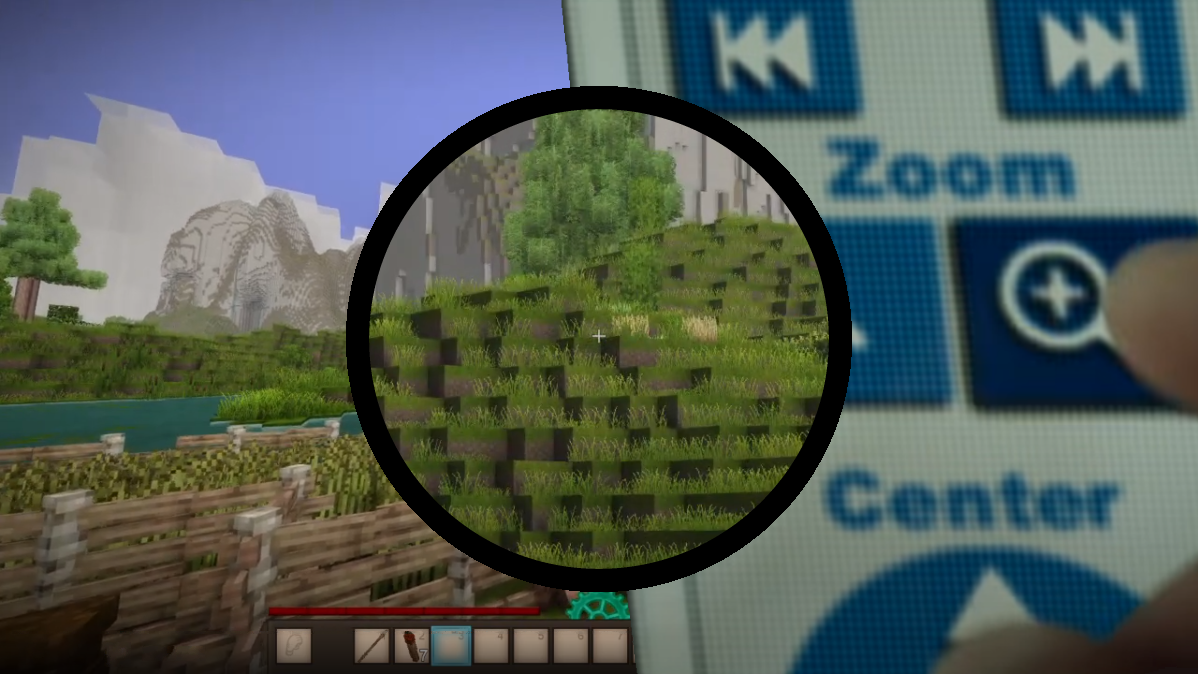
👇.FOR 1.16, 1.17, and beyond, FOLLOW THIS LINK 👇
https://mods.vintagestory.at/zoombutton
https://mods.vintagestory.at/zoombutton
https://mods.vintagestory.at/zoombutton
https://mods.vintagestory.at/zoombutton
I can't post in the mod description, so that's about the best I can do.
Doesn't seem to work in 1.17.9
Edit: Oh, didn't even notice the link in the previous comment. That should really be in the mod description.
It's back for 1.16! Follow the link:
https://mods.vintagestory.at/show/mod/1820
Will this mod get updated for 1.16?
It doesn't seem to work in 1.16.pre8. The Z key does nothing. I don't know how to update/check the key binding. There is no key binding option in the control tab to set or check the zoom funtion.
Hey is there anyway to disable the vignette that is enabled when you zoom in?
Works flawlessly with 1.15.0pre2 as well for anyone who loves living on the cutting edge.
Looks useful