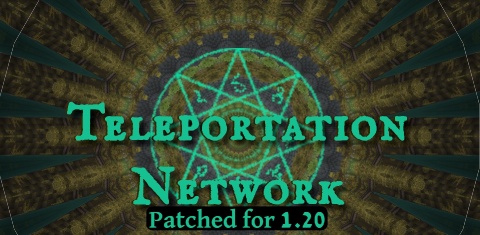Mods / Teleportation Network Patched
Category:
Author: Lorgar
Side: Both
Created: 6 hours ago
Last modified: 6 hours ago
Downloads: 97
Follow Unfollow 5
Author: Lorgar
Side: Both
Created: 6 hours ago
Last modified: 6 hours ago
Downloads: 97
Follow Unfollow 5
Latest file for Various v1.20.x:
TeleportationNetworkPatched_VS1.20.0_net7_v1.14.5.zip
1-click install
Updated version for 1.20 of the awesome Teleport Network mod https://mods.vintagestory.at/show/mod/10
Requires common lib for v1.20.0-rc.1 which you can get here: https://mods.vintagestory.at/show/mod/5457
I created it for my own world and wanted to share it with the community. Enjoy :)
Feel free to merge these changes into the original mod. I will remove this page then.
| Version | For Game version | Downloads | Release date | Changelog | Download | 1-click mod install* |
|---|---|---|---|---|---|---|
| v1.14.5 | 97 | 6 hours ago | Show | TeleportationNetworkPatched_VS1.20.0_net7_v1.14.5.zip | Install now |