
Mods / Cottage Windows (DISCONTINUED)
Author: KineticKnight
Side: Both
Created: Jan 5th 2022 at 2:05 AM
Last modified: Apr 16th 2022 at 9:25 PM
Downloads: 8066
Follow Unfollow 70
Latest file for Various v1.16.x:
CottageWindows_v1.0.8.zip
1-click install
CottageWindows_v1.0.8 has been discontinued. Please use the following...
- Cottage Windows - Square Windows
- Cottage Windows - Tall Windows
- Cottage Windows - Wide Windows
- Cottage Windows - Modular Windows
- Cottage Windows - Colors
Inspired by SmallWindows, Cottage Windows uses an entire NEW set of models that feature more detail, variety, and utility. Adds a new layer of depth that the vanilla pane windows do not provide.
- Eight main window types (square, paned, tall square, tall paned, wide square, wide paned, modular square, and modular paned)
- All windows are insulated and will maintain room temperature in cold wintery regions. No shivering inside your own home!
- Each window type can be made from any wood type, aged wood included.
- There are variants for each glass type including leaded panes.
- Windows are slab thickness. Suitable for slab walls or full block alike.
- Optional compatibility with BrickLayers mod. Use BrickLayers glasses to make your cottage windows!
The leaded pane windows use 10 lead bits each to craft (use a chisel and lead ingot in crafting grid), or ingots can be used to make 2 units at a time. All windows larger than one block are made up of seperate blocks that must be crafted separately, making them more expensive than the single block windows, but are worth the cost!
There are THOUSANDS of variants using all the different wood and glass combinations!
Still using glass slabs for windows? Class up that cottage!
(A tip for searching the handbook and creative inventories...all blocks have wood and glass definitions in their name, for example '(oak/plain blue)' and searching using that format will make finding what you are looking for MUCH easier! The only exception is the center block of the square modular window since it does not have a wood type. Searching 'center-center' will yield only those center blocks.)
TWO BRANCHES:
CottageWindows_v1.0.8.zip - Vintage Cottage Windows using only vanilla materials.
CottageWindows_BL_v1.0.7.zip - Cottage Windows with BrickLayers compatibility. LOTS of options with increased loading times.
PERFORMANCE:
Cottage Windows adds around 8500 blocks to the game and Cottage Windows with BrickLayers compatibility adds around 25,000!
There will be some noticable increase in save loading times. For reference, I create a new single-player survival world to test loading times. These are the results on my machine:
11 seconds - VS v1.16.4 with NO MODS
39 seconds - VS v1.16.4 with CottageWindows_v1.0.6.zip
110 seconds - VS v1.16.4 with CottageWindows_BL_v1.0.5.zip
Your times will vary depending on your hardware and other installed mods.
As always, feedback is appreciated!
| Version | For Game version | Downloads | Release date | Changelog | Download | 1-click mod install* |
|---|---|---|---|---|---|---|
| v1.0.8 | 2551 | Apr 16th 2022 at 9:25 PM | Show | CottageWindows_v1.0.8.zip | Install now | |
| v1.0.7 | 370 | Apr 16th 2022 at 9:25 PM | Show | CottageWindows_BL_v1.0.7.zip | Install now | |
| v1.0.6 | 899 | Mar 22nd 2022 at 5:33 PM | Show | CottageWindows_v1.0.6.zip | Install now | |
| v1.0.5 | 335 | Mar 22nd 2022 at 5:30 PM | Show | CottageWindows_BL_v1.0.5.zip | Install now | |
| v1.0.4 | 468 | Mar 20th 2022 at 1:34 AM | Show | CottageWindows_v1.0.4.zip | Install now | |
| v1.0.3 | 730 | Mar 2nd 2022 at 11:59 PM | Show | CottageWindows_v1.0.3.zip | Install now | |
| v1.0.2 | 728 | Feb 24th 2022 at 6:35 PM | Show | CottageWindows_v1.0.2.zip | Install now | |
| v1.0.1 | 1357 | Jan 8th 2022 at 9:26 PM | Show | CottageWindows_v1.0.1.zip | Install now | |
| v1.0.0 | 628 | Jan 5th 2022 at 2:06 AM | Show | CottageWindows_v1.0.0.zip | Install now |





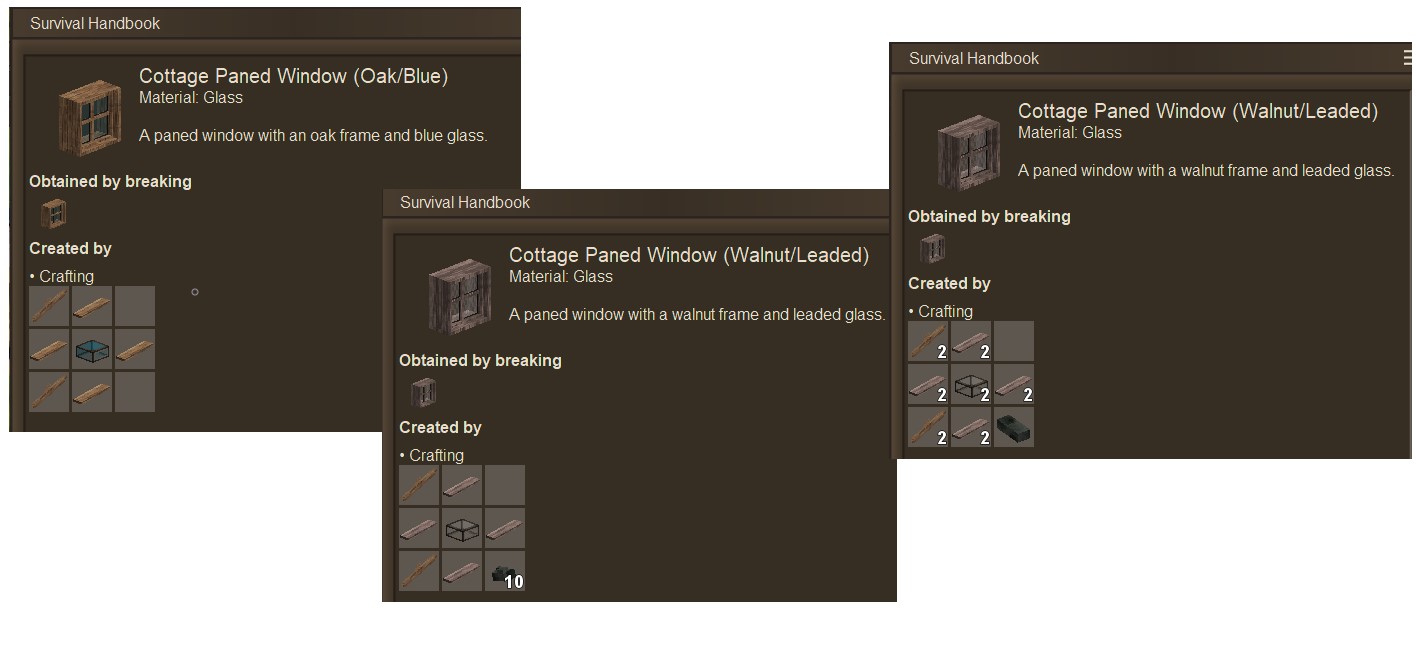
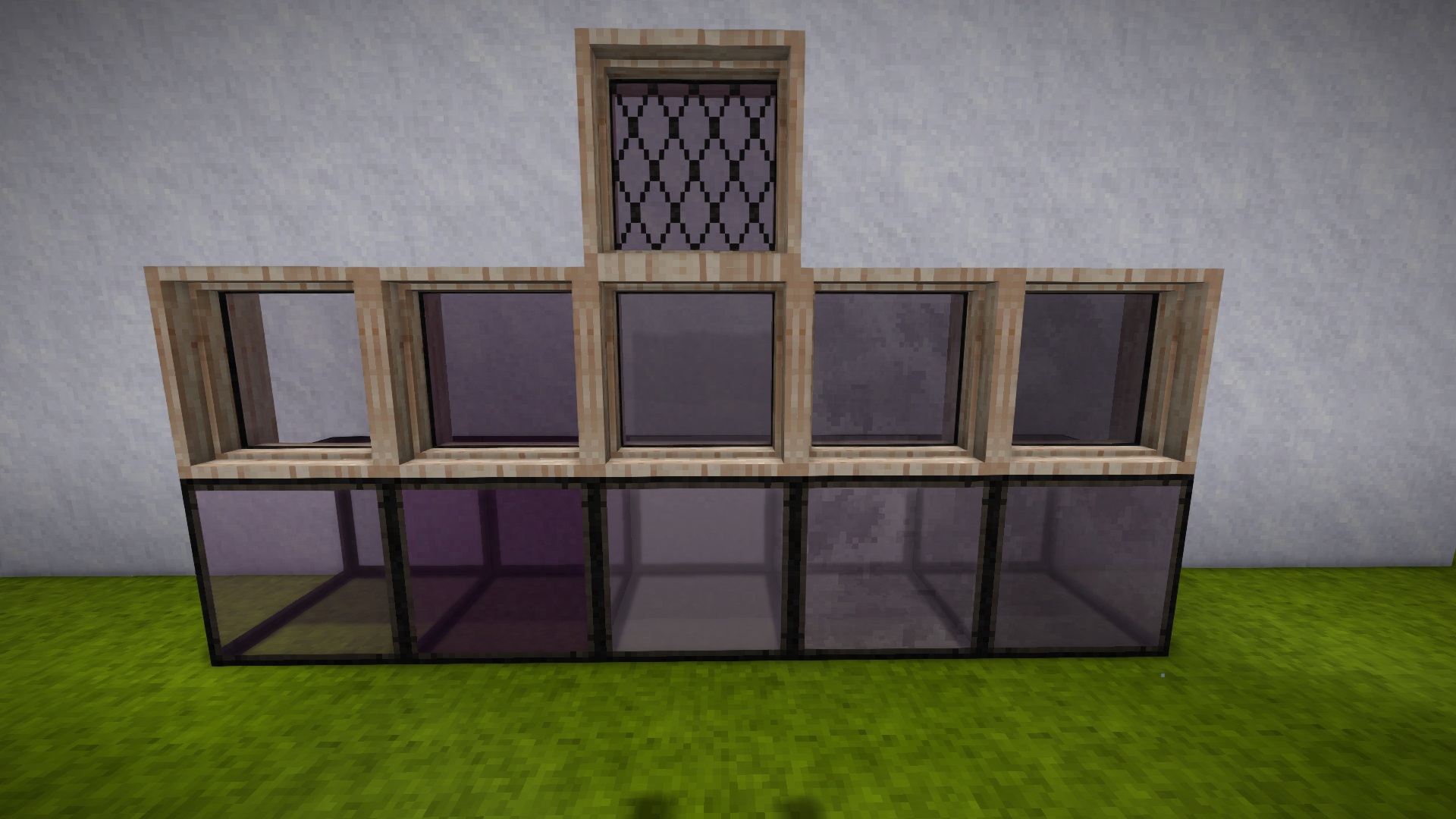

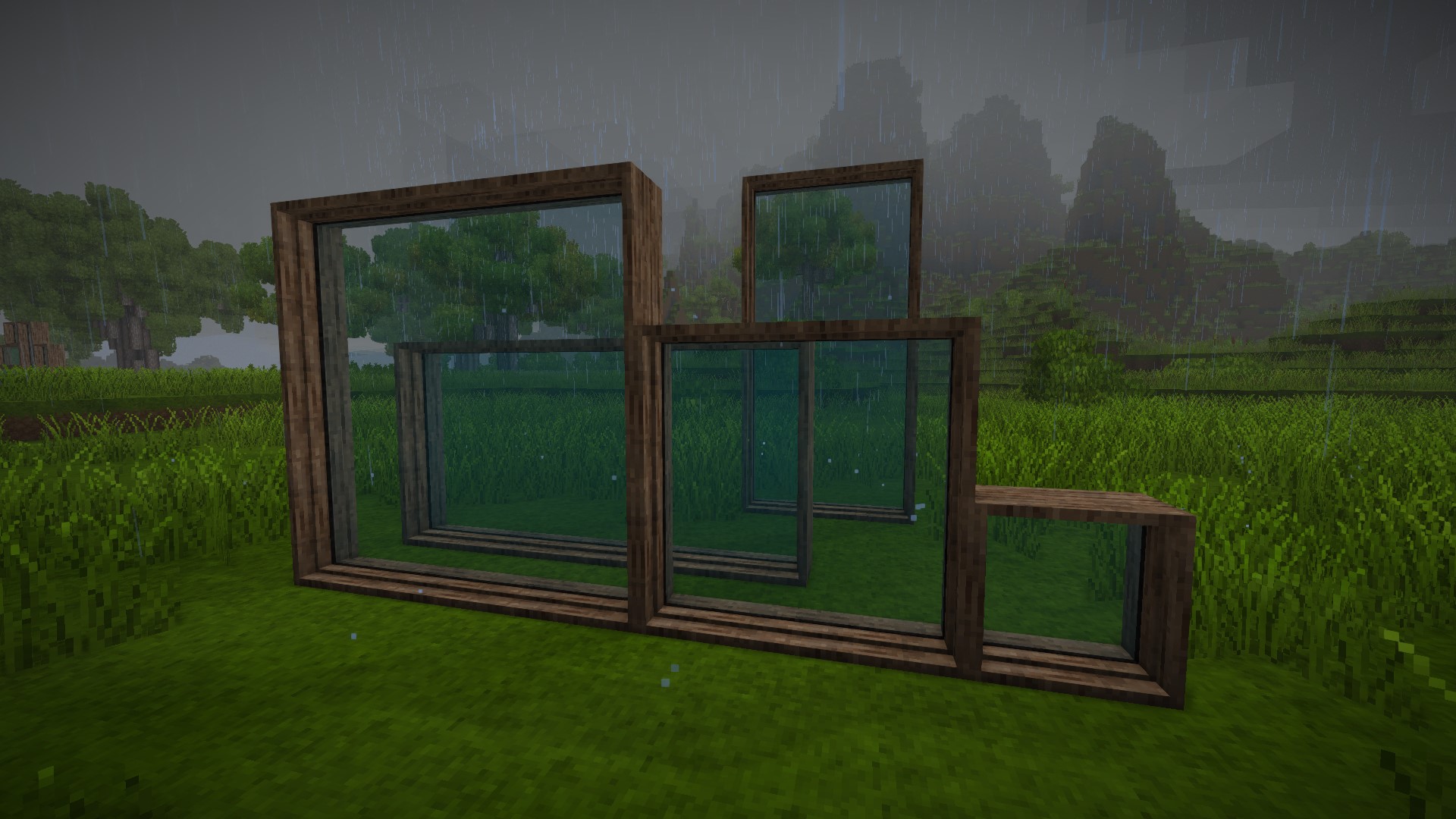
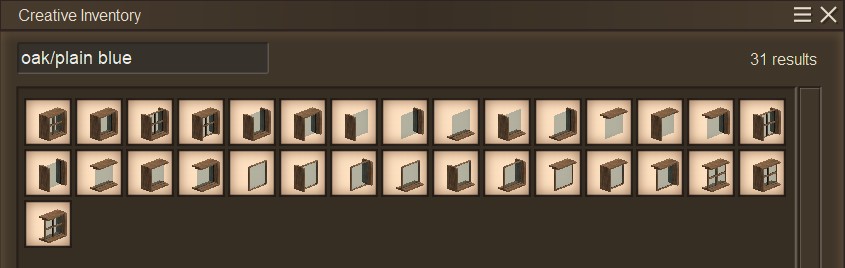
Aye so, this is a new one for me;
I have my server log being *FILLED* to the brim with an error that involved the removal of this mod, stating that the Cottage Windows are just now Unknown Blocks, despite being deleted. As if the Cottage Windows are hiding in my server files somehow, and I am unable to just get rid of them. Some assistance would be appreciated.
01:08:48 [Server Notification] BlockLoader: Entities, Blocks and Items loaded
1.17.3 this mod isn't compatible with stone quarry mod.
For some reason, my pets (puppies and cats) keep walking into the windows and suffocating. I have the windows one block off the ground, so it's easy for the animals to step up onto the ledge, but I don't know why that causes them to suffocate. I've tried placed a "board" across the bottom of the window via chiseled blocks, but that doesn't work perfectly, and if I make it any higher it'll kind of defeat the purpose of having the windows at eye level.
First of all, i really like that mod. The only thing that could be nice to have would be corners for the windows.
Nice. Thanks for the fix
@KineticKnight in upcoming game version 1.17, block loading as the game starts will be faster. Testing with latest CottageWindows version 1.0.8, log reports that there are 44k blocks in the game, client-side the game loads in 17.5 seconds from first server connection. Until my GPU runs out of memory. InventoryShape is the main thing where each block adds to the GPU memory cost, if you can simplify your inventory shapes - reduce the number of elements, reduce the number of vertices - it will help GPUs. You could also try having __no inventory shape__ for the variants which can never appear in inventories, for example if your blocks always drop the -north variant, then the -east, -west and -south variants do not need inventory shapes, or they could have just a basic cube and nobody will know because nobody will ever see it.
Also, if your blocks are the same inside and out, then do you really need both -north and -south variants?
Nice job on the connecting blocks for larger panes. I once made something similar :)
A new version has been released fixing the modular square window recipe. Let me know if anyone has any issues with it. \o/
Pengwin It appears you are correct! I will patch that slab mode recipe to reserve the center grid tile for the window recipe. Thanks for the catch! 😅
I want to create a 3x3 clear glass window with pine wood. We created the "frame" but the center piece without wood frame on any side seems to need a single slab for crafting. When crafting this will use the vanilla recipe instead (changing the orientation), which is Glas slab(placement auto) -> Glas slab (placement horizontal). It seems the recipe in this mod is not valid. Can anyone confirm this issue or tell me how to fix it?
Added a version of Cottage Windows that does not include BrickLayers compatibility. Content wise, these versions are the same as v1.0.4. Choose the version that is right for you! ☺️
CottageWindows_v1.0.6.zip - Vintage Cottage Windows using only vanilla materials.
CottageWindows_BL_v1.0.5.zip - Cottage Windows with BrickLayers compatibility.
I second TristamIzumi would be nice to have a tandem version as it refuses to let my world even load with 1.0.4 but I'd love to use those new windows
Thanks for the advice, Kinetic. I'm not using Bricklayers in my current world, so if there's that drastic of a difference in the blocks the game needs to load, making a tandem version that doesn't require loading a ton of extra blocks that aren't even going to be used is probably a good idea. I am interested in using the modular windows, I have a few 2x2 or 2x3 windows I'd like to use them in.
TristamIzumi The increased RAM usage comes as no surprise as there are LOADS of new assets being loaded into memory at game load. If the current version is causing performance issues on some machines, I will release a tandem version that does not include bricklayers compatibility in a couple days for those who don't use it. That will reduce the newly created assets by over half, thus reducing load times and memory usage.
In the mean time, I would just continue using v1.0.3 if that works for you at the moment, or you can disable any window types you do not use. If you don't plan to use modular windows for example since they make up nearly half the new block count, the .json files in "CottageWIndows_v1.0.4/assets/cottagewindows/blocktypes/wood" can be disabled by changing "enabled: true," to "enabled: false," and saving the file. Maybe adding a coded config file to disable certain things would be useful here. 🤔
I'm seeing some odd behavior between version 1.0.3 and 1.0.4, when I updated to 1.0.4, my single player world started taking 2-3 times as long to load, and it began using 6+ GB more RAM than it did on 1.0.3, enough so to essentially crash the game and my open Chrome windows (which before I could run both normally). After downgrading to 1.0.3, it's back to normal load times and RAM usage.
good lord - thanks for the new windows <3
Version 1.0.4 is released adding WIDER windows, TALLER windows, and modular picture windows of ANY SIZE!!! 🧐
Thank you for adding Bricklayer's compatibility <3
This does leave me curious. Would this flexible idea involve being able to make wide windows as well as tall windows? I personally have a tendency to make them wide over making them tall... I guess I was just made this way by Minecraft x). To that extent, would this idea also open up the potential for 2x2 and larger options? You have me intrigued ;p.
ElGordon I had that same though when I was originally making the models, and then had another idea that would offer a LOT more flexibility and give users more options than they could shake a stick at! This is planned for a near future update. I would like to get full compatability with bricklayers first though. Work keeps me busy, so little spare time to do stuff like that during my work week. Should have that ready soon though. Keep watch!
Love this mod.
Would it be possible to add a middle panel (top / middle / bottom tall window) that way its more flexible for even bigger windows?
Just released an update that cleans up the handbook spam. Nothing else has been changed.
Currently working on a compatability patch for bricklayers which was supposed to add a new glass color (orange). After seeing all the new glasses, I think I am going to incorporate them all except the opaque type glass and black colored glass. This will be a process. Please bear with me and stay tuned. 😅
And thank you all for your interest in Cottage Windows! I'm really glad some of you like them!
Love how the square cottage windows look in my house! really lovely addition to the existing windows in the game.
You are welcome :)
Just keep in mind, orange is an addition in 0.7.0 which is only for 1.16. Thank you for modding VS, always good to see more of that! \o/
Thanks Tels ! I agree with the black windows. Orange could be a nice addition though! I work weekends, but I'll see about adding it in later this week!
Very nice! Love the windows \o/
Bricklayer's colored glass is just the same as vanilla glass, so it should work, with two exceptions:
The new glass colors (black and orange) and the new glass types (dark, smoky etc. in all colors) would need new variants of your windows. Not sure how usable and looking such windows would be, tho. Are black cottage windows or green smoky cottage windows really needed? :)
Nal The windows do not open. The only thing allowed in or out through the windows is the light and spectacular views.
Can windows open?
Lodey Thank you very much! I'd love to see some screenshots of some nice cottage builds! \o/
FaithlessZealot Full disclosure...I have never used BrickLayers. There shouldn't be any reason why it will not work along side that mod. As far as using any custom blocks or assets provided by BrickLayers, no. This mod will allow you to craft using all of the available vanilla wood and glass types though. If BrickLayers has alternate recipes to make colored glass, but the end product is the same vanilla colored glass block with the same item codes, it will work. I will probably install BrickLayers to get familiar with it right off. My work schedule though keeps me pretty busy though, so I can not say exactly when that will be. Can't hurt to try it out though and let me know! :D
Has this got compatibility with this mod? mods.vintagestory.at/bricklayers#showchangelog
This looks great! I'll definitely give it a try.