
Mods / Vintage Story Mod Pack Launcher
Author: DrakeBD
Side: Client
Created: Aug 19th 2023 at 7:37 PM
Last modified: Jul 21st 2024 at 4:37 PM
Downloads: 4621
Follow Unfollow 103
Latest version:
VSMPLauncher Downloader.zip
Description
The VSMP Launcher is a Vintage Story Utility application created to streamline the integration of user-generated Mod Packs. It simplifies the intricate process of launching Mod Packs, especially those demanding configuration adjustments and client-side modifications.
Available Downloads: Please note that the windows installer for the VSMP Launcher is not accessible from the files section due to its substantial file size. Instead, you can obtain it directly from the Website Link provided below.
Or by Downloading the VSMPLauncher Downloader from the files section this will also download the full installer when extracted and run.
Features
Community Mod Pack Support: The launcher is ideal for users interested in creating community mod packs. It facilitates the easy assembly and distribution of mod packs for collaborative gameplay.
Mod Pack Socials: When a Mod Pack is Enabled if Social network links are supplied by the mod pack author they will appear in the Mod Pack Panel supported socials are a Homepage, Discord, Guilded, Facebook, Twitter and Patreon.
Direct Server Connection: Users can seamlessly connect to their community server directly from the launcher, streamlining the multiplayer experience.
Client-Side Mods and Configs: The launcher allows for the inclusion of client-side mods and configurations. This ensures that all players using the mod pack have a consistent and uniform gaming experience.
Mod Pack Isolation: Each mod pack is self-contained within the launcher. This isolation enables different configurations, worlds, game settings, and user accounts to be associated with specific mod packs.
Data Separation: The launcher separates data for each mod pack, preventing conflicts and ensuring that customizations remain exclusive to each pack.
Mod List Verification Checks The launcher will check the mods in any mod pack when launching in single player or connecting to a server removing any mods that are not part of the mod pack (No Xray cheating sorry)
Automatic Updates: Stay up-to-date effortlessly! The VSMP Launcher is equipped with an automatic update notification system. It will inform you promptly when an update is available and offers the option to download and install it directly. No need to repeatedly visit our homepage if you already have the launcher installed.
Join Our Discord Community: We cordially invite you to become an esteemed member of our vibrant Discord server. By following the link provided below and joining our community, you will be granted the prestigious VSMP Launcher role through the designated roles channel. This role bestows upon you access to specialized channels exclusively dedicated to exploring the full functionality of the launcher.
In our Discord community, you can engage in enriching discussions with our development team, browse available Mod Packs, and share your own creative contributions among other exciting activities.
Elevate your experience with the VSMP Launcher today. Download, connect, and immerse yourself in a thriving community of gaming enthusiasts and mod creators.
Planned Features
Available Mod Pack list (Allowing creators to upload and save there Mod Packs links to a list that shows within the launcher making it easier to add new Mod Packs to the Launcher)
Linux Support (This is a big one and is planned for v2.0.0.0)
| Version | For Game version | Downloads | Release date | Changelog | Download | 1-click mod install* |
|---|---|---|---|---|---|---|
| v1.5.1.3 | 816 | Jul 12th 2024 at 5:23 PM | Show | VSMPLauncher Downloader.zip | ||
| v1.5.1.1 | 96 | May 26th 2024 at 2:37 PM | Show | VSMPLauncher Downloader.zip | ||
| v1.5.1.2 | 423 | May 26th 2024 at 6:25 PM | Show | VSMPLauncher Downloader.zip | ||
| v1.5.1.5 | 76 | Jul 21st 2024 at 4:37 PM | Show | VSMPLauncher Downloader.zip | ||
| v1.5.0.0 | 93 | May 20th 2024 at 8:52 PM | Show | VSMPLauncher Downloader.zip | ||
| v1.5.0.1 | 166 | May 21st 2024 at 5:22 PM | Show | VSMPLauncher Downloader.zip | ||
| v1.4.3.0 | 120 | Mar 29th 2024 at 4:08 PM | Show | VSMPLauncher Downloader.zip | ||
| v1.4.3.1 | 115 | Mar 30th 2024 at 10:01 PM | Show | VSMPLauncher Downloader.zip | ||
| v1.4.3.2 | 286 | Apr 1st 2024 at 2:59 PM | Show | VSMPLauncher Downloader.zip | ||
| v1.4.2.0 | 211 | Dec 29th 2023 at 9:20 PM | Show | VSMPLauncher Downloader.zip | ||
| v1.4.2.8 | 403 | Jan 6th 2024 at 3:52 PM | Show | VSMPLauncher Downloader.zip | ||
| v1.4.1.3 | 136 | Sep 16th 2023 at 7:28 PM | Show | VSMPLauncher Downloader.zip | ||
| v1.4.1.9 | 359 | Nov 20th 2023 at 5:52 PM | Show | VSMPLauncher Downloader.zip | ||
| v1.4.1.4 | 155 | Sep 17th 2023 at 8:29 AM | Show | VSMPLauncher Downloader.zip | ||
| v1.4.1.5 | 135 | Sep 21st 2023 at 7:38 PM | Show | VSMPLauncher Downloader.zip | ||
| v1.4.1.6 | 213 | Sep 28th 2023 at 7:16 PM | Show | VSMPLauncher Downloader.zip | ||
| v1.4.1.8 | 412 | Oct 7th 2023 at 11:14 AM | Show | VSMPLauncher Downloader.zip | ||
| v1.4.1.7 | 179 | Oct 3rd 2023 at 5:53 PM | Show | VSMPLauncher Downloader.zip |

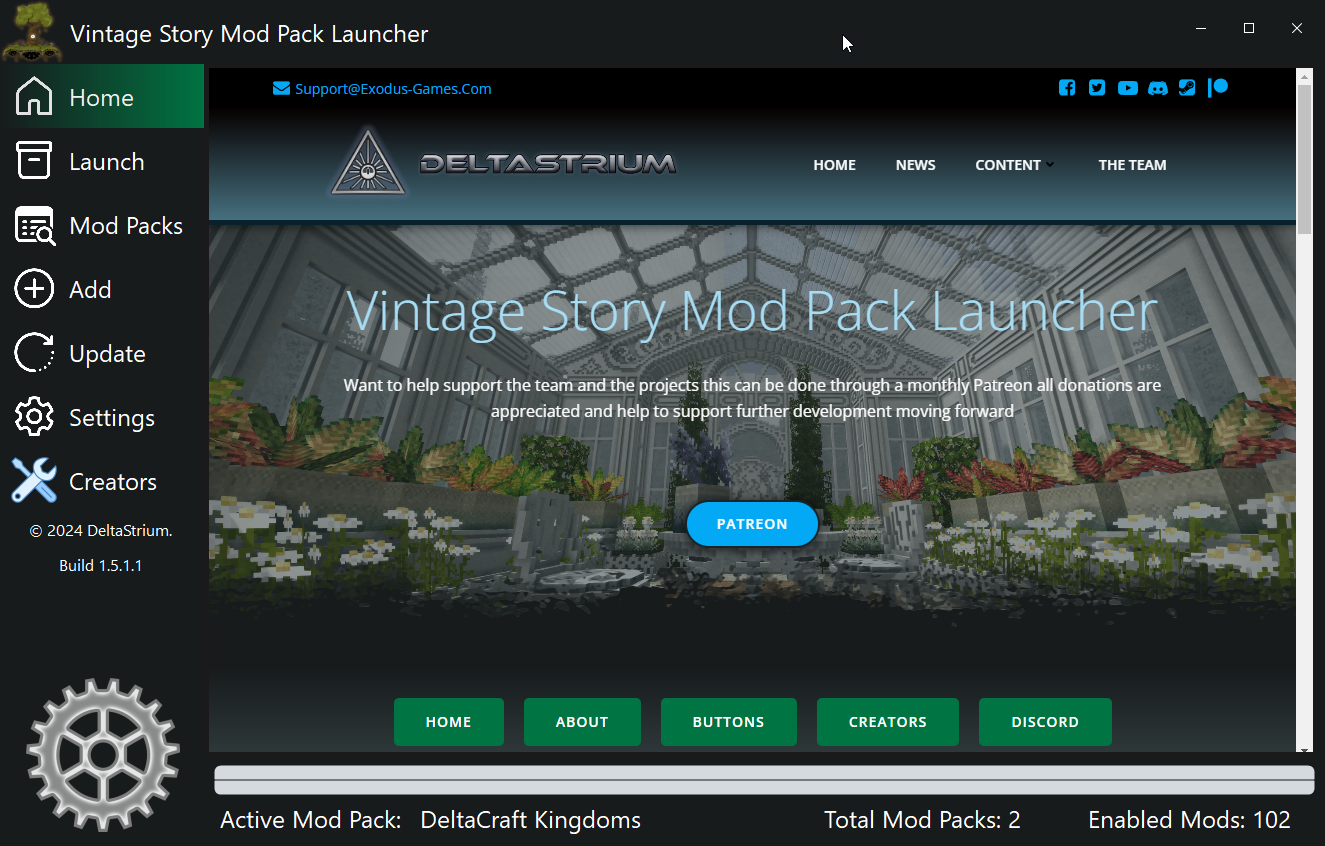

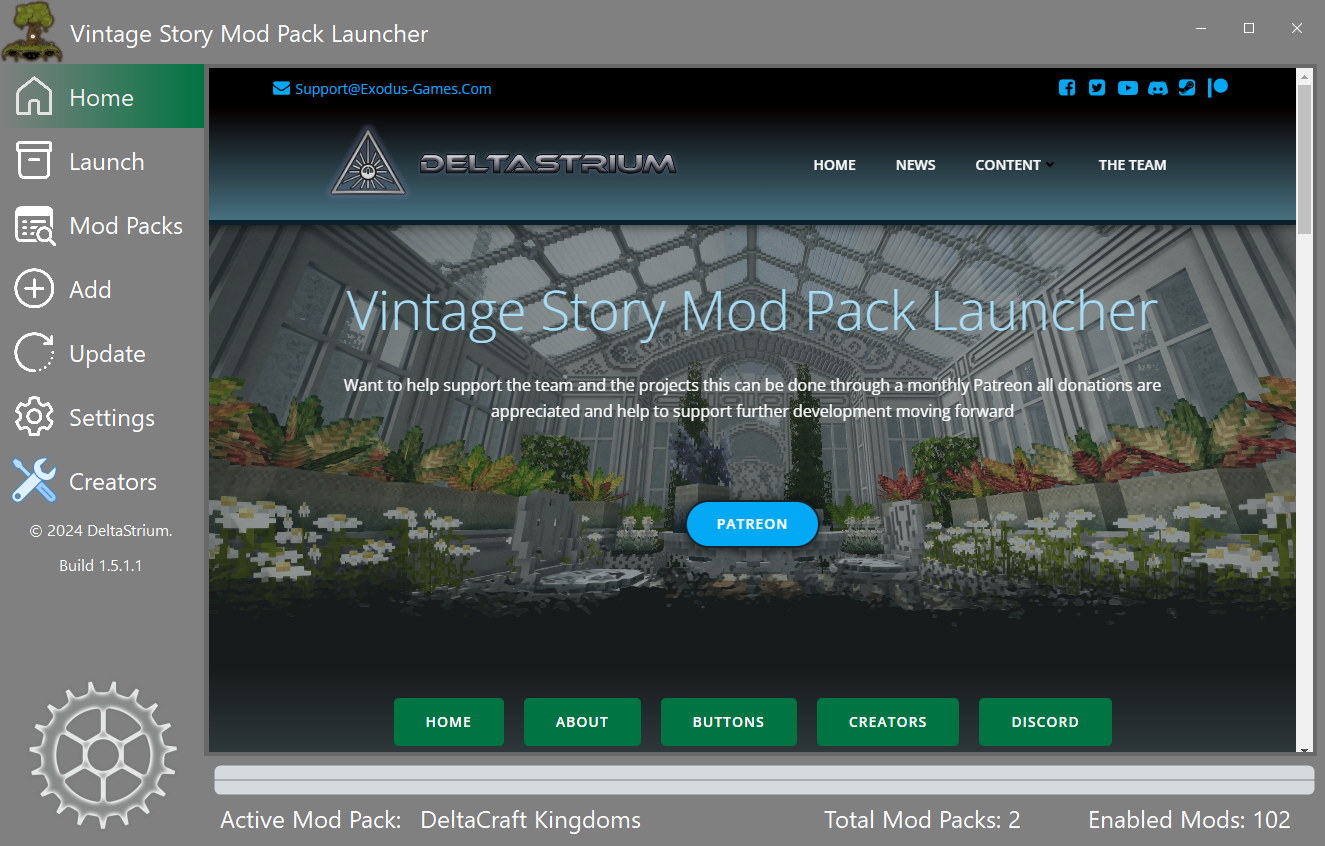
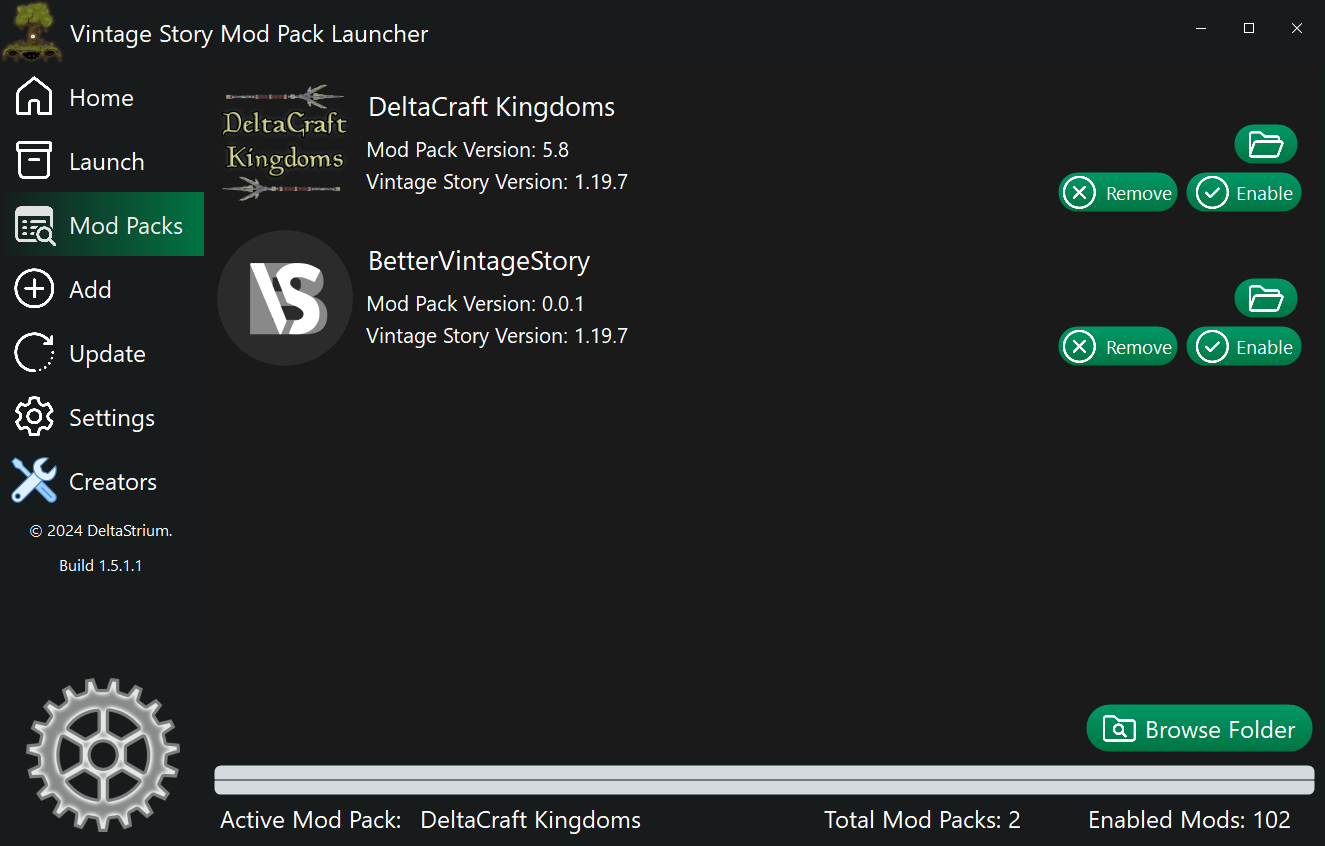
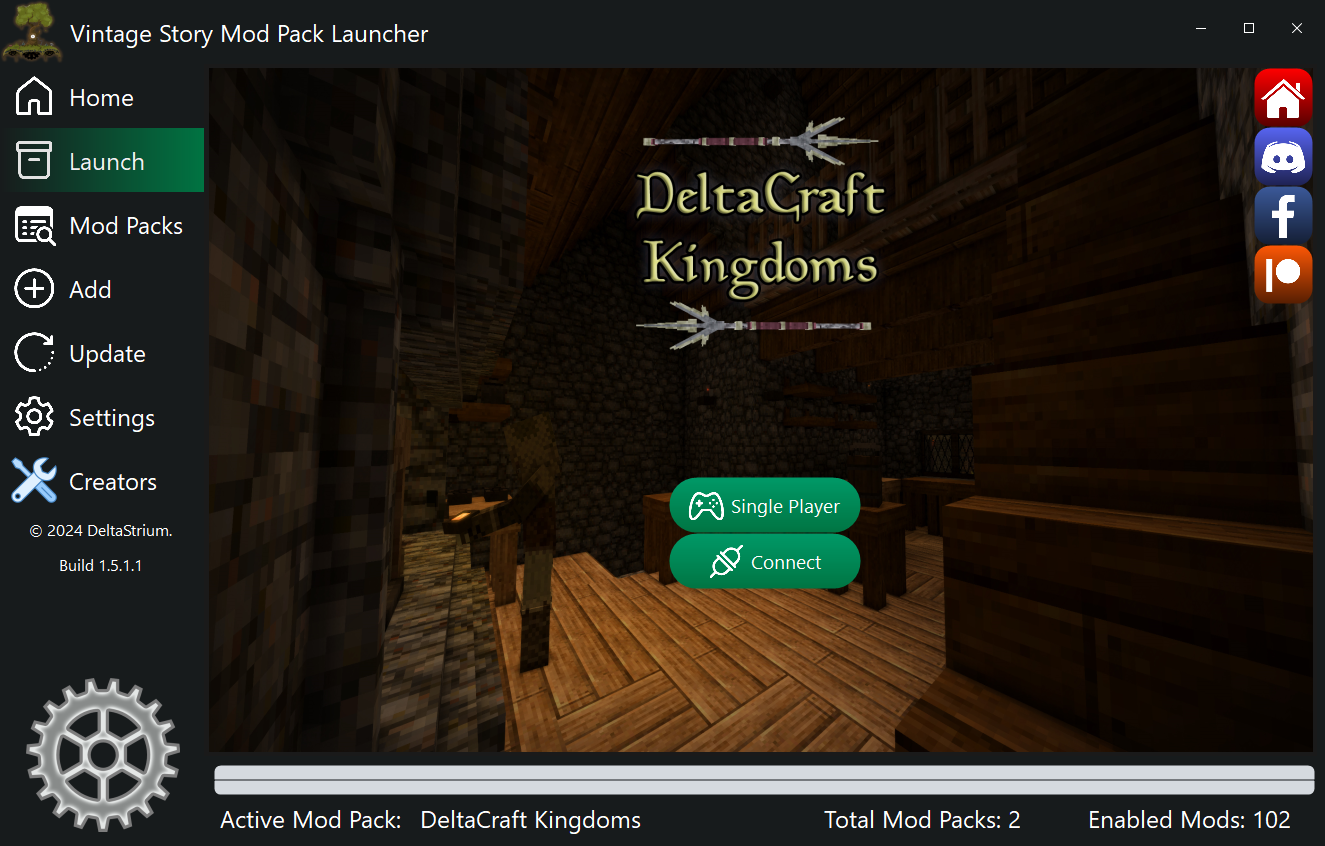
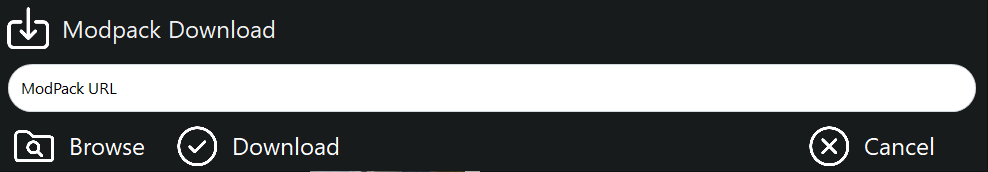
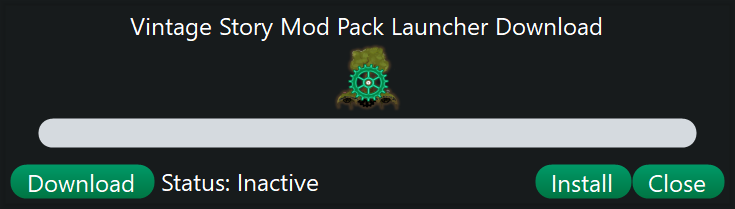
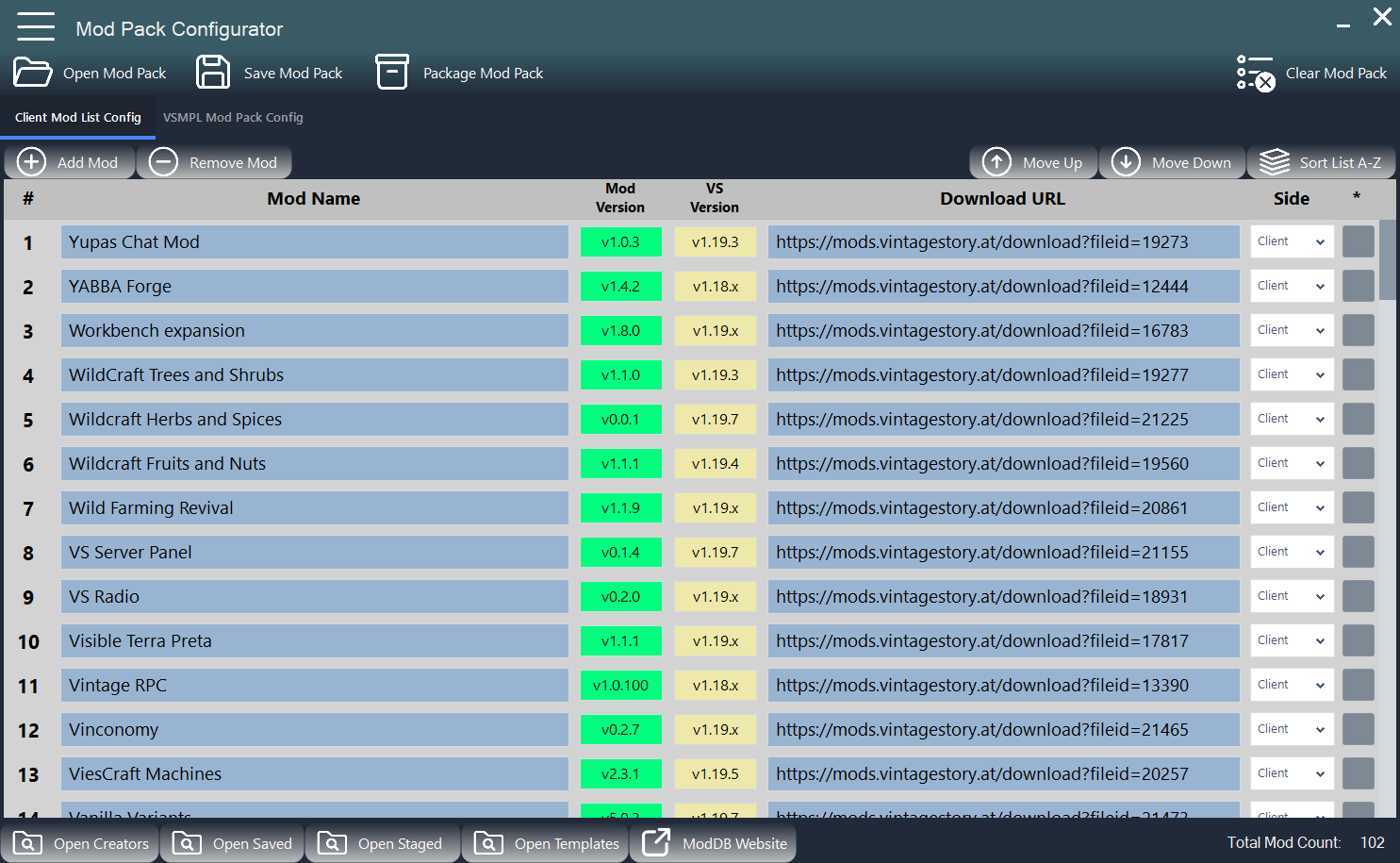
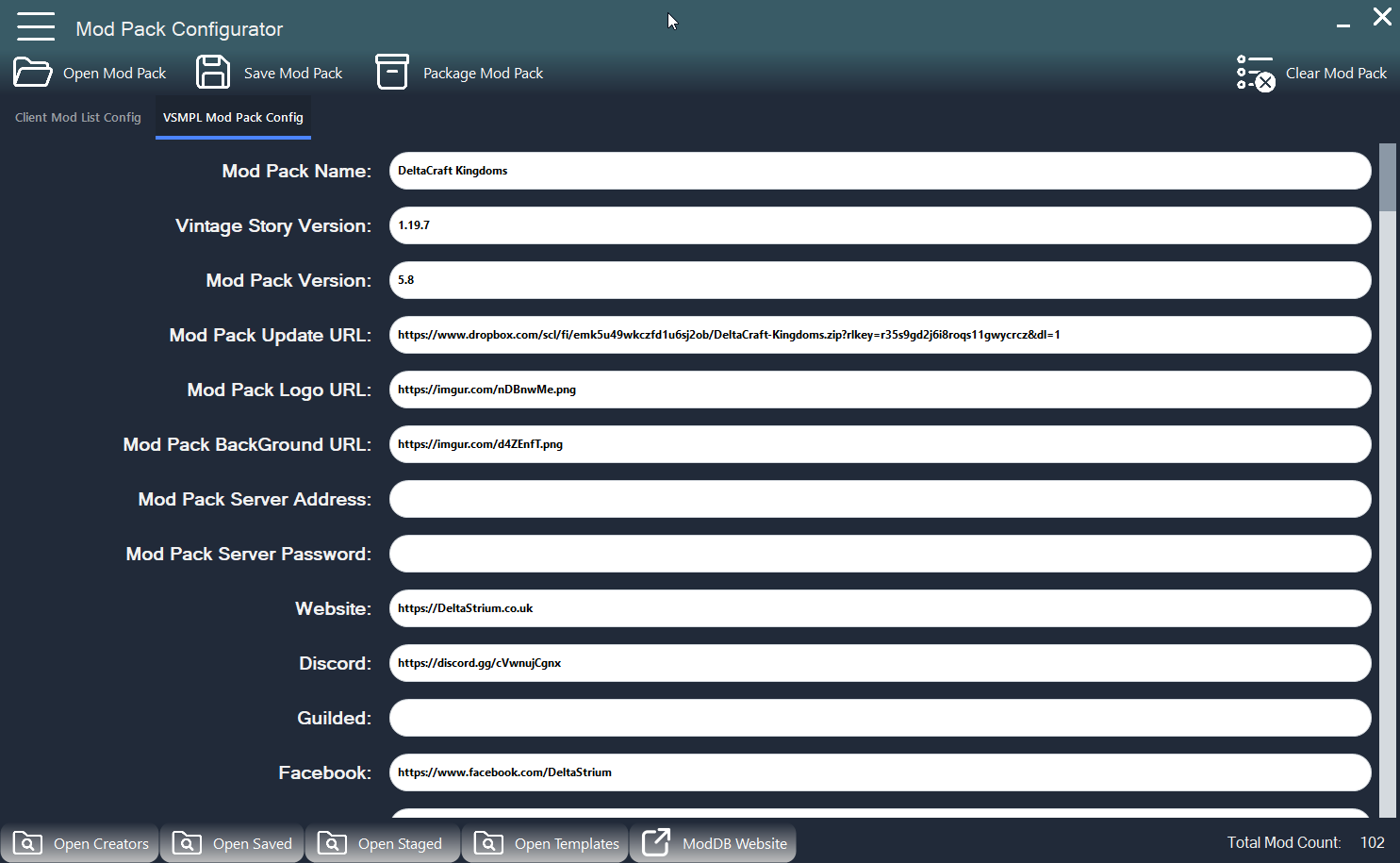
Why does this require admin privlages to run?
Trying to install but AVG is flagging as malware. After adding exception still recieving error stating tha proccess needs elevation.
I installed this, wasnt what i tought and then i couldnt uninstall it and whenever i tried it made my whole pc slow down to crawl, couldnt even unpause the AV. I managed to delete the folder and its registry entry but it still shows up in my installed programs and i cant do anything with it, cant remove it or anything
Had to manually remove everything related to it on files and on the registry. Win 10.
I Coded this software on Windows 11 and have no experienced the issues your having mod packs are stored in zip files and the Mod Pack Configurator will zip them up for you using the name supplied in the VSMPLModpack.json all value editable within the Mod Pack Configurator
if you have any issues sending me the mod pack via discord i can take a look at how you have it setup and go from there ChocolateLovely
Another concern:
When you click Save Mod Pack, it doesn't always update the appropriate json files.
Takeaways from Discord:
Back up your mod pack before clicking "Package Mod." There will not be a confirmation window and if there's an error you'll lose everything.
The 'Open Mod Pack' button is fundamentally broken in at least Windows 11. It requires a zip file, and will spit out an I/O error.
It is suggested that placing your ClientModList.json and VSMPLModpack.json into C:\Program Files\DeltaStrium\Vintage Story Mod Pack Launcher\Creators\Mod Pack\Open will cause the Mod Configurator to load the appropriate files when started. However, it does not. At least not in Windows 11.
I'm at a complete loss over where to go from here; and at this point, I'd suggest waiting a while, for the bugs to get worked out.
I will add more ways to manage mod packs with new versions
will have an option for just having them within the mod pack file itself rather than using links to download mods from the the site i did it that way so mod authors knew how many downloads there mods was getting but i can make it an option at some point
A_British_Lass
A_British_Lass I believe you can host your local mods on Google Drive or Dropbox and generate a URL that way, if you're still looking for a work around :)
Can't say I've tested it myself yet though, I'll get back to you with an update if I find the time.
is there any way for me to just drag and drop the mod files into a pack?
i want to use this tool as a means of managing my own local mods, however the only way i see to add mods is via urls
any response is appreciated, thanks!
Not a problem at all will keep enhancing the launcher with new features too for now working on the Mod Pack Configurator to replace the mod list configurator will make it quicker and easier to create the modpacks thats for sure Aerra
Thank you so much for this, it's a life-saver for server admins.
Have updated the Website now with instructions on how to make the Mod Packs for the launcher while pushing out v1.5.0.1 of the launcher :D
Just an FYI for v1.5.0.0 our website is still showing instructions for the 1.4.3.2 version please follow the template on how to setup a mod pack for now until i get the website update tomorrow with the new way of doing JSON files for the mod packs themselves :D
if needing an example mod pack can be added via our own mod pack for creators looking inside the mod pack zip will help to understand how its setup https://www.dropbox.com/scl/fi/emk5u49wkczfd1u6sj2ob/DeltaCraft-Kingdoms.zip?rlkey=r35s9gd2j6i8roqs11gwycrcz&dl=1 for users if you want to try it can add it direct to the launcher just copy the link and click the add button paste and download that easy
I have one issue with a linux version and thats actually testing it but i am looking into making it linux compatible too Kazii_the_avali
i am curious if there will be a linux version?
surio
Head on over to our discord can help more there we have a dedicated section for the launcher to discuss things what your asking is doable in the launcher though
DrakeBD
This launcher happens to be the only maintained pack creator/launcher, so that effectively makes you a monopoly in the market place.
> No This is used for server owners to make modpacks and distribute to players making it easy to install Mod Packs
If I want to use this to create a local modpack for my SP/LAN player world, how would I go about it? I would appreciate if you made a video tutorial on how your application can work as a singleplayer modpack maker/launcher?
I wish to keep my mod packs separate and have a vanilla client handy, should we want to test vanilla gameplay, or when game bugs out (more often than anyone here wants to acknowlege and standard line is "remove the mods and test it").
Perfect
Exactly I was going for
Aspenizcool
No This is used for server owners to make modpacks and distribute to players making it easy to install Mod Packs
JefferZ
Glad it worked as intended but i would like to let you know the issues with the progress bar should be fixed now but V1.4 will be very different to this and act in a very different way Have implimented most of the changes in the Planned Features section so the UI is Completely different now.
allowing to Add Mod Packs to the launcher and enable them to install being able to update them with ease with a click of a button should make the process easier for players to just grab the Launcher and server owners give the link to there modpack :D
you use this to update installed mods?
I have tried it and it works perfectly, I see a lot of use in this and the fact that you can customize the appearance seems wonderful to me, with this you can create mod packs for less experienced users, but to make a complaint, a folder of mods would be nice lang to translate the output messages.
Oh and I almost forgot, but when the installation is finished, a visual error remains in the loading bar despite having finished the installation correctly.