
Mods / VS Launcher - Stable Release
Author: XurxoMF
Side: Both
Created: Dec 7th 2024 at 4:44 PM
Last modified: Jan 4th at 11:32 AM
Downloads: 882
Follow Unfollow 70
Latest version:
READ_ME_HOW_TO_DOWNLOAD.zip
Wellcome to VS Launcher
VS Launcher is the unoficial launcher for Vintage Story.
With this launcher you can easily install multiple version of Vintage Story, create multiple installations with diferent configs, mods, worlds, etc... with just a few clicks!
Currently working on both Windows and Linux but I'll try to make it work on MacOS too, it should work, but I can't test it.
How can I download VS Launcher?
You can find a guide explaining how to download it on this link: How to install VS Launcher
How do I use VS Launcher?
We've made a little tutorial en how to download VS Launcher here: How to use VS Launcher
Can I translate VS Launcher to another language?
Yes, thanks to i18n you can translate it to any language. Here is the guide: How to translate VS Launcher
Where can I ask something, report bugs or make suggestions?
You can ask anything you want in the Discord mod post on the oficial Vintage Story server.
If you want to report a bug or make a sugestion the best option is the GitHub Issues tab for bugs and the Suggestions Forum for, well, suggestions, but you can report them or suggest anything on the Discord mod post too.
How can I support the developement of the Launcher?
You can give this mod repository a Star on the GitHub repo or support me in the links below ^^

|

|
| Version | For Game version | Downloads | Release date | Changelog | Download | 1-click mod install* |
|---|---|---|---|---|---|---|
| v1.0.0 | 174 | Jan 4th at 11:32 AM | Show | READ_ME_HOW_TO_DOWNLOAD.zip | ||
| v0.0.5 | 168 | Dec 17th 2024 at 8:54 PM | Show | READ_ME_HOW_TO_DOWNLOAD.zip | ||
| v0.0.4 | 35 | Dec 17th 2024 at 7:51 PM | Show | READ_ME_HOW_TO_DOWNLOAD.zip | ||
| v0.0.3 | 153 | Dec 12th 2024 at 3:10 PM | Show | READ_ME_HOW_TO_DOWNLOAD.zip | ||
| v0.0.2 | 27 | Dec 10th 2024 at 11:52 PM | Show | READ_ME_HOW_TO_DOWNLOAD.zip | ||
| v0.0.1 | 32 | Dec 9th 2024 at 9:36 PM | Show | READ_ME_HOW_TO_DOWNLOAD.zip |


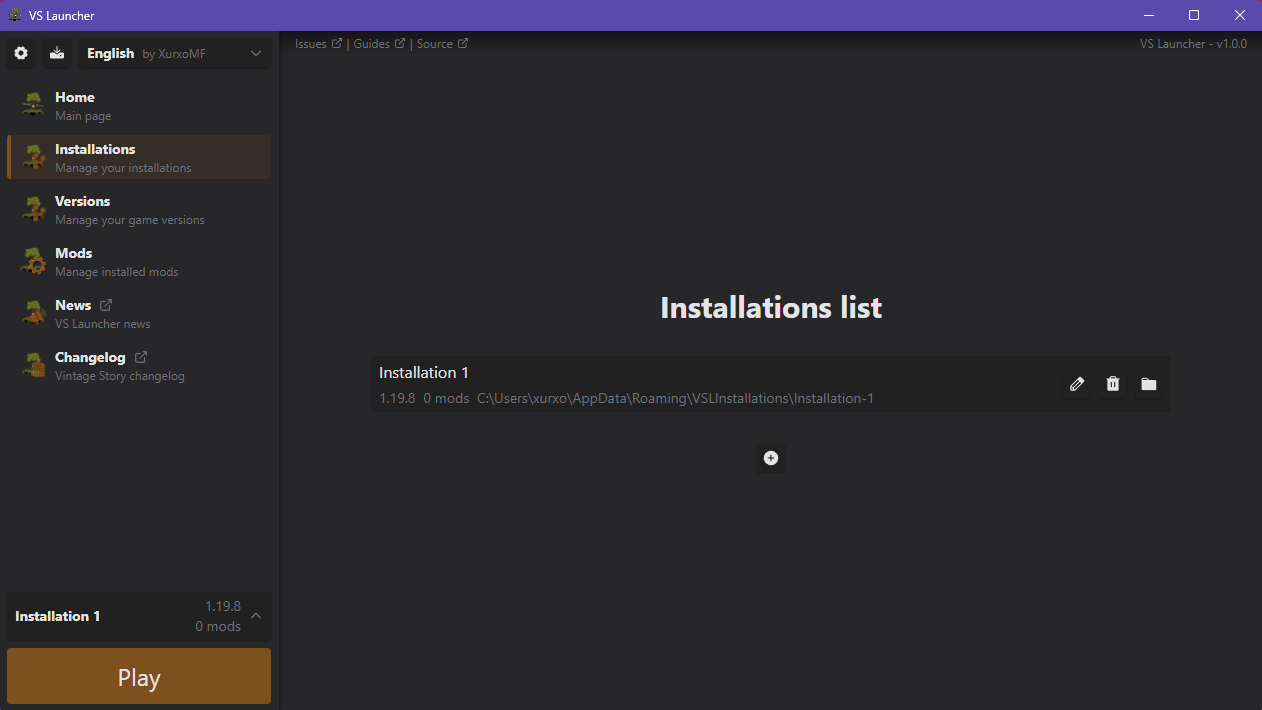
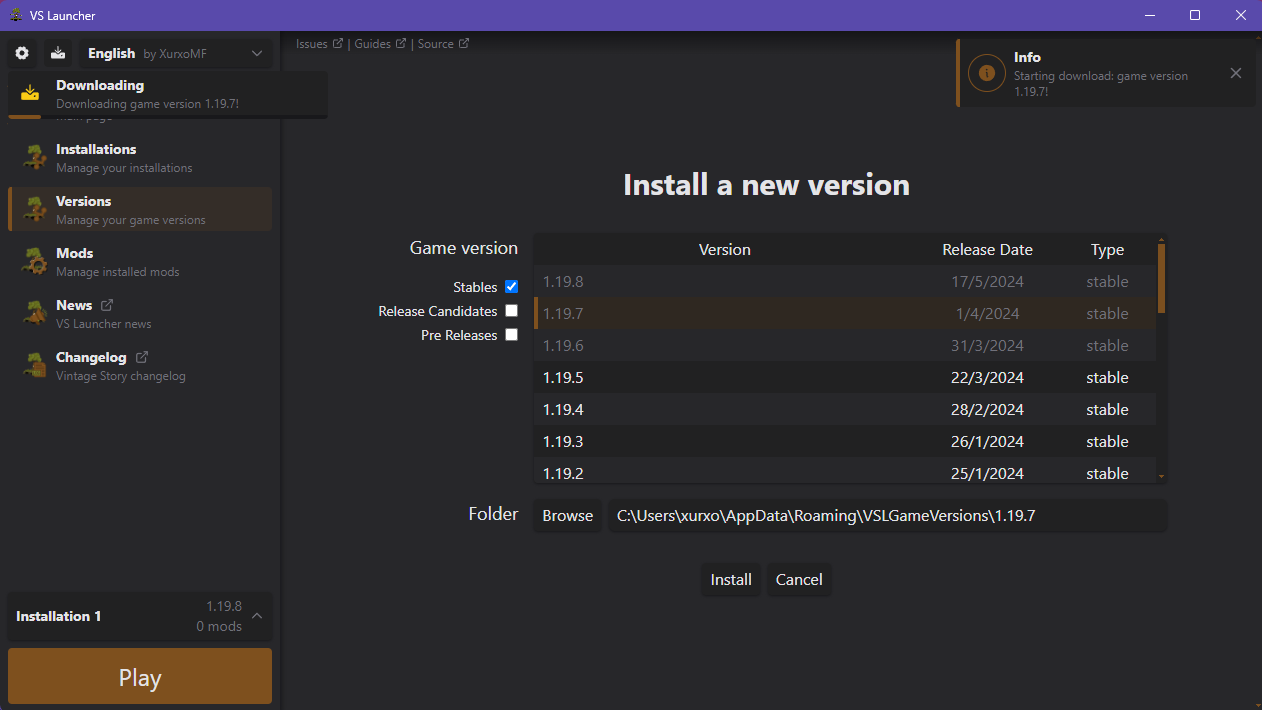
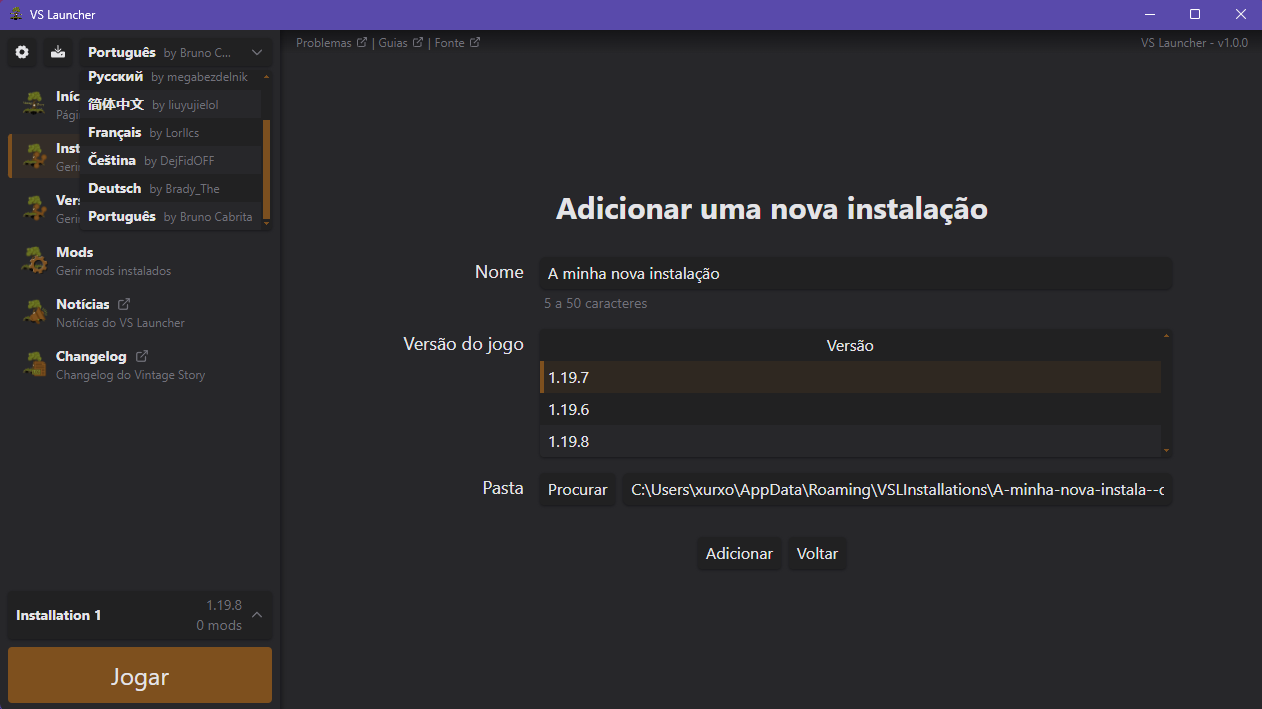
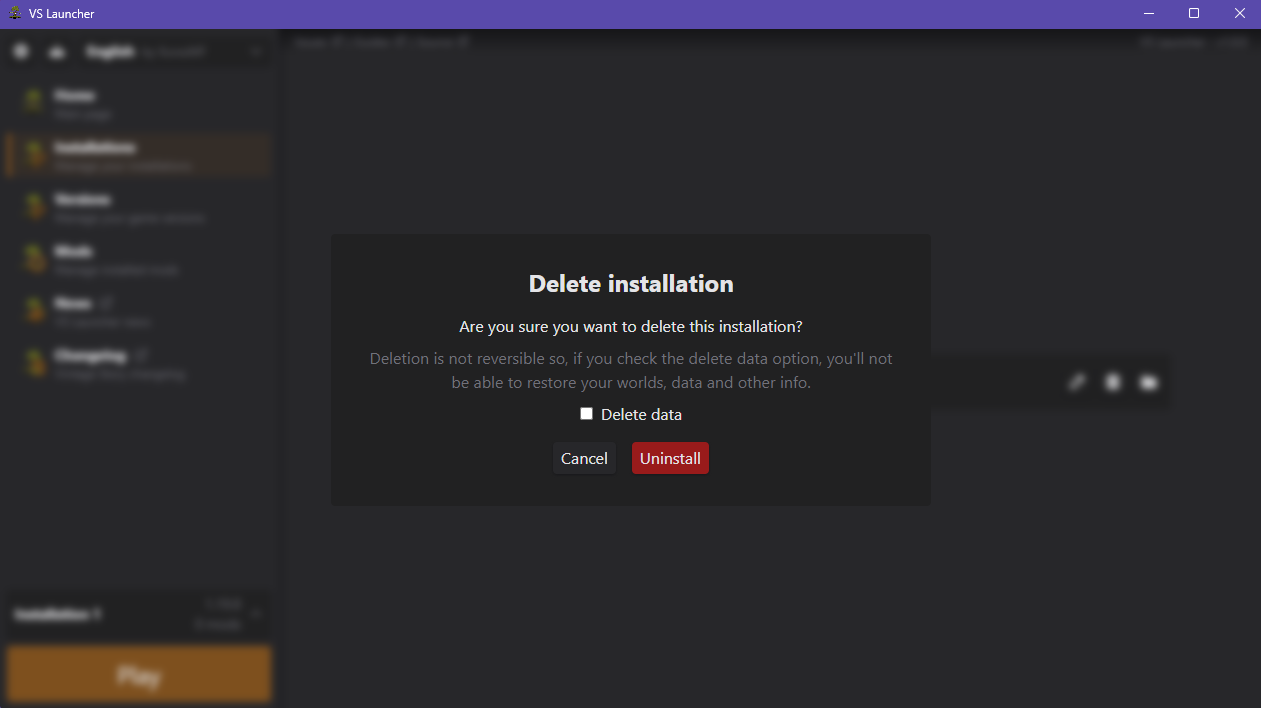
TRexTheHunter thx a lot for your feedback! I'll answer your questions one by one:
Again, thx a lot for the feedback and let me know how you'll name the versions and installations... if it's a good change I'll look into it ^^
A couple of comments so far in terms of UI and also current&future functionality of the software itself.
I was wondering why its not querying the game updates from the VS servers, but looking for the update on your host? (Ie SalazarWindriver, Dec 27th 2024 at 4:57 PM Post)
If there is a plan to have the mods also update, would the mods have to be hosted on your personal server as well?
As of the terms used in the UI, i find it a bit confusing that "version" is used to indicate the game folder and that "installation" is used for your data folder. I'm not sure what your other translator came up with (I'm FR/EN) and wondering if you are open to suggestions. I think some people would think that the "installation" folder would be the game folder and not the data folder ( \VintageStoryData ) .
In terms of setting up the game via the videos, its quite helpfull, but you could have two options from the get go for first time users. One could be "I have already installed VS and want to use this software" and then the UI will lead you to a path with the proper videos and written documentation and buttons to click and the second one could be "I am starting clean and fresh and have no installs of VS (and mods - in the future) and want this software to handle everything".
I imagine also that Mods would be another layer to your software and have similar UI feedback on if you already have mods installed, or if your software will offer to handle it and do the version checking and automatic install.
Looking good! Hoping you are working on mod version checking and auto download soon! Its something I keep hearing on Twitch. Also looking forward how you will handle MP servers in the future! Thanks.
It is I think, or maybe not idk. I can create a Flatpack but I can only upload it to GitHub for now on. It'll not be uploaded to Flathub so if you're using this one to get updates... it'll not work. NarielV
I'll try to upload it to Flathub but idk if I can.
XurxoMF That isnt an issue I have automatic updates on my Software Center
NarielV I can make a Flatpak and DEB compilation but Automatic Updates will not work on those. You'll have to manually update the launcher to newer versions.
I'll finish the Backups Update and upload a new version with Flatpak and DEB packages.
I'll also try to get it working on MacOS and upload a MacOS build if I can.
I play on Bazzite Linux on a handheld PC any chance for you to make a Flatpak install?
Oh shi... I forgot to upload it. Sorry.
The Launcher doesn't load the versions from the official server but my server as it uses a .zip and official site doesn't serve those.
I'll upload it in a few minutes dw. SalazarWindriver
It doesn't seem to show the newest version of 1.20 to download.
I'll check that out, it sounds like a cool adition ^^
Command line arguments for the client, not the launcher ( --openworld or --connect would be ideal for different installs)
PonyVStudios That tool does not work unfortunately, just throws out SSL errors for every single mod.
SalazarWindriver not rn but some users already reported that so I'll fix it on the next update. It'll remember the last used directory for new installations and versions.
Trubbel examples?
is there a way to set it up so it always tries to install to a different location? I keep my games on a second drive but it keeps defaulting to my C drive. It would be nice to be able to point to an instance folder and have each install create a version folder at that location to install.
Any support for command line arguments upcoming?
Moshugan
I posted some time ago on the forums instructions on how to check what version you have installed, and how to install .net7 - did you see that? Might help you.
THANK YOU.
I wanted to... but I can't. Linux has a lot of different distros and, of course, installation process and support is completely different for each distro so I can't do it.
I'm planning on do it automatic on Debian distos like Ubuntu, Linux Mint... and some others like Arch Linux bc those are used by almost everyone, but I can't make it work on every distro, sorry ;-;
Moshugan
Will this help with installing .NET 7 as well as the game? I've had a really hard time finding a way to install .NET 7 to Linux Bazzite.
Mod management will be the second biggest feature of VS Launcher.
The auto-update feature is something I already thought about and I want to implement it but it'll take time. This si the readmap for the mod management:
I'll try to have points 1, 2, 3, 4 and 5 working and released as alpha this year. 6, 7... will be done on January.
DarkThoughts TRexTheHunter
DarkThoughts https://mods.vintagestory.at/modsupdater
https://mods.vintagestory.at/modsupdaterforlinux
Good suggestion! I would gladly pay for this (or donate) to make it happen! DarkThoughts
Do you plan on adding mod update management too? Because I have not played for a while and the mod page here is such a mess, because I just have 362 notifications, and rising, because it does notify you for every single version release, making it an absolute pain to update mod.
I've removed the installer option. Now there is a little txt and an image explainning how to download from github pages. The script throwing virus warnings was a pain. The setup is completely fine... the installer was fine too... but it was downliading and installing things automátically so... not good looking for anti-virus
Es posible que te lo reconozca como malware ya que es un script que decarga un .exe de GitHub(la última versión de VS Launcher) y lo instala en tu equipo... Quiero subir el instalador directamente pero no puedo ya que pesa casi 100MB y el límite de la moddb es de 48MB ;-;
Si quieres puedes descargar el instalador directamente en https://github.com/XurxoMF/vs-launcher/releases y así te evitas la alerta. Tendrías una de autór no verificado igual que pasa algunas veces con el instalador de Vintage Story pero le das a más opciones > installar y listo. RedRockG
It is possible that it recognizes it as malware since it is a script that downloads an .exe from GitHub (the latest version of VS Launcher) and installs it on your computer... I want to upload the installer directly but I can't since it weighs almost 100MB and the moddb limit is 48MB ;-;
If you want, you can download the installer directly at https://github.com/XurxoMF/vs-launcher/releases and thus avoid the alert. You would have one from an unverified author, just as sometimes happens with the Vintage Story installer, but you click more options > install and that's it. SkivenLaChog
me lo reconocio como virus , malware.AI , malwarebytes
Getting a Windows Security alert when I try downloading, "Trojan:Script/Wacatac.B!ml." Surely a false positive, but I thought I ought to let you and others know that it's setting off Windows' allergies.
McJty I'm working on a Linux build. I'll try to have it working and published this weekend ^^
Does this support Linux?
I want to release it before christmas so... 1 or 2 weeks I hope Tarbrough ^^
A fantastic Idea! I look forward to seeing it develop. Can't wait for the mod part however~
The first part, version recognition, I'll add a buton to look for an installed version so you can add it and not install it again
About the second part, when you create an installarion you can select the folder where your data was and play with that one.
You can only have one session ar the same time so if you login on another installation you'll have to login again of course. That happend without the launcher too.
Program did not respect ( can´t add installed games before launcher ) and did not respect my mods directory / Vintagestorydata/mods. And of course after reinstall need to login again..
Hiii, I've answered on github ^^
Thx for letting me know you like it. If you want you can let me know the features you'ld like to see and I'll check them out and see what I can do ^^
I love this approach. It's a great way to handle some of the common issues with managing mods and maybe in the future some other things like play styles and other configs the main menu doesn't give us a way to manage today. I added a couple of notes on github too for tech stuff. But i just wanted to say thank you for creating this here!
I'll add a little guide on the description to download it.
The warning message is because I've not trust certificate, it costs like 400€ to 500€ so I can't pay it lol
DejFidOFF I'm open to suggestions. Let me know what you think that couls be improved and I'll check it ^^
good start, but need to work on that..