
Mods / Version Checker
Author: ilan
Side: Client
Created: Jun 16th 2024 at 9:49 AM
Last modified: Jun 16th 2024 at 9:51 AM
Downloads: 1634
Follow Unfollow 72
Latest file for v1.19.8:
versionchecker_1.0.0.zip
1-click install
This mod automatically checks the VS Mod DB for any updates for your enabled mods when you join a world. You can snooze this alert for a day (configurable).
Each line in the version check report includes a link to the mod page, as well as the option to update that mod from within the game.
If you have more than 1 out-of-date mod, there is an option to auto-update them all from within the game.
Note: due to an issue with how the game loads and unloads mods, it is highly recommended you restart your game when you update your mods!
Commands
.versionchecker snooze - Snoozes the version check alert for the configured amount of time (by default, 24 hours)
.versionchecker unsnooze - Resets the "snooze time" so the next time you join a world, the version check alert will show
Configuration
- IgnoredMods - A list of mod ids to ignore when checking for mods. Defaults to the built-in game mods.
- SnoozeMinutes - How many minutes to snooze for. Defaults to 24 hours (86,400 minutes).
Known bugs/issues
- The download confirmation screen when you "update all" only mentions a single mod and not all of them.
This is a bug in the vanilla game.
| Version | For Game version | Downloads | Release date | Changelog | Download | 1-click mod install* |
|---|---|---|---|---|---|---|
| v1.0.0 | 1634 | Jun 16th 2024 at 9:51 AM | Show | versionchecker_1.0.0.zip | Install now |

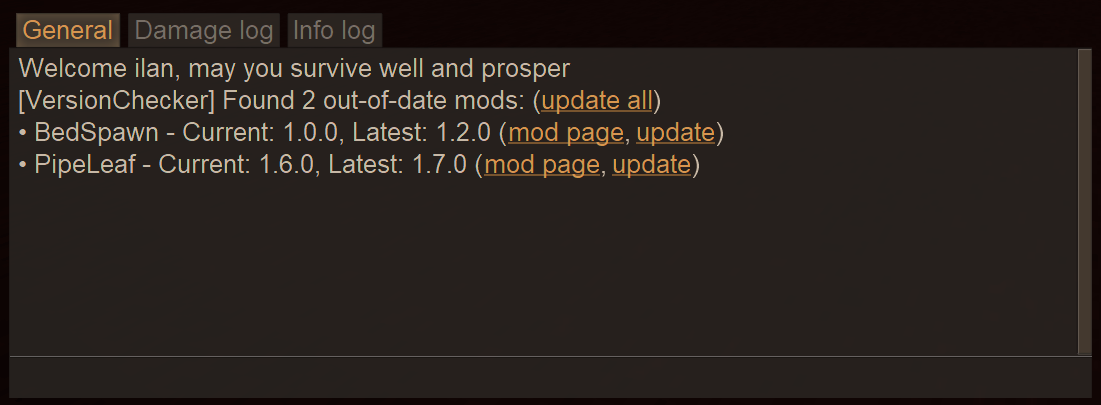
This is really cool and useful however there are two problems.
First, it doesnt check for the game version required by the mod to be updated, and so now i have 11 mods that need to be "updated" even though they are the latest version that still support v1.19.8, instead of requiring v1.20 which i dont have yet because its in beta
Second, it incorrectly assumes the mod page for some mods, like with auto map markers for example. Mod thinks its 'egocaribautomapmarkers' instead of the 'automapmarkers' that it is
This mod is super convenient, thanks for making it!
My one critique is that I'd like for it to keep the filename of the mod it's downloading, instead of renaming it.
For example, several mods include the intended game version in the file name, but when updated through this mod, it shows up ingame as "[modname] (Code)"
Ukilop
Yeah, I've noticed that too.. I'll try to limit it to the current game version.
is it possible for this to not update mods into higher game versions?
our friend group is playing 1.19 instead of 1.20,
since some of the mods are updating to 1.20, this is trying to update them into incompatability
Hey, I pressed "update all" and got this crash: client-crash.txt pastebin
It seems to be an issue with mods being disposed too early, or while some code is running
TheAmethyst No problem, thanks for using my mod :)
NerdlinGeeksly interesting, I didn't have any problem like that when I was testing.. do you have a modlist I can use to test?
I can try adding some extra debug logs to see what's taking so long.. but tbh all the update "link" does is trigger the built-in mod downloader.. any slowdowns would be in the base game code..
ilan I'm back with an update about that bug with pressing the update button.
It turns out that it sometimes works and sometimes doesn't, I started a new world and had updates.
I tried to update all a few times and it didn't work, so I clicked update on 1 mod and that worked.
I then reloaded the same save and tried to click update all again, this time it worked.
It could be that sometimes updates in general don't want to work, it could be the update all was bugged until I updated 1 mod and that set something right pathing wise.
When I updated the 1 mod it took like 3 seconds to engage, when I clicked the update all a few times I waited about 20 seconds before I tried to update 1 mod.
ilan I noticed the "note" after i commented my bad lol. Thank you for commenting back!
TheAmethyst it's actually a bug in the vanilla game due to how it loads mod assemblies (dynamic loading of assemblies is actually very tricky).
All this mod does is use the Mod DB API to check for version updates, and if there are, it triggers the built-in mod downloader that is used for downloading server mods.
It does not delete old mods, as the assemblies are still technically "loaded", and the files are undeletable (also to retain "backwards compatiblity" with multiplayer servers that use old mod versions).
I do recommend restarting your game after updating mods, to make sure the old mods are actually unloaded. I did update the description to warn about that :)
You can ilan, on any line. The line doesn't doesnt have to be empty.
NerdlinGeeksly just type @ and then start typing the username, it'll show you a drop down of usernames.
Also, ilan is this a bug or am I doing something wrong? When I click "update/update all" it installs the new version but doesn't remove the old version and the game says the new one is loaded and the old one isn't but in a world the mod doesn't work. I have to manually delete the old version for the mod to work.
NerdlinGeeksly
On Windows, the logs can be found at %APPDATA%\VintagestoryData\Logs (unless you've changed the installation directory) :)
As for the @, I think it only works if the line is completely empty
@ilan I can try to recreate the problem then time a mod needs updated, is there a place where I can find those logs?
also how do I do the @ you properly?
NerdlinGeeksly
Thanks for the kind words, did you manage to get the links working? I can't help without any logs, since I cannot reproduce this myself.
LunaGore
Currently I just use the vanilla built-in mod downloading feature (the 1-click install feature). It does leave the old versions behind.
I could probably add some "duplicate mod versions" check as well, but sometimes you do want to leave those old versions behind (for example, joining servers with different versions of the same mod).
Would it be possible for it to either append a new name to older versions or delete them when updating? At the moment it leaves both enabled though the original is greyed out, not sure if that means it's not useable but I can see it bloating the mods folder if left as is.
This mod is Such a time saver, no more needing to check to see if the mod updated, no more needing to re download all mods one by one.
ilan: "Hmm, that's strange. The mod page link is just a built-in http href, the game should handle it just fine. Are there any error logs perhaps?"
No, didn't get any error logs; just nothing happined.
It's a game issue, yes. It's an issue with how the game loads the mod assemblies. It seemingly does not unload them, so you get assembly conflicts.
I should probably update the description to recommend restarting the game if you update your mods.
One issue I came across. I had 4 mods that needed updating so I auto updated the mods. After reloading my save I had some mods stopp working. After digging around a bit I found the game couldnt load the 4 mods, 2 of which were library mods because the previous versions zip file was still in the mod folder along with the new updated zip file. The game couldnt load the mods becuase there were 2 versions of each mod in the mod folder. deleting the old versions zip file fixed the issue.
Hmm, that's strange. The mod page link is just a built-in http href, the game should handle it just fine. Are there any error logs perhaps?
When clicking the links to update or go to mod page nothing happens, but it does still accurately tell you when mods need updated.