
Mods / Th3Essentials
Category:
#Utility
Author: Th3Dilli
Side: Server
Created: Sep 11th 2021 at 12:31 PM
Last modified: Oct 24th at 7:17 PM
Downloads: 14093
Follow Unfollow 113
Author: Th3Dilli
Side: Server
Created: Sep 11th 2021 at 12:31 PM
Last modified: Oct 24th at 7:17 PM
Downloads: 14093
Follow Unfollow 113
Latest file for v1.20.0-rc.1:
th3essentials_2.9.2.zip
1-click install
You may see this message popping up in your logs, but dont worry this is just the bot reconnecting to the discord api and can happen daily. I may suppress this log in the future.
[Server Warning] [Discord] Gateway Discord.WebSocket.GatewayReconnectException: Server requested a reconnect
ў System.Runtime.ExceptionServices.ExceptionDispatchInfo.Throw()
ў Discord.ConnectionManager.<>c__DisplayClass29_0.<b__0>d.MoveNext()
For help, discussion, suggestions, translations and polls on new features join the Discord Server
Features:
- Discord integration (send messages from game to discord and back, Ingame-GenralChat to one specific Discord-channel, customizable color) [on/off]
- restart / death / join / temporal messages are send to discord
- discord slashcommands for restart-time , ingame time and online players
- display playercount in the activity of the bot
-
display discord mentions (user/channel/role) correctly
-
Shutdown - Set a time when the server should shutdown (starting of the server needs to be handled externally!!!) [on/off]
- additionally warns the players about the restart x min before restart
- Add homepoints to teleport to, limited by a configurable cooldown [on/off]
- starterkit - add a starterkit to be used only once (can be reset) [on/off]
- starterkit can be set ingame by an admin
- /spawn command to teleport to spawn also respecting cooldown [on/off]
- /back command to teleport back to previous postion (/home or death) [on/off]
- Announcements messages (a list of messages that are send in an configurable interval) [on/off]
- /msg playername - to send private messages ingame (customizable color) [on/off]
- /r message - to send private messages ingame to last messaging player (enabled if /msg is on)
-
/requesthelp [message] , pings the help role (HelpRoleID in config) in Discord with the message
- show role names ingame and discord if enabled (admin, moderator) - see config ShowRole
- /admin ingame/discord command , lists all roles specified by "AdminRoles" [on/off]
-
reward system that allows you to add a text/icon to ingame chat if that player has a certain role in discord (Patreon)
- announce a message from discord to ingame
- /warp [ add \<warp name\> | remove \<warp name\> | list |\<warp name\> ] to predfined locations (setup by admin, also respecting home cooldown time) [on/off]
-
automatic backup - will create a backup when using the shutdown feature [on/off]
-
/reloadth3config - reload the th3config.json and the restart timer
Discord Slashcommands:
-
/players - Get a list of online players (optional show the ping)
- /date - Get the current ingame date and time
- /restarttime - Show time until next restart
- /setchannel - Set the channel to send to/from ingame chat [Admin]
- /modifypermissions - add/remove/clear additional roles to use moderation commands [Admin]
- /whitelist - Change the whitelist status of a player (also the time duration is customizable, default 50 years as with the ingame command) [Admin or Configured Role]
- /allowcharselonce - Allows the player to re-select their class after doing so already [Admin or Configured Role]
- /shutdown - Will shutdown the server (if configured server will restart ) [Admin or Configured Role]
- /admins - lists all admins speciefied by "AdminRoles" in Th3Condfig.json
- /serverinfo - prints game and mod versions
- /stats Print the output of the ingame /stats command [Admin or Configured Role]
-
/auth - start to link discord and ingame account for the reward system
-
/announce - announce a message from discord to ingame chat [Admin or Configured Role]
-
/reloadconfig - reload the th3config.json and the restart timer [Admin or Configured Role]
- /ban - Change the ban status of a player (also the time duration is customizable, default 50 years as with the ingame command) [Admin or Configured Role]
Documentation
For install instructions see the readme at the repository
To see every config option explained scroll to the very bottom of the above linked page.
Translations crowdin
Special thanks to Aledark for all his help <3.
| Version | For Game version | Downloads | Release date | Changelog | Download | 1-click mod install* |
|---|---|---|---|---|---|---|
| v2.9.2 | 198 | Oct 24th at 7:17 PM | Show | th3essentials_2.9.2.zip | Install now | |
| v2.9.1 | 316 | Jul 20th at 10:06 AM | Show | th3essentials_2.9.1.zip | Install now | |
| v2.9.0 | 101 | Jul 14th at 7:50 PM | Show | th3essentials_2.9.0.zip | Install now | |
| v2.8.3 | 176 | Jun 11th at 7:16 AM | Show | th3essentials_2.8.3.zip | Install now | |
| v2.8.2 | 203 | May 13th at 8:31 PM | Show | th3essentials_2.8.2.zip | Install now | |
| v2.8.1 | 367 | Feb 27th at 7:37 PM | Show | th3essentials_2.8.1.zip | Install now | |
| v2.8.0 | 327 | Jan 7th at 6:36 PM | Show | th3essentials_2.8.0.zip | Install now | |
| v2.7.0 | 224 | Dec 18th 2023 at 9:04 PM | Show | th3essentials_2.7.0.zip | Install now | |
| v2.5.0 | 442 | Sep 11th 2023 at 7:39 AM | Show | Th3Essentials_2.5.0.zip | Install now | |
| v2.4.1 | 189 | Sep 1st 2023 at 11:23 AM | Show | Th3Essentials_2.4.1.zip | Install now | |
| v2.4.0 | 179 | Aug 31st 2023 at 3:06 PM | Show | Th3Essentials_2.4.0.zip | Install now | |
| v2.3.3 | 273 | Aug 9th 2023 at 10:12 PM | Show | Th3Essentials_2.3.3.zip | Install now | |
| v2.3.2 | 325 | Jun 29th 2023 at 12:56 PM | Show | Th3Essentials_2.3.2.zip | Install now | |
| v2.3.2-pre.1 | 206 | Jun 29th 2023 at 1:00 PM | Show | Th3Essentials_2.3.2-net7.zip | Install now | |
| v2.3.1 | 322 | May 16th 2023 at 8:46 AM | Show | Th3Essentials_2.3.1.zip | Install now | |
| v2.3.0 | 197 | May 14th 2023 at 11:19 AM | Show | Th3Essentials_2.3.0.zip | Install now | |
| v2.3.0-rc.4 | 223 | May 10th 2023 at 10:22 AM | Show | Th3Essentials_2.3.0-rc.4.zip | Install now | |
| v2.3.0-rc.3 | 178 | May 10th 2023 at 7:58 AM | Show | Th3Essentials_2.3.0-rc.3.zip | Install now | |
| v2.3.0-rc.2 | 314 | Apr 17th 2023 at 8:25 PM | Show | Th3Essentials_2.3.0-rc.2.zip | Install now | |
| v2.3.0-rc.1 | 233 | Apr 6th 2023 at 2:30 PM | Show | Th3Essentials_2.3.0-rc.1.zip | Install now | |
| v2.2.0 | 259 | Mar 4th 2023 at 2:27 PM | Show | Th3Essentials_2.2.0.zip | Install now | |
| v2.1.0 | 418 | Oct 22nd 2022 at 8:13 PM | Show | Th3Essentials_2.1.0.zip | Install now | |
| v2.0.0 | 386 | Sep 1st 2022 at 9:59 AM | Show | Th3Essentials_2.0.0.zip | Install now | |
| v1.1.9 | 407 | May 4th 2022 at 9:33 PM | Show | Th3Essentials_1.1.9.zip | Install now | |
| v1.1.8 | 341 | Apr 18th 2022 at 11:03 AM | Show | Th3Essentials_1.1.8.zip | Install now | |
| v1.1.7 | 299 | Apr 16th 2022 at 8:10 AM | Show | Th3Essentials_1.1.7.zip | Install now | |
| v1.1.6 | 386 | Feb 24th 2022 at 10:13 AM | Show | Th3Essentials_1.1.6.zip | Install now | |
| v1.1.5 | 384 | Feb 1st 2022 at 5:44 PM | Show | Th3Essentials_1.1.5.zip | Install now | |
| v1.1.4 | 406 | Jan 23rd 2022 at 10:20 PM | Show | Th3Essentials_1.1.4.zip | Install now | |
| v1.1.3 | 374 | Jan 21st 2022 at 7:33 PM | Show | Th3Essentials_1.1.3.zip | Install now | |
| v1.1.2 | 369 | Jan 16th 2022 at 6:34 PM | Show | Th3Essentials_1.1.2.zip | Install now | |
| v1.1.1 | 401 | Jan 10th 2022 at 7:50 PM | Show | Th3Essentials_1.1.1.zip | Install now | |
| v1.1.0 | 389 | Dec 15th 2021 at 10:31 PM | Show | Th3Essentials_1.1.0.zip | Install now | |
| v1.0.9 | 419 | Nov 26th 2021 at 8:09 AM | Show | Th3Essentials_1.0.9.zip | Install now | |
| v1.0.8 | 423 | Oct 25th 2021 at 11:04 PM | Show | Th3Essentials_1.0.8.zip | Install now | |
| v1.0.7 | 385 | Oct 25th 2021 at 8:11 PM | Show | Th3Essentials_1.0.7.zip | Install now | |
| v1.0.6 | 415 | Oct 8th 2021 at 7:38 PM | Show | Th3Essentials_1.0.6.zip | Install now | |
| v1.0.5 | 421 | Oct 7th 2021 at 6:11 PM | Show | Th3Essentials_1.0.5.zip | Install now | |
| v1.0.4 | 423 | Sep 26th 2021 at 5:34 PM | Show | Th3Essentials_1.0.4.zip | Install now | |
| v1.0.3 | 446 | Sep 20th 2021 at 9:08 AM | Show | Th3Essentials_1.0.3.zip | Install now | |
| v1.0.2 | 456 | Sep 16th 2021 at 10:23 PM | Show | Th3Essentials_1.0.2.zip | Install now | |
| v1.0.1 | 431 | Sep 16th 2021 at 5:44 AM | Show | Th3Essentials_1.0.1.zip | Install now | |
| v1.0.0 | 446 | Sep 14th 2021 at 6:31 PM | Show | Th3Essentials_1.0.0.zip | Install now |

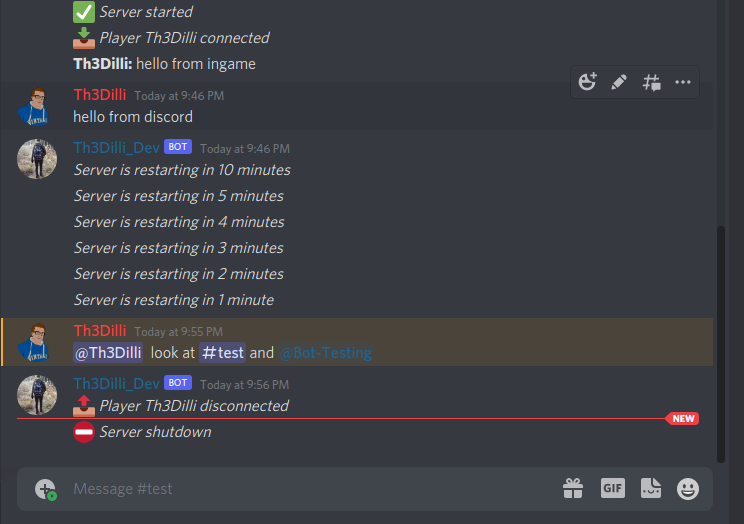
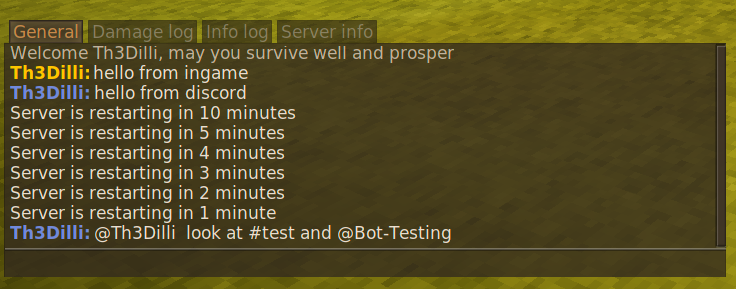
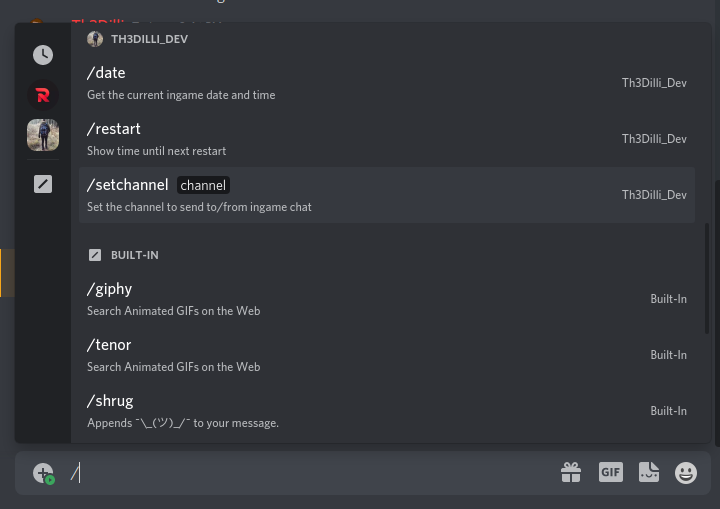
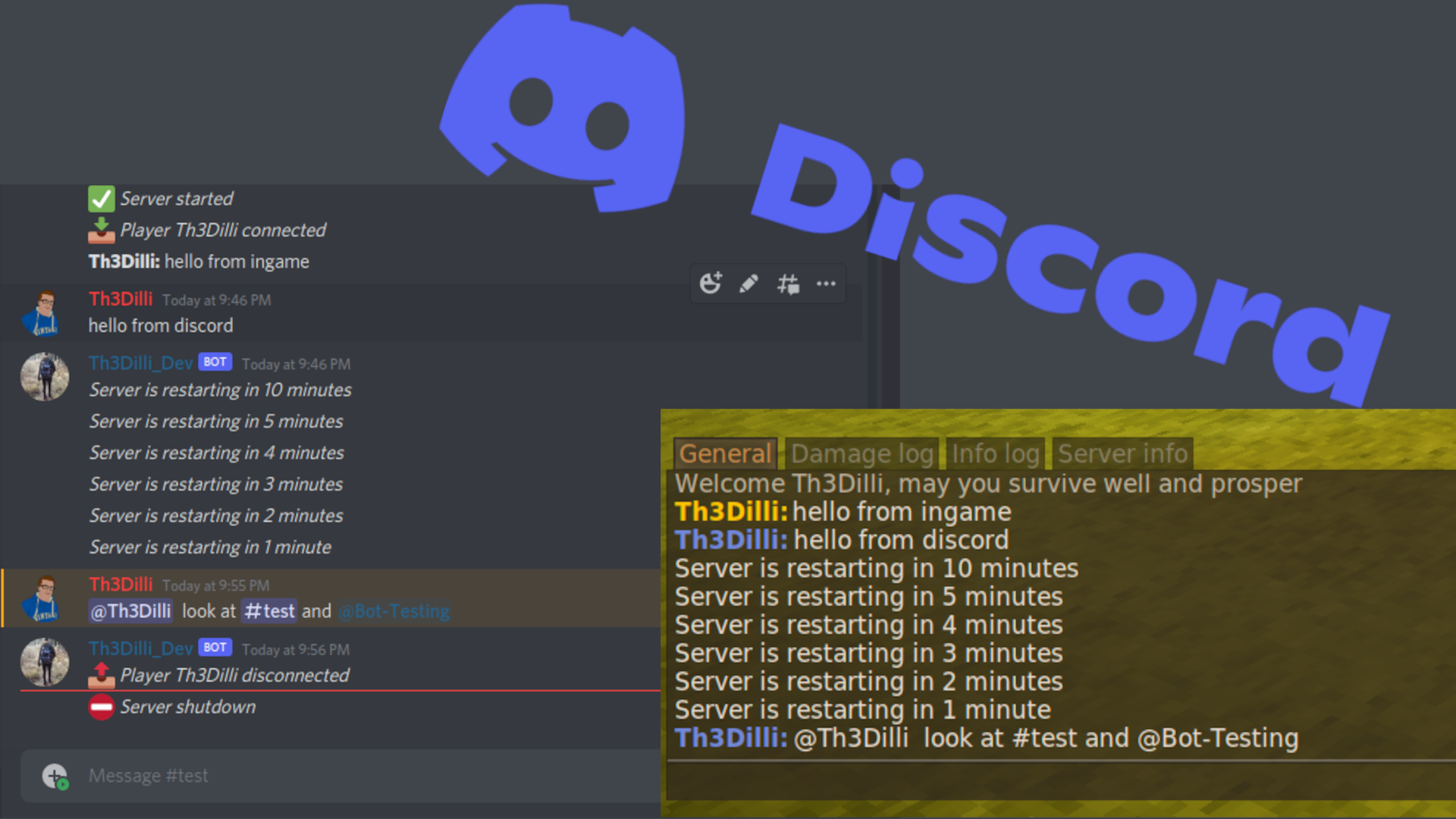
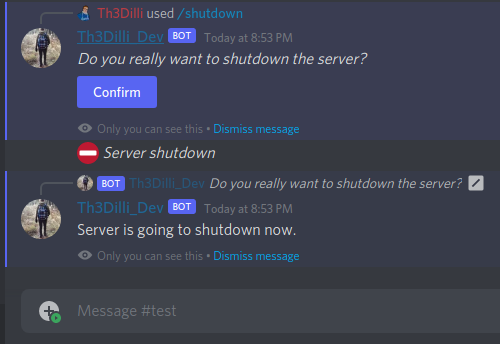
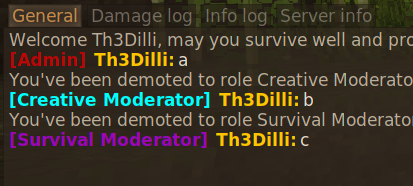
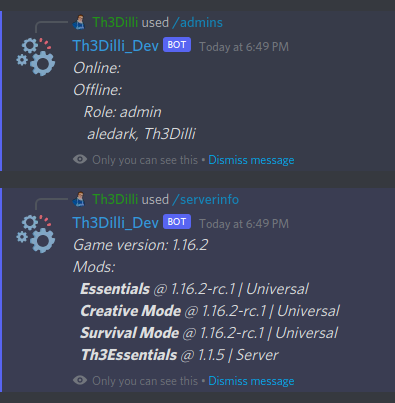
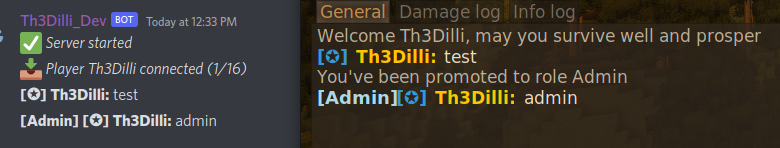
MyraMidnight
that is probably because the language is/was not yet added to the base game once it is there it should work, I will see what i can do to handle such cases in teh base game since that should not be the concern for mods to handle cases like this (edit: this should be fixed with next 1.20 pre.7 game release)
propaneko
currently it only sends the main channel to one discord channel
Is there a way to add other group chats to be sent to discord channel? Like the Proximity chat from other mod?
I played on server that uses this mod, I suggest having something that uses default language English if it cannot find localization in it's own dictionary. I was playing with local translation on client (I am translating it) and server kick me out whenever I use these commands, because it can't find my language in the translations. It should not rely on finding language so completely, it should handle the exceptions. I can help add Icelandic to the crowdin perhaps, but I wanted to bring attention to this.
There really should be something handling such exceptions, because you never know when someone wants to add a language, and neither server nor players should have to run into such trouble triggered by what language they choose in client. Localization is really nice option, but this exception error that kicks players off server for using your commands is not good. Making the code just use default english if it fails to find matching language should have been the way to go. There are just too many languages in the world for you to rely on finding a match every time (since Vintage Story seems open to adding new languages at any time, and people could translate even without it being official, just throwing in the JSON and adding to the list in own client).
Hope this gets considered, I think this mod is a nice thing, and neither players or server should end up with bad experience from a little thing as what language they choose in their own client.
I feel really, really, really stupid! I re-read the guide a few more times and didn't realize the end bit wasn't optional setup options. I never put in channel IDs or guild IDs, and that's why it wasn't working. 😅
It's all golden now, despite my hilarious screwup!
Rhyagelle
can you send me the server-main log on my discord
I am having difficult getting the mod to work via installation on Discord. It gets invited to the server, but the commands do nothing. I've re-tried four times, I'm not sure what I am doing wrong. Any idea on what I missed or screwed up?
For the love of Freaking GAWWD shortcut /tpr Name and /tpa for request and accept!! Please Please Please Please Please!! Lol amazing mod man <3
DejFidOFF
I just tested it with player corps mods and it does work just fine.
Maybe you did not enable back? or requier some items to use it? what do you see in the logs? any errors?
Th3Dilli
Hello o/ Is it possible to not working /back when you starve to death?
Sometimes it not working properly? Have you idea what´s wrong?
We have a playercorpse mod at our server :)
Th3Dilli
Mostly wanted it separate so the log in/outs don't crowd out and clutter the game chat.
Ovadex
No there is currently no config to seperate those messages into a different channel.
Do you just wanna separate those or do you wanna hide the from players?
Is there a way to have the game chat go to one discord channel and the log in/out messages go to another?
the latest version has some improvements to client counts,
also added the bot status to the lang file
mod works with any 1.19 so 1.19.7 is also working, updated the tags ;)
Will this not work on 1.19.7? had a friend who is good with servers try to set it up and couldn't get it to work on my server. Th3Dilli
Please make editable the bot presence message. And why the text is like wierd when I am typing in game?
I think I found an issue with playing player count and disconnected messages.
If a player attempts to join but is unable for some reason, like timeout when downloading data:
- The bot doesn't update the player counter and doesn't show the 'connected' message
- But still sends a 'disconnected' message and drops the player counter by one.
So the 'playing players' show the wrong number afterward and we have a 'disconnected' message without a 'connected' message.
I'm not sure if it's easy to track/fix, and it's not a big issue, but just so you know about it.
Th3Dilli
Th3Dilli
Nothing you mentoin. Regular server shutdown at 4am. But that was one timer. Before and after this error, everything works just fine. Idk what happend. I made 0 changes before and after.
DejFidOFF
for now I am using the games backup feature with a few additions so easiest for now is if you make a symlink , else I can take a look for next update to add that
for the error : it maybe that your rar process is taking that file before it is done with the backup? did you change anything regarding backup? did it work fine before?
Hey o/ This night the server stuck and did not make a backup. Any idea?
29.3.2024 04:00:11 [Event] Backing up world... Do not turn off the server! It will shutdown once it finished.
29.3.2024 04:00:11 [Error] Exception: SQLite Error 14: 'unable to open database file'.
at Microsoft.Data.Sqlite.SqliteException.ThrowExceptionForRC(Int32 rc, sqlite3 db)
at Microsoft.Data.Sqlite.SqliteConnectionInternal..ctor(SqliteConnectionStringBuilder connectionOptions, SqliteConnectionPool pool)
at Microsoft.Data.Sqlite.SqliteConnectionFactory.GetConnection(SqliteConnection outerConnection)
at Microsoft.Data.Sqlite.SqliteConnection.Open()
at Vintagestory.Common.Database.SQLiteDbConnectionv2.CreateBackup(String backupFilename) in VintagestoryLib\Common\FileIO\Database\SQLiteDbConnectionv2.cs:line 433
at Vintagestory.Common.GameDatabase.CreateBackup(String backupFilename) in VintagestoryLib\Common\FileIO\Database\GameDatabase.cs:line 255
at Th3Essentials.Th3Essentials.CreateBackup() in /home/dilli/drive_linux/git_repos/vintagestory/mods/Th3Essentials/Th3Essentials/Th3Essentials.cs:line 250
at Th3Essentials.Th3Essentials.CheckRestart(Single t1) in /home/dilli/drive_linux/git_repos/vintagestory/mods/Th3Essentials/Th3Essentials/Th3Essentials.cs:line 186
at Vintagestory.Common.GameTickListener.OnTriggered(Int64 ellapsedMilliseconds) in VintagestoryLib\Common\Model\GameTickListener.cs:line 27
at Vintagestory.Common.EventManager.TriggerGameTick(Int64 ellapsedMilliseconds, IWorldAccessor world) in VintagestoryLib\Common\EventManager.cs:line 57
at Vintagestory.Server.CoreServerEventManager.TriggerGameTick(Int64 ellapsedMilliseconds, IWorldAccessor world) in VintagestoryLib\Server\ServerEventManager.cs:line 123
at Vintagestory.Server.ServerMain.Process() in VintagestoryLib\Server\ServerMain.cs:line 886
Th3Dilli
Cause you know, have backups and original world everything on same hard ( ssd ) drive..
I don´t want to. If not I must copy backup to another a then I rar that.
My set up i 1. NVME loaded world 2. SSD for backups.
ATree
so far i havnt and i guess there is little use for it, if there are more ppl then maybe but even if it would probably only have a smaller feature set depending what is supported and how much time I have to port over this somewhat big mod and test
DejFidOFF
what do you need that for? you can always make symlinks in windows or linux to redirect that folder to somewhere else too
Hey o/ Th3Dilli
Is it possible to implement option in Th3Config.json to change the path (directory) where backups of the world are save? Thank you
ATree
To add in on to that i do not believe that can be realistically done (this mod but version for matrix) there is some sort of status implementation for matrix however across all the big and small homeservers its virtually unused feature with only 1 client in the entire ecosystem even supporting said feature. It also as far as i can remember it also does not support custom statuses and only does the very basic online offline sort of statuses.
Have you considered making a version for Matrix-the FOSS discord alternative?
Okay, I found the reason for the error and it was a mistranslation on my part.
Th3Dilli
I would also like to report an error
14.9.2023 12:58:10 [Server Error] Failed to load language file: pl.json
Newtonsoft.Json.JsonReaderException: After parsing a value an unexpected character was encountered: ". Path 'wp-list', line 133, position 4.
at Newtonsoft.Json.JsonTextReader.ParsePostValue(Boolean ignoreComments)
at Newtonsoft.Json.JsonTextReader.Read()
at Newtonsoft.Json.Serialization.JsonSerializerInternalReader.PopulateDictionary(IDictionary dictionary, JsonReader reader, JsonDictionaryContract contract, JsonProperty containerProperty, String id)
at Newtonsoft.Json.Serialization.JsonSerializerInternalReader.CreateObject(JsonReader reader, Type objectType, JsonContract contract, JsonProperty member, JsonContainerContract containerContract, JsonProperty containerMember, Object existingValue)
at Newtonsoft.Json.Serialization.JsonSerializerInternalReader.CreateValueInternal(JsonReader reader, Type objectType, JsonContract contract, JsonProperty member, JsonContainerContract containerContract, JsonProperty containerMember, Object existingValue)
at Newtonsoft.Json.Serialization.JsonSerializerInternalReader.Deserialize(JsonReader reader, Type objectType, Boolean checkAdditionalContent)
at Newtonsoft.Json.JsonSerializer.DeserializeInternal(JsonReader reader, Type objectType)
at Newtonsoft.Json.JsonSerializer.Deserialize(JsonReader reader, Type objectType)
at Newtonsoft.Json.JsonConvert.DeserializeObject(String value, Type type, JsonSerializerSettings settings)
at Newtonsoft.Json.JsonConvert.DeserializeObject[T](String value, JsonSerializerSettings settings)
at Newtonsoft.Json.JsonConvert.DeserializeObject[T](String value)
at Vintagestory.API.Config.TranslationService.Load(Boolean lazyLoad) in C:\Users\Tyron\Documents\vintagestory\game\VintagestoryApi\Localization\TranslationService.cs:line 80
14.9.2023 12:58:10 [Server Notification] Reloaded lang file with mod assets
WTF!
This happens when I have the "Th3Essentials 2.5.0" mod enabled.
Of course, the server has the Polish version of the game enabled
/home/container/data/serverconfig.json
"ServerLanguage": "pl",
Kaofan
there are instructions on the repository readme see the link in the description at the end
Th3Dilli Would you add some description on what to do to make the bot work properly and have access to its commands on discord?
they are now updated, I also updated crowdin for translations so that can be used from now on again
till the next release you can just put that file in the zip in the assets/th3essentials/lang folder
Th3Dilli When will my Polish version be added?
Polish version
pl.json
{
"config-init": "Konfiguracja Th3Essentials zainicjowana z domyślną konfiguracją!!!",
"config-file-info": "Plik konfiguracyjny Th3Essentials znajduje się pod adresem {0}",
"playerconfig-init": "Konfiguracja gracza Th3Essentials zainicjowana z domyślną konfiguracją!!!",
"playerconfig-file-info": "Plik konfiguracyjny gracza Th3Essentials znajduje się pod adresem {0}",
"cd-smite-desc": "Tworzy wyładowanie atmosferyczne w miejscu wskaźnika lub nad graczem, jeśli podano jego nazwę.",
"cd-smite-spl": "Stworzono wyładowanie atmosferyczne nad {0}",
"cd-smite-clfp": "Nie można znaleźć gracza: {0}",
"cd-smite-sponen": "Stworzono wyładowanie atmosferyczne nad {0}",
"cd-smite-unable": "Nie można określić celu [nazwa gracza, jednostka, bieżące zaznaczenie bloku]",
"cd-reloadConfig": "ponownie wczytuje Th3Config",
"cd-reloadconfig-msg": "ponowne wczytanie konfiguracji",
"cd-reloadconfig-fail": "ponowne wczytywanie konfiguracji nie powiodło się, zobacz Logs/server-debug.txt",
"cd-sethome": "ustawia punkt domowy na twojej obecnej pozycji pod podaną nazwą",
"cd-home": "teleportuje cię do określonego punktu domowego lub wyświetla listę punktów domowych bez podania nazwy",
"cd-lshome": "Wyświetla listę wszystkich punktów domowych",
"cd-delhome": "usuwa punkt domowy",
"cd-limithome": "Zmienia limit punktów domowych dla jednego gracza",
"cd-spawn": "teleportuje do spawnu",
"cd-back": "teleportuje na ostatnią pozycję (teleportacja do punktu domowego/spawnu i po śmierci)",
"cd-info": "wyświetla informacje o serwerze i listę komend",
"cd-rtp": "Teleportuje gracza na losową pozycję w promieniu wokół spawnu",
"rtp-success": "Przygotowywanie lokalizacji docelowej. Teleportowanie wkrótce...",
"cd-t2pr": "Wysyła prośbę o teleportację do gracza",
"cd-t2pr-r": "Prosi o teleportację do gracza",
"cd-t2pr-a": "Anuluje prośbę o teleportację do gracza",
"cd-t2pr-ac": "Akceptuje prośbę o TP [tak/nie], domyślnie jest tak, jeśli nic nie jest określone",
"cd-t2pr-sc": "Ustala obecny slot hotbaru jako wymagany przedmiot i ilość, użyj pustego slotu, aby odznaczyć",
"cd-t2pr-ra": "Prośba o teleportację do {0} została anulowana",
"cd-t2pr-nr": "Nie znaleziono prośby o teleportację do tego gracza",
"cd-t2pr-no": "Gracz wydaje się już nie być online",
"cd-t2pr-my": "Być może inny gracz anulował prośbę",
"cd-t2pr-de": "Odrzuciłeś prośbę o teleportację",
"cd-t2pr-pr": "Gracz ma już oczekującą prośbę o teleportację",
"cd-t2pr-prm": "Gracz {0} poprosił o teleportację do ciebie. \"/t2p a\" lub \"/t2p a no\"",
"t2p-success": "Prośba o teleportację została wysłana do gracza",
"cd-all-notallow": "Nie masz uprawnień do używania tej komendy",
"cd-rtp-desc": "Ustala obecny slot hotbaru jako wymagany przedmiot i ilość, użyj pustego slotu, aby odznaczyć",
"cd-starterkit": "odbiera zestaw startowy (jednorazowy)",
"cd-setstarterkit": "ustawia zestaw startowy na przedmioty w twoim hotbarze",
"cd-rstall": "resetuje używanie komendy /starterkit dla wszystkich graczy",
"cd-rst-alldone": "Użycie /starterkit zostało zresetowane dla wszystkich graczy",
"cd-rst": "Jesteś pewien, że chcesz zresetować używanie komendy /starterkit dla wszystkich graczy? Jeśli tak, wpisz /resetstarterkitusageall potwierdź",
"cd-rstp": "resetuje używanie komendy /starterkit dla określonego online gracza",
"cd-rstp-npd": "Nie można znaleźć danych gracza, czy jest online?",
"cd-rstp-unknown": "Nieznana nazwa gracza",
"cd-rstp-done": "Użycie /starterkit dla gracza {0} zostało zresetowane",
"cd-msg": "Wysyła wiadomość do gracza, który jest online",
"cd-msg-param": "[NazwaGracza] [Wiadomość]",
"cd-msg-fail": "Nie można znaleźć gracza o nazwie \"{0}\"",
"cd-msg-fail-mult": "Istnieje kilku graczy o nazwie \"{0}\"",
"cd-reply": "Wysyła wiadomość do gracza, który ostatnio wysłał ci wiadomość",
"cd-reply-param": "[Wiadomość]",
"cd-reply-fail": "Nie można odpowiedzieć, gracz nie jest online",
"cd-restart": "Pokazuje czas do następnego restartu",
"cd-help": "Pinguje zespół wsparcia na Discordzie",
"cd-help-response": "Zgłoszenie wsparcia zostało wysłane",
"hs-item-set": "Przedmiot domowy ustawiony",
"hs-item-unset": "Przedmiot domowy odznaczony",
"th3essentials:hs-item-desc": "Ustala obecny slot hotbaru jako wymagany przedmiot i ilość, użyj pustego slotu, aby odznaczyć",
"hs-changelim": "Zaktualizowano limit punktów domowych dla gracza: {0} na {1}",
"hs-item-missing": "Brakuje ci {0} x {1}",
"hs-wait": "Musisz poczekać {0} minut {1} sekund",
"hs-tp-spawn": "teleportuje do spawnu",
"hs-tp-point": "teleportuje do {0}",
"hs-list": "Twoje punkty domowe: {0}",
"hs-404": "Nie znaleziono punktu domowego.",
"hs-delete": "Punkt domowy {0} został usunięty.",
"hs-empty": "Nazwa nie może być pusta.",
"hs-max": "Osiągnięto maksymalną liczbę punktów domowych.",
"hs-exists": "Punkt domowy o tej nazwie już istnieje.",
"hs-created": "Utworzono punkt domowy o nazwie {0}",
"hs-none": "Nie masz jeszcze punktów domowych. Utwórz je za pomocą komendy /home set [Nazwa]",
"st-hasalready": "Już otrzymałeś zestaw startowy.",
"st-needspace": "Potrzebujesz {0} wolnych slotów w hotbarze",
"st-wrong": "Coś poszło nie tak, skontaktuj się z Moderatorem/Administratorem",
"st-recived": "Oto twój zestaw startowy :)",
"st-notsetup": "Zestaw startowy nie został jeszcze skonfigurowany",
"st-setup": "Zestaw startowy został ustawiony",
"hs-noBack": "Nie ustalono jeszcze pozycji powrotnej",
"hs-back": "Teleportowano na ostatnią pozycję",
"shutdown": ":no_entry: Wyłączenie serwera",
"start": ":white_check_mark: Serwer uruchomiony",
"backup": "Tworzenie kopii zapasowej świata... Nie wyłączaj serwera! Wyłączy się po zakończeniu operacji.",
"backup-dc": ":floppy_disk: Tworzenie kopii zapasowej świata...",
"connected": ":inbox_tray: Gracz {0} dołączył ({1}/{2})",
"disconnected": ":outbox_tray: Gracz {0} rozłączył się ({1}/{2})",
"playerdeath": "Gracz {0} zginął",
"playerdeathby": "Gracz {0} został zabity przez {1}",
"slc-players": "Pobiera listę graczy online",
"slc-date": "Pobiera aktualną datę i czas w grze",
"slc-restart": "Pokazuje czas do następnego restartu",
"slc-restart-resp": "Serwer zostanie zrestartowany za {0} godzin {1} minut",
"slc-restart-disabled": "Komenda restartu serwera jest wyłączona",
"slc-players-none": "Och, nikt nie jest online",
"slc-players-ping": "Pokazuje ping",
"slc-whitelist": "Zmienia status whitelisty gracza",
"slc-whitelist-playername": "Nazwa gracza",
"slc-whitelist-mode": "Tryb, whitelist lub unwhitelist",
"slc-whitelist-time": "Czas, na jaki gracz ma być dodany do whitelisty, nie działa na unwhitelist [domyślnie = 50]",
"slc-whitelist-reason": "Powód, dla którego gracz jest dodawany do whitelisty",
"slc-whitelist-timetype": "Sposób interpretacji parametru czasu [godzina, dzień, miesiąc, rok] [domyślnie = rok]",
"slc-allowcharselonce": "Pozwala graczowi ponownie wybrać swoją klasę po pierwszym wyborze",
"slc-allowcharselonce-playername": "Nazwa gracza",
"slc-setchannel": "Ustawia kanał do wysyłania/odbierania wiadomości w grze",
"slc-modifypermissions": "Ustawia rolę, która może używać komend moderacyjnych whitelist/allowcharselonce",
"slc-modifypermissions-mode": "Operacja modyfikacji roli dodawanie/usuwanie/wyczyszczenie",
"slc-shutdown": "Wyłącza serwer Vintage Story (zrestartuje, jeśli skonfigurowano)",
"slc-serverinfo": "Wyświetla informacje o serwerze (wersja gry, mody)",
"slc-stats": "Wyświetla informacje z komendy /stats w grze",
"slc-admins": "Wyświetla wszystkich administratorów na serwerze",
"slc-auth": "Łączy konto w grze i na Discordzie",
"slc-auth-mode": "Tryb",
"slc-announce": "Ogłasza wiadomość w grze we wszystkich kanałach",
"slc-announce-msg": "Wiadomość do ogłoszenia",
"slc-announce-showindiscord": "Pokazuje wiadomość na Discordzie",
"slc-announce-color": "Kolor wiadomości",
"slc-reload": "Ponowne wczytanie Th3Config i godzin restartu",
"slc-changerole-playername": "Nazwa gracza",
"slc-changerole-rolecode": "Dostępne role z serverconfig.json [Patrz na właściwość \"Code\"]",
"slc-changerole-role": "Zmienia rolę gracza",
"restart-in-mins": "Serwer zostanie zrestartowany za {0} minut",
"restart-in-min": "Serwer zostanie zrestartowany za 1 minutę",
"th3config-error": "Th3Config nie może zostać wczytany: {0}",
"disabled": "Nie można wczytać konfiguracji Th3Essentials, mod zostanie wyłączony",
"temporalStormPrefix": ":thunder_cloud_rain: ",
"cd-warp": "Teleportuje do wcześniej zdefiniowanej lokalizacji",
"wp-added": "Lokalizacja teleportacji {0} została dodana",
"wp-removed": "Lokalizacja teleportacji {0} została usunięta",
"wp-to": "Teleportuje do {0}",
"wp-notfound": "Lokalizacja teleportacji \"{0}\" nie została znaleziona",
"wp-list": "Dostępne lokalizacje teleportacji:",
"wp-no-name": "Brak nazwy Warpa",
"wp-exists": "Warp \"{0}\" już istnieje!"
}
There could be a Mute Command, to just mute those players with a peculiar mouth, that would be very handy
KingOfTheMochas
Are you on the latest version?
It should be fixed there
Getting this error when someone sends a message in chat, which causes the message to not relay to the Discord bot.
20.4.2023 17:11:00 [Error] Mod exception: OnPlayerChat
20.4.2023 17:11:00 [Error] Exception: System.MissingMethodException: Method not found: 'Vintagestory.API.Server.IPlayerRole Vintagestory.API.Server.IServerPlayer.get_Role()'.
at Th3Essentials.Discord.Th3Discord.PlayerChatAsync(IServerPlayer byPlayer, Int32 channelId, String& message, String& data, BoolRef consumed)
at Vintagestory.Server.ServerEventManager.TriggerOnplayerChat(IServerPlayer player, Int32 channelId, String& message, String& data, BoolRef consumed) in C:\Users\Tyron\Documents\vintagestory\game\VintagestoryLib\Server\ServerEventManager.cs:line 692
Messages still relay from Discord to the server, and join messages and leave messages still get sent to the Discord.
NiclAss
<3
Great Mod!
One of the best tools for Server Admins.
Thanks for your good work!
Hi, I heard of some recent changes with Discord and now my bot is down... Any tips to correct that?
Edit : nvm it works now! Sorry!
Th3Dilli works now. Thanks!
CreativeRealms
try again pls with the newest version that is build for 1.17
The bot is disconnecting on startup using v1.17.0-rc.8. v1.17.0-rc.7 worked fine and I made no changes to the server between updating.
30.8.2022 21:10:42 [Warning] [Discord] Gateway System.Threading.Tasks.TaskCanceledException: A task was canceled.
at Discord.ConnectionManager+<>c__DisplayClass29_0.<StartAsync>b__0 () [0x00147] in <24edb5a3ce294c56aacb6f44b63c9d65>:0
so, with starterkit is their a way to create more then one kit? like not just a starter kit?
RogueRaiden
with the "
AdminRoles" you can add any role to display a tag see the repository readme for more informationOnly admin and moderator roles will show a tag?
Could any role be set to show a tag?
thank you for pointing out bluelightning32,
mod has been updated,
if the rewards are not used it should work fine again without "SERVER MEMBERS INTENT", and if you wanna use it i added the information to the readme
After upgrading to v1.1.7, this mod stopped working. I had to go to "Bot" on the discord developer portal and check "SERVER MEMBERS INTENT" for the mod to start working again. I couldn't find a reference to this step in the install guide.
@Th3Dilli yeah, i checked it after posting, working as should.
Can you add warps? it will be perfect
YourCreator
thank you for the russion translation ;)
for the issue you are having check out the solution right below the "Important:" headline here
Russian translate.json
[Error] [Th3Essentials] Exception thrown when attempting to retrieve all types of the assembly Discord.Net.Core, Version=3.2.0.0, Culture=neutral, PublicKeyToken=null: System.Reflection.ReflectionTypeLoadException: Не удается загрузить один или более запрошенных типов. Обратитесь к свойству LoaderExceptions для получения дополнительных сведений.
в System.Reflection.RuntimeModule.GetTypes(RuntimeModule module)
в System.Reflection.Assembly.GetTypes()
в Vintagestory.Common.ModContainer.GetModSystems(Assembly assembly), InnerException: . Will ignore asssembly. Loader exceptions:
Such a good mod author. I've worked very closely with Th3dilly who became a friend so i'm biased but i'll say that i love this mod as an admin and the community too! ★★★★!
Getting "The temporal storm seems to be waning" every time on server restart, even though temp stability and rifts are disabled on the server.
WickedSchnitzel
take a look at the Important section here (i updated it to stand more out), if you got still problems feel free to join the discord linked above
[Error] [Th3Essentials] System.IO.FileNotFoundException: Could not load file or assembly 'System.Threading.Tasks.Extensions, Version=4.2.0.0, Culture=neutral, PublicKeyToken=-removed-' or one of its dependencies. The system cannot find the file specified.
File name: 'System.Threading.Tasks.Extensions, Version=4.2.0.0, Culture=neutral, PublicKeyToken= -removed-'
[Error] [Th3Essentials] Exception thrown when attempting to retrieve all types of the assembly Discord.Net.Rest, Version=3.2.0.0, Culture=neutral, PublicKeyToken=null: System.Reflection.ReflectionTypeLoadException: Unable to load one or more of the requested types. Retrieve the LoaderExceptions property for more information.
at System.Reflection.RuntimeModule.GetTypes(RuntimeModule module)
at System.Reflection.Assembly.GetTypes()
at Vintagestory.Common.ModContainer.GetModSystems(Assembly assembly), InnerException: . Will ignore asssembly. Loader exceptions:
24.1.2022 08:27:57 [Error] [Th3Essentials] System.IO.FileNotFoundException: Could not load file or assembly 'System.Threading.Tasks.Extensions, Version=4.2.0.0, Culture=neutral, PublicKeyToken=-removed-' or one of its dependencies. The system cannot find the file specified.
File name: 'System.Threading.Tasks.Extensions, Version=4.2.0.0, Culture=neutral, PublicKeyToken=-removed-' Th3Dilli
StewBag
seems to work fine for me, any errors in the debug log?
you can contact me on vintagestory discord: Th3Dilli
RogueRaiden
this atm not supported, i may add it at somepoint but cant promise when
the way i have dealt with such things is, the script that restarts the server once shutdown also does a copy of the worldfile and then make zip out of it while the server starts already since making a zip from a 30GB file takes awhile
RC8 has broken all functionality of 1.1.0
Is there anyway to have the backup feature also zip up the backup file and the logs folder?
At the very least, a separate feature on a seperate timer to zip up the logs folder?
Vinter_Nacht
right now this is not configurable ill be looking into it so ppl can easily set it up and keep using the current system if that is what they need without additional configuration needed
WickedSchnitzel
the food spawning in as rot should be fixed now, just use /setstarterkit again
Is there a way to have different information broadcast to different channels?
I want login/logout information to go to one channel, announcements to go to another channel, and chat/shutdown announcements to go to a different channel.
{
"Itemclass": 1,
"Code": "bread-rye-perfect",
"Stacksize": 3,
"Attributes": "Bg90cmFuc2l0aW9uc3RhdGUDEWNyZWF0ZWRUb3RhbEhvdXJz8/wa5w6ZsUADFWxhc3RVcGRhdGVkVG90YWxIb3Vyc3uCdbqjmbFADApmcmVzaEhvdXJzAQAAAAAAQEMMD3RyYW5zaXRpb25Ib3VycwEAAAAAABBCDBF0cmFuc2l0aW9uZWRIb3VycwEAAABb05Q+AAA="
},
My players receive rot instead of bread in their starterkit. I have noticed that other items have the "AA==" only. Should i change that? Th3Dilli
Ive tried like 4 times now following the install instructions and the bot never shows online in Discord or responds to commands. lol
Edit: Make sure your server is OFFLINE when you change your configs!!!
oh yeah did not think about that sorry
New players are not able to get their /starterkit anymore since i have updated to 1.0.8. Do i have to re-add the kit after every update? It's still in the config though. - update: ok it's working again. Had to set it once again with /setstarterkit even though all the items where still in the config file.
WickedSchnitzel
i did some testing and it seems there is also a problem with the base game and its /giveblock command on lanterns, i will see if i can do anything about it
to be save do not use any lanterns in starterkits since when you place such a lantern it crashes your game and makes that chunk unplayable
No, i mean if people use /starterkit. If theres a lantern included in that kit. Th3Dilli
WickedSchnitzel
i guess you mean the Th3Expansion mod, what lanterns do you mean exactly?
Lanterns do not have a texture if spawned into the inventory as no material was defined. May apply to some other items as well. Th3Dilli