
Mods / Temporal Storm Timer
Category:
#QoL
#Utility
Author: Rangelost
Side: Client
Created: May 27th 2023 at 2:33 AM
Last modified: Aug 15th 2023 at 11:25 PM
Downloads: 3551
Follow Unfollow 73
Author: Rangelost
Side: Client
Created: May 27th 2023 at 2:33 AM
Last modified: Aug 15th 2023 at 11:25 PM
Downloads: 3551
Follow Unfollow 73
Latest file for v1.18.8:
temportalstormtimer.zip
1-click install
This is a simple mod with the objective of helping prepare for temporal storms. The warning bar (brown) is shown when a temporal storm is approaching, and the active bar (teal) is shown when a temporal storm is active.
Note: The author is on indefinite break. If you would like to continue this mod, feel free to use the included source code.
| Version | For Game version | Downloads | Release date | Changelog | Download | 1-click mod install* |
|---|---|---|---|---|---|---|
| v1.1.1 | 2049 | Aug 15th 2023 at 11:25 PM | Show | temportalstormtimer.zip | Install now | |
| v1.1.0 | 602 | Jun 29th 2023 at 12:35 AM | Show | temportalstormtimer.zip | Install now | |
| v1.0.2 | 275 | Jun 21st 2023 at 8:19 PM | Show | temportalstormtimer.zip | Install now | |
| v1.0.1 | 264 | Jun 16th 2023 at 2:45 AM | Show | temportalstormtimer.zip | Install now | |
| v1.0.0 | 361 | May 27th 2023 at 2:34 AM | Show | temportalstormtimer.zip | Install now |

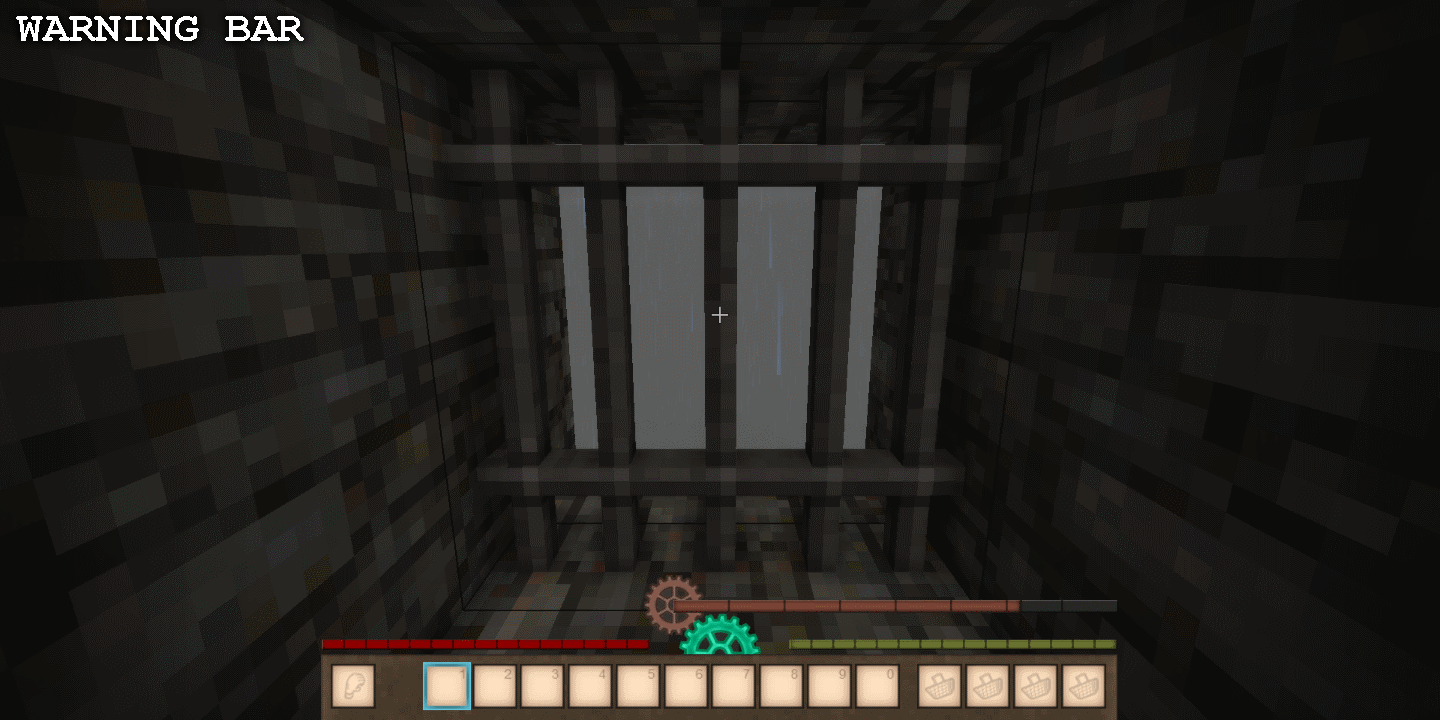

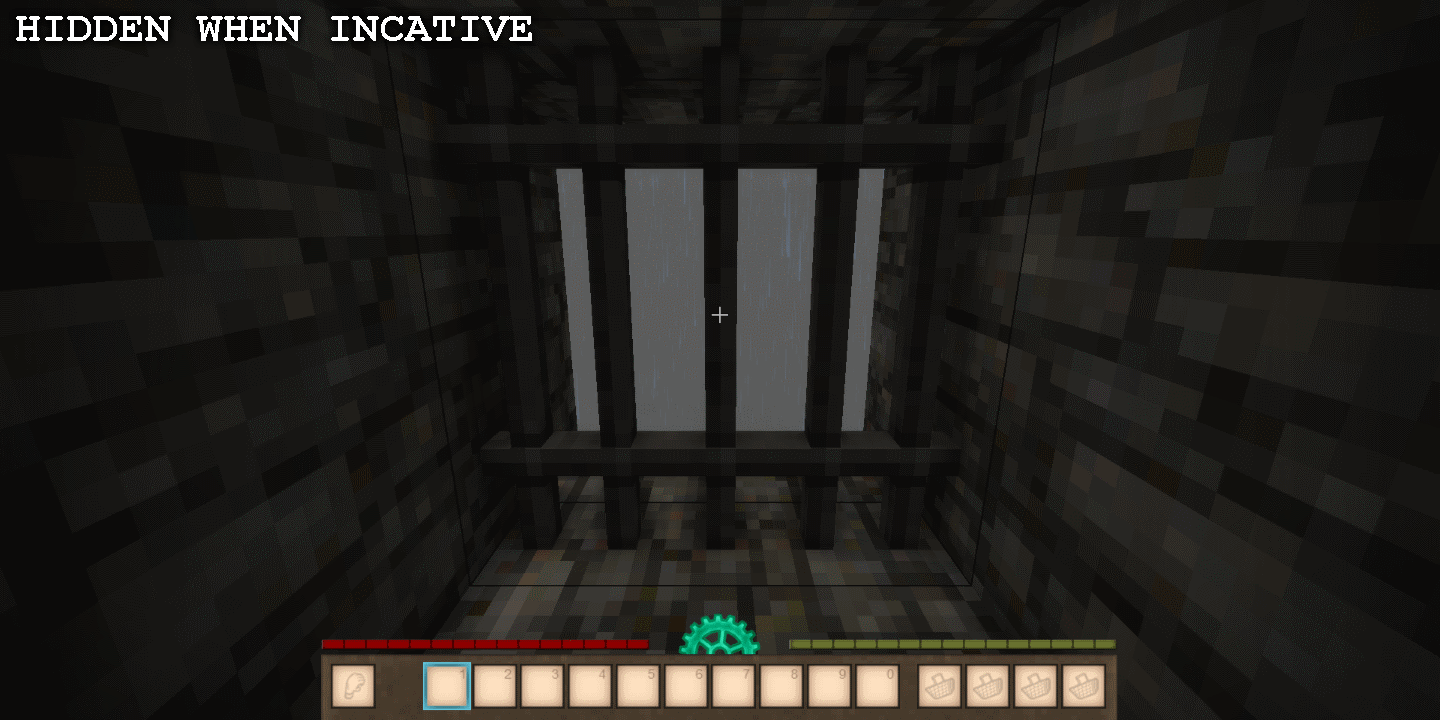
Tested it. It works on 1.19.8
Darn, this got my hopes up.
Will there be an update?
Rangelost
¿Is possible upgrader a 1.19.13 thank you?Great mod! I've been caught unprepared for a storm several times. Thank you for creating it! This is a MUST HAVE mod!
PapaCheese911
The bar is only visible while a temporal storm is approaching or in progress.
Is there a hotkey or something I'm missing? I can't get the bar to show up in single player or multi player.
zackadiax24
I've added customizable hex colour codes to the config file in v1.0.2. Note that you will need to run the mod once for the new fields to be added to the config file, and that the file cannot be edited while the mod is running.
is is possible to swap the colors? I use the rust gear mod and i would like for the temporal storm bar to match it. (that mod turns the stability gear brown during temporal storms as well as in rifts.)
I tested this mod yesterday and I have to say I already love it! I who have chosen not to let the seraph sleep during storms is really useful to have an idea (even if the mod is very precise) of how long they last. And its appearance that matches the HUD of the game is also really nice.
Good job ! :)
Awesome, ty, got mixed up thinking they generated on game startup not loading up a save
SmeeSlug
Running the mod should generate a temporalstormtimer.json config file in the ModConfig folder. You can disable either bar by setting the respective flag to false.
Is there a way to disable one part of the mod? such as the warning bar, when using hud clock, is already shown as a timer