
Mods / Xorberax Shader mod for 1.18
Author: Gpp
Side: Client
Created: Oct 27th 2023 at 8:10 PM
Last modified: Oct 27th 2023 at 8:11 PM
Downloads: 733
Follow Unfollow 12
Latest file for v1.18.15:
xorberax-shader-mod-118patch.zip
1-click install
The shader mod from Xorberax sadly does not work out of the box for 1.18.
There are some easy workaround though, it's enough to remove the shaderincludes overrides. But the colors are a completely off, I changed some settings to get something that looks good (to me... at least).
I removed the fisheye effect which didn't do much anyway. Tonemapping, clouds, water are kept from the original, even with slightly different settings, which are easy to tune anyway.
Colors are more saturated and the game is quite a bit darker. Pretty realistic but not easy...
The screenshots use my upscaled texture in 128x128 which you can find here :
https://www.vintagestory.at/forums/topic/11462-vanilla-like-texture-pack-64x64-and-128x128-for-118x/
| Version | For Game version | Downloads | Release date | Changelog | Download | 1-click mod install* |
|---|---|---|---|---|---|---|
| v0.7.0 | 733 | Oct 27th 2023 at 8:11 PM | Show | xorberax-shader-mod-118patch.zip | Install now |








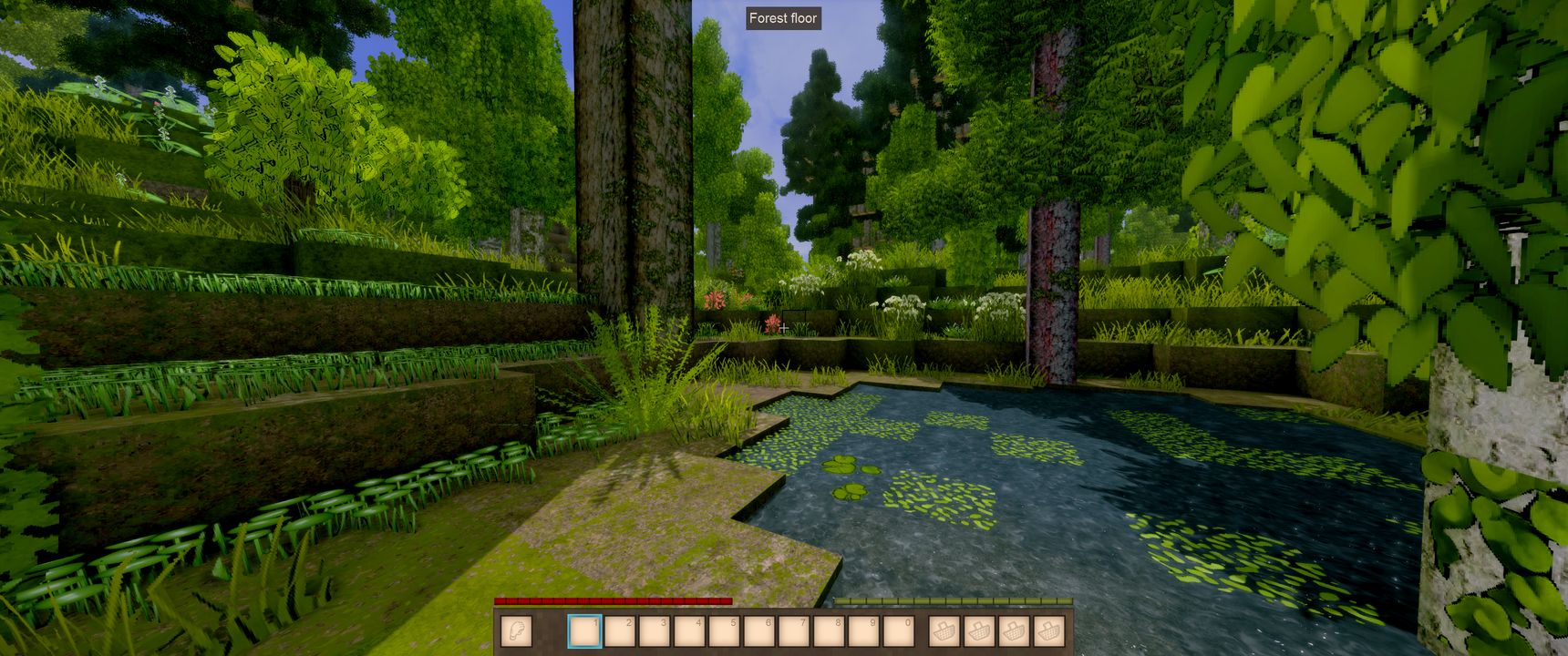

Does anyone know how to make a fork? id like to learn
pls update
Does this mod work anymore?
I miss these shaders a lot
Any plans to update this to 1.19.3? Thanks
Any configuration recomandations ? Glass and water reflection?
Could we get step by step instructions on how to make this work? My colors were all messed up. I didnt understand what to do. Do I need the original xorberax shaders and drop the items in this patch in the folders so that it can run on 1.18?