
Mods / Extended HUD info
Category:
#QoL
#Utility
Author: Redbu11
Side: Client
Created: Sep 14th 2023 at 10:44 PM
Last modified: Sep 30th 2023 at 9:00 AM
Downloads: 3521
Follow Unfollow 60
Author: Redbu11
Side: Client
Created: Sep 14th 2023 at 10:44 PM
Last modified: Sep 30th 2023 at 9:00 AM
Downloads: 3521
Follow Unfollow 60
Latest file for v1.18.13:
extendedhudinfo_1.1.0.zip
1-click install
Adds important info to the top left corner without any backgrounds.
Adds coordinates under the map (again, without a background), if the world has coordinates hud enabled, so your screen space does not get obstructed by the default one.
Adds HP and hunger numbers above the bars.
Since 1.0.5: "Shift + P" to open options menu
P.S.: Clarification to avoid confusion - temporal storm timer is in ingame hours and minutes (not real life minutes, as one may probably think), so it shows how many ingame hours (and minutes) is left until the storm.
--------
Latest changelog:
v1.1.0
- Added "Current rift activity" to the main info
- Added "Wind speed" to the main info
v1.0.6
- Added "Intoxication level" stat to the main info (shown only if your intoxication level is above 0)
v1.0.5
- Added settings menu (accessible with "Shift+P" by default)
- Added option to turn off/on coordinates display
- Added option to turn off/on HP/Satiety texts
- Added option to turn off/on main info panel
- Added option to see temperature in fahrenheit
v1.0.4
- removed text icons as a fix to the weird asset loading bug, will replace icons with something else in future versions
v1.0.3
- Changed mod load order as well as introduced a couple of checks in order to potentially fix Ryuu's crash (which I can not reproduce myself)
v1.0.2
- fixed polish translation
v1.0.1
- Changed some colors to be more neutral
- Changed temporal storm warning text to be written in lower case
- Added russian and polish translations
- Internal code cleanups
| Version | For Game version | Downloads | Release date | Changelog | Download | 1-click mod install* |
|---|---|---|---|---|---|---|
| v1.1.0 | 1897 | Sep 30th 2023 at 9:00 AM | Show | extendedhudinfo_1.1.0.zip | Install now | |
| v1.0.6 | 274 | Sep 25th 2023 at 5:56 PM | Show | extendedhudinfo_1.0.6.zip | Install now | |
| v1.0.5 | 235 | Sep 23rd 2023 at 11:35 AM | Show | extendedhudinfo_1.0.5.zip | Install now | |
| v1.0.4 | 193 | Sep 21st 2023 at 11:24 PM | Show | extendedhudinfo_1.0.4.zip | Install now | |
| v1.0.3 | 225 | Sep 20th 2023 at 10:27 AM | Show | extendedhudinfo_1.0.3.zip | Install now | |
| v1.0.2 | 230 | Sep 18th 2023 at 11:19 AM | Show | extendedhudinfo_1.0.2.zip | Install now | |
| v1.0.1 | 182 | Sep 18th 2023 at 12:31 AM | Show | extendedhudinfo_1.0.1.zip | Install now | |
| v1.0.0 | 283 | Sep 14th 2023 at 10:48 PM | Show | ExtendedHudInfo_v1.0.0.zip | Install now |

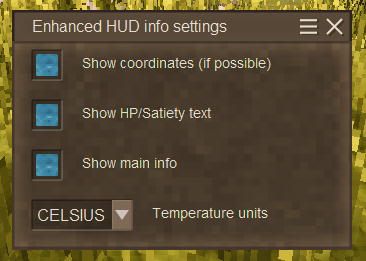

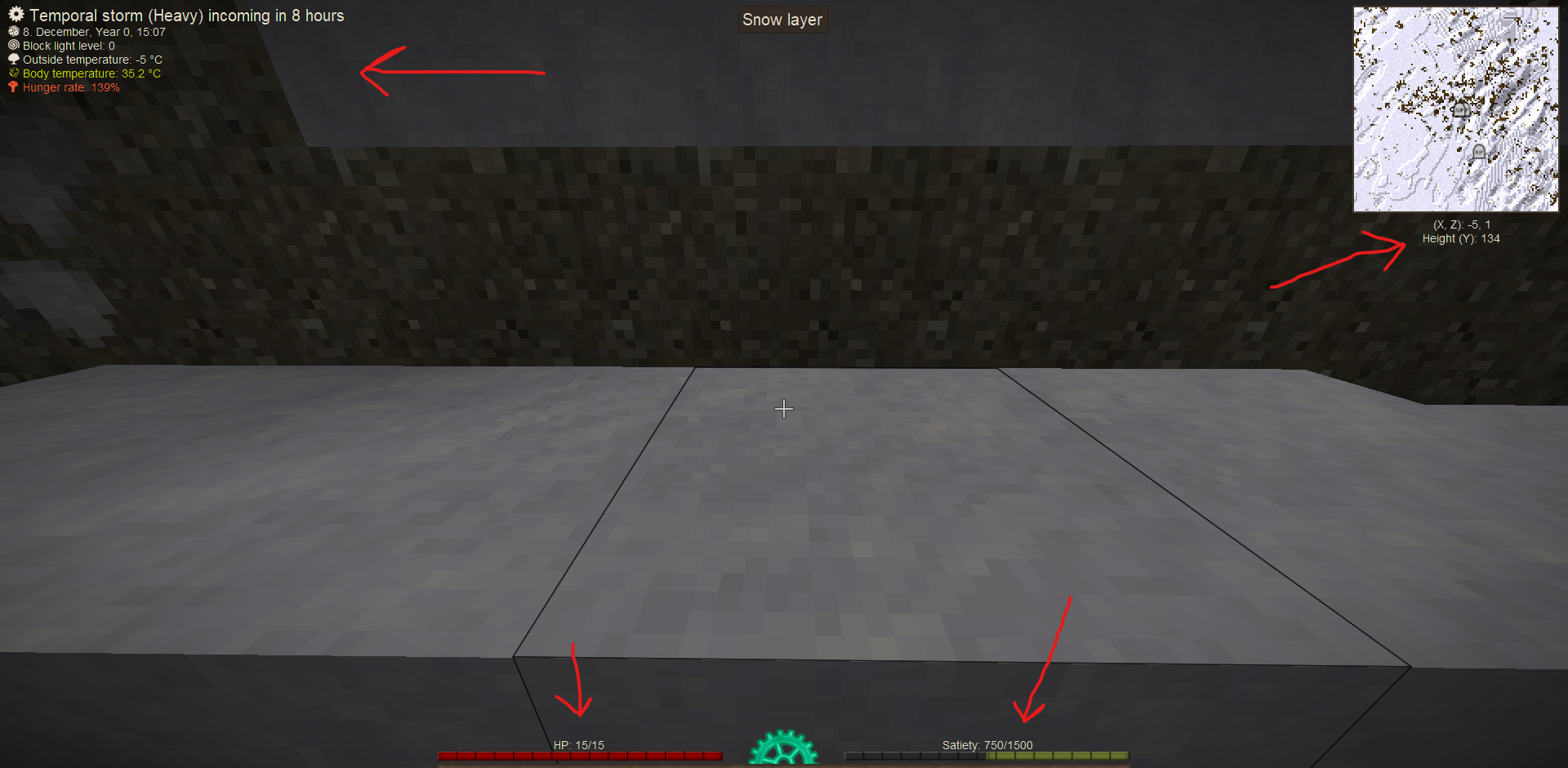

Was working fine on 1.20.0-rc.9 but broke between stable releases.
Would it be possible to move the upper right corner stuff to the lower right corner for Simple Clock HUD compatibility?
This mod floods my client logging with thousands of error level messages (one per second) in both client-main.txt and client-debug.txt about <icon> tags at various positions.
Game version 1.19.3
Mod version 1.1.0
[Error] Found closing tag <icon> at position 51 but it was never opened. See debug log for full text.
[VerboseDebug] <font align=center>(X, Z): -96, 106</font><br></icon><font align=center>Height (Y): 113</font>
Suggestion/feature request: A way to configure where the main overlay shows up is very needed, even if it's just an offset option you have to manually configure. I also use Block Overlay, and while I can just toggle this mod's main display off when I need to use BO's debug overlay, I often find myself forgetting to toggle it back on when I'm done, which has let at least one temporal storm creep up on me without realizing it. I also asked BO's author to make the display configurable, but I felt I should ask here as well.
Teqa
LMAO 😅
Can you add Kelvin to the temperature format options?
blad
Added options in 1.0.5
Ryuu
👍
<3 thank you for working so hard Redbu11!
Ryuu
1.0.3 actually did not fix that. I managed to reproduce the bug, so grab 1.0.4 if that will happen again
Ryuu
Awesome! :)
That fixed the problem, thanks!
Ryuu
Could be somehow due to the amount of mods you have installed... Can't reproduce myself, but I blindly tried to introduce a few checks. The crash says it basically can't find a default ingame icon, which normally can not happen. Try 1.0.3 and see if that works for you. If it still doesn't work, then try reinstalling the game, add this mod, then start readding the other mods 1 by one and see which one breaks it for sure, could look into that if it will be known for sure which mod breaks it and on what conditions...
Redbu11 "9/19/2023 11:40:34 PM: Critical error occurred in the following mod: extendedhudinfo@1.0.1" https://pastebin.com/GHkezx9m shows the error I am getting. Since you only added in the polish translation according to 1.0.2, I decided to stick with 1.0.1 until something was adjusted other than a new language translation, so don't worry about that unless you fixed/changed some things that were not mentioned in the changelog for 1.0.2? Either way, please help. T-T
I personally just like the more simpler look of Status HUD (icons and numbers, no text), everything is on the bottom of the screen as well. I have Simple HUD Clock running as well, admittedly only for the rift activity level though, since I do not believe Status HUD can / does display that which can be crucial to me if I want to have extended outdoor building and chisel sessions without being disturbed by my "neighbours".
TLDR: I need the top left for another mod and grew accustomed to having all the other infos at the bottom row on my screen, left and right of the hotbar.
Will keep an eye on this mod should it ever get an update to remedy this "issue" I have with it, though I can be patient :)
blad
No options as of yet, but I am using it alongside Status HUD myself, and it feels like they kind of complete each other :P Might as well move HP/Satiety display into a separate mod in the future I guess, and/or add options later
Is there an option to toggle any of the displayed values on and off?
I wouldn't mind giving this a try but Status HUD displays more miscellanious information so I would rather stick to it for the time being albeit using this just for HP, Satiety & hungerrate would be tempting if I can disable everything else.
Ryuu
Hm, I just tried out "More Map Icons" + this mod on a 1.8.12 server, as well as single player. It doesn't crash, and works as expected. Must be something else
For some reason I cannot seem to use this mod and "More Map Icons" mod together otherwise I crash on loading into a server. I am on 1.18.12
Kaofan
Thanks! fixed in 1.0.2 :)
Redbu11
I noticed some slight errors on your part when it comes to translation in Polish. But don't worry, I sent you the corrected version. As I am Polish, I like to help people who even have a slight knowledge of the Polish language.
pl.json
{
"common_celsius_symbol": "°C",
"hp_bar_title": "Zdrowie",
"satienty_bar_title": "Sytość",
"coordinates_height": "Wysokość",
"info_title_block_light_level": "Poziom światła",
"info_title_outside_temperature": "Temperatura na zewnątrz",
"info_title_body_temperature": "Temperatura ciała",
"info_title_hunger_rate": "Wskaźnik głodu",
"temporal_storm_warning_early": "Temporalna burza ({0}) nadejdzie za {1} godz.",
"temporal_storm_warning_incoming": "Temporalna burza ({0}) nadejdzie za {1}:{2}",
"temporal_storm_warning_ongoing": "Temporalna burza kończy się za {0}:{1}",
"temporal_storm_strength_light": "Lekka",
"temporal_storm_strength_medium": "Średnia",
"temporal_storm_strength_heavy": "Ciężka",
"dummy_enfile": "dummy_enfile"
}
Kaofan
It's just client side, I mean you can play it on a server of course, just need to install it on clients, not server. The language is not a problem.
Redbu11
I still have a question about this mod. Does it support multiplayer servers or only on the client side?
Edit: Because I uploaded it to the server and it doesn't work
Edit2: It is possible that I have the Polish version set on the Server, but I don't know if this is the cause of the problem
Kaofan
Will do when I have time 👍
Redbu11
Supports Polish language
Kaofan
Thanks for the feeback! :) Sure thing it is! Which language do you need?
Redbu11
Cool mod, very interesting. Will it be possible to translate this mod?