
Mods / kemono
Author: xeth
Side: Both
Created: Jul 11th 2023 at 3:38 AM
Last modified: Nov 9th at 12:41 AM
Downloads: 6021
Follow Unfollow 177
Latest file for v1.19.8:
kemono_0.0.22.zip
1-click install
larp as anthro animals & pastel colored equines, man made horrors beyond your comprehension
beta, should b usable on servers now but expect internal changes at any time x3
looking 4 help :3, dm @xeth9000, or discord at: https://discord.gg/9FfZqEekUa:
- blender animator (kemono model cleanup)
- blender modeling for more parts (kemono + horse)
- horse voices
status/todo:| Model | Animations | Parts ||--------|------------|-----------|| Horse | ~90% | Need more || Kemono | cleanup | Need more |
cute videos:
https://files.catbox.moe/9y5nvc.mp4
https://files.catbox.moe/3zy5dn.mp4
https://files.catbox.moe/uqr2ge.mp4
https://files.catbox.moe/cna2q1.mp4
https://files.catbox.moe/uvfr73.mp4
credits:
- tenklop: horse animations
- xeth: code, horse + anthro models/rig, some anims
| Version | For Game version | Downloads | Release date | Changelog | Download | 1-click mod install* |
|---|---|---|---|---|---|---|
| v0.0.22 | 869 | Nov 9th at 12:41 AM | Show | kemono_0.0.22.zip | Install now | |
| v0.0.21 | 989 | Sep 30th at 5:14 AM | Show | kemono_0.0.21.zip | Install now | |
| v0.0.20 | 102 | Sep 29th at 9:04 PM | Show | kemono_0.0.20.zip | Install now | |
| v0.0.19 | 1265 | May 1st at 4:34 AM | Show | kemono_0.0.19.zip | Install now | |
| v0.0.18 | 304 | Apr 27th at 12:01 AM | Show | kemono_0.0.18.zip | Install now | |
| v0.0.17 | 676 | Feb 15th at 2:56 AM | Show | kemono_0.0.17.zip | Install now | |
| v0.0.16 | 499 | Jan 29th at 1:40 AM | Show | kemono_0.0.16.zip | Install now | |
| v0.0.15 | 366 | Jan 11th at 4:33 AM | Show | kemono_0.0.15.zip | Install now | |
| v0.0.14 | 400 | Nov 19th 2023 at 8:14 PM | Show | kemono_0.0.14.zip | Install now | |
| v0.0.13 | 286 | Nov 5th 2023 at 5:36 PM | Show | kemono_0.0.13.zip | Install now | |
| v0.0.12 | 265 | Oct 30th 2023 at 1:08 AM | Show | kemono_0.0.12.zip | Install now |


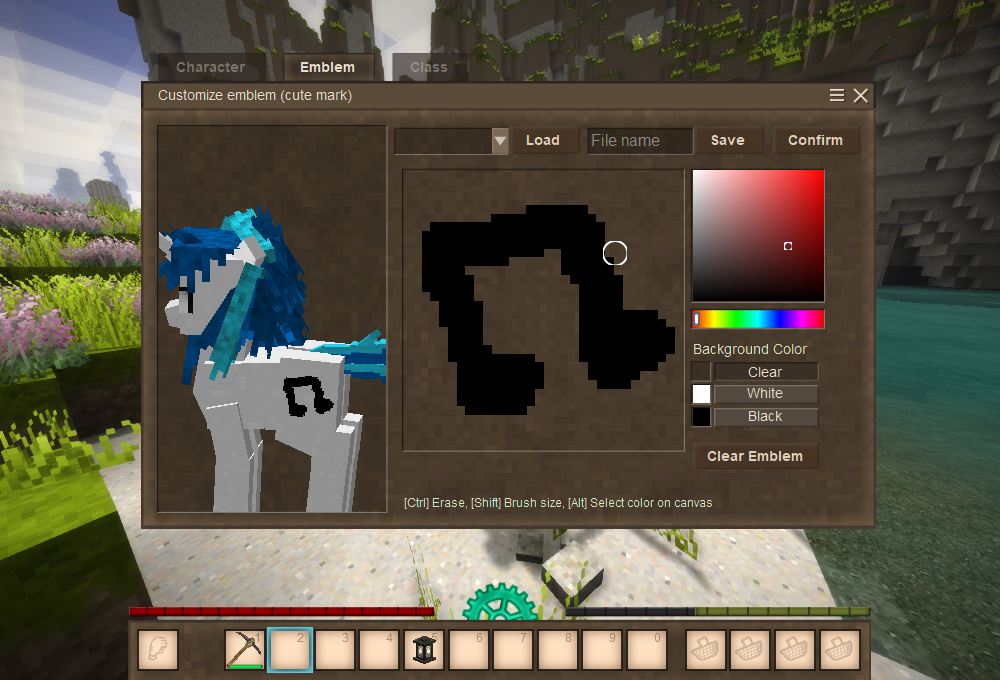

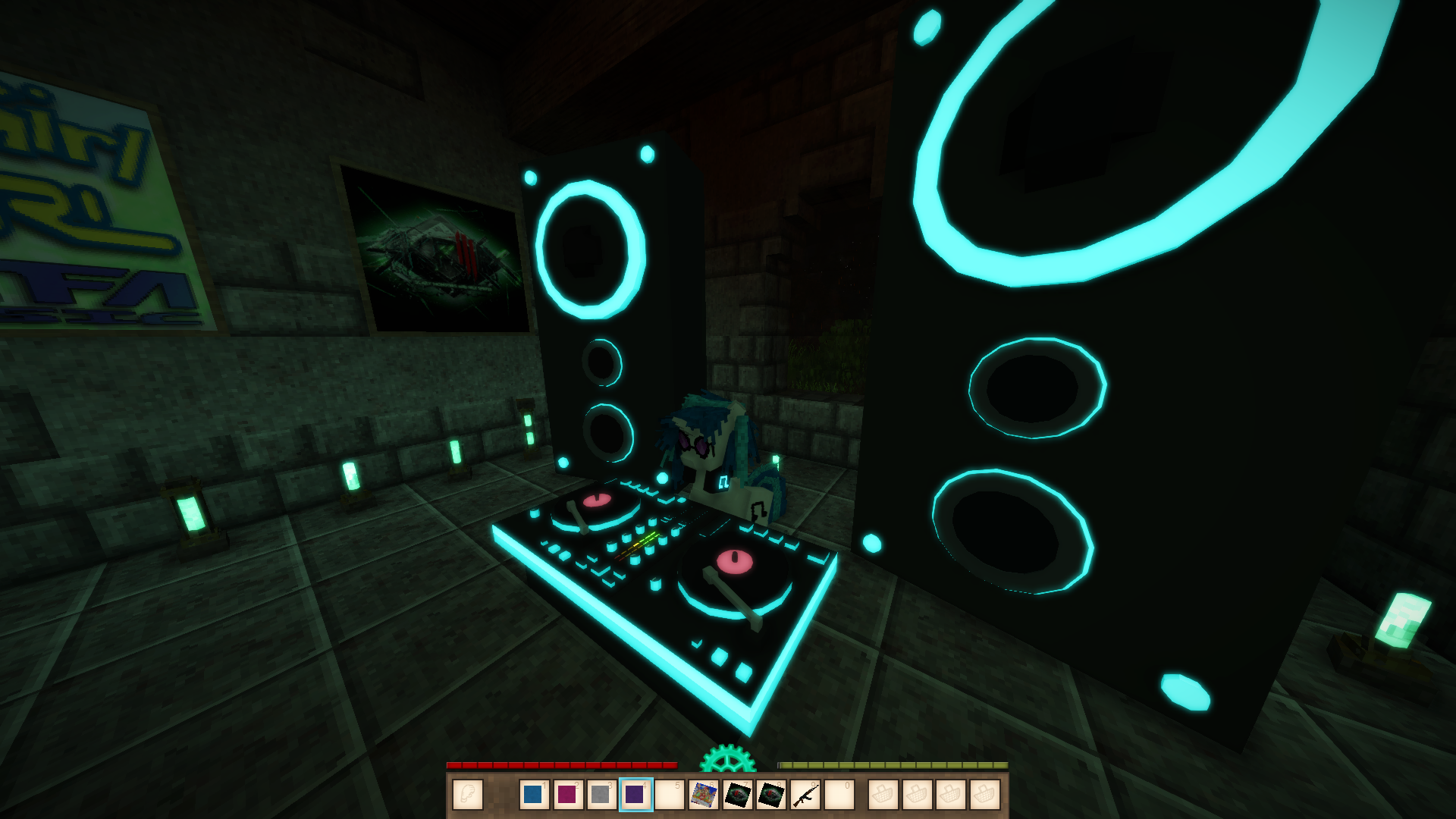




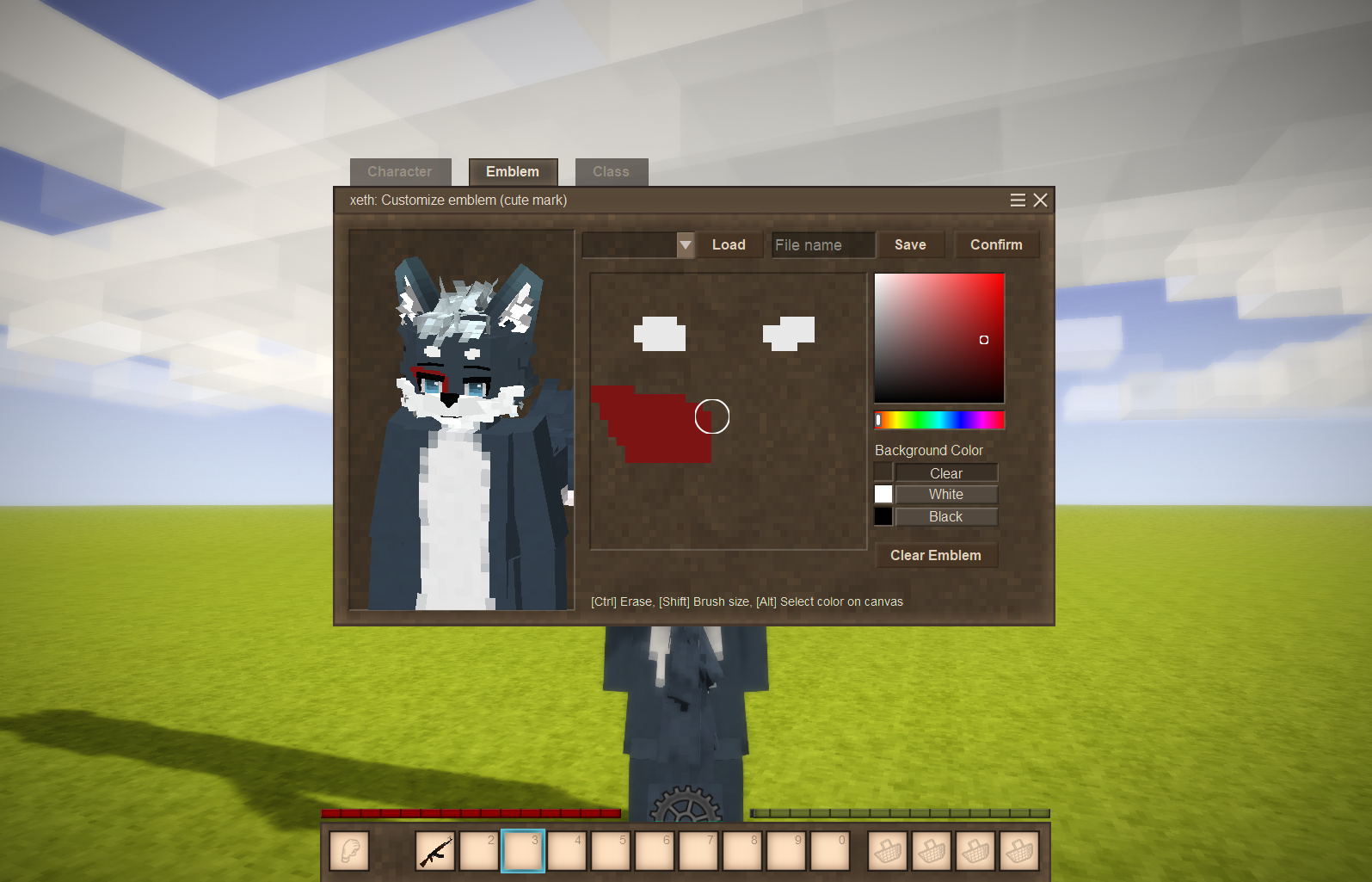
What is the name of the AK 47 mod that appears in one of the images?
FenrirCell the mod hasn't updated for 1.20 yet, and probably wont be updated for it in a while considering how complex the mod is
1.20rc - krumps itself
System.ArgumentNullException: Value cannot be null. (Parameter 'key')
at System.Collections.Generic.Dictionary`2.FindValue(TKey key)
at System.Collections.Generic.Dictionary`2.TryGetValue(TKey key, TValue& value)
at Vintagestory.API.Util.ObjectCacheUtil.TryGet[T](ICoreAPI api, String key) in VintagestoryApi\Util\ObjectCacheUtil.cs:line 12
at Vintagestory.GameContent.BlockShapeFromAttributes.OnUnloaded(ICoreAPI api) in VSSurvivalMod\Block\BlockShapeFromAttributes.cs:line 181
at Vintagestory.Client.NoObf.ClientMain.Dispose() in VintagestoryLib\Client\ClientMain.cs:line 2710
at Vintagestory.Client.NoObf.ClientMain.DestroyGameSession(Boolean gotDisconnected) in VintagestoryLib\Client\ClientMain.cs:line 2643
at Vintagestory.Client.GuiScreenConnectingToServer.onCancel() in VintagestoryLib\Client\MainMenu\Screens\GuiScreenConnectingToServer.cs:line 206
at Vintagestory.API.Client.GuiComposer.OnMouseUp(MouseEvent mouse) in VintagestoryApi\Client\UI\GuiComposer.cs:line 445
at GuiScreen.OnMouseUp(MouseEvent e) in VintagestoryLib\Client\MainMenu\Screens\Special\GuiScreen.cs:line 207
at Vintagestory.Client.NoObf.ClientPlatformWindows.Mouse_ButtonUp(MouseButtonEventArgs e) in VintagestoryLib\Client\ClientPlatform\Input.cs:line 208
at OpenTK.Windowing.Desktop.NativeWindow.MouseButtonCallback(Window* window, MouseButton button, InputAction action, KeyModifiers mods)
--- End of stack trace from previous location ---
at OpenTK.Windowing.Desktop.NativeWindow.RethrowCallbackExceptionsIfNeeded()
at OpenTK.Windowing.Desktop.GameWindow.Run()
at Vintagestory.Client.ClientProgram.Start(ClientProgramArgs args, String[] rawArgs) in VintagestoryLib\Client\ClientProgram.cs:line 329
at Vintagestory.Client.ClientProgram.<>c__DisplayClass10_0.<.ctor>b__1() in VintagestoryLib\Client\ClientProgram.cs:line 130
at Vintagestory.ClientNative.CrashReporter.Start(ThreadStart start) in VintagestoryLib\Client\ClientPlatform\ClientNative\CrashReporter.cs:line 93
Any idea what's wrong?
Minoumao
I updated the pt-br translation on crowdin. Some things were different.
Hope it's part of the next update for 1.20
TherronKeen
We should have fixed this now. make sure you are running 0.0.22!
AzuliBluespots
Xeph is working on the 1.20 update atm. I am mostly helping around bug fix where I can while I get up to speed on the code base. After 1.20, Im going to be maintaing the mod. Xeph also has a github open for people to get the code.
Right now he is working on getting a better blender SDK animation overhaul. Ive been occasionally reading here to find bugs.
Hello,
Will the new/updated first person animations from 1.19 eventually be added to this mod? Tools like the falx and spear use the older versions and the knives dont have any first person animation at all.
Thank you
Gotta be verified to message you on xitter without being mutuals. Already followed you there, so if you want some help on the blender side of things, hit this pink fluff up
Minoumao
if you can, please mantain the mod. I'd really like to see it on 1.20
the clothing items are all just blank squares when i look at them in the creative inventory and have no texture when worn.
I am not sure if this mod is being actively developed anymore, but just in case, this mod, for some reason causes a crash when using a bed
System.NullReferenceException: Object reference not set to an instance of an object.
at Vintagestory.GameContent.EntityBehaviorTiredness.get_Tiredness() in VSEssentials\Entity\Behavior\BehaviorTiredness.cs:line 23
at Vintagestory.GameContent.BlockBed.OnBlockInteractStart(IWorldAccessor world, IPlayer byPlayer, BlockSelection blockSel) in VSSurvivalMod\Block\BlockBed.cs:line 70
at Vintagestory.Client.NoObf.SystemMouseInWorldInteractions.TryBeginUseBlock(Block selectedBlock, BlockSelection blockSelection) in VintagestoryLib\Client\Systems\Player\MouseInWorldInteractions.cs:line 864
at Vintagestory.Client.NoObf.SystemMouseInWorldInteractions.HandleMouseInteractionsBlockSelected(Single dt) in VintagestoryLib\Client\Systems\Player\MouseInWorldInteractions.cs:line 444
at Vintagestory.Client.NoObf.SystemMouseInWorldInteractions.OnFinalizeFrame(Single dt) in VintagestoryLib\Client\Systems\Player\MouseInWorldInteractions.cs:line 89
at Vintagestory.Client.NoObf.ClientEventManager.TriggerRenderStage(EnumRenderStage stage, Single dt) in VintagestoryLib\Client\Util\ClientEventManager.cs:line 186
at Vintagestory.Client.NoObf.ClientMain.TriggerRenderStage(EnumRenderStage stage, Single dt) in VintagestoryLib\Client\ClientMain.cs:line 809
at Vintagestory.Client.NoObf.ClientMain.RenderToDefaultFramebuffer(Single dt) in VintagestoryLib\Client\ClientMain.cs:line 1013
at Vintagestory.Client.ScreenManager.Render(Single dt) in VintagestoryLib\Client\ScreenManager.cs:line 676
at Vintagestory.Client.ScreenManager.OnNewFrame(Single dt) in VintagestoryLib\Client\ScreenManager.cs:line 651
at Vintagestory.Client.NoObf.ClientPlatformWindows.window_RenderFrame(FrameEventArgs e) in VintagestoryLib\Client\ClientPlatform\GameWindow.cs:line 88
at OpenTK.Windowing.Desktop.GameWindow.Run()
at Vintagestory.Client.ClientProgram.Start(ClientProgramArgs args, String[] rawArgs) in VintagestoryLib\Client\ClientProgram.cs:line 324
at Vintagestory.Client.ClientProgram.<>c__DisplayClass9_0.<.ctor>b__1() in VintagestoryLib\Client\ClientProgram.cs:line 128
at Vintagestory.ClientNative.CrashReporter.Start(ThreadStart start) in VintagestoryLib\Client\ClientPlatform\ClientNative\CrashReporter.cs:line 93
Side-note, the pony races mod are not compatible with Status Hud Continued either, and the error it throws when you try to use them together gives this exact same error.
Yikes...
hey when ever i try to use a tool the animation infinitly loops even with only using the mod and no other mods loaded could this be fixed? cause its really annoying otherwise love the mod!
>Any chance we'll get an option for belly s- ACK!
bronies this is your mindset
Any chance we'll get an option for belly size, as well?
i am saddened that there is no cat options, as a cat furry this is my singular must have
Hey, I tried this with just the Kemono mod enabled, whenever I swing a tool, the animation of it swinging will continue on loop, even after I've stopped. I have to switch to an empty hand and click to get the loop to stop.
[ 0.0.21 | 1.19.8 ]
Hello! Just wanted to mention I am getting the same error as @Variagaming and @JackDenkin. Will there be a fix for this soon? Thank you.
Is it possible to disable the furry models so my friends won't accidentally misclick and become a non-pony? Thanks in advance!
Is it possible to disable the pony model so my players can only use the kemono? In a config file or something? I'm pretty new to VS mods so I'm not totally sure what to look for. Thanks
The size sliders at the top of the customization menu might need to be limited to some value like 200 for the maximum. It's currently possible, for example, to increase body size to something like 3000+ which will cause the UI to hang. I was able to wait a bit and click Confirm but after 5 minutes or so, the game was still hanging with a loading icon.
EDIT: This is in reference to the pony model, as the kemono seems to have a maximum scale of 150 or so.
Game crashing while using this mod, aparently can't load the tiredness of the character and it just break when you try to sleep
Seems to be incompatible with Animation Manager, which by extension makes it incompatible with Bullseye, Crossbows, and Firearms. Hopefully this can be fixed because I really wanna be able to use all of these.
Great work xeth this mod is amazing! Please take care of yourself!
xeth
I might not know much about vintage story modding however I do know way too much about coding in C++ as I normally do software engineering stuff and genuinly love to use this mod alot.
At least from what I can find vintage is done in C#, which is rather close to C++ with extra features, so I can pretty quickly pick up the code base and keep it updating.
I use this mod a lot and maybe I can get a crack at it as I am quite familure with the bugs. At least keeping up maintance of the file for the time being until I can figure out how the code base is set up to establish a way to adding features.
i cant keep do this ther is 2 much happen irl mod is not fun any more pls some pony take over ; _ ; pls there wil not b much more 1 point 20 will be last version its over x,x
i tried to make a new world with you mod and the game lept crashing on me took mod out and no crash. there goes my play as a rust mage unicorn idea.
Thanks for the massive update! This was such a surprise to see and everyone has been having fun adding tails and polishing their models off. The animations look a lot better now when running around as an anthro from when they were out waving in the wind.
Some feedback from the server folk that we use this on:
Some issues we're having:
When I try to sleep in beds with this mod the game crashes. I disabled the mod and it got fixed but when I renabled it same thing happens.
unning on 64 bit Windows 10.0.19045.0 with 16293 MB RAM
Game Version: v1.19.8 (Stable)
2.10.2024 20:44:55: Critical error occurred
Loaded Mods: aculinaryartillery@1.2.1, balancedthirst@0.0.42, millwright@1.1.7, game@1.19.8, wildcrafttrees@1.2.4, alchemy@1.6.35, ancienttools@1.5.18, animalcages@3.0.3, carryon@1.7.4, cooperativecombat@1.1.1, hudclock@3.4.0, kemono@0.0.21, meteoricexpansion@1.2.5, sailboat@1.3.1, creative@1.19.8, vsimgui@1.1.0, vsinstruments@1.2.7, survival@1.19.8, wildfarmingrevival@1.2.7, configlib@1.3.13, em@1.0.1, moreroads@1.5.7
System.NullReferenceException: Object reference not set to an instance of an object.
at Vintagestory.GameContent.EntityBehaviorTiredness.get_Tiredness() in VSEssentials\Entity\Behavior\BehaviorTiredness.cs:line 23
at Vintagestory.GameContent.BlockBed.OnBlockInteractStart(IWorldAccessor world, IPlayer byPlayer, BlockSelection blockSel) in VSSurvivalMod\Block\BlockBed.cs:line 70
at Vintagestory.Client.NoObf.SystemMouseInWorldInteractions.TryBeginUseBlock(Block selectedBlock, BlockSelection blockSelection) in VintagestoryLib\Client\Systems\Player\MouseInWorldInteractions.cs:line 864
at Vintagestory.Client.NoObf.SystemMouseInWorldInteractions.HandleMouseInteractionsBlockSelected(Single dt) in VintagestoryLib\Client\Systems\Player\MouseInWorldInteractions.cs:line 444
at Vintagestory.Client.NoObf.SystemMouseInWorldInteractions.OnFinalizeFrame(Single dt) in VintagestoryLib\Client\Systems\Player\MouseInWorldInteractions.cs:line 89
at Vintagestory.Client.NoObf.ClientEventManager.TriggerRenderStage(EnumRenderStage stage, Single dt) in VintagestoryLib\Client\Util\ClientEventManager.cs:line 186
at Vintagestory.Client.NoObf.ClientMain.TriggerRenderStage(EnumRenderStage stage, Single dt) in VintagestoryLib\Client\ClientMain.cs:line 809
at Vintagestory.Client.NoObf.ClientMain.RenderToDefaultFramebuffer(Single dt) in VintagestoryLib\Client\ClientMain.cs:line 1013
at Vintagestory.Client.ScreenManager.Render(Single dt) in VintagestoryLib\Client\ScreenManager.cs:line 676
at Vintagestory.Client.ScreenManager.OnNewFrame(Single dt) in VintagestoryLib\Client\ScreenManager.cs:line 651
at Vintagestory.Client.NoObf.ClientPlatformWindows.window_RenderFrame(FrameEventArgs e) in VintagestoryLib\Client\ClientPlatform\GameWindow.cs:line 88
at OpenTK.Windowing.Desktop.GameWindow.Run()
at Vintagestory.Client.ClientProgram.Start(ClientProgramArgs args, String[] rawArgs) in VintagestoryLib\Client\ClientProgram.cs:line 324
at Vintagestory.Client.ClientProgram.<>c__DisplayClass9_0.<.ctor>b__1() in VintagestoryLib\Client\ClientProgram.cs:line 128
at Vintagestory.ClientNative.CrashReporter.Start(ThreadStart start) in VintagestoryLib\Client\ClientPlatform\ClientNative\CrashReporter.cs:line 93
As a shark I am deeply offended that the tail has a dolphin's cadal fin.
YOOOO are you making a skinning tool?????
Itll be crazy awesome if it was a standalone multi parts skinning mod like holy i'd pay to see that
I fixed the optimization issue now, one of the models just lags a lot for me, idk why. But ive found a different issue. FPP animations for anthro models look really goofy. Running animations are 3 times faster, breaking something with an axe looks clunky, and attacking with a spear while running makes the character swing the spear up and down like he has a seizure. Please fix it ;^;
I beg you, fix the optimization. It lags more than cyberpunk on release.
Picking up an item into a backpack causes the framerate to plummet
please see ...
img.nickyam.com/file/f28e8f114155b2d660701-89b95485cb2afdbcab.mp4
Did the kemonos look like that??? THE MODELS ARE AMAZING
Still waiting for a Calico Cat :)
Issue Report: Vintage Story Mod "kemono@0.0.20" - Crash When Joining LAN Multiplayer
Hello!
I’ve encountered an issue with the "kemono" mod while trying to play Vintage Story in a LAN multiplayer session. The game crashes whenever a second player tries to join.
Here are the details:
System Info:
Windows 10 64-bit
32 GB RAM
Vintage Story Version: v1.19.8 (Stable)
Mod Version: kemono@0.0.20
The Issue:
The game works fine in single-player or when only one person is playing in a LAN session.
As soon as a second player joins, the game crashes with a NullReferenceException error.
Here’s a snippet of the error log:
System.NullReferenceException: Object reference not set to an instance of an object.
at Vintagestory.API.Common.EntityHeadController..ctor(IAnimationManager animator, EntityAgent entity, Shape entityShape)
at kemono.KemonoPlayerHeadController..ctor(IAnimationManager animator, EntityPlayer entity, Shape entityShape, ...)
at kemono.PatchEntityPlayerOnTesselation.Postfix(EntityPlayer __instance, Shape& entityShape)
System.NullReferenceException: Object reference not set to an instance of an object.
at Vintagestory.API.Common.EntityHeadController..ctor(IAnimationManager animator, EntityAgent entity, Shape entityShape)
at kemono.KemonoPlayerHeadController..ctor(IAnimationManager animator, EntityPlayer entity, Shape entityShape, ...)
at kemono.PatchEntityPlayerOnTesselation.Postfix(EntityPlayer __instance, Shape& entityShape)
It looks like there’s a problem with the custom player head controller added by the mod when trying to render the player model for the second person joining.
Steps to Reproduce:
Start a LAN game with the "kemono" mod enabled.
The host can join and play normally.
When the second player tries to connect, the game crashes.
Expected Behavior: Both players should be able to join the LAN session without any issues.
Actual Behavior: The game crashes right when the second player connects.
Possible Cause: The error log points to kemono\src\Model\Animation\KemonoEntityHeadController.cs:line 32. It seems like there’s an uninitialized object or missing reference when handling multiple players.
Any Help? Would appreciate if you could take a look and see if there’s something in the code that’s causing this crash in multiplayer! Thanks a lot for all your hard work on the mod—hope this helps!
Let me know if you need any other details!
ah yes a vital cornerstone species. Its seems the vintage story digital ecology is healthy.
Getting the same error as Variagaming
That is caused between Animation Manager and this mod.
Just discovered you cannot attack entities with tools, like axe or knives.
Hope the mod at least fix this issue.
Hey, I'm just putting this out there in hopes that I'll get some understanding as to what's screwing up here
System.InvalidOperationException: The extra skinnable requires the entity to use the SkinnableShape renderer.
at Vintagestory.GameContent.EntityBehaviorExtraSkinnable.init() in VSSurvivalMod\Entity\Behavior\BehaviorExtraSkinnable.cs:line 242
at Vintagestory.GameContent.EntityBehaviorExtraSkinnable.OnEntityLoaded() in VSSurvivalMod\Entity\Behavior\BehaviorExtraSkinnable.cs:line 213
at Vintagestory.API.Common.Entities.Entity.OnEntityLoaded() in VintagestoryApi\Common\Entity\Entity.cs:line 1146
at Vintagestory.Client.NoObf.ClientSystemEntities.OnEntitySpawnOrLoaded(Entity entity, Boolean loaded) in VintagestoryLib\Client\Systems\Entities.cs:line 172
at Vintagestory.Client.NoObf.ClientSystemEntities.<.ctor>b__2_1(Entity e) in VintagestoryLib\Client\Systems\Entities.cs:line 45
at Vintagestory.Client.NoObf.ClientEventManager.TriggerEntityLoaded(Entity entity) in VintagestoryLib\Client\Util\ClientEventManager.cs:line 448
at Vintagestory.Client.NoObf.ClientSystemEntities.HandleEntitiesPacket(Packet_Server serverpacket) in VintagestoryLib\Client\Systems\Entities.cs:line 248
at Vintagestory.Client.NoObf.ClientMain.ExecuteMainThreadTasks(Single deltaTime) in VintagestoryLib\Client\ClientMain.cs:line 776
at Vintagestory.Client.GuiScreenConnectingToServer.RenderToDefaultFramebuffer(Single dt) in VintagestoryLib\Client\MainMenu\Screens\GuiScreenConnectingToServer.cs:line 313
at Vintagestory.Client.ScreenManager.Render(Single dt) in VintagestoryLib\Client\ScreenManager.cs:line 676
at Vintagestory.Client.ScreenManager.OnNewFrame(Single dt) in VintagestoryLib\Client\ScreenManager.cs:line 651
at Vintagestory.Client.NoObf.ClientPlatformWindows.window_RenderFrame(FrameEventArgs e) in VintagestoryLib\Client\ClientPlatform\GameWindow.cs:line 88
at OpenTK.Windowing.Desktop.GameWindow.Run()
at Vintagestory.Client.ClientProgram.Start(ClientProgramArgs args, String[] rawArgs) in VintagestoryLib\Client\ClientProgram.cs:line 324
at Vintagestory.Client.ClientProgram.<>c__DisplayClass9_0.<.ctor>b__1() in VintagestoryLib\Client\ClientProgram.cs:line 128
at Vintagestory.ClientNative.CrashReporter.Start(ThreadStart start) in VintagestoryLib\Client\ClientPlatform\ClientNative\CrashReporter.cs:line 93
Is it the fact that I'd have to come in as a fresh character for this to work or is it something else?
Hey is there a geometry fix coming up? There are these weird bars on the anthro playermodel.
@Gahphricci yeah i can confirm its not just you, but i can also confirm going back one version fixes the odd geometry, maybe some offsets were changed and bones are sticking out? do they have textured bones?
IKira Server and client are needed.
1.18 appears to have a memory leak with the mesh. Updating to 1.19 does not resolve this issue.
15.7.2024 21:24:49.927 [VerboseDebug] Left bottom main menu text is at 13/1027.6890625 w/h 300,44.310937499999994
15.7.2024 21:24:52 [Debug] Texture with texture id 988 is leaking memory, missing call to Dispose. Allocated at at System.Environment.get_StackTrace()
at Vintagestory.API.Client.LoadedTexture..ctor(ICoreClientAPI capi) in C:\Users\Tyron\Documents\vintagestory\game\VintagestoryApi\Client\Texture\LoadedTexture.cs:line 48
at kemono.EntityBehaviorKemonoSkinnable.RenderTexturesToAtlas() in X:\dev\work\vintagestory\kemono\src\Entity\Behavior\BehaviorKemonoSkinnable.cs:line 1570
at kemono.EntityBehaviorKemonoSkinnable.OnReloadSkin(LoadedTexture atlas, TextureAtlasPosition baseTexPos) in X:\dev\work\vintagestory\kemono\src\Entity\Behavior\BehaviorKemonoSkinnable.cs:line 1532
at kemono.EntityKemonoSkinnableShapeRenderer.reloadSkin() in X:\dev\work\vintagestory\kemono\src\EntityRenderer\EntityKemonoSkinnableShapeRenderer.cs:line 399
at kemono.EntityKemonoPlayerShapeRenderer.TesselateShape() in X:\dev\work\vintagestory\kemono\src\EntityRenderer\EntityKemonoPlayerShapeRenderer.cs:line 46
at Vintagestory.GameContent.EntityShapeRenderer.BeforeRender(Single dt) in C:\Users\Tyron\Documents\vintagestory\game\VSEssentials\EntityRenderer\EntityShapeRenderer.cs:line 381
at Vintagestory.Client.NoObf.SystemRenderEntities.OnBeforeRender(Single dt) in C:\Users\Tyron\Documents\vintagestory\game\VintagestoryLib\Client\Systems\Render\RenderEntities.cs:line 69
at Vintagestory.Client.NoObf.ClientEventManager.TriggerRenderStage(EnumRenderStage stage, Single dt) in C:\Users\Tyron\Documents\vintagestory\game\VintagestoryLib\Client\Util\ClientEventManager.cs:line 200
at Vintagestory.Client.NoObf.ClientMain.TriggerRenderStage(EnumRenderStage stage, Single dt) in C:\Users\Tyron\Documents\vintagestory\game\VintagestoryLib\Client\ClientMain.cs:line 806
at Vintagestory.Client.NoObf.ClientMain.MainRenderLoop(Single dt) in C:\Users\Tyron\Documents\vintagestory\game\VintagestoryLib\Client\ClientMain.cs:line 858
at Vintagestory.Client.NoObf.ClientMain.MainGameLoop(Single deltaTime) in C:\Users\Tyron\Documents\vintagestory\game\VintagestoryLib\Client\ClientMain.cs:line 730
at Vintagestory.Client.GuiScreenRunningGame.RenderToPrimary(Single dt) in C:\Users\Tyron\Documents\vintagestory\game\VintagestoryLib\Client\MainMenu\Screens\GuiScreenRunningGame.cs:line 163
at Vintagestory.Client.ScreenManager.Render(Single dt) in C:\Users\Tyron\Documents\vintagestory\game\VintagestoryLib\Client\ScreenManager.cs:line 693
at Vintagestory.Client.ScreenManager.OnNewFrame(Single dt) in C:\Users\Tyron\Documents\vintagestory\game\VintagestoryLib\Client\ScreenManager.cs:line 637
at Vintagestory.Client.NoObf.ClientPlatformWindows.window_RenderFrame(FrameEventArgs e) in C:\Users\Tyron\Documents\vintagestory\game\VintagestoryLib\Client\ClientPlatform\GameWindow.cs:line 121
at OpenTK.Windowing.Desktop.GameWindow.Run()
at Vintagestory.Client.ClientProgram.Start(ClientProgramArgs args, String[] rawArgs) in C:\Users\Tyron\Documents\vintagestory\game\VintagestoryLib\Client\ClientProgram.cs:line 324
at Vintagestory.Client.ClientProgram.<>c__DisplayClass9_0.<.ctor>b__1() in C:\Users\Tyron\Documents\vintagestory\game\VintagestoryLib\Client\ClientProgram.cs:line 128
at Vintagestory.ClientNative.CrashReporter.Start(ThreadStart start) in C:\Users\Tyron\Documents\vintagestory\game\VintagestoryLib\Client\ClientPlatform\ClientNative\CrashReporter.cs:line 93
at Vintagestory.Client.ClientProgram..ctor(String[] rawArgs) in C:\Users\Tyron\Documents\vintagestory\game\VintagestoryLib\Client\ClientProgram.cs:line 128
at Vintagestory.Client.ClientProgram.Main(String[] rawArgs) in C:\Users\Tyron\Documents\vintagestory\game\VintagestoryLib\Client\ClientProgram.cs:line 47
at VintagestoryClientWindows.ClientWindows.Main(String[] args) in C:\Users\Tyron\Documents\vintagestory\game\VintagestoryClient\Windows\ClientWindows.cs:line 9.
15.7.2024 21:24:52 [Debug] Texture with texture id 987 is leaking memory, missing call to Dispose. Allocated at at System.Environment.get_StackTrace()
at Vintagestory.API.Client.LoadedTexture..ctor(ICoreClientAPI capi) in C:\Users\Tyron\Documents\vintagestory\game\VintagestoryApi\Client\Texture\LoadedTexture.cs:line 48
at kemono.EntityBehaviorKemonoSkinnable.RenderTexturesToAtlas() in X:\dev\work\vintagestory\kemono\src\Entity\Behavior\BehaviorKemonoSkinnable.cs:line 1570
at kemono.EntityBehaviorKemonoSkinnable.OnReloadSkin(LoadedTexture atlas, TextureAtlasPosition baseTexPos) in X:\dev\work\vintagestory\kemono\src\Entity\Behavior\BehaviorKemonoSkinnable.cs:line 1532
at kemono.EntityKemonoSkinnableShapeRenderer.reloadSkin() in X:\dev\work\vintagestory\kemono\src\EntityRenderer\EntityKemonoSkinnableShapeRenderer.cs:line 399
at kemono.EntityKemonoPlayerShapeRenderer.TesselateShape() in X:\dev\work\vintagestory\kemono\src\EntityRenderer\EntityKemonoPlayerShapeRenderer.cs:line 46
at Vintagestory.GameContent.EntityShapeRenderer.BeforeRender(Single dt) in C:\Users\Tyron\Documents\vintagestory\game\VSEssentials\EntityRenderer\EntityShapeRenderer.cs:line 381
at Vintagestory.Client.NoObf.SystemRenderEntities.OnBeforeRender(Single dt) in C:\Users\Tyron\Documents\vintagestory\game\VintagestoryLib\Client\Systems\Render\RenderEntities.cs:line 69
at Vintagestory.Client.NoObf.ClientEventManager.TriggerRenderStage(EnumRenderStage stage, Single dt) in C:\Users\Tyron\Documents\vintagestory\game\VintagestoryLib\Client\Util\ClientEventManager.cs:line 200
at Vintagestory.Client.NoObf.ClientMain.TriggerRenderStage(EnumRenderStage stage, Single dt) in C:\Users\Tyron\Documents\vintagestory\game\VintagestoryLib\Client\ClientMain.cs:line 806
at Vintagestory.Client.NoObf.ClientMain.MainRenderLoop(Single dt) in C:\Users\Tyron\Documents\vintagestory\game\VintagestoryLib\Client\ClientMain.cs:line 858
at Vintagestory.Client.NoObf.ClientMain.MainGameLoop(Single deltaTime) in C:\Users\Tyron\Documents\vintagestory\game\VintagestoryLib\Client\ClientMain.cs:line 730
at Vintagestory.Client.GuiScreenRunningGame.RenderToPrimary(Single dt) in C:\Users\Tyron\Documents\vintagestory\game\VintagestoryLib\Client\MainMenu\Screens\GuiScreenRunningGame.cs:line 163
at Vintagestory.Client.ScreenManager.Render(Single dt) in C:\Users\Tyron\Documents\vintagestory\game\VintagestoryLib\Client\ScreenManager.cs:line 693
at Vintagestory.Client.ScreenManager.OnNewFrame(Single dt) in C:\Users\Tyron\Documents\vintagestory\game\VintagestoryLib\Client\ScreenManager.cs:line 637
at Vintagestory.Client.NoObf.ClientPlatformWindows.window_RenderFrame(FrameEventArgs e) in C:\Users\Tyron\Documents\vintagestory\game\VintagestoryLib\Client\ClientPlatform\GameWindow.cs:line 121
at OpenTK.Windowing.Desktop.GameWindow.Run()
at Vintagestory.Client.ClientProgram.Start(ClientProgramArgs args, String[] rawArgs) in C:\Users\Tyron\Documents\vintagestory\game\VintagestoryLib\Client\ClientProgram.cs:line 324
at Vintagestory.Client.ClientProgram.<>c__DisplayClass9_0.<.ctor>b__1() in C:\Users\Tyron\Documents\vintagestory\game\VintagestoryLib\Client\ClientProgram.cs:line 128
at Vintagestory.ClientNative.CrashReporter.Start(ThreadStart start) in C:\Users\Tyron\Documents\vintagestory\game\VintagestoryLib\Client\ClientPlatform\ClientNative\CrashReporter.cs:line 93
at Vintagestory.Client.ClientProgram..ctor(String[] rawArgs) in C:\Users\Tyron\Documents\vintagestory\game\VintagestoryLib\Client\ClientProgram.cs:line 128
at Vintagestory.Client.ClientProgram.Main(String[] rawArgs) in C:\Users\Tyron\Documents\vintagestory\game\VintagestoryLib\Client\ClientProgram.cs:line 47
at VintagestoryClientWindows.ClientWindows.Main(String[] args) in C:\Users\Tyron\Documents\vintagestory\game\VintagestoryClient\Windows\ClientWindows.cs:line 9.
15.7.2024 21:24:52 [Debug] Texture with texture id 986 is leaking memory, missing call to Dispose. Allocated at at System.Environment.get_StackTrace()
at Vintagestory.API.Client.LoadedTexture..ctor(ICoreClientAPI capi) in C:\Users\Tyron\Documents\vintagestory\game\VintagestoryApi\Client\Texture\LoadedTexture.cs:line 48
at kemono.EntityBehaviorKemonoSkinnable.RenderTexturesToAtlas() in X:\dev\work\vintagestory\kemono\src\Entity\Behavior\BehaviorKemonoSkinnable.cs:line 1570
at kemono.EntityBehaviorKemonoSkinnable.OnReloadSkin(LoadedTexture atlas, TextureAtlasPosition baseTexPos) in X:\dev\work\vintagestory\kemono\src\Entity\Behavior\BehaviorKemonoSkinnable.cs:line 1532
at kemono.EntityKemonoSkinnableShapeRenderer.reloadSkin() in X:\dev\work\vintagestory\kemono\src\EntityRenderer\EntityKemonoSkinnableShapeRenderer.cs:line 399
at kemono.EntityKemonoPlayerShapeRenderer.TesselateShape() in X:\dev\work\vintagestory\kemono\src\EntityRenderer\EntityKemonoPlayerShapeRenderer.cs:line 46
at Vintagestory.GameContent.EntityShapeRenderer.BeforeRender(Single dt) in C:\Users\Tyron\Documents\vintagestory\game\VSEssentials\EntityRenderer\EntityShapeRenderer.cs:line 381
at Vintagestory.Client.NoObf.SystemRenderEntities.OnBeforeRender(Single dt) in C:\Users\Tyron\Documents\vintagestory\game\VintagestoryLib\Client\Systems\Render\RenderEntities.cs:line 69
at Vintagestory.Client.NoObf.ClientEventManager.TriggerRenderStage(EnumRenderStage stage, Single dt) in C:\Users\Tyron\Documents\vintagestory\game\VintagestoryLib\Client\Util\ClientEventManager.cs:line 200
at Vintagestory.Client.NoObf.ClientMain.TriggerRenderStage(EnumRenderStage stage, Single dt) in C:\Users\Tyron\Documents\vintagestory\game\VintagestoryLib\Client\ClientMain.cs:line 806
at Vintagestory.Client.NoObf.ClientMain.MainRenderLoop(Single dt) in C:\Users\Tyron\Documents\vintagestory\game\VintagestoryLib\Client\ClientMain.cs:line 858
at Vintagestory.Client.NoObf.ClientMain.MainGameLoop(Single deltaTime) in C:\Users\Tyron\Documents\vintagestory\game\VintagestoryLib\Client\ClientMain.cs:line 730
at Vintagestory.Client.GuiScreenRunningGame.RenderToPrimary(Single dt) in C:\Users\Tyron\Documents\vintagestory\game\VintagestoryLib\Client\MainMenu\Screens\GuiScreenRunningGame.cs:line 163
at Vintagestory.Client.ScreenManager.Render(Single dt) in C:\Users\Tyron\Documents\vintagestory\game\VintagestoryLib\Client\ScreenManager.cs:line 693
at Vintagestory.Client.ScreenManager.OnNewFrame(Single dt) in C:\Users\Tyron\Documents\vintagestory\game\VintagestoryLib\Client\ScreenManager.cs:line 637
at Vintagestory.Client.NoObf.ClientPlatformWindows.window_RenderFrame(FrameEventArgs e) in C:\Users\Tyron\Documents\vintagestory\game\VintagestoryLib\Client\ClientPlatform\GameWindow.cs:line 121
at OpenTK.Windowing.Desktop.GameWindow.Run()
at Vintagestory.Client.ClientProgram.Start(ClientProgramArgs args, String[] rawArgs) in C:\Users\Tyron\Documents\vintagestory\game\VintagestoryLib\Client\ClientProgram.cs:line 324
at Vintagestory.Client.ClientProgram.<>c__DisplayClass9_0.<.ctor>b__1() in C:\Users\Tyron\Documents\vintagestory\game\VintagestoryLib\Client\ClientProgram.cs:line 128
at Vintagestory.ClientNative.CrashReporter.Start(ThreadStart start) in C:\Users\Tyron\Documents\vintagestory\game\VintagestoryLib\Client\ClientPlatform\ClientNative\CrashReporter.cs:line 93
at Vintagestory.Client.ClientProgram..ctor(String[] rawArgs) in C:\Users\Tyron\Documents\vintagestory\game\VintagestoryLib\Client\ClientProgram.cs:line 128
at Vintagestory.Client.ClientProgram.Main(String[] rawArgs) in C:\Users\Tyron\Documents\vintagestory\game\VintagestoryLib\Client\ClientProgram.cs:line 47
at VintagestoryClientWindows.ClientWindows.Main(String[] args) in C:\Users\Tyron\Documents\vintagestory\game\VintagestoryClient\Windows\ClientWindows.cs:line 9.
Client-main only mentions:
15.7.2024 21:23:06 [Warning] Entity skin shape kemono:shapes/entity/humanoid/seraphskinparts/hair-face/mst-whiskbroom.json defined in entity config game:player not found or errored, was supposed to be at kemono:shapes/entity/humanoid/seraphskinparts/hair-face/mst-whiskbroom.json. Skin part will be invisible.
15.7.2024 21:23:31 [Warning] Entity skin shape kemono:shapes/entity/humanoid/seraphskinparts/hair-face/mst-whiskbroom.json defined in entity config game:player not found or errored, was supposed to be at kemono:shapes/entity/humanoid/seraphskinparts/hair-face/mst-whiskbroom.json. Skin part will be invisible.
15.7.2024 21:54:14 [Error] [OnReloadSkin] Failed loading texture: kemono:entity/kemono/hair/hairextra for part hairextra
15.7.2024 21:54:14 [Error] Missing mapping for texture code #disable during shape tesselation of entity game:player using shape game:entity/humanoid/seraph-faceless, or one of its alternates
Do we can use this mod on servers? As client side only?
OH MY GOD ASTOLFOOO!!!!!!!
Also experiencing the same issue as Gahphricci with strange geometry sticking out.
1.19.8, smithing bug is back. Makes smithing impossible to use.
adding a maud preset would be incredibly fitting to this game
19.8 animation fix doesn't work on pony. It still brakes. I mean it works somehow partially but breaks anyway.
gg
There seems to be some strange, unintended geometry in the kemono model.
I'm not sure if it's some problem on my end because I haven't seen anyone else mention it, but reverting to the previous version fixes it so I assume it's been caused by the latest update.
lol just crashed trying to view third person best way to show crashlog?
Great mod. I'd love to get tails working on the kemono model in the future.
From the bottom of my heart - thank you for fixing smithing bug.
theres still a bug/glitch where the mod works really well for a bit but then the left arm just starts gliting out and flalling about constantly it fixes when you restart the game but happens every time i load the game no matter what it always happens.
A few bugs i've noticed playing around with this and pony races. Nothing gamebreaking like the smithing stuff was (thanks for the fix btw), but they can be a bit bothersome.
-Right click actions in standard first person will leave your arm stuck outward if you then switch to third person. Right clicking again will reset it.
-Other players are invisible in immersive first person mode
-Animations for looking up/down in third person sometimes don't work until you perform an action that seems to reset it. Toggling horn light always fixes this.
-Probably just unfinished, but mounted pose. Though it's hilarious to T-pose on the back of a horse, a regular sit animation would be great.
kemono looks like it use pony animation
Support beams are still always placed at a incorrect angle on a pony. Length can be random aswell.
Has the smithing bug been fixed? There hasn't been an update in four days, and I made the report yesterday..
EDIT: Turns out that smithing DOES work.. But ONLY if you're a pony. If you're playing as a kemono, tough luck as it's still broken.
Thank you for fixing a smithing bug. You're the best. <3
got a promblem with the pony hoof just waving around none stop if i restart my game it fixes it for a short amount of time. its very annoying
Smithing is completely and utterly broken in the latest version of the mod. This makes the game pretty much unplayable.
YES MY GAYS@!!!
Alright everypony, we need a volunteer that can work on this mod. Unfortunately, real life responsibilities prevent Xeth from working on a funny horse mod. If you feel like you are up to the challenge - please message them. I really, really really really want to keep playin with this mod in the future. In 1.20 and beyond.
Upd. Helment clips too
Headgear klips into a head when look down. Both anthro and pony. Helmets are ok.
Not rushing you but will there be an update or has the mod along with pony races gone defunct?
Hey could it be that the Source code for the mod is gone from GitLab? I wanted to take a look into fixing the smithing issue but I only find the code for the Pony Races mod.
I also cant smith with this mod on is there any posible update on when them mod will be updated?
for some reason with rustbounds magics new update this no longer works with that mod? i am too dumb to understand why
Seconding the request for kobold models, we are positively begging for the dumb lizards
Cant smith items on an anvil. Have to temporary disable mod when i want to smith something.
Also, when this mod is active - support beams are always placed at incorrect angle.
Playing on 1.19.3 as a Zebra (Although tested with other pony races) and any wind (from breeze to gale) distort the pony model
I've done some testing myself and don't seem to be able to smith while using this mod either! :0
This mod causes issue in the latest version 1.9.4 that makes the game completely unplayable. Smithing machanic doesn't work. We are unable to use hammer to shape an ingot, which is a huge part of this game. I hope this mod update soon.
I'm having a unique issue installing this mod to my server. It won't. Any attempt to transfer it into the server host gives me a permission denied.
I like your idea but I think it should be separate mod, since the bigger a mod is the harder of a choice people would take to add since it will be too heavy too add for someone who doesn't like ponys AzuliBluespots
Also, please check if you can add the kobold model to this. Since there's already two wildly different models included, I can't see how more can't be added.
edit: the author released the source files in the kobold player model port comments!
I got a crash that's keeping me from starting a world back up. Crash reporter says this mod's the culprit, but even disabling the mod doesn't seem to help.
Game Version: v1.19.1 (Stable)
2024-01-28 14:27:43: Critical error occurred in the following mod: kemono@0.0.15
Loaded Mods: tadmorecharcoal@1.0.0, acorns@0.5.3, actuallyquicklime@1.0.6, advancedsmithing@1.3.0, meteoricironalloy@1.0.0, weaponpacka@1.3.1, angelbelt@1.5.0, tonwexp@1.1.0, Armorlite@1.1.0, autosifter@1.1.0, backpackpackplus@1.0.3, betterbackpacks@1.0.0, bettercrates@1.7.0, betterbalance@2.1.3, bettersticks@1.0.0, bike@1.1.2, blackiron@3.1.0, BuggisRandomChanges@3.3.0, cairns11bigcairn@1.1.0, cellardoor@1.4.0, Clothez@1.0.0, coppercoldforging1@1.0.1, craftables@1.1.1, crazyskincustomization@1.0.0, cruciblecapacity@1.0.1, drdecor@1.2.0, driedpeat@1.0.3, effectshud@1.0.10, evaporite@1.0.0, extrachests@1.8.0, fancysky@1.0.6, morecrops@1.0.3, quickerbarrel@1.1.1, femininity@0.1.2, fibersfromtwine@1.0.1, fieldsofgold@2.1.6, fireclayfrompanning@1.0.0, fixroads@1.3.1, FlexibleTools@2.2.0, flintandsteelmod@1.0.2, flourbags@1.0.2, geothermalinsanity@2.0.0, hammercrushed@1.0.0, HangingOilLamps@1.0.1, harptech@0.2.3, healingwhilesleepingfix@1.0.1, hideandfabric@1.3.0, HoneyPress@1.1.2, layoftheland@1.0.0, leatherminingbag@1.0.1, lowershield@1.0.0, lumbersling@1.1.0, millwright@1.1.4, moredrifterloot@1.5.4, moremolds@1.4.12, MoreResin@1.0.0, leadroof@1.3.4, MoreTorchHolders@1.0.0, mostlyharmless@1.0.1, nightwatcher@1.5.0, nodrifterthrowing@1.0.0, nomolding@2.0.1, NoNegativeTraits@1.0.1, oildeposits@1.3.2, OptimizedArmor@1.0.0, orepulverizer@1.1.1, OresAPlenty@3.1.0, pipeleaf@1.3.0, TA_plainsandvalleys@1.0.5, plantmat@1.7.1, primitivesurvival@3.4.5, propagatingreeds@1.0.0, RecycleSacksJimzawy@0.0.1, removenegativearmoreffects@1.0.0, resinglue@0.0.3, rope-bridges@1.1.0, rustandrails@1.0.4, satup@0.1.0, riflemod@1.1.0, sortablestorage@2.2.1, steelbit1499@0.0.1, superfuel@2.0.7, Swordz@1.1.4, toolsplus@1.0.1, translocatorengineeringredux@1.4.9, trkstr@1.0.0, veganmilksimplified@1.0.1, visibleore@1.0.1, game@1.19.1, zoombuttonreborn@1.6.0, alchemy@1.6.23, alloycalculator@1.0.0, ancienttools@1.5.12, animalcages@3.0.2, animationmanagerlib@0.5.1, egocaribautomapmarkers@3.1.0, BedRespawning@1.0.1, beehivekiln@1.5.1, betterbackpacksfixed@1.0.4, betterfirepit@1.1.4, blacksmithenhancements@1.0.3, butchering@1.4.3, carryon@1.7.4, coinage@1.10.0, commonlib@2.3.2, composter@1.1.0, danatweaks@1.2.0, extrajuice@1.0.1, fieldsofsalt@1.2.0, flintandsteeladdon@1.1.0, fromgoldencombs@1.4.25, glidervar@1.1.1, golb@1.0.0, gravelpaths@1.0.0, hudclock@3.4.0, kemono@0.0.15, lavoisier@1.3.0, medievalexpansion@3.13.1, meteoricexpansion@1.2.5, morepiles@1.5.0, mostlyharmlesspspatch@1.0.1, oneroof@0.9.9, ovenfuel@1.0.0, petai@2.2.3, resinlightsbymad@1.0.1, rivers@2.0.0, scarecrow@1.4.3, simplecloth@1.0.2, spearsplus@1.0.0, stickemup@1.1.0, stillnecessaries@1.1.0, stonebakeoven@1.1.3, storageoptions@1.0.2, temporalprospector@1.0.1, th3expansion@1.2.0, tstools@1.3.8, usefulstuff17@1.3.0, sacks@0.9.4, vmetp@1.1.1, creative@1.19.1, vsimgui@0.3.3, survival@1.19.1, workabletemp@1.0.0, metalrecovery@0.1.19-pre.1, awearablelight@1.1.0, betterstepping@1.0.0, blacksmiths@0.3.1, bullseye@2.5.1, cats@2.0.1, chemistrylib@1.1.5, tradercamps@1.0.8, configlib@0.3.3, doffanddonagain@4.0.0, em@2.5.0, extraoverlays@1.4.0, foxtaming@1.4.0, fsmlib@0.2.2-pre.1, gespileslib@1.1.1, helvehammerext@1.6.0, maltiezbows@1.0.1, morerope@2.0.1, shellpan@1.0.0, stonequarry@3.2.1, tpnet@1.14.2, undamageablet3@1.0.0, vanity@1.0.0, wolftaming@2.0.2, yeet@4.0.1, bricklayers@2.5.0-pre.2, gespilesgran@1.0.0, kos-goldamalgam@1.0.0, maltiezcrossbows@0.1.4, maltiezfirearms@0.4.0-pre.2, moreroads@1.5.4, shutupkitty@1.0.0, statushudcont@2.1.1
System.Exception: glUniform1i has generated an error (GL_INVALID_VALUE)
at Vintagestory.Client.NoObf.ClientPlatformWindows.DebugCallback(DebugSource source, DebugType type, Int32 id, DebugSeverity severity, Int32 length, IntPtr message, IntPtr userParam) in VintagestoryLib\Client\ClientPlatform\GLFramebuffer.cs:line 1270
at Vintagestory.Client.NoObf.ShaderProgramBase.Uniform(String uniformName, Int32 value) in VintagestoryLib\Client\ClientPlatform\ShaderProgramBase.cs:line 140
at Vintagestory.GameContent.EntityShapeRenderer.RenderHeldItem_Patch1(EntityShapeRenderer this, Single dt, Boolean isShadowPass, Boolean right)
at kemono.EntityKemonoPlayerShapeRenderer.RenderHeldItem(Single dt, Boolean isShadowPass, Boolean right) in X:\dev\work\vintagestory\kemono\src\EntityRenderer\EntityKemonoPlayerShapeRenderer.cs:line 230
at kemono.EntityKemonoPlayerShapeRenderer.DoRender3DOpaque(Single dt, Boolean isShadowPass) in X:\dev\work\vintagestory\kemono\src\EntityRenderer\EntityKemonoPlayerShapeRenderer.cs:line 176
at Vintagestory.Client.NoObf.SystemRenderEntities.OnRenderOpaque3D(Single deltaTime) in VintagestoryLib\Client\Systems\Render\RenderEntities.cs:line 93
at Vintagestory.API.Client.DummyRenderer.OnRenderFrame(Single deltaTime, EnumRenderStage stage) in VintagestoryApi\Client\API\IClientEventAPI.cs:line 83
at Vintagestory.Client.NoObf.ClientEventManager.TriggerRenderStage(EnumRenderStage stage, Single dt) in VintagestoryLib\Client\Util\ClientEventManager.cs:line 191
at Vintagestory.Client.NoObf.ClientMain.TriggerRenderStage(EnumRenderStage stage, Single dt) in VintagestoryLib\Client\ClientMain.cs:line 799
at Vintagestory.Client.NoObf.ClientMain.MainRenderLoop(Single dt) in VintagestoryLib\Client\ClientMain.cs:line 894
at Vintagestory.Client.NoObf.ClientMain.MainGameLoop(Single deltaTime) in VintagestoryLib\Client\ClientMain.cs:line 723
at Vintagestory.Client.GuiScreenRunningGame.RenderToPrimary(Single dt) in VintagestoryLib\Client\MainMenu\Screens\GuiScreenRunningGame.cs:line 163
at Vintagestory.Client.ScreenManager.Render(Single dt) in VintagestoryLib\Client\ScreenManager.cs:line 675
at Vintagestory.Client.ScreenManager.OnNewFrame(Single dt) in VintagestoryLib\Client\ScreenManager.cs:line 650
at Vintagestory.Client.NoObf.ClientPlatformWindows.window_RenderFrame(FrameEventArgs e) in VintagestoryLib\Client\ClientPlatform\GameWindow.cs:line 78
at OpenTK.Windowing.Desktop.GameWindow.Run()
at Vintagestory.Client.ClientProgram.Start(ClientProgramArgs args, String[] rawArgs) in VintagestoryLib\Client\ClientProgram.cs:line 318
at Vintagestory.Client.ClientProgram.<>c__DisplayClass9_0.<.ctor>b__1() in VintagestoryLib\Client\ClientProgram.cs:line 128
at Vintagestory.ClientNative.CrashReporter.Start(ThreadStart start) in VintagestoryLib\Client\ClientPlatform\ClientNative\CrashReporter.cs:line 93
I noticed that every time I re-enter my save, my voice resets to the default, high-pitch version! :0c
Full pt-br translation added to crowdin!
I was expecting more kemono and less kemonomimi and MLP.
STILL. A very impressive character creation overhaul, anything that improves the options is welcome.
edit: ok, from this translation alone, this mod seems to have more stuff than I anticipated. Keep it up, looks like great work and I didn't even try it. Hopefully it's more stable and server-compatible in the future.
Just spent about an hour trying to get this mod to run, I followed the guide on the homepage link and everything looked exactly like the guide said it should, but the game crashed upon world load. I was trying this on the 1.19 rc 6, and figured maybe it had to be the 1.19 pre 7 that the file referenced, so I tried that and it started crashing upon opening the mod manager in game (this did not happen on the rc. 6 version.)
This mod looks amazing and I would love to play with it with some friends, and would even be happy to throw a few bits your way for all your effort, but unfortunately it looks like I will have to wait for this one to cook some more before I get to enjoy it.
i just need a 1.18.15 stable virshion to try this out XD
Nalal
I'm having that same issue. I dont know if I'm doing something wrong, or if I should go back and just try a new install again or something. Not sure what I've broken, but it's crashing on mod manager as well as game launch. I have the blank kemono folder and unpacked the zip. Does it go in the mod folder in appdata or the mods folder inside the specific VS install folder. i feel like i'm doing something wrong but i can't tell. I can't understand the crash logs.
Running on 64 bit Windows with 65364 MB RAM
Game Version: v1.19.0-pre.8 (Unstable)
12/7/2023 7:20:31 AM: Critical error occurred in the following mod: kemono@0.0.14
Loaded Mods: game@1.19.0-pre.8, kemono@0.0.14, creative@1.19.0-pre.8, survival@1.19.0-pre.8
System.MissingFieldException: Field not found: 'Vintagestory.API.Common.Entities.Entity.AnimManager'.
at kemono.EntityBehaviorKemonoSkinnable.Essr_OnTesselation(Shape& entityShape, String shapePathForLogging)
at Vintagestory.GameContent.EntityShapeRenderer.TesselateShape(Action`1 onMeshDataReady, String[] overrideSelectiveElements) in VSEssentials\EntityRenderer\EntityShapeRenderer.cs:line 242
at kemono.EntityKemonoPlayerShapeRenderer.Tesselate() in X:\dev\work\vintagestory\kemono\src\EntityRenderer\EntityKemonoPlayerShapeRenderer.cs:line 61
at kemono.EntityKemonoPlayerShapeRenderer.TesselateShape() in X:\dev\work\vintagestory\kemono\src\EntityRenderer\EntityKemonoPlayerShapeRenderer.cs:line 30
at kemono.GuiDialogCreateCharacterKemono.ComposeTabCharacter() in X:\dev\work\vintagestory\kemono\src\Gui\GuiDialogCreateCharacterKemono.cs:line 314
at kemono.GuiDialogCreateCharacterKemono.ComposeGuis() in X:\dev\work\vintagestory\kemono\src\Gui\GuiDialogCreateCharacterKemono.cs:line 272
at kemono.GuiDialogCreateCharacterKemono.OnGuiOpened() in X:\dev\work\vintagestory\kemono\src\Gui\GuiDialogCreateCharacterKemono.cs:line 1230
at Vintagestory.API.Client.GuiDialog.TryOpen(Boolean withFocus) in VintagestoryApi\Client\UI\Dialog\GuiDialog.cs:line 288
at Vintagestory.API.Client.GuiDialog.TryOpen() in VintagestoryApi\Client\UI\Dialog\GuiDialog.cs:line 268
at kemono.GuiDialogCreateCharacterKemono.PrepAndOpen() in X:\dev\work\vintagestory\kemono\src\Gui\GuiDialogCreateCharacterKemono.cs:line 1820
at kemono.KemonoMod.Event_PlayerJoinClient(IClientPlayer byPlayer) in X:\dev\work\vintagestory\kemono\src\Kemono.cs:line 525
at Vintagestory.Client.NoObf.ClientEventAPI.TriggerPlayerJoin(IClientPlayer plr) in VintagestoryLib\Client\API\ClientEventAPI.cs:line 247
at Vintagestory.Client.NoObf.GeneralPacketHandler.HandlePlayerData(Packet_Server packet) in VintagestoryLib\Client\Systems\GeneralPacketHandler.cs:line 297
at Vintagestory.Client.NoObf.ProcessPacketTask.ProcessPacket(Packet_Server packet) in VintagestoryLib\Client\Systems\NetworkProcess.cs:line 446
at Vintagestory.Client.NoObf.ProcessPacketTask.Run() in VintagestoryLib\Client\Systems\NetworkProcess.cs:line 440
at Vintagestory.Client.NoObf.ClientMain.ExecuteMainThreadTasks(Single deltaTime) in VintagestoryLib\Client\ClientMain.cs:line 758
at Vintagestory.Client.GuiScreenConnectingToServer.RenderToDefaultFramebuffer(Single dt) in VintagestoryLib\Client\MainMenu\Screens\GuiScreenConnectingToServer.cs:line 293
at Vintagestory.Client.ScreenManager.Render(Single dt) in VintagestoryLib\Client\ScreenManager.cs:line 674
at Vintagestory.Client.ScreenManager.OnNewFrame(Single dt) in VintagestoryLib\Client\ScreenManager.cs:line 649
at Vintagestory.Client.NoObf.ClientPlatformWindows.window_RenderFrame(FrameEventArgs e) in VintagestoryLib\Client\ClientPlatform\GameWindow.cs:line 78
at OpenTK.Windowing.Desktop.GameWindow.Run()
at Vintagestory.Client.ClientProgram.Start(ClientProgramArgs args, String[] rawArgs) in VintagestoryLib\Client\ClientProgram.cs:line 317
at Vintagestory.Client.ClientProgram.<>c__DisplayClass9_0.<.ctor>b__1() in VintagestoryLib\Client\ClientProgram.cs:line 128
at Vintagestory.ClientNative.CrashReporter.Start(ThreadStart start) in VintagestoryLib\Client\ClientPlatform\ClientNative\CrashReporter.cs:line 93
Hey, any advice on how to add another race to this? I'd like to somehow integrate the kobold player model mod with this so my boy can play as his dumbass lizard and I can poniponiponi.
yoo someone did it! A year or two ago I recreated the model that minecraft's mine little pony mod uses in the VS model creator, but then realized how much of a pain animating it would be so I never got around to it XD
For anyone having issues with crashing when you open the mod menu after restarting your game, follow the guide in the "Homepage" button.
what if mlp changelings tho
o i'm sogonna try this with rust bound magic
Yea different models dont work well together due to them overwriting the same thing. What we need is a Racial Framework that is similar to the classes framework. Basically allowing for multiple models to be selected as a race. This would work great because then we could even have racial bonuses and weaknesses applied like classes but stackable. Sadly im not a coder and have no idea what would even be needed to attempt something like this. 😭
But not compatible with other character remodels unfortunally
Whelp guess ill be waiting for the next stable build to try this but im definitly gonna watch this til then.
Kithran
yeah that seems to be the case, it's not working for 1.18. had another mod that had no dependencies, and downloaded the 1.19 version instead of 1.18 and it was giving me the same error on the mod screen. so, seems this is not backwards compatible.
"For game version" files says "1.19.0-pre" so is this not compatible for the current 1.18.15 stable build?
So, what dependencies does this have, since i've only just installed it, but it's telling me i'm missing something.
honestly, a MLP mod signals the health of a modding community. we're flourishing
the amount of work that went into your pony creator is astonishing, good work man. I also look forward to multiplayer support
This is the end of the world... Ponies came faster than maids and army mods.
If this works for servers soon, I will be happy~ mod looks so nice
The customisation is way more crazy but can't save the presets from the vanilla mods and other mod mods
hope a wizard throws a fireball at your home
Err, so you can choose to be a horse or a kemono? I don't see where to change race in pictures?
Babe wake up xethyr kemono_0.0.12 just dropped.
cool mod, can we please have a tail as the kemono
It's so not over.