
Mods / Carpenter's Story [On break]
Author: DanaCraluminum
Side: Both
Created: Feb 13th 2023 at 10:18 PM
Last modified: Mar 10th 2023 at 9:39 PM
Downloads: 1754
Follow Unfollow 32
Latest file for v1.19.4:
CarpentersStory-v1.0.1.zip
1-click install
I'm living in Ukraine and there is war happening right now. Most of my free time I spend on modding when I get a few hours between electricity blackouts.
If you love my work, you can support me on Patreon, I would greatly appreciate it ❤️. Donations keep me doing what I truly love - modding.
A bunch of shapes that take on the texture of the block they contain. Carpentry. Carpenters.
Shapes are compatible with vanilla and modded blocks that have opaque textures.
To get any block from the mod, craft the ramp block first, then press "F" key while holding it.
Highly recommended to use with VSHUD mod
Shapes:
- Full Corner
- Gable
- Gable 1M
- 7/8 Block
- Inside Corner
- Pyramid
- Pyramid 1M
- Ramp Corner Filler
- Ramp Corner
- Ramp
- Wedge Full Corner Bottom
- Wedge Steep Corner Base
- Wedge Steep Corner Top
- Wedge Top
- Wedge
These blocks can't be chiseled, can't have snow variants and proper oriented bounding box (OBB) collisions, it's currently not technically possible.
Roadmap:
- More shapes
- Transparent textures support
- Behavior to disable the use of certain blocks for the texture
- Behavior to overwrite texture used for block
- Behaviors for Auto/Horizontal/Vertical placement for blocks that don't have it
- Behavior that places the same block on which the player places it
Thank you to the following people:
- Apache: Tesselator of .obj and .gltf models
| Version | For Game version | Downloads | Release date | Changelog | Download | 1-click mod install* |
|---|---|---|---|---|---|---|
| v1.0.1 | 1285 | Mar 10th 2023 at 9:39 PM | Show | CarpentersStory-v1.0.1.zip | Install now | |
| v1.0.0 | 469 | Feb 13th 2023 at 10:21 PM | Show | CarpentersStory-v1.0.0.zip | Install now |

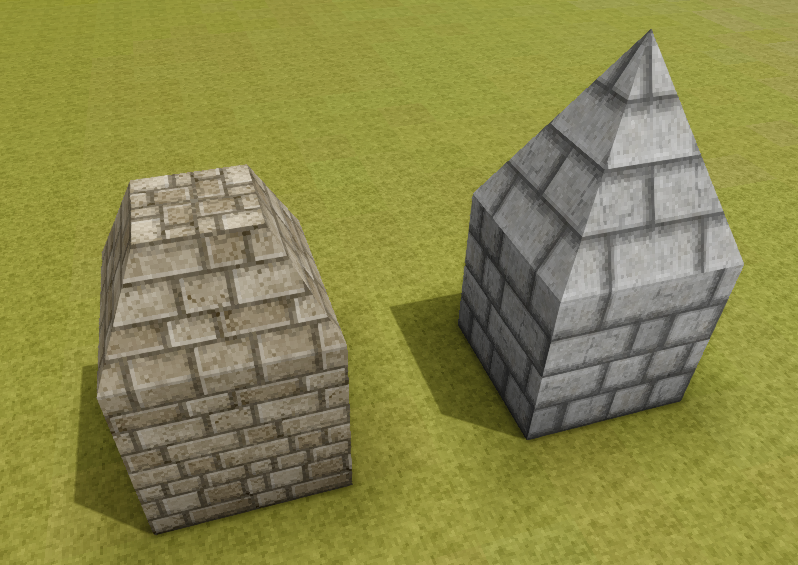

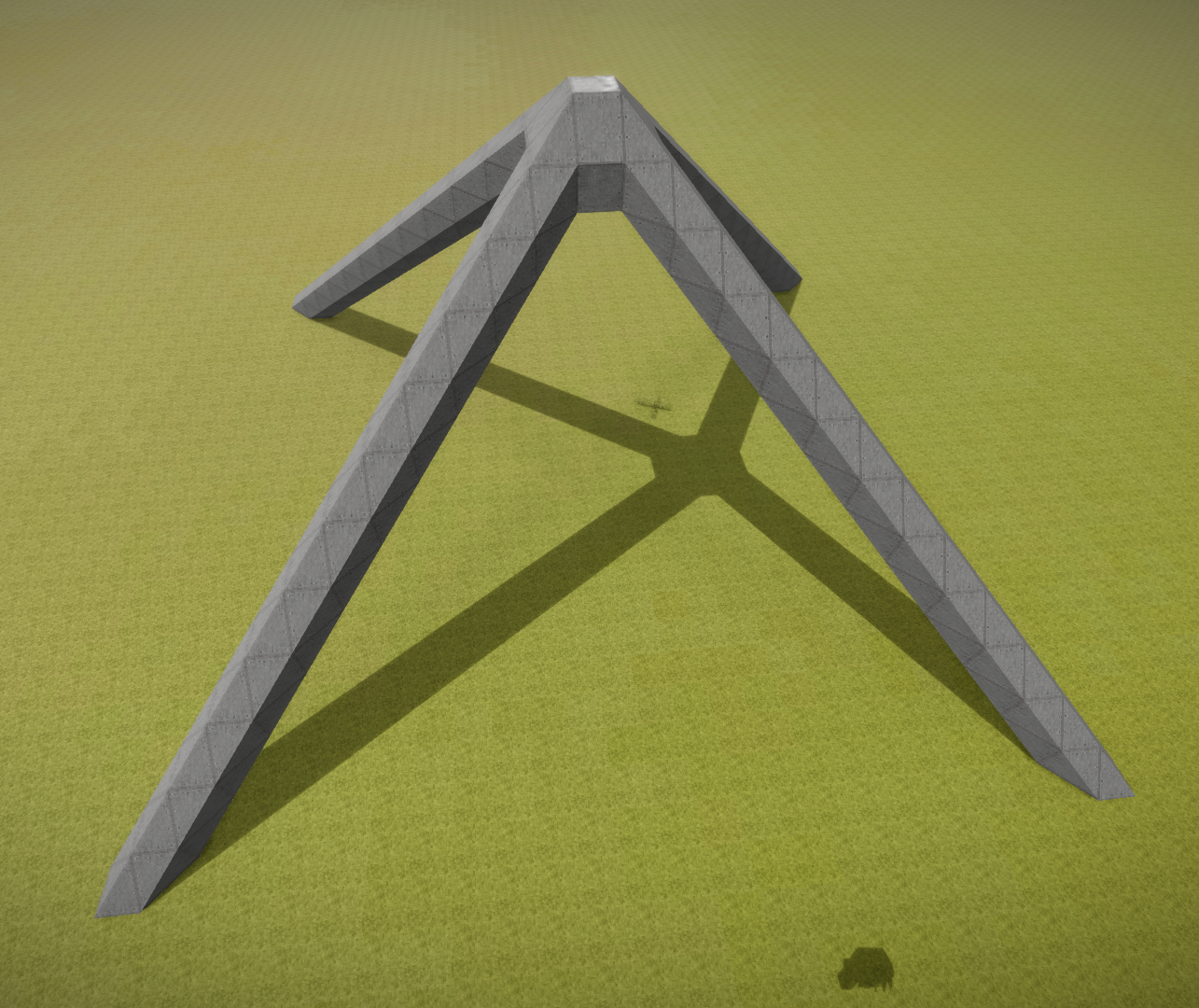


thx, I wait and hope, good work...
Luutzen I can't say when, too busy with another mod right now, maybe in a month
O.K., how long I must wait...?
Luutzen Wait until I update it
Wie kann ich die Textur wechseln oder wie stelle ich Blöcke aus anderen Materialien her? Ich verstehe das bisher ncit. Der mod ist der Hammer.
.....................................google..........
How can I change the texture or how do I make blocks out of other materials? I don't understand it yet. The mod is awesome.
I confirm that the texture doesn't show on 1.19.7
It doesn't seem show the texture for me, it says it contains the block but the texture won't change. (1.19.7)
Thank you! In my game, it's Shift-Right-click that works.
hussar You need to put any block inside with Ctrl + Right-click
This is fantastic. I made and can place a wooden shape. How do you get stone and other textures?
The half slopes seem to have something of an issue in 1.18. pre-3 in that the game crashes upon placing them.
Well, still seems to have some issues, but I really look forward to future updates. I experienced a crash placing down one of the ramps but I'm stoked to use this eventually in my own worlds. Keep up the good work!
Also I'm sure you can't make this compatible for everything, especially so early on but I believe it may have some mod compatibility issues. I thought I had taken all mods off except this and medieval architecture, but when I had Em^2 on I was unable to find any of the blocks as they did not have their own tab, though without it they did. Also, they don't show up in the creative inventory when you search all, so if they don't have their own tab you can't find them in creative. That is all. I absolutely love this mod.
Arzavak You need to craft the ramp block first, then press "F" key while holding it
Am I maybe missing a tool or something? How do you make the new blocks?
Arzavak The first release still works in 1.18, look at "For Game version" section in "Files"
Hello. I just wanted to ask when this mod will be updated to 1.18. pre 3 or beyond/ how it works. I couldn't find any of the new blocks in testing and it looks really cool!
ryna Why are you scared?
im scared
Good Stuffs! 😁 Make the Eifel Tower, or an Arched Bridge; now possible!
Perfection
IT'S HAPPENING