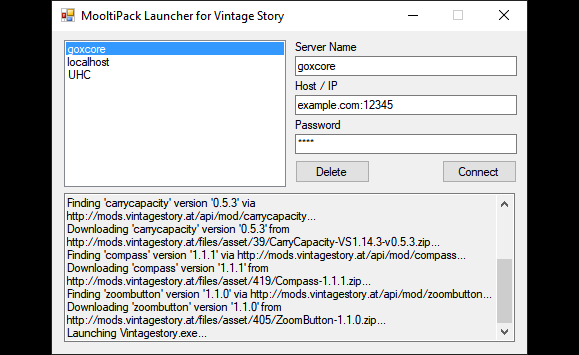Mods / MooltiPack Launcher — auto installs mods!
Category:
#QoL
#Utility
Author: goxmeor
Side: Client
Created: Apr 11th 2021 at 6:58 AM
Last modified: May 22nd 2021 at 2:30 PM
Downloads: 1036
Follow Unfollow 2
Author: goxmeor
Side: Client
Created: Apr 11th 2021 at 6:58 AM
Last modified: May 22nd 2021 at 2:30 PM
Downloads: 1036
Follow Unfollow 2
Latest version:
MooltiPackLauncher-v1.1.0.msi.zip
Can only work with servers running the MooltiPack Server Mod!
Enter your server's connection details and let MooltiPack do the rest!
- it creates a new dataPath directory for the server,
- it gets a list of mods (and versions) from the server,*
- it downloads those mods from VS ModDB (or custom locations, specified by the server,)
- it launches Vintage Story, automatically connecting to the server.
If your server changes its mods, simply close Vintage Story and launch it again with the MooltiPack Launcher: your mods will be added/removed/updated to be in sync with the server's.
Special thanks to NOTtheMessiah, who contributed Linux support!
* The server must be running the MooltiPack Server Mod!
| Version | For Game version | Downloads | Release date | Changelog | Download | 1-click mod install* |
|---|---|---|---|---|---|---|
| v1.1.0 | 529 | May 22nd 2021 at 2:30 PM | Show | MooltiPackLauncher-v1.1.0.msi.zip | ||
| v1.0.0 | 507 | Apr 11th 2021 at 8:23 AM | Show | MooltiPackLauncher-v1.0.0.msi.zip |