
Mods / FidelityFX Super Resolution 1
Author: Fulgen
Side: Client
Created: Jul 11th 2022 at 6:48 PM
Last modified: Apr 30th 2023 at 9:55 AM
Downloads: 2011
Follow Unfollow 27
Latest file for v1.18.1:
FSR1.dll
1-click install
This mod currently does not work with .NET 7 builds. Will fix.
This mod adds AMD FSR1 for better upscaling. FSR1 consists of two passes:
- EASU (Edge-Adaptive Spatial Upsampling), the upscaler
- RCAS (Robust Contrast-Adaptive Sharpening), which sharpens the upscaled image.
Both passes can be individually enabled or disabled in the settings menu. To use upscaling, set the resolution slider to a value less than 100% and enable EASU and RCAS.
Note that this is still a (working) prerelease and will undergo further tweaking and optimization; please report any problems with it. Also, at the moment, an OpenGL 4.2 - capable GPU is still required; should none be present, activating either EASU or RCAS will result in a black screen.
Troubleshooting
I have a supported GPU, but the game crashes with "Your graphics card only supports OpenGL version [...], but OpenGL version 420 is required".
The game requests an OpenGL 3.3 context by default. Due to the way OpenGL contexts are created, it's up to the driver whether this context can be used with functionality of higher versions, even if the driver itself supports them. To fix this, go to clientsettings.json (by default in %appdata%\VintagestoryData / .config/VintagestoryData) and set glContextVersion to "4.2".
| Version | For Game version | Downloads | Release date | Changelog | Download | 1-click mod install* |
|---|---|---|---|---|---|---|
| v1.0.1 | 986 | Apr 30th 2023 at 9:55 AM | Show | FSR1.dll | Install now | |
| v1.0.0 | 298 | Feb 26th 2023 at 1:03 AM | Show | FSR1.dll | Install now | |
| v0.1.0 | 727 | Jul 11th 2022 at 7:04 PM | Show | FSR1.dll | Install now |

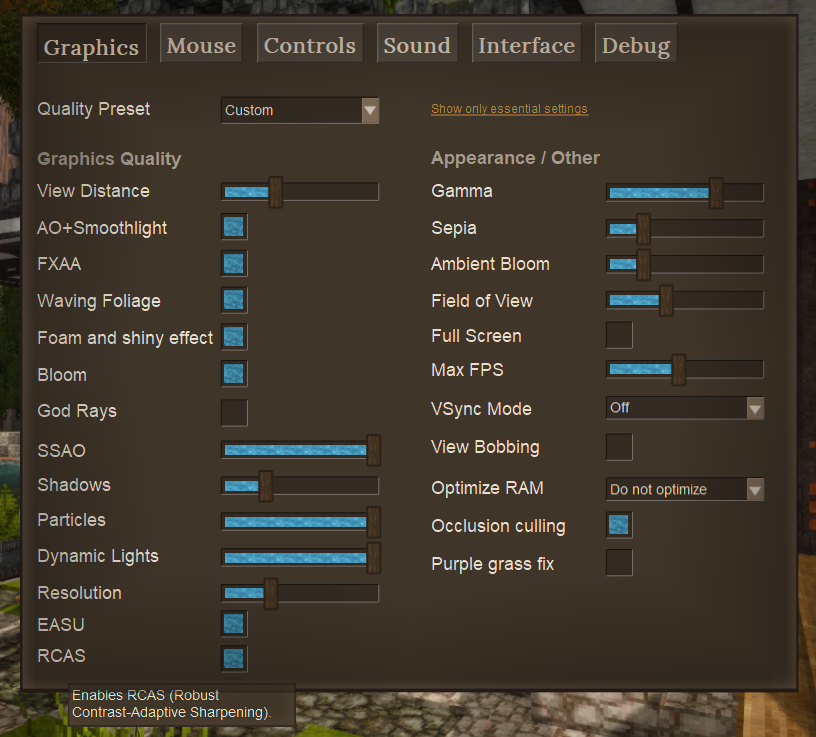

Just wanted to say hope you can come back and update this for current versions. Wonderful effort and excellent work.
I'm not able to get this to work, unfortunately:
GPU: intel HD 520
Driver: 27.20.100.9416 (the newest lenovo will let me run)
OpenGL support: 4.6, per intel graphics control panel
Initially I had a crash on world loading, but that was fixed by adjusting clientsettings.json (for my install it was in C:\Users\<USERNAME>\AppData\Roaming\VintagestoryData ). Unfortunately, even after this enabling EASU or RCAS just gives a black screen. I also tried setting
glContextVersionto 4.6, to see if it would help, and that did not change the behaviour (it was worth a try)ArchieBoop It does work, however the buttons are only enabled if your GL context version is high enough (see Troubleshooting). However, they didn't give you any feedback about it, which was suboptimal. You can now enable them, and if you didn't set the context version high enough, it'll crash.
It seems that it currently does not work in the latest version of VS (1.18.1) as the buttons for enabling/disabling the upscaler and sharpener do nothing.
YourCreator Check the Troubleshooting section.
Fulgen which nvidia card its supports? My 2070 (didnt System.NotSupportedException: Your graphics card supports only OpenGL version 330 (3.30 NVIDIA via Cg compiler), but OpenGL version 420 is required.)
but i played with fsr 2.1 in some games
10xxx
YourCreator It still works, I just haven't updated the tags. Fixed.
pls update mod to latest version game
Thank you for this mod!
I tested this under linux (fedora 36 with nvidia 1050ti using a 4k tv as a display).
For me the best image quality and performance was with FXAA disabled and RCAS enabled. This two settings provided the sharpest output at 4k with 50% resolution.
With EASU I actually got 5 less average fps and I didn't see any image quality improvement.
YourCreator 1.17 has dropped all obfuscation on the code, so building it for 1.16.5 would require me to rewrite quite some code which I consider not worth the effort, given how close we (hopefully) are to rc1.
9999999 likes man
Can you build for 1.16.5 pls?
l33tmaan It takes a low resolution frame and upscales it to a higher resolution using a sophisticated algorithm so that the drop in quality is not or barely visible.
I'm dumb and I'm not sure what my eyes are seeing. What's this do? I think it's making thing sharper?