
Mods / Building Gadgets
Author: Buggi
Side: Both
Created: May 24th 2022 at 1:07 AM
Last modified: Feb 5th 2024 at 8:43 PM
Downloads: 1616
Follow Unfollow 36
Latest file for v1.19.3:
BuildingGadgets-1.19-1.0.zip
1-click install
This mod aims to help builders get bulk building done quickly without having to resort to creative-mode WorldEdit tools.
Inspired by Direwolf20's Building Gadgets mod for MC I got permission to try to port that mod to VS. And while I got much of the functionality in I didn't use a single line of Dire's code.
Featuring 3 build modes (Build, Destroy, Exchange), 5 functions (To Me, H Line, V Line, Area, and Volume), and 3 placement modes (On Top, Inside, and Under) the mod is full of features.
For a full rundown of the features in a video, check out the spotlight I did on it.
Sneak+Right Click a block to set the block to build with. (Has limitations)
Sneak+Right Click a chest or storage to set the storage to pull resources out to build with.
Sneak+Left Click to set an Anchor that allows you to move and look around while keeping the highlighted area static.
Sneak+Left Click the open air to clear the anchor.
Use the [ and ] keys to increase and decrease the range (or radius) of the build area. (Does not affect To Me mode).
"To Me" mode allows you to build from up to 64 blocks from the block you are facing.
Mod Config file (bg_config.json) allows you to customize many aspects of the mod to your liking, even the colors of the highlights.
By default the Building Gadget uses Construction Paste to build with, allowing you to build many different block types without needing to keep them around. By default blocks must be full solid blocks to be valid. You can disable the use of construction paste in the config, the tool will then demand you have the blocks crafted before building. Either the paste or blocks must be in your inventory or in a linked storage block for the tool to build.
Unless you add the block code to the whitelist in the config along with the cost to build. I have berry bushes in the whitelist as an example.
Destroy mode voids blocks so be careful.
This mod is still under development, I do want to do a copy/paste gadget but that will be another mountain of code. I hope everyone enjoys my mods, if you do please consider a little support. This mod alone has been about 40 hours of work thus far.
| Version | For Game version | Downloads | Release date | Changelog | Download | 1-click mod install* |
|---|---|---|---|---|---|---|
| v1.0.0 | 339 | Feb 5th 2024 at 8:43 PM | Show | BuildingGadgets-1.19-1.0.zip | Install now | |
| v0.4.0 | 424 | Apr 10th 2023 at 8:05 PM | Show | BuildingGadget-1.18-0.4.zip | Install now | |
| v0.3.0 | 445 | Aug 31st 2022 at 9:45 PM | Show | BuildingGadget_v0.3.0.zip | Install now | |
| v0.2.0 | 408 | May 24th 2022 at 1:13 AM | Show | BuildingGadgets-v0.2.0.zip | Install now |

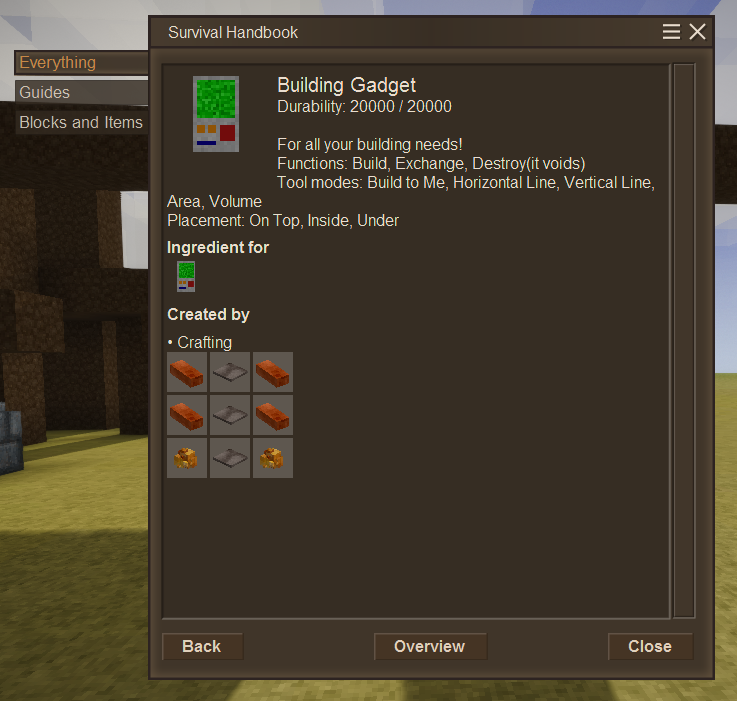


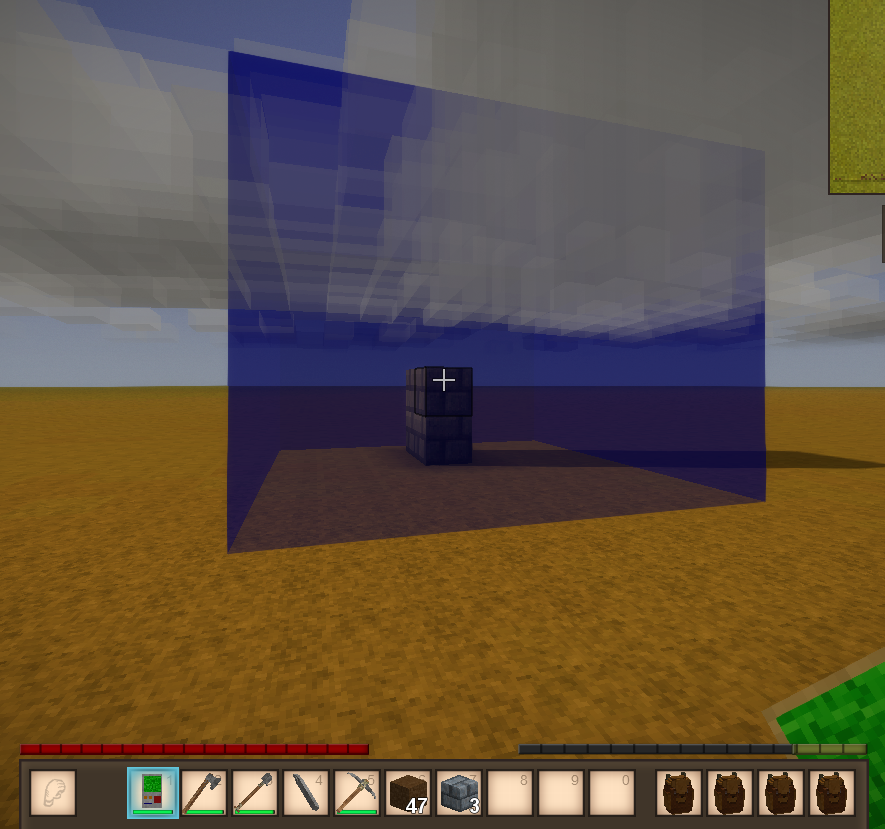
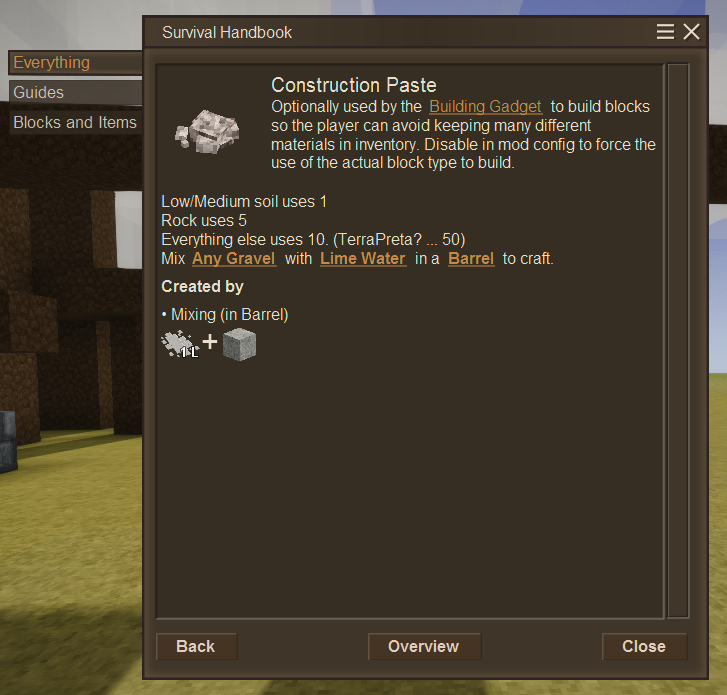
So one bug that cropped up with the 1.19 version was the tool mode GUI now looks like crap... going to have to hunt for why. For now though it's functional again.
zackadiax24 Please test the new version with whatever situation you ran into the ghost block building.
I'm working on a major rework of the code for this as well as updating to 1.19, I appreciate your patience.
I'll look into this, perhaps the modding API changed more than I thought for 1.18
it seems to place ghost blocks in 1.18.X
EiraValkyrie You can edit config keys. When in the game go to key config in settings and the keys should be in there. Yes, in creative mode it has free placement. Any mod that registers hotkeys show up in the config screen.
Yes, this definitely needs a key config option. It's impossible to adjust range on a non-english keyboard since we don't have independent [ and ] keys. Also, does it have creative mode interaction (i.e free placement of everything if in creative mode)? I find the world edit tools a bit clunky, and this tool would help me with that.
You really need to make it adaptable to the controllers.
I can't access [ ] without alt gr + 9
And why I can't place blocks without the need of a chest
Updated to 1.18
Great Mod so far. Exactly the QOL mod we need.
With the current version 1.17.10 it seems to place ghost blocks that are not really there. if you try to break them they dont drop an item. If you quit and come back they disappear.