
Mods / The Basics - Roleplay (RP) Proximity Chat and more!
Author: BASIC
Side: Both
Created: Apr 9th 2022 at 12:08 AM
Last modified: Jan 11th at 9:53 PM
Downloads: 4415
Follow Unfollow 63
Latest file for v1.20.1:
thebasics_V5.0.1.zip
1-click install
As seen on Saltpoint RP, Fair Travels, The Expansion, and various other servers!
The Basics
Mod Systems:
- Roleplaying (RP) local proximity chat system, with configurable talking ranges, nicknames, automatic message formatting, and more!
- Server save notification (sends a message when save starts, which can help lower frustration about lag for large worlds)
- Player sleep notification (encourages players to go to sleep when at least 50% of players are in bed)
- Player Stats system (Keeps track of stats about players that can be viewed by anybody. Currently tracks deaths, player kills, and NPC kills)
- TPA System (Allow players to teleport to each other by consuming a temporal gear)
- Repair system (Adds an admin command /setdurability to set the durability of an item held in your hand)
Join my discord for support! https://discord.gg/PYKTaJ5Ett
Roleplay Proximity Chat System
Adds a Proximity chat tab with local chat designed for roleplaying
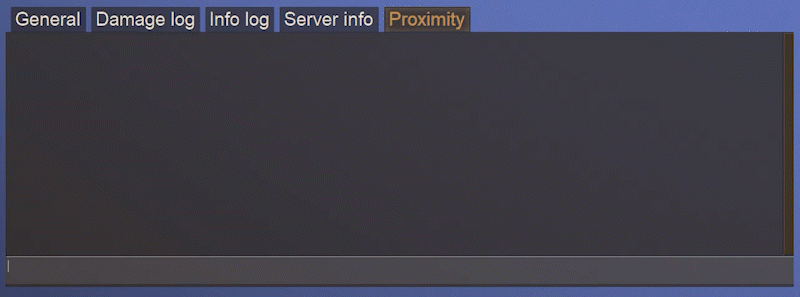
Yell or whisper!
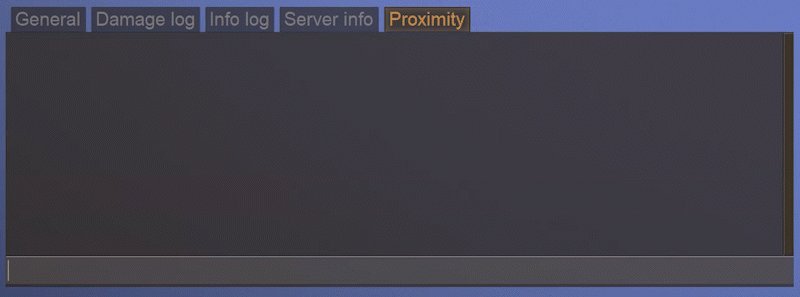
Speak in configurable languages, so that only others that speak it can understand you!
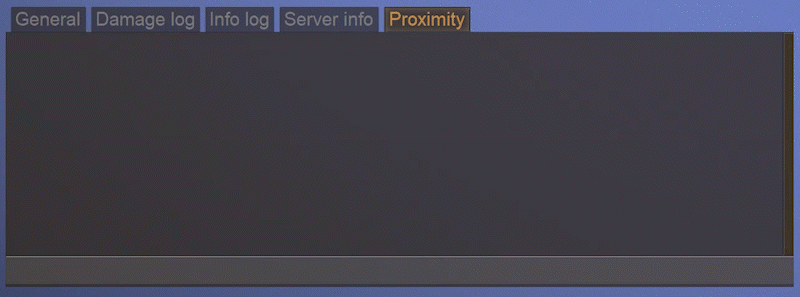
Use emotes and environment messages for additional flavor!
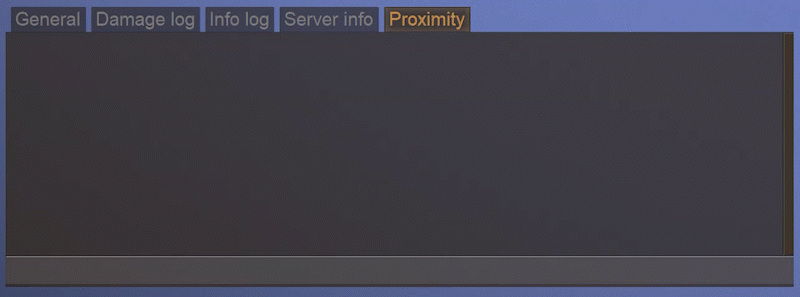
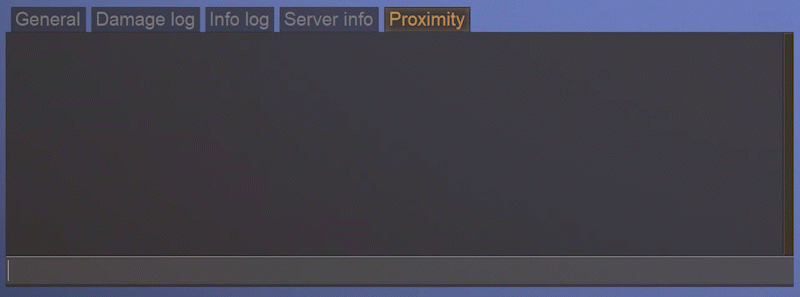
Use Bold and Italics to spice things up!
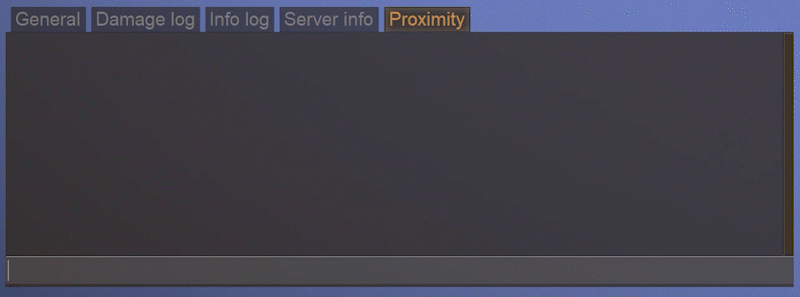
Commands:
Note: [value] denotes a required argument, while (value) denotes an optional one Pipes (|) denote a range of allowable values. Aliases are listed after the first string, but with argument lists omitted.
- Nicknames
- "/nick (nick)", "/setnick", "/nickname" - Get or set your nickname
- "/clearnick" - Clear your nickname
- Chat modes/Chat messages
- "/yell (text)", "/y" - Set your chat mode to Yelling, or yell a single message
- "/whisper (text)", "/w" - Set your chat mode to Whispering, or whisper a single message
- "/say (text)", "/normal", "/s" - Set your chat mode back to normal, or say a single message
- "/hands (text)", "/h" - Set your chat mode to Sign Language, or sign a single message
- Chat Messages
- "/me [text]", "/m" - Send a proximity emote message
- "/it [text]" - Send a proximity environment message
- Configurable Options
- "/emotemode [on|off]" - Turn Emote-only mode on or off
- "/rptext [on|off]" - Turn the whole RP system on or off for your messages
- Other
- "/pmessage [text]" - Sends a message to all players in a specific area
Configuration:
{
// ----- Proximity Chat ----- //
"ProximityChatModeDistances": {
"Yell": 90,
"Normal": 35,
"Whisper": 5,
"Sign": 15
},
"ProximityChatAllowPlayersToChangeNicknames": true,
"EnableDistanceObfuscationSystem": true,
"ProximityChatModeObfuscationRanges": {
"Yell": 45,
"Normal": 15,
"Whisper": 2,
"Sign": 15
},
"EnableDistanceFontSizeSystem": true,
"ProximityChatDefaultFontSize": {
"Yell": 30,
"Normal": 16,
"Whisper": 12,
"Sign": 16
},
"ProximityChatClampFontSizes": [30, 16, 12, 6],
"BoldNicknames": false,
"ProximityChatModeVerbs": {
"Yell": ["yells", "shouts", "exclaims"],
"Normal": ["says", "states", "mentions"],
"Whisper": ["whispers", "mumbles", "mutters"],
"Sign": ["signs", "gestures", "motions"]
},
"ProximityChatModeBabbleVerb": "babbles",
"ProximityChatModePunctuation": {
"Yell": "!",
"Normal": ".",
"Whisper": ".",
"Sign": "."
},
"ProximityChatModeQuotationStart": {
"Yell": "\"",
"Normal": "\"",
"Whisper": "\"",
"Sign": "<i>'"
},
"ProximityChatModeQuotationEnd": {
"Yell": "\"",
"Normal": "\"",
"Whisper": "\"",
"Sign": "'</i>"
},
// ----- /Proximity Chat ----- //
// ----- Server Save Announcement ----- //
"SendServerSaveAnnouncement": true,
"SendServerSaveFinishedAnnouncement": false,
"TEXT_ServerSaveAnnouncement": "Server save has started - expect lag for a few seconds.",
"TEXT_ServerSaveFinished": "Server save has finished.",
// ----- /Server Save Announcement ----- //
// ----- Player Stats ----- //
"PlayerStatSystem": true,
"PlayerStatToggles": {
"Deaths": true,
"NpcKills": true,
"PlayerKills": true,
"BlockBreaks": true,
"DistanceTravelled": true
},
"PlayerStatClearPermission": "commandplayer",
"PlayerStatDistanceTravelledTimer": 2000,
// ----- /Player Stats ----- //
// ----- TPA Requests ----- //
"AllowPlayerTpa": true,
"AllowTpaPrivilegeByDefault": false,
"TpaRequireTemporalGear": true,
"TpaUseCooldown": false,
"TpaCooldownInGameHours": 0.5,
// ----- /TPA Requests ----- //
// ----- Sleep Notifications ----- //
"EnableSleepNotifications": true,
"SleepNotificationThreshold": 0.5,
"TEXT_SleepNotification": "You start to feel tired...",
// ----- /Sleep Notifications ----- //
// ----- Language System ----- //
"EnableLanguageSystem": true,
"ChangeOwnLanguagePermission": "chat",
"ChangeOtherLanguagePermission": "commandplayer",
"Languages": [
{
"Syllables": ["al", "er", "at", "th", "it", "ha", "er", "es", "s", "le", "ed", "ve"],
"Prefix": "c",
"Description": "The universal language",
"Name": "Common",
"Color": "#92C4E1",
"Default": true
},
{
"Syllables": ["feng", "tar", "kin", "ga", "shin", "ji"],
"Prefix": "tr",
"Description": "A common language for ease of trade across regions",
"Name": "Tradeband",
"Color": "#D4A96A",
"Default": false
}
],
// ----- /Language System ----- //
// ----- Nametags ----- //
"PreventProximityChannelSwitching": true,
"ShowNicknameInNametag": true,
"HideNametagUnlessTargeting": false,
"ShowPlayerNameInNametag": true,
"NametagRenderRange": 30
// ----- /Nametags ----- //
}
Potential Future Improvements
- Use actual line of sight for sign language
Feel free to leave suggestions!
| Version | For Game version | Downloads | Release date | Changelog | Download | 1-click mod install* |
|---|---|---|---|---|---|---|
| v5.0.1 | 656 | Jan 11th at 9:53 PM | Show | thebasics_V5.0.1.zip | Install now | |
| v5.0.0 | 715 | Dec 23rd 2024 at 2:03 AM | Show | thebasics_V5.0.0.zip | Install now | |
| v4.0.1 | 884 | Jun 15th 2023 at 12:59 AM | Show | thebasics_4.0.1.zip | Install now | |
| v4.0.0 | 177 | Jun 15th 2023 at 12:57 AM | Show | thebasics_4.0.0.zip | Install now | |
| v4.0.0-pre.3 | 202 | May 22nd 2023 at 1:41 AM | Show | thebasics_4.0.0-pre.3.zip | Install now | |
| v4.0.0-pre.2 | 171 | May 20th 2023 at 4:21 AM | Show | thebasics_4.0.0-pre.2.zip | Install now | |
| v4.0.0-pre.1 | 215 | Apr 27th 2023 at 3:43 AM | Show | thebasics_4.0.0-pre.1.zip | Install now | |
| v3.0.0 | 177 | Apr 27th 2023 at 3:37 AM | Show | thebasics_3.0.0.zip | Install now | |
| v3.0.0-rc.4 | 251 | Mar 10th 2023 at 5:50 AM | Show | thebasics_3.0.0-rc.4.zip | Install now | |
| v3.0.0-rc.2 | 343 | May 2nd 2022 at 4:35 AM | Show | thebasics_3.0.0-rc.2.zip | Install now | |
| v3.0.0-rc.1 | 310 | Apr 10th 2022 at 10:29 AM | Show | thebasics_3.0.0-rc.1.zip | Install now | |
| v2.7.0 | 311 | Apr 9th 2022 at 1:17 AM | Show | thebasics_v2.7.0.zip | Install now |

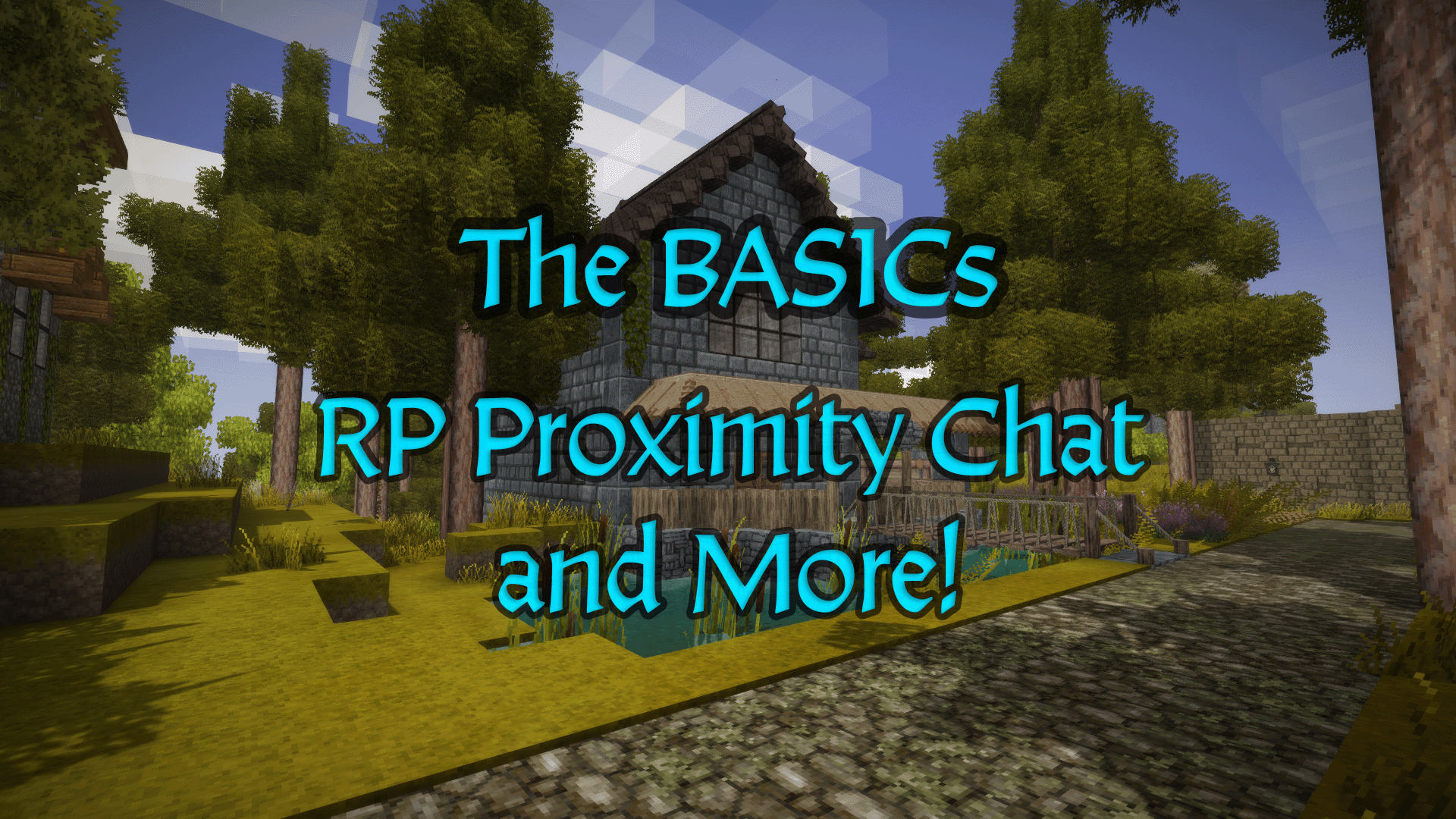
BASIC don't ever worry about being slow, go at your own pace and enjoy modding =D
I'm literally surprised this is not a built in module already, it's amazing!! A must have for multi!!
@Kara
It's difficult to remove general chat entirely as it's pretty much baked into the game's code, but I've released an update V5.0.1 with a config flag `UseGeneralChannelAsProximityChat` that will instead use General chat as the proximity chat. I also added `EnableGlobalOOC` to go along with this, which enables using two parens in a message (ie. "((This is a Global OOC message))") for global OOC in the Prox chat channel.
I hope this meets your needs! Please let me know of any issues you find.
I've made a couple of other small fixes as part of this update, but there's still plenty of small bugs left to tackle. Sorry I'm being so slow on this everybody, I appreciate you all very much 💜
Is there a way to disable General chat with this? =O
Update for V1.20 has been released! This is very much a WIP build, but I wanted to get it out ASAP for anybody who's waiting on it. I'll be revisiting it soon with another update to polish it up!
When update??? 😳
Aw man, I was betting the highly esteemed BASIC would be the first one to update to 1.20.
Multiplayer just isn't the same without being able to passively agressively suggest everyone sleep.
BASIC
hallo o/ Any chance to implement AFK notification ( when player not moving or doing anything) ?
Nameplates would be a blessing! Bless you for still working on this mod.
Just here to respond to this poll. Yeah, nameplate changes would be awesome! I personally don't see any problem with switching the mod's Side either.
Thanks for working on this mod -- it's a must-have for me. :D
Hey Maamessu it's good to see you again too ~ I can't tell you how happy it makes me to see this mod continue to have life!
I'll dedicate some time to these feaures here soon and see what I can make happen!
Nice to see you again, BASIC. I've still been using the mod all these years and glad it was written so well as to keep functioning regardless of the game updates!
I think making the mod universal is fine. With autodownloading from the moddb, it's not much of a concern. Changing nameplates to show nicknames would be amazing IMO, as would the ability to tweak the range at which nameplates are shown (or maybe "a show when targetting" option like traders?) that's synced to the server.
Anyways, hope your doing well! XD
Hello all - Sorry that I've been gone for so long! I've been off working on other projects.
Quick responses to all the questions in my absense:
@McTaco You can access stats via the `/playerstats` command. It takes an optional argument of another player's name to see their stats, but currently only works if that player is online. I really should update the mod's description with the missing commands...
@Kaofan You *might* be able do it with the current build by setting the config to: `"<font color="#[hex code]">Server save has started - expect lag for a few seconds.</font>"` I've created an issue on the github here to track this feature request.
@Guayo Yup, it still functions as expected! I am bad about keeping up with the supported game version tagging as new VS versions are released.
@Mohandar Although it would be neat, proximity voice is not on my radar right now. It'd be really neat to implement something similar to TFAR in Arma 3 over Teamspeak...
Now, a general poll for the community~ I've gotten a lot of requests recently around changing nameplates to show nicknames, as well as fixing the issue with chat focus switching to General chat. These changes would (probably) require switching this mod from server-side only to Universal (which means it'd now be listed as a mod clients have to download). Does anybody have any concerns about such a change? Thanks!
Lastly, I wanted to mention that I welcome any collaboration if anybody wants to contribute to the mod. Feel free to reach out on discord (basic_bit), leave a comment here, or just submit a PR on Github!
<3
How to use the stats?
BASIC
Is it possible to somehow change the color of the text displayed on the Server?
Example:
"TEXT_ServerSaveAnnouncement": "Server save has started - expect lag for a few seconds.",
"Color": "Cyan",
Is th is mod still functioning?
What about a voice proximity chat as well? <3
BASIC thanks for the reply and update. I am testing the mod on my server and for now so everything is okay! My community and I appreciates an active mod author like you that handles the issues.
Amarillo This was a known issue in v4.0.0-pre.2, and fixed in v4.0.0-pre.3, see issue here. Sorry that you've experienced this though, it was a pretty eggregous issue! The root cause was due to an API behavior change in the v1.18 VS lore update.
I've been busy with other things but I'll put the official v4 release out today (clone of pre.3), along with a subsequent v4.0.1 to fix a small issue relating to chat accents.
Discovered that when using this mod in 1.18.5 version creates a bug that makes creatures keep walking when killed and turning into bones when killed from range, It super weird but I tested removing this mod and revealed that was causing the issue
@BASIC Was hoping to speak with you regarding this mod! My Discord ID is Davis#3285 and I've sent you a message on there already. Awesome mod!
RogueRaiden Hello, I am BASIC's secretary! He has been notified of the problem. Thank you!
posted an issue
https://github.com/BASIC-BIT/Vintage-Story-Mods/issues/2
Hi! there is any way to disable the /nick command, I dont want the players to impersonate other players
Falco
Thanks for diagnosing this, and for submitting the issue! For now I'll just package the mod up into a dll- I've pushed a new version out that should do the trick.
cc: Catochondria WickedSchnitzel
Catochondria & WickedSchnitzel
It seems to be an issue with live compiling with the windows dedicated server. Try compiling the mod yourself and replace the src directory in the mod with the DLL file. This only needs to be done on the server side. Clients can keep using the mod with the src/ directory as long as the mod version is the same.
I created an issue for this bug here: https://github.com/anegostudios/VintageStory-Issues/issues/2378.
I hope we'll see an update or something like this. Unfortunately, and obviously, doesn't work with the current version. Same issue as below on 1.17.3
Server crash with
To turn this feature off, remove the registry value [HKLM\Software\Microsoft\Fusion!EnableLog]. BASICI can take a look at both of those things! Group order is based upon when you joined it, as far as I can tell. There might be a way to change the ordering; a simple (yet crude) way would be to remove and re-add all of a player's groups when they join, to control the ordering. I'll mess around with it and see what I can do.
As for "focus" mode, that's probably something that can only be fixed client-side. I've been trying to keep this mod server-side-only so far, but I'll still do some investigating.
PS: thanks Keek :D
Fun mod. Love it. <3
Any way the proximity chat group could be placed directly next to the general chat group? For players with several chat groups, it would be easier to swap. Edit: I noticed with one of my players, their proximity group is before their chat groups while mine is not. lol Not sure if that means it depends on when the groups are created.
Could there be a command to prevent a chat window from "popping up" on new messages when ran within that chat window? So a player could ignore chat groups to only focus on proximity or a particular chat group.