
Mods / ViesCraft Machines
Author: Vies
Side: Both
Created: Feb 1st 2022 at 9:13 PM
Last modified: Aug 15th at 12:53 PM
Downloads: 30377
Follow Unfollow 387
Latest file for v1.19.8:
viescraftmachines_2.3.2.zip
1-click install
I tend to do modding livestreams... A lot. Watch me at: twitch.tv/vies
This mod adds machines to Vintage Story. Supports singleplayer and multiplayer servers. To get started, find the handbook guide "ViesCraft Machines". It goes over recipes and basic info on creating and using machines. Machines are complex systems. Refer to the info below.
Machines use a new kind system to transform a basic machine into different machines using the 'temporal assembly' item. This item is a combination of a 'machine type' and 'machine mode'. You will be able to mix and match between these to get the desired machine. The type will dictate machine core movement and speeds, while the mode will enhance functionality. The breakdown is listed below:
Type Flying: This type has the ability to travel through the air.
- Able to travel virtually anywhere.
- Slowest movement and handling speeds.
- Being in water slows forward speed.
Type Ground: This type can hover 4-5 blocks above the ground.
- Can hover over solid blocks, not liquids.
- Moderate movement and handling speeds.
- Being in water slows forward speed.
Type Sea: This type has the ability to travel over water.
- Ideal for crossing oceans or other bodies of water.
- Fast movement and handling speeds.
- Being on land slows forward speed.
Planned machine types: Underwater
Mode Darter: This mode makes a machine very fast at the expense of functions. Ideal for exploration.
- Major speed increase.
- Only 1 seat.
- No internal inventory.
Mode Carrier: This mode is slower than the Darter, but allows 2 players to ride in it with some storage capacity.
- Moderate speed increase.
- Has 2 seats.
- 4 inventory slots.
Mode Hauler: This mode is the slowest, but focuses heavily on inventory capacity.
- Minor speed increase.
- Only 1 seat.
- Uses a Storage Box system to expand inventory to 32 slots.
Planned machine types: Taking suggestion! <3
Movement Controls :
Forward = W
Backward = S
Turn Left = A
Turn Right = D
Move Up = [Space]
Move Down = G
Dismount = [Sneak]
Machine Menu GUI = R
Features :
Machine Construction:
Machine parts, including the machine chassis, are created in the crafting grid and firepit, but not the machines themselves. You will need to throw the machine chassis to unfold it into the world and apply construction kits directly to the chassis. When all required kits have been applied, grab your arc spannerh (obtained through smithing) and hold [Sneak] + Right Mouse Click to begin construction! Hold down these 2 keys until you complete your new machine!
Information on missing or applied kits can be seen in the tooltip at the top of the screen when looking at the frame. If you want to turn the chassis back into an item, [Sneak] + [Sneak] + Right Mouse Click the frame with an empty hand. This will preserve any applied Construction Kits.
Battery System:
Machines need to be powered on and have battery charge to move. Start with opening the machine's main menu by pressing 'R' (default key). Drag machine pellets (a machine efficient battery fuel) into the battery slot. While the machine is powered off, it will consume a pellet ever 15 seconds.
When a machine runs out of battery charge, it will stop moving until more charge is added. Turn machines off to conserve battery charge when not in use. Will automatically power off if no diver is detected within 30 seconds.
Durability System:
Storage System:
Heating System:
Lantern Lighting:
Detailing System:
Lock System:
Known issues :
¯\_(ツ)_/¯
Next update :
- Underwater machine types.
- Probably the display system?
Planned features :
- More qol things like sounds, particles, and overall visual ques.
- Expand on the texture expansion system.
- Add a dashboard item display.



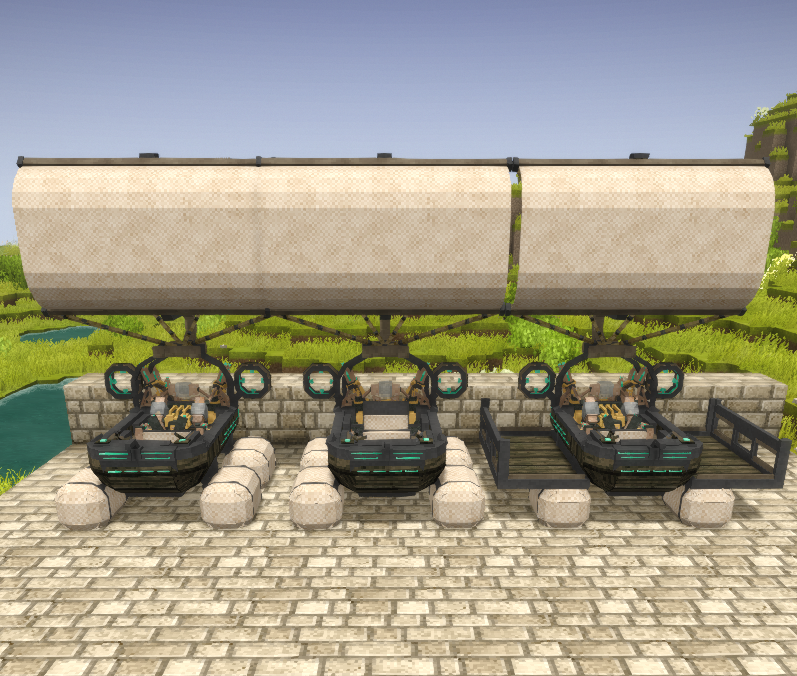

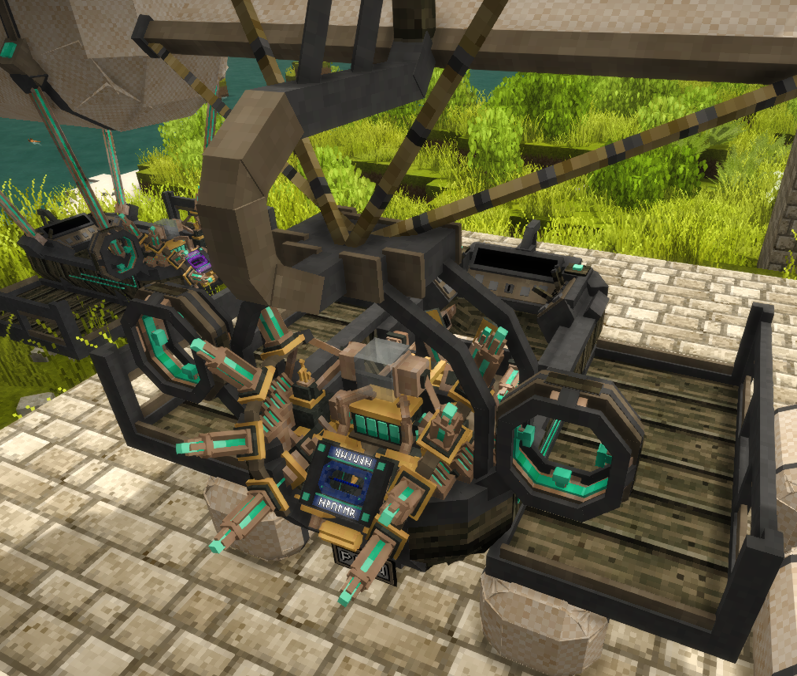
Since you will be remaking the mod for the new mount system could you add a larger airship variant please?
Just putting in an update to this, I am waiting on a 1.20 full release to rewrite this mod. The mounting system changed again and this will be the 3rd time I have to rewrite core systems of this mod. Not super thrilled about it but this is where the mod is.
The previous versions had no multiplayer testing done as it was a huge hastle getting a setup together to test and I never really had a multiplayer server to, well, play in. With this next update, I will be doing multiplayer testing to make sure things are working well. I will be livestreaming the rewrite when the time comes. Until then I am working on the release of the Rustbound Magic mod rewrite.
For some reason when the vehicle is unlocked, other players still can't access the menu of the vehicle
Chinese localization
github.com/AImli-oi/Vintage-Story-MOD-Chinese-localization/blob/main/ViesCraft%20Machines%20v2.3.2
hi i really like to use this mod but we have the problem on our server that if you take no matter which carrier module and then the pilot gets in first then the passenger is always kicked out of the game, but if you let the passenger in first the problem does not happen
It looks like there's no key craft.
In multiplayer, ships can only be used by the owner, even if unlocked.
Figured out my issue with descent. I have shift bound to sprint and ctrl bound to sneak. Pressing G to descend did nothing for me, eventually realized sprint is what did the trick. Hope this helps anyone with a similar issue.
Great mod Vies, any plans for replacable batteries in the future?
InertFurry Sounds about right, check the previous comment. This is effecting mods with riding entities. Last I knew, there is no quick fix. Maybe roll back off of 1.19.8?
A bit of code at EntityMountableSeat.DidUnmount(EntityAgent entityAgent) is causing members of our server (never the pilot) to crash out of the game whenever someone, regardless of location exits a viescraft machine. This is not reliably reproducable. pastebin.com/742kXXW5
Thank you for your answer @Vies !
Just as an update for this mod, something happened in the game in a recent update, and other mount adding mods including this one has weird crashes with I think dismounting or unmounting. If there is a quick fix for it, I can put it in.
The state of this mod is "wait and see". We have a new mounting system in the next update, so this mod will be getting a rewrite to use the new systems. I am hoping this mounting system comes with better options to change static variables like the "dismount" button. We shall see.
@RedHayden That option shouldn't be there. I suggest going to v2.3.1 or something. You should only have a hotkey for "Machine - Open GUI". Look at my dismount talk above.
@Furion Not sure about that. Could be a problem, I haven't had the opportunity to really test this mod in a multiplayer server. As for the ignition key, it looks like it is disabled, and I don't see anything in the logs about why I did that. Could of fat fingered it? I will re-enable it and see if it works. I feel like it had some gremlins in it. Just don't remember.
I'm having an issue with the descend key. I rebound my sit key to X and I am unable to descend with it. I also tried switching the keybind back to G, pressing ctrl key, and changing the "mouse click modifiers locked to Sneak/Sprint keys" option and nothing worked. Any ideas? Thanks!!
Hello everyone, Hello Vies
This mod is amazing but we have a problem with my friends. We don't manage to share a vehicule even if the owner "unlock" it no one can open the GUI or start it. We only can sit in it.
Is there a possibility to do it (have a vehicule for multiple players) or is it broken.
It seems the ignition key isn't craftable anymore.
Thank you :)
Been having a number of crashes from me and some others on my server and all the logs say the error comes from this mod
Running on 64 bit Windows 10.0.19045.0 with 32627 MB RAM
Game Version: v1.19.8 (Stable)
5/20/2024 8:31:29 PM: Critical error occurred in the following mod: viescraftmachines@2.3.1
Loaded Mods: offhandpenalty@1.0.0, ancientarmory@1.0.0, attributerreborn@1.0.6, bettertraders@0.0.7, chiseltools@1.11.5, craftingtable@0.6.0, decor@1.0.15, entitiesinteract@1.0.9, fancysky@1.1.6, caninae@1.0.15, capreolinae@1.1.4, casuariidae@1.0.5, machairodontinae@1.0.8, manidae@1.0.1, pantherinae@1.1.8, rhinocerotidae@1.0.2, sirenia@1.0.4, immersivecorpsedrop@1.0.2, primitivesurvival@3.5.5, rpgitemrarityreborn@1.0.5, rustcreatures@1.3.0, spyglass@0.5.1, thatchexpanded@1.1.0, vichnybackpack@0.0.3, viescraftmachines@2.3.1, vintageengineering@0.1.3, game@1.19.8, ancienttools@1.5.18, animationmanagerlib@0.8.8, betterruins@0.3.5, helblockpick@2.4.0, carryon@1.7.4, clipfix@2.0.2, coinage@1.10.1, commonlib@2.3.7, fairplayguardian@1.1.7, freedomunits@1.1.3, herbarium@1.2.0, immersivewoodchopping@0.7.2, immersivewoodsawing@0.2.0, sailboat@1.3.0, leaderstats@1.0.29, meteoricexpansion@1.2.5, natsachievements@1.1.0, nbcartographer@2.0.10, petai@2.2.4, playerlist@1.8.1, prospecttogether@1.3.0, rivers@2.7.0, storageoptions@1.0.2, th3dungeon@0.2.1, vinconomy@0.2.7, creative@1.19.8, vsimgui@1.1.3, vsquest@1.2.0, survival@1.19.8, vsvillage@1.0.0-pre.8, whatbagwasthatagain@1.0.1, betterruinslootchanges@0.0.3, captureanimals@2.7.0, configlib@1.3.11, em@2.6.0, feverstonewilds@1.5.0-rc.2, fsmlib@0.4.5, hidenotrot@0.1.0, rifteye@0.3.6, vanity@2.1.2, wildcraftfruit@1.2.0, maltiezcrossbows@0.3.9, maltiezfirearms@0.5.2, tailorsdelight@1.4.3
System.NullReferenceException: Object reference not set to an instance of an object.
at viescraftmachines.src.common.entity.EntityMountableSeat.DidUnmount(EntityAgent entityAgent) in C:\Users\Vies\Documents\GitHub\Mods-VintageStoryNet7\Mod-ViesCraftMachines\viescraftmachines\src\common\entity\EntityMountableSeat.cs:line 148
at Vintagestory.API.Common.EntityAgent.TryUnmount() in VintagestoryApi\Common\Entity\EntityAgent.cs:line 242
at Vintagestory.API.Common.EntityAgent.updateMountedState() in VintagestoryApi\Common\Entity\EntityAgent.cs:line 205
at Vintagestory.API.Datastructures.SyncedTreeAttribute.FromBytes(BinaryReader stream) in VintagestoryApi\Datastructures\AttributeTree\Other\SyncedTreeAttribute.cs:line 208
at Vintagestory.API.Common.Entities.Entity.FromBytes(BinaryReader reader, Boolean isSync) in VintagestoryApi\Common\Entity\Entity.cs:line 1524
at Vintagestory.API.Common.EntityAgent.FromBytes(BinaryReader reader, Boolean forClient) in VintagestoryApi\Common\Entity\EntityAgent.cs:line 682
at Vintagestory.API.Common.EntityPlayer.FromBytes(BinaryReader reader, Boolean forClient) in VintagestoryApi\Common\Entity\EntityPlayer.cs:line 1511
at Vintagestory.Client.NoObf.ClientSystemEntities.HandleEntityAttributesPacket(Packet_EntityAttributes packet) in VintagestoryLib\Client\Systems\Entities.cs:line 464
at Vintagestory.Client.NoObf.ClientSystemEntities.HandleEntityBulkAttributesPacket(Packet_Server packet) in VintagestoryLib\Client\Systems\Entities.cs:line 391
at Vintagestory.Client.NoObf.ClientMain.ExecuteMainThreadTasks(Single deltaTime) in VintagestoryLib\Client\ClientMain.cs:line 776
at Vintagestory.Client.GuiScreenRunningGame.RenderToPrimary(Single dt) in VintagestoryLib\Client\MainMenu\Screens\GuiScreenRunningGame.cs:line 200
at Vintagestory.Client.ScreenManager.Render(Single dt) in VintagestoryLib\Client\ScreenManager.cs:line 676
at Vintagestory.Client.ScreenManager.OnNewFrame(Single dt) in VintagestoryLib\Client\ScreenManager.cs:line 651
at Vintagestory.Client.NoObf.ClientPlatformWindows.window_RenderFrame(FrameEventArgs e) in VintagestoryLib\Client\ClientPlatform\GameWindow.cs:line 88
at OpenTK.Windowing.Desktop.GameWindow.Run()
at Vintagestory.Client.ClientProgram.Start(ClientProgramArgs args, String[] rawArgs) in VintagestoryLib\Client\ClientProgram.cs:line 324
at Vintagestory.Client.ClientProgram.<>c__DisplayClass9_0.<.ctor>b__1() in VintagestoryLib\Client\ClientProgram.cs:line 128
at Vintagestory.ClientNative.CrashReporter.Start(ThreadStart start) in VintagestoryLib\Client\ClientPlatform\ClientNative\CrashReporter.cs:line 93
Event Log entries for Vintagestory.exe, the latest 1
==================================
{ TimeGenerated = 5/20/2024 6:59:56 PM, Site = , Source = Application Error, Message = Faulting application name: Vintagestory.exe, version: 1.19.8.0, time stamp: 0x661e0000
Faulting module name: KERNELBASE.dll, version: 10.0.19041.4355, time stamp: 0xd7762934
Exception code: 0xe0434352
Fault offset: 0x000000000002ba99
Faulting process id: 0x19bc
Faulting application start time: 0x01daaaee3a656771
Faulting application path: C:\Users\Emurp\AppData\Roaming\Vintagestory\Vintagestory.exe
Faulting module path: C:\Windows\System32\KERNELBASE.dll
Report Id: 43ea672f-aa8f-4175-a850-58092da3f643
Faulting package full name:
Faulting package-relative application ID: }
Russian translation https://drive.google.com/drive/folders/16_Ag8M8CX4sX8TB1hook3hvXkJx9Wglr?usp=sharing
So seems I have a snag that I can't seem to figure out...
While migrating our main server to 1.19.5 we were excited to use this great mod again. I migrated our test server from 1.19.3 to 1.19.5 and added in the mod and it worked with no issues but when I tried to add it in on our actual server (which had identical mods/world) we ran into an error that makes it seem like the mod just isn't wanting to load. (and yes I truncated the log)
31.3.2024 07:25:45 [Server Event] Building assets...
31.3.2024 07:25:45 [Server Notification] Entering runphase LoadAssets
31.3.2024 07:25:45 [Server Notification] Will search the following paths for mods:
31.3.2024 07:25:45 [Server Error] [viescraftmachines_2.3.1.zip] An exception was thrown trying to to load the ModInfo:
31.3.2024 07:25:45 [Server Error] [viescraftmachines_2.3.1.zip] Exception: Cannot find central directory
at ICSharpCode.SharpZipLib.Zip.ZipFile.ReadEntries()
at ICSharpCode.SharpZipLib.Zip.ZipFile..ctor(String name, StringCodec stringCodec)
at Vintagestory.Common.ModContainer.LoadModInfo(ModCompilationContext compilationContext, ModAssemblyLoader loader) in Vintag
estoryLib\Common\API\ModContainer.cs:line 260
31.3.2024 07:25:46 [Server Notification] Found 104 mods (0 disabled)
I've tried redownloading and reinstalling the mod at least twice already thinking that maybe there was an error in the upload to the server but that didn't seem to have any effect on the current error.
EDIT: unpacked, reformateed the modinfo file, repacked and that seems to have resolved the issue... I can send you the updated file if you'd like Vies
Well, shame on me for not checking the releases. Thank you, Daniel86268!!!
Melgros That error has been fixed in version 2.3.1 of ViesCraft Machines.
Hey Vies! First off, this has been one of my absolute favorite mods. I'm fairly new to the game but it's quickly becoming a favorite, so I wanted to tailor my experience a bit. Not sure if you ever modded Minecraft, but I'm fairly certain I used to run some of your mods on servers for my friends. Awesome to see you here and great to be able to use your machines in this realm as well!
I have some good news and some bad news. The good news is that I had your mod working last night and was able to take a maiden voyage into the skies! I flew for maybe 25minutes over 5k blocks. I had a BLAST exploring this way. The bad news is that I installed four mods today, and now I am crashing to desktop consistently.
The four mods I installed today were: steam and power, animationmanagerlib, butchering, and herbarium.
Unfortunately, removing these four mods has not caused the crashing to stop! I have no experience modding, but I did look through the code- It almost looks like something stored in the Hauler Flying Machine I made may be causing it. I left a stack of fuel inside the machine to charge the battery, and I had a molyb. lantern attached to it. Four wooden chests as well.
I noticed that I had several mods similar to the user Psyborg below, and that their crash log looked very similar.
When I logged off, I was in my cellar maybe 20 blocks diagonally downwards from where I left the glider, and I was not looking directly towards it while it was in my rendering distance.
If you have any ideas about what could be causing this, let me know- I'd love to get back into the skies!
Here's my crash log:
Running on 64 bit Windows 10.0.19045.0 with 32665 MB RAM
Game Version: v1.19.5 (Stable)
3/29/2024 6:03:54 PM: Critical error occurred in the following mod: viescraftmachines@2.3.0
Loaded Mods: autowalk@1.0.4, dirtyoldsack@1.0.1, hqzlights@1.1.1, entitiesinteract@1.0.4, fantasycreatures@0.7.1, healthiertrees@1.0.0, linentunicrecipe@1.0.0, mannequinstand@1.0.3, pipeleaf@1.5.0, salmonfix@1.0.0, she1fish@1.2.0, someextramolds@1.0.3, spyglass@0.5.1, temporal_gears_stack@1.0.0, viescraftmachines@2.3.0, volumetricshadingreupdated@0.7.5, game@1.19.5, xmastimecont@0.2.6, alchemycompat@1.0.0, alchemy@1.6.25, animationmanagerlib@0.7.5, betterruins@0.3.4, butchering@1.5.5, chickenfeed@1.1.2, commonlib@2.3.7, composter@1.1.0, cuniculture@1.0.2, decoclock@0.9.3, displaycasewall@1.0.3, hudclock@3.4.0, sailboat@1.3.0, maltiezbows@1.0.4, meteoricexpansion@1.2.5, outlawmod@1.2.3, petai@2.2.3, pigfeed@1.0.4, prospecttogether@1.3.0, resmeltableslight@1.0.0, rivers@2.7.0, rustboundmagic@1.6.0, steamandpower@1.0.2, th3dungeon@0.2.1, trailmod@1.0.7, vmetp@1.1.1, creative@1.19.5, vsquest@1.2.0, survival@1.19.5, xlib@0.8.1, betterruinslootchanges@0.0.3, bullseye-continued@2.5.8, tradercamps@1.1.4, feverstonewilds@1.4.5, simplewinddirection@1.0.2, tpnet@1.14.3, wolftaming@2.1.0, xskills@0.8.1
System.NullReferenceException: Object reference not set to an instance of an object.
at viescraftmachines.src.client.ShapeEntityMachineRenderer.RenderHeldItemInMachineSlot(Int32 slotIn, Single dt, Boolean isShadowPass, Double xIn, Double yIn, Double zIn, Boolean right) in C:\Users\Vies\Documents\GitHub\Mods-VintageStoryNet7\Mods\viescraftmachines\src\client\ShapeEntityMachineRenderer.cs:line 929
at viescraftmachines.src.client.ShapeEntityMachineRenderer.DoRender3DOpaque(Single dt, Boolean isShadowPass) in C:\Users\Vies\Documents\GitHub\Mods-VintageStoryNet7\Mods\viescraftmachines\src\client\ShapeEntityMachineRenderer.cs:line 883
at Vintagestory.Client.NoObf.SystemRenderEntities.OnRenderFrameShadows(Single dt) in VintagestoryLib\Client\Systems\Render\RenderEntities.cs:line 176
at Vintagestory.API.Client.DummyRenderer.OnRenderFrame(Single deltaTime, EnumRenderStage stage) in VintagestoryApi\Client\API\IClientEventAPI.cs:line 83
at Vintagestory.Client.NoObf.ClientEventManager.TriggerRenderStage(EnumRenderStage stage, Single dt) in VintagestoryLib\Client\Util\ClientEventManager.cs:line 200
at Vintagestory.Client.NoObf.ClientMain.TriggerRenderStage(EnumRenderStage stage, Single dt) in VintagestoryLib\Client\ClientMain.cs:line 806
at Vintagestory.Client.NoObf.ClientMain.MainRenderLoop(Single dt) in VintagestoryLib\Client\ClientMain.cs:line 869
at Vintagestory.Client.NoObf.ClientMain.MainGameLoop(Single deltaTime) in VintagestoryLib\Client\ClientMain.cs:line 730
at Vintagestory.Client.GuiScreenRunningGame.RenderToPrimary(Single dt) in VintagestoryLib\Client\MainMenu\Screens\GuiScreenRunningGame.cs:line 163
at Vintagestory.Client.ScreenManager.Render(Single dt) in VintagestoryLib\Client\ScreenManager.cs:line 676
at Vintagestory.Client.ScreenManager.OnNewFrame(Single dt) in VintagestoryLib\Client\ScreenManager.cs:line 651
at Vintagestory.Client.NoObf.ClientPlatformWindows.window_RenderFrame(FrameEventArgs e) in VintagestoryLib\Client\ClientPlatform\GameWindow.cs:line 88
at OpenTK.Windowing.Desktop.GameWindow.Run()
at Vintagestory.Client.ClientProgram.Start(ClientProgramArgs args, String[] rawArgs) in VintagestoryLib\Client\ClientProgram.cs:line 324
at Vintagestory.Client.ClientProgram.<>c__DisplayClass9_0.<.ctor>b__1() in VintagestoryLib\Client\ClientProgram.cs:line 128
at Vintagestory.ClientNative.CrashReporter.Start(ThreadStart start) in VintagestoryLib\Client\ClientPlatform\ClientNative\CrashReporter.cs:line 93
How to make it possible for several people to take turns driving one vehicle?
Is It possible?
Thank You for answer
Thank you very much for your mod! The recipes do not upset the balance. Everything worked with the update to version 1.19.4! The only thing I noticed was a typo in the manual and description.
1. You need to fry the scheme in a fire, for example, like meat, and not in an oven.
2. Move Down = G - this is a button Ctrl.
3. And another note to users: Fuel charges the battery slowly and gradually. Don't expect that as soon as you put fuel in the slot, the ship will fly right away, it takes time. So is the charging station. The charging station must be connected to the rotating shaft. The ship must be landed on this station from above. Then fuel is not required (but stock up on fuel before departure anyway).
Verlia It depends on the game if you get a crash log or not. In this case we got a crash log, which we posted. CTD is just a way to describe the game closing completely, some other "crash options" would be Freezing or just the world crashing where you get booted back to the main menu or something.
Glad I managed to teach two people something new. :D
Thank you for the quick patch, works like a charm!
Haha! CTD is like 20+ years old, similiar as BSOD popularized by Windows XP :D
Anyway, thx for the prompt patch - will let you know how it behaves.
I am with Verlia, I had never seen the term CTD before this post and I have 5 mods I created, plus help with a few other mods. I put out another update that will attempt to fix this issue. I could not replicate it in my server.
It might be a coincidence, but we've found two possible conditions when the crash happens:
1) the machine (even just the chasis) is placed in the world, and a player is looking towards it (within their rendering distance)
2) there are other players around (for any of us it hasn't crashed when there was just one player alone)
After each crash it may take several tries and game restarts before it allows the crashed player to join the server.
Ah okay, thank you for the clarity. There's too many abbervations to be considered so best to have it as clear as possible for working on errors via in the mod.
So there's no crash log to be had and it just goes straight to desktop?
Daniel86268
Psyborg
Verlia CTD = Crash To Desktop
Today I ran into the same error as Psyborg. Crafting, assembling, placing, charging and using the machine was fine, until it suddenly crashed while doing something unrelated to it. Now it CTDs with the same error every time I load up the world.
We have no overlapping mods aside viescraftmachines, so I doubt it's another mod interfering.
Vies Thank You for great mod, I really love this mod but in 1.18.15 I can't make an ignition key. Has this been fixed in 1.19.5?
And second question, how to make it possible for many people to drive one vehicle?
Thanku You for answer :)
Psyborg
What's a CTD? A contagion?
We're being spammed with CTDs after installing your mod and crafting a vehicle, all players get the same errors:
Running on 64 bit Windows 10.0.22631.0 with 32704 MB RAM
Game Version: v1.19.5 (Stable)
26.03.2024 00:10:57: Critical error occurred in the following mod: viescraftmachines@2.3.0
Loaded Mods: aculinaryartillery@1.1.3, ancientarmory@0.9.5, autowalk@1.0.4, bettercrates@1.7.0, bettertraders@0.0.5, chiseltools@1.10.8, decor@1.0.15, extrachests@1.8.0, caninae@1.0.10, capreolinae@1.0.5, machairodontinae@1.0.3, pantherinae@1.1.1, sirenia@1.0.0, geoaddons@1.3.3, mannequinstand@1.0.3, millwright@1.1.4, TA_plainsandvalleys@1.0.5, primitivesurvival@3.5.0, ssppvv@1.0.5, viescraftmachines@2.3.0, volumetricshadingreupdated@0.7.5, game@1.19.5, zoombuttonreborn@1.6.0, abcsreborn@0.1.7, ancienttools@1.5.17, apeseedbagpatch@1.0.0, autoatlas@1.0.1, beehivekiln@1.5.1, betterfirepit@1.1.4, betterjonasdevices@1.1.0, betterruins@0.3.4, carryon@1.7.4, commonlib@2.3.7, cooperativecombat@1.1.1, easylightlevels@1.0.3, electricity@0.0.11, expandedfoods@1.6.8, extrainfo@1.7.0, herbarium@1.1.0, hudclock@3.4.0, sailboat@1.3.0, medievalexpansion@3.13.1, mobsradar@2.0.0, nbcartographer@2.0.9, prospecttogether@1.3.0, rivers@2.5.0, spawnhighlight@1.2.0, statushud@1.4.3, stonerailings@1.2.1, storageoptions@1.0.2, strspawnchances@0.1.5, survivalnutrition@1.0.0, thecritterpack@0.9.0, translocatormarker@0.0.2, tupaschatmod@1.0.3, vtpp@1.1.1, creative@1.19.5, survival@1.19.5, awearablelight@1.1.1, em@2.5.2, extraoverlays@1.4.0, helvehammerext@1.6.0, playercorpse@1.9.0, simplewinddirection@1.0.2, wildcraftfruit@1.1.1, wildcraftherb@0.0.0, wildcrafttree@1.1.0, bricklayers@2.5.1
System.NullReferenceException: Object reference not set to an instance of an object.
at viescraftmachines.src.client.ShapeEntityMachineRenderer.RenderHeldItemInMachineSlot(Int32 slotIn, Single dt, Boolean isShadowPass, Double xIn, Double yIn, Double zIn, Boolean right) in C:\Users\Vies\Documents\GitHub\Mods-VintageStoryNet7\Mods\viescraftmachines\src\client\ShapeEntityMachineRenderer.cs:line 929
at viescraftmachines.src.client.ShapeEntityMachineRenderer.DoRender3DOpaque(Single dt, Boolean isShadowPass) in C:\Users\Vies\Documents\GitHub\Mods-VintageStoryNet7\Mods\viescraftmachines\src\client\ShapeEntityMachineRenderer.cs:line 883
at Vintagestory.Client.NoObf.SystemRenderEntities.OnRenderFrameShadows(Single dt) in VintagestoryLib\Client\Systems\Render\RenderEntities.cs:line 164
at Vintagestory.Client.NoObf.ClientEventManager.TriggerRenderStage(EnumRenderStage stage, Single dt) in VintagestoryLib\Client\Util\ClientEventManager.cs:line 186
at Vintagestory.Client.NoObf.ClientMain.TriggerRenderStage(EnumRenderStage stage, Single dt) in VintagestoryLib\Client\ClientMain.cs:line 809
at Vintagestory.Client.NoObf.ClientMain.MainRenderLoop(Single dt) in VintagestoryLib\Client\ClientMain.cs:line 815
at Vintagestory.Client.NoObf.ClientMain.MainGameLoop(Single deltaTime) in VintagestoryLib\Client\ClientMain.cs:line 731
at Vintagestory.Client.GuiScreenRunningGame.RenderToPrimary(Single dt) in VintagestoryLib\Client\MainMenu\Screens\GuiScreenRunningGame.cs:line 200
at Vintagestory.Client.ScreenManager.Render(Single dt) in VintagestoryLib\Client\ScreenManager.cs:line 676
at Vintagestory.Client.ScreenManager.OnNewFrame(Single dt) in VintagestoryLib\Client\ScreenManager.cs:line 651
at Vintagestory.Client.NoObf.ClientPlatformWindows.window_RenderFrame(FrameEventArgs e) in VintagestoryLib\Client\ClientPlatform\GameWindow.cs:line 88
at OpenTK.Windowing.Desktop.GameWindow.Run()
at Vintagestory.Client.ClientProgram.Start(ClientProgramArgs args, String[] rawArgs) in VintagestoryLib\Client\ClientProgram.cs:line 324
at Vintagestory.Client.ClientProgram.<>c__DisplayClass9_0.<.ctor>b__1() in VintagestoryLib\Client\ClientProgram.cs:line 128
at Vintagestory.ClientNative.CrashReporter.Start(ThreadStart start) in VintagestoryLib\Client\ClientPlatform\ClientNative\CrashReporter.cs:line 93
Thanks!
Amazing, thank you!
@Daniel86268 I should not have to worry about it in the future, got it all working, animations were the main issue that was really hard to figure out.
@Liiw When my main man Tyron gets them in, I will have them too.
@Snossoz That is the goal!
Please update the ViesCraft Machines, the Vies Blocks and the Ruststones mod for 1.19. I really like these mods and I can't update my server to 1.19 if I want to keep these mods.
Interesting mod. Is it possible to have collision on these vehicles? I.e. walk on them while they are moving etc.?
Good point, you have a lot of amazing mechanics in there that would be impossible or a lot of work to implement with a library.
At least you "only" have to rework the rendering system here xD.
Which begs the question, would a reimplemented texture swap system break with another update just as easily as with 1.19? In this case seperating out each machine might end up being more "update proof" and might save some work in the long run, considering everything else survived the update.
Thank you for the insights!
@Daniel86268 Yeah this update really messed up the whole rendering system I created. So before I had 1 machine, and depending on what you socketed in, it would change the machine type. To do that, I needed to add a bunch of baked textures to the entity to swap the json shape and reskin it appropriately. That whole system is just thrown out the window with 1.19. I need to decide do I try to recreate the old system, or do I separate out each machine, and just use the default renderer. I could add a new block that would maybe convert a machine type, but that is definitely extra work. lol
As for updating an old world to a existing one, I think at this point most people would not notice. The current mod won't really work at all for 1.19 so it is like a clean slate and entities would need a refresh anyways. Also there really isn't a point to using the vehiclelib. I like the idea of building my own stuff exactly how I want it. I get the same feedback with petai and my creatures mod. When you rely on a lib, you are now dependant on that lib being updated and fixed (better hope that person stays playing this game for the long haul), you are limited to what they provide you, and now you can get crash reports that are not your fault, but people come to you anyways. For my creatures mod, I was able to give my monsters skills and abilities, set a system that allowed monsters to interact with specific blocks (hollows attempting to break down doors on a full moon), and improved their aggro to have to actually see you, unlike default ai where they can see you though walls. My machines hold inventories, take lanterns, animate and move, interact with my mechanical power recharge station. Can't get that from a lib. :D
And do you want to know the silly part of all of this? All of that complex code still 100% works! The only thing hosed is the core shape/texture rendering! breaks my heart. haha
Sweet! I've been craving those airships ever since I updated to 1.19. Can't wait for the update!
With "each machine a seperate machine" I guess you mean building the machine directly rather than inserting a config module into the frame?
For me personally it wouldn't really matter, so I'd say just go for whatever is easier. 😀I usually just build whatever I need/want and then stick to it, or make multiple ones for diffferent purposes that I can admire waiting for me on my landing pad.
I guess the only problem might be that updating from an old world with existing ones might break things?
If you have to rewrite stuff anyways, I've been wondering if it would be even easier to migrate/use vehiclelib rather than coding everything yourself?
Whatever you chose to do, looking forward to the update!
Woohoo! Thank you Vies, excited to see what will come in the future!
It is time, I got the old version of the mod imported... Oh boy did this update completely botch my rendering... It may be easier to make each machine a separate machine at this point? lol Maybe I am just being lazy... :D
Yeah, please update, I find travelling on foot an awfull chore after trying your flying machines 😥
This mod is a must have for VS! Plase update!
Looks neat, hopefull this will get an update eventually. With all these ruins spawning in oceans, the underwater vehicle sounds pretty useful!
Any chance this gets updated to 1.19?
i am also getting CTD with this mod now :( hope it gets an update for the latest game ver :)
Getting a CTD as soon as I log in a world with a built machine or I finish building a machine (I can throw down the Chasis and add the kits but as soon as I use the tool to build it, when it is going to update the model it crashes)
I'd like to point out that I have only tested it with flying machines, haven't tried the ground of water versions
Game Version: v1.19.1 (Stable)
22/01/2024 17:12:26: Critical error occurred in the following mod: viescraftmachines@2.2.2
Loaded Mods: butchering@1.1.0, chiseltools@1.10.1, crazyskincustomization@1.0.0, decor@1.0.13, foundrymod@1.0.0, immersivecorpsedrop@1.0.2, nailsmold@1.0.1, tprunes@1.1.0, locustmod2@2.4.2, translocatorengineeringredux@1.4.9, viescraftmachines@2.2.2, game@1.19.1, wlts@1.0.0, betterfirepit@1.1.3, carryon@1.7.2, commonlib@2.3.2, Crateful@1.2.7, hudclock@3.4.0, creative@1.19.1, survival@1.19.1, workbenchexpansion@1.8.0, airtightsleekdoors@1.0.0, betterstepping@1.0.0, em@2.5.0-pre.1, sleekdoorglass@1.0.0, slowfuel@1.0.0, stonequarry@3.2.1, bricklayers@2.5.0-pre.2
System.MissingFieldException: Field not found: 'Vintagestory.API.Common.Entities.Entity.AnimManager'.
at viescraftmachines.src.common.entity.EntityMachineComplete.OnGameTick(Single dt)
at Vintagestory.Client.NoObf.ClientSystemEntities.OnGameTick(Single dt) in VintagestoryLib\Client\Systems\Entities.cs:line 99
at Vintagestory.Common.EventManager.TriggerGameTick(Int64 ellapsedMilliseconds, IWorldAccessor world) in VintagestoryLib\Common\EventManager.cs:line 57
at Vintagestory.Client.NoObf.ClientMain.MainRenderLoop(Single dt) in VintagestoryLib\Client\ClientMain.cs:line 808
at Vintagestory.Client.NoObf.ClientMain.MainGameLoop(Single deltaTime) in VintagestoryLib\Client\ClientMain.cs:line 724
at Vintagestory.Client.GuiScreenRunningGame.RenderToPrimary(Single dt) in VintagestoryLib\Client\MainMenu\Screens\GuiScreenRunningGame.cs:line 200
at Vintagestory.Client.ScreenManager.Render(Single dt) in VintagestoryLib\Client\ScreenManager.cs:line 675
at Vintagestory.Client.ScreenManager.OnNewFrame(Single dt) in VintagestoryLib\Client\ScreenManager.cs:line 650
at Vintagestory.Client.NoObf.ClientPlatformWindows.window_RenderFrame(FrameEventArgs e) in VintagestoryLib\Client\ClientPlatform\GameWindow.cs:line 78
at OpenTK.Windowing.Desktop.GameWindow.Run()
at Vintagestory.Client.ClientProgram.Start(ClientProgramArgs args, String[] rawArgs) in VintagestoryLib\Client\ClientProgram.cs:line 318
at Vintagestory.Client.ClientProgram.<>c__DisplayClass9_0.<.ctor>b__1() in VintagestoryLib\Client\ClientProgram.cs:line 128
at Vintagestory.ClientNative.CrashReporter.Start(ThreadStart start) in VintagestoryLib\Client\ClientPlatform\ClientNative\CrashReporter.cs:line 93
A sugestion. replace forward/backward controll with throttle up/down. For long travels its tiring to hold down the button the entire time or trying to find something to hold the button down.
Running on 64 bit Windows with 32444 MB RAM
Game Version: v1.18.15 (Stable)
30.12.2023 14:21:07: Critical error occurred in the following mod: viescraftmachines@2.2.2
Loaded Mods: ATadMoreLight@1.0.0, aculinaryartillery@1.0.15, africanmonitorlizards@1.0.7, tonwexp@1.1.0, betterbricks@1.1.1, bettercrates@1.6.0, betterruins@0.2.4, Ceramos@0.4.3, ClaimsRadar@1.1.0, Clothez@1.0.0, decor@1.0.8, extrachests@1.7.0, fancysky@1.0.6, caninae@1.0.4, capreolinae@1.0.5, pantherinae@1.0.9, harptechfix@1.2.3, hideandfabric@1.3.0, indappledgroves@0.4.10-dev.8, millwright@1.1.1, moreicons_cs@1.1.0, moreclassesrevised-v1-0-4@1.0.4, moreclay@1.0.1, moreenemyloot@1.2.1, leadroof@1.3.4, MoreTorchHolders@1.0.0, pondfrogsi@1.2.3, pieontheshelf@1.0.0, potontheshelf@1.0.0, primitivesurvival@3.3.0, qptech@1.14.1, rooffix@0.0.1, sortablestorage@2.1.0, spyglass@0.4.7, Swordz@1.1.4, translocatorengineeringredux@1.4.7, viescraftmachines@2.2.2, visibleore@1.0.1, voicevolume@1.1.0, game@1.18.15, wildcrafttrees@1.2.4, wildcraft@1.6.6, abcsreborn@0.1.4, alchemy@1.6.21, alloycalculator@1.0.0, animationmanagerlib@0.2.1, egocaribautomapmarkers@2.6.0, BedRespawning@1.0.1, beehivekiln@1.5.1, betterhoe@1.1.0, butchering@1.1.5, cancrops@0.1.17, canjewelry@0.1.19, carryon@1.6.1, clearerquartz@1.0.0, coinage@1.9.0, commonlib@2.2.0, electricity@0.0.10, expandedfoods@1.6.8, extrachutes@1.0.0, fairplayguardian@1.1.5, fancyplanters@1.2.0, fromgoldencombs@1.4.25, hudclock@3.3.0, sailboat@1.2.4, lc@1.0.0, lavoisier@1.3.0, liquidcontainers@1.1.0, medievalexpansion@3.11.1, moreanimals@1.3.1, morepiles@1.4.3, mcrate@1.2.0, notenoughfirewood@1.0.0, outlawmod@1.1.6, petai@1.8.1, postsandbeams@1.2.0, prospecttogether@1.2.4, rivers@1.1.1, sharablewaypoints@1.3.2, spearsplus@1.0.0, stonebakeoven@1.1.1, storagecontroller@1.0.3, storageoptions@1.0.1, swapmouseslot@1.0.0, th3dungeon@0.2.0, vanillacratecompatibility@1.0.0, vanvar@3.2.2, vinconomy@0.1.7, creative@1.18.15, survival@1.18.15, vsvillage@0.7.3, wildfarmingrevival@1.1.6, woodbarrels@1.0.4, woodchests@1.1.0, woodfp@1.0.0, woodstain@1.0.1, xlib@0.7.4, ageofconfession@1.3.0, awearablelight@1.0.10, bugnetcompatibility@1.0.1, cancropsprimitivesurvivalcompat@1.0.1, cats@1.8.0, chemistrylib@1.1.5, em@2.4.1, feverstonewilds@1.4.3, helvehammerext@1.5.2, metrology@1.0.0, slanted_display_cases@1.0.0, stonequarry@3.1.7, tieredtradebags@1.0.1, vsradiomod@0.1.4, xskills@0.7.5, bricklayers@2.4.0, cancropsxskillscompat@1.0.3, kos-goldamalgam@1.0.0, moreroads@1.5.4, tailorsdelight@1.2.1, wildcraftxskillspatch@0.2.0
System.NullReferenceException: Object reference not set to an instance of an object.
at viescraftmachines.src.common.entity.EntityMachineComplete.SeatsToMotion(Single dt)
at viescraftmachines.src.common.entity.EntityMountable.updateMountableAngleAndMotion(Single dt)
at viescraftmachines.src.common.entity.EntityMountable.OnRenderFrame(Single dt, EnumRenderStage stage)
at Vintagestory.Client.NoObf.ClientEventManager.TriggerRenderStage(EnumRenderStage stage, Single dt) in VintagestoryLib\Client\Util\ClientEventManager.cs:line 185
at Vintagestory.Client.NoObf.ClientMain.TriggerRenderStage(EnumRenderStage stage, Single dt) in VintagestoryLib\Client\ClientMain.cs:line 790
at Vintagestory.Client.NoObf.ClientMain.MainRenderLoop(Single dt) in VintagestoryLib\Client\ClientMain.cs:line 796
at Vintagestory.Client.NoObf.ClientMain.MainGameLoop(Single deltaTime) in VintagestoryLib\Client\ClientMain.cs:line 712
at Vintagestory.Client.GuiScreenRunningGame.RenderToPrimary(Single dt) in VintagestoryLib\Client\MainMenu\Screens\GuiScreenRunningGame.cs:line 200
at Vintagestory.Client.ScreenManager.Render(Single dt) in VintagestoryLib\Client\ScreenManager.cs:line 668
at Vintagestory.Client.ScreenManager.OnNewFrame(Single dt) in VintagestoryLib\Client\ScreenManager.cs:line 643
at Vintagestory.Client.NoObf.ClientPlatformWindows.window_RenderFrame(FrameEventArgs e) in VintagestoryLib\Client\ClientPlatform\GameWindow.cs:line 77
at OpenTK.Windowing.Desktop.GameWindow.Run()
at Vintagestory.Client.ClientProgram.Start(ClientProgramArgs args, String[] rawArgs) in VintagestoryLib\Client\ClientProgram.cs:line 313
at Vintagestory.Client.ClientProgram.<>c__DisplayClass9_0.<.ctor>b__1() in VintagestoryLib\Client\ClientProgram.cs:line 129
at Vintagestory.ClientNative.CrashReporter.Start(ThreadStart start) in VintagestoryLib\Client\ClientPlatform\ClientNative\CrashReporter.cs:line 93
Event Log entries containing Vintagestory.exe, the latest 3
==================================
{ TimeGenerated = 30.12.2023 01:51:51, Site = , Source = .NET Runtime, Message = Application: Vintagestory.exe
CoreCLR Version: 7.0.1423.51910
.NET Version: 7.0.14
Description: The process was terminated due to an unhandled exception.
Exception Info: System.Exception: Don't know how to instantiate item of class 'ItemOutlawHead' did you forget to register a mapping?
at Vintagestory.Common.ClassRegistry.CreateItem(String itemClass) in C:\Users\Tyron\Documents\vintagestory\game\VintagestoryLib\Common\ClassRegistry.cs:line 273
at Vintagestory.Common.ItemTypeNet.ReadItemTypePacket(Packet_ItemType packet, IWorldAccessor world, ClassRegistry registry) in C:\Users\Tyron\Documents\vintagestory\game\VintagestoryLib\Common\Network\ItemTypeNet.cs:line 192
at Vintagestory.Client.NoObf.ClientSystemStartup.PopulateItems(List`1 items, Int32 listSize) in C:\Users\Tyron\Documents\vintagestory\game\VintagestoryLib\Client\Systems\Startup.cs:line 563
at Vintagestory.Client.NoObf.ClientSystemStartup.LoadItemTypes() in C:\Users\Tyron\Documents\vintagestory\game\VintagestoryLib\Client\Systems\Startup.cs:line 381
at Vintagestory.Client.NoObf.ClientSystemStartup.HandleServerAssets_Step1() in C:\Users\Tyron\Documents\vintagestory\game\VintagestoryLib\Client\Systems\Startup.cs:line 334
at System.Threading.QueueUserWorkItemCallback.Execute()
at System.Threading.ThreadPoolWorkQueue.Dispatch()
at System.Threading.PortableThreadPool.WorkerThread.WorkerThreadStart()
}
--------------
{ TimeGenerated = 29.12.2023 07:18:29, Site = , Source = Application Error, Message = Name der fehlerhaften Anwendung: Vintagestory.exe, Version: 1.18.15.0, Zeitstempel: 0x64e841c5
Name des fehlerhaften Moduls: KERNELBASE.dll, Version: 10.0.22621.2792, Zeitstempel: 0x3091b6fb
Ausnahmecode: 0xe0434352
Fehleroffset: 0x000000000006567c
ID des fehlerhaften Prozesses: 0x0x29fc
Startzeit der fehlerhaften Anwendung: 0x0x1da3a1e918ca0e0
Pfad der fehlerhaften Anwendung: E:\Vintagestory\Vintagestory.exe
Pfad des fehlerhaften Moduls: C:\Windows\System32\KERNELBASE.dll
Berichtskennung: 5e7236c9-c5d5-4df7-b758-ba09e465e493
Vollständiger Name des fehlerhaften Pakets:
Anwendungs-ID, die relativ zum fehlerhaften Paket ist: }
--------------
{ TimeGenerated = 29.12.2023 07:18:28, Site = , Source = .NET Runtime, Message = Application: Vintagestory.exe
CoreCLR Version: 7.0.1423.51910
.NET Version: 7.0.14
Description: The process was terminated due to an unhandled exception.
Exception Info: System.InvalidOperationException: Operations that change non-concurrent collections must have exclusive access. A concurrent update was performed on this collection and corrupted its state. The collection's state is no longer correct.
at System.Collections.Generic.HashSet`1.AddIfNotPresent(T value, Int32& location)
at Vintagestory.API.Config.TranslationService.HasTranslation(String key, Boolean findWildcarded, Boolean logErrors) in C:\Users\Tyron\Documents\vintagestory\game\VintagestoryApi\Localization\TranslationService.cs:line 408
at Vintagestory.API.Config.Lang.GetMatching(String key, Object[] args) in C:\Users\Tyron\Documents\vintagestory\game\VintagestoryApi\Localization\Lang.cs:line 189
at Vintagestory.API.Common.CollectibleObject.GetHeldItemName(ItemStack itemStack) in C:\Users\Tyron\Documents\vintagestory\game\VintagestoryApi\Common\Collectible\Collectible.cs:line 1412
at FromGoldenCombs.Items.LangstrothPartCore.GetHeldItemName(ItemStack itemStack)
at Vintagestory.GameContent.GuiHandbookItemStackPage..ctor(ICoreClientAPI capi, ItemStack stack) in C:\Users\Tyron\Documents\vintagestory\game\VSSurvivalMod\Systems\Handbook\Gui\GuiHandbookItemStackPage.cs:line 41
at Vintagestory.GameContent.ModSystemHandbook.onCreatePagesAsync() in C:\Users\Tyron\Documents\vintagestory\game\VSSurvivalMod\Systems\Handbook\Handbook.cs:line 80
at Vintagestory.GameContent.GuiDialogHandbook.LoadPages_Async() in C:\Users\Tyron\Documents\vintagestory\game\VSSurvivalMod\Systems\Handbook\Gui\GuiDialogHandbook.cs:line 489
at Vintagestory.GameContent.GuiDialogHandbook.<loadEntries>b__20_0() in C:\Users\Tyron\Documents\vintagestory\game\VSSurvivalMod\Systems\Handbook\Gui\GuiDialogHandbook.cs:line 117
at Vintagestory.API.Common.TyronThreadPool.<>c__DisplayClass12_0.<QueueTask>b__0(Object a) in C:\Users\Tyron\Documents\vintagestory\game\VintagestoryApi\Common\TyronThreadPool.cs:line 108
at System.Threading.QueueUserWorkItemCallback.Execute()
at System.Threading.ThreadPoolWorkQueue.Dispatch()
at System.Threading.PortableThreadPool.WorkerThread.WorkerThreadStart()
}
BUG: I cant seem to make an ignition key, when I click on it from the help menu it doesn't pop up with the recipe.
Ive been noticing a bug where if I land a darter air ship into water and fly back out, the sound of dripping water constatly plays afterwards. Even once I leave the ship and roam around on land it keeps playing. I have to leave the world and rejoin to stop the sound.
Beyond that I love the mod.
EDIT: Firepit != pit kiln...
Hi, I'm running a server with 1.18.15 (stable) with a load of other mods, the machine parts does not ge recognized as like a clay thing you can fire, i get the message 'this is not a fireable block or item' any ideas?
Holy crap, what an amazing mod!
I love the designs. They fit right in with the rest of the game.
I love the controls and flying behaviour.
Finally I got some means to possibly reach areas, where I have access to lime or borax bearing rocks. (And some storage to carry back more to boot.)
I love flying around, especially since it allows me to get around, even when it's freezing out.
I love the interface on the machine itself showing the battery status.
I love how you integrated mechanical power to recharge the vehicles.
The building system is quite nifty, and feels rewarding. Also the Balance is very good imo. It's not locked behind some endgame metals, but it does require some temporal gears and a decent chunk of work to get going, so once you get it, it feels like an accomplishment, and not just some cheap whatever.
Things I'd like to see added (but are not required by any means!):
Japanese translation here!
ViesCraftMachines-VS1.18.5-v2.2.2_ja.zip
Is is possible to switch the descend for flying machines with get out? Because I always try to hit ctrl to go down, but that just ejects me, and G is kind of awkward to reach for.
@Malfiros I'd honestly much rather stick to my bootleg version where the dismount/down controls are swapped.
Also Vies, for some reason the machine dialog appears to be set up to handle letting people who aren't the owner use the machine when the machine isn't locked, but there is another check that immediately closes the dialog on the pre-render if the user isn't the owner. Someone else reported that weird behavior previously and there was no reply. I'm assuming it's a bug since that behavior (ie: non-owner can't use the machine) would make sense only if the machine is locked?
I wanted to report a bug and an exploit. So, when a flyer hits water, it creates a splashing sound effect that persists until you restart the game. That's the bug. The exploit I found, and I don't know if this is intentional, but when using the flyer, you can turn the machine off and it will start to fall... no matter the fall distance, neither you nor the machine take any fall damage upon impact. Vies
I've learned that the sit-down key is basically a toggle for downward motion. You just have to hit it once and your flyer will start to decend. Any rotation will cancel the effect, but forward/backward motion will not, you will continue to decend 26chairs
Fantastic mod and it saved us from having to create a new world 100 hours in when we realized that the default world settings create a world where getting to the equator by foot just isn't all that feasible.
All I'd say is... Configurable movement keys would be great. Flying machines using the sit-down key to fly down isn't viable; it doesn't combine with other keys (ie: you can't move forward and go down at the same time). I had to edit the DLL to swap dismount/fly down to make it usable. Other than that, just fantastic!
Is there any way to change the keybind configuration? I don't like "G" for downward movement and would like to swap it for shift. I feel that it's too easy to bump shift on accident while flying, which results in bad news bears...
Vies Add a button so we can buy you a 'coffee'. This end-game mod is absolutely incredible. Well done!
First of all: the mod is really great, thank you!
We have a small issue with permissions. Even though the machines are unlocked, we cannot access other machines. So the menu doesn't open. Is this a bug, or have we missed something?
Last realease when I changed texture : System.Collections.Generic.KeyNotFoundException: The key metal_cupronickel was not found
I've searched through many json files for this mod and can't find a way to increase storage for the haulers. I would love a way to increase the storage.
Thanks and fantastic mod!
are you the mod maker of the minecraft vershion of this? if so cool!
I have contacted you in DM on discord regarding a critical error bug and the Concat with the Hashset that is found in Viescraft & in Rustbound magic. Just letting you know on here so it will not go unnoticed. It contains my google drive zip file of the logs which is for your eyes only ofc since it was obtained via using the Harmony Logs mod.
Vies
ru.json
https://pastebin.com/U28xKdri
Just so everyone knows, we found out on the livestream last night that if this happens, set the ui scale really low to find it. It pushed the windows really far off of the screen. Thanks!
I'm having a slight issue where the Hauler version of the machine wont let me put storage items on it. Unsure if its a technical issue, or user error.
Hey! Sorry for the radio silence! If you all have been checking out the stream, you know that I have been working on a magic mod for VS called "Rustbound Magic"! I will be moving it out of the "draft" state in the next couple of days in all of its 'alpha' glory!
Once at mod is out and stable, I will be doing another pass through my other mods to get them up to date and working with .NET7.
A mech suit, or robot that can attack enemies and maybe other actions. A suitcase sized mobile transforming camp (from suitcase to mecanical shelter and back again.)
Any way to "decouple" machine controls from vanilla movement keys so they can be rebound separately? I'd like to swap 'Move down' and 'Dismount' so I don't accidentally fall out of my airship when trying to lower altitude :D (muscle memory from other games/creative mode means sneak=down to me).
So far my solution has been to just swap the controls for the duration of the flight but I figured I might as well ask.
This mod rocks!
Reporting a bug for multiplayer on a dedicated server: When the owner client adds a Temporal Assemby to the base machine, it remains as a base machine for non-owner clients. In the case of the 2-person carriers, Non-owner clients can sit in the base machine, but as the owner drives the vehicle and owner remain in place. From the owner-client's perspective, the passenger is actively with them as they drive the machine. It's a pretty severe desynch.
So far we've been able to circumvent it by using the admin stick to remove the current owner. This forces the machine to update to all clients with the current Assembly inserted. In the case of carriers, once an owner is set again, non-owners are able to successfully ride and transit as passengers. Non-owner clients can also relog to have the base machine update with the currently inserted Assembly and functionality.
Let me know if I can provide additional information or submit this somewhere more appropriate! The server log didn't generate any errors during our testing.
Baronjutter
When you are sneak clicking with the arc spanner, hold it down until it is finished.
I get stuck assembling the chasis. I throw it onto the ground and get a little frame of a vehicle. I apply the 3 kits. I sneak-click it with my arc hammer and and it says something like "assembling vehicle, please wait..." and then nothing. I go do something else, come back 10 min later, nothing. I try again, same message. constructing machine, please wait. Please wait. Nothing happens. I try to apply one of the "sea | Hauling" chips to it, nothing, no assembly slot, no interface. What's going wrong?
Vies Is there a simpe way to limit which metal tiers are valid for the construction of machine parts? Say for example we wanted players to be at the iron or steel level on a server before being able to build these luxurious masterpieces?
Buggi I actually started my GUIs by looking at the one for the Firepit. It has examples on how to pass attributes from an object into a GUI, along with doing a loading bar type mask to show progress for something. I would recommend using something like paintdotnet and taking a screenshot of a gui in game, and editing it in paint to make a rough draft/final draft to save time. I do it in my livestreams. The ratio is pixel perfect so you can space things where you want in the image, then highlight distances on the image to get your numbers for the Elementbounds in the GUI.
Telemachus Glad I could help! The new update has more visual ques to help with knowing a machine is charging.
Trug That is something I am working on next. I am redesigning how machine sounds are registered and used.
Not sure if it's a problem or working as intended, but no matter which mode my vehicles are in (ground, air, or sea) I get the ocean splashing/boat noises whenever the vehicle is moving.
Vies Perfectly detailed answer. Much appreciated!
Do you have any tips, hints, or advise on how to make AWESOME GUI's like the one shown above? Working on a big mod and man, that GUI is amazing.
This is a multipart question.
First is that the machine charger needs enough mechanical power to charge machines. You can tell it has enough if the connecter pins are sticking out of the block or from the HUD when looking at the block.
Second is that the machine needs to be off and almost in direct contact with the machine charger (technically the distance can be 20% of a single block length away or closer). You will see it is charging from the display screen.
I have an update going out later today to make it easier to see that it is charging from the display screen. The display charge bar will have yellow highlights and purple bars and all of the buttons will turn yellow as well.
Also fixing a bug that would make machines prioritize using machine pellets over a charger.
How close does the machine need to be to the machine charger block in order for it charge? I had it parked about 4ish blocks away and it didn't seem like it was charging. I got it to start charging when I placed it directly flush with the machine block.
Got it, thanks Aerin and Vies for the explanations!
Just to be clear with storage boxes, this refers to any block from any mod that uses BlockContainer or BlockGenericTypedContainer class files. Think chests, barrels, crates, etc. Even still parts can be used. The next update will have a hover text listing items and I will be expanding it to Troughs, Fruitpresses, and Querns.
Yeah I maybe should of been more clear. Maybe I will add a hoverover tooltip explaining what goes there. I only had so many icons available and the handbasket reminded me of our bag slots.
@Trug You put single-tile chests in those slots, every chest gives a row of storage space. The basket icon did throw me for a loop at first but yeah it's just chests
Love the mod, but cannot figure out how the hauler variant storage works. I see the 4 slots, and the handbook and this page reference a "storage box", but I don't see any item called a storage box available for crafting. The icon on the 4 slots look just like backpack slots, but don't accept backpacks. What's supposed to go in there?
Thanks for all the work on this!
Aaand it's out! v2.1.1 should fix carrier and a bunch of other things.
Machines can only consume machine pellets to recharge their battery while they are off. If a machine is powered on, it will use the stored battery charge if available. If there is no charge, it will stop working. The machine has to be shut off to start recharging the battery using machine pellets or the machine charger block. I got rid of the old system of consuming fuel.
As for the other part, there is a problem with carrier machines. I have a fix in the next big update. That should be out in a few minutes.
For some reason, when I try to feed machine pellets as fuel, the machine just consumed one and refused to consume any more (and shut itself off mid-flight).
Also, other players cant drive an unlocked machine but this may be correlated with the first problem above.
Thank you for the feedback Evadx! I fixed the arc spanner issue, I had commented some stuff out to test, never put it back. As for the carrier, Since it is a 2 seater, I take the hitbox of the machine and divide it into 2 parts. If you right click on the front part (driver seat) you sit in that seat, if you right click the back part, you will sit in the back seat. I am working on the next update now and will probably have this fix maybe tonight or tomorrow.
Not sure if this is a bug or an intended feature, but all arc spanner parts, and thus arc spanners, are not smithable, except for copper.
ALSO, this is probably me being dumb, but I cannot figure out how to get into the drivers seat on a carrier flying machine (haven't tried it with other types) without removing the assembly, getting in the driver's seat and then putting the assembly back in.
Awesome to see this updated, thanks! Never got the chance to try them out in my last world. and hey, there's oceans now!
Looking for feedback, how do people generally feel about the "locking and ownership" system of machines? Should it exist?
I will be redesigning this mod for 1.18.0. This will be done via twitch so if anyone wants to see it, stop on by!
Anyone if there is a way to pick up a machine?
Hey Vies, I wanted to ask if you'd be open to showing me how you got the machines to fly? I've tried to experiment with code before but it normally doesn't go well. I'm trying to apply flying to flying creatures I have.
I can't thank you enough for this mod. My wife and I used your mod for minecraft and we were always sad to play a version of minecraft where we couldn't install it. Nothing brings us more joy than exploring the world from an airship. We just constructed one and are so excited to tool around our server. <3
Can confirm the vanilla wrench does not work with Viescraft enabled
It seems that because of the wrench in the mod, the vanilla wrench cannot be used. The Vanilla wrench only repairs the Vehicles and does not rotate things like it's supposed to do.
In 1.17.1, the vanilla wrench survival handbook entry have "viescraftmachines:tooltip-item-wrench-1" and "viescraftmachines:tooltip-item-wrench-2" in their description.
Having a strange bug during multiplayer, other players can access my machine information when they press R, also sometimes when i press the buttom it bugs the screen of other players showing the system, and sometimes visually dupping their inventorys.
Should not be hard to test since its a multiplayer thing, just need more than one person.
If needed i can provide the full mod list cause it can be an uncompatibility with another mod.
Frame mold is saying that it is not a fireable item for me... I am using the 1.16 version since I am in 1.16
Hi is there a way to increase the movement speed via configs?
Hi Vies, I'm the server owner of Moondrop and we keep running into a crash we think is caused by the flying machines.
Running on 64 bit Windows with 32 GB RAM
Game Version: v1.16.4 (Stable)
Loaded Mods: weaponpacka@1.2.4, ancienttools@1.3.6, animalcages@2.0.6, tonwexp@1.0.9, axleinblocks@1.0.12, backpackpackplus@1.0.3, betterdrifters@2.1.3, buildingplus@1.1.2, cavecontent@1.0.1, chiseltools@1.4.4, collabclasses@3.0.4, expandedfoods@1.5.3-pre.6, fancydoors@1.1.0, weaponpackg@1.0.0, MoreResin@1.0.0, orecrystals@1.3.6, pieontheshelf@1.0.0, potontheshelf@1.0.0, primitivesurvival@2.8.0, qptech@1.7.6, survivalcats@1.2.2-rc.2, tradeomat@1.6.0, viescraftmachines@1.17.0, volumetricshadingcontinued@0.6.6, game@1.16.4, alchemy@1.6.3, carrycapacity@0.6.5, fancyplanters@1.0.4, fixbadrecipes@1.0.2, hudclock@2.7.0, lichen@1.6.1, medievalexpansion@3.7.1, moreanimals@1.2.2, petai@1.4.2, playercorpse@1.3.1, stonequarry@1.6.5, tpnet@1.5.1, usefulstuff@2.3.2, vanvar@1.1.2, creative@1.16.4, survival@1.16.4, woodbarrels@1.0.2, woodchests@1.0.2, workbenchexpansion@1.4.1, xlib@0.6.8, xrowboat@0.0.3, campaigncartographer@2.1.2, bricklayers@0.9.0, cats@1.4.0, feverstonehorses@1.2.6, wildcraft@1.2.1, wolftaming@1.4.0, xskillspatched@0.6.9-dev.7
4/6/2022 3:21:48 PM: Critical error occurred
System.NullReferenceException: Object reference not set to an instance of an object.
at viescraftmachines.src.common.entity.EntityMachine.SeatsToMotion(Single dt)
at viescraftmachines.src.common.entity.EntityMountable.updateBoatAngleAndMotion(Single dt)
at viescraftmachines.src.common.entity.EntityMountable.OnRenderFrame(Single dt, EnumRenderStage stage)
at Vintagestory.Client.NoObf.ClientEventManager.TriggerRenderStage(EnumRenderStage stage, Single dt)
at Vintagestory.Client.NoObf.ClientMain.TriggerRenderStage(EnumRenderStage stage, Single dt)
at Vintagestory.Client.NoObf.ClientMain.MainRenderLoop(Single dt)
at Vintagestory.Client.NoObf.ClientMain.MainGameLoop(Single deltaTime)
at _4Bi1AGVssrIO0El8b8ygdS9FIfm._o5h005s1ovnxSPPqKWgI4tZUoCh(Single )
at _lAuHsYOBOAjBMdATFXwLUtH7N00._JvY4M2412YZu1OS3Ull8wgZBu1j(Single )
at _lAuHsYOBOAjBMdATFXwLUtH7N00._KmBeEx15nyyLrVqNDW6geSArpNr(Single )
at Vintagestory.Client.NoObf.ClientPlatformWindows.window_RenderFrame(Object sender, FrameEventArgs e)
at System.EventHandler`1.Invoke(Object sender, TEventArgs e)
at OpenTK.GameWindow.RaiseRenderFrame(Double elapsed, Double& timestamp) in C:\Users\Nexrem\Desktop\transfer\opentk\src\OpenTK\GameWindow.cs:line 476
at OpenTK.GameWindow.DispatchRenderFrame() in C:\Users\Nexrem\Desktop\transfer\opentk\src\OpenTK\GameWindow.cs:line 452
at OpenTK.GameWindow.Run(Double updates_per_second, Double frames_per_second) in C:\Users\Nexrem\Desktop\transfer\opentk\src\OpenTK\GameWindow.cs:line 375
at _TRhArnJABwZoV9Vt7Ld2l65Xzgg._mhlr8s7wtMvxaJGpVy2Ag90jUBK(_3HJA5NvAIx31LXjscc3HGjXaR6q , String[] )
at _q0zAVOrWbMX04rMA9G3HIFVuGjA._mhlr8s7wtMvxaJGpVy2Ag90jUBK(ThreadStart )
-------------------------------
If you'd like more info feel free to message me on the vintage story forum or join Moondrop's discord https://discord.gg/wJdJDysg I'm more than happy to work with you to get you any info that may help. We are very much enjoying your mod and do not want to remove it. It isn't crashing constantly, just occasionally when a flying machine comes through an area. It sometimes crashes everyone in the area.
Thanks!
Zinc
I love the work and effort put into this mod, there's some good stuff on display here! I'm a huge fan of the concepts the Hauler brings, especially.
My only hangup is certain parts of the machine models sort of clash with the low-/clockwork-/temporal-tech aesthetic vanilla has, like using jet engine-esque turbines where simpler propellers would work. A simple model adjustment on the zeppelin would make it perfect with how I'd expect it to look with the tech levels we have, but I'm not sure on any of the other machines.
Other than personal aesthetic preferences, I'm really loving what I'm seeing!
Sorry I'm late, Translated ViesCraftMachines-VS1.16.4-v1.17.0.😄
The link for the Name Changer that appears in Vol. II of the Survival Handbook does not appear to be functioning properly.
ViesCraftMachines-VS1.16.4-v1.17.0 - ja.json
Great mod! We had a lot of fun with our first zeppelin, though saddened to see its storage reduced to 4 in the latest update. Any chance to make storage amount configurable?
Also, is there any way to disassemble a vehicle after it's been built?
McBain
I am glad you are enjoying the mod. Currently sea machines are not going to be too helpful because of the world gen, but if you use something like jakecool's Oceans world gen mod or luck out with some nice "lake/rivers", the sea machine is going to be useful. I probably won't make a system for moving the sea machines, not sure where to even start with that! The idea is that as the game matures, and we start to get more things like the rivers and oceans, I will already have the optimal machine to traverse it.
This is just awesome. Thanks so much for developing this. Is there a way to deconstruct a vehicle once it's together? Since most lakes are not all that big I was thinking the sea machine would have a lot more use if it could be broken down and moved between bodies of water. Or maybe a system to pick it up with the flying machine to move it around.
To be honest, I don't use Github much because it's a pain to learn how to use it.
It's easiest to send data to each other there if you can free up a message.
Jerrie
Wow I really like that idea! Hadn't considered doing something like that. I can look into it after I get what I want in this mod. Testing the ground machines, just about ready to push out another update.
macoto_hino
Thanks! I should make something on github for translations. This next update I realized my tooltip and message keys were kind of borked. I had to redo a lot of the localization keys to have them make sense. and to get rid of redundant keys.
I've created a Japanese language file. Please use it if you like.😁
ViesCraftMachines-VS1.16.3-v1.5.2 - ja.json
Hello!
Are you planning to make any railway transport? It would be so cool! :)
It can also help to move underground in mines and etc.
I think it would be easyer to make then any other kind of transport.
If you reach out to me via discord (Vies#1234) I can point you in the direction of the example mod Tyron made for basic mounting.
Can you share some code about mounts please?
With the 1.5.0 update I just put out, you can now open your inventory from any machine menu. :)
I see what you mean, I just double checked it and I was able to press 'e' and open my personal inventory / move things around while the machine gui is open from the drivers seat, but not the passenger's seat or from outside. I had an extra check that locked key input in so that people couldn't walk away and keep the inventory open, like a Minecraft kind of gui. I could change it back it people prefer it the other way.
And yeah, that is why there was a hud kind of effect. It was just not syncing to the actual dialog background. I have yet to make a hud for the mod yet. lol but that is fixed with 1.0.11.
clarification on 3) when your machine's gui is open, the player is unable to open their inventory. so you can't put in fuel from driver's seat, nor store things from the passenger's seat without already having your bags open prior to opening the machine's gui.
in regards to 2 & 4: so thats why there was a hud like effect, yes? the green dot, the active fuel, and info display were just askewed, if I'm reading your reply correctly?
understood on the storage separation question.as for making it solid, I won't understand the code for a while, while it's not impossible for me to do, reading/writing code with even my minor dyslexia is difficult
Thanks for testing things out! I have fixes for I think most things in the next update but just to be sure I will try to answer your points here:
1) This was fixed, I meant to get it in with the first release, but got obsessed with fixing multiplayer movement. It will be in the next update. I did check this multiple times and it just runs an animation that, at the end, checks broken state so it didn't hurt anything. Well, besides the player's time wasted trying to fix a non-broken machine. :)
2 and 4) These were both part of the same problem. The root of it was if the machine's dialog box was switched to moveable, My refreshing elements didn't sync right and would disappear sometimes. I have that fixed now and will be in the next update as well.
3 and 5) I wasn't sure about the wording of this one. Inventory (storage slots) can only be access from the back seat passenger, or shift + right clicking the machine from outside as long as no player was riding in that spot. If you meant accessing things like chests from inside a machine, that will not work yet. For some reason, when mounted on something, player yaw is locked to the yaw of the thing you are mounted in. I would eventually like to fix this but my attempts so far to override it have not worked. You can look around, but using tools or throwing spears stay locked on to the machine's yaw.
As for the suggestions:
- Making machines solid is something I want to do. it may be weird the way the colision box is (had to make it wide to accomedate the model rotation), but i would like to do it eventually. look at the collision box with the command '.debug wireframe entity' and you will see what I mean. There would be some player floating issues to deal with.
- Are you talking about making storage a separate window, like when you press "c" to look at your character info? I had considered this, but the idea of having the driver not be able to access inventory came from this scenario; if I am driving in a car, I can't exactly just reach back to get a bag of chips from the pile of grocery bags, but someone already sitting back there that isn't focused on the road could. I will keep thinking about it though, if enough people want it, I could do it.
- Patching shouldn't be an option if the machine is not broken. That fix is goin in the next update. The idea of continuing to use just the wrench to try to get more free durability is an interesting idea. maybe some rng and ques on when to stop before you break or blow up the machine? I added that to my list of ideas to look into.
- I had considered making a HUD that displayed fuel info for the driver, but just didn't get around to figuring that out yet. Had so much to do with the total rewrite. I wanted to eventually make like the red baron pilot helm / goggles / red scarf and have it so that you get the hud when it is on, but that is only an idea in my list of ideas to implement.
So a few issues.
First off, when I found these I made sure to go into a test world. Single player, a few tweaks to the world spawn, no other mods active (none of these seem to be a mod interaction issue). I did however spawn in the items needed to complete the machine. (completed machine frame, panel, cloth, and metal kits). I also am not a clockmaker, but I don't know if that makes any difference.
1) patching while the machine is not broken seems to attempt to do the job anyway, and sometimes gives an additional 'can't fix what's not broken' message. I don't know if this is intended, but I thought I'd bring it up. and if you're wondering, it thankfully does not make the machine explode by fixing nothing.
2) the power indicator on the gui does not light up, howerever the hud does display a green dot in the middle while the gui is open
3) Unable to open inventory while the control panel is open, its completely locked out, you have to have it open prior to opening the gui or you cannot move items (both driver and passenger seats)
4) the info panel is not displaying durability, nor energy, but the tool tip is.
5) I don't know if this is intentional or even fixable, but I had to make an attempt to defend myself, and while the player's view can turn and aim (was using a recurve bow), it only fires forward due to the player being locked in the seat that way. thought I'd add it in regardless. tools seems to do the same, but they are usable from the driver's seat, and passenger's seat seems uneffected.
Other than this, she flies wonderfully.
Some questions/suggestions?:
Is it possible to make the machine solid so the player dismounts above the machine so we can stand on it in mid flight?
Are you able, without too much trouble, to make the storage a container instead of creating a separate gui for it? this would allow both passenger and driver to access it.
If patching is an option while the machine is not broken, can you implament the durabitity repair (for when you don't have a service kit and just need to limp home), and explosion if tinkered with too much?
I would suggest adding in the current active fuel and fuel stack available to the tooltip so you don't have to open the gui to see it, or make it so the hud displays when you look down at the machine from the driver's seat. possibly some goggles that allows this?
Thanks for the effort, hope to see great things, mate.
sweeet!