
Mods / StepUp Advanced
Author: Elocrypt
Side: Both
Created: Nov 30th 2024 at 12:09 AM
Last modified: Dec 26th 2024 at 4:06 AM
Downloads: 1245
Follow Unfollow 38
Latest file for v1.20.0-rc.6:
StepUpAdvanced_v1.0.3.zip
1-click install
RE-RELEASED v1.0.3 -- REDOWNLOAD AND REPLACE v1.0.3 TO REMOVE DEBUGGING! (i.e. harmony.log.txt)
Latest version is now compatible with older and current versions of Vintage Story! (not tested below version 1.19.8)
StepUp Advanced takes the convenience of the original StepUp mod to the next level. With fully customizable settings, intuitive toggle options, and server compatibility, this mod provides a seamless experience for navigating terrain. Whether you're exploring rugged mountains or building intricate structures, StepUp Advanced enhances mobility and efficiency.
Features
- Configurable Step Height: Adjust your step height between 0.5 and 2 blocks, making it perfect for varied terrain and playstyles.
- Configurable Step Speed: Adjust your step up speed between 0.5 and 2 speed, allowing a quicker traversal of terrain.
- Dynamic Toggle: Enable or disable StepUp functionality in real time with a hotkey. (Default: Insert)
- Real-Time Adjustments: Increase or decrease step height and step speed on the fly using customizable hotkeys ([Step Height] Default: PageUp and PageDown & [Step Speed] Default: ArrowUp and ArrowDown).
- Reloadable Configuration: Easily reload your settings mid-game with a hotkey, without restarting. (Default: Home)
- Immersive Feedback: Chat notifications and logs keep you updated on changes to your configuration and usage.
Insert - Toggle On/Off
Home - Reload Config
PageUp - Increase Step Height
PageDown - Decrease Step Height
ArrowUp - Increase Step Speed
ArrowDown - Decrease Step Speed
StepUp Advanced provides a balance between automation and control, giving players the tools to adapt their gameplay effortlessly. Whether you're crafting, exploring, or in the heat of survival, this mod ensures you never lose momentum.
Credits: CopyGirl => StepUp
Note:
This mod includes a hardcoded maximum step height of 2 blocks, which may be controversial for some users. The reason for it being 2 blocks currently, is to give a decent customizable range. Although, intentionally, this mod is required on a server for it to work on a server so that it doesn't act as a 'cheat'.
Additionally, if you have any feature requests or ideas for enhancements, feel free to share them with me! Your input will help shape the future of StepUp Advanced and ensure it fits the needs of the community.
| Version | For Game version | Downloads | Release date | Changelog | Download | 1-click mod install* |
|---|---|---|---|---|---|---|
| v1.0.3 | 318 | Dec 26th 2024 at 4:06 AM | Show | StepUpAdvanced_v1.0.3.zip | Install now | |
| v1.0.2 | 104 | Dec 24th 2024 at 1:20 AM | Show | StepUpAdvanced_v1.0.2.zip | Install now | |
| v1.0.1 | 192 | Dec 22nd 2024 at 6:48 AM | Show | StepUpAdvanced_v1.0.1.zip | Install now | |
| v1.0.0 | 18 | Nov 30th 2024 at 12:37 AM | Show | StepUpAdvanced_v1.0.0.zip | Install now | |
| v0.9.3 | 111 | Dec 22nd 2024 at 9:48 PM | Show | StepUpAdvanced_v0.9.3.zip | Install now |


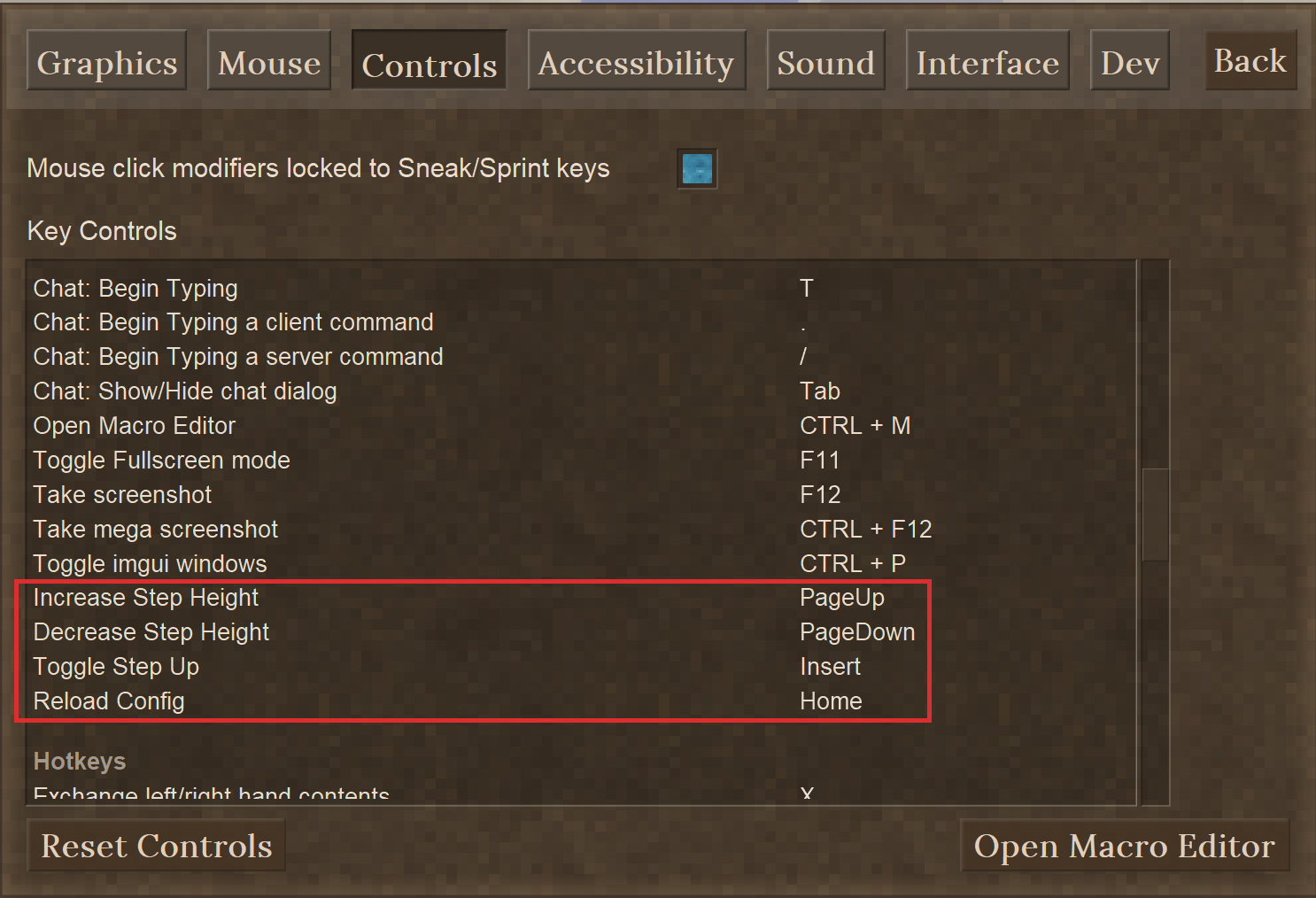
Elocrypt
Thank you! :)
Leonix
Sorry about that, I forgot to disable debugging. I re-released the current version without debugging, just redownload it replace the old one.
For some reason, your mod keeps creating harmony.log.txt on my Desktop... :D How do I get rid of that? :D
SaltyWater
Which hotkey? If you hold down the hotkeys for incrementing the step height and speed they do change incrementaly based on the set increment value.
The hotkeys for toggling stepup on/off and reloading the config aren't holdable.
Gabitzu
Thank you for requesting a feature!
Thank you for the step up speed config!
Amazing mod! Could you add a configuration option to make the key holdable instead of toggleable?
Gabitzu
I have added the ability to configure your step up speed in the newest version, although this feature only works for v1.20.0 and up.
Add version to zip name, please
Could the step up speed be configurable? Thanks
SteAStro88
There is now a new version that is compatible with current and older versions! It also fixes some stuff, all changes are in the changelog.
StepUp Advanced v1.0.2
SteAStro88
I released a version that is compatible with v1.19.8, enjoy! StepUp Advanced for v1.19.8
Is this mod compatible with 1.19.8?