
Mods / Color Controls
Category:
#Graphics
#Utility
Author: Marcato
Side: Client
Created: Nov 28th 2024 at 9:23 PM
Last modified: Nov 28th 2024 at 9:27 PM
Downloads: 189
Follow Unfollow 16
Author: Marcato
Side: Client
Created: Nov 28th 2024 at 9:23 PM
Last modified: Nov 28th 2024 at 9:27 PM
Downloads: 189
Follow Unfollow 16
Latest file for v1.19.8:
ColorControls_1.0.0.zip
1-click install
A simple little shader mod allowing tweaks to Vintage Story's global scene coloration, as well as an in-game UI for modifying the settings. Color configuration is saved in `ModConfig/colorcontrol.json`
Open the color menu with 'K' (by default)!
Available sliders:
- Saturation: The 'vibrancy' of the colors
- Brightness: The 'whiteness' or 'blackness' of the colors
- Contrast: The difference in brightness between light and dark colors
- Red balance: How strong reds are (tends to tint the scene)
- Green balance: How strong greens are
- Blue balance: How strong blues are
This was just a little test mod to learn rendering and shaders. Color control shader features some code adapted from WojtaZam on Shadertoy.
Got some other kinds of sliders you'd like to see? Let me know and I'll see about adding it.
| Version | For Game version | Downloads | Release date | Changelog | Download | 1-click mod install* |
|---|---|---|---|---|---|---|
| v1.0.0 | 189 | Nov 28th 2024 at 9:27 PM | Show | ColorControls_1.0.0.zip | Install now |



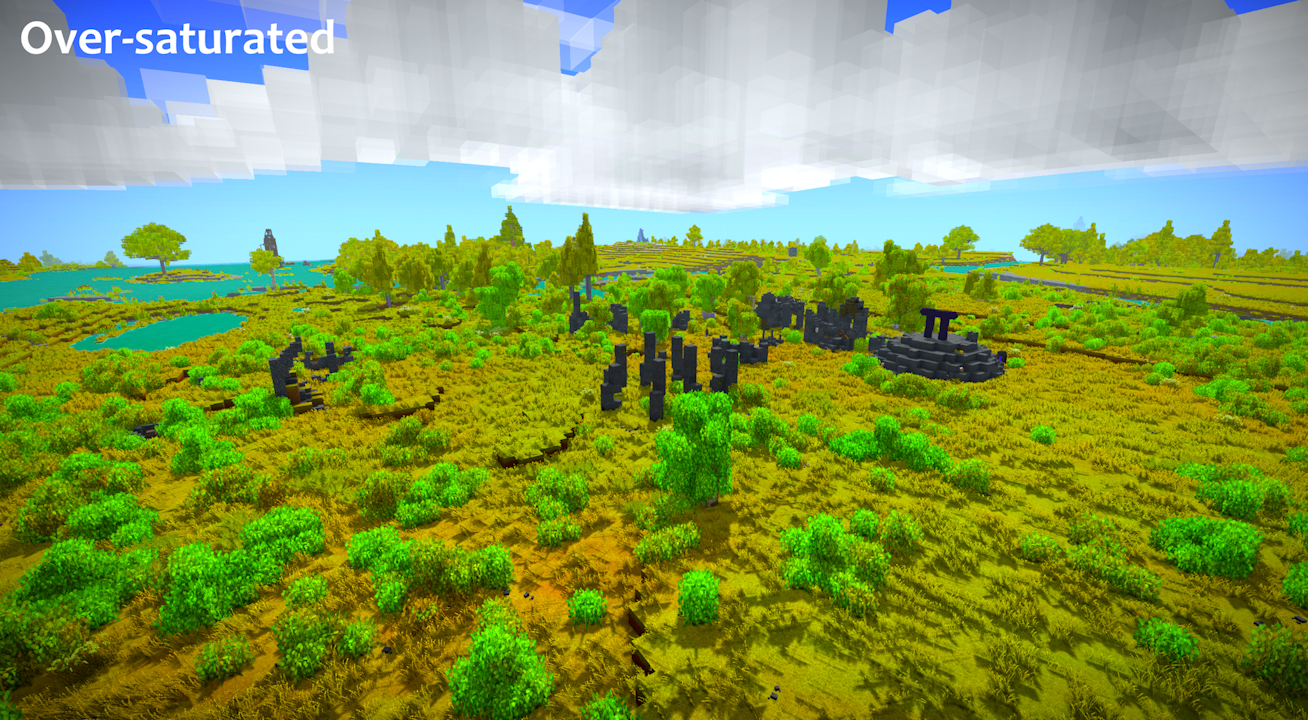
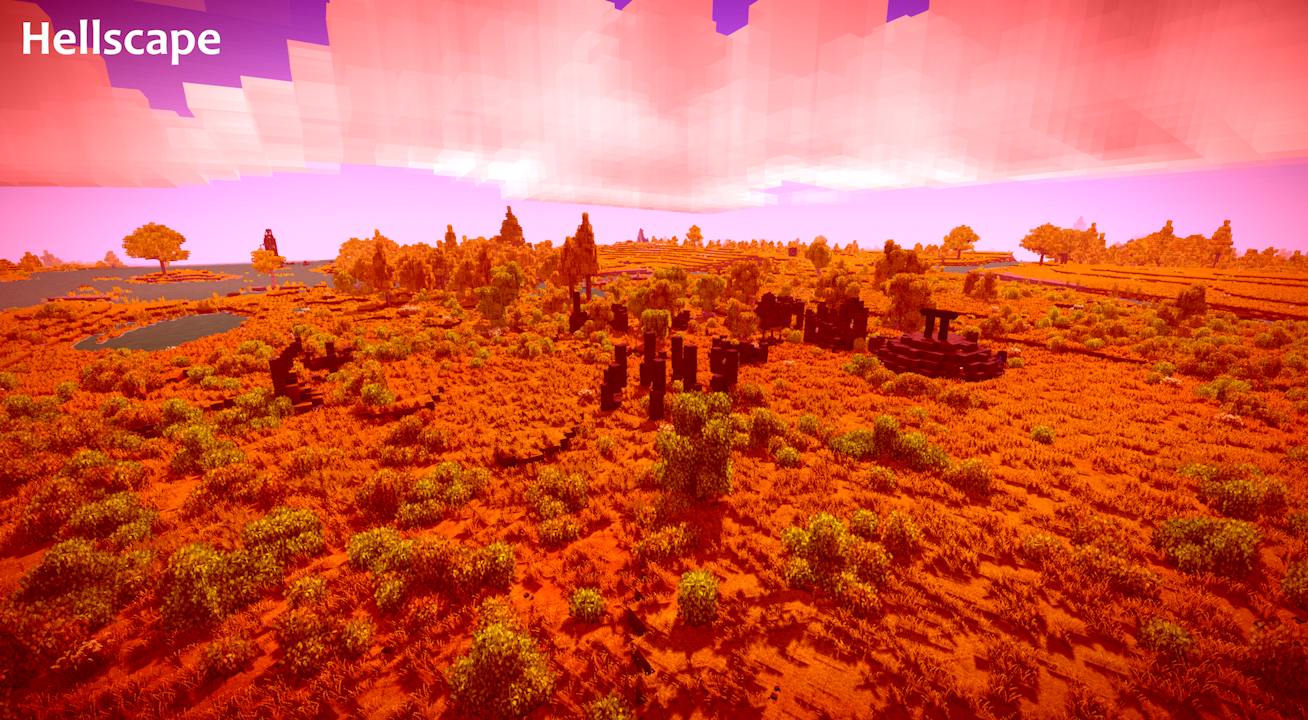
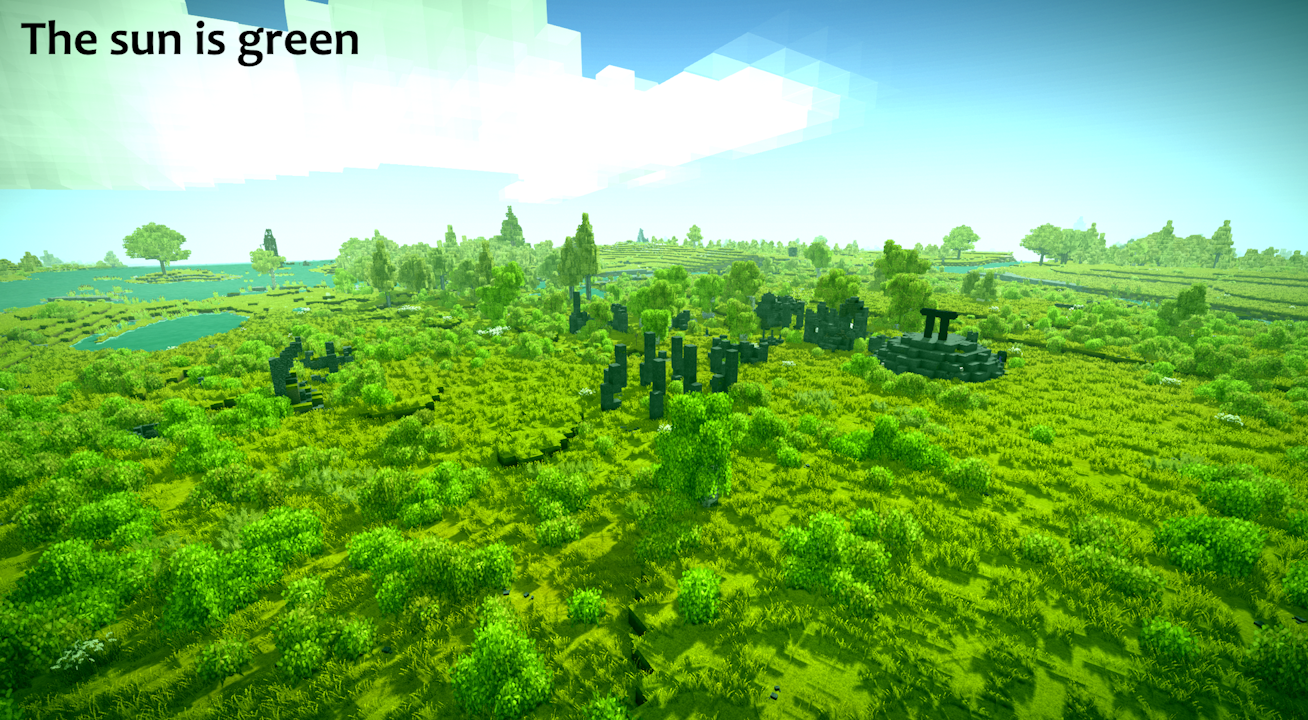

Michaloid
There isn't a short-hand to return to default settings, but the default saturation, brightness, and contrast are provided in the config window. You should be able to see the current value when you click and drag the slider. Otherwise, red green and blue balance can just be set to 0 to return to default.
This does give me an idea for presets though... perhaps I'll see if I can add something like that in along with a "reset" button.
Is there a way to reset to default if i want to go back?
Insephet
True, but also, no u
Marc Is A Nerd!