
Mods / Murple's funky lil server manager
Category:
#Other
#QoL
#Utility
Author: Murples
Side: Server
Created: Aug 12th at 5:24 AM
Last modified: Sep 25th at 1:12 PM
Downloads: 627
Follow Unfollow 15
Author: Murples
Side: Server
Created: Aug 12th at 5:24 AM
Last modified: Sep 25th at 1:12 PM
Downloads: 627
Follow Unfollow 15
Latest version:
MurplesManager_Win64_1.1.1.zip
Info:
This is a little project I decided to make bc i was dissatisfied by the lack of a proper server console for Vintage Story, so i made my own, tell me if you have any issues and I will try to fix them, also i'd greatly appreciate any feedback!!! if you have any send it in the comments here or in the forum post!!
Dependencies:
Dotnet 8.0
Announcer!
Announcer! is only partially required, most of the manager will work without it, the the announcements section in the top right will be useless
Installation:
Windows
Install MurplesManager_Win64_1.1.1.zip to anywhere and unzip it, then make a shortcut to the exe and that's all there is to it, do not remove the exe file from the folder
*when asked for the installation path, select the directory with the vintagestoryserver executable, not the vintagestorydata folder
Linux
1: Install MurplesManager_Linux64_1.1.1.zip and unzip it to the directory of your choice
2: open the terminal and change the driectory to your installation location
3: run chmod +x VsServerConsoleThingy
4: run ./VsServerConsoleThingy
5: it should be work now, but I am not very good at this so tellll me if you come across any issues!!!!
Features:
1: Server Input field for any commands you may need to send
2: Start/Stop Server buttons for quickly starting and stopping your server(oh and btw the server starts automatically when you launch the manager)
3: Richtext checkbox, right now the console defaults to a normal textbox because I couldn't get the richtext one to auto-scroll, but I prefer the look of the richtext box so I left the option to use it in
4: Saving checkbox, this is for if you are like me and have anxiety, sends the /autosavenow command every time the manager closes the server
5: Automatic server restart, does exactly what it says, restarts the server automatically on a daily or weekly basis, times can be configured, have not tested the weekly restart in-depth
6:Announcement maker, requires my Announcer mod to use(but the mod does not rely on this manager), allows to you send commands/announcements to the server at set times daily
7:Players list, will automatically display all players in-game
8:Whitelist field, type a player name in and it will send the /whitelist comamnd with that player's name in the console
9: exactly the same as 8 but for the /ban command, and you must provide a duration and reason as well
10: Easily configureable restart announcements and file paths managed through the side bar
11: Online players, total player, and weekly total player counts
12: Automatic backup option with a configureable number of backups to keep(you will have to set the path manually from the side bar
AFTER INSTALLING, PLEASE ENSURE TAHT ALL THE PATHS IN THE PATH SETTING SECTION OF THE SIDE BAR ARE CORRECT!
I have done my best to make sure it can detect where the stuff it needs is but it can be wrong!!!
| Version | For Game version | Downloads | Release date | Changelog | Download | 1-click mod install* |
|---|---|---|---|---|---|---|
| v1.1.1 | 104 | Sep 25th at 1:12 PM | Show | MurplesManager_Win64_1.1.1.zip | ||
| v1.1.1 | 43 | Sep 25th at 1:12 PM | Show | MurplesManager_Linux64_1.1.1.zip | ||
| v1.1.0 | 89 | Aug 19th at 10:50 PM | Show | MurplesManager_Win64_1.1.0.zip | ||
| v1.1.0 | 56 | Aug 19th at 10:49 PM | Show | MurplesManager_Linux64_1.1.0.zip | ||
| v1.0.2 | 73 | Aug 12th at 12:41 PM | Show | MurplesManager_Win64.zip | ||
| v1.0.2 | 66 | Aug 12th at 12:40 PM | Show | MurplesManager_Linux64.zip | ||
| v1.0.1 | 59 | Aug 12th at 11:16 AM | Show | MurplesManager_Linux64.zip | ||
| v1.0.1 | 69 | Aug 12th at 11:15 AM | Show | MurplesManager_Win64.zip | ||
| v1.0.0 | 68 | Aug 12th at 5:34 AM | Show | MurplesManager_Win64.zip |

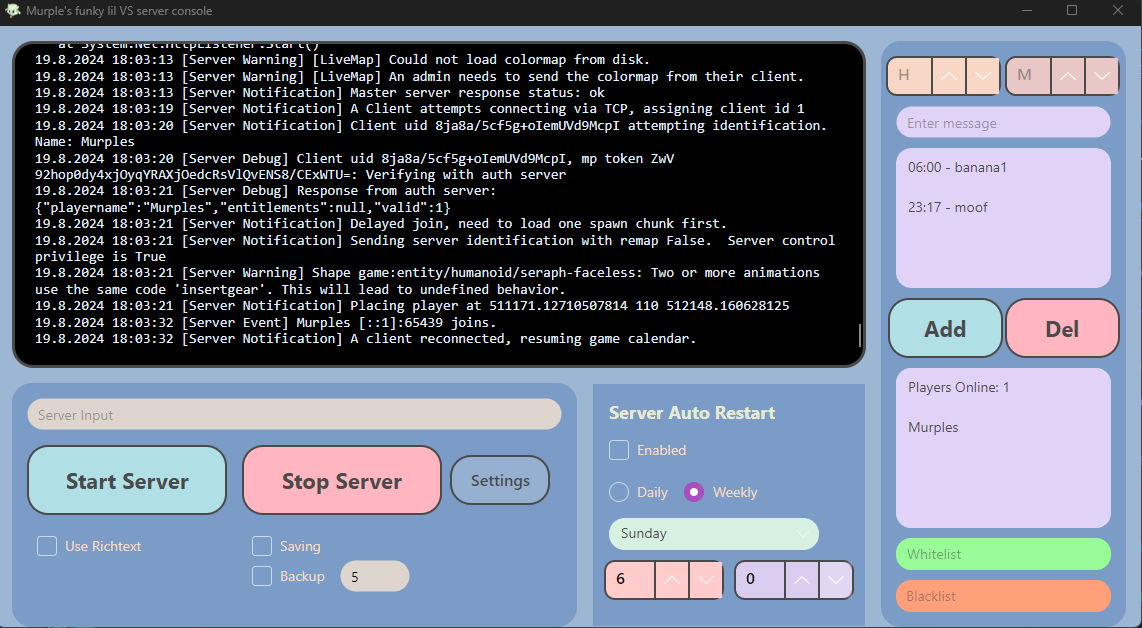
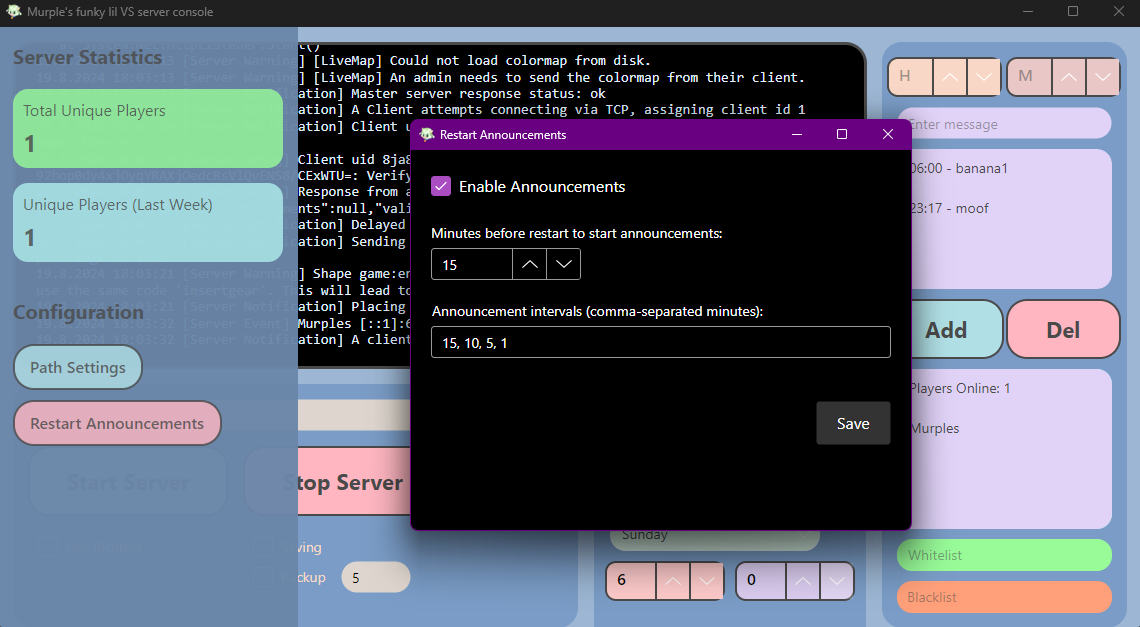
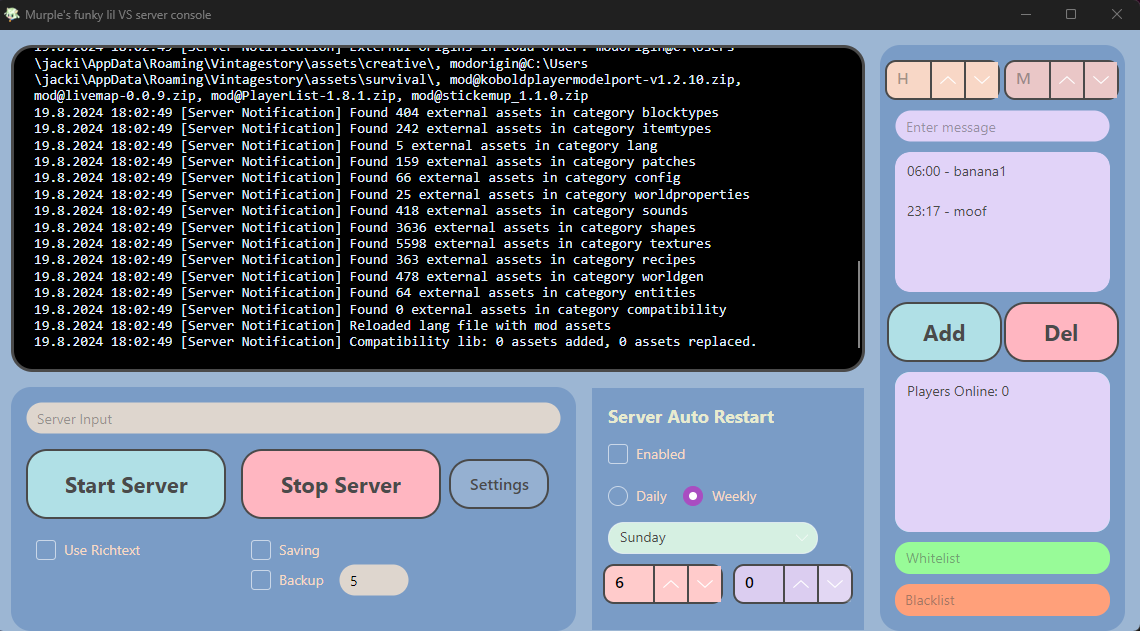
Murples
Hi. After one succesfull restart, scheduled restarting and backuping not working with 1.20
https://ibb.co/gJr6Hmb
Murples
Hey o/ Rendering text is still so slow. After sheduled server restarting Stop button did not working.
DejFidOFF
Sorry, I was a little busy being both sick and unmotivated, but i'm back to working on it and i believe i've gotten the start parameters working with a good input field, working on fixing the other stuff rn
Murples
I am using this parameters: VintagestoryServer.exe --logPath "c:\\Users\\Skyblock\\AppData\\Roaming\\VintagestoryData\\Logs" --append
But there is more https://wiki.vintagestory.at/index.php/Server_startup_parameters/en
DejFidOFF
ohhhhh i see what you mean now, i've never done that- if you give me some run paramaters i can see about adding them to the sidebar or smthn
if everything i've done works right, then the only way for it to close ungracefully should be a fatal crash, the close window button and alt f4 will shut down the server and clear all processes
i'll try to replicate and fix the issues, and see what i can do for run parameters
Murples
Hey o/ At first I am not blaming you or this program.
Overwriting logs is a feature of VintagestoryServer.exe not your manager. That´s why we need to run VintagestoryServer.exe with parameters, because you know, we don´t want to lose logs.
How "gracefully" I can exit the manager? There is not "exit" button. Only option is close the window or ALT+F4.
Yes, that´s what I do the first - give a manager option "run as administrator"
You don´t need to apologize, it´s just a development and good project. That´s why I giving you some feedbeck.
If it´s not good I will skip that and don´t wasting my time to testing that on real server.
DejFidOFF
first, the manager shouldn't be touchign your logs, i never did anything with them, the manager should not be accessing the logs folder as that is still managed exclusively by the server
second, the only reasons i can think of for that happening are: 1, the manager was exited ungracefully; or 2, you have somthing the changes/removed the message for when a player leaves
third, this is probablky on me, thinking on it i handled the backup thing rather poorly so if you have a bunch of mods then it may mess up
fourth, i may have a vague idea of what could cause that? but it's unlikely, i will check
fifth, maybe try running as an administrator? could perhaps be a permissions error
i'm sorry for all the issues, this is by far my biggest project ever and only my second time dabbling in c#, as well as my first time ever making an app, so i'm super inexperienced, w/o more info there's not a whole lot i can do, if you could maybe provide a video or a great many screen shots then that could potentially be helpful, but otherwise i'm not sure if i'll be able to fix something i can't even replicate
Murples
It´s working, but not with paramaters. It means the server overwrites log files every restart - bad !
If it working fine it did not discard player from "players online column" when player disconected.
Makes 2 backups, when restarting and maybe when starting. First is not done and corrupted.
c:\Users\DejFidOFF\AppData\Roaming\VintagestoryData\Backups\TSS_map_119_v2-2024-08-21_04-00-11.vcdbs
c:\Users\DejFidOFF\AppData\Roaming\VintagestoryData\Backups\TSS_map_119_v2-2024-08-21_04-03-08.vcdbs
And now trying the stop button - not working after server restart.
Program did not hold settings. After close window and run again it reser "saving" "backup" player counts.
For me it´s useless at this point especially if I can not run the server with parameters to avoiding daily overwriting log files.
DejFidOFF
Have you tried setting the paths manually through the path settings section in the manager?
Also, your VS paths config file should look something like this
Murples
It reject to run server and says there is no path when I try to put to config this
C:\Users\Skyblock\AppData\Roaming\Vintagestory\VintagestoryServer.exe --logPath "c:\\Users\\Skyblock\\AppData\\Roaming\\VintagestoryData\\Logs" --append
And It still show players online even they are a long time disconected
And rendering is still slow and not in real time.
Servers settings / Players statistics reset aftor close program
DejFidOFF
does it give you any errors you can give me?
Murples
I try to fill this up in config, it did not working.
DejFidOFF
from what i can seeeeee there should be no issues ye, and it should be able to run a shortcut for the exe if you wanted it to
Murples
Will it woking with parameters like this ( or can it run a file shortcut )?
C:\Users\Skyblock\AppData\Roaming\Vintagestory\VintagestoryServer.exe --logPath "c:\\Users\\Skyblock\\AppData\\Roaming\\VintagestoryData\\Logs" --append
LeuxSeveN
i could try? but it would be rather difficult considering that this is an external tool that just grabs the server's console instead of actually combining with it or something
and yes, it already displays current players, but i have finished some updates that will be uploaded within a day or two once i finish testing everything that basically overhauls it
just to be sure, when you install the manager make sure you point it to the folder with your vintagestoryserver executable
and finally, vintage story shouldn't detect my tool as a mod at all? it never has in any of my testing, could you show me what you mean? but yes i will add one if it is causing problems
Murples
Hi,
What i mean with loading bar is:
When the Server is starting up, the entire boot process can take VERY long whey you have a lot of mods installt on it (like one of mine takes 18min to start)
and we know hard points (lines in the start up log) that definitly happen when the Server boots.
It would be nice to have a progression bar even if rudimentary that gives you a estimation where the Server currently stands in its start up procedure.
So far I havn't used your Program to start my server, because I have a custome savepath for the differnet VS Servers I'm running, so I did not see if it displays current Players/count ^^"
(I got a rather strong Private Server that can handle like 10 VS Games á 32 Players at once, lots of cores, massive Server RAM, multiple nvme's(superfastHardDrive))
Additionaly:
could you add a modinfo file? (VS wines about your tool not having one)
basicly just;
{
"type": "content",
"modid": "MurplesManager",
"name": "MurplesManager",
"authors": ["Murples"],
"description": "ServerStartTool",
"version": "1.0.0",
"RequiredOnClient": false,
"RequiredOnServer": true,
"dependencies": {
"game": "1.19.8"
}
}
thank you for your time ^^
LeuxSeveN
hii, i've been working on some things and only just saw your comment!!
the custom paths i haveeee been trying to work on...! although i don't remember doing anything with the world save or servermagicnumbers files?
could you explain what you mean by a loading bar?
i added usage of my announce for restart announcements tbh, but ye i probably should make it does it on its own!
you should already be able to see what players are online? unless i'm misunderstanding what you mean by this
i will try to add a count of total player connected!
and finally i coulddddd attempt to make it keep track of total unique connections in a period! it might be a bit difficult to add it to the existing menu tho... but i've been meaning to make a sidebar anyway tbh, mostly for editing custom paths but a bunch of these would be right at home in it too
thanks for the feedback!!! i'm very happy to see it bc it's difficult for me to know what i need to work on w/o it! i'll def try to add most of not all of this!
Hi Murples,
I would like to sugest 3+4 things:
1: a custom "path to Save File"
2: a custom "path to Server Config & ServerMagicNumbers Files"
3: a loading bar (just aproximations would be enought)
nice would be
4: a Auto anouncement for the autoServerRestart, I would sugest 3 instances with different times till restart choosable.
if Posible
5: if Posible a display how many players are online ATM
6: if Posible how many total Players are on the Server (each User counts as one, multiple connects don't count)
7: if Posible how many Players have connected in the last week or two (each User counts as one, multiple connects don't count)
greatings ^^
DejFidOFF
oooooo that's a good suggestion!!! i'll look into how i can make and implement it!
Murples
Never mind. It is first release and sometimes bug happens. I hope it will works fine.
Option "backup world on restart" will be great with custom path to save file.
DejFidOFF
it should work now, i tested it a good bit and it seems to be working fine now from what i can tell-
can't belive i didn't think to try a custom install before uploading it
DejFidOFF
Sorry!!! I didn't even think to check if the path selection thingy worked properly, i'll get on that now!!!!
After all bugs will be resolved and all will work properly, this will be a great server launcher !
I choice the right path at the first time its start running and in few moments shut down. After that still same.. path not found, even in config is right path to Vs folder.
Error: VintageStoryPaths is not initialized.
Error: VintageStoryPaths is not initialized.