
Mods / CAN Claims selector
Category:
#QoL
Author: KenigVovan
Side: Both
Created: Mar 23rd 2024 at 10:05 AM
Last modified: Mar 29th 2024 at 11:10 AM
Downloads: 2502
Follow Unfollow 17
Author: KenigVovan
Side: Both
Created: Mar 23rd 2024 at 10:05 AM
Last modified: Mar 29th 2024 at 11:10 AM
Downloads: 2502
Follow Unfollow 17
Latest file for v1.19.5:
canclaims_1.0.3.zip
1-click install
Adds GUI (open with "P") which contains list of player's claims, some button to get more info, grant/revoke permissions, amount of claimed areas.
Button for adding/loading/saving areas during claim process.
Use claim selector item for start/end pont marking - left click: start point, right: end point
shift + left point expand selected area by 1 in selected by camera direction
shift + right click shrink selected area
todo:
- pagination for claims list
- clean up code
- remove claim functionality
- show borders of claim of others if they intersect during claim creation
- admin gui page for removal of claims(?)
- group grant/revoke
| Version | For Game version | Downloads | Release date | Changelog | Download | 1-click mod install* |
|---|---|---|---|---|---|---|
| v1.0.3 | 1799 | Mar 29th 2024 at 11:10 AM | Show | canclaims_1.0.3.zip | Install now | |
| v1.0.2 | 343 | Mar 25th 2024 at 3:03 PM | Show | canclaims_1.0.2.zip | Install now | |
| v1.0.1 | 113 | Mar 25th 2024 at 11:27 AM | Show | canclaims_1.0.1.zip | Install now | |
| v1.0.0 | 247 | Mar 23rd 2024 at 10:15 AM | Show | canclaims_1.0.0.zip | Install now |


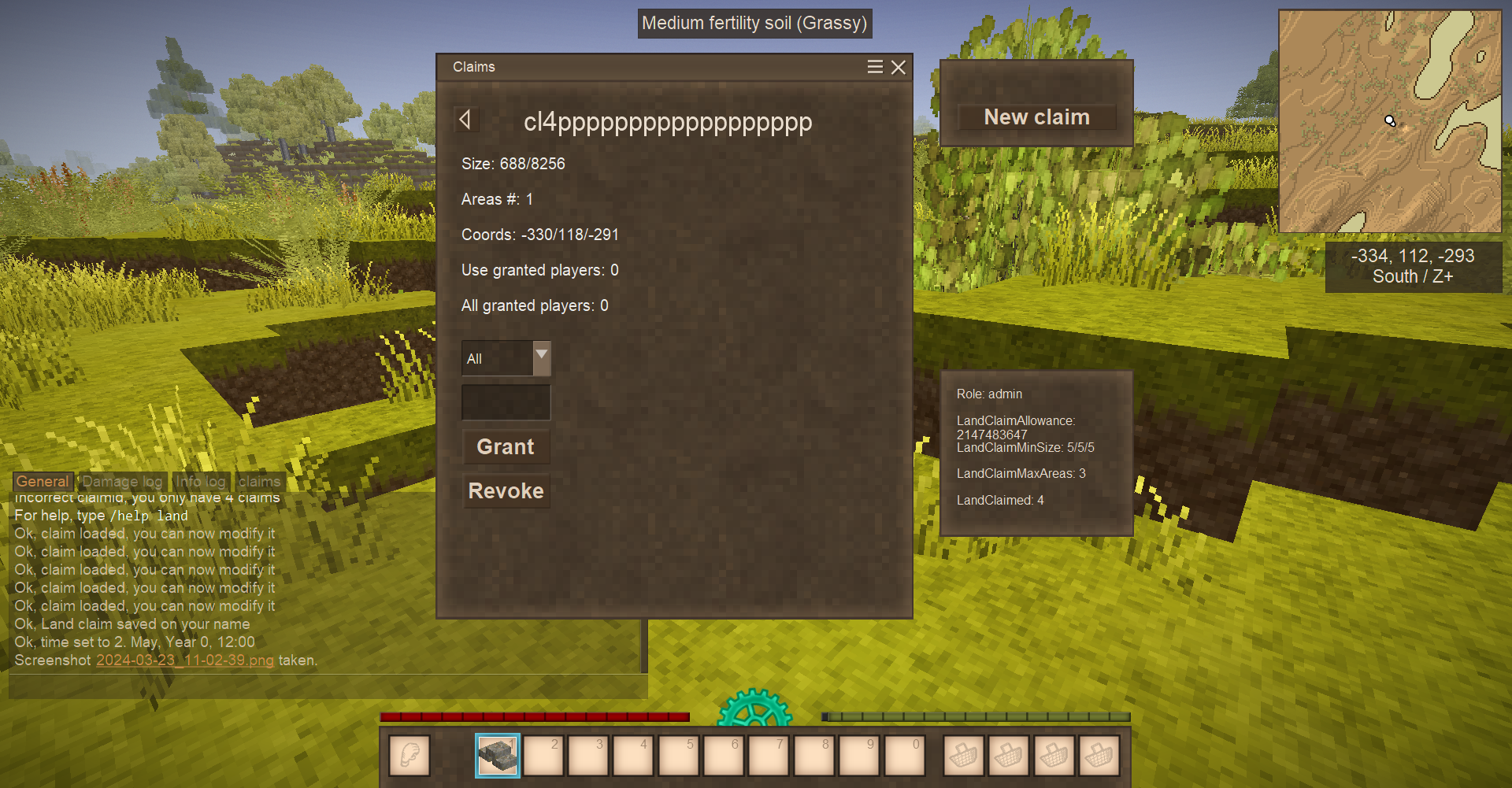





Sadly I saw no error messages that seemed to be attributed to this mod or mention claims. (The closest thing I saw was maybe some mention of a stone texture)
it's strange already created claims are not listed, any "[Error]" in client logs?
There is no 'new claim' button that I can see. In the large, main window, only those two arrow buttons, pressing tab cycles between highlighting them (and nothing else)
There is a strange empty rectangular small upper window for me. It looks (?) partly offscreen as there's no 'x' or hamburger menu (the three dashes). IDK if some other mod has potentially made it shove off-screen. Tweaking my UI scaling doesn't seem to fix any of these issues, really.
I should note this is with a character that already has 4 claims established (per /land claim list) - but nothing appears in the UI.
Fayk
but there is no "new claim" button and upper small window?
When I pull up the GUI (With 'P), the window appears, but other than the '<' and '>' arrows there's nothing visible in the main window.
The right-side window does properly show my role, landclaimallowance, et cetera.
I don't know what additional information I could provide to help you debug this, however.
1.0.2 after "P" did not show gui. not usefull.
WickedSchnitzel
fixed
I have tested this in sp and it's showing "LandClaimMaxAreas": 3 for my admin role, but i have "LandClaimMaxAreas": 99999. The other infos where correct, though.
Gotcha, yeah a double check is definitely good! Makes me think, make sure the confirm action of the popup does not appear in the same space where the cursor is. As in, a player cannot click to delete then accidently do a double click to hit the confim of the popup XD
RogueRaiden
nono, adding a "Remove" button in this GUI as well, I want it to have some pop-up or double check implemented, so player won't remove their claim by mistake.
The only point of the mod is to move chat's terminal-like interactions to gui, at least for now =)
Awesome! Many people struggle with or dislike using the commands, im sure this will be immensely useful!
I see "remove claim functionality" as a todo, what does that mean exactly? removal of the command system?