
Mods / DiscordIntegration
Category:
#QoL
#Utility
Author: Fulgen
Side: Client
Created: Aug 3rd 2021 at 5:46 AM
Last modified: Oct 10th 2023 at 12:56 PM
Downloads: 1590
Follow Unfollow 24
Author: Fulgen
Side: Client
Created: Aug 3rd 2021 at 5:46 AM
Last modified: Oct 10th 2023 at 12:56 PM
Downloads: 1590
Follow Unfollow 24
Latest file for v1.18.14:
DiscordIntegration.dll
1-click install
This mod integrates Vintage Story with Discord's Rich Presence, allowing you to display what you're currently playing.
Further integration (joining via Discord) is planned.
It has been successfully tested on Windows x64; however, due to the Game SDK requiring native DLLs which get extracted at runtime, it may bug on other platforms. Please post a comment in this case with your operating system and platform.
| Version | For Game version | Downloads | Release date | Changelog | Download | 1-click mod install* |
|---|---|---|---|---|---|---|
| v0.3.0 | 515 | Oct 10th 2023 at 12:56 PM | Show | DiscordIntegration.dll | Install now | |
| v0.2.0 | 488 | Jul 14th 2022 at 11:48 AM | Show | DiscordIntegration.dll | Install now | |
| v0.1.0 | 587 | Aug 3rd 2021 at 6:14 AM | Show | DiscordIntegration.dll | Install now |

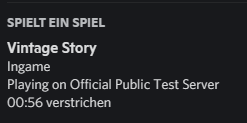
If anyone is wondering, is working with my 1.19.8 world
Following for the "joinining via Discord" integration, and to try it on Linux
You can simply add custom games within the Registered Games - and just add a custom game. You need to launch the game in order for discord to see the window/path. McTaco
Should the DLL be inside a mod folder with info?
Doesn't show my status etc in discord
Works now in .NET 7 - note that you need to first join a world for it to initialize, then it'll work until you close the game.
Wonder when the OP will eventually fix the mod so I can look cool while playing the game.
Still broken for anyone who cares
3.8.2023 15:30:41 [Error] [discord_game_sdk.dll] An exception was thrown when trying to load assembly:
System.BadImageFormatException: Could not load file or assembly 'file:///C:\Users\xxxxxxxx\AppData\Roaming\VintagestoryData\Mods\discord_game_sdk.dll' or one of its dependencies. The module was expected to contain an assembly manifest.
File name: 'file:///C:\Users\mccau\AppData\Roaming\VintagestoryData\Mods\discord_game_sdk.dll'
at System.Reflection.RuntimeAssembly._nLoad(AssemblyName fileName, String codeBase, Evidence assemblySecurity, RuntimeAssembly locationHint, StackCrawlMark& stackMark, IntPtr pPrivHostBinder, Boolean throwOnFileNotFound, Boolean forIntrospection, Boolean suppressSecurityChecks)
at System.Reflection.RuntimeAssembly.InternalLoadAssemblyName(AssemblyName assemblyRef, Evidence assemblySecurity, RuntimeAssembly reqAssembly, StackCrawlMark& stackMark, IntPtr pPrivHostBinder, Boolean throwOnFileNotFound, Boolean forIntrospection, Boolean suppressSecurityChecks)
at System.Reflection.RuntimeAssembly.InternalLoadFrom(String assemblyFile, Evidence securityEvidence, Byte[] hashValue, AssemblyHashAlgorithm hashAlgorithm, Boolean forIntrospection, Boolean suppressSecurityChecks, StackCrawlMark& stackMark)
at System.Reflection.Assembly.UnsafeLoadFrom(String assemblyFile)
at Vintagestory.Common.ModAssemblyLoader.LoadFrom(String path) in C:\Users\Tyron\Documents\vintagestory\game-net4\VintagestoryLib\Common\API\ModAssemblyLoader.cs:line 32
at System.Linq.Enumerable.WhereSelectListIterator`2.MoveNext()
at System.Linq.Enumerable.WhereEnumerableIterator`1.MoveNext()
at System.Collections.Generic.List`1..ctor(IEnumerable`1 collection)
at System.Linq.Enumerable.ToList[TSource](IEnumerable`1 source)
at Vintagestory.Common.ModContainer.LoadAssembly(ModCompilationContext compilationContext, ModAssemblyLoader loader) in C:\Users\Tyron\Documents\vintagestory\game-net4\VintagestoryLib\Common\API\ModContainer.cs:line 357
causes CTD on launch of game for me on 1.17.9 in linux. Probably a linux specific issue.
Running on 64 bit Linux with 15 GB.
Game Version: v1.17.9 (Stable)
1/22/2023 8:38:30 PM: Critical error occurred in the following mod: discordintegration@0.2.0
Loaded Mods: sortablestorage@1.6.0, abandonedkingdom@0.0.4, aculinaryartillery@1.0.11, weaponpacka@1.3.1, ancienttools@1.4.9, animalcages@2.0.6, APsWolfTweaks@1.0.1, arrowrecovery@1.0.0, autoclose@1.0.1, bettercrates@1.5.3, betterruins@0.0.6, bike@1.1.2, blackiron@2.1.0, carcassesdropbones@1.0.0, composter@1.0.4, coppercoldforging1@1.0.0, cralutweaks@1.0.2, cruciblecapacity@1.0.1, discordintegration@0.2.0, djsdrifteranimations@1.0.0, evaporite@1.0.0, extrachests@1.6.2, extraclayforming@1.0.0, fancysky@1.0.6, hqzlights@1.0.0, hudrealtimeclock@1.0.0, juicyores@1.0.0, justmoreruins@0.4.0, lantern@2.0.2, lumbersling@1.0.0, aaamakeitcompatible@0.0.2, meteoricexpansion@1.2.2, mineralinguistics@1.0.0, moredungeons@0.1.1, naturalpatches@0.0.1, necessariesfix@1.1.3-rc.1, NoMoreDrifterThrowing@1.0.0, primitivesurvival@3.1.1, qptech@1.12.26, ragnamans-lit-torch-recipe@1.0.0, ragnamans-seeds-from-crops-recipes@1.0.0, realshingles@1.0.2, rustandrails@1.0.4, simpleelevator@1.3.0, SpeedBoostCraftables@1.0.2, sticksarefirewood@1.0.0, thogstunez@1.1.4, translocatorengineeringredux@1.3.0, usefuldrifterloot@1.0.2, vtpp@1.0.0, game@1.17.9, vshud@2.1.0, alchemy@1.6.5, beehivekiln@1.2.0, betterbloomeries@1.0.3, calendar@1.0.0, carryon@0.10.3, carryonmore@1.3.1, compassmodredux@1.0.0, darkerdrifterspawns@1.0.1, deathwaypoints@1.0.3, expandedfoods@1.6.4, fixbadrecipes@1.0.2, fixhandbookclutter@1.0.5, fromgoldencombs@1.3.15, harphoh@1.1.0, hudclock@2.8.0, keg@1.0.1, kilnspreading@1.0.0, kilntimeviewer@1.0.0, lc@1.0.0, legendarymobs@1.1.3, lichen@1.6.2, moreicons@1.0.3, morepiles@1.2.2, mortaldamage@1.4.1, mcrate@1.0.4, oneclickfillbloom@1.0.0, petai@1.5.5, pei@1.3.0, playercorpse@1.5.5, raincollector@1.0.0, resmeltableslight@1.0.0, recyclebags@1.0.1, recycleclothes@1.0.0, ruinvariants@1.0.1, SimpleMobFootStepsUpdate@1.0.1, smeltableingots@1.0.0, stonequarry@2.0.0-rc.4, tabletopgames@1.2.0, tpnet@1.8.0-rc.1, usefulstuff17@1.0.2, vesselbuff@1.0.3, creative@1.17.9, survival@1.17.9, campaigncartographer@3.1.2, bullseye@2.4.1, tradercamps@1.0.4, defensive@0.1.7-pre.0, doffanddonagain@2.0.0, em@1.1.0, feverstonewilds@1.0.7, forgeselfignite@0.2.0, morecandles@1.0.3, onestick@1.0.1, stonepiles@1.0.6, xinvtweaks@1.4.3, moreroads@1.5.1
Involved Harmony IDs: org.github.fulgen301.discordintegration
System.DllNotFoundException: libc.so assembly:<unknown assembly> type:<unknown type> member:(null)
at (wrapper managed-to-native) DiscordIntegration.DiscordSDKCSharp.dlopen(string,int)
at DiscordIntegration.DiscordSDKCSharp.dlopen (System.String filename) [0x00000] in <2dc0798f57d644df8298aea9455f584e>:0
at DiscordIntegration.DiscordSDKCSharp..ctor (Vintagestory.Client.ScreenManager main) [0x0008d] in <2dc0798f57d644df8298aea9455f584e>:0
at DiscordIntegration.DiscordSDK.NewInstance (Vintagestory.Client.ScreenManager main) [0x00009] in <2dc0798f57d644df8298aea9455f584e>:0
at DiscordIntegration.ScreenManagerPatch.Prefix (Vintagestory.Client.ScreenManager __instance) [0x00000] in <2dc0798f57d644df8298aea9455f584e>:0
at (wrapper dynamic-method) Vintagestory.Client.ScreenManager.Vintagestory.Client.ScreenManager.StartMainMenu_Patch1(Vintagestory.Client.ScreenManager)
at Vintagestory.Client.ScreenManager.DoGameInitStage5 () [0x00000] in <f8e7e0ea709348ba8693d95fd255ff41>:0
at Vintagestory.Client.ScreenManager.OnNewFrame (System.Single dt) [0x000b3] in <f8e7e0ea709348ba8693d95fd255ff41>:0
at (wrapper dynamic-method) Vintagestory.Client.NoObf.ClientPlatformWindows.Vintagestory.Client.NoObf.ClientPlatformWindows.window_RenderFrame_Patch1(Vintagestory.Client.NoObf.ClientPlatformWindows,object,OpenTK.FrameEventArgs)
at (wrapper delegate-invoke) System.EventHandler`1[OpenTK.FrameEventArgs].invoke_void_object_TEventArgs(object,OpenTK.FrameEventArgs)
at OpenTK.GameWindow.OnRenderFrame (OpenTK.FrameEventArgs e) [0x00000] in <a4886e33f9fc416195d24950e7205b94>:0
at OpenTK.GameWindow.OnRenderFrameInternal (OpenTK.FrameEventArgs e) [0x00010] in <a4886e33f9fc416195d24950e7205b94>:0
at OpenTK.GameWindow.RaiseRenderFrame (System.Double elapsed, System.Double& timestamp) [0x0000c] in <a4886e33f9fc416195d24950e7205b94>:0
at OpenTK.GameWindow.DispatchRenderFrame () [0x00038] in <a4886e33f9fc416195d24950e7205b94>:0
at OpenTK.GameWindow.Run (System.Double updates_per_second, System.Double frames_per_second) [0x00104] in <a4886e33f9fc416195d24950e7205b94>:0
at OpenTK.GameWindow.Run () [0x00000] in <a4886e33f9fc416195d24950e7205b94>:0
at Vintagestory.Client.ClientProgram.Start (Vintagestory.Client.ClientProgramArgs args, System.String[] rawArgs) [0x003f2] in <fd9d0c679a80472ab783dcb948963ece>:0
at Vintagestory.Client.ClientProgram+<>c__DisplayClass14_0.<.ctor>b__0 () [0x00000] in <fd9d0c679a80472ab783dcb948963ece>:0
at Vintagestory.ClientNative.CrashReporter.Start (System.Threading.ThreadStart start) [0x00007] in <f8e7e0ea709348ba8693d95fd255ff41>:0
TheSidwysDrftr Any error messages in client-main.txt? You can find it in `%appdata%\VintagestoryData\Logs`.
I have placed the .dll file in the mods folder yet in the game, the mod manager is unable to load the mod and to check the mod files. How would I fix this?
Hi gamingoninsulin,
launch Vintage Story
select Mod Manager
at the bottom there's a button "Open Mods Folder"
you can put the dll there
please help me i am a bit of a noob when it comes with modding a game especialy Vinatge Story so where do i put the dll ?
greeting GamingOnInsulin