
Mods / Rust Creatures Lite
Category:
#Creatures
#Texture Pack
Author: Darce
Side: Both
Created: Jan 17th at 6:53 AM
Last modified: Jan 20th at 9:48 PM
Downloads: 613
Follow Unfollow 28
Author: Darce
Side: Both
Created: Jan 17th at 6:53 AM
Last modified: Jan 20th at 9:48 PM
Downloads: 613
Follow Unfollow 28
Latest file for v1.19.1:
Rust Creatures Lite 1.0.2.zip
1-click install
Changes vanilla drifter model to those of the Rust Creatures mod without the added mobs
| Version | For Game version | Downloads | Release date | Changelog | Download | 1-click mod install* |
|---|---|---|---|---|---|---|
| v1.0.2 | 459 | Jan 20th at 9:48 PM | Show | Rust Creatures Lite 1.0.2.zip | Install now | |
| v1.0.1 | 153 | Jan 17th at 7:04 AM | Show | Rust Creatures Lite 1.0.1.zip | Install now |

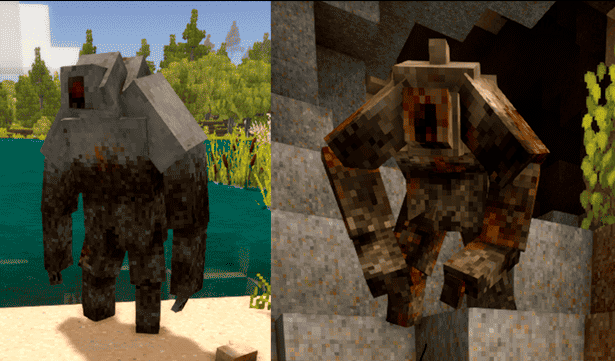
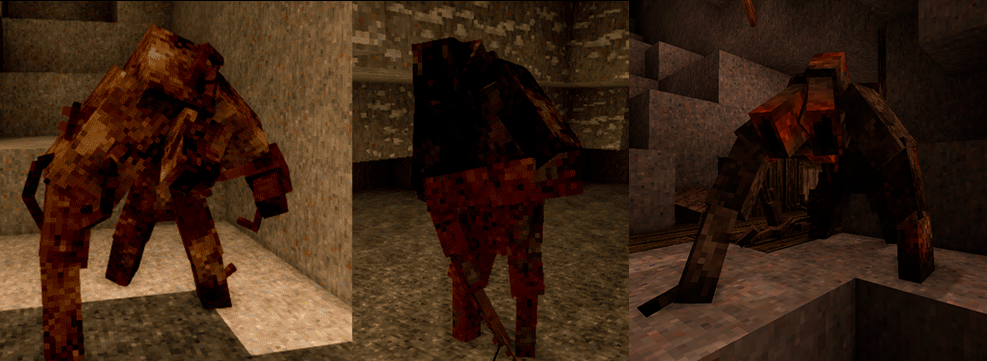


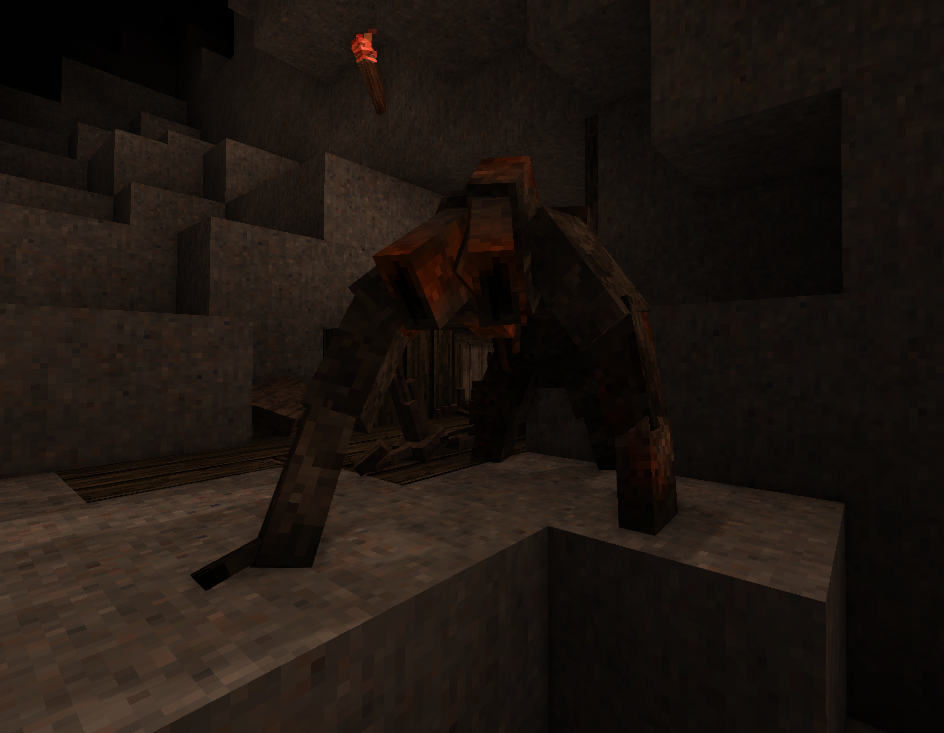
Mod looks cool but the drifters are still the default models, had this problem with the non-lite version. In the non-lite version also, the creative items for the brute, driftling, corrupt and nightmare were question mark blocks and the new mobs (roamers, itenerants especially) spawned and could be used as a creative item. The default game mobs spawned as usual, still their 3 foot tall models.
Don't suppose i'm missing a config or pre-required mod?
Novabella
Just commenting to say that I had the exact same thing.
Had no crashes until I installed this mod. Crashes stopped as soon as I removed it.
Running on 64 bit Windows 10.0.19045.0 with 32681 MB RAM
Game Version: v1.19.3 (Stable)
28-Jan-24 12:58:57 PM: Critical error occurred
Loaded Mods: claycasting@1.1.3, restoredhaircolors@1.0.0, game@1.19.3, ancienttools@1.5.12, betterhoe@1.1.0, carryon@1.7.2, commonlib@2.3.2, danatweaks@1.1.0, medievalexpansion@3.13.1, morepiles@1.5.0, petai@2.2.1, prospecttogether@1.3.0-rc.3, sharablewaypoints@1.5.0, stonebakeoven@1.1.2, storageoptions@1.0.2, creative@1.19.3, survival@1.19.3, playercorpse@1.9.0, wolftaming@2.0.2
System.NullReferenceException: Object reference not set to an instance of an object.
at Vintagestory.API.Common.Entities.EntityClientProperties.Clone() in VintagestoryApi\Common\Entity\EntityProperties.cs:line 518
at Vintagestory.API.Common.Entities.EntityProperties.Clone() in VintagestoryApi\Common\Entity\EntityProperties.cs:line 167
at Vintagestory.Client.NoObf.ClientSystemEntities.entityFromPacket(Packet_Entity entitypacket, ClientMain game) in VintagestoryLib\Client\Systems\Entities.cs:line 558
at Vintagestory.Client.NoObf.ClientSystemEntities.HandleEntitySpawnPacket(Packet_Server serverpacket) in VintagestoryLib\Client\Systems\Entities.cs:line 261
at Vintagestory.Client.NoObf.ClientMain.ExecuteMainThreadTasks(Single deltaTime) in VintagestoryLib\Client\ClientMain.cs:line 769
at Vintagestory.Client.GuiScreenRunningGame.RenderToPrimary(Single dt) in VintagestoryLib\Client\MainMenu\Screens\GuiScreenRunningGame.cs:line 200
at Vintagestory.Client.ScreenManager.Render(Single dt) in VintagestoryLib\Client\ScreenManager.cs:line 675
at Vintagestory.Client.ScreenManager.OnNewFrame(Single dt) in VintagestoryLib\Client\ScreenManager.cs:line 650
at Vintagestory.Client.NoObf.ClientPlatformWindows.window_RenderFrame(FrameEventArgs e) in VintagestoryLib\Client\ClientPlatform\GameWindow.cs:line 88
at OpenTK.Windowing.Desktop.GameWindow.Run()
at Vintagestory.Client.ClientProgram.Start(ClientProgramArgs args, String[] rawArgs) in VintagestoryLib\Client\ClientProgram.cs:line 318
at Vintagestory.Client.ClientProgram.<>c__DisplayClass9_0.<.ctor>b__1() in VintagestoryLib\Client\ClientProgram.cs:line 128
at Vintagestory.ClientNative.CrashReporter.Start(ThreadStart start) in VintagestoryLib\Client\ClientPlatform\ClientNative\CrashReporter.cs:line 93
Event Log entries for Vintagestory.exe, the latest 2
==================================
{ TimeGenerated = 28-Jan-24 12:49:45 PM, Site = , Source = Application Error, Message = Faulting application name: Vintagestory.exe, version: 1.19.3.0, time stamp: 0x65310000
Faulting module name: openal32.dll, version: 1.23.0.0, time stamp: 0x63dd31ad
Exception code: 0x40000015
Fault offset: 0x00000000000df046
Faulting process id: 0x4a48
Faulting application start time: 0x01da522a97291ca5
Faulting application path: E:\Games\Vintagestory\Vintagestory.exe
Faulting module path: E:\Games\Vintagestory\Lib\openal32.dll
Report Id: cc0a0d22-f63d-4ba5-8714-7926ab99e96c
Faulting package full name:
Faulting package-relative application ID: }
--------------
{ TimeGenerated = 28-Jan-24 12:38:20 PM, Site = , Source = Application Error, Message = Faulting application name: Vintagestory.exe, version: 1.19.3.0, time stamp: 0x65310000
Faulting module name: openal32.dll, version: 1.23.0.0, time stamp: 0x63dd31ad
Exception code: 0x40000015
Fault offset: 0x00000000000df046
Faulting process id: 0x19e8
Faulting application start time: 0x01da521bb4076396
Faulting application path: E:\Games\Vintagestory\Vintagestory.exe
Faulting module path: E:\Games\Vintagestory\Lib\openal32.dll
Report Id: 9398a1be-0d76-42ab-ac74-7daa86cebbe5
Faulting package full name:
Faulting package-relative application ID: }
What do you think about making a version of the Rust Creatures mod without modifying the drifters?