
Mods / ResPawn
Category:
#QoL
#Utility
Author: Teknik
Side: Both
Created: Jul 1st 2023 at 10:51 AM
Last modified: Jan 22nd 2024 at 3:41 PM
Downloads: 4815
Follow Unfollow 18
Author: Teknik
Side: Both
Created: Jul 1st 2023 at 10:51 AM
Last modified: Jan 22nd 2024 at 3:41 PM
Downloads: 4815
Follow Unfollow 18
Latest file for Various v1.19.x:
ResPawn_1.1.0.zip
1-click install
Show how many respwan you have.
In solo or on server type in the chat : /rp
you can disable the gui with the command : .rpguioff
and also enable it with the command : .rpguion
The gui is automatically opened/closed with Character stats gui.

Feel free to send me translation file ! You find it inside the .zip 🤗
Or do it on crowdin : https://crowdin.com/translate/vintage-story-mods/6257
Spoiler!
{
"rp": "Number of respawn: {0}",
"infrp": "Infinite respawn",
"norp": "You have not set any respawn points!",
"rpcoord": "Respawn Coordinates:\n{0}, {1}, {2}",
"rpwinname": "Respawn",
"rpguion": "Respawn GUI enabled",
"rpguioff": "Respawn GUI disabled",
"rpguiinfo": "You can use these commands in chat:\n<strong>/rp</strong> To display the number of respawns\n<strong>.rpwinoff</strong> To disable the display of the `respawn` window\n<strong>.rpwinon</strong> To reactivate the display of the `respawn` window\n\n<font size=18><strong>Spawn point:</strong></font>\n<font size=15>When a player starts a game or joins a server, their character appears at the initial spawn point of the world. Each time the character dies, they will be sent back to respawn around their initial spawn point until they acquire a <a href=\"handbook://item-gear-temporal\">temporal gear </a>. Using this item allows a player to choose any location as their spawn point. Each player in a game must acquire their own time gear, and resetting one player's spawn point does not affect another player's spawn point. A player can reset their spawn point at any time using a new time gear. </font>\r\n\r\n<font size=18><strong>Reset:</strong></font>\r\n<font size=15>Place the time gear in a free slot from your toolbar. With the Time Gear in your right hand, aim at a block and hold the right mouse button to activate the item. During activation, your screen will shake quite dramatically. When the time gear has been consumed, the shaking will stop and your spawn point will have been reset. </font>"
}
"rp": "Number of respawn: {0}",
"infrp": "Infinite respawn",
"norp": "You have not set any respawn points!",
"rpcoord": "Respawn Coordinates:\n{0}, {1}, {2}",
"rpwinname": "Respawn",
"rpguion": "Respawn GUI enabled",
"rpguioff": "Respawn GUI disabled",
"rpguiinfo": "You can use these commands in chat:\n<strong>/rp</strong> To display the number of respawns\n<strong>.rpwinoff</strong> To disable the display of the `respawn` window\n<strong>.rpwinon</strong> To reactivate the display of the `respawn` window\n\n<font size=18><strong>Spawn point:</strong></font>\n<font size=15>When a player starts a game or joins a server, their character appears at the initial spawn point of the world. Each time the character dies, they will be sent back to respawn around their initial spawn point until they acquire a <a href=\"handbook://item-gear-temporal\">temporal gear </a>. Using this item allows a player to choose any location as their spawn point. Each player in a game must acquire their own time gear, and resetting one player's spawn point does not affect another player's spawn point. A player can reset their spawn point at any time using a new time gear. </font>\r\n\r\n<font size=18><strong>Reset:</strong></font>\r\n<font size=15>Place the time gear in a free slot from your toolbar. With the Time Gear in your right hand, aim at a block and hold the right mouse button to activate the item. During activation, your screen will shake quite dramatically. When the time gear has been consumed, the shaking will stop and your spawn point will have been reset. </font>"
}
| Version | For Game version | Downloads | Release date | Changelog | Download | 1-click mod install* |
|---|---|---|---|---|---|---|
| v1.1.0 | 985 | Jan 22nd 2024 at 3:41 PM | Show | ResPawn_1.1.0.zip | Install now | |
| v1.0.9 | 292 | Dec 25th 2023 at 10:31 PM | Show | ResPawn_1.0.9.zip | Install now | |
| v1.0.8 | 191 | Dec 1st 2023 at 5:07 PM | Show | ResPawn_1.0.8.zip | Install now | |
| v1.0.7 | 836 | Nov 22nd 2023 at 9:12 PM | Show | ResPawn_1.0.7.zip | Install now | |
| v1.0.6 | 433 | Oct 4th 2023 at 11:32 AM | Show | ResPawn_1.0.6.zip | Install now | |
| v1.0.5 | 1019 | Aug 16th 2023 at 6:46 PM | Show | ResPawn_1.0.5.zip | Install now | |
| v1.0.4 | 187 | Aug 9th 2023 at 6:30 PM | Show | ResPawn_1.0.4.zip | Install now | |
| v1.0.3 | 172 | Aug 4th 2023 at 5:30 PM | Show | ResPawn_1.0.3.zip | Install now | |
| v1.0.2 | 175 | Jul 25th 2023 at 2:59 PM | Show | ResPawn_1.0.2.zip | Install now | |
| v1.0.1 | 202 | Jul 3rd 2023 at 12:35 AM | Show | ResPawn_1.0.1.zip | Install now | |
| v1.0.0 | 323 | Jul 1st 2023 at 10:54 AM | Show | ResPawn_1.0.0.zip | Install now |

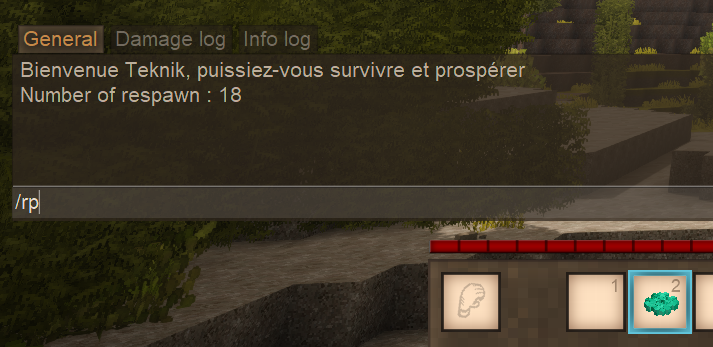
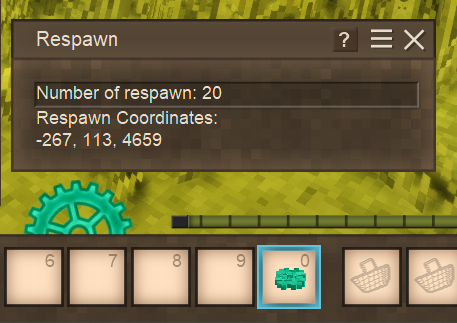
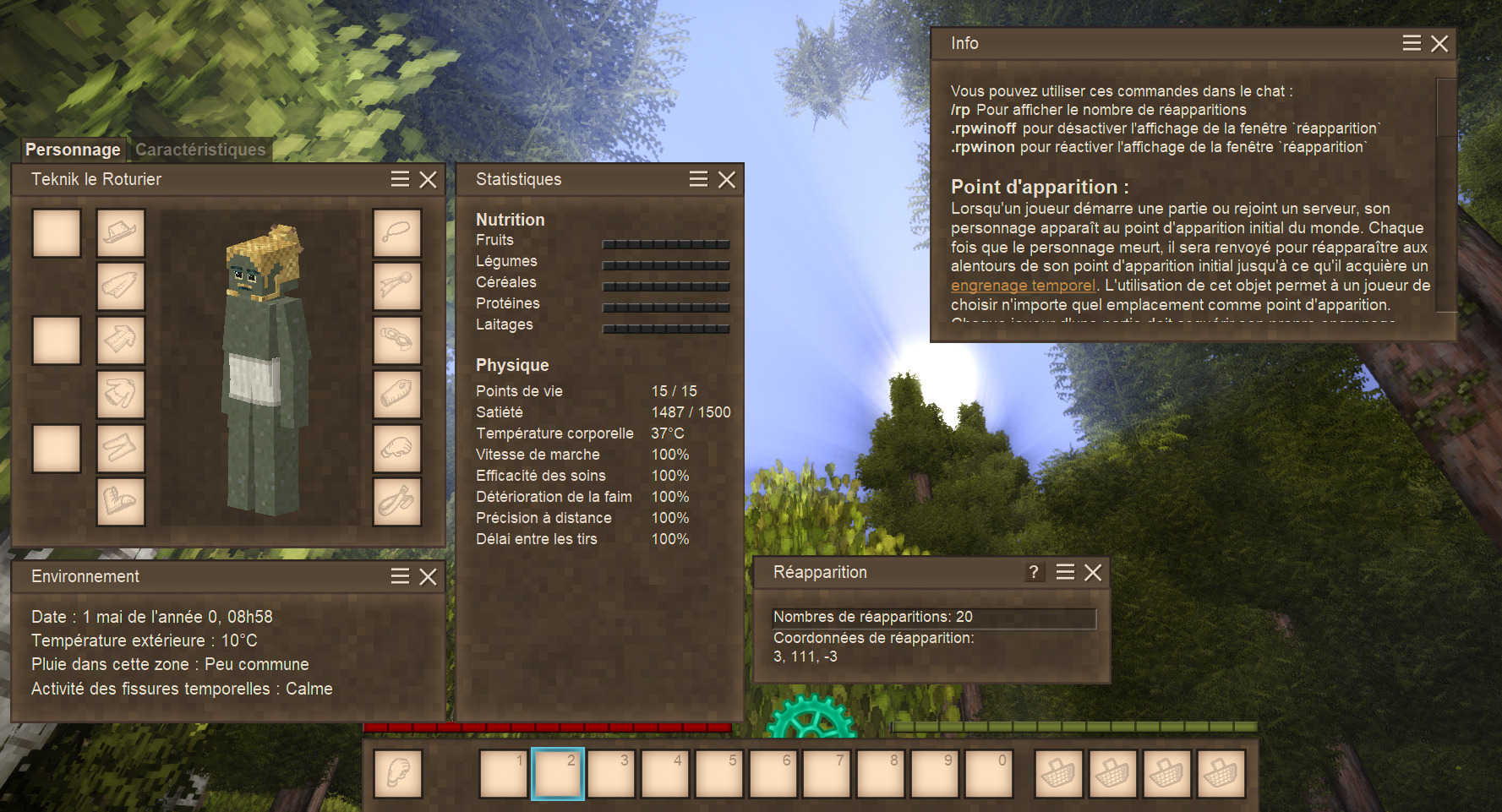
Hey! Sorry for such a late reply, but yeah, that’s really well done.
Ouiii !
RuneScholar
Something like this ?
@RuneScholar
Thank you yeah maybe i do it when i have time for the 1.19 stable release :)
This a great mod for the playthrough I am doing. I wish we could also get one with a UI representation of your remaining lives.