
Mods / Pure BDcraft Texture pack for Vintage Story
Set to published to be listed. A draft mod is still visible to everyone via direct link
Author: Carolusclen
Side: Both
Created: Sep 4th 2021 at 9:17 AM
Last modified: Jul 21st 2022 at 11:36 AM
Downloads: 3
Follow Unfollow 5
Hey everyone
Welcome to my first mod. I made this for a friend and myself as we loved Sphax in minecraft and I decided to bring this over to Vintage Story
NOTE: I am currently having issues uploading the texture Pack file. Only the server version is up at the moment. Please go to the forum post for alternative links to download till I get this sorted thanks =D
Description
This is based off the Texture Pack called "Pure BDcraft" for minecraft. This texture pack aims to give the game a comic book feel and give you a unique experience while playing.
Not only does this change the textures but it also changes a lot of the shapes in the game. This was done to match certain aspects of the items to their Minecraft counterparts such as doors for example.
This is a massive project and thus still has quite a bit of work still to do. I work on it during my free time which varies from week to week but it is a personal project id like to see to completion.
Setup
This is a 128 by 128 texture pack as a pose to the vanilla scale being 32 by 32 thus this pack takes quite a bit of resources
To overcome various crashes, please update the following lines in your config file.
Feel free to play around with these values but note that the smaller they are, the more likely the game will crash with this texture pack
2) double click on the modinfo.json file to open it in notepad
3) look for a line that has ""TextureSize": 32," and change the number to 128
4) save the file and accept any prompts to save the zip file that come up
note that if the mod does not have this line then it should be ok, however I just add the line to the file anyway
be sure that when you add the line at the bottom of the text, add a "," at the end of the previous line.
Known Issues
These are some bugs that I have come across while using my pack
1) Due to the pack being 128x128, if you play with mods that use 32x32, the game will crash with a warning about not setting the textures to the correct 128x128.
to overcome this, I have found that if you modify a mods "modinfo.json" as follows, this resolves the issue
3) Unloaded chunks on servers. So I noticed on my personal server if i loaded the texture pack, there were specific chunks that would be invisible. I am unsure what caused this and the chunks were always the same ones. They had nothing special on them. This has not to my knowledge effected single player and I have only come across it once with my existing server. When i started the server anew, this issue was gone. Removing the texture pack resolved the issue
4) Redwood trees trunk texture is not done. I removed it as it was bugged. The side textures were not aligned correctly and the shape file, although set to use the full image, were thrown off. The bug has been reported so hopefully it will be resolved in the future. Once this is fixed, I will add that texture back
Downloads
1.15.+ - PureBDCraft 0.0.1
1.15.+ - PureBDCraft 0.0.1 - Server patch
Things still to do
1) Continue replacing the vanilla textures for some blocks and items
2) Do textures for entities such as all the animals and the player
3) Alter some existing textures that I have already done
4) Continue to change some of the shapes to match the textures
Credits
Credits go to BDcraft and their amazing texture pack for minecraft. Please go to Pure BDcraft and support them and their hard work
Credits to the modding community over there too who help spread support for the Texture Pack to all the minecraft mods which gave me all the variety of textures to use for this pack
And lastly, Credit to the Vintage Story creators who brought us this amazing game.
| Version | For Game version | Downloads | Release date | Changelog | Download | 1-click mod install* | No releases found |
|---|

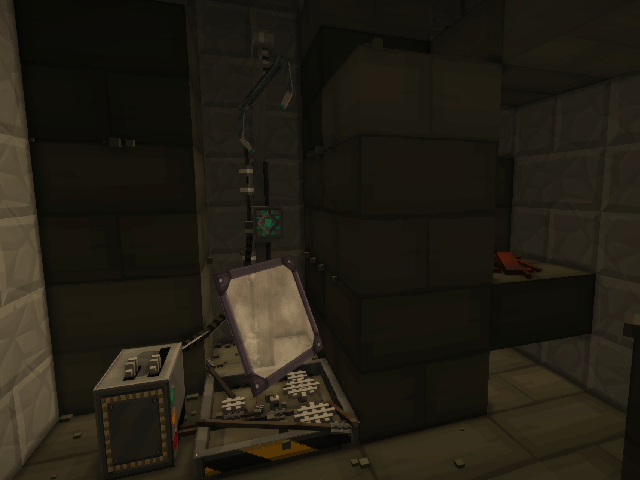
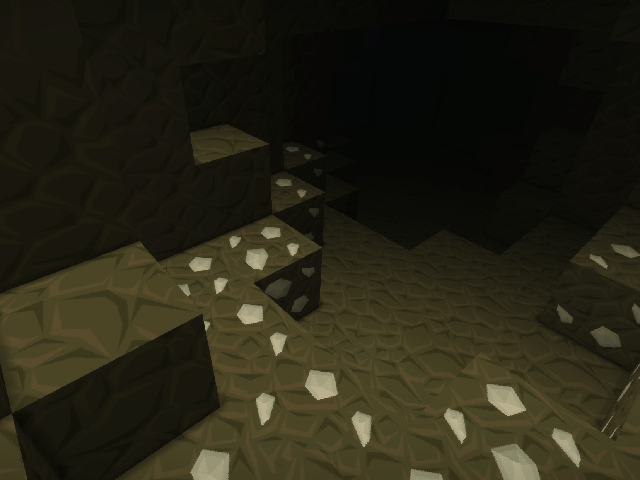
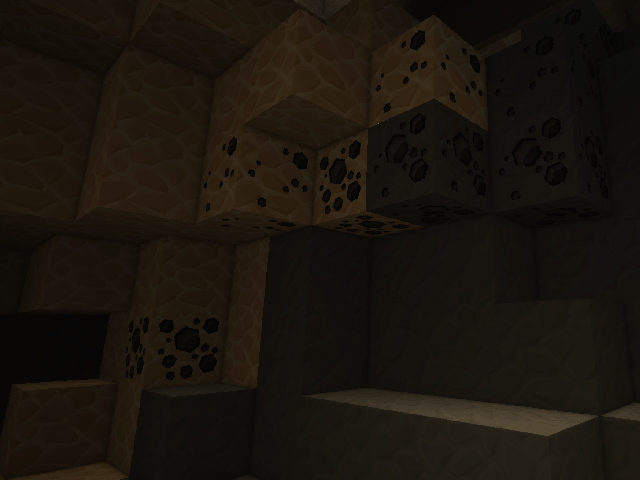


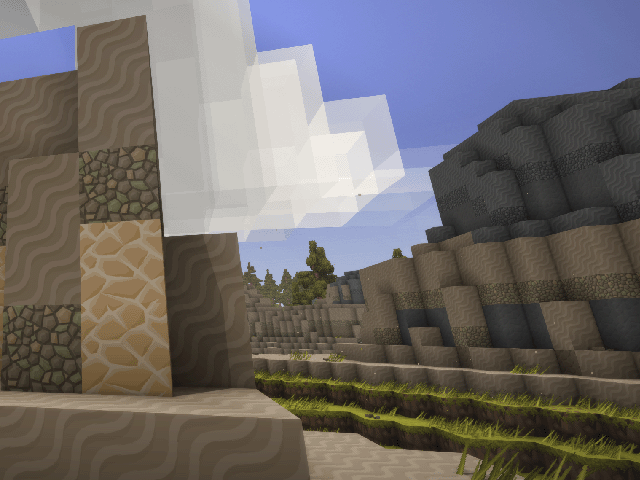


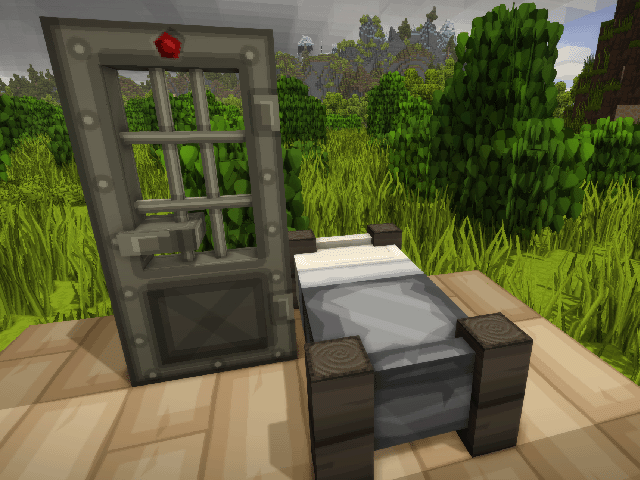

48 mb is max size at the moment
I think you can now upload your texture pack since minimum file size was increased
Since it takes 45 mb, I think you could split it into different packs and upload under different modids but it also requires to put different versions for each modid