
Mods / Notes
Author: Xytabich
Side: Client
Created: Jul 25th 2024 at 7:56 PM
Last modified: Jan 8th at 12:20 PM
Downloads: 1377
Follow Unfollow 92
Latest file for v1.20.0-rc.1:
pomnotes_v0.7.3-rc.1.zip
1-click install
Adds a Notes tab to the handbook, through which you can add your notes and task lists.
Notes use a simplified markdown syntax that allows for simple text formatting, adding links to notes, and dynamic checkmarks. You can read more by finding a page about Notes in your handbook.
Notes can be created for both local worlds and servers. They are stored in the VintageStory data folder, and can be deleted or renamed (if necessary to transfer notes to another world/server):
Windows: %APPDATA%\VintagestoryData\PomNotes\
Linux/Mac: ~/.config/VintagestoryData/PomNotes/
Warning: The mod is made in a lazy way and overrides some standard behaviors, so there may be bugs, memory leaks, crashes, etc. Use cautiously.
| Version | For Game version | Downloads | Release date | Changelog | Download | 1-click mod install* |
|---|---|---|---|---|---|---|
| v0.7.3-rc.1 | 493 | Dec 6th 2024 at 6:42 AM | Show | pomnotes_v0.7.3-rc.1.zip | Install now | |
| v0.7.3 | 64 | Jan 8th at 12:20 PM | Show | pomnotes_v0.7.3.zip | Install now | |
| v0.7.2 | 217 | Nov 24th 2024 at 3:56 PM | Show | pomnotes_v0.7.2.zip | Install now | |
| v0.7.1 | 431 | Jul 30th 2024 at 2:44 PM | Show | pomnotes_v0.7.1.zip | Install now | |
| v0.7.0 | 172 | Jul 25th 2024 at 9:07 PM | Show | pomnotes_v0.7.0.zip | Install now |

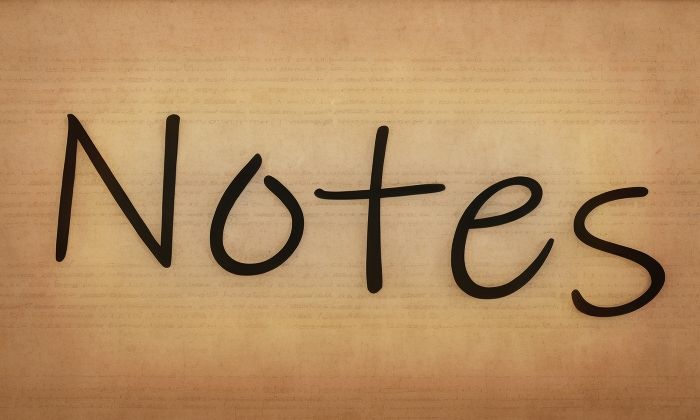
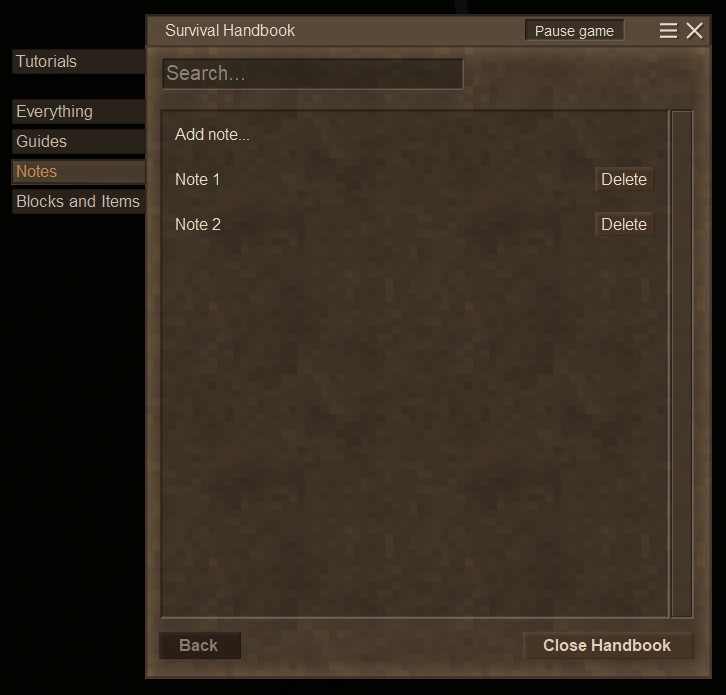

Working in 1.20.1
Copying a Notes file from an old game to new game, or just to a newly renamed filename?
Your pomnotes files (in the pomnotes directory of your VintageStory data folder) must have local- in front of the filename to match up with your game save filename.
eg: game file name is flynns_example, then your pomnotes file must be local-flynns_example.json
Took me a minute or two to figure this out. Maybe five. Probably took me long to write this comment.
TheRealFlynn
Great ideas!!
Wishlist:
- your notes show up when searching in the handbook. Ie, if I write a note called Smithing, and searching for 'smith', it would show my note in the list.
- basic formatting (bold, italic, strikethru, etc)
- sortable list of notes (or at least alphabetical or chronological)
- folders which can be added, deleted or renamed for related notes
- icons in notes that are not linked to the handbook (just for asthetics).
- templates for commonly created notes such as 'to do lists', 'journal entries', etc
This mod quickly became an essential mod for me. I highly recommend it.
Working in 1.20rc6 no probs
Suggestion for what Could/Would be a supremely useful Feature.
Trader Templates; 3 Templates for interactions with Traders consisting of
Purchase Template - [Item player would purchase] | [Price] | [Trader Shipment Time]
Sale Template - [Item to be sold by player] | [Price] | [Trader Shipment Time]
Resale Template - [Item to be purchased] | [Price] | [Profit Margin (X-Y Value)] | [Sell To candidate (Waypoint)] | [Trader Shipment Time]
TutterFunks
You can send me the crash log on github or discord and i'll take a look.
Bug Report(?): (Any advice on bandaid fixes or something I am doing wrong would be greatly appreciated.)
Hi, I'm very new to Vintage Story so I may have missed something (this is also the first mod I have added to Vintage Story).
After leaving a server and rejoining, whenever I go to make a new note, or modify an existing one, I crash. Completely.
I had no issues editing notes several times when I was playing, but now it's effectly completely non-functional; I can't use Notes at all </3.
I'm on version v1.19.8, and I can provide a crash report if it'll help, or you think it's interacting with other mods (which would be odd as everything worked until I rejoined the server?).
Edit:
I tested on a singleplayer world with no notes, and it crashes when I try to create one. It seems the mod has completely lost functionality since I restarted?
QBSteve
I'm not sure, maybe one of the mods changes game assets or changes the way icons are loaded. You can try to find it and send a bug report to the author of the mod. But this is also not a very reliable method since such bugs are not always the fault of mods and may occur spontaneously.
Xytabich, I see. Is there anything I can do on my end?
QBSteve
Looks like some bug with loading and rendering icons. Unfortunately there's not much i can do about it since i rely on vanilla functionality.
Crashes as soon as I try to make a new note.
---
Running on 64 bit Linux (Arch Linux) [Kernel 6.10.2.1] with 7863 MB RAM
Game Version: v1.19.8 (Stable)
8/9/2024 8:18:06PM: Critical error occurred in the following mod: pomnotes@0.7.1
Loaded Mods: aculinaryartillery@1.1.5, bettertraders@0.0.7, emotemenureload@1.0.5, longtermfood@0.0.3, preservationmod@1.0.0, saltandsands@1.0.2, vintage-symphony@0.9.1, game@1.19.8, zoombuttonreborn@1.8.0, ancienttools@1.5.18, betterfirepit@1.1.4, betterruins@0.3.7, carryon@1.7.4, commonlib@2.3.0, danatweaks@3.0.0, expandedfoods@1.6.9, foodshelves@1.1.0, meteoricexpansion@1.2.5, natsachievements@1.1.0, creative@1.19.8, survival@1.19.8, betterruinslootchanges@0.0.3, playercorpse@1.10.1-rc.1, pomnotes@0.7.1, vsrecipes@1.2.2
System.ArgumentNullException: Value cannot be null. (Parameter 'Asset Data is null. Is the asset loaded?')
at Vintagestory.Client.NoObf.SvgLoader.rasterizeSvg(IAsset svgAsset, Int32 textureWidth, Int32 textureHeight, Int32 width, Int32 height, Nullable`1 color) in VintagestoryLib\Client\ClientPlatform\SvgLoader.cs:line 154
at Vintagestory.Client.NoObf.SvgLoader.DrawSvg(IAsset svgAsset, ImageSurface intoSurface, Matrix matrix, Int32 posx, Int32 posy, Int32 width, Int32 height, Nullable`1 color) in VintagestoryLib\Client\ClientPlatform\SvgLoader.cs:line 74
at Vintagestory.Client.NoObf.GuiAPI.DrawSvg(IAsset svgAsset, ImageSurface intoSurface, Matrix matrix, Int32 posx, Int32 posy, Int32 width, Int32 height, Nullable`1 color) in VintagestoryLib\Client\API\GuiAPI.cs:line 58
at Vintagestory.GameContent.WaypointMapLayer.<>c__DisplayClass18_1.<.ctor>b__2(Context ctx, Int32 x, Int32 y, Single w, Single h, Double[] rgba) in VSEssentials\Systems\WorldMap\WaypointLayer\WaypointMapLayer.cs:line 118
at Vintagestory.API.Client.IconUtil.DrawIconInt(Context cr, String type, Int32 x, Int32 y, Single width, Single height, Double[] rgba) in VintagestoryApi\Client\UI\IconUtil.cs:line 121
at Vintagestory.API.Client.IconUtil.DrawIcon(Context cr, String type, Double x, Double y, Double width, Double height, Double[] rgba) in VintagestoryApi\Client\UI\IconUtil.cs:line 104
at Vintagestory.API.Client.GuiElementToggleButton.ComposeReleasedButton() in VintagestoryApi\Client\UI\Elements\Impl\Interactive\Controls\GuiElementToggleButton.cs:line 97
at Vintagestory.API.Client.GuiElementToggleButton.ComposeElements(Context ctx, ImageSurface surface) in VintagestoryApi\Client\UI\Elements\Impl\Interactive\Controls\GuiElementToggleButton.cs:line 70
at PowerOfMind.Notes.Gui.GuiContainerElement.ComposeList() in C:\VSMods19\mods\pomnotes\src\Gui\GuiContainerElement.cs:line 267
at PowerOfMind.Notes.Gui.GuiContainerElement.RecomposeElements() in C:\VSMods19\mods\pomnotes\src\Gui\GuiContainerElement.cs:line 38
at PowerOfMind.Notes.Gui.GuiNotePageElement.ComposeToolbar() in C:\VSMods19\mods\pomnotes\src\Gui\GuiNotePageElement.cs:line 213
at PowerOfMind.Notes.Gui.GuiNotePageElement.ComposeContent() in C:\VSMods19\mods\pomnotes\src\Gui\GuiNotePageElement.cs:line 73
at PowerOfMind.Notes.Gui.GuiNoteItem.ComposePage(GuiComposer detailViewGui, ElementBounds textBounds, ItemStack[] allstacks, ActionConsumable`1 openDetailPageFor) in C:\VSMods19\mods\pomnotes\src\Gui\GuiNoteItem.cs:line 80
at Vintagestory.GameContent.ModSystemSurvivalHandbook.onComposePage(GuiHandbookPage page, GuiComposer detailViewGui, ElementBounds textBounds, ActionConsumable`1 openDetailPageFor) in VSSurvivalMod\Systems\Handbook\SurvivalHandbook.cs:line 97
at Vintagestory.GameContent.GuiDialogHandbook.initDetailGui() in VSSurvivalMod\Systems\Handbook\Gui\GuiDialogHandbook.cs:line 258
at Vintagestory.GameContent.GuiDialogHandbook.onLeftClickListElement(Int32 index) in VSSurvivalMod\Systems\Handbook\Gui\GuiDialogHandbook.cs:line 349
at Vintagestory.GameContent.GuiElementFlatList.OnMouseUpOnElement(ICoreClientAPI api, MouseEvent args) in VSSurvivalMod\Systems\Handbook\Gui\GuiElementFlatList.cs:line 117
at Vintagestory.API.Client.GuiElement.OnMouseUp(ICoreClientAPI api, MouseEvent args) in VintagestoryApi\Client\UI\Elements\Impl\GuiElement.cs:line 719
at Vintagestory.GameContent.GuiElementFlatList.OnMouseUp(ICoreClientAPI api, MouseEvent args) in VSSurvivalMod\Systems\Handbook\Gui\GuiElementFlatList.cs:line 172
at Vintagestory.API.Client.GuiComposer.OnMouseUp(MouseEvent mouse) in VintagestoryApi\Client\UI\GuiComposer.cs:line 445
at Vintagestory.API.Client.GuiDialog.OnMouseUp(MouseEvent args) in VintagestoryApi\Client\UI\Dialog\GuiDialog.cs:line 570
at Vintagestory.Client.NoObf.GuiManager.OnMouseUp(MouseEvent args) in VintagestoryLib\Client\Systems\Gui\GuiManager.cs:line 415
at Vintagestory.Client.NoObf.ClientMain.UpdateMouseButtonState(EnumMouseButton button, Boolean down) in VintagestoryLib\Client\ClientMain.cs:line 1919
at Vintagestory.Client.SystemHotkeys.OnPrimaryMouseButton(KeyCombination mb) in VintagestoryLib\Client\Systems\Player\Hotkeys.cs:line 50
at Vintagestory.Client.HotkeyManager.TriggerHotKey(KeyEvent keyEventargs, IWorldAccessor world, IPlayer player, Boolean allowCharacterControls, Boolean isGlobal, Boolean fallBack, Boolean keyup) in VintagestoryLib\Client\HotkeyManager.cs:line 422
at Vintagestory.Client.HotkeyManager.TriggerHotKey(KeyEvent keyEventargs, IWorldAccessor world, IPlayer player, Boolean allowCharacterControls, Boolean keyUp) in VintagestoryLib\Client\HotkeyManager.cs:line 392
at Vintagestory.Client.HotkeyManager.OnMouseButton(ClientMain game, EnumMouseButton button, Int32 modifiers, Boolean buttonDown) in VintagestoryLib\Client\HotkeyManager.cs:line 574
at Vintagestory.Client.NoObf.ClientMain.OnMouseUpRaw(MouseEvent args) in VintagestoryLib\Client\ClientMain.cs:line 1949
at Vintagestory.Client.GuiScreenRunningGame.OnMouseUp(MouseEvent args) in VintagestoryLib\Client\MainMenu\Screens\GuiScreenRunningGame.cs:line 349
at Vintagestory.Client.ScreenManager.OnMouseUp(MouseEvent e) in VintagestoryLib\Client\ScreenManager.cs:line 890
at Vintagestory.Client.NoObf.ClientPlatformWindows.Mouse_ButtonUp(MouseButtonEventArgs e) in VintagestoryLib\Client\ClientPlatform\Input.cs:line 211
at OpenTK.Windowing.Desktop.NativeWindow.OnMouseUp(MouseButtonEventArgs e)
at OpenTK.Windowing.Desktop.NativeWindow.MouseButtonCallback(Window* window, MouseButton button, InputAction action, KeyModifiers mods)
--- End of stack trace from previous location ---
at OpenTK.Windowing.Desktop.NativeWindow.RethrowCallbackExceptionsIfNeeded()
at OpenTK.Windowing.Desktop.NativeWindow.ProcessWindowEvents(Boolean waitForEvents)
at OpenTK.Windowing.Desktop.GameWindow.Run()
at Vintagestory.Client.ClientProgram.Start(ClientProgramArgs args, String[] rawArgs) in VintagestoryLib\Client\ClientProgram.cs:line 324
at Vintagestory.Client.ClientProgram.<>c__DisplayClass9_0.<.ctor>b__1() in VintagestoryLib\Client\ClientProgram.cs:line 128
at Vintagestory.ClientNative.CrashReporter.Start(ThreadStart start) in VintagestoryLib\Client\ClientPlatform\ClientNative\CrashReporter.cs:line 93
I know, it will be nice to have this mod on the server, so everyone can use, because a lots of people don't even know about this
This is a client mod that works even when joining a server. But all data is stored on the client side.
It´s just client side mod. Can not be add to the server
DenDen thanks for the report. It looks like a vanilla bug, but i'll try to fix it and make an update.
Yup, it crashed! Super Hard! I tried to edit a not after making it, might have flicked my mouse up, not sure, it crashed.
anyway, here's the log in plain-text:
Running on 64 bit Linux (Linux Mint 21) [Kernel 5.15.0.117] with 15838 MB RAM
Game Version: v1.19.8 (Stable)
2024-07-30 09:39:13: Critical error occurred in the following mod: pomnotes@0.7.0
Loaded Mods: game@1.19.8, creative@1.19.8, survival@1.19.8, pomnotes@0.7.0
System.ArgumentOutOfRangeException: Index was out of range. Must be non-negative and less than the size of the collection. (Parameter 'index')
at System.Collections.Generic.List`1.get_Item(Int32 index)
at Vintagestory.API.Client.GuiElementEditableTextBase.SetCaretPos(Double x, Double y) in VintagestoryApi\Client\UI\Elements\Impl\Interactive\Text\GuiElementEditableTextBase.cs:line 187
at Vintagestory.API.Client.GuiElementEditableTextBase.OnMouseDownOnElement(ICoreClientAPI api, MouseEvent args) in VintagestoryApi\Client\UI\Elements\Impl\Interactive\Text\GuiElementEditableTextBase.cs:line 418
at PowerOfMind.Notes.Gui.GuiContainerElement.OnMouseDown(ICoreClientAPI api, MouseEvent args) in C:\VSMods19\mods\pomnotes\src\Gui\GuiContainerElement.cs:line 167
at PowerOfMind.Notes.Gui.GuiNotePageElement.OnMouseDown(ICoreClientAPI api, MouseEvent args) in C:\VSMods19\mods\pomnotes\src\Gui\GuiNotePageElement.cs:line 146
at Vintagestory.API.Client.GuiComposer.OnMouseDown(MouseEvent mouseArgs) in VintagestoryApi\Client\UI\GuiComposer.cs:line 494
at Vintagestory.API.Client.GuiDialog.OnMouseDown(MouseEvent args) in VintagestoryApi\Client\UI\Dialog\GuiDialog.cs:line 560
at Vintagestory.Client.NoObf.GuiManager.OnMouseDown(MouseEvent args) in VintagestoryLib\Client\Systems\Gui\GuiManager.cs:line 390
at Vintagestory.Client.NoObf.ClientMain.UpdateMouseButtonState(EnumMouseButton button, Boolean down) in VintagestoryLib\Client\ClientMain.cs:line 1919
at Vintagestory.Client.HotkeyManager.TriggerHotKey(KeyEvent keyEventargs, IWorldAccessor world, IPlayer player, Boolean allowCharacterControls, Boolean isGlobal, Boolean fallBack, Boolean keyup) in VintagestoryLib\Client\HotkeyManager.cs:line 431
at Vintagestory.Client.NoObf.ClientMain.OnMouseDownRaw(MouseEvent args) in VintagestoryLib\Client\ClientMain.cs:line 1846
at Vintagestory.Client.NoObf.ClientPlatformWindows.Mouse_ButtonDown(MouseButtonEventArgs e) in VintagestoryLib\Client\ClientPlatform\Input.cs:line 198
at OpenTK.Windowing.Desktop.NativeWindow.MouseButtonCallback(Window* window, MouseButton button, InputAction action, KeyModifiers mods)
--- End of stack trace from previous location ---
at OpenTK.Windowing.Desktop.NativeWindow.RethrowCallbackExceptionsIfNeeded()
at OpenTK.Windowing.Desktop.GameWindow.Run()
at Vintagestory.Client.ClientProgram.Start(ClientProgramArgs args, String[] rawArgs) in VintagestoryLib\Client\ClientProgram.cs:line 324
at Vintagestory.Client.ClientProgram.<>c__DisplayClass9_0.<.ctor>b__1() in VintagestoryLib\Client\ClientProgram.cs:line 128
at Vintagestory.ClientNative.CrashReporter.Start(ThreadStart start) in VintagestoryLib\Client\ClientPlatform\ClientNative\CrashReporter.cs:line 93
Was just testing the mod in a creative world to see if it would break immidiately. Which it did! Ah well, back to my regular disorganised life i guess.
Edit: Oh, and it also corrupted my savefile
TheEngineerGuy
Unfortunately this mod only supports the version it was created on, it has not been tested on older versions. You can try to manually downgrade the game versions in modinfo.json in the archive to pass the version check, but there is no guarantee that this will work.
Amazing mod idea! I really love that. Helps a lot if you haven't played in a while to note reminders. Is there a way to get it downgraded to 1.19.2?
Finally, a cure to my ADHD