
Mods / Pick Bars mod
Category:
#QoL
#Utility
Author: Zolkenn
Side: Both
Created: Aug 17th at 1:54 PM
Last modified: Aug 25th at 7:02 PM
Downloads: 303
Follow Unfollow 10
Author: Zolkenn
Side: Both
Created: Aug 17th at 1:54 PM
Last modified: Aug 25th at 7:02 PM
Downloads: 303
Follow Unfollow 10
Latest file for v1.19.8:
pickbars_1.0.0.zip
1-click install
Add Metal bar items to Vintage story to identify lose rock on the sealing of mines and cavers.
It can save you from CaveIns.
/!\ Your world had to enable cave-ins during initial setup or with this command:
/worldConfig caveIns on
TODO:
- Better sound
- improved hand animations
- Multiplayer support
- Better visual animation/colors
| Version | For Game version | Downloads | Release date | Changelog | Download | 1-click mod install* |
|---|---|---|---|---|---|---|
| v1.0.0 | 139 | Aug 25th at 7:02 PM | Show | pickbars_1.0.0.zip | Install now | |
| v0.2.0 | 110 | Aug 17th at 8:45 PM | Show | pickbar-0.2.0.zip | Install now | |
| v0.1.0 | 54 | Aug 17th at 1:57 PM | Show | pickbar.zip | Install now |

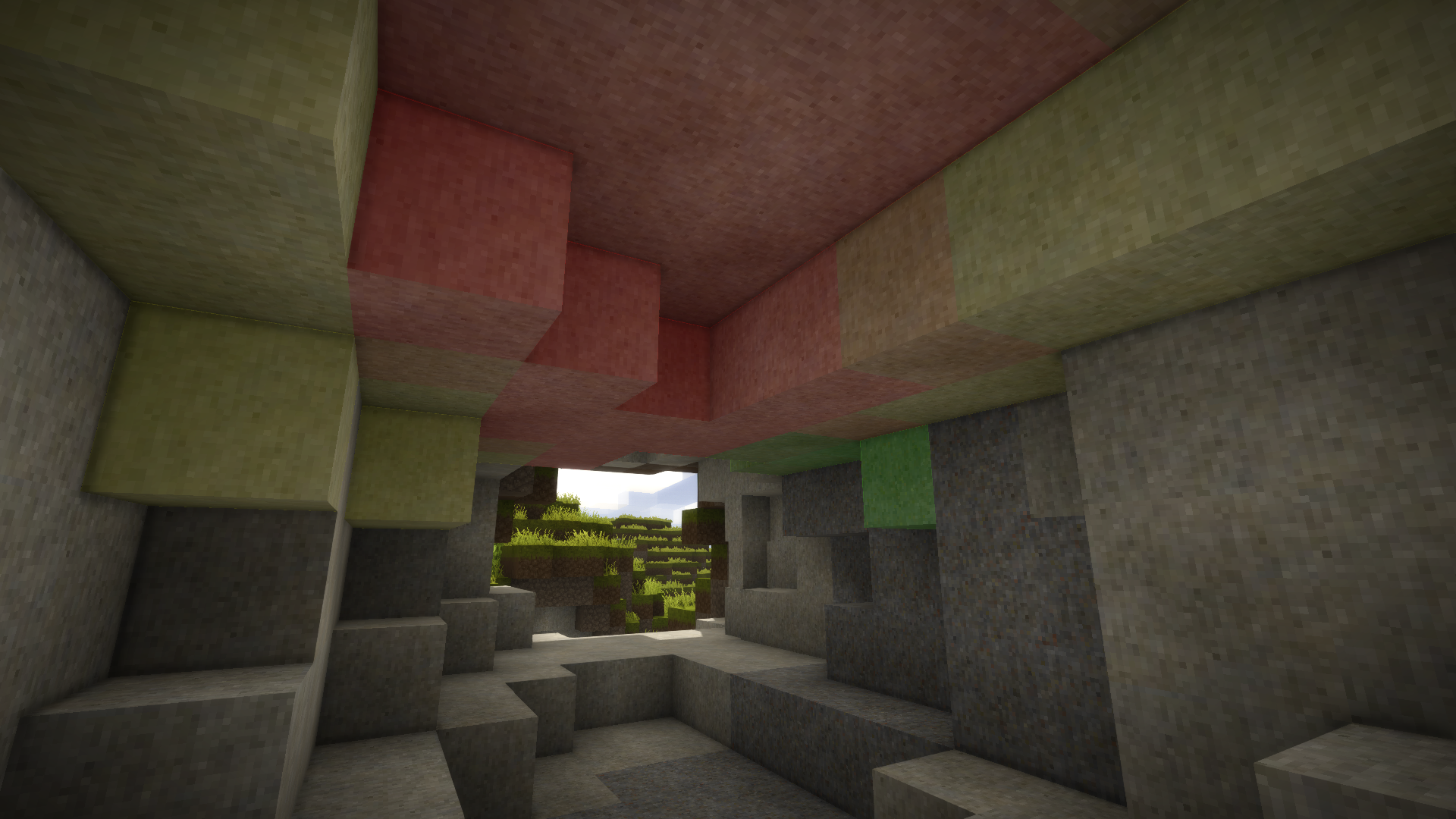
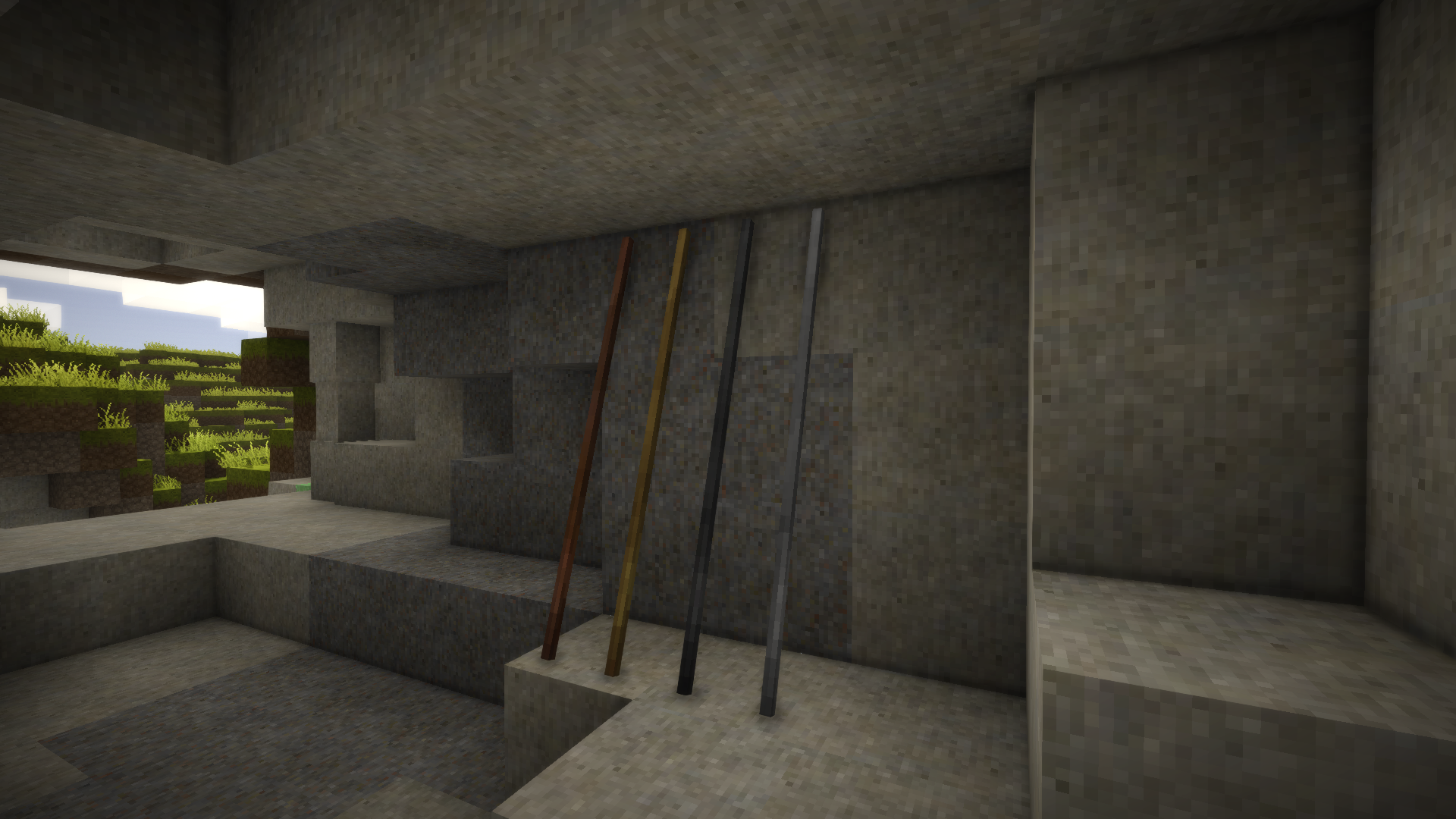


Madrigal
In the current version the overlay don't desapear by itself sorry
I will probably add a timer to clear the overlay autamaticaly after like 10s ? and a config file to configure that
The only way curently I think is to reload your save.
Zolkenn
So how do you make the green overlay go away once you're done? I can't figure it out from your comment.
LarekFlynn I use the base game api for the block overlay. So if the base game do it I, yes
How do you clear the visuals when you are done?