
Mods / Hides Don't Rot
Category:
#Tweak
Author: tRead
Side: Both
Created: Feb 13th 2024 at 8:44 PM
Last modified: Apr 1st 2024 at 7:51 PM
Downloads: 4089
Follow Unfollow 44
Author: tRead
Side: Both
Created: Feb 13th 2024 at 8:44 PM
Last modified: Apr 1st 2024 at 7:51 PM
Downloads: 4089
Follow Unfollow 44
Latest file for Various v1.19.x:
hidenotrot_1.19.7_v0.1.0.zip
1-click install
Before version 1.19.4, raw hides would last forever in any storage. This is intended to restore that behavior.
I've never made a mod before, and have no idea how to fix any problems that arise from using this. But I'm teachable.
\o/
| Version | For Game version | Downloads | Release date | Changelog | Download | 1-click mod install* |
|---|---|---|---|---|---|---|
| v0.1.0 | 2783 | Apr 1st 2024 at 7:51 PM | Show | hidenotrot_1.19.7_v0.1.0.zip | Install now | |
| v0.0.3 | 416 | Mar 22nd 2024 at 9:56 AM | Show | hidenotrot_1.19.5_v0.0.3.zip | Install now | |
| v0.0.2 | 692 | Feb 29th 2024 at 8:23 AM | Show | hidenotrot_1.19.4_v0.0.2.zip | Install now | |
| v | 198 | Feb 15th 2024 at 10:39 AM | Show | hidenotrot.zip |

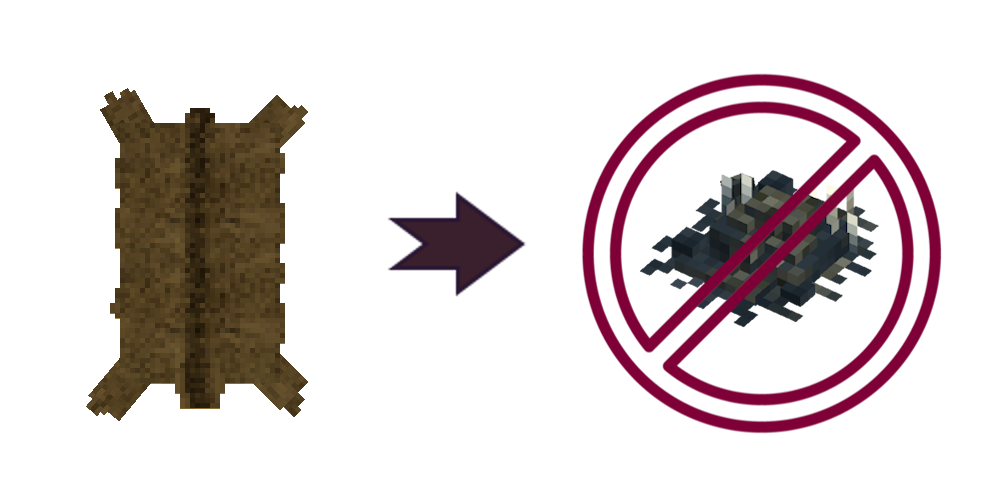
My raw hides didn't rot! Works as expected. Also, there was no message indicating that they would be "Fresh for x days". They just don't rot.
Your mod does too many unrelated changes and does not actually remove the relevant bit (transitionablePropsByType { "hide-raw-*": [ {type: "Perish", ...}]}) so it should not even be functioning. Did you just override the whole hide.json with the one from 1.19.3 then make a mod based on the diff? Hides might be "not rotting" because it did not clean your changes to base game up. Correctly done, it should not show "fresh for" at all.
You can look at how to do it correctly in No Rotting Hides: mods.vintagestory.at/show/mod/10821