
Mods / Disassemble Chiseled Block [ABANDONED]
Category:
#Crafting
Author: DanaCraluminum
Side: Server
Created: Nov 18th 2023 at 4:50 PM
Last modified: Nov 18th 2023 at 4:51 PM
Downloads: 557
Follow Unfollow 23
Author: DanaCraluminum
Side: Server
Created: Nov 18th 2023 at 4:50 PM
Last modified: Nov 18th 2023 at 4:51 PM
Downloads: 557
Follow Unfollow 23
Latest file for Various v1.19.x:
DisassembleChiseledBlock-v1.0.0.zip
1-click install
I'm living in Ukraine and there is war happening right now. Most of my free time I spend on modding when I get a few hours between electricity blackouts.
If you love my work, you can support me on Patreon, I would greatly appreciate it ❤️. Donations keep me doing what I truly love - modding
Put chiseled block, hammer and chisel to crafting grid, then click on empty output slot, chiseled block will get consumed and give you all blocks that were used in chiseled block.
| Version | For Game version | Downloads | Release date | Changelog | Download | 1-click mod install* |
|---|---|---|---|---|---|---|
| v1.0.0 | 557 | Nov 18th 2023 at 4:51 PM | Show | DisassembleChiseledBlock-v1.0.0.zip | Install now |

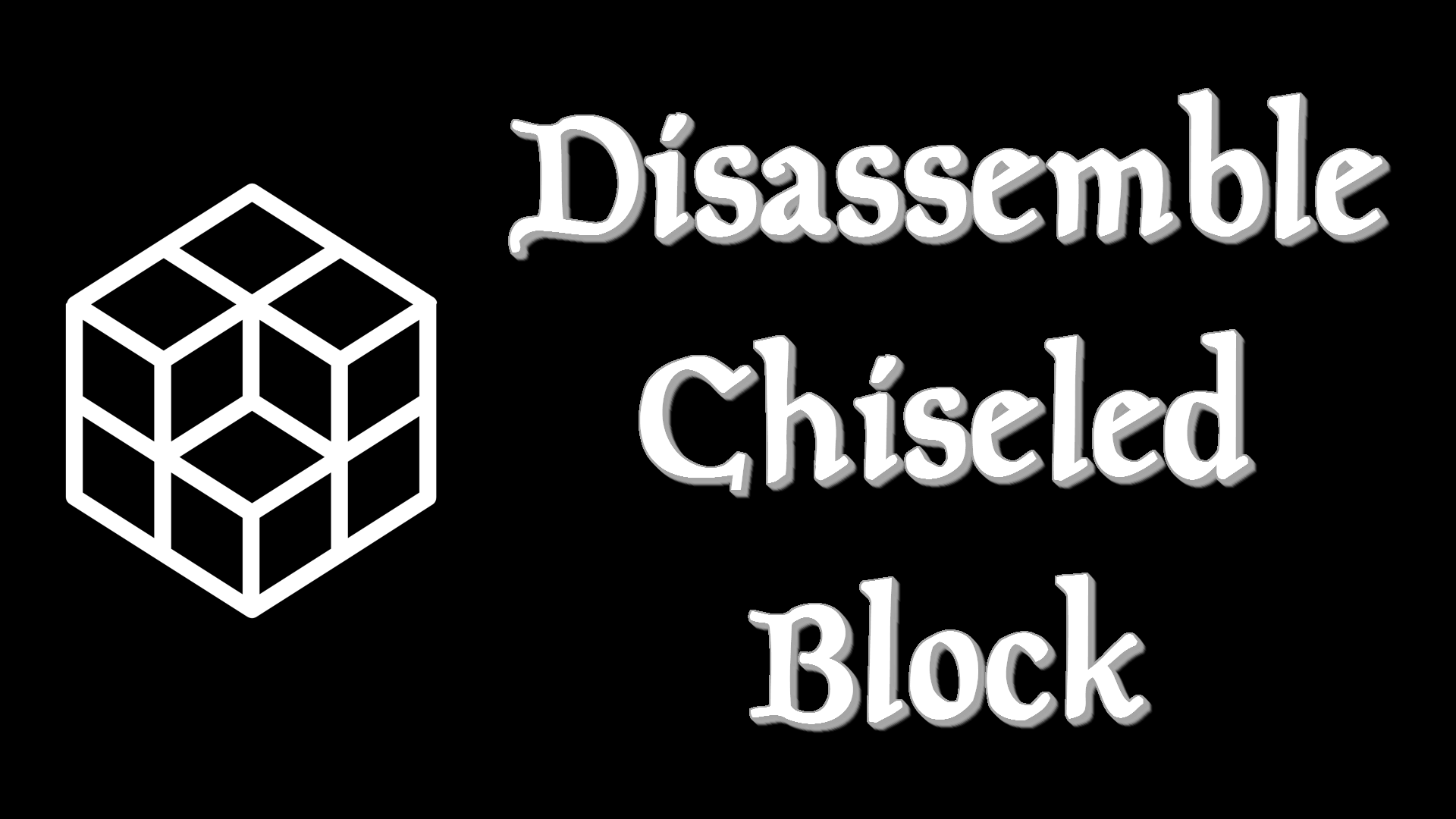

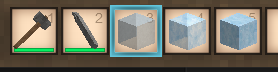
if you ever update this mod, could you make it so you use a mod tool to break the block and it drops the used materials back.
i'm simply giving a very simple workaround to this buggy recipe, the Block:air is a very annoying curse to deal with
CaptMustache No
Any chance this can be ported back to 1.18.7?
In-world interaction sounds great, it's an useful mod nonetheless!
Pautau Invataksi338472 I can replace crafting grid with in-world interaction to get rid of workarounds like this
I can confirm that there seems to be a funny bug of a ghost item "block:air" that you get from the output. I haven't done a lot of research on it though.
I only know that you can check if you have one in your inventory if you can't put a single item (right-click with held stack of items) on a slot, because you pick up the ghost item.
Also interestingly it can be placed on your crafting grid, even if you close your inventory and have filled rest of your slots.
It doesn't go away, even after mod is disabled as the block:air is a vanilla item.
But to get rid of it, one way is to put it into a reed basket and throw the basket out.
Edit: It is also responsible for the cloning! Though the clone is just the block:air with a texture attached to it by something. It goes back to invisible when moved.
If you made another block disapear with it by some action, just move it and it should come back (doesn't disolve the block:air >:( )
I suppose players were never intended to get block:air. A workaround could be to delete all block:air a player has, or just the one they get from the output when the recipe code runs.
I've encountered two minors bugs (never have these before installing this mod) :
I'm still trying to figure out how to reproduce these bugs
This is what I needed and it's working like a charm, now I can experiment thing on expensive blocks.
Thank you very much for this useful mod!
EDIT : Do not forget to click on the empty output slot