
Mods / QP's Chisel Tools (1.20 RC8/9)
Author: QPTech
Side: Both
Created: Mar 12th 2022 at 3:17 PM
Last modified: 5 days ago
Downloads: 144873
Follow Unfollow 1133
Latest file for v1.20.0-rc.9:
chiseltools1.14.10.zip
1-click install
CHISEL TOOLS 1.14.1-1.14.6 will only work with 1.20 lower than rc7!!
CHISEL TOOLS 1.14.8, 1.14.9 is for RC8 it might work with RC6
Chisel Tools adds tools that will unleash your creativity when it comes ot chiseling! (Most modes usable in survival!)
- copy, paste, and save your designs across servers and saves with the Pantograph and the Portfolio. Including merging shapes together!
- draw on blocks, auto adding materials with True Chisel/QP Chisel
- easily reuse the same shape with different materials!
- quickly remove off layers of voxels with the hand planer tool
- cleanup multi material blocks with the paint scraper tool
- rotate, mirror, and move your shape on all three axis with the hand wedge tool
- turn your chiseled blocks into custom ladders with the ladder tool
- create multiblock chiseled doors!
- make special copy protected versions of your design to give as gifts or sell in player shops!
- adds many decorative versions of blocks which you can customize with your chiseled works: Eg a functional chiseled chest or item!
The Palette overhaul is here!
- multiple palettes with better interace and improved functionality - more streamlined but survival friendly recipes
- palettes tell you the selected material and can apply mats themselves!
True Chisel/QP Chisel Draw Mode
- true chisel, and new lower tier variants "QP's Chisel" - draw mode!
- In draw mode left click to select targeted material from a chiseled block.
- Right click to draw the selected material (as opposed to having to remove and then add the voxels)
- if selected material isn't on the targeted block it gets auto-added!
- in survival this will use up the appropriate block or dye (glow and light blocks don't work)
- "True Chisel" - steel version has new mode and still doesn't require a hammer
- QP Chisel - bronze tier & up - has new draw mode, but still needs hammer, craft from vanilla chisel
new Paint Scraper Tool (also "the cleanup")
- right click to remove unused materials from a chiseled block (note: you don't get the blocks back!)
UPDATES
- 1.14.10
* fix occasional crash bug with decorative chests in a boat
- deco storage vessels no longer fall
- 1.14.9 (1.20 RC8)
- fixed sound duplication when only pressing door once
- door sounds, added a server privilege to allow users set door sounds:
/player <playername> privilege grant adddoorsound
- (note: setting door sounds example, while looking at a door - .pf doorsound sounds/stone_move)
- remember this allows players to assign any sound in game from any mod which is why it requires special permission or creative mode
- chiseled doors should work better at keeping mobs out!
- 1.14.8 (1.20 RC8)
- fixed critical error when adding decorative chests to boats (chiseled shape won't show up but you'll be able to load)
- fixed a few texture and shape warnings
- glow palette can now also be made from silver
- 1.14.6 (1.20 RC6)
- added decorative beds! (single block bed, you'll have to make the other part!)
- sometimes when placing a bed, you'll have to relog for your character to show up at the proper y level
- added decorative firepits! (Spit items like red meat will float, you'll have to deal with it or include a spit as part of your model)
- decorative anvils now require a qpchisel to make (to prevent issues with anvil recovery)
- 1.14.5 (for Vintage Story 1.20 RC6 *not* compatible with Vintage Story 1.19.8)
- fixed issue with chiseled doors leaving invisible faces \o/
- initial experimental implementation of chiseled door sounds:
- requires creative mode
- run command: .pf doorsound <soundname>
<soundname> is any in game sound, for example: .pf doorsound sounds/block/heavymetal-hit
- for multiblock doors only the controlling block will play the sound
- let me know about this feature, main concern right now is abuse (eg: spamming the bell alarm or something)
- 1.14.4 (1.20 RC5)
- decorative blocks will now show the chiseled blocks name!
- forge, anvil, shelf, planter, flower pot, display case, chests,chimney,oven,barrel, vessel,table,fence
- 1.14.3 (1.20 RC4)
- recompile for 1.20 RC4
- fixed texture on deco chimney
- 1.14.2 (for VS 1.20 RC1)
Bug fixes
- true chisel not recognizing materials other than palette in draw mode
- True Chisel requiring a hammer should be fixed
- fixed "Block with code chiseltools:chiseledstoragevessel-burned has defined a block class"
Tweaks
- increased jonas palette durability
- fixed pantograph breaking too fast with material paste
(also capped max hit to pantograph to 10 points)
1.14.1 (for Vintage Story 1.20 pre!)
- This is a Vintage Story 1.20 compatibility update!
- German language file from Brady_The, thanks!
1.12.11 Bugfixes
- fix crash on portfolio open viewing doors and other objects
- fix problems if portofolio has never been created (you should be able to save without a command now!)
- fix crash on empty search filter in portfolio
- possibly fixed crash deleting chiseled door blocks
- fixed a few problematic language keys
1.12.10
- pantograph mirror & paste mode!
- new mode added to pantograph will automatically mirror the block in one step!
- will copy the half you are looking at to the other side
- will use the axis based on the face you are looking at (eg: look a north facing side, on its eastern half and it will mirror the east half to the west half)
- fixed up palette tool rack orientation
- fixed up a texture issue with light palette
1.12.9
- new Language entries for translations
- Portfolio now shows a material index so you can see the order of colors in your shapes (It will add extra colours so you can see objects in your portfolio that have more colors than the block you are previewing)
1.12.8 The Bug Hunt
- hammer in offhand errors with True Chisel (should happen less)
- exception when adding use palette/true chisel
- true chisel only searching first palette in inventory
- pantograph not recognizing new palettes as appropriate dye sources
- pantograph crash on using up a palette
- pantograph not using durability on full paste
- portfolio has been hiding shapes! (Didn't fit all columns on screen)
- the columns was set to 10 but only showed 6 or 7, so no you weren't losing your mind with missing shapes!
(thanks Oswyn for finding and helping)
- reduced columns to 5 and made the shape preview bigger
1.12.7
- updated portfolio preview - will add extra materials so you can see if the your saved shapes have multiple colours
(hope to add further enhancements in the next release as well)
- removed the jonas paintbrush recipe - the light palette handles all the functions and more, in an easier and more balanced way. Existing jonas paintbrushes will function as before - and the regular paintbrushes will remain!
- recipe tweak for palettes - now only use white dye instead of any dye - should fix client crashes when viewing the palette recipes in some cases
1.12.6
The palette update!
- palettes overhauled
- added new glow and light palettes
- palettes can now apply materials themselves with right click, or shift right click to add a material to a chiseled block!
- better interface (press F)
- streamlined recipes
1.12.5
- palette fixed up, including some new textures!
- fixed a crash bug when typing \ in portfolio search
1.12.4
- added missing bronze pantograph smithing recipes
1.12.3
- fixed crash bugs with pantograph, paintbrush, and chisel
- hopefully fixed a pathmaker bug
1.12.2 should fix many of the problem bugs lately, let me know (with crash logs) of any further issues!
1.12.1
- fixes palette recipe!
1.12.0
- palette - acts as a dye source for paintbrush allowing you to select any non glowing creative block (must be in your first hotbar slot)
- also works as dye source for QP Chisels in draw mode (can be anywhere in your inventory)
- also works for pantograph pastes (must be in your first hotbar slot)
1.11.6
- added bronze tier pantograph
- QP Chisel now must be made with a chisel + pantograph (Pantograph not used up), to prevent accidental crafting
- new recipe 4 deco chests into one high cap deco chest
- Lock applied shape in place! - Ctrl Click with Wrench to lock the shape in place
Lock Shape Works on: Signs, Chests, Display Case, Fence, Shelf, Table,Chimney, Vessel
Lock Shape Doesn't Work on (yet): Planters,Ovens,Barrels,Forge,Anvil,Flower Pot
- Fixed no save portfolio option if portfolio empty
1.11.5
Added:
-Decorative Signs (Note: place chiseled block before first time you write!)
Changes
- chiseled doors now count as insulated
- slight light boost to "half" creative blocks used with jonas paintbrush
Fixes
- possible client side crash fix with dyes and draw mode
- linked door should now show local coordinates
- fixed portfolio crash when no matches are found
New in 1.11.3
- revamped Portfolio! Larger icons, scroll wheel and rotation while under your mouse so you can see!
Fixes & Tweaks:
- pantograph full paste add sound
- pantograph name paste sound
- Fix draw mode with chisel shouldn't bring up rename when creating a chiseled block
- other random fixes and tweaks
1.11.2 - Drawing & Cleanup
Guidebook And Language (The Cleanup!)
- added all items to the creative general tab for searching etc!
- Polish language file courtesy of Kaidan35
- Updated Japanese language file courtesy of Macato Hino
- updating various hardcoded english text to use language files in the future
- fixed file saving in Linux for portfolio
- decorative blocks can now be crafted with true chisel/qp chisel>
1.11.1
- some lang file tweaks
- redoing the guide page
- chiseled paths
- portfolio - added save current shape from UI (also displays the currently loaded pantograph shape)
- another pantograph mode - name mode - quick way to rename chiseled blocks
1.11.0
- hand planer adds island mode - only dig out voxels connected to the one you are targeting!
- pantograph paste: will use as many materials as possible instead of only one if there are too many materials in the copied block
- pantograph mode: removed copy mode (copy is always with left click anyways), replaced with paste shape & material mode which
will paste both the shape and material list at the same time (in survival you must have enough materials in your inventory)
- pantograph - you can't paste materials from a block you loaded from the portfolio (this includes the new mode)
- paintbrush black list added (for blocks that give bad x-ray effects or other problems when used as materials)
- displays cases blocked
1.10.8>
- chiseled barrels
- chiseled ovens
- chiseled tables
- chiseled planters
- chiseled flower pots
- chiseled fences
- chiseled chimney
- chiseled anvil
- chiseled forge
- chiseled chisels...no wait
1.10.7
- fixed multi direction placing for tool racks, book shelves, and display cases
- NEW! Right click with a wrench to get your chiseled block back!
- fixed pantograph material paste using up materials that were already present in the destination block
1.10.6 - NEW! Chisel Book Shelves, Tool Racks, and Display Cases!
1.10.5 (chisel tool part of video starts at 2:29)
Portfolio Preview!
- press "P" to bring up a portfolio preview page! Preview your shapes as they would apply to the targeted block
- you must target a chiseled block you have access to for it to function
- clicking on a shape will copy it to the pantograph in your active slot
- use the filter text box to search, you can use the * for pattern matching: eg *dog* to find all your files that start with dog
- new Japanese translation from RikeiR, thanks for that!>>
1.10.2 changes:
- fixed .pf list command to show all matching files
- nerfed decorative chests, existing decorative chests will show up as Decorative Chest SE, but can't be crafted anymore
1.10.1 is a Vintage Story 1.19.x compatibility release - PLEASE TEST BEFORE USING ON SERVERS!
If you're using Vintage Story 1.18.x stick with version 1.10 of chisel tools!
- Added Decorative Chests & Decorative Vessels
- craft with chest or vessel plus chisel
- right click to add a chiseled block as its shape
= CHISELED FREAKING CHESTS
1.9.4
- bug fixes, material paste crash, and rare door crash
- Pantograph - you can now paste materials in survival mode!!
- It will take the appropriate blocks out of inventory
- If the destination block has the same materials as the source, but in a different order, it will reorder them to match (doesn't use up materials)
- some Blocks don't work with this - eg you may end up with planks in a different direction and it might not recognize that the planks in your inventory match
- Jonas Paint brush - added colored lights, and changed how you get them a bit
- first off the crazy bright white light has been removed and replaced with a toned down version
- similar lighting levels have been added for other dye colors
- support for woad blue
- Changes in behaviour
- you still get colored glow blocks (from hotbar slot 1) using dye and the jonas paintbrush
- to get light up blocks you must paint (right click, don't shfit+click!) the glowing blocks with white dye using the jonas brush
- using white dye will get you the new toned down lighting block
- with the regular paintbrush Woad is a darker blue then the other blue dye, but looks the same when glowing/lit
1.9.3
- you can now Shift + Click with the Paint Brush to add a material to a chiseled block (just right clicking will replace the targeted material instead)
- will attempt to add the item in your first slot to the targeted chisel block (item is consumed in survival!)
- many more items can be added as chiseled textures - be prepared for weird textures and ? blocks, though it shouldn't crash anything, but for example you could add a painting as a texture (again the items are consumed in survival so be careful!)
- with the standard paint brush you can have a bucket of dye in the slot and it will add/replace a matching creative block (almost pure color block) - eg a bucket of blue dye will turn the block blue (0.1 L of dye is consumed in survival)
- Added the Jonas Paint Brush - this variant has a much lower durability but has a special interaction with buckets of dye, try and see!
- the copy protect function of the Pantograph is now activated with right clicking (like the other modes) instead of left clicking
1.9.2
- added The True Chisel
- This end game chisel does not require a hammer and has 2x the durability of a regular steel chisel
- It does require two steel chisels and a hammer to create (the hammer is consumed)
1.9.1
- added file pattern matching to .pf list command, for example you would now search A* to find something starting with A or *snake to find any pattern containing the word snake - .pf list * - would show all files - .pf list s* - would show all files starting with "s" - .pf list *snake* - would show all files containing the word snake
- .pf list sn?ke - would show files such as snake or snoke
- .pf list *snake - would show all files ending in snake
- (Note: you no longer use "all" to show all files you'd use * instead
- fixed crash when attempting to undo an remove block with the pantograph
- added pantograph function: Create Copy Protected Block
- this will make the targeted block copy protected. The block can still be edited, pasted to etc, but the pantograph
will no longer take snapshots of this block. (The block may be changed back into a solid block, so make sure you have a copy first
you can still paste to the block, just not copy it)
- NOTE The Copy Lock block is performed with the LEFT mouse button, not the right as usual - i'll fix that up in the next release!
Chisel Tools 1.9.0
New feature: The Portfolio- allows save and loading chiseled block data with a pantograph to your local computer. Models can be shared between servers and world saves.
- adds several commands:
.pf list all - Lists any saved pantograph models - you can replace "all" with a word to match for (eg: .pf list snakes would list all models that contain the word "snakes"
.pf save <filename> - saves the copied data from an equipped pantograph to your computer using the file name you supply
.pf load <filename> - loads chiseled model from the file and copies it into the pantograph, ready for pasting
Notes:
- files can't contain spaces, they are case insensitive on windows (unknown on Mac or Linux)
- the save command will overwrite whatever file is there without warning
- if you use a "\" to denote a directory it will technically work if the directory is there, but this is not supported. If the directory is not there your client will crash
- files are saved the folder: AppData\Roaming\VintagestoryData\chiselportfolio (at least on Windows)
- Since this uses the pantograph tool you don't have to worry about what materials are used, only how many. If the number of materials used doesn't match only the first material is used.
- also the pantograph respects land claims so you won't be able to copy someone elses build files if you don't have access
1.8.4 Vintage Story 1.18 release
1.8.3 - Added Japanese translation from Macoto Hino, Thanks!
1.8.2 - Vintage Story 1.18rc compatibility release
1.7.2 Block Security Update
- pantograph no longer functions on reinforced blocks (technically this would let a creator copy protect their design too)
- chiseled door limits: 30 blocks, and 50 block distance (from the first block you tag)
* I have not been able to test chunk claim protection. In theory the tools should do nothing if you don't have access, if it doesn't work please let me know!
1.7.1
Just a few tweaks - some of the tools won't affect chiseled doors anymore to prevent issues
1.7.0-pre.3 Is up!
This is a preview build for testing your servers!
- Adds chiseled doors to the game via the pantograph, see video here:
Chiseled Door Tutorial Video
- general instructions:
- starting with a chiseled block, put your pantograph in Assign Closed Door Model mode (f to access modes)
- right click to change it to a door block (you may have to left click one time if it's a new pantograph)
- now you can right click the block to switch between your block and an open (empty) state (don't click with pantograph of course)
- if you want to add an open door model, change your pantograph mode to Assign Open Door Model mode, left click to copy a different chiseled block and right click on your door to add that model as it's open state. Right click the block now switches states
- shift right clicking with Assign Closed Door Model mode will make the closed door state an empty block, you can also shift right click with Assign Open Door Model mode to make the open door an empty block.
- if you want multiple doors to open & close at once use Connect Door Tool mode with the pantograph
- right click (with pantograph) on all the doors in the group and then left click on one of the doors and they will link up
- right clicking those blocks will now open and close them as a group (again, don't click with pantograph when opening & closing doors)
- Notes:
- whatever your chiseled block is when you make it a door tool is saved, and when you break that door block you will receive that chiseled block as a drop (so in survival you will like be net negative on materials if you have pasted in new shapes or added a open shape etc)
- the door's open and closed models can have different sets of materials
1.6.3 Fixes server crash
- note in MP you may take damage at times on chiseled ladders (working on it!)
- update on taking damage randomly on chiseled ladders - for now if you chisel the block at all the damage stops (also reloading the game resets the chiseled ladders. So keep your hammer and chisel handy when transforming ladder blocks!
1.6.1 Added The Ladder Tool!
- the ladder tool will change any chiseled block with 8 or more voxels into a ladder!
- make on an anvil out of iron, steel, or meteoric iron
- breaks relatively quickly for a tool
1.6 Added Block Swapper Tool
- creative only mode tool will replace the targeted block with whatever block is in your first item slot (Like the paintbrush but for blocks!)
1.5.5 - good to go for vintage story 1.17.1
1.5.1
Tools will now change blocks into chiselable blocks if possible (the first click changes the block, then the second click would perform the function)
1.5- Adds the Paint Brush tool! \o/
Place a block or bucket of dye in the first slot of your hotbar. Right click chiseled blocks with the paintbrush to paint it with the material in your hotbar. Dye and Blocks will be used up in survival mode!
1.4.6
- fixed pantograph renaming unamed blocks to "copy"
1.4.5 Tweaks and minor bug fixes
- if true then the pantograph will always use pantographMinimumDamagePerOp for tool wear, ignoring number of voxels and ignoring pantographBaseDurabilityModifier: eg: set fixedToolWear to true and set pantographMinimumDamagePerOpto 40 and the pantograph will now always take 40 wear damage when doing any paste operation
- fixed a warning about a missing texture (thanks AleDark)
- fixed a possible memory leak (thanks AleDark)
- fixed bug where pantograph sets pasted blocks name to copy (thanks Aledark & electrobob)
- snapshot and other sounds should work on MP again.
1.4 Brings some new features and changes, video here!
- (1.4 tweaks pantograph tool usage rate) command /qpchisel-resetdefaults - resets tool usage settings to their defaults
- Pantograph - copy and merge blocks
- press F to select mode, right click to use selected mode
- 1.4.1 Left Click to Snapshot again by popular demand (you can disable this in the mod config file if you want the new-old way)
- it keeps the destination shapes materials (if the origin has more materials than the destination then the first material is used)
- mode set with F
- Snapshot Mode - Take a snapshot of the selected block to use for pasting
- Replace Mode - Replace the selected block's shape with the snapshotted shpae
- Add mode - add the snapshotted block's shape to the selected block's shpae
- access undo with F (undoes the very last paste operation if possible)
- command to set tool usage: /qpchisel-pantograph-toolusage 0.001
(tool wear is affect by how many voxels are changed - so smaller changes should use less tool durability!)
- can be made with steel, iron & meteoric iron
The Hand Wedge - move, rotate, and mirror in all directions
New Modes in 1.4
- Move mode (same old move mode)
- Rotate Block - rotate a block on any axis!
- Mirror Block - mirror a block on any axis!
- shares tool wear settings with the hand planer
- craftable in iron, meteoric iron, and steel on the anvil
- press F and choose Undo to undo your last movement!
Hand Planer - cut or add entire planes, or matching materials
- modes - press F to open the mode menu!
Add/Remove Any (will delete or add an entire plane of voxels)
Add/Remove Material (will delete/add only the targeted material)
Undo - not really a mode, but clicking this will attempt to undo the last operation
Video showing extrusion
- only craftable in iron and better materials (via smithing)
- tool damage implented
- you can now adjust tool damage rate with the command: /qpchisel-handplaner-toolusage 0.125
- (0.125 is the default, 0.25 would wear tool 2x as fast, 0.0625 would wear the tool half as fast)
- running command with no number will tell you the current setting
Paint Brush - paint materials on to chiseled blocks! (new in 1.5)
- Place a block or bucket of dye in the first slot of your hotbar. Right click chiseled blocks with the paintbrush to paint it with the material in your hotbar. Dye and Blocks will be used up in survival mode!
Video (showing pre-release version)
| Version | For Game version | Downloads | Release date | Changelog | Download | 1-click mod install* |
|---|---|---|---|---|---|---|
| v1.14.10 | 3711 | 5 days ago | Show | chiseltools1.14.10.zip | Install now | |
| v1.14.9 | 1433 | Jan 12th at 7:20 PM | Show | chiseltools1.14.9.zip | Install now | |
| v1.14.8 | 3060 | Jan 4th at 1:55 PM | Show | chiseltools1.14.8.zip | Install now | |
| v1.14.6 | 1115 | Jan 2nd at 9:16 PM | Show | chiseltools1.14.6.zip | Install now | |
| v1.14.5 | 2076 | Dec 27th 2024 at 2:48 PM | Show | chiseltools 1.14.5.zip | Install now | |
| v1.14.4 | 2094 | Dec 20th 2024 at 10:34 PM | Show | chiseltools1.14.4.zip | Install now | |
| v1.14.3 | 1939 | Dec 15th 2024 at 12:00 PM | Show | chiseltools 1.14.3.zip | Install now | |
| v1.14.2 | 2352 | Dec 7th 2024 at 5:50 PM | Show | chiseltools1.14.2.zip | Install now | |
| v1.14.1 | 2521 | Nov 8th 2024 at 12:40 PM | Show | chiseltools1.14.1.zip | Install now | |
| v1.12.11 | 6760 | Nov 7th 2024 at 11:12 AM | Show | chiseltools1.12.11.zip | Install now | |
| v1.12.10 | 5138 | Oct 8th 2024 at 10:08 AM | Show | chiseltools1.12.10.zip | Install now | |
| v1.12.9 | 716 | Oct 5th 2024 at 10:43 AM | Show | chiseltools1.12.9.zip | Install now | |
| v1.12.8 | 1537 | Oct 1st 2024 at 10:14 AM | Show | chiseltools1.12.8.zip | Install now | |
| v1.12.7 | 1505 | Sep 28th 2024 at 7:40 PM | Show | chiseltools1.12.7.zip | Install now | |
| v1.12.6 | 1654 | Sep 23rd 2024 at 12:48 PM | Show | chiseltools1.12.6.zip | Install now | |
| v1.12.5 | 798 | Sep 20th 2024 at 12:57 PM | Show | chiseltools1.12.5.zip | Install now | |
| v1.12.4 | 3296 | Sep 5th 2024 at 10:46 AM | Show | chiseltools 1.12.4.zip | Install now | |
| v1.12.3 | 1221 | Oct 2nd 2024 at 9:08 AM | Show | chiseltools1.12.3.zip | Install now | |
| v1.12.2 | 1496 | Jun 11th 2024 at 7:12 PM | Show | chiseltools1.12.2.zip | Install now | |
| v1.12.1 | 1180 | Jun 7th 2024 at 5:31 PM | Show | chiseltools1.12.1.zip | Install now | |
| v1.12.0 | 999 | Jun 4th 2024 at 9:20 PM | Show | chiseltools1.12.0.zip | Install now | |
| v1.11.6 | 1676 | May 29th 2024 at 10:22 PM | Show | chiseltools1.11.6.zip | Install now | |
| v1.11.5 | 4315 | May 12th 2024 at 2:25 PM | Show | chiseltools1.11.5.zip | Install now | |
| v1.11.4 | 5092 | Apr 28th 2024 at 12:26 AM | Show | chiseltools1.11.4b.zip | Install now | |
| v1.11.3 | 1343 | Apr 25th 2024 at 12:15 PM | Show | chiseltool1.11.3.zip | Install now | |
| v1.11.2 | 3642 | Apr 11th 2024 at 2:30 PM | Show | chiseltools1.11.2.zip | Install now | |
| v1.11.1 | 2485 | Apr 5th 2024 at 3:52 PM | Show | chiseltools1.11.1.zip | Install now | |
| v1.11.0 | 1324 | Apr 1st 2024 at 5:14 PM | Show | chiseltools1.11.0.zip | Install now | |
| v1.10.8 | 2376 | Mar 24th 2024 at 12:16 AM | Show | chiseltools1.10.8.zip | Install now | |
| v1.10.7 | 946 | Mar 20th 2024 at 8:46 PM | Show | chiseltools1.10.7.zip | Install now | |
| v1.10.6 | 265 | Mar 20th 2024 at 11:45 AM | Show | chiseltools1.10.6.zip | Install now | |
| v1.10.5 | 2265 | Mar 5th 2024 at 12:23 PM | Show | chiseltools1.10.5.zip | Install now | |
| v1.10.4 | 2959 | Feb 18th 2024 at 7:23 PM | Show | chiseltools1.10.4.zip | Install now | |
| v1.10.3 | 705 | Feb 17th 2024 at 3:01 PM | Show | chiseltools1.10.3.zip | Install now | |
| v1.10.2 | 2511 | Feb 3rd 2024 at 12:58 PM | Show | chiseltools1.10.2.zip | Install now | |
| v1.10.1 | 3713 | Jan 6th 2024 at 12:11 PM | Show | chiseltools1.10.1.zip | Install now | |
| v1.10.0 | 3465 | Dec 7th 2023 at 6:53 PM | Show | chiseltools1.10.0.zip | Install now | |
| v1.9.4 | 1808 | Nov 18th 2023 at 8:34 PM | Show | chiseltools1.9.4.zip | Install now | |
| v1.9.3 | 1430 | Nov 1st 2023 at 6:25 PM | Show | chiseltools1.9.3.zip | Install now | |
| v1.9.2 | 2276 | Oct 25th 2023 at 5:49 PM | Show | chiseltools1.9.2.zip | Install now | |
| v1.9.1 | 868 | Oct 19th 2023 at 1:50 PM | Show | chiseltools1.9.1.zip | Install now | |
| v1.9.0 | 3340 | Oct 9th 2023 at 12:47 PM | Show | chiseltools1.9.0.zip | Install now | |
| v1.8.4 | 13023 | Apr 21st 2023 at 10:40 AM | Show | chiseltools1.8.4.zip | Install now | |
| v1.8.3 | 969 | Apr 13th 2023 at 12:31 PM | Show | chisel tools 1.8.3.zip | Install now | |
| v1.8.2 | 960 | Mar 31st 2023 at 12:54 PM | Show | chiseltools1.8.2.zip | Install now | |
| v1.7.2 | 3488 | Dec 21st 2022 at 2:09 PM | Show | chiseltools1.7.2.zip | Install now | |
| v1.7.1 | 1227 | Dec 7th 2022 at 11:33 AM | Show | chiseltools1.7.1.zip | Install now | |
| v1.7.0-pre.3 | 1041 | Nov 13th 2022 at 2:50 PM | Show | chisel tools 1.7.0-pre.3.zip | Install now | |
| v1.6.3 | 625 | Nov 4th 2022 at 7:21 PM | Show | chiseltools1.6.3.zip | Install now | |
| v1.6.0 | 739 | Nov 1st 2022 at 1:17 PM | Show | chiseltools1.6.0.zip | Install now | |
| v1.5.6 | 1553 | Oct 7th 2022 at 3:57 PM | Show | chiseltools 1.5.6.zip | Install now | |
| v1.5.5 | 2237 | Sep 1st 2022 at 11:28 PM | Show | chiseltools1.5.5.zip | Install now | |
| v1.5.4-pre.1 | 786 | Jul 8th 2022 at 7:23 PM | Show | chiseltools1.5.4-pre.1.zip | Install now | |
| v1.5.1 | 1518 | Jun 13th 2022 at 1:35 PM | Show | chiseltools1.5.1.zip | Install now | |
| v1.5.0 | 1280 | Apr 22nd 2022 at 11:14 PM | Show | chiseltools1.5.0.zip | Install now | |
| v1.4.6 | 1216 | Apr 15th 2022 at 1:08 PM | Show | chiseltools1.4.6.zip | Install now | |
| v1.4.5 | 578 | Apr 12th 2022 at 10:25 AM | Show | chiseltools1.4.5.zip | Install now | |
| v1.4.4 | 864 | Apr 3rd 2022 at 10:29 PM | Show | chiseltools1.4.4.zip | Install now | |
| v1.4.3 | 364 | Apr 3rd 2022 at 2:06 PM | Show | chiseltools1.4.3.zip | Install now | |
| v1.4.2 | 504 | Apr 1st 2022 at 5:52 PM | Show | chiseltools1.4.2.zip | Install now | |
| v1.4.1 | 383 | Mar 31st 2022 at 10:36 PM | Show | chiseltools1.4.1.zip | Install now | |
| v1.4.0 | 501 | Mar 29th 2022 at 10:14 PM | Show | chiseltools1.4.zip | Install now | |
| v1.3.1 | 582 | Mar 24th 2022 at 6:46 PM | Show | chiseltools 1.3.1.zip | Install now | |
| v1.3.0 | 621 | Mar 22nd 2022 at 1:25 PM | Show | chiseltools1.3.zip | Install now | |
| v1.2.0 | 460 | Mar 19th 2022 at 12:59 PM | Show | chiseltools1.2.0.zip | Install now | |
| v1.1.2 | 441 | Mar 17th 2022 at 12:47 PM | Show | chiseltools1.1.2.zip | Install now | |
| v1.1.1 | 437 | Mar 14th 2022 at 2:35 PM | Show | chiseltools1.1.1.zip | Install now | |
| v1.1.0 | 415 | Mar 13th 2022 at 2:20 PM | Show | chisel1.1.zip | Install now | |
| v1.0.0 | 414 | Mar 12th 2022 at 3:27 PM | Show | chiseltools.zip | Install now |


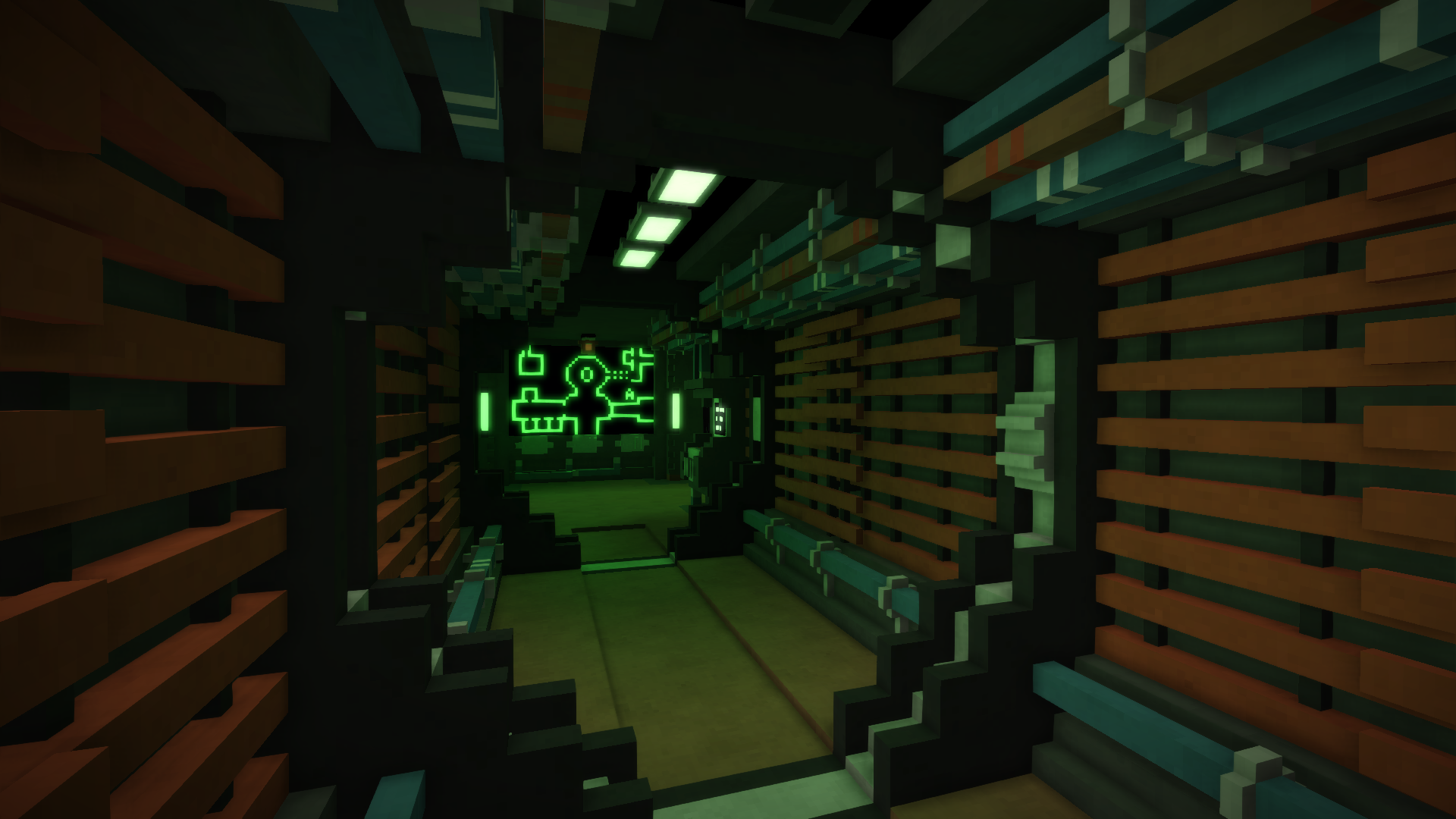
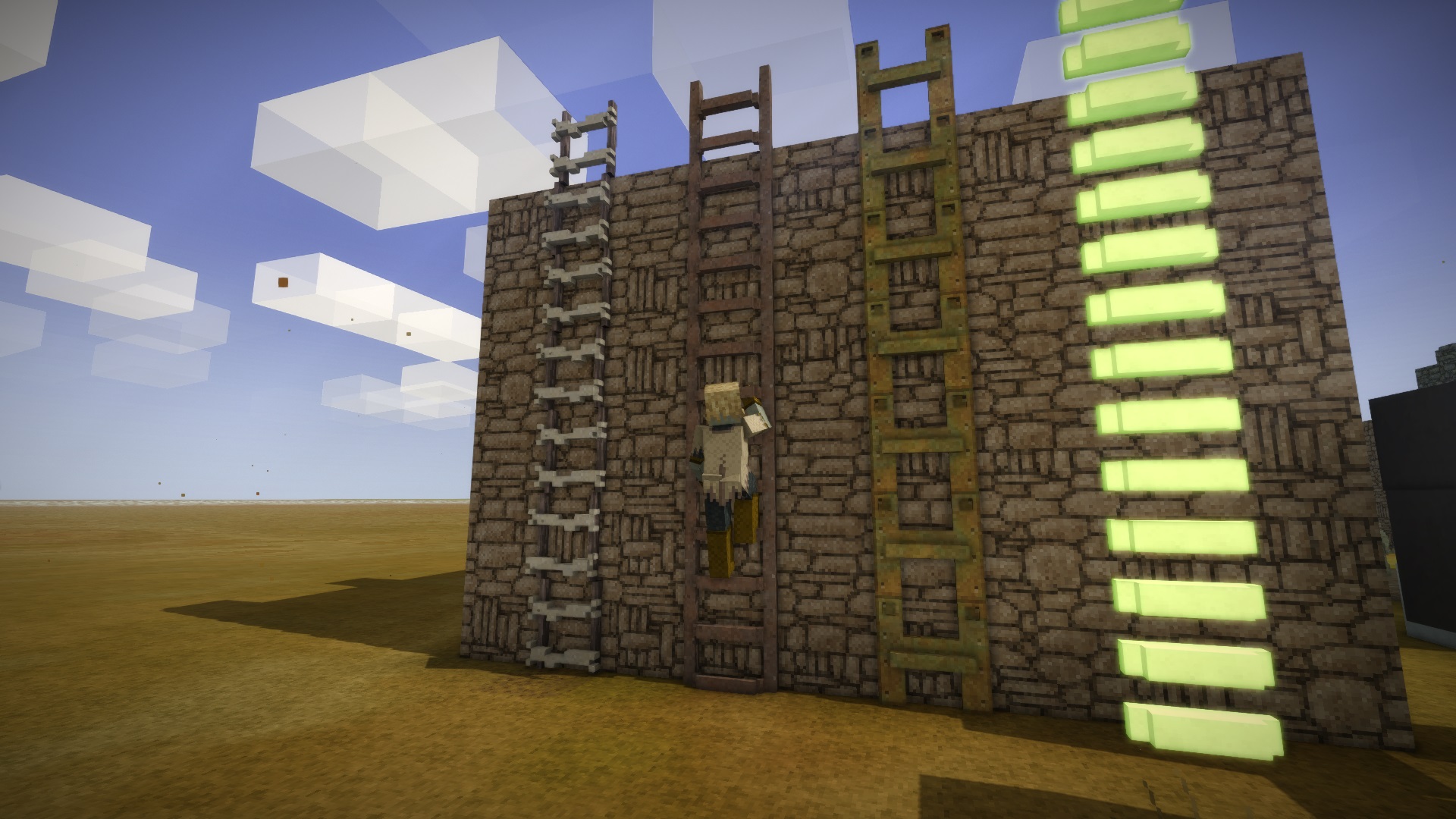

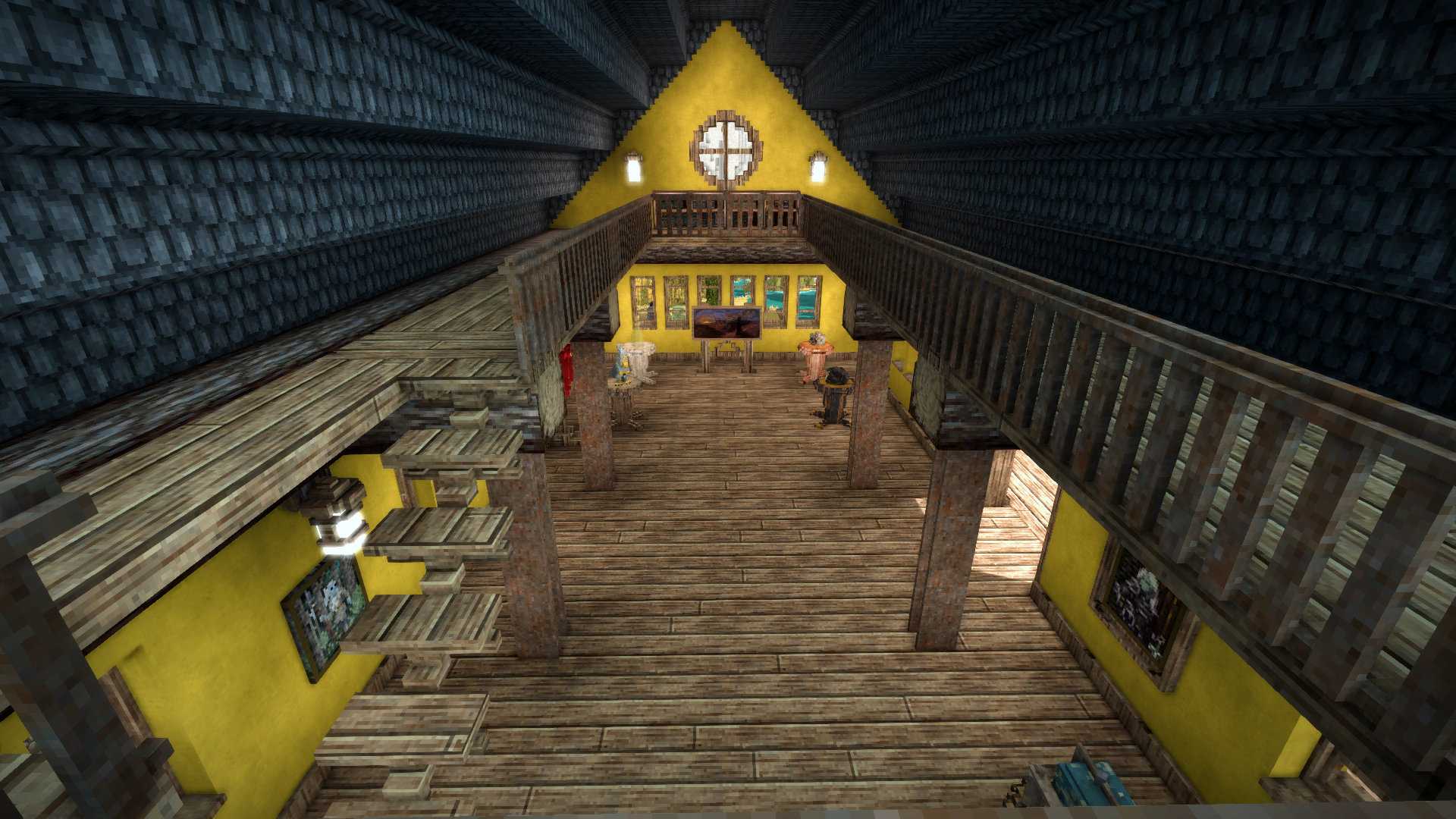


EastboundAura88 turn off your mini map from the main menu and you will probably be able to remove the block then.
I was chiseling in my world and using the "Add shape" function I accidentally made a block with the same material twice and when I tried to copy the block it crashed my world and now crashes on load everytime. Is there any way to fix this? I've put over 160 hours into the world and would hate to lose it over such a small mistake.
I am having extensive issues while chiseling between blocks that have creative light blocks included. It seems like when I switch between the chisel and hand planer, the tool stops working or removes all the chiseled light blocks. I am not getting any errors and have not experienced any crashes and am wondering if this is an isolated issue (I play with many mods) or if another player has had this problem? Working great otherwise, I am enjoying the draw mode functionality of the true chisel (would the fact I could've added the light blocks to the block via draw mode be the issue? I've been very specifically switching back to the initial 1x1x1 mode every time after drawing). I appreciate any insight!
Agentfyre QPTech I changed string 16 from "bed-wood-*": 0.70833333 to "chiseledbed-*": 0.70833333 in chiseledbed.json and now decorative bed let me rest for 8.5 hours, like a usual wooden bed.
QPTech Ok, thanks. I tried editing the json file that I found (it might not be the right one), but it didn't work. I might try messing with it more. If I figure it out, I'll make a post here. Either way, thank you Quentin for adding so many decorative blocks! It genuinely makes the game so much more fun!
Agentfyre no there's no way to change it rn (other than editing the json files) and I have no plans to make it adjustable.
gobstar
Thanks for the translation. I was just looking for him. =З
QPTech Is there a way to change the sleep length of the decorative bed? It looks like it's set to 6 hours. Is there a file in the mod that I could change to affect it, or is that not possible?
I crash the moment i try to copy a design, a simple cobblestone arch (left click) with a pantograph, hopefully this helps as the mod would save me so much time and effort. version 1.14.6, game version 1.19.8
Game Version: v1.19.8 (Stable)
06/01/2025 14:02:50: Critical error occurred in the following mod: chiseltools@1.14.6
Loaded Mods: aculinaryartillery@1.2.1, chiseltools@1.14.6, obviousresin@1.1.0, sortablestorage@2.2.6, game@1.19.8, AbsoluteProspecting@1.420.69, animalcages@3.0.3, egocaribautomapmarkers@3.1.0, betterfirepit@1.1.4, betterruins@0.3.9, blocksoverlay@3.2.4, commonlib@2.5.0-rc.2, expandedfoods@1.7.2, hudclock@3.4.0, kcmathpatch@1.0.0, medievalexpansion@3.13.1, paxel@1.5.0, simplewinddirectionpelagus@1.0.0, petai@2.2.6, sailboat@1.3.1, vtpp@1.1.1, creative@1.19.8, survival@1.19.8, xlib@0.8.6, extraoverlays@1.4.0, feverstonewilds@1.5.0-rc.2, stonequarry@3.3.1, xskills@0.8.8
System.MissingMethodException: Method not found: 'Int32 Vintagestory.GameContent.BlockEntityChisel.AddMaterial(Vintagestory.API.Common.Block, Boolean ByRef, Boolean)'.
at chiseltools.src.TrueChisel.OnHeldInteractStart(ItemSlot slot, EntityAgent byEntity, BlockSelection blockSel, EntitySelection entitySel, Boolean firstEvent, EnumHandHandling& handling)
at Vintagestory.Client.NoObf.SystemMouseInWorldInteractions.TryBeginUseActiveSlotItem(BlockSelection blockSel, EntitySelection entitySel, EnumHandInteract useType, EnumHandHandling& handling) in VintagestoryLib\Client\Systems\Player\MouseInWorldInteractions.cs:line 854
at Vintagestory.Client.NoObf.SystemMouseInWorldInteractions.HandleMouseInteractionsNoBlockSelected(Single dt) in VintagestoryLib\Client\Systems\Player\MouseInWorldInteractions.cs:line 386
at Vintagestory.Client.NoObf.SystemMouseInWorldInteractions.OnFinalizeFrame(Single dt) in VintagestoryLib\Client\Systems\Player\MouseInWorldInteractions.cs:line 89
at Vintagestory.Client.NoObf.ClientEventManager.TriggerRenderStage(EnumRenderStage stage, Single dt) in VintagestoryLib\Client\Util\ClientEventManager.cs:line 186
at Vintagestory.Client.NoObf.ClientMain.TriggerRenderStage(EnumRenderStage stage, Single dt) in VintagestoryLib\Client\ClientMain.cs:line 809
at Vintagestory.Client.NoObf.ClientMain.RenderToDefaultFramebuffer(Single dt) in VintagestoryLib\Client\ClientMain.cs:line 1013
at Vintagestory.Client.ScreenManager.Render(Single dt) in VintagestoryLib\Client\ScreenManager.cs:line 676
at Vintagestory.Client.ScreenManager.OnNewFrame(Single dt) in VintagestoryLib\Client\ScreenManager.cs:line 651
at Vintagestory.Client.NoObf.ClientPlatformWindows.window_RenderFrame(FrameEventArgs e) in VintagestoryLib\Client\ClientPlatform\GameWindow.cs:line 88
at OpenTK.Windowing.Desktop.GameWindow.Run()
at Vintagestory.Client.ClientProgram.Start(ClientProgramArgs args, String[] rawArgs) in VintagestoryLib\Client\ClientProgram.cs:line 324
at Vintagestory.Client.ClientProgram.<>c__DisplayClass9_0.<.ctor>b__1() in VintagestoryLib\Client\ClientProgram.cs:line 128
at Vintagestory.ClientNative.CrashReporter.Start(ThreadStart start) in VintagestoryLib\Client\ClientPlatform\ClientNative\CrashReporter.cs:line 93
QPTech
Hello o/ it is great to see new add on decorative things. But, is it possible to somhow have decorative firepite to be compatible with Xskills - Cooking skils working in only vanilla firepit. :(
GreaseMonk new release up! The chest will look like a red square on the boat, and can't be opened on the boat - but you'll be able to remove it etc
GreaseMonk I have found a fix and will be in the next release!
Thank you! absolutely no rush at all, thank you for making this awesome mod!
GreaseMonk once these darn RC releases have calmed down i'll see what I can do.
As long as you do not see the boat, you can still play the game, but when the boat goes on screen, will crash the client.
Admins saved me by teleporting my character to another place and we deleted all entities in a range to fix it, so we had to respawn a boat, so no longer in big trouble.
Here is the crash log:
Game Version: v1.20.0-rc.6 (Unstable)
1/3/2025 7:05:15 PM: Critical error occurred
Loaded Mods: ancientarmory@1.0.6, bagofholding@1.0.3, brickmold@1.2.0, chiseltools@1.14.3, ClaimsRadar@1.1.0, elkcrocks@1.0.1, darcesdrifters@1.0.0, decor@1.1.9, floralzonescaperegion@1.0.12, floralzonescaribbeanregion@1.0.9, floralzonescentralaustralianregion@1.0.6, floralzoneseastasiaticregion@1.0.4, floralzonesmediterraneanregion@1.0.1, floralzonesneozeylandicregion@1.0.5, caninae@1.0.22, capreolinae@1.1.11, casuariidae@1.0.14, dinornithidae@1.0.5, felinae@0.1.0, machairodontinae@1.0.15, manidae@1.0.7, pantherinae@1.1.15, rhinocerotidae@1.0.9, sirenia@1.0.10, spheniscidae@1.0.2, millwright@1.1.8, moreclasses@1.2.5, moreclassesclaustrophobicfix@1.2.6, MoreTorchHolders@1.0.0, primitivesurvival@3.7.2, untamedwildsursidae@1.0.9, game@1.20.0-rc.6, alchemy@1.6.41, flags@1.1.1, betterruins@0.4.1, carryon@1.8.0-pre.1, coinage@1.12.0, commonlib@2.6.1, composter@1.1.1, danacancook@0.2.4, fieldsofsalt@1.2.2, firewoodtosticks@1.0.0, foodshelves@1.4.3, fromgoldencombs@1.8.0, justanarrowheadmold@1.0.1, labeledtrunk@1.0.5, spearexpantion@0.2.3, claywheel@1.1.2, rivers@3.2.0, stonebakeoven@1.1.4, th3dungeon@0.3.0, th3expansion@1.3.0, vanvar@6.0.4, creative@1.20.0-rc.6, vsimgui@1.1.5, survival@1.20.0-rc.6, xlibpatch@1.0.1, captureanimals@2.8.0, configlib@1.3.13, playercorpse@1.11.0, stonequarry@3.4.2, xskillspatch@1.0.2
System.NullReferenceException: Object reference not set to an instance of an object.
at Vintagestory.GameContent.BlockGenericTypedContainer.Vintagestory.API.Common.IWearableShapeSupplier.GetShape(ItemStack stack, Entity forEntity, String texturePrefixCode) in VSSurvivalMod\Block\BlockGenericTypedContainer.cs:line 91
at Vintagestory.GameContent.EntityBehaviorContainer.addGearToShape(Shape entityShape, ItemStack stack, IAttachableToEntity iatta, String slotCode, String shapePathForLogging, String[]& willDeleteElements, Dictionary`2 overrideStepParent) in VSEssentials\Entity\Behavior\BehaviorContainer.cs:line 277
at Vintagestory.GameContent.EntityBehaviorContainer.addGearToShape(Shape entityShape, ItemSlot gearslot, String slotCode, String shapePathForLogging, Boolean& shapeIsCloned, String[]& willDeleteElements, Dictionary`2 overrideStepParent) in VSEssentials\Entity\Behavior\BehaviorContainer.cs:line 247
at Vintagestory.GameContent.EntityBehaviorAttachable.addGearToShape(Shape entityShape, ItemSlot gearslot, String slotCode, String shapePathForLogging, Boolean& shapeIsCloned, String[]& willDeleteElements, Dictionary`2 overrideStepParent) in VSSurvivalMod\Entity\Behavior\BehaviorAttachable.cs:line 369
at Vintagestory.GameContent.EntityBehaviorContainer.addGearToShape(Shape& entityShape, String shapePathForLogging, Boolean& shapeIsCloned, String[]& willDeleteElements) in VSEssentials\Entity\Behavior\BehaviorContainer.cs:line 208
at Vintagestory.GameContent.EntityBehaviorContainer.OnTesselation(Shape& entityShape, String shapePathForLogging, Boolean& shapeIsCloned, String[]& willDeleteElements) in VSEssentials\Entity\Behavior\BehaviorContainer.cs:line 178
at Vintagestory.API.Common.Entities.Entity.OnTesselation(Shape& entityShape, String shapePathForLogging, Boolean& shapeIsCloned) in VintagestoryApi\Common\Entity\Entity.cs:line 1204
at Vintagestory.API.Common.Entities.Entity.OnTesselation(Shape& entityShape, String shapePathForLogging) in VintagestoryApi\Common\Entity\Entity.cs:line 1149
at Vintagestory.GameContent.EntityBoat.OnTesselation(Shape& entityShape, String shapePathForLogging) in VSSurvivalMod\Systems\Boats\EntityBoat.cs:line 214
at Vintagestory.GameContent.EntityShapeRenderer.TesselateShape(Action`1 onMeshDataReady, String[] overrideSelectiveElements) in VSEssentials\EntityRenderer\EntityShapeRenderer.cs:line 229
at Vintagestory.GameContent.EntityShapeRenderer.TesselateShape() in VSEssentials\EntityRenderer\EntityShapeRenderer.cs:line 193
at Vintagestory.GameContent.EntityShapeRenderer.BeforeRender(Single dt) in VSEssentials\EntityRenderer\EntityShapeRenderer.cs:line 347
at Vintagestory.Client.NoObf.SystemRenderEntities.OnBeforeRender(Single dt) in VintagestoryLib\Client\Systems\Render\RenderEntities.cs:line 70
at Vintagestory.API.Client.DummyRenderer.OnRenderFrame(Single deltaTime, EnumRenderStage stage) in VintagestoryApi\Client\API\IClientEventAPI.cs:line 83
at Vintagestory.Client.NoObf.ClientEventManager.TriggerRenderStage(EnumRenderStage stage, Single dt) in VintagestoryLib\Client\Util\ClientEventManager.cs:line 202
at Vintagestory.Client.NoObf.ClientMain.TriggerRenderStage(EnumRenderStage stage, Single dt) in VintagestoryLib\Client\ClientMain.cs:line 816
at Vintagestory.Client.NoObf.ClientMain.MainRenderLoop(Single dt) in VintagestoryLib\Client\ClientMain.cs:line 868
at Vintagestory.Client.NoObf.ClientMain.MainGameLoop(Single deltaTime) in VintagestoryLib\Client\ClientMain.cs:line 740
at Vintagestory.Client.GuiScreenRunningGame.RenderToPrimary(Single dt) in VintagestoryLib\Client\MainMenu\Screens\GuiScreenRunningGame.cs:line 170
at Vintagestory.Client.ScreenManager.Render(Single dt) in VintagestoryLib\Client\ScreenManager.cs:line 695
at Vintagestory.Client.ScreenManager.OnNewFrame(Single dt) in VintagestoryLib\Client\ScreenManager.cs:line 670
at Vintagestory.Client.NoObf.ClientPlatformWindows.window_RenderFrame(FrameEventArgs e) in VintagestoryLib\Client\ClientPlatform\GameWindow.cs:line 92
at OpenTK.Windowing.Desktop.GameWindow.Run()
at Vintagestory.Client.ClientProgram.Start(ClientProgramArgs args, String[] rawArgs) in VintagestoryLib\Client\ClientProgram.cs:line 334
at Vintagestory.Client.ClientProgram.<>c__DisplayClass10_0.<.ctor>b__1() in VintagestoryLib\Client\ClientProgram.cs:line 130
at Vintagestory.ClientNative.CrashReporter.Start(ThreadStart start) in VintagestoryLib\Client\ClientPlatform\ClientNative\CrashReporter.cs:line 93
@GreaseMonk
Crash message?
Hi QPTech! I'm facing an issue where I cannot play the game anymore- attaching a Decorative chest (high capacity) to a boat, crashes the client completely and locks you out of your save game.
Is there any chance you could take a look at this issue ?
Version 1.20, RC6, multiplayer server
THANK YOU!
JAGIELSKI sorry, but that's not happening, 1.20 STABLE will be out eventually!
Please make 1.14.x compatible with 1.19.8. There are quite few bugfixes in it that I'd like and I don't want to mess up my saves by going to 1.20 UNSTABLE.
QPTech omg, thank you, I didn't even notice it since the mod loaded perfectly😅
Rhayvhenn that is bugged out, it's fixed in the 1.20 versions.
Im playing on the latest 1.19 version - the auto-adding of blocks does not work at all, i tried already chiseled and unchiseled blocks. I assume you just copy a block in draw mode and then right click on a new block to add the material? II couldn't find any closer information in the article or the videos :(
SalazarWindriver I have done this sometimes, edit block into a solid block of the material you want and then use the paint scraper to remove other materials. Some chiseled blocks are stubborn though and will never stack with blocks that appear to be the same.
LunaDeathbell you are using a 1.20 version of CT with 1.19 of Vintage Story, and it's not even the newest version of CT.
Hey, I don't know if this is a common bug or not, but everytime I try to break a decorative block such as a decorative chest, oven or table, my game crashes and I get the following crash report (thanks in advance):
Running on 64 bit Windows 10.0.19045.0 with 8072 MB RAM
Game Version: v1.19.8 (Stable)
27/12/2024 03:24:20: Critical error occurred in the following mod: chiseltools@1.14.2
Loaded Mods: aculinaryartillery@1.2.1, Allclasses@1.0.1, chiseltools@1.14.2, farmcrops@1.1.1, hangingoillamps@1.0.2, micalchanges@1.0.0, TA_plainsandvalleys@1.0.8, cbetterfertilizer@1.2.0, primitivesurvival@3.6.5, terraprety@5.0.5, game@1.19.8, apegrapes@1.1.3, egocaribautomapmarkers@3.1.0, bedspawnv2@1.3.0, carryon@1.7.4, chickenfeed@1.1.3, commonlib@2.5.0-rc.2, expandedfoods@1.7.2, extrainfo@1.8.1, farmlanddropssoil@1.4.0, firewoodtosticks@1.0.0, foodshelves@1.4.2, fromgoldencombs@1.6.3, herbarium@1.3.0, hudclock@3.4.0, knapster@2.11.2, pigfeed@1.0.4, prospecttogether@1.4.0, creative@1.19.8, survival@1.19.8, wildfarmingrevival@1.3.1, captureanimals@2.7.0, em@2.7.0, playercorpse@1.10.1-rc.1, stonequarry@3.3.1, wildcraftfruit@1.2.2, wildcraftherb@0.0.1, wildcrafttree@1.2.0, bricklayers@2.5.6
System.MissingMethodException: Method not found: 'Void Vintagestory.API.Server.IServerNetworkAPI.BroadcastBlockEntityPacket(Vintagestory.API.MathTools.BlockPos, Int32, Byte[])'.
at chiseltools.src.BEBChiseledCover.DumpInventory(Boolean triggernewmesh)
at chiseltools.src.BEBChiseledCover.OnBlockBroken(IPlayer byPlayer)
at Vintagestory.API.Common.BlockEntity.OnBlockBroken(IPlayer byPlayer) in VintagestoryApi\Common\Collectible\Block\BlockEntity.cs:line 226
at Vintagestory.GameContent.BlockEntityContainer.OnBlockBroken(IPlayer byPlayer) in VSSurvivalMod\BlockEntity\BEContainer.cs:line 186
at Vintagestory.GameContent.BlockGenericTypedContainer.OnBlockBroken(IWorldAccessor world, BlockPos pos, IPlayer byPlayer, Single dropQuantityMultiplier) in VSSurvivalMod\Block\BlockGenericTypedContainer.cs:line 391
at Vintagestory.API.Common.CollectibleObject.OnBlockBrokenWith(IWorldAccessor world, Entity byEntity, ItemSlot itemslot, BlockSelection blockSel, Single dropQuantityMultiplier) in VintagestoryApi\Common\Collectible\Collectible.cs:line 581
at Vintagestory.Client.NoObf.ClientMain.OnPlayerTryDestroyBlock(BlockSelection blockSelection) in VintagestoryLib\Client\ClientMain.cs:line 1687
at Vintagestory.Client.NoObf.SystemMouseInWorldInteractions.HandleMouseInteractionsBlockSelected(Single dt) in VintagestoryLib\Client\Systems\Player\MouseInWorldInteractions.cs:line 444
at Vintagestory.Client.NoObf.SystemMouseInWorldInteractions.OnFinalizeFrame(Single dt) in VintagestoryLib\Client\Systems\Player\MouseInWorldInteractions.cs:line 89
at Vintagestory.Client.NoObf.ClientEventManager.TriggerRenderStage(EnumRenderStage stage, Single dt) in VintagestoryLib\Client\Util\ClientEventManager.cs:line 186
at Vintagestory.Client.NoObf.ClientMain.TriggerRenderStage(EnumRenderStage stage, Single dt) in VintagestoryLib\Client\ClientMain.cs:line 809
at Vintagestory.Client.NoObf.ClientMain.RenderToDefaultFramebuffer(Single dt) in VintagestoryLib\Client\ClientMain.cs:line 1013
at Vintagestory.Client.ScreenManager.Render(Single dt) in VintagestoryLib\Client\ScreenManager.cs:line 676
at Vintagestory.Client.ScreenManager.OnNewFrame(Single dt) in VintagestoryLib\Client\ScreenManager.cs:line 651
at Vintagestory.Client.NoObf.ClientPlatformWindows.window_RenderFrame(FrameEventArgs e) in VintagestoryLib\Client\ClientPlatform\GameWindow.cs:line 88
at OpenTK.Windowing.Desktop.GameWindow.Run()
at Vintagestory.Client.ClientProgram.Start(ClientProgramArgs args, String[] rawArgs) in VintagestoryLib\Client\ClientProgram.cs:line 324
at Vintagestory.Client.ClientProgram.<>c__DisplayClass9_0.<.ctor>b__1() in VintagestoryLib\Client\ClientProgram.cs:line 128
at Vintagestory.ClientNative.CrashReporter.Start(ThreadStart start) in VintagestoryLib\Client\ClientPlatform\ClientNative\CrashReporter.cs:line 93
Is there a way to reset blocks? I am playing with better ruins as well and am trying to repair a castle by cleaning up all the chiseled blocks. I'm looking for a way to get all the single material blocks of the same type back to full voxels so I can stack them. Is that even possible with this mod?
ThisFlynn I just downloaded it with Chrome and didn't throw any flags
Flagged by chrome "virus detected"
and Windows Security "Trojan:Win32/Bearfoos.A!ml"
thank you!
smart and handy tools
with the help of the mod I was able to make a nice drawing
ibb.co/qF8b8wN
is there a chance to up the durability of the path maker and the ladder maker. The cost for an iron path maker is very expensive, especially with the fact you still need to provide stone path blocks.
Tried to use a meteoric iron QP chisel on an upside down slate ashlar stairs and game crashed. Game version is 1.19.8, mod is 1.14.3
Agentfyre most of the time if it doesn't show up I've found that people had multiple versions installed
Halfdan just remove or edit the recipe server side pretty sure that works.
I can't seem to get version 1.11.6+ working with my game, only 1.11.5 and lower work. It's weird, because I'm running Vintage Story version 1.19.8, so it should work.I don't get an error code or anything, the chiseling mod just doesn't show up unless I'm using a 1.11.5 or lower version of the mod. Any ideas what it could be that I could test out? I'm at a loss.
EDIT: Nevermind, I just realized that installing through the client (rather than simply downloading it manually) made it work. I feel pretty stupid now. But at least I figured it out! :)
Is there any chance we can have the pallete be something that is toggleable in the config? I really love this mod and it is an absolute must for any server, but having access to creative blocks doesn't really the fit the vibes of at least the server I am working on, and I am certain its the same for others! Ty for all the hard work
Anotzibartschad very insightful and helpful feedback!
Unfortunately, hand planer does not work as intended.
Hello I seem to have a problem, whenever I chisel for a long time I crash I'm on 1.19.8 and on a multiplayer server:
16.12.2024 01:22:53 [Error] Exception: Index was outside the bounds of the array.
at Vintagestory.GameContent.BlockEntityChisel.SetVoxel(Vec3i voxelPos, Boolean add, IPlayer byPlayer, Byte materialId) in VSSurvivalMod\Systems\Microblock\BEChisel.cs:line 281
at Vintagestory.GameContent.BlockEntityChisel.UpdateVoxel(IPlayer byPlayer, ItemSlot itemslot, Vec3i voxelPos, BlockFacing facing, Boolean isBreak) in VSSurvivalMod\Systems\Microblock\BEChisel.cs:line 179
at Vintagestory.GameContent.BlockEntityChisel.OnReceivedClientPacket(IPlayer player, Int32 packetid, Byte[] data) in VSSurvivalMod\Systems\Microblock\BEChisel.cs:line 239
at Vintagestory.Server.ServerSystemBlockSimulation.HandleBlockEntityPacket(Packet_Client packet, ConnectedClient client) in VintagestoryLib\Server\Systems\World\BlockSimulation.cs:line 342
at Vintagestory.Server.ServerMain.ProcessNetMessage(NetIncomingMessage msg, NetServer mainSocket) in VintagestoryLib\Server\ServerMainNetworking.cs:line 138
Is there a way to recycle old anvil (copper) without disabling the mod first?
I saw this question being asked in the comments at least twice this year, but never being answered. Third time's the charm?..
For anyone else wondering: just place the chisel at any other side of the anvil (to the right, left or bottom), just not at the top.
Just got a crash after trying to use the Pantograph to copy a chiselled block of wattle and daub on 1.20.0-rc.3:
Looks like the error occurs in the
ItemPantograph.MakeCopymethod when trying to create a mesh for the copied block. Some API changes in the latest 1.20.0-rc.3 version, I guess, as this wasn't an issue on 1.20.0-rc.1.is this compatible with Expanded Foods now? Last time I played every time I tried to make fruit bread it would just output a generic bread.
Gregno24 That's a sync issue not much to be done about it, unfortunately. Like it takes awhile for everything to realize the state has been changed.
Hopefully this is something I'm doing wrong but when I make a door with the pantograph, drifters can walk right through when it's closed. I'm on version 1.20.rc1. Otherwise, love the mod, can't play without it!
QPTech I have an nVidia RTX 4090 with 24 Gb of VRAM, which is currently (all mods loaded except the offending two) running at 7 Gb. I did try VS Atlas, but it throws a lot of errors at the console related to animations. After some advice from the people at Primitive Survival I adjusted the AtlasSize (maxWidth and maxHeight) to 8192 and that fixed it.
ArcWolf ah this one has to do with a duplicated material that the game doesn't like. So if you disable mini map in settings before loading the world it'll load and you can remove or scrape the materials out of the offending block. And then you should be good to go.
(Chisel Tools is allowing this duplicated material to happen sometimes, generally if you paintbrush over one material with the same one you already have, which the game then can't handle)
The voxels reappearing happens even in few vanilla. I've found what's happening is the client or server hasn't caught up to the tool mode you're using. So often if you re-select the tool mode it'll smarten up. (Like you switched from mirroring to 1 voxel but the server missed that so now your client is adding your voxels, but the server is thinking your'e doing something else and will eventually overwrite the voxels)
Perturbee I think you have larger issues and it happens to be Chisel Tools (or other mods) that is one too many. I'm not enough of a expert but I feel like it's running out of VRAM or possibly you have to enable larger texture atlases (which I only vaguely remember being mentioned somewhere from similar issues). So it's just maybe one mod too many for your environment.
Search around for Vintage Story Texture Atlas maybe you can find it - was probably on discord which makes things difficult to find again.
QPTech
Hi again,
I moved the VintageStoryData folder away, started the game so the structure was put in place, then quit. I then I copied over my worlds and mods and started the game again. I used a backup of my world to test what happens and it's not quite clear what's going on.
Here is the crash log from my world with the latest (1.4.2) installed. It crashed because I have 4 slices of Black currant Pie in my inventory. Now I know it doesn't point directly to your mod, but if I disable (remove) yours this doesn't happen. It seems there is something going on with this mod and Primitive Survival. When I play on a world with only Primitive Survival enabled I see no errors, but if I add Chisseltools, it does.
Crash log:
Running on 64 bit Linux (openSUSE Leap 15.6) [Kernel 6.4.0.150600] with 64265 MB RAM
Game Version: v1.20.0-rc.1 (Unstable)
12/08/2024 09:22:19: Critical error occurred
Loaded Mods: chiseltools@1.14.2, primitivesurvival@3.7.2, RelightTorches@1.0.0, game@1.20.0-rc.1, vsimgui@1.1.7, zoombuttonreborn@2.0.0, AbsoluteProspecting@1.420.69, bedspawnv2@1.3.0, betterfirepit@1.1.4, blocksoverlay@4.0.2, carryon@1.8.0-pre.1, configlib@1.3.17, metalunittooltip@1.0.0, particlesplus@1.1.0, stepupcontinued@0.0.1, creative@1.20.0-rc.1, survival@1.20.0-rc.1
System.ArgumentOutOfRangeException: Index was out of range. Must be non-negative and less than the size of the collection. (Parameter 'index')
at System.Collections.Generic.List`1.get_Item(Int32 index)
at Vintagestory.Client.NoObf.TextureAtlasManager.AllocateTextureSpace(Int32 width, Int32 height, Int32& textureSubId, TextureAtlasPosition& texPos) in VintagestoryLib\Client\Render\Atlas\TextureAtlasManager.cs:line 402
at Vintagestory.Client.NoObf.TextureAtlasManager.InsertTexture(IBitmap bmp, Int32& textureSubId, TextureAtlasPosition& texPos, Single alphaTest) in VintagestoryLib\Client\Render\Atlas\TextureAtlasManager.cs:line 291
at Vintagestory.Client.NoObf.TextureAtlasManager.GetOrInsertTexture(AssetLocationAndSource loc, Int32& textureSubId, TextureAtlasPosition& texPos, CreateTextureDelegate onCreate, Single alphaTest) in VintagestoryLib\Client\Render\Atlas\TextureAtlasManager.cs:line 241
at Vintagestory.Client.NoObf.TextureAtlasManager.GetOrInsertTexture(AssetLocation path, Int32& textureSubId, TextureAtlasPosition& texPos, CreateTextureDelegate onCreate, Single alphaTest) in VintagestoryLib\Client\Render\Atlas\TextureAtlasManager.cs:line 203
at Vintagestory.GameContent.MealMeshCache.get_Item(String textureCode) in VSSurvivalMod\Systems\Cooking\MealMeshCache.cs:line 74
at Vintagestory.Client.NoObf.ShapeTesselator.TesselateShapeElement(Int32 indexForLogging, MeshData meshdata, ShapeElement element, TesselationMetaData meta) in VintagestoryLib\Client\Render\Tesselation\ShapeTesselator.cs:line 400
at Vintagestory.Client.NoObf.ShapeTesselator.TesselateShapeElements(MeshData meshdata, ShapeElement[] elements, TesselationMetaData meta) in VintagestoryLib\Client\Render\Tesselation\ShapeTesselator.cs:line 309
at Vintagestory.Client.NoObf.ShapeTesselator.TesselateShapeElements(MeshData meshdata, ShapeElement[] elements, TesselationMetaData meta) in VintagestoryLib\Client\Render\Tesselation\ShapeTesselator.cs:line 309
at Vintagestory.Client.NoObf.ShapeTesselator.TesselateShape(Shape shapeBase, MeshData& modeldata, Vec3f wholeMeshRotation, Vec3f wholeMeshOffset, Single wholeMeshScale, TesselationMetaData meta) in VintagestoryLib\Client\Render\Tesselation\ShapeTesselator.cs:line 250
at Vintagestory.Client.NoObf.ShapeTesselator.TesselateShape(String typeForLogging, Shape shapeBase, MeshData& modeldata, ITexPositionSource texSource, Vec3f wholeMeshRotation, Int32 generalGlowLevel, Byte climateColorMapId, Byte seasonColorMapId, Nullable`1 quantityElements, String[] selectiveElements) in VintagestoryLib\Client\Render\Tesselation\ShapeTesselator.cs:line 208
at Vintagestory.GameContent.MealMeshCache.GetPieMesh(ItemStack pieStack, ModelTransform transform) in VSSurvivalMod\Systems\Cooking\MealMeshCache.cs:line 250
at Vintagestory.GameContent.MealMeshCache.GetOrCreatePieMeshRef(ItemStack pieStack) in VSSurvivalMod\Systems\Cooking\MealMeshCache.cs:line 144
at Vintagestory.GameContent.BlockPie.OnBeforeRender(ICoreClientAPI capi, ItemStack itemstack, EnumItemRenderTarget target, ItemRenderInfo& renderinfo) in VSSurvivalMod\Block\BlockPie.cs:line 206
at Vintagestory.Client.NoObf.InventoryItemRenderer.GetItemStackRenderInfo(ClientMain game, ItemSlot inSlot, EnumItemRenderTarget target, Single dt) in VintagestoryLib\Client\Render\InventoryItemRenderer.cs:line 384
at Vintagestory.Client.NoObf.InventoryItemRenderer.RenderItemstackToGui(ItemSlot inSlot, Double posX, Double posY, Double posZ, Single size, Int32 color, Single dt, Boolean shading, Boolean origRotate, Boolean showStackSize) in VintagestoryLib\Client\Render\InventoryItemRenderer.cs:line 195
at Vintagestory.Client.NoObf.RenderAPIGame.RenderItemstackToGui(ItemSlot inSlot, Double posX, Double posY, Double posZ, Single size, Int32 color, Single dt, Boolean shading, Boolean rotate, Boolean showStackSize) in VintagestoryLib\Client\API\RenderAPIGame.cs:line 268
at Vintagestory.API.Client.GuiElementItemSlotGridBase.RenderInteractiveElements(Single deltaTime) in VintagestoryApi\Client\UI\Elements\Impl\Interactive\Inventory\GuiElementItemSlotGridBase.cs:line 484
at Vintagestory.API.Client.GuiComposer.Render(Single deltaTime) in VintagestoryApi\Client\UI\GuiComposer.cs:line 718
at Vintagestory.API.Client.GuiDialog.OnRenderGUI(Single deltaTime) in VintagestoryApi\Client\UI\Dialog\GuiDialog.cs:line 385
at Vintagestory.API.Client.HudElement.OnRenderGUI(Single deltaTime) in VintagestoryApi\Client\UI\HudElement.cs:line 30
at Vintagestory.Client.NoObf.HudHotbar.OnRenderGUI(Single deltaTime) in VintagestoryLib\Client\Systems\Gui\Huds\HudHotbar.cs:line 578
at Vintagestory.Client.NoObf.GuiManager.OnRenderFrameGUI(Single deltaTime) in VintagestoryLib\Client\Systems\Gui\GuiManager.cs:line 301
at Vintagestory.API.Client.DummyRenderer.OnRenderFrame(Single deltaTime, EnumRenderStage stage) in VintagestoryApi\Client\API\IClientEventAPI.cs:line 83
at Vintagestory.Client.NoObf.ClientEventManager.TriggerRenderStage(EnumRenderStage stage, Single dt) in VintagestoryLib\Client\Util\ClientEventManager.cs:line 202
at Vintagestory.Client.NoObf.ClientMain.TriggerRenderStage(EnumRenderStage stage, Single dt) in VintagestoryLib\Client\ClientMain.cs:line 815
at Vintagestory.Client.NoObf.ClientMain.RenderToDefaultFramebuffer(Single dt) in VintagestoryLib\Client\ClientMain.cs:line 1004
at Vintagestory.Client.GuiScreenRunningGame.RenderToDefaultFramebuffer(Single dt) in VintagestoryLib\Client\MainMenu\Screens\GuiScreenRunningGame.cs:line 248
at Vintagestory.Client.ScreenManager.Render(Single dt) in VintagestoryLib\Client\ScreenManager.cs:line 695
at Vintagestory.Client.ScreenManager.OnNewFrame(Single dt) in VintagestoryLib\Client\ScreenManager.cs:line 670
at Vintagestory.Client.NoObf.ClientPlatformWindows.window_RenderFrame(FrameEventArgs e) in VintagestoryLib\Client\ClientPlatform\GameWindow.cs:line 92
at OpenTK.Windowing.Desktop.GameWindow.Run()
at Vintagestory.Client.ClientProgram.Start(ClientProgramArgs args, String[] rawArgs) in VintagestoryLib\Client\ClientProgram.cs:line 329
at Vintagestory.Client.ClientProgram.<>c__DisplayClass10_0.<.ctor>b__1() in VintagestoryLib\Client\ClientProgram.cs:line 130
at Vintagestory.ClientNative.CrashReporter.Start(ThreadStart start) in VintagestoryLib\Client\ClientPlatform\ClientNative\CrashReporter.cs:line 93
In the console it reports a lot of these before crashing (and also with this mod disabled, but this started with this mod)
8.12.2024 09:22:19 [Client Error] Exception thrown when initializing a block entity with classname Tapestry:
8.12.2024 09:22:19 [Client Error] Exception: Index was out of range. Must be non-negative and less than the size of
the collection. (Parameter 'index')
at System.Collections.Generic.List`1.get_Item(Int32 index)
at Vintagestory.Client.NoObf.TextureAtlasManager.AllocateTextureSpace(Int32 width, Int32 height, Int32& textureS
ubId, TextureAtlasPosition& texPos) in VintagestoryLib\Client\Render\Atlas\TextureAtlasManager.cs:line 402
at Vintagestory.Client.NoObf.TextureAtlasManager.InsertTexture(IBitmap bmp, Int32& textureSubId, TextureAtlasPos
ition& texPos, Single alphaTest) in VintagestoryLib\Client\Render\Atlas\TextureAtlasManager.cs:line 291
at Vintagestory.Client.NoObf.TextureAtlasManager.GetOrInsertTexture(AssetLocationAndSource loc, Int32& textureSu
bId, TextureAtlasPosition& texPos, CreateTextureDelegate onCreate, Single alphaTest) in VintagestoryLib\Client\Rend
er\Atlas\TextureAtlasManager.cs:line 241
at Vintagestory.Client.NoObf.TextureAtlasManager.GetOrInsertTexture(AssetLocation path, Int32& textureSubId, Tex
tureAtlasPosition& texPos, CreateTextureDelegate onCreate, Single alphaTest) in VintagestoryLib\Client\Render\Atlas
\TextureAtlasManager.cs:line 203
at Vintagestory.GameContent.TapestryTextureSource.get_Item(String textureCode) in VSSurvivalMod\Block\BlockTapes
try.cs:line 48
at Vintagestory.Client.NoObf.ShapeTesselator.TesselateShapeElement(Int32 indexForLogging, MeshData meshdata, Sha
peElement element, TesselationMetaData meta) in VintagestoryLib\Client\Render\Tesselation\ShapeTesselator.cs:line 4
00
at Vintagestory.Client.NoObf.ShapeTesselator.TesselateShapeElements(MeshData meshdata, ShapeElement[] elements,
TesselationMetaData meta) in VintagestoryLib\Client\Render\Tesselation\ShapeTesselator.cs:line 309
at Vintagestory.Client.NoObf.ShapeTesselator.TesselateShape(Shape shapeBase, MeshData& modeldata, Vec3f wholeMes
hRotation, Vec3f wholeMeshOffset, Single wholeMeshScale, TesselationMetaData meta) in VintagestoryLib\Client\Render
\Tesselation\ShapeTesselator.cs:line 250
at Vintagestory.Client.NoObf.ShapeTesselator.TesselateShape(String typeForLogging, Shape shapeBase, MeshData& mo
deldata, ITexPositionSource texSource, Vec3f wholeMeshRotation, Int32 generalGlowLevel, Byte climateColorMapId, Byt
e seasonColorMapId, Nullable`1 quantityElements, String[] selectiveElements) in VintagestoryLib\Client\Render\Tesse
lation\ShapeTesselator.cs:line 208
at Vintagestory.GameContent.BlockTapestry.genMesh(Boolean rotten, String type, Int32 rotVariant, Boolean invento
ry) in VSSurvivalMod\Block\BlockTapestry.cs:line 310
at Vintagestory.GameContent.BlockEntityTapestry.genMesh() in VSSurvivalMod\BlockEntity\BETapestry.cs:line 70
at Vintagestory.GameContent.BlockEntityTapestry.Initialize(ICoreAPI api) in VSSurvivalMod\BlockEntity\BETapestry
.cs:line 49
at Vintagestory.Client.NoObf.ClientChunk.InitBlockEntitiesFromPacket(ClientMain game) in VintagestoryLib\Client\
Model\ClientChunk.cs:line 375
And this happens without this mod, but with Primitive Survival still enabled (disabling/removing that mod makes these going away). But a game with only Primitive survival in it doesn't suffer these issues, they do start to happen when I add ChisselTools to the game.
8.12.2024 09:30:12 [Client Error] Exception thrown when initializing a block entity with classname DisplayCase:
8.12.2024 09:30:12 [Client Error] Exception: Index was out of range. Must be non-negative and less than the size of
the collection. (Parameter 'index')
at System.Collections.Generic.List`1.get_Item(Int32 index)
at Vintagestory.Client.NoObf.TextureAtlasManager.AllocateTextureSpace(Int32 width, Int32 height, Int32& textureS
ubId, TextureAtlasPosition& texPos) in VintagestoryLib\Client\Render\Atlas\TextureAtlasManager.cs:line 402
at Vintagestory.Client.NoObf.TextureAtlasManager.InsertTexture(IBitmap bmp, Int32& textureSubId, TextureAtlasPos
ition& texPos, Single alphaTest) in VintagestoryLib\Client\Render\Atlas\TextureAtlasManager.cs:line 291
at Vintagestory.Client.NoObf.TextureAtlasManager.GetOrInsertTexture(AssetLocationAndSource loc, Int32& textureSu
bId, TextureAtlasPosition& texPos, CreateTextureDelegate onCreate, Single alphaTest) in VintagestoryLib\Client\Rend
er\Atlas\TextureAtlasManager.cs:line 241
at Vintagestory.Client.NoObf.TextureAtlasManager.GetOrInsertTexture(AssetLocation path, Int32& textureSubId, Tex
tureAtlasPosition& texPos, CreateTextureDelegate onCreate, Single alphaTest) in VintagestoryLib\Client\Render\Atlas
\TextureAtlasManager.cs:line 203
at Vintagestory.GameContent.BlockEntityDisplay.getOrCreateTexPos(AssetLocation texturePath) in VSSurvivalMod\Blo
ckEntity\BEContainerDisplay.cs:line 103
at Vintagestory.GameContent.BlockEntityDisplay.get_Item(String textureCode) in VSSurvivalMod\BlockEntity\BEConta
inerDisplay.cs:line 92
at Vintagestory.Client.NoObf.ShapeTesselator.TesselateShapeElement(Int32 indexForLogging, MeshData meshdata, Sha
peElement element, TesselationMetaData meta) in VintagestoryLib\Client\Render\Tesselation\ShapeTesselator.cs:line 4
00
at Vintagestory.Client.NoObf.ShapeTesselator.TesselateShapeElements(MeshData meshdata, ShapeElement[] elements,
TesselationMetaData meta) in VintagestoryLib\Client\Render\Tesselation\ShapeTesselator.cs:line 309
at Vintagestory.Client.NoObf.ShapeTesselator.TesselateShapeElements(MeshData meshdata, ShapeElement[] elements,
TesselationMetaData meta) in VintagestoryLib\Client\Render\Tesselation\ShapeTesselator.cs:line 309
at Vintagestory.Client.NoObf.ShapeTesselator.TesselateShape(Shape shapeBase, MeshData& modeldata, Vec3f wholeMes
hRotation, Vec3f wholeMeshOffset, Single wholeMeshScale, TesselationMetaData meta) in VintagestoryLib\Client\Render
\Tesselation\ShapeTesselator.cs:line 250
at Vintagestory.Client.NoObf.ShapeTesselator.TesselateShape(String type, AssetLocation sourceName, CompositeShap
e compositeShape, MeshData& modeldata, ITexPositionSource texSource, Int32 generalGlowLevel, Byte climateColorMapIn
dex, Byte seasonColorMapIndex, Nullable`1 quantityElements, String[] selectiveElements) in VintagestoryLib\Client\R
ender\Tesselation\ShapeTesselator.cs:line 51
at Vintagestory.Client.NoObf.ShapeTesselator.TesselateItem(Item item, MeshData& modeldata, ITexPositionSource te
xSource) in VintagestoryLib\Client\Render\Tesselation\ShapeTesselator.cs:line 651
at Vintagestory.GameContent.BlockEntityDisplay.getOrCreateMesh(ItemStack stack, Int32 index) in VSSurvivalMod\Bl
ockEntity\BEContainerDisplay.cs:line 240
at Vintagestory.GameContent.BlockEntityDisplay.updateMesh(Int32 index) in VSSurvivalMod\BlockEntity\BEContainerD
isplay.cs:line 189
at Vintagestory.GameContent.BlockEntityDisplay.updateMeshes() in VSSurvivalMod\BlockEntity\BEContainerDisplay.cs
:line 175
at Vintagestory.GameContent.BlockEntityDisplay.Initialize(ICoreAPI api) in VSSurvivalMod\BlockEntity\BEContainer
Display.cs:line 127
at Vintagestory.Client.NoObf.ClientChunk.InitBlockEntitiesFromPacket(ClientMain game) in VintagestoryLib\Client\
Model\ClientChunk.cs:line 375
and
8.12.2024 09:50:20 [Client Error] Exception thrown when initializing a block entity with classname DynamicTreeFolia
ge:
8.12.2024 09:50:20 [Client Error] Exception: Index was out of range. Must be non-negative and less than the size of
the collection. (Parameter 'index')
at Vintagestory.Client.NoObf.TextureAtlasManager.AllocateTextureSpace(Int32 width, Int32 height, Int32& textureS
ubId, TextureAtlasPosition& texPos) in VintagestoryLib\Client\Render\Atlas\TextureAtlasManager.cs:line 390
at Vintagestory.Client.NoObf.TextureAtlasManager.InsertTexture(IBitmap bmp, Int32& textureSubId, TextureAtlasPos
ition& texPos, Single alphaTest) in VintagestoryLib\Client\Render\Atlas\TextureAtlasManager.cs:line 293
at Vintagestory.Client.NoObf.TextureAtlasManager.GetOrInsertTexture(AssetLocationAndSource loc, Int32& textureSu
bId, TextureAtlasPosition& texPos, CreateTextureDelegate onCreate, Single alphaTest)
at Vintagestory.GameContent.BlockEntityFruitTreePart.get_Item(String textureCode) in VSSurvivalMod\Systems\Fruit
Tree\BEFruitTreePart.cs:line 109
at Vintagestory.Client.NoObf.ShapeTesselator.TesselateShapeElement(Int32 indexForLogging, MeshData meshdata, Sha
peElement element, TesselationMetaData meta) in VintagestoryLib\Client\Render\Tesselation\ShapeTesselator.cs:line 4
00
at Vintagestory.Client.NoObf.ShapeTesselator.TesselateShapeElements(MeshData meshdata, ShapeElement[] elements,
TesselationMetaData meta) in VintagestoryLib\Client\Render\Tesselation\ShapeTesselator.cs:line 309
at Vintagestory.Client.NoObf.ShapeTesselator.TesselateShapeElements(MeshData meshdata, ShapeElement[] elements,
TesselationMetaData meta) in VintagestoryLib\Client\Render\Tesselation\ShapeTesselator.cs:line 309
at Vintagestory.Client.NoObf.ShapeTesselator.TesselateShape(Shape shapeBase, MeshData& modeldata, Vec3f wholeMes
hRotation, Vec3f wholeMeshOffset, Single wholeMeshScale, TesselationMetaData meta) in VintagestoryLib\Client\Render
\Tesselation\ShapeTesselator.cs:line 250
at Vintagestory.GameContent.BlockEntityFruitTreePart.GenFoliageMesh(Boolean withSticks, MeshData& foliageMesh, M
eshData& sticksMesh)
at Vintagestory.GameContent.BlockEntityFruitTreeFoliage.Initialize(ICoreAPI api) in VSSurvivalMod\Systems\FruitT
ree\BEFruitTreeFoliage.cs:line 21
at Vintagestory.Client.NoObf.ClientChunk.InitBlockEntitiesFromPacket(ClientMain game) in VintagestoryLib\Client\
Model\ClientChunk.cs:line 401
When I disable both, these errors are gone. Tested on both my 70 hours world and my 3 hours world.
I do get the following warnings related to ChisselTools when it's enabled and Primitive Survival is removed (I was told that it's better to remove a mod, rather than disabling it through the mod manager).
8.12.2024 10:30:17 [Client Warning] ===============================================================
8.12.2024 10:30:17 [Client Warning] (x_x) Captured 7 issues during startup:
8.12.2024 10:30:17 [Client Warning] Did not find required shape chiseltools:shapes/block/basic/cube.json anywhere.
(defined in Shape for block chiseltools:blankblock)
8.12.2024 10:30:17 [Client Warning] Texture asset 'game:textures/block/ingot/cupronickel.png' not found (defined in
Item chiseltools:palette-light).
8.12.2024 10:30:17 [Client Warning] Texture asset 'game:textures/block/ingot/cupronickel.png' not found (defined in
Item code chiseltools:palette-light).
8.12.2024 10:30:17 [Client Warning] Texture asset 'game:textures/block/clay/brick/blue1.png' not found (defined in
Baked variant of block chiseltools:chiseledchimney alternate:1).
8.12.2024 10:30:17 [Client Warning] Texture asset 'game:textures/block/clay/brick/blue2.png' not found (defined in
Baked variant of block chiseltools:chiseledchimney alternate:2).
8.12.2024 10:30:17 [Client Warning] Texture asset 'chiseltools:textures/block/stone/path/normal1.png' not found (de
fined in Baked variant of block chiseltools:pathedchiseledblock).
8.12.2024 10:30:17 [Server Warning] Over 400ms tick. Skipping 509 physics ticks.
8.12.2024 10:30:17 [Client Warning] ===============================================================
And finally when I add both mods again it crashes with the following:
Running on 64 bit Linux (openSUSE Leap 15.6) [Kernel 6.4.0.150600] with 64265 MB RAM
Game Version: v1.20.0-rc.1 (Unstable)
12/08/2024 10:50:13: Critical error occurred
Loaded Mods: chiseltools@1.14.2, primitivesurvival@3.7.2, RelightTorches@1.0.0, game@1.20.0-rc.1, vsimgui@1.1.7, zoombuttonreborn@2.0.0, AbsoluteProspecting@1.420.69, bedspawnv2@1.3.0, betterfirepit@1.1.4, blocksoverlay@4.0.2, carryon@1.8.0-pre.1, configlib@1.3.17, metalunittooltip@1.0.0, particlesplus@1.1.0, stepupcontinued@0.0.1, creative@1.20.0-rc.1, survival@1.20.0-rc.1
System.ArgumentOutOfRangeException: Index was out of range. Must be non-negative and less than the size of the collection. (Parameter 'index')
at System.Collections.Generic.List`1.get_Item(Int32 index)
at Vintagestory.Client.NoObf.TextureAtlasManager.AllocateTextureSpace(Int32 width, Int32 height, Int32& textureSubId, TextureAtlasPosition& texPos) in VintagestoryLib\Client\Render\Atlas\TextureAtlasManager.cs:line 402
at Vintagestory.Client.NoObf.TextureAtlasManager.InsertTexture(IBitmap bmp, Int32& textureSubId, TextureAtlasPosition& texPos, Single alphaTest) in VintagestoryLib\Client\Render\Atlas\TextureAtlasManager.cs:line 291
at Vintagestory.Client.NoObf.TextureAtlasManager.GetOrInsertTexture(AssetLocationAndSource loc, Int32& textureSubId, TextureAtlasPosition& texPos, CreateTextureDelegate onCreate, Single alphaTest) in VintagestoryLib\Client\Render\Atlas\TextureAtlasManager.cs:line 241
at Vintagestory.Client.NoObf.TextureAtlasManager.GetOrInsertTexture(AssetLocation path, Int32& textureSubId, TextureAtlasPosition& texPos, CreateTextureDelegate onCreate, Single alphaTest) in VintagestoryLib\Client\Render\Atlas\TextureAtlasManager.cs:line 203
at Vintagestory.GameContent.MealMeshCache.get_Item(String textureCode) in VSSurvivalMod\Systems\Cooking\MealMeshCache.cs:line 74
at Vintagestory.Client.NoObf.ShapeTesselator.TesselateShapeElement(Int32 indexForLogging, MeshData meshdata, ShapeElement element, TesselationMetaData meta) in VintagestoryLib\Client\Render\Tesselation\ShapeTesselator.cs:line 400
at Vintagestory.Client.NoObf.ShapeTesselator.TesselateShapeElements(MeshData meshdata, ShapeElement[] elements, TesselationMetaData meta) in VintagestoryLib\Client\Render\Tesselation\ShapeTesselator.cs:line 309
at Vintagestory.Client.NoObf.ShapeTesselator.TesselateShapeElements(MeshData meshdata, ShapeElement[] elements, TesselationMetaData meta) in VintagestoryLib\Client\Render\Tesselation\ShapeTesselator.cs:line 309
at Vintagestory.Client.NoObf.ShapeTesselator.TesselateShape(Shape shapeBase, MeshData& modeldata, Vec3f wholeMeshRotation, Vec3f wholeMeshOffset, Single wholeMeshScale, TesselationMetaData meta) in VintagestoryLib\Client\Render\Tesselation\ShapeTesselator.cs:line 250
at Vintagestory.Client.NoObf.ShapeTesselator.TesselateShape(String typeForLogging, Shape shapeBase, MeshData& modeldata, ITexPositionSource texSource, Vec3f wholeMeshRotation, Int32 generalGlowLevel, Byte climateColorMapId, Byte seasonColorMapId, Nullable`1 quantityElements, String[] selectiveElements) in VintagestoryLib\Client\Render\Tesselation\ShapeTesselator.cs:line 208
at Vintagestory.GameContent.MealMeshCache.GetPieMesh(ItemStack pieStack, ModelTransform transform) in VSSurvivalMod\Systems\Cooking\MealMeshCache.cs:line 250
at Vintagestory.GameContent.MealMeshCache.GetOrCreatePieMeshRef(ItemStack pieStack) in VSSurvivalMod\Systems\Cooking\MealMeshCache.cs:line 144
at Vintagestory.GameContent.BlockPie.OnBeforeRender(ICoreClientAPI capi, ItemStack itemstack, EnumItemRenderTarget target, ItemRenderInfo& renderinfo) in VSSurvivalMod\Block\BlockPie.cs:line 206
at Vintagestory.Client.NoObf.InventoryItemRenderer.GetItemStackRenderInfo(ClientMain game, ItemSlot inSlot, EnumItemRenderTarget target, Single dt) in VintagestoryLib\Client\Render\InventoryItemRenderer.cs:line 384
at Vintagestory.Client.NoObf.InventoryItemRenderer.RenderItemstackToGui(ItemSlot inSlot, Double posX, Double posY, Double posZ, Single size, Int32 color, Single dt, Boolean shading, Boolean origRotate, Boolean showStackSize) in VintagestoryLib\Client\Render\InventoryItemRenderer.cs:line 195
at Vintagestory.Client.NoObf.RenderAPIGame.RenderItemstackToGui(ItemSlot inSlot, Double posX, Double posY, Double posZ, Single size, Int32 color, Single dt, Boolean shading, Boolean rotate, Boolean showStackSize) in VintagestoryLib\Client\API\RenderAPIGame.cs:line 268
at Vintagestory.API.Client.GuiElementItemSlotGridBase.RenderInteractiveElements(Single deltaTime) in VintagestoryApi\Client\UI\Elements\Impl\Interactive\Inventory\GuiElementItemSlotGridBase.cs:line 484
at Vintagestory.API.Client.GuiComposer.Render(Single deltaTime) in VintagestoryApi\Client\UI\GuiComposer.cs:line 718
at Vintagestory.API.Client.GuiDialog.OnRenderGUI(Single deltaTime) in VintagestoryApi\Client\UI\Dialog\GuiDialog.cs:line 385
at Vintagestory.API.Client.HudElement.OnRenderGUI(Single deltaTime) in VintagestoryApi\Client\UI\HudElement.cs:line 30
at Vintagestory.Client.NoObf.HudHotbar.OnRenderGUI(Single deltaTime) in VintagestoryLib\Client\Systems\Gui\Huds\HudHotbar.cs:line 578
at Vintagestory.Client.NoObf.GuiManager.OnRenderFrameGUI(Single deltaTime) in VintagestoryLib\Client\Systems\Gui\GuiManager.cs:line 301
at Vintagestory.API.Client.DummyRenderer.OnRenderFrame(Single deltaTime, EnumRenderStage stage) in VintagestoryApi\Client\API\IClientEventAPI.cs:line 83
at Vintagestory.Client.NoObf.ClientEventManager.TriggerRenderStage(EnumRenderStage stage, Single dt) in VintagestoryLib\Client\Util\ClientEventManager.cs:line 202
at Vintagestory.Client.NoObf.ClientMain.TriggerRenderStage(EnumRenderStage stage, Single dt) in VintagestoryLib\Client\ClientMain.cs:line 815
at Vintagestory.Client.NoObf.ClientMain.RenderToDefaultFramebuffer(Single dt) in VintagestoryLib\Client\ClientMain.cs:line 1004
at Vintagestory.Client.GuiScreenRunningGame.RenderToDefaultFramebuffer(Single dt) in VintagestoryLib\Client\MainMenu\Screens\GuiScreenRunningGame.cs:line 248
at Vintagestory.Client.ScreenManager.Render(Single dt) in VintagestoryLib\Client\ScreenManager.cs:line 695
at Vintagestory.Client.ScreenManager.OnNewFrame(Single dt) in VintagestoryLib\Client\ScreenManager.cs:line 670
at Vintagestory.Client.NoObf.ClientPlatformWindows.window_RenderFrame(FrameEventArgs e) in VintagestoryLib\Client\ClientPlatform\GameWindow.cs:line 92
at OpenTK.Windowing.Desktop.GameWindow.Run()
at Vintagestory.Client.ClientProgram.Start(ClientProgramArgs args, String[] rawArgs) in VintagestoryLib\Client\ClientProgram.cs:line 329
at Vintagestory.Client.ClientProgram.<>c__DisplayClass10_0.<.ctor>b__1() in VintagestoryLib\Client\ClientProgram.cs:line 130
at Vintagestory.ClientNative.CrashReporter.Start(ThreadStart start) in VintagestoryLib\Client\ClientPlatform\ClientNative\CrashReporter.cs:line 93
I do not understand why the game crashes on a slice of pie when both mods are enabled or even when only Primitive Survival enabled now. I also don't understand why these errors are happening with different blocks.
I'm posting this same report to Primitive Survival, in case they have an idea about what is going on.
Once these errors and crashes start to happen, I have to revert to my backup again, because despite removing ChisselTools the game crashes with Primitive Survival, but when I do that with my backup it runs okay (save for the exception errors about the DisplayCase and such).
Without both (on a restore backup) I get none of these problems. Also, I haven't done anything with the stuff in Primitive Survival, I waited with those for Spring as I'm currently on 8th of March. However, on my newly started save (4 hours in) I did only use Primitive Survival with no problems at all.
I too had a world corrupted, still have a backup of the world saved. This was on V 1.12.10. It happened while copy/pasting with the platograph. From the logs, a voxel location was corrupted, so even loading the world in safe mod with no other mods active still resulted in a crash.
Crash with all mods active:
Game Version: v1.19.8 (Stable)
11/20/2024 4:04:39 AM: Critical error occurred
Loaded Mods: acorns@0.5.3, aculinaryartillery@1.2.1, <8>chiseltools@1.12.10, craftablesticks@1.0.0, foundrymod@1.0.0, primitivesurvival@3.6.4, RelightTorches@1.0.0, sortablestorage@2.2.4, viescraftmachines@2.3.1, game@1.19.8, animalcages@3.0.2, betterruins@0.3.5, carcasses_are_frail@1.0.0, carryon@1.7.4, expandedfoods@1.7.2, foodshelves@1.3.1, fromgoldencombs@1.6.2, hudclock@3.4.0, sailboat@1.3.0, petai@2.2.4, rivers@2.7.0, stickemup@1.0.0, thatsenoughinventory@1.0.2, creative@1.19.8, survival@1.19.8, betterruinslootchanges@0.0.3, pickupfast@1.0.2, wolftaming@2.1.2
System.IndexOutOfRangeException: Index was outside the bounds of the array.
at Vintagestory.GameContent.BlockEntityMicroBlock.getMajorityMaterial(List`1 voxelCuboids, Int32[] blockIds, ActionBoolReturn`1 filterblockId)
at Vintagestory.GameContent.BlockEntityMicroBlock.GetMajorityMaterialId(ActionBoolReturn`1 filterblockId) in VSSurvivalMod\Systems\Microblock\BEMicroBlock.cs:line 311
at Vintagestory.GameContent.BlockMicroBlock.GetRandomColor(ICoreClientAPI capi, BlockPos pos, BlockFacing facing, Int32 rndIndex) in VSSurvivalMod\Systems\Microblock\BlockMicroBlock.cs:line 634
at Vintagestory.GameContent.ChunkMapLayer.GenerateChunkImage(Vec2i chunkPos, IMapChunk mc, Int32[]& tintedImage, Boolean colorAccurate) in VSEssentials\Systems\WorldMap\ChunkLayer\ChunkMapLayer.cs:line 493
at Vintagestory.GameContent.ChunkMapLayer.OnOffThreadTick(Single dt) in VSEssentials\Systems\WorldMap\ChunkLayer\ChunkMapLayer.cs:line 344
at Vintagestory.GameContent.WorldMapManager.<OnLvlFinalize>b__22_0() in VSEssentials\Systems\WorldMap\WorldMapManager.cs:line 206
at System.Threading.ExecutionContext.RunInternal(ExecutionContext executionContext, ContextCallback callback, Object state)
--- End of stack trace from previous location ---
at System.Threading.ExecutionContext.RunInternal(ExecutionContext executionContext, ContextCallback callback, Object state)
Prior to crash, while chiseling some voxles would disapear when from the block i was working on for no apperent reason. I had to re-chisel the same location 5 or 6 times before using the platograph to copy & paste. Which caused the crash as soon and the paste was applyed.
Perturbee maybe some crash logs for the corrupted world? Definitely never seen a world corrupting bug yet.
munsun you are using the 1.20 version of Chisel tools in 1.19
1.20.0-RC1
This mod (1.14.1) broke my world, I can't play it without crashing and not using this mod causes it to crash anyway.
I tried in a fresh new game and same errors started to happen and it was only a matter of time before that one would crash too, so I took out this mod and started again with the same seed and no errors whatsoever.
Please update to the 1.20rc, we need to chisel!
Version 1.14.1 on 1.20-Pre.13:
4.12.2024 12:01:17 [Client Warning] ===============================================================
4.12.2024 12:01:17 [Client Warning] (x_x) Captured 9 issues during startup:
4.12.2024 12:01:17 [Server Error] Block with code chiseltools:chiseledstoragevessel-burned has defined a block clas
s BEDecoContainer, no such class registered. Will ignore.
4.12.2024 12:01:17 [Client Warning] Did not find required shape chiseltools:shapes/block/basic/cube.json anywhere.
(defined in Shape for block chiseltools:blankblock)
4.12.2024 12:01:17 [Client Warning] Texture asset 'game:textures/block/ingot/cupronickel.png' not found (defined in
Item chiseltools:palette-light).
4.12.2024 12:01:17 [Server Warning] Over 400ms tick. Skipping 387 physics ticks.
4.12.2024 12:01:17 [Client Warning] Texture asset 'game:textures/item/lore/normal-slateblue.png' not found (defined
in Shape file game:shapes/block/clutter/bookshelves/bookshelf-stuff10.json).
4.12.2024 12:01:17 [Client Warning] Texture asset 'game:textures/block/ingot/cupronickel.png' not found (defined in
Item code chiseltools:palette-light).
4.12.2024 12:01:17 [Client Warning] Texture asset 'chiseltools:textures/block/stone/path/normal1.png' not found (de
fined in Baked variant of block chiseltools:pathedchiseledblock).
4.12.2024 12:01:17 [Server Warning] Server overloaded. A tick took 1610ms to complete.
4.12.2024 12:01:17 [Server Warning] Over 400ms tick. Skipping 36 physics ticks.
4.12.2024 12:01:17 [Client Warning] ===============================================================
The BEDecoContainer was mentioned in the startup. Otherwise it works fine :) (I think the normal-slateblue.png is also missing from the game.)
Also many thanks for the hard work!
this is the crash log i get when breaking decorative blocks.
Running on 64 bit Windows 10.0.22631.0 with 32583 MB RAM
Game Version: v1.19.8 (Stable)
12/2/2024 4:04:20 AM: Critical error occurred in the following mod: chiseltools@1.14.1
Loaded Mods: balancedthirst@0.0.44, chiseltools@1.14.1, game@1.19.8, bedspawnv2@1.3.0, butchering@1.6.8, commonlib@2.4.0, fromgoldencombs@1.6.3, hudclock@3.4.0, creative@1.19.8, vsimgui@1.1.5, survival@1.19.8, stonequarry@3.3.1
System.MissingMethodException: Method not found: 'Void Vintagestory.API.Server.IServerNetworkAPI.BroadcastBlockEntityPacket(Vintagestory.API.MathTools.BlockPos, Int32, Byte[])'.
at chiseltools.src.BEBChiseledCover.DumpInventory(Boolean triggernewmesh)
at chiseltools.src.BEBChiseledCover.OnBlockBroken(IPlayer byPlayer)
at Vintagestory.API.Common.BlockEntity.OnBlockBroken(IPlayer byPlayer) in VintagestoryApi\Common\Collectible\Block\BlockEntity.cs:line 226
at Vintagestory.GameContent.BlockEntityContainer.OnBlockBroken(IPlayer byPlayer) in VSSurvivalMod\BlockEntity\BEContainer.cs:line 186
at Vintagestory.GameContent.BlockGenericTypedContainer.OnBlockBroken(IWorldAccessor world, BlockPos pos, IPlayer byPlayer, Single dropQuantityMultiplier) in VSSurvivalMod\Block\BlockGenericTypedContainer.cs:line 391
at Vintagestory.API.Common.CollectibleObject.OnBlockBrokenWith(IWorldAccessor world, Entity byEntity, ItemSlot itemslot, BlockSelection blockSel, Single dropQuantityMultiplier) in VintagestoryApi\Common\Collectible\Collectible.cs:line 581
at Vintagestory.GameContent.ItemAxe.OnBlockBrokenWith(IWorldAccessor world, Entity byEntity, ItemSlot itemslot, BlockSelection blockSel, Single dropQuantityMultiplier) in VSSurvivalMod\Item\ItemAxe.cs:line 110
at Vintagestory.Client.NoObf.ClientMain.OnPlayerTryDestroyBlock(BlockSelection blockSelection) in VintagestoryLib\Client\ClientMain.cs:line 1687
at Vintagestory.Client.NoObf.SystemMouseInWorldInteractions.ContinueBreakSurvival(BlockSelection blockSelection, Block block, Single dt) in VintagestoryLib\Client\Systems\Player\MouseInWorldInteractions.cs:line 785
at Vintagestory.Client.NoObf.SystemMouseInWorldInteractions.HandleMouseInteractionsBlockSelected(Single dt) in VintagestoryLib\Client\Systems\Player\MouseInWorldInteractions.cs:line 592
at Vintagestory.Client.NoObf.SystemMouseInWorldInteractions.UpdatePicking(Single dt) in VintagestoryLib\Client\Systems\Player\MouseInWorldInteractions.cs:line 220
at Vintagestory.Client.NoObf.SystemMouseInWorldInteractions.OnFinalizeFrame(Single dt) in VintagestoryLib\Client\Systems\Player\MouseInWorldInteractions.cs:line 83
at Vintagestory.API.Client.DummyRenderer.OnRenderFrame(Single deltaTime, EnumRenderStage stage) in VintagestoryApi\Client\API\IClientEventAPI.cs:line 83
at Vintagestory.Client.NoObf.ClientEventManager.TriggerRenderStage(EnumRenderStage stage, Single dt) in VintagestoryLib\Client\Util\ClientEventManager.cs:line 200
at Vintagestory.Client.NoObf.ClientMain.TriggerRenderStage(EnumRenderStage stage, Single dt) in VintagestoryLib\Client\ClientMain.cs:line 806
at Vintagestory.Client.NoObf.ClientMain.RenderToDefaultFramebuffer(Single dt) in VintagestoryLib\Client\ClientMain.cs:line 1009
at Vintagestory.Client.GuiScreenRunningGame.RenderToDefaultFramebuffer(Single dt) in VintagestoryLib\Client\MainMenu\Screens\GuiScreenRunningGame.cs:line 241
at Vintagestory.Client.ScreenManager.Render(Single dt) in VintagestoryLib\Client\ScreenManager.cs:line 676
at Vintagestory.Client.ScreenManager.OnNewFrame(Single dt) in VintagestoryLib\Client\ScreenManager.cs:line 651
at Vintagestory.Client.NoObf.ClientPlatformWindows.window_RenderFrame(FrameEventArgs e) in VintagestoryLib\Client\ClientPlatform\GameWindow.cs:line 88
at OpenTK.Windowing.Desktop.GameWindow.Run()
at Vintagestory.Client.ClientProgram.Start(ClientProgramArgs args, String[] rawArgs) in VintagestoryLib\Client\ClientProgram.cs:line 324
at Vintagestory.Client.ClientProgram.<>c__DisplayClass9_0.<.ctor>b__1() in VintagestoryLib\Client\ClientProgram.cs:line 128
at Vintagestory.ClientNative.CrashReporter.Start(ThreadStart start) in VintagestoryLib\Client\ClientPlatform\ClientNative\CrashReporter.cs:line 93
Event Log entries for Vintagestory.exe, the latest 1
==================================
{ TimeGenerated = 11/30/2024 12:39:59 PM, Site = , Source = Application Error, Message = Faulting application name: Vintagestory.exe, version: 1.19.8.0, time stamp: 0x661e0000
Faulting module name: coreclr.dll, version: 7.0.1023.36312, time stamp: 0x64b06d6c
Exception code: 0xc0000005
Fault offset: 0x00000000001c98a6
Faulting process id: 0x0x28fc
Faulting application start time: 0x0x1db434ecdb47afb
Faulting application path: C:\Users\jason\AppData\Roaming\Vintagestory\Vintagestory.exe
Faulting module path: C:\Program Files\dotnet\shared\Microsoft.NETCore.App\7.0.10\coreclr.dll
Report Id: 717a7034-af9b-4887-8d41-64300b5e3104
Faulting package full name:
Faulting package-relative application ID: }
30.11.2024 17:21:59 [Warning] Failed resolving crafting recipe ingredient with code chiseltools:chiseledanvil-stainlesssteel in Grid recipe
30.11.2024 17:21:59 [Error] Grid Recipe 'chiseltools:decorative anvil': Output Block code chiseltools:chiseledanvil-stainlesssteel cannot be resolved
30.11.2024 17:21:59 [Warning] Failed resolving crafting recipe ingredient with code chiseltools:chiseledanvil-titanium in Grid recipe
30.11.2024 17:21:59 [Error] Grid Recipe 'chiseltools:decorative anvil': Output Block code chiseltools:chiseledanvil-titanium cannot be resolved
30.11.2024 17:21:59 [Warning] Failed resolving crafting recipe ingredient with code chiseltools:chiseledanvil-mithril in Grid recipe
30.11.2024 17:21:59 [Error] Grid Recipe 'chiseltools:decorative anvil': Output Block code chiseltools:chiseledanvil-mithril cannot be resolved
30.11.2024 17:21:59 [Warning] Failed resolving crafting recipe ingredient with code chiseltools:chiseledanvil-adamant in Grid recipe
30.11.2024 17:21:59 [Error] Grid Recipe 'chiseltools:decorative anvil': Output Block code chiseltools:chiseledanvil-adamant cannot be resolved
30.11.2024 17:21:59 [Warning] Failed resolving crafting recipe ingredient with code chiseltools:chiseledanvil-orichalcum in Grid recipe
30.11.2024 17:21:59 [Error] Grid Recipe 'chiseltools:decorative anvil': Output Block code chiseltools:chiseledanvil-orichalcum cannot be resolved
30.11.2024 17:21:59 [Warning] Failed resolving crafting recipe ingredient with code chiseltools:chiseledanvil-aithril in Grid recipe
30.11.2024 17:21:59 [Error] Grid Recipe 'chiseltools:decorative anvil': Output Block code chiseltools:chiseledanvil-aithril cannot be resolved
30.11.2024 17:21:59 [Warning] Failed resolving crafting recipe ingredient with code chiseltools:chiseledanvil-stainlesssteel in Grid recipe
30.11.2024 17:21:59 [Error] Grid Recipe 'chiseltools:decorative anvil': Output Block code chiseltools:chiseledanvil-stainlesssteel cannot be resolved
30.11.2024 17:21:59 [Warning] Failed resolving crafting recipe ingredient with code chiseltools:chiseledanvil-titanium in Grid recipe
30.11.2024 17:21:59 [Error] Grid Recipe 'chiseltools:decorative anvil': Output Block code chiseltools:chiseledanvil-titanium cannot be resolved
30.11.2024 17:21:59 [Warning] Failed resolving crafting recipe ingredient with code chiseltools:chiseledanvil-mithril in Grid recipe
30.11.2024 17:21:59 [Error] Grid Recipe 'chiseltools:decorative anvil': Output Block code chiseltools:chiseledanvil-mithril cannot be resolved
30.11.2024 17:21:59 [Warning] Failed resolving crafting recipe ingredient with code chiseltools:chiseledanvil-adamant in Grid recipe
30.11.2024 17:21:59 [Error] Grid Recipe 'chiseltools:decorative anvil': Output Block code chiseltools:chiseledanvil-adamant cannot be resolved
30.11.2024 17:21:59 [Warning] Failed resolving crafting recipe ingredient with code chiseltools:chiseledanvil-orichalcum in Grid recipe
30.11.2024 17:21:59 [Error] Grid Recipe 'chiseltools:decorative anvil': Output Block code chiseltools:chiseledanvil-orichalcum cannot be resolved
30.11.2024 17:21:59 [Warning] Failed resolving crafting recipe ingredient with code chiseltools:chiseledanvil-aithril in Grid recipe
30.11.2024 17:21:59 [Error] Grid Recipe 'chiseltools:decorative anvil': Output Block code chiseltools:chiseledanvil-aithril cannot be resolved
30.11.2024 17:21:59 [Warning] Failed resolving crafting recipe ingredient with code game:powder-sulfur in Grid recipe
im on 1.19.8 using chiseltools1.12.11
Hi QP Tech, thank you for the awesome mod. Just want to let you know that it seems protected chiseled block cannot be used in decorative items :(
Playing on 1.19.8
The game crashes when a block changes the main material while copying.
System.IndexOutOfRangeException: Index was outside the bounds of the array.
at Vintagestory.GameContent.BlockEntityMicroBlock.getMajorityMaterial(List`1 voxelCuboids, Int32[] blockIds, ActionBoolReturn`1 filterblockId)
at Vintagestory.GameContent.BlockMicroBlock.GetRandomColor(ICoreClientAPI capi, BlockPos pos, BlockFacing facing, Int32 rndIndex) in VSSurvivalMod\Systems\Microblock\BlockMicroBlock.cs:line 642
at Vintagestory.GameContent.ChunkMapLayer.GenerateChunkImage(Vec2i chunkPos, IMapChunk mc, Int32[]& tintedImage, Boolean colorAccurate) in VSEssentials\Systems\WorldMap\ChunkLayer\ChunkMapLayer.cs:line 493
at Vintagestory.GameContent.ChunkMapLayer.OnOffThreadTick(Single dt) in VSEssentials\Systems\WorldMap\ChunkLayer\ChunkMapLayer.cs:line 344
at Vintagestory.GameContent.WorldMapManager.<OnLvlFinalize>b__22_0() in VSEssentials\Systems\WorldMap\WorldMapManager.cs:line 206
at System.Threading.ExecutionContext.RunInternal(ExecutionContext executionContext, ContextCallback callback, Object state)
--- End of stack trace from previous location ---
at System.Threading.ExecutionContext.RunInternal(ExecutionContext executionContext, ContextCallback callback, Object state)
My game keeps crashing when preforming certain actions. One is breaking decorative blocks to try and get the chiseled block back.
Running on 64 bit Windows 10.0.22631.0 with 32718 MB RAM
Game Version: v1.19.8 (Stable)
11/24/2024 4:27:47 PM: Critical error occurred in the following mod: chiseltools@1.14.1
Loaded Mods: chiseltools@1.14.1, game@1.19.8, kemono@0.0.22, creative@1.19.8, survival@1.19.8, campaigncartographer@4.0.0
System.MissingMethodException: Method not found: 'Void Vintagestory.API.Server.IServerNetworkAPI.BroadcastBlockEntityPacket(Vintagestory.API.MathTools.BlockPos, Int32, Byte[])'.
at chiseltools.src.BEBChiseledCover.DumpInventory(Boolean triggernewmesh)
at chiseltools.src.BEBChiseledCover.OnBlockBroken(IPlayer byPlayer)
at Vintagestory.API.Common.BlockEntity.OnBlockBroken(IPlayer byPlayer) in VintagestoryApi\Common\Collectible\Block\BlockEntity.cs:line 226
at Vintagestory.API.Common.Block.OnBlockBroken_Patch1(Block this, IWorldAccessor world, BlockPos pos, IPlayer byPlayer, Single dropQuantityMultiplier)
at Vintagestory.API.Common.CollectibleObject.OnBlockBrokenWith(IWorldAccessor world, Entity byEntity, ItemSlot itemslot, BlockSelection blockSel, Single dropQuantityMultiplier) in VintagestoryApi\Common\Collectible\Collectible.cs:line 581
at Vintagestory.Client.NoObf.ClientMain.OnPlayerTryDestroyBlock(BlockSelection blockSelection) in VintagestoryLib\Client\ClientMain.cs:line 1687
at Vintagestory.Client.NoObf.SystemMouseInWorldInteractions.HandleMouseInteractionsBlockSelected(Single dt) in VintagestoryLib\Client\Systems\Player\MouseInWorldInteractions.cs:line 444
at Vintagestory.Client.NoObf.SystemMouseInWorldInteractions.OnFinalizeFrame(Single dt) in VintagestoryLib\Client\Systems\Player\MouseInWorldInteractions.cs:line 89
at Vintagestory.Client.NoObf.ClientEventManager.TriggerRenderStage(EnumRenderStage stage, Single dt) in VintagestoryLib\Client\Util\ClientEventManager.cs:line 186
at Vintagestory.Client.NoObf.ClientMain.TriggerRenderStage(EnumRenderStage stage, Single dt) in VintagestoryLib\Client\ClientMain.cs:line 809
at Vintagestory.Client.NoObf.ClientMain.RenderToDefaultFramebuffer(Single dt) in VintagestoryLib\Client\ClientMain.cs:line 1013
at Vintagestory.Client.ScreenManager.Render(Single dt) in VintagestoryLib\Client\ScreenManager.cs:line 676
at Vintagestory.Client.ScreenManager.OnNewFrame(Single dt) in VintagestoryLib\Client\ScreenManager.cs:line 651
at Vintagestory.Client.NoObf.ClientPlatformWindows.window_RenderFrame(FrameEventArgs e) in VintagestoryLib\Client\ClientPlatform\GameWindow.cs:line 88
at OpenTK.Windowing.Desktop.GameWindow.Run()
at Vintagestory.Client.ClientProgram.Start(ClientProgramArgs args, String[] rawArgs) in VintagestoryLib\Client\ClientProgram.cs:line 324
at Vintagestory.Client.ClientProgram.<>c__DisplayClass9_0.<.ctor>b__1() in VintagestoryLib\Client\ClientProgram.cs:line 128
at Vintagestory.ClientNative.CrashReporter.Start(ThreadStart start) in VintagestoryLib\Client\ClientPlatform\ClientNative\CrashReporter.cs:line 93
Event Log entries for Vintagestory.exe, the latest 3
==================================
{ TimeGenerated = 11/24/2024 4:20:59 PM, Site = , Source = Application Error, Message = Faulting application name: Vintagestory.exe, version: 1.19.8.0, time stamp: 0x661e0000
Faulting module name: coreclr.dll, version: 7.0.1023.36312, time stamp: 0x64b06d6c
Exception code: 0xc00000fd
Fault offset: 0x0000000000064f7b
Faulting process id: 0x0x7af0
Faulting application start time: 0x0x1db3ebeff0f46b9
Faulting application path: C:\Users\cyrar\AppData\Roaming\Vintagestory\Vintagestory.exe
Faulting module path: C:\Program Files\dotnet\shared\Microsoft.NETCore.App\7.0.10\coreclr.dll
Report Id: 3ab5f6da-7ce3-48cf-8867-972e2c8c84eb
Faulting package full name:
Faulting package-relative application ID: }
--------------
{ TimeGenerated = 11/24/2024 1:22:19 PM, Site = , Source = Application Error, Message = Faulting application name: Vintagestory.exe, version: 1.19.8.0, time stamp: 0x661e0000
Faulting module name: openal32.dll, version: 1.23.0.0, time stamp: 0x63dd31ad
Exception code: 0x40000015
Fault offset: 0x00000000000df046
Faulting process id: 0x0x7e80
Faulting application start time: 0x0x1db3ea5dbd18b07
Faulting application path: C:\Users\cyrar\AppData\Roaming\Vintagestory\Vintagestory.exe
Faulting module path: C:\Users\cyrar\AppData\Roaming\Vintagestory\Lib\openal32.dll
Report Id: 53adb0b2-1726-4b11-a598-c9edfc6db9f8
Faulting package full name:
Faulting package-relative application ID: }
--------------
{ TimeGenerated = 11/17/2024 10:45:56 PM, Site = , Source = Application Error, Message = Faulting application name: Vintagestory.exe, version: 1.19.8.0, time stamp: 0x661e0000
Faulting module name: openal32.dll, version: 1.23.0.0, time stamp: 0x63dd31ad
Exception code: 0x40000015
Fault offset: 0x00000000000df046
Faulting process id: 0x0x6668
Faulting application start time: 0x0x1db3974b0f506c2
Faulting application path: C:\Users\cyrar\AppData\Roaming\Vintagestory\Vintagestory.exe
Faulting module path: C:\Users\cyrar\AppData\Roaming\Vintagestory\Lib\openal32.dll
Report Id: 87ff3214-baae-46d3-b8f8-26aa35024525
Faulting package full name:
Faulting package-relative application ID: }
Would love it if the mod included the ability to rotate blocks inside of a chiseled block (for example, rotate logs sideways while inside of a chisled work)
also would love to have a way to reclaim blocks. Scraper removes unnessasry blocks, but there is no way to reclaim blocks.
I downloaded v1.12.11 to try and fix a problem where the true chisel wouldn't automatically add blocks when painting, and now it's telling me that the true chisel needs a hammer to function. Is this a bug in the version or a mod incompatibility?
QPTech
Hey o/ I think craftable palletes are bit op, since regular player can convert for example dirt to color block. I think those thinks may stay just in creative..
After Pasting a copied block with the pantograph the game crashed, and now it crashes anytime I attempt to load the save now, Would appreciate any help. Seems like a similar issue to the unanswerd post by Eiriker
Running on 64 bit Windows 10.0.19045.0 with 31820 MB RAM
How do I recycle my old copper anvil? When I try it changes into a decoration anvil instead
Opening the portfolio by pressing "P" with nothing saved crashes your game.
Make sure to save before opening your portfolio.
Is there a way I can rotate the texture of a voxel in a block that's already chiseled? I want to make a log floor for my cellar but have the floor keep the properties of stone for the cooling, but once I add the oak log material to the chiseled block, I can't find any way to rotate the texture of it so the side is facing up. The only way I can find to have a sideways log be chiseled is to place the log first before chiseling, but then I don't get the cooling properties for my cellar.
EDIT: Nevermind, I found out that you can merge materials from chiseled blocks with the crafting grid, and doing so keeps the orientation of wood logs, while the game still gives it the properties of stone. This solves so many problems I had...
Any known compatibility issues with other mods?
keeps crashing whenever i try to open the portfolio, aka pressing P while looking at a block.
Any reason chiseled storage vessels are worse than their normal variant and aren't affected by temperature nor room type?
Feels like a downgrade to want to decorate my cellar only to notice all the food in the chiseled vessels rot basically twice as fast as normal vessels within a cellar.
I'm guessing it's a limitation or are the config options to remediate this? (I'm playing on a server)
I had an idea, and forgive my ignorance if it's already possible, but I'd love to be able to chisel in a straight line between 2 points in just a couple clicks.
Ex: Select point A(1x1) -> Select point B(1x1) -> add/remove material in that straight line between those 2 points.
I am brand new to both the game & your mod, so I definitely haven't learned all there is to learn! The possibilities even with the vanilla chisel are incredible!
Aimli if you go on the discord and message me a list of ones you find i'll try and hunt them down.
I mean, some of the UI text can't be translated in the lang file, and I don't know how to describe it because I don't know the code.
Aimli what is i18n?
Can you please make good i18n? Whenever you update the mod I need to decompile it in order to make translations!
QPTech As soon as I pressed 'P' it would crash the game. However, I used the command you said and it seems to be working for the time being so thank you very much!
QPTech Yup, that's probably the issue. I forgot to uninstall the previous version of the mod from the server when I updated. I'll try that, thanks!
Inflectus i've seen those kind of errors pop up at random times with random different mods and items. One thing maybe to check if multiple versions of chisel tools are installed?
Hi,
We have a client who crashed earlier on our server, and this was his crash log. It seems to mention "TrueChisel", which I noticed is an itemtype. Not sure if it's fixable, but figured I'd drop the report and log here:
pastebin.com/EpHPjinz
Emzex
- where you ever able to view the portfolio?
- if no: try snapshotting something with the pantograph and run this command: .pf save test which may initialize the portfolio folder
- if yes: go to your vintagestorydata/chiselportfolio folder and look for filenames with special characters, or back it up and remove it and see if that fixes it (you may need to do the above once in that case)
Hi, I've been building in creative for the past couple of hours using the pantograph and all was fine and then suddenly when pressing 'P' to open the saved shapes it crashes the game. Updated to the newest version of the mod and it's still happening. The crash report says 'Critical error occurred in the following mod: chiseltools@1.12.6' Thank you!
Chaotier, Valhamyr - new basic recipe is 4 Quicklime, (64 Fruit or 32 veg or 10L of dye), Wooden Plank
Just in a row - curious if you are able to craft even? I Might have to remove the dye as a recipe option, or not sure what exactly is crashing.
Chaotier, Valhamyr - new basic recipe is 4 Quicklime, 64 Fruit/32 veg/10L of dye, Wooden Plank
Just in a row - curious if you are able to craft even? I Might have to remove the dye as a recipe option, or not sure what exactly is crashing.
Something with dyes I think I might have to remove dye as an option for the recipe again.
same as Chaotier
I've bumped into a problem with the new palettes. Opening the handbook entry for the basic palette crashes my game entirely. This wouldn't really be a problem if I only remembered the recipe 😭. Uh, as for mod list to check for conflicts, it is a very long list and I should probably go check it myself.
Regardless, incredible work on this mod. Couldn't play without it tbh
QPTech Thank for letting me know. This is one of my alll time favorite mods
DuckTape it is not possible to undo copy protection. I might move that functionality to its own tool in the future to prevent accidents like this.
HELP. I'm playing on a singule player world and I misclicked and copy protected the block that I was chiseling to use for an anvil. is there a way that I can uncopy protect the block. I normaly wouldn't have asked it just I used a gold block on the block that I am using for my anvil and I realy don't want to make another one
QPTech Not removed, but we have this list of loaded mods.
Loaded Mods: acorns@0.5.3, aculinaryartillery@1.1.5, ancientarmory@1.0.5, balancedthirst@0.0.42, blacksmithname@1.1.6, chiseltools@1.12.4, decor@1.1.5, fixedpaths@1.0.1, caninae@1.0.16, pantherinae@1.1.9, geodesandgemstones@1.1.1, HangingOilLamps@1.0.1, hideandfabric@1.3.0, hideplayername@2.0.6, hideplayerpins@1.0.0, mannequinstand@1.0.3, moremolds@1.4.2, moreparchment@1.0.0, palisademod@1.1.0, primitivesurvival@3.6.4, rpvoicechat@2.3.9, slowwalkmod@1.0.0, smokychimneys@1.0.0, spyglass@0.5.1, litbrig@0.5.0, translocatorengineeringredux@1.5.1, game@1.19.8, abcsreborn@0.2.2, alchemy@1.6.35, ancienttools@1.5.18, beehivekiln@1.6.1, beltcraft@1.0.0, betterfirepit@1.1.4, betterjonasdevices@1.1.0, betterruins@0.3.7, blacksmithenhancements@1.0.5, butchering@1.6.8, commonlib@2.5.0-rc.2, cooperativecombat@1.1.1, currency@0.0.2, decayingcreatures@0.0.7, decoclock@0.9.3, displaycasewall@1.0.3, expandedfoods@1.7.0, fancyplanters@1.2.0, fishing@1.1.5, flowerfarming@1.1.0, foodshelves@1.2.0, fromgoldencombs@1.6.3, hangingbaskets@1.1.0, herbarium@1.3.0, itemizer@1.0.2, kemono@0.0.18, kevinsfurniture@1.2.0, lichenredux@1.8.3, medievalexpansion@3.13.1, metaltongs@1.1.3, moredoor@1.0.0, neverwinter@1.5.3, passthruchutes@1.0.1, rivers@3.1.0, rpgdifficulty@1.0.8, sailboat@1.3.1, sleepvote@1.0.7, slidingdoor@1.0.0, stonebakeoven@1.1.3, storageoptions@1.0.2, th3dungeon@0.2.1, vinconomy@0.3.1, creative@1.19.8, vsinstruments@1.2.7, survival@1.19.8, woodstain@1.1.0, xlib@0.8.6, awearablelight@1.1.1, betterbamboo@1.0.2, bookbinders@1.1.1, em@2.7.0, helvehammerext@1.6.0, playercorpse@1.10.1-rc.1, rifteye@0.3.6, stonequarry@3.3.1, vanity@2.2.0, wildcraftfruit@1.2.2, wool@1.1.0, xskills@0.8.8, bricklayers@2.5.6, tailorsdelight@1.7.1, dressmakers@1.4.0, upholstery@1.0.1
We have an issue where the 1x1 option becomes unusable and starts to create chunks or remove chunks in a random order. We attempt to pick up the block and replace to solve some crashing. Sometimes just that specific location causes the issue and then we need to move the chiselling block somewhere else entirely.
Quiche hmm sounds like a specific block might be corrupt. Any mods added/removed?
Hi, offtopic: rename file chiseltools1.13.3.zip to chiseltools1.12.3.zip, seems it's misstypping error, was a bit confused about versions. Thanks for hard work.
Hi there! My players appear to be getting kicked whenever they are chiselling that springs back in the console with this message:
14.9.2024 04:04:05 [Server Event] Player got removed. Reason: Threw an exception at the server
14.9.2024 04:04:05 [Server Error] Exception: Index was outside the bounds of the array.
at Vintagestory.GameContent.BlockEntityChisel.SetVoxel(Vec3i voxelPos, Boolean add, IPlayer byPlayer, Byte materialId) in VSSurvivalMod\Systems\Microblock\BEChisel.cs:line 281
at Vintagestory.GameContent.BlockEntityChisel.UpdateVoxel(IPlayer byPlayer, ItemSlot itemslot, Vec3i voxelPos, BlockFacing facing, Boolean isBreak) in VSSurvivalMod\Systems\Microblock\BEChisel.cs:line 179
at Vintagestory.GameContent.BlockEntityChisel.OnReceivedClientPacket(IPlayer player, Int32 packetid, Byte[] data) in VSSurvivalMod\Systems\Microblock\BEChisel.cs:line 239
at Vintagestory.Server.ServerSystemBlockSimulation.HandleBlockEntityPacket(Packet_Client packet, ConnectedClient client) in VintagestoryLib\Server\Systems\World\BlockSimulation.cs:line 336
at Vintagestory.Server.ServerMain.ProcessNetMessage(NetIncomingMessage msg, NetServer mainSocket) in VintagestoryLib\Server\ServerMainNetworking.cs:line 138
Thank you for any help you may have!
Been using this mod for a while, it's a huge help and timesaver, among other things!
But today, I was stupid in how I was naming things and found out that you can crash the game by putting a "/" or "\" in the name of a pattern you try to save in the portfolio. Crash log on it will show errors with Windows permissions, because it looks like it cannot find a new folder that the pattern name implies. (Example: I named the pattern: "Debark/Brick Corner", so it couldn't find a new folder called "Debark", tried it again with '\' and got the same crash and report).
Don't know if this is something that can be fixed; I guess you could restrict the '/' and '\' characters from being used in pattern names. Otherwise, just wanted this to be a heads up to anyone else suddenly getting weird crashes when trying to save patterns! You may have a character in the name that's causing the crash.
hi love the mod!!! can you pls add a chiselable crate? :D i would rly like to design my own "piles" like big log piles and having them function like crates would be amazing!!
Hi! Absolutely love this mod so far, as a chronic chiseler you are a blessing. However! I'm having this problem with the Portfolio. It's showing a line of 7 shapes going across from left to right, but rather than adding the 8th and more shapes to lower rows, it just doesn't show new shapes. Like the row just continues out of the window instead of moving down a line. I can still search for the shapes fine, the scrolling feature just doesn't seem to work right for me. Is it based on my resolution or something?
Sorry, I'm not sure how exactly to describe it. I have a screenshot to try to illustrate (it's a Discord link so the picture will probably disappear eventually).
As you can see in the image, it shows 7 shapes. I've saved a total of 9 shapes, but the other 2 aren't in the list.
Sorry again if the explanation is confusing!!
The previous version had the wrong number in the file name (1.13 while the current is 1.12)
Really hoping to see a function to either tell you what materials are missing when trying to pantograph in a design, or automatically fill in those missing materials when in creative mode! Unfortunately to save/load designs currently you have to rely on memory (what exact materials and variants of said materials were used) or recreate/paint the design after placing down the shape (which isn't feasible for objects like signs and stained glass/windows). Absolute baller to play with besides!
I am also having difficulty using a chiseled door as an insolated block while making a greenhouse. It says it's a room, just not a greenhouse. If I use cypress solid doors, iron doors, etc. then it counts as a greenhouse. If I use a chiseled door, even with it formed into slabs with their faces against the greenhouse, then it does not count.
Besides this slight issue, I'm loving the Chiseled Tools mod!
*Edit: Ignore me, I was apparently using 1.10.3
I'm having this weird issue where I am using a custom chiseled door for the door to my temporal storm shelter on a friends server and drifters keep walking right through it. When we place one block in front of it, they are no long able to walk through it, but they can still hit us through it if we are close enough to the door, is this just me and my friends or are others having this issue as well?
YukoFurry Thank you for this! Can confirm this still works as of Aug 2024, and is still unfortunately necessary if you wanna make tin pantographs.
Just to re-iterate, if you want to make TIN PANTOGRAPHS please follow the advice offered by YukoFurry and edit a single text file.
heya, so, i'm playing on a server, and we're experiencing exceptions with pantograph (1.12.3), even with just "paste shape". it used to work fine, but now, for example, I am trying to copy a Bauxite cobblestone slab fence to a different cardinal direction. it is telling me i dont have the materials... but im just trying to paste the shape. we cant paste shape to different blocks either, which I know we also used to be able to do (used to make the shape for statues with cheap materials, like dirt, instead of the rarer/more valuable resources until i know how big it needed to be, and then copy the shape to the proper material.) i would also use slabs to save on materials, like wood for detail work involving ebony or purpleheart, or when i know a full block is too much material and a slab would give enough voxels to work with, like making small mushrooms, then copy paste to make more or fill out a bigger shape. that no longer applies.
we would also often make things and paste them, and just rotate them to the direction we needed, but something changed.
text given: Not enough materials to paste! (First missing mat:game:cobblestoneslab-bauxite-west-free
"QPTech- that's just how it works unfortunately, different direction planks etc don't work." -- but, what changed? It used to work, and now it doesn't, so i'm genuinely curious. I did used to be able to chisel shape onto different plank directions, or logs, or vertical slabs in different orientations, then paste shape to make fencing or signs/sign posts. what happened? lol
I don't know if this is possible, but it would be wonderful if there was a way to highlight creative blocks when looking around. It would help to find the uninsulated blocks preventing your place from being "indoors" and also help players know what someone made and what can be crafted.
Supramp AmenoS Go into your mods folder and open the "chiseltools1.13.3" (or whatever version you use) zip file. Go into the "assets/chiseltools/recipes/smithing" folder and open the "paintscraper.json". In line 2 copy "allowedVariants: ["iron", "meteoriciron", "steel","tinbronze","bismuthbronze","blackbronze","copper"]" and paste that into the same place in the "pantograph.json" file. As you can see in the pantograph.json file it tells you the only allowed Variants are Iron, Meteoric Iron and steel. However if you add the other materials there from the other json file it will be able to be smithed just fine. Had exactly the same problem as you and figured that out. Good luck
World crashes on start after using pantograph on a chiseled block. Tried disabling chiseltools and rebooting. Still crashing.
Running on 64 bit Windows 10.0.19045.0 with 32125 MB RAM
Game Version: v1.19.8 (Stable)
2024-07-23 09:34:28: Critical error occurred
Loaded Mods:
System.ObjectDisposedException: Cannot access a disposed object.
Object name: 'The ThreadLocal object has been disposed.'.
at System.Threading.ThreadLocal`1.GetValueSlow()
at Vintagestory.Client.NoObf.ClientMain.get_Rand() in VintagestoryLib\Client\ClientMain.cs:line 2936
at Vintagestory.GameContent.EntityBehaviorControlledPhysics.Initialize(EntityProperties properties, JsonObject typeAttributes) in VSEssentials\Entity\Behavior\BehaviorControlledPhysics.cs:line 102
at Vintagestory.API.Common.Entities.EntitySidedProperties.loadBehaviors(Entity entity, EntityProperties properties, IWorldAccessor world) in VintagestoryApi\Common\Entity\EntityProperties.cs:line 363
at Vintagestory.API.Common.Entities.EntityProperties.Initialize(Entity entity, ICoreAPI api) in VintagestoryApi\Common\Entity\EntityProperties.cs:line 247
at Vintagestory.API.Common.Entities.Entity.Initialize(EntityProperties properties, ICoreAPI api, Int64 InChunkIndex3d) in VintagestoryApi\Common\Entity\Entity.cs:line 558
at Vintagestory.API.Common.EntityAgent.Initialize(EntityProperties properties, ICoreAPI api, Int64 InChunkIndex3d) in VintagestoryApi\Common\Entity\EntityAgent.cs:line 122
at Vintagestory.Client.NoObf.ClientSystemEntities.entityFromPacket(Packet_Entity entitypacket, ClientMain game) in VintagestoryLib\Client\Systems\Entities.cs:line 553
at Vintagestory.Client.NoObf.ClientSystemEntities.createOrUpdateEntityFromPacket(Packet_Entity entitypacket, ClientMain game, Boolean addToLoadQueue) in VintagestoryLib\Client\Systems\Entities.cs:line 515
at Vintagestory.Client.NoObf.ClientSystemEntities.<>c__DisplayClass8_0.b__0() in VintagestoryLib\Client\Systems\Entities.cs:line 218
at Vintagestory.Client.NoObf.ClientMain.ExecuteMainThreadTasks(Single deltaTime) in VintagestoryLib\Client\ClientMain.cs:line 776
at Vintagestory.Client.NoObf.ClientMain.MainGameLoop(Single deltaTime) in VintagestoryLib\Client\ClientMain.cs:line 731
at Vintagestory.Client.GuiScreenRunningGame.RenderToPrimary(Single dt) in VintagestoryLib\Client\MainMenu\Screens\GuiScreenRunningGame.cs:line 163
at Vintagestory.Client.ScreenManager.Render(Single dt) in VintagestoryLib\Client\ScreenManager.cs:line 676
at Vintagestory.Client.ScreenManager.OnNewFrame(Single dt) in VintagestoryLib\Client\ScreenManager.cs:line 651
at Vintagestory.Client.NoObf.ClientPlatformWindows.window_RenderFrame(FrameEventArgs e) in VintagestoryLib\Client\ClientPlatform\GameWindow.cs:line 88
at OpenTK.Windowing.Desktop.GameWindow.Run()
at Vintagestory.Client.ClientProgram.Start(ClientProgramArgs args, String[] rawArgs) in VintagestoryLib\Client\ClientProgram.cs:line 324
at Vintagestory.Client.ClientProgram.<>c__DisplayClass9_0.<.ctor>b__1() in VintagestoryLib\Client\ClientProgram.cs:line 128
at Vintagestory.ClientNative.CrashReporter.Start(ThreadStart start) in VintagestoryLib\Client\ClientPlatform\ClientNative\CrashReporter.cs:line 93
Event Log entries for Vintagestory.exe, the latest 3
==================================
{ TimeGenerated = 2024-07-23 09:34:29, Site = , Source = Application Error, Message = Faulting application name: Vintagestory.exe, version: 1.19.8.0, time stamp: 0x661e0000
Faulting module name: KERNELBASE.dll, version: 10.0.19041.4648, time stamp: 0x5a4af933
Exception code: 0xe0434352
Fault offset: 0x000000000003b699
Faulting process id: 0x5354
Faulting application start time: 0x01dadcd29ce394c7
Faulting application path: C:\Users\**********\AppData\Roaming\Vintagestory\Vintagestory.exe
Faulting module path: C:\WINDOWS\System32\KERNELBASE.dll
Report Id: 0c4e5c9d-ba85-47b4-b7c3-346a697625a3
Faulting package full name:
Faulting package-relative application ID: }
Thanks for the great mod by the way! I appreciate all the work!
chiseled beds?
xXx_Ape_xXx that's just how it works unfortunately, different direction planks etc don't work.
QPTech
Not sure if this is a bug or not, but trying to use the "Paste Shape and Materials" mode on the pantograph, throws an error, even tho I have the correct block in my inventory. There seem to be an inconcistency between the actual name of the block, and what the pantograph expects to find in my inventory to use in the target block. (see attached screenshot)
Picture here: https://imgur.com/a/wrong-name-block-to-paste-ZLCmPGW
How do you make the pantograph in survival? I have bismouth bronze ingots, but i dont have the option on my copper anvil. Am i missing something?
Asking really nicely, I'm trying to get this mod on a Vaninala server, is there any version of this mod that just has the copy feature and nothing else? thank you very much, it's a great mod that I'm used to using on my solo playthrough so i' really missing it
Hi QP, thx for ur mods, I did the russian translation for this one https://drive.google.com/drive/folders/1FMOLFQfdgL1V_GPTiqTUuE_aHBj5wmvZ
@DejFidOFF
bears are able to climb, consider adding slab on top of your fence to stop it from climbing
it's a vanilla feature
QPTech
Hello o/ Is it your decorative fence thing or vanilla bug? Bears escaping from 3 blocks tall fence !
https://youtu.be/PM42nam8-kk
Pantograph no longer uses any durability? It was working prior to the recent updates (I think I was on 1.12.0 before.) I made a new pantograph to test it and it still takes no durability hit at all.
edit: huh. So this cleared up on its own, weirdly enough?
If you try to copy multimateral block with pantograph but you miss any block from it which is not first in a list it will woid all previous blocks.
decorative chests from #extrachests?
jk hehe
Pantograph
when making a custom door
the door itself doesnt make an opening and closing noise
not sure if this is intended
game version 1.19.8
OH i was staring at all the versions on the page trying to think where I wrote 1.12.3 lol
Yeah filename appears to be the wrong version number - 1.13.3 instead of 1.12.3
13.3 huh? 😜 lol sorry love the mods!!! Thanks for the hard work
Hey QP, I encountered the pathmaker bug as well, if you want to come test anything let me know
15.6.2024 11:34:15 [Server Warning] Exception at client 29. Disconnecting client.
15.6.2024 11:34:15 [Server Notification] Last player disconnected, compacting large object heap...
15.6.2024 11:34:16 [Server Event] Player wabniky got removed. Reason: Threw an exception at the server
15.6.2024 11:34:16 [Server Error] Exception: Object reference not set to an instance of an object.
at Vintagestory.Common.InventoryPlayerCreative.get_Count() in VintagestoryLib\Common\GameContent\Inventory\InventoryPlayerCreative.cs:line 222
at Vintagestory.API.Common.InventoryBase.GetEnumerator()+MoveNext() in VintagestoryApi\Common\Inventory\InventoryBase.cs:line 869
at Vintagestory.API.Common.InventoryBase.get_Empty() in VintagestoryApi\Common\Inventory\InventoryBase.cs:line 179
at chisel.src.ItemPathMaker.OnHeldInteractStart(ItemSlot slot, EntityAgent byEntity, BlockSelection blockSel, EntitySelection entitySel, Boolean firstEvent, EnumHandHandling& handling)
at Vintagestory.Server.ServerSystemInventory.HandleHandInteraction(Packet_Client packet, ConnectedClient client) in VintagestoryLib\Server\Systems\Inventory.cs:line 255
at Vintagestory.Server.ServerMain.ProcessNetMessage(NetIncomingMessage msg, NetServer mainSocket) in VintagestoryLib\Server\ServerMainNetworking.cs:line 138
15.6.2024 11:34:16 [Server Warning] Server overloaded. A tick took 979ms to complete.
15.6.2024 11:34:16 [Server Notification] All clients disconnected, pausing game calendar.
15.6.2024 11:34:28 [Server Warning] Server overloaded. A tick took 959ms to complete.
15.6.2024 11:34:31 [Server Warning] Server overloaded. A tick took 927ms to complete.
sesher Firepit can be finnicky I have thought of it.
Hello love the mod, was just wondering if something like a decorative firepit would be feasable?
the newest version seems to have deactivated the mod as a whole: i can't find anything related to the mod at all.
update: i downloaded the mod manually and it worked! how weird!?
Stratateles crash log? I've been using the palette and draw mode quite a bit on a live server.
Hi there, just wanted to say that the Color Pallete is unfortunately really glitchy. Made my game crash twice now.
What caused it (I think) is I put in a junk block into a chiseled block (low fertility dirt) and use the Paintbrush + Pallete to change it into a Creative Block (as the paintbrush doesn't work like a chisel, I can only replace a block with a different block), after that, I use the QP Chisel to start drawing with said block. However, and I think here lies the problem - the chisel still has the junk block selected (low fert dirt) and so drawing with it, that has now been replaced with a creative block from the pallete, immedietaly causes a crash.
Also, the bronze pantographs are missing .lang files I think. They're called something like "game:chiseltools-pantograph-bronze"
EDIT: Alright, nevermind, it seems like the whole drawing option is broken. Doesn't matter if I used the Palette or I'm just trying to draw with a block - it crashes.
QPTech
Hello o/ we have path maker and ladder maker.
Is it possible to make opposite of ladder maker - fence maker please?
So chisel block now have behavior as a fence and animals can´t pass trough.
Have nice 3 blocks tall chisel fence and animals climb up like at moving stairs.
weeviljester
ACulinaryArtillery just updated to 1.1.5, with it the Decorative Ovens should now be compatible out of the box.
@AmenoS you make it via smithing
There is no way to make the Pantograph in survival. The recipe is gone and it just says "Smithing" for the way to make it. There is no recipe for it with a Tin Bronze ingot (it says there is a tin bronze pantograph in the handbook). There is also no mold for it in clay.
@ext_ that's because the alternate direction logs are separate objects, but the game will never give you those in your inventory. Happens for several different blocks and there's not really anyway around it.
@selfeya I have heard of this error and have been trying to recreate on my server, I think this is going to happen with other mods to as I understand it creative inventory doesn't get loaded by default in 1.19.8
Another person on the server is now getting virtually the same error with the Paste Shape/Material in the Pantoraph. I see other people commenting along similar lines. I'm assuming the mod is incompatible with 1.19.8 (didn't actually notice it was on 1.19.7 before we installed it). Any idea when it might be suitable for use on 1.19.8?
Oh and pantograph can't recreate wooden log direction (or just block direction in general), forcing me to chisel every log with proper direction
Really wish that exception I mentioned before was handled properly, the above issue combined with server kicking me out could definitely drive someone else insane
Jenpai funny you should mention that, check out that palette!
Is there a way to get other creative colors with the paintbrush? like if I have both green and black dye can I get darker shades of green?
Having an issue where the Pathmaker tool causes the player's client to crash, but the crash log is in the server logs and not the client side. I tested it and have pasted the server log text below. I had paths in my inventory, and converted the soil block to a chiseled block before attempting to use the pathmaker.
4.6.2024 14:03:13 [Server Error] Exception: Object reference not set to an instance of an object.
at Vintagestory.Common.InventoryPlayerCreative.get_Count() in VintagestoryLib\Common\GameContent\Inventory\InventoryPlayer
Creative.cs:line 222
at Vintagestory.API.Common.InventoryBase.GetEnumerator()+MoveNext() in VintagestoryApi\Common\Inventory\InventoryBase.cs:l
ine 869
at Vintagestory.API.Common.InventoryBase.get_Empty() in VintagestoryApi\Common\Inventory\InventoryBase.cs:line 179
at chisel.src.ItemPathMaker.OnHeldInteractStart(ItemSlot slot, EntityAgent byEntity, BlockSelection blockSel, EntitySelect
ion entitySel, Boolean firstEvent, EnumHandHandling& handling)
at Vintagestory.Server.ServerSystemInventory.HandleHandInteraction(Packet_Client packet, ConnectedClient client) in Vintag
estoryLib\Server\Systems\Inventory.cs:line 255
at Vintagestory.Server.ServerMain.ProcessNetMessage(NetIncomingMessage msg, NetServer mainSocket) in VintagestoryLib\Serve
r\ServerMainNetworking.cs:line 138
"Paste Shape Only" in pantograph still copies material on creative world.
Pantograph - when paste shape and material to block, where are not all the materials required causing kick from the server
[Error] Exception: Object reference not set to an instance of an object.
at Vintagestory.Common.InventoryPlayerCreative.get_Count() in VintagestoryLib\Common\GameContent\Inventory\InventoryPlayerCreative.cs:line 222
at Vintagestory.API.Common.InventoryBase.GetEnumerator()+MoveNext() in VintagestoryApi\Common\Inventory\InventoryBase.cs:line 869
at Vintagestory.API.Common.InventoryBase.get_Empty() in VintagestoryApi\Common\Inventory\InventoryBase.cs:line 179
at chisel.src.ItemPantograph.PasteMaterials(ItemSlot slot, BlockSelection blockSel, IPlayer byPlayer)
at chisel.src.ItemPantograph.OnHeldInteractStart(ItemSlot slot, EntityAgent byEntity, BlockSelection blockSel, EntitySelection entitySel, Boolean firstEvent, EnumHandHandling& handling)
at Vintagestory.Server.ServerSystemInventory.HandleHandInteraction(Packet_Client packet, ConnectedClient client) in VintagestoryLib\Server\Systems\Inventory.cs:line 255
at Vintagestory.Server.ServerMain.ProcessNetMessage(NetIncomingMessage msg, NetServer mainSocket) in VintagestoryLib\Server\ServerMainNetworking.cs:line 138
I accadentally turned my anvil into a decrative anvil while trying to recycle it. Is there any way to scrap the decorative version, or revert it to normal? Sorry if the answer is here somewhere, my dyslexia does not like large pages of text lol
Portfolio exports are frequently saving with an extra "dead" material which prevents easy use of the pantograph's Paste Shape and Materials function, replicable with most materials and on completely clean/mod-free worlds. Could there possible be an override materials exception added in for this issue, which it will try and replicate the shape with given materials and ignore any not given (thereby avoiding the dead material problem)?
Here's an example portfolio data drop that should only have Suevite Rock (Polished) and Quartz Glass Slab. Trying to load this into the Pantograph has the "(Uses 3 materials" message and doesn't allow Paste+Materials to work regardless of materials on hand.
<?xml version="1.0" encoding="utf-8"?>
<PantographData xmlns:xsi="www.w3.org/2001/XMLSchema-instance" xmlns:xsd="www.w3.org/2001/XMLSchema">
<name>copyp</name>
<voxeldata>CID+wwcIkJ78BwiRvsQPCKG+yAcIsd7zDwjRv/QHCOG/+A8I8f//BwiS3sQHCKK+yw8I0r/3Dwji3/gHCJOexw8I45/7DwidvscHCO2/+wcInt7HDwiu/ssHCN7/9wcI7t/7Dwif/scHCL/+8wcI7//7Bw==</voxeldata>
<matdata>CNodCKcH</matdata>
<materialPasteOK>true</materialPasteOK>
</PantographData>
Thank you for your gargatuan work effort on this mod!
Chiselable Leaves will be very very nice
Encountering an issue where custom doors can't be saved to the portfolio, flagging with a red "Something weird happened with this chiseled block" error message. Running the May release on 1.9.7 (haven't upgraded to 1.9.8) yet.
How to replicate:
1) Create custom door model (1 or 2 blocks high doesn't matter)
2) Holding the Pantograph, look at the door model and hit P (to open portfolio)
3) Portfolio will be entirely blank and message will appear in textbox
Got another one! Oddly it only happens with the Jonas Paintbrush, not any of the regular ones.
1) Glass/slab in the first hotbar slot (paint material)
2) Use Jonas Paintbrush on target voxel (any material targeted)
3) Crash to desktop
But the pros outweigh these slight issues tenfold over, I'm still new to Vintage Story and have probably spent tens of hours just playing around with this mod alone to make my homes extra special. I can tweak display cases to make it look like butterflies are in little resin pieces!
Paste shape + materials (not from gallery) seems to kick out client on MP server. Pasting materials probably unintended for survival as I have all required materials. Chiseled block was a slab if that's important.
[Event] Player carldosierg got removed. Reason: Threw an exception at the server
[Error] Exception: Object reference not set to an instance of an object.
at Vintagestory.Common.InventoryPlayerCreative.get_Count() in VintagestoryLib\Common\GameContent\Inventory\InventoryPlayerCreative.cs:line 222
at Vintagestory.API.Common.InventoryBase.GetEnumerator()+MoveNext() in VintagestoryApi\Common\Inventory\InventoryBase.cs:line 869
at Vintagestory.API.Common.InventoryBase.get_Empty() in VintagestoryApi\Common\Inventory\InventoryBase.cs:line 179
at chisel.src.ItemPantograph.PasteMaterials(ItemSlot slot, BlockSelection blockSel, IPlayer byPlayer)
at chisel.src.ItemPantograph.OnHeldInteractStart(ItemSlot slot, EntityAgent byEntity, BlockSelection blockSel, EntitySelection entitySel, Boolean firstEvent, EnumHandHandling& handling)
at Vintagestory.Server.ServerSystemInventory.HandleHandInteraction(Packet_Client packet, ConnectedClient client) in VintagestoryLib\Server\Systems\Inventory.cs:line 255
at Vintagestory.Server.ServerMain.ProcessNetMessage(NetIncomingMessage msg, NetServer mainSocket) in VintagestoryLib\Server\ServerMainNetworking.cs:line 138
EDIT: scratch that, that exception is thrown when there's no materials in hotbar, apparently paste doesn't check inventories and that exception is unhandled (there should be any prompt about it)
weeviljester I think they are working on a compatible CT oven
QPTech
would it be possible to add compatibility for expandedfoods? A lot of people use that mod and would love to be able to use chiseled ovens for it
fancygoat make sure your CT is up to date
weeviljester ah that's unfortunate
PhyDoesStuff thanks, I had that crash but didn't narrow it down yet - I will hunt it down!
The decorative oven is not compatible with Expanded foods. It doesn't output baked goods based on the ingredients used to make them, it just outputs the generic item and therefore wastes the ingredients included.
I'm encountering a replicable crash using the chiseltools@1.11.4 and game@1.19.7 when interacting with the portfolio. I have tested in both creative and survival mode play and with different chiselable blocks. The error occurs regardless of if you have taken a snapshot with the pantograph.
Steps to replicate:
Crash log:
```
Running on 64 bit Windows 10.0.19045.0 with 49078 MB RAM
Game Version: v1.19.7 (Stable)
5/8/2024 4:56:05 PM: Critical error occurred in the following mod: chiseltools@1.11.4
Loaded Mods: chiseltools@1.11.4, game@1.19.7, creative@1.19.7, survival@1.19.7
System.ArgumentOutOfRangeException: Index was out of range. Must be non-negative and less than the size of the collection. (Parameter 'index')
at System.Collections.Generic.List`1.get_Item(Int32 index)
at chisel.src.GUIShapeBrowser.SetupDialog()
at chisel.src.GUIShapeBrowser.onTextChanged(String newfilter)
at Vintagestory.API.Client.GuiElementEditableTextBase.TextChanged() in VintagestoryApi\Client\UI\Elements\Impl\Interactive\Text\GuiElementEditableTextBase.cs:line 329
at Vintagestory.API.Client.GuiElementEditableTextBase.OnKeyPress(ICoreClientAPI api, KeyEvent args) in VintagestoryApi\Client\UI\Elements\Impl\Interactive\Text\GuiElementEditableTextBase.cs:line 594
at Vintagestory.API.Client.GuiComposer.OnKeyPress(KeyEvent args) in VintagestoryApi\Client\UI\GuiComposer.cs:line 639
at Vintagestory.API.Client.GuiDialog.OnKeyPress(KeyEvent args) in VintagestoryApi\Client\UI\Dialog\GuiDialog.cs:line 464
at Vintagestory.Client.NoObf.GuiManager.OnKeyPress(KeyEvent args) in VintagestoryLib\Client\Systems\Gui\GuiManager.cs:line 379
at Vintagestory.Client.NoObf.ClientMain.OnKeyPress(KeyEvent eventArgs) in VintagestoryLib\Client\ClientMain.cs:line 1819
at Vintagestory.Client.NoObf.ClientPlatformWindows.game_KeyPress(TextInputEventArgs e) in VintagestoryLib\Client\ClientPlatform\Input.cs:line 218
at OpenTK.Windowing.Desktop.NativeWindow.CharCallback(Window* window, UInt32 codepoint)
--- End of stack trace from previous location ---
at OpenTK.Windowing.Desktop.NativeWindow.RethrowCallbackExceptionsIfNeeded()
at OpenTK.Windowing.Desktop.GameWindow.Run()
at Vintagestory.Client.ClientProgram.Start(ClientProgramArgs args, String[] rawArgs) in VintagestoryLib\Client\ClientProgram.cs:line 324
at Vintagestory.Client.ClientProgram.<>c__DisplayClass9_0.<.ctor>b__1() in VintagestoryLib\Client\ClientProgram.cs:line 128
at Vintagestory.ClientNative.CrashReporter.Start(ThreadStart start) in VintagestoryLib\Client\ClientPlatform\ClientNative\CrashReporter.cs:line 93
Event Log entries for Vintagestory.exe, the latest 1
==================================
{ TimeGenerated = 5/8/2024 4:55:13 PM, Site = , Source = Application Error, Message = Faulting application name: Vintagestory.exe, version: 1.19.7.0, time stamp: 0x65310000
Faulting module name: openal32.dll, version: 1.23.0.0, time stamp: 0x63dd31ad
Exception code: 0x40000015
Fault offset: 0x00000000000df046
Faulting process id: 0x437c
Faulting application start time: 0x01daa19147aceb36
Faulting application path: G:\Games\Vintagestory\Vintagestory.exe
Faulting module path: G:\Games\Vintagestory\Lib\openal32.dll
Report Id: c2407945-40a6-40c1-a0ae-cdbb79464ebe
Faulting package full name:
Faulting package-relative application ID: }
```
Additionally, I'm not seeing all of my pantograph objects in my portfolio, even with the default search of *. It's only showing the first 10 entries. And of you haven't taken a snapshot using the pantograph before opening the Portfolio, it appends a P (presumably just the shortcut key to open the portfolio) to the search bar. Having a snapshot or not has no effect on how many objects are seen in the portfolio when search is just for wildcard.
Hi is there a reason why the true chisel does not work anymore. when I try to use it it goes the gods have noticed you are not worthy? It did work for one or two clicks when i made the block already chiseled but then it stopped.
You can't use copy protected chiseled blocks in decorative items like the decorative table, this makes selling chiseled tables and stuff impossible, this is really annoying for player-driven economies on servers
QPTech Hi, can you please add support for electricity mod? Or addon that ad it
weeviljester try and snapshot something, and do ".pf save test" and then see if you can open it, not sure quite what is happening there, maybe there's no shapes.
Interesting, crashes to desktop when typing an "_" underscore in the portfolio.
When looking at a chiseled block and pressing P to open my portfolio (this chiseled block isn't in my portfolio yet) it causes my game to crash to desktop.
Running on 64 bit Windows 10.0.22631.0 with 16205 MB RAM
Game Version: v1.19.7 (Stable)
2024-04-30 12:12:53 PM: Critical error occurred in the following mod: chiseltools@1.11.4
Loaded Mods: aculinaryartillery@1.1.4, autopanning@1.0.1, blacksmithname@1.1.6, butcheringfix@1.0.0, chiseltools@1.11.4, decor@1.0.15, emotemenureload@1.0.5, geoaddons@1.3.3, globalbloc@1.0.0, HangingOilLamps@1.0.1, hideandfabric@1.3.0, hideplayername@2.0.6, hideplayerpins@1.0.0, mannequinstand@1.0.3, millwright@1.1.4, moreicons@1.1.0, moreclay@1.0.2, pieontheshelf@1.0.0, pipeleaf@1.5.1, rpvoicechat@2.3.9, spyglass@0.5.1, ssppvv@1.0.5, Swordz@1.1.6, game@1.19.7, abcsreborn@0.1.8, alloycalculator@1.0.0, animalcages@3.0.2, BedRespawning@1.0.1, beehivekiln@1.5.1, betterfirepit@1.1.4, betterruins@0.3.3, blacksmithenhancements@1.0.4, bodyheatbar@1.0.1, butchering@1.5.5, canmarket@0.3.24, carryon@1.7.4, clipfix@2.0.2, Clumps@1.0.0, coinage@1.10.1, commonlib@2.3.2, cooperativecombat@1.1.1, divisionoflabor@1.0.8, expandedfoods@1.6.9, extrainfo@1.7.0, fairplayguardian@1.1.7, flowerfarming@1.1.0, fromgoldencombs@1.4.25, grassiergrass@1.0.0, herbarium@1.1.0, hudclock@3.4.0, sailboat@1.2.8, jopainting@1.4.0, medievalexpansion@3.13.1, morepiles@1.5.0, playerlist@1.8.0, claywheel@1.1.0, resurgencepack@1.1.3, scarecrow@1.4.3, statushud@1.4.3, stonebakeoven@1.1.3, thecritterpack@0.9.1, creative@1.19.7, vsimgui@0.3.3, vsinstruments@1.2.7, survival@1.19.7, workbenchexpansion@1.8.0, xlib@0.8.3-pre.1, extraoverlays@1.4.0, playercorpse@1.9.0, simplewinddirection@1.0.2, stonequarry@3.2.1, vanity@2.1.2, wildcraftfruit@1.1.1, wildcraftherb@0.0.0, wildcrafttree@1.1.0, xinvtweaks@1.6.1, xskills@0.8.5-pre.1, alchemyresurgence@1.1.6
System.ArgumentOutOfRangeException: Index was out of range. Must be non-negative and less than the size of the collection. (Parameter 'index')
at System.Collections.Generic.List`1.get_Item(Int32 index)
at chisel.src.GUIShapeBrowser.SetupDialog()
at chisel.src.GUIShapeBrowser.onTextChanged(String newfilter)
at Vintagestory.API.Client.GuiElementEditableTextBase.TextChanged() in VintagestoryApi\Client\UI\Elements\Impl\Interactive\Text\GuiElementEditableTextBase.cs:line 328
at Vintagestory.API.Client.GuiElementEditableTextBase.LoadValue(List`1 newLines) in VintagestoryApi\Client\UI\Elements\Impl\Interactive\Text\GuiElementEditableTextBase.cs:line 292
at Vintagestory.API.Client.GuiElementEditableTextBase.OnKeyPress(ICoreClientAPI api, KeyEvent args) in VintagestoryApi\Client\UI\Elements\Impl\Interactive\Text\GuiElementEditableTextBase.cs:line 594
at Vintagestory.API.Client.GuiComposer.OnKeyPress(KeyEvent args) in VintagestoryApi\Client\UI\GuiComposer.cs:line 634
at Vintagestory.API.Client.GuiDialog.OnKeyPress(KeyEvent args) in VintagestoryApi\Client\UI\Dialog\GuiDialog.cs:line 458
at Vintagestory.Client.NoObf.GuiManager.OnKeyPress(KeyEvent args) in VintagestoryLib\Client\Systems\Gui\GuiManager.cs:line 382
at Vintagestory.Client.NoObf.ClientMain.OnKeyPress(KeyEvent eventArgs) in VintagestoryLib\Client\ClientMain.cs:line 1811
at Vintagestory.Client.GuiScreenRunningGame.OnKeyPress(KeyEvent args) in VintagestoryLib\Client\MainMenu\Screens\GuiScreenRunningGame.cs:line 320
at Vintagestory.Client.ScreenManager.OnKeyPress(KeyEvent e) in VintagestoryLib\Client\ScreenManager.cs:line 871
at Vintagestory.Client.NoObf.ClientPlatformWindows.game_KeyPress_Patch1(ClientPlatformWindows this, TextInputEventArgs e)
at OpenTK.Windowing.Desktop.NativeWindow.CharCallback(Window* window, UInt32 codepoint)
--- End of stack trace from previous location ---
at OpenTK.Windowing.Desktop.NativeWindow.RethrowCallbackExceptionsIfNeeded()
at OpenTK.Windowing.Desktop.GameWindow.Run()
at Vintagestory.Client.ClientProgram.Start(ClientProgramArgs args, String[] rawArgs) in VintagestoryLib\Client\ClientProgram.cs:line 324
at Vintagestory.Client.ClientProgram.<>c__DisplayClass9_0.<.ctor>b__1() in VintagestoryLib\Client\ClientProgram.cs:line 128
at Vintagestory.ClientNative.CrashReporter.Start(ThreadStart start) in VintagestoryLib\Client\ClientPlatform\ClientNative\CrashReporter.cs:line 93
Event Log entries for Vintagestory.exe, the latest 3
==================================
{ TimeGenerated = 2024-04-24 9:14:58 PM, Site = , Source = Application Error, Message = Faulting application name: Vintagestory.exe, version: 1.19.7.0, time stamp: 0x65310000
Faulting module name: openal32.dll, version: 1.23.0.0, time stamp: 0x63dd31ad
Exception code: 0x40000015
Fault offset: 0x00000000000df046
Faulting process ID: 0x0x3d0c
Faulting application start time: 0x0x1da96b011485eb0
Faulting application path: D:\Vintagestory\Vintagestory.exe
Faulting module path: D:\Vintagestory\Lib\openal32.dll
Report ID: 30d4391d-0a1d-4254-bfb7-90009cc115cb
Faulting package full name:
Faulting package-relative application ID: }
--------------
{ TimeGenerated = 2024-04-24 9:14:44 PM, Site = , Source = Application Error, Message = Faulting application name: Vintagestory.exe, version: 1.19.7.0, time stamp: 0x65310000
Faulting module name: KERNELBASE.dll, version: 10.0.22621.3235, time stamp: 0x2b72307b
Exception code: 0xe0434352
Fault offset: 0x0000000000065b0c
Faulting process ID: 0x0x3d0c
Faulting application start time: 0x0x1da96b011485eb0
Faulting application path: D:\Vintagestory\Vintagestory.exe
Faulting module path: C:\WINDOWS\System32\KERNELBASE.dll
Report ID: 17a2a416-19f5-4840-b54a-5b43add7d6b2
Faulting package full name:
Faulting package-relative application ID: }
--------------
{ TimeGenerated = 2024-04-23 12:01:37 PM, Site = , Source = Application Error, Message = Faulting application name: Vintagestory.exe, version: 1.19.7.0, time stamp: 0x65310000
Faulting module name: openal32.dll, version: 1.23.0.0, time stamp: 0x63dd31ad
Exception code: 0x40000015
Fault offset: 0x00000000000df046
Faulting process ID: 0x0x31d8
Faulting application start time: 0x0x1da95b01bc17072
Faulting application path: D:\Vintagestory\Vintagestory.exe
Faulting module path: D:\Vintagestory\Lib\openal32.dll
Report ID: 6babf4e7-51ae-43c2-bacb-2b7e8b49c93a
Faulting package full name:
Faulting package-relative application ID: }
Suggestions:
chissled doors/trapdoors (for use with rooms)
chissled fence gates
letting us add metals to paint/place when chisseling with ignots instead of full blocks >.< There so many things I would like to chissel like just 4 or 5 bits of say gold onto, just a tiny bit for accent and looks and i don't want to spend 12 bars of gold on it >.< thats insane
chissiled torch holder / lantern / other kind of light blocks
intigration of the mod, or just adding your own method, that makes chisseled blocks insolated for the use in rooms.
Wizard76 crates possibly
OrdinalChaos I might do firepits eventually
I expect it's likely not possible, but I would love to be able to chisel a firepit similar to the way the forge and oven work in the mod currently.
chiseled crates would be amazing. I love putting hidden storage and hidden lighting in my builds, so chiselable lanterns a possibility?
Is there a option or way to remove survival recipes so that you can only use these tools and blocks in creative?
It was all in the same world, but I'll try it again when I'm on today. You mean the next mode in the Pantograph?
Axebeard ah go the next mode over if you're pasting from a portfolio file. If you snapshot an object in the same world then you can do the full paste. (The issue is if the portfolio loads something from a different world or server the blockids saved won't match up)
How do you paste in survival mode? I got "sorry cannot paste materials from portfolio shapes" trying to test the mod out.
@Azraile stepped thru it with Renay, issue is from a block with two copies of the same material. I'm working on a patch and he knows how to fix it:
Ah so the issue we found on stream: If there's multiple copies of the same chiseled block the pasted copy sends an incorrect number of materials.
**WORK AROUND: Disable mini-map, don' t use your map and do a full material & shape paste on that block and it will be deletable.
I'll work on a pantograph fix in the mean time.**
Azraile hmm any idea exactly what you were doing? And what version of CT, Vintage Story etc?
Also if you could paste in Vintage Story Channel as a bug report - I could maybe see this happening i a few other ways (the game should just make a ? block or something instead of crashing). Might also see if this is a job for my inquisitor mod to at least have a chance to terminate the blocks.
>.< oh no.... my friend tried to copy paste an item with multiple materials on it onto a blueclay brick block and it started to load but not all the new materials loaded and they crashed..... and it created a dead zone where if you get anywhere near it you crash.... we had remove the mod and restore the server from a backup. U.U
here is one of my crashlogs being close to it
docs.google.com/document/d/16Qc4tWUNCE2VYXRnDoYqxxqF1E0hLR-phz_4LVB7o78/edit?usp=sharing
can you add a decorative crate too? ^.^
This is amazing!
Can you make the stuff here xskills compatable?
So the crafting stations give skill points while using them?
@Mendall thanks for the kind words! I also remember just chiseling on logs for the extra bit of texture before multimat chiseling xD
Wow, chiseled paths now. Something I have been wanting since I started playing this game.
You know you are setting us all up for a fall. Eventually you are going to tire and move on, and I can't imagine how I would keep playing this game as limited as it will feel once your mod stops being maintained. You are pretty close to being impossible to live without at this point. I know the types of builds I have become accustomed to would be near impossible without your mod. If you leave the game, I would bet money a lot will leave with you, just from being unable to imagine going back to before there was a chisel tools.
I remember when I started playing we didn't even have debarked logs and I would strip the first voxel layer from all sides of each log one voxel at a time. Then we got the work bench and at least I could copy. But when your mod came out, the size and complexity of builds that were possible exploded.
Between your tools to add complexity and function. And Tells to give us more mats than just wood and stone. This game has come a long, long way. For us chisel addicts, at least.
Thanks for everything.
Mendall you would edit the json file for the paintbrush
I have a question about this line from the patch notes of latest upload. "paintbrush black list added (for blocks that give bad x-ray effects or other problems when used as materials)"
Is this black list something I can edit like in the game files some place. You see those x'ray effects you speak of I use to make really convincing mirrors, and I wouldn't if possible like to lose that.
Liking the thumbnail 👍
very chiseled; very fitting
@umbrage I probably would do something like that eventually.
VaelophisNyx I mean I didn't bring it up but you've caught me at a weird intersection of irritated and trolly.
Actually my mspaint thing is speaking to me right now - like it's just so stupid but I kind of like it.
QPTech
Alright you can relax about it dude. :/
I am mildly tempted to chisel out the words chisel tools and submit it as a potential thumbnail
VaelophisNyx i'm glad the mod is usable again! Thank god humanity is saved! I've worked on the mod for 100's of hours, and now at last it has been perfected by Microsoft paint!
honestly even if its done for this dumb 'holiday' the new thumbnail is better than that "AI" slop
Beautiful new thumbnail/preview image. its perfect
Bjorn0411 next update will do that with palettes for full paste
QPTech If the converter can read the "outline" and find each 16x16 object, then a large statue creator like me could manually do the chopping up. It would also help others, for they can have all of their little magica voxel chisel designs, in a single project. For me itd save a lot of time over having to manually chop, export, manually chop, export, so on and so forth ~200 times.
Would converting palettes be out of scope? like "there are # colours, 1st colour is base block, 2nd is 1st added block, etc. If too many colours, then ignore past the limit or failsafe and stop reading colour alltogether"
Bjorn0411 I've thought of doing something with Magica Voxel, if it worked it would just be for individual blocks. I think multi block would probably get way out of scope though, more of a world edit thing.
Absolutely love the mod. I have been slowly driving myself to madness though with a massive statue project (roughly 8x8x14) where I've taken a 3D model ive made, put it into the program "magica voxel", which converts it into voxels. Which ive then been using as a schematic to copy, tiny chisel bit by tiny chisel bit.
Theres nothing wrong with your mod, the madness is self inflicted, but something that could still really spare my sanity, is some way to convert magica voxel projects, into your wonderful design portfolio system. Could save countless hours if I was able to take a larger statue in magica voxel, use some converter, which chops the statue into 16x16's, and makes them into design files to put into VS.
Idk if thats all that feasible, but if it is, it could massively open up our ability for larger scale works.
VaelophisNyx IKR might as well not even use the mod now! I have fixed it up!
big Gross @ that visibly AI generated image, tho
QPTech yeah I can understand that. Thanks for the mod though, its great. I havent had a chance to play with the new features yet, but I am planning on it.
Wizard76 special chiseled chairs are unnecessary, just make something the appropriate height and your character will set on it. Not sure if beds will be a thing due to the two block thing.
Chiseled beds would be AMAZING. So would chiseled chairs that you could sit in/on, but that may be asking too much. lol.
Also, does this work with 1.19.3? I Cant update my game save yet because not all of the mods Im using work with 1.19.4+
damn 💧
Wandour heh the bed might be one of the few blocks I don't get to doing (because of the 2 wide thing, we'll see)
now make decorative bed 😎
haha jk, I MEAN only if you want to 👉👈💦
Selfeya just go to settings, key binds I think its.
Hello; can someone tell me how I can remap the "P" as that is being used by something else in my game.
Thanks
I get a console warning for this mod:
Game version 1.19.3
mod version 1.10.4
[Client Warning] Did not find required shape chiseltools:shapes/block/basic/cube.json anywhere. (defined in Shape for block chiseltools:blankblock)
chiseltools1.10.4/assets/chiseltools/blocktypes/blank.json
So i'm running into an issue, I have alot of mods and in creative the tab for chisel tools wont show up, its hidden on the right and i cant click on the tab. Here is a picture so u can understand better: https://imgur.com/a/4a7Oi9M
can't seem to find the tools by searching for them in the everything tab.
Is there an id I can use to spawn the tools in via command? Or maybe expand the tabs for the creative interface? I cant figure it out.
Nachi sometimes the colliders don't get updated and stuff can get thru. Cute barn!
I really love this mod and how much freedom it gives you to add details and create things as you wish. That said, there might be a bug with the collision, because I watched my Feverstone Horses walk stright through my 3-tall custom doors 3 times. They do not collide with the outside, vanilla 3-tall doors, so they haven't escaped the barn completely, but it was still confusing to witness. It could also be the fact that I had etched little stall windows into the top two door blocks, if that prevents collision.
I'm gonna test it with drifters, vanilla animals, and glass etched into the windows soon, but I wanted to mention this before I forgot about it.
Also attached is a picture of the outside of my custom barn, lantern, and pedestal, which I'm proud of and only came out this well due to Chisel Tools :)
https://drive.google.com/file/d/10cXHGCCYgCQ5A4-fqvcO7pP-KIHi8OJw/view?usp=drive_link
Edit: Confirmed vanilla animals do not collide with custom doors (tested with etched windows)
Edit: Confirmed Feverstone Horses do not collide with custom doors (no holes), and guessing the same with vanilla
I just spend the better part of the last weekend learning to use all your Chisel Tools. I am sure it will get easier the more I use them. I do like all the possibilities and I have a few ideas in mind. I do have one issue though. The CLICKING of the Decortive Chests and Vessels is a bit louder than many of my normal sounds. Is there a setting for turning that down on my end or do you have to do that? I have tried the sound levers but that turns all the sounds down.
Thx for making the new creative light blocks! They function so much better than the vanilla ones even without chiseling them.
Amazing mod Ptah, loving all the cool tools! :D
imgur.com/a/XQcuny1
PetMudstone it's not that I wouldn't want to do that, it's just that I haven't figured out how to do that!
I agree with FeoneVaren's suggestion to let you only plane exposed and connected parts of a surface. I used the planer extensively while making a lamp post and adjusting the small shafts was problematic when attempting to extrude with the planer resulted in many more extraneous bits of block appearing. It would also be handy if you could select only a section of a block's face to strip or extrude, perhaps by clicking a starting point and an ending point to choose an area.
Thank you for your work, this mod is amazing. the door and ladder tools add a ton of possibilities to builds and the pantograph and planer are a huge QOL boost.
I have a few suggestions if you're interested:
For the hand planer: a mode that only planes the exposed and connected parts of a surface rather than the entire block through. Especially handy for working on corners or tweaking carvings in a wall.
For the chests: would it be possible to add compatibility with the Extra Chests mod for decorative storage with bigger inventories?
In the same vein, decorative trunks would also be cool, might be doable by having them take a single chiseled block that gets mirrored to the other half?
HausKamps That would interesting, after doing some UI work on storage controller maybe i could pull it off hmm
Would it be possible to add a blueprint book to the survival guide? Have a tab that shows previews of saved blocks and clicking on them would add it to the pantigraph. Also could be used for changing names and sorting into groups. I think this would be really nice for a lot of saved blocks. Great mod!!! Love it!!! 10/10 Ptah
would it be possible to add a tool for quickly converting a large number of blocks (like a wall or floor for example) into chiselable blocks all at once? I know the process for right clicking a block only takes a fraction of a second, but that fraction of a second is just enough to throw me off.
Ptah Took me a while to figure out but the creative menu is just buggy. At first I didn't even saw the tabs on the right side when you have several mods installed. But the main issue is that the "Everything" tab only lists the mods on the left side of the menu. If I search for the tool names they literally do not show up because I have to actually click onto the actual mod page on the right side.
Also, why can you tag people here when it doesn't give the tagged person a notification...
Mirok wait there's pictures in game of the mods? I'll have to look for that lol.
@QuentinP I meant in the game, in the list of mods... Whatever you come up with looks great.
you absolute madman, time for more chiseling work...
Mirok guess it's about time for a splash page, how's the new one?
DarkThoughts the tools most definitely appear on the creative menu under the Chisel Tools tab. Good point on the description I'll have to write one up again the patch notes have slowly pushed it off lol.
Someone make him a picture for the mod, so that in the list of mods he looks according to his quality...
Praise QuentinP Lord of the chisel
Any ETA for 19? I don't mean to nag but I literally cannot play without this mod
Why do the tools not show up in the creative menu?
And also, what the hell is this mod description? If I didn't see what this mod does in another video I would have not come back to look at this mod at all. It just looks like a giant messy patch notes section.
QuentinP Yeah I figured as much. Just thought I'd pass along the info in case it hleps you, big fan of the mod and looking forward to using it again after 1.19 hits stable :) Thanks for all the work you put into this.
McThrill definitely because the project isn't 1.19.
QuentinP here's a link to the crash log. Just looking over, it seems to be having problems referencing the item render info. https://pastebin.com/76u6wD4z
yThe game hard crashes whenever I put an iron ingot on the anvil, it will restart and run fine until I place another iron ingot on the anvil at which point the same thing happens again.
McThrill the crash references chisel tools? Weird is it like one of tool recipes, like chisel tools doesn't touch ingots or anvils.
@Whiteshadoh - the number of materials must match on both and the portolio does not save the actual material, only the order of materials used. (So it's just save like the top right voxel is material #1, the bottom right voxel is material #2. So when you load and paste into a two material chiseled block elsewhere it will use the two materials of that chiseled block.
No, I'm getting files from a second pc[1] and trying to load them into my single player world pc[2] then upload them to a server.
QuentinP
It works one one computer but not the other, also it seems to only load the shape in not the materials that go to each place of the shape.
This mod causes the game to crash immediately when placing an iron ingot onto an anvil in 1.19 Pre-7. To be clear this isn't a complaint (I'm fully aware that an experimental build of the game is going to have issues and problems with existing mods), just thought the info might be useful to the mod's creator. If you want the error log I can supply it.
Whiteshadoh does it tell you it loaded successfully and give you the number of materials. Also both on the same computer right?
Chisel Tools 1.9.0
New feature: The Portfolio
QuentinP
I cannot get the load to work at all, it saves them just fine but when i try to load them into another world nothing.
The claim copy protection is unfortunate... because it works perfectly. On The Resonant Archives.
Stock-game claims (lore structures, and potentially traders) should probably be ignored by copy protection, for the sake of not having to painstakingly recreate interesting pieces (columns, railings, etc) from them just because they're protected against breaking-and-entering.
Jenpai that should work in 1.9.3!
I noticed that you can't swap sand blocks with the paintbrush tool, you can replace sand with other blocks, but you can't swap an existing block with sand.
Alnex probably won't get that working, some weird stuff with how the block updates (was hoping it would act as flood gate also, but alas no luck)
This mod is the greatest thing since slice bread! If somehow you get the door blocks to act as insulation as well, then I imagine this'd be better than even toast bread! Seriously though, thank you. :)
Heckacoolmon hmm sounds like it might not be installed quite right.
Mendall thanks! I am somewhat out of ideas now though...for now.
Best mod ever and it just keeps getting better. Every time I think you have thought of everything you could possibly add, you top your self again. I thought the door maker was the top now I can save my builds with it as well, You sir are a god.
So the newest release isn't working on my server. There are not any errors but all of the tool are just white squares, missing both textures and meshes and do not function. The mod works fine on single player though.
Yanazake I suspect any 1.18 should work, but I haven't tested it.
Oh dang. Does it NEED .14?
Rufert i don't think i can do much with that, it should just make a chiseled block at the end of the day.
Any chance of adding some changes to the insulation of chisled blocks along with this mod?
Vanilla "lolle this block doesn't count for insulation" rules are very unfortunate I find, I can barely chisel my walls before my room no longer counts as such.
Apologies if the mod already has changed this, I couldn't find anything in the change logs, but I'm also not super sure what to look for.
To be more specific. I think in vanilla if you remove more than 20 voxels from the inner side of a wall it no longer counts as airtight, or whatever term it uses. This is unfortunate as I like to make my walls a little thinner on the inside and outside just to it looks nicer, with the vanilla rules have to work around having double thickness walls and it becomes a huge ugly mess. Which is the opposite of what I'm trying to achive when chiseling.
I realise a thinner wall would insulate worse, but honestly. You never have to chisel, it rarely gives you any gameplay advantage, it's extra work to make something look pretty and thus give you a better gaming experience. To be punished for that just puts me off doing it entirely. And having an "ugly" house puts me off the game.
QuentinP
Chisel doors are ignored by animals and drifters. They easily pass through them. Pretty critical issue. Also, the door is not an insulating block and does not allow you to create a room.
An amazing addition which seems quite plausible seeing that you've managed to add custom doors and ladders, which is already incredible. CHAIRS/MOUNTABLES!! I've been looking all over and cannot find a mod that would allow me to chisel my own mountable furniture. I think many a people would wholeheartedly enjoy such an addition. Thank you for the attention and have a great day!
P.S. Yes, I know I can just press G, but it's not the same. Not looking to hold a lotus pose on anything I sit on.
Jul 8 10:58:51 vs VintageStory[1232403]: 8.7.2023 10:58:51 [Server Event] Spieler ***** wurde entfernt. Grund: Threw an exception at the server
Jul 8 10:58:51 vs VintageStory[1232403]: 8.7.2023 10:58:51 [Server Error] System.ArgumentNullException: Value cannot be null. (Parameter 'collection')
Jul 8 10:58:51 vs VintageStory[1232403]: at System.Collections.Generic.List1..ctor(IEnumerable1 collection)
Jul 8 10:58:51 vs VintageStory[1232403]: at chisel.src.ItemPantograph.Undo(ItemSlot slot)
Jul 8 10:58:51 vs VintageStory[1232403]: at chisel.src.ItemPantograph.SetToolMode(ItemSlot slot, IPlayer byPlayer, BlockSelection blockSel, Int32 toolMode)
Jul 8 10:58:51 vs VintageStory[1232403]: at Vintagestory.Server.ServerMain.ProcessNetMessage(NetIncomingMessage msg, NetServer mainSocket) in C:\Users\Tyron\Documents\vintagestory\game-net7\VintagestoryLib\Server\ServerMainNetworking.cs:line 133
Hey. Just a thing i noticed.
Whenever you copy a chiseled block with the pantograph, it seems like some kine of "shadowinfo" of the block is missing on the new block, creating weird shadow and sometimes even hitissues. I need to hit a copied block with a chisel once again to update that.
For example it also makes it, so copied blocks remove waterblocks.
QuentinP
The paintbrush did not work with glas, wood and sand :( Can u fix this please?
Thanks for the awesome mod!
Playing on a server that uses it and it is seeing a lot of use by me.
One idea I wanted to bring up after making some doors with the mod, have you considered making a way to have hidden doors.
By that I mean, when you look at the door the block info shows a given text or block that the maker can set during the door creation process. Since you can already link the opening of the door to another place in the same room easily enough, making it appear like a normal block when looking at it would be really cool. Like a bookcase that moves to the side when interacting with one of the other nearby bookcases.
I dont know if it is possible code wise but did you ever consider adding the option of combining storage and chiseled blocks? You already went above and beyond with the ladder tool and open/closed states. I just wonder how hard it would be to add the option to combine a chiseled block with a chest for example + open/closed states to allow players custom made wardrobes, dressers etc
1.18.1 QP tools don't auto chisel debarked logs nor the paint brush work with them
I am unable to plane 1x1 wood planks. This action causes my client to crash when logged into a multiplayer server. 1.18.1 version of VS.
Snarkoleptic would be possible in theory. Maybe one day.
This is probably one of the most useful mods out there, thank you so much for how much time you've saved me!
I don't know the first thing about making mods but I was wondering if it would be possible to make a tool to import/export chisel designs.
QPTECH
I would like this mod updated to 1.18. The mod crashes when I want to use the tools. Thinking of making it work on 1.18 pre?Is 1.18 going to break your mod.
Just asking since your mod is my number one cant live with out.
So if it is I’m not updating till there's a fix.
Blocks copied and pasted with the Pantograph seem to have trouble letting light through until at least one voxel has been modified by a chisel.
I know this is not really my place to say how a mod should be, but I would really appreciate even the ability in the modconfig options folder to allow lower metals to be used, thanks for making such an amazing tool, but as a hardcore player, I'm constantly in the early game and hardly get to make use of such a great creation. Again, don't want to come off as inconsiderate, thanks for your contribution to an already great game <3
Yeah, it's called 'go into creative mode and cheat it in'. Not an ideal early-game solution.
Hey do you plan on adding these tools for earlier stages? Cause I got this mod hoping to make stuff only to find out that the stuff is for late stages of the game which really throws a wrench in the gears on my house making.
RogueRaiden I'll have to stop by and see what you've made over there one day :)
QP the door ability is outstanding. The things we can do with it... just wild.
bringitonwimps glad it magically sorted itself out. I think I need to add my other tools to ignore door blocks (or only do pure chiseled blocks).
update, i left game go overnight after frustration.. got back on and some of the blocks turned into basic wood blocks. i was able to now correct em and now my door is working. idk what the dealio was. Love this mod by the way
so i have 3 blocks in the world that are door models.. and i can not break them or i crash, also cant chisel em, one acts completly invisable and i cant even do anything to it
Game Version: v1.17.9 (Stable)
11/27/2022 3:19:18 PM: Critical error occurred in the following mod: chiseltools@1.7.0-pre.3
Loaded Mods: tonwexp@1.1.0, bettercrates@1.5.2, blacksmithname@1.0.5, cellardoor@1.3.0, chiseltools@1.7.0-pre.3, craftingtable@0.3.0, guicompositesettingsex@1.0.1, moreclasses@1.2.4, leadroof@1.2.4, primitivesurvival@3.0.6, rpgitemrarity@1.0.2, rustandrails@1.0.4, specializedbags-18Slot@0.4.2, visibleore@1.0.1, game@1.17.9, wildcraft@1.4.4, carrycapacity@0.6.5, extraoverlays@1.1.1, fromgoldencombs@1.3.15, harphoh@1.1.0, hudclock@2.8.0, medievalexpansion@3.8.1, playercorpse@1.5.4, roadworks@1.0.8, tabletopgames@1.0.1, creative@1.17.9, survival@1.17.9, xlib@0.6.10, xrowboat@0.0.5, metalrecovery@0.1.18-rc.2, campaigncartographer@3.0.2, em@1.1.0, xskills@0.6.13, yeet@3.0.0, bricklayers@1.1.1, moreroads@1.5.0
Involved Harmony IDs: ApacheTech.VintageMods.CampaignCartographer, Version=3.0.0.0, Culture=neutral, PublicKeyToken=null, XSkillsPatch
System.ArgumentNullException: Value cannot be null.
Parameter name: collection
at System.ThrowHelper.ThrowArgumentNullException(ExceptionArgument argument)
at System.Collections.Generic.List`1..ctor(IEnumerable`1 collection)
at chisel.src.BEFunctionChiseled.OnBlockBroken(IPlayer byPlayer)
at Vintagestory.API.Common.Block.OnBlockBroken_Patch1(Block this, IWorldAccessor world, BlockPos pos, IPlayer byPlayer, Single dropQuantityMultiplier)
at Vintagestory.API.Common.CollectibleObject.OnBlockBrokenWith_Patch2(CollectibleObject this, IWorldAccessor world, Entity byEntity, ItemSlot itemslot, BlockSelection blockSel, Single dropQuantityMultiplier)
at Vintagestory.GameContent.ItemAxe.OnBlockBrokenWith(IWorldAccessor world, Entity byEntity, ItemSlot itemslot, BlockSelection blockSel, Single dropQuantityMultiplier) in VSSurvivalMod\Item\ItemAxe.cs:line 101
at Vintagestory.Client.NoObf.ClientMain.OnPlayerTryDestroyBlock(BlockSelection blockSelection) in VintagestoryLib\Client\ClientMain.cs:line 2089
at Vintagestory.Client.NoObf.SystemMouseInWorldInteractions.ContinueBreakSurvival(BlockSelection blockSelection, Block block, Single dt) in VintagestoryLib\Client\Systems\Player\MouseInWorldInteractions.cs:line 814
at Vintagestory.Client.NoObf.SystemMouseInWorldInteractions.HandleMouseInteractionsBlockSelected(Single dt) in VintagestoryLib\Client\Systems\Player\MouseInWorldInteractions.cs:line 600
at Vintagestory.Client.NoObf.SystemMouseInWorldInteractions.OnFinalizeFrame(Single dt) in VintagestoryLib\Client\Systems\Player\MouseInWorldInteractions.cs:line 89
at Vintagestory.Client.NoObf.ClientEventManager.TriggerRenderStage(EnumRenderStage stage, Single dt) in VintagestoryLib\Client\Util\ClientEventManager.cs:line 199
at Vintagestory.Client.NoObf.ClientMain.TriggerRenderStage(EnumRenderStage stage, Single dt) in VintagestoryLib\Client\ClientMain.cs:line 1176
at Vintagestory.Client.NoObf.ClientMain.RenderToDefaultFramebuffer(Single dt) in VintagestoryLib\Client\ClientMain.cs:line 1364
at Vintagestory.Client.GuiScreenRunningGame.RenderToDefaultFramebuffer(Single dt) in VintagestoryLib\Client\MainMenu\Screens\GuiScreenRunningGame.cs:line 204
at Vintagestory.Client.ScreenManager.Render(Single dt) in VintagestoryLib\Client\ScreenManager.cs:line 720
at Vintagestory.Client.ScreenManager.OnNewFrame(Single dt) in VintagestoryLib\Client\ScreenManager.cs:line 624
at Vintagestory.Client.NoObf.ClientPlatformWindows.window_RenderFrame(Object sender, FrameEventArgs e) in VintagestoryLib\Client\ClientPlatform\GameWindow.cs:line 131
at System.EventHandler`1.Invoke(Object sender, TEventArgs e)
at OpenTK.GameWindow.RaiseRenderFrame(Double elapsed, Double& timestamp) in C:\Users\Nexrem\Desktop\transfer\opentk\src\OpenTK\GameWindow.cs:line 479
at OpenTK.GameWindow.DispatchRenderFrame() in C:\Users\Nexrem\Desktop\transfer\opentk\src\OpenTK\GameWindow.cs:line 454
at OpenTK.GameWindow.Run(Double updates_per_second, Double frames_per_second) in C:\Users\Nexrem\Desktop\transfer\opentk\src\OpenTK\GameWindow.cs:line 375
at Vintagestory.Client.ClientProgram.Start(ClientProgramArgs args, String[] rawArgs)
at Vintagestory.ClientNative.CrashReporter.Start(ThreadStart start) in VintagestoryLib\Client\ClientPlatform\ClientNative\CrashReporter.cs:line 93
Event Log entries containing Vintagestory.exe, the latest 3
:O
Now for a door tool... XD
Excellent work, QP!
Thanks for the quick update!
I translated this mod into german for our server but in the description of the Pantograph item there are a couple of words that do not have any reference in the language file "Left click to copy, Right click to paste" "Copying" (in the creative inventory hover the mouse over the item)
dannyb3001 been back and forth on that idea, but for now i'll leave it as iron+ era tools.
Could you add copper/bronze variants of the tools?
A MUST have mod for anyone that likes to make things!
@DX65 maybe click "home page" at the top which will take you to the discord, probably easier to sort out there - you should only have one file version in the mods folder.
@QPTECH
I downloaded all 3 only first chisel the planer is working and in my creative and survival inventory there is no other chisel you made. When I look for the wedge, pantograph isn't there like yours is based on your newest video mine doesn't exist just first one. https://www.youtube.com/watch?v=B9ieM5ageIc F key only works with regular chisel. 1.11 works but nothing else. I will check my folders but I have literally just checked when I got the cannot load msg. And this was only after I thought maybe the seperate updates needed their own folder in the manager but that only happen after I downloaded it nothing work. But either way I have no way to know any of the newer features in 1.12, 1.13 are working because they aren't for me. I even tried removing stuff. I tried re-reading, rewatching your videos several times just in case I missed something. Could you make tutorial video about installation through the mod manager and how to know if its installed and working? I have to copy and paste the files into the mod manager folder. I haven't had any problems except minor ones with any other mod. This is first time I have had mod not work at all except for Discord mod.
@DX65 do you have more than one chiseltools file in your mods folder - maybe an old file is in there, other than that.
What do I do if F key doesn't work with your mod? F key only works with VS chisel for me. Also next to wedge and pantograph file I was getting unable to load mod, check files. Either way it stopped but still not doing what you're doing in videos. I am literally clueless here. /qpchisel-resetdefaults gave me message unknown command
DX65 all you need is the 1.1.1 zip file in your mods folder, nothing else! There's no separate extrusion tool it's shift+right click to use with the hand planer
QPTECH I was confused because I got the first one. I downloaded it and love the mods I got by you even though only one I have used is the plane and did look a bit in creative at your stoves. I made curved silver pipe thought it would be great with that. And your blower is great for vents in my golden spaceorb;) Then I saw the extrusion one and was confused, so I think I did something wrong. First I thought it was 1.0, then I thought I was missing out so I got it but not sure if I dragged it right. Its now in 1.0 folder and not on my mod list. Should I have removed the first chisel mod? Because its now in the folder with chisel 1.0 now. I haven't started the game yet, I guess I will know if I messed up when I do. No crashes or error messages so far. But do I need unzip it? Because I haven't.
DX65 1.1.0 would adds extrusion, which is what would let you make pipes - like cut the block down to a single plane, chisel out your shape with the chisel, then shift+right click to extrude that shape making a pipe (or whatever)
I am confused. Is this update from few days back? I don't remember it making pipes before. This will be so much easier in making pipes except maybe the curved part.
@QPTECH no problem I understand sorta, as far as I know there is coding limitations unless you're smart enough to know how to change them. I would almost do anything for decent brown or bark texture chisel block for brown or tree stuff.
DX65 I can't do much with the vanilla chisel but have been pondering undo in my own tools.
RayTC thanks!
I am going to check out this mod. Thanks for making it. One thing I wish chisel did have is a history or undo button for accidentally broken blocks in creative. There is nothing more annoying as chiseling something for hours and losing the chisel block due to a mistake.
This'll make big chiselwork so much easier, love it.