
Mods / Alternative Map Icon Renderer
Category:
#QoL
#Tweak
Author: Rangelost
Side: Client
Created: May 23rd 2023 at 5:55 AM
Last modified: Aug 15th 2023 at 11:19 PM
Downloads: 4906
Follow Unfollow 115
Author: Rangelost
Side: Client
Created: May 23rd 2023 at 5:55 AM
Last modified: Aug 15th 2023 at 11:19 PM
Downloads: 4906
Follow Unfollow 115
Latest file for v1.18.8:
altmapiconrenderer.zip
1-click install
This is a simple mod with the objective of even further increasing waypoint icon visibility on the world map.
Note: The author is on indefinite break. If you would like to continue this mod, feel free to use the included source code.
Description
This mod changes the following:
- Slightly increases player and waypoint icon size;
- Replaces the waypoint icon "shadows" with thick outlines;
- Aligns waypoint icons on a pixel grid for a cleaner render;
- Prevents waypoint icons from resizing on mouseover — instead, icons are highlighted;
- Fixes the size of waypoint icons' clickable area to prevent from creating a new waypoint when trying to edit an existing one;
- Removes waypoint index from hover text to reduce clutter.
Commands
The available commands are:
-
.amir square [value]Sets whether or not waypoint icons are rendered as squares.
Variable Description Values [value]Whether or not square icons are enabled. offoron -
.amir outline [style]Sets waypoint icon outline style.
Variable Description Values [style]Outline style. thickorthin -
.amir pc [colour]Sets player pin colour.
Variable Description Values [colour]Hex colour code. #RRGGBBor#RRGGBBAA -
.amir hideHides waypoint icons for the current session.
-
.amir showRestores waypoint icons hidden by
.amir hide. -
.amir helpDisplays a summary of these instructions.
| Version | For Game version | Downloads | Release date | Changelog | Download | 1-click mod install* |
|---|---|---|---|---|---|---|
| v1.2.2 | 2799 | Aug 15th 2023 at 11:19 PM | Show | altmapiconrenderer.zip | Install now | |
| v1.2.1 | 662 | Jul 13th 2023 at 8:07 PM | Show | altmapiconrenderer.zip | Install now | |
| v1.2.0 | 349 | Jul 4th 2023 at 9:10 PM | Show | altmapiconrenderer.zip | Install now | |
| v1.1.1 | 646 | May 24th 2023 at 12:31 AM | Show | altmapiconrenderer.zip | Install now | |
| v1.1.0 | 210 | May 23rd 2023 at 8:43 PM | Show | altmapiconrenderer.zip | Install now | |
| v1.0.0 | 240 | May 23rd 2023 at 5:57 AM | Show | altmapiconrenderer.zip | Install now |

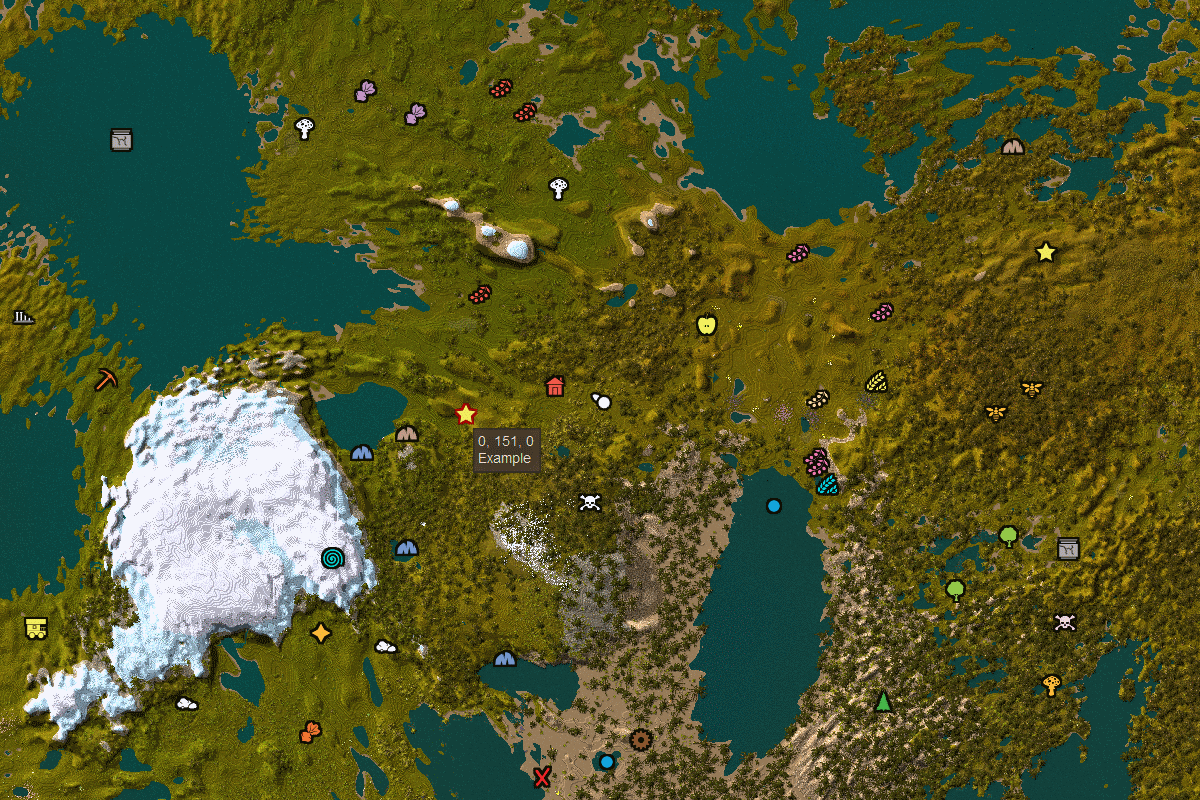
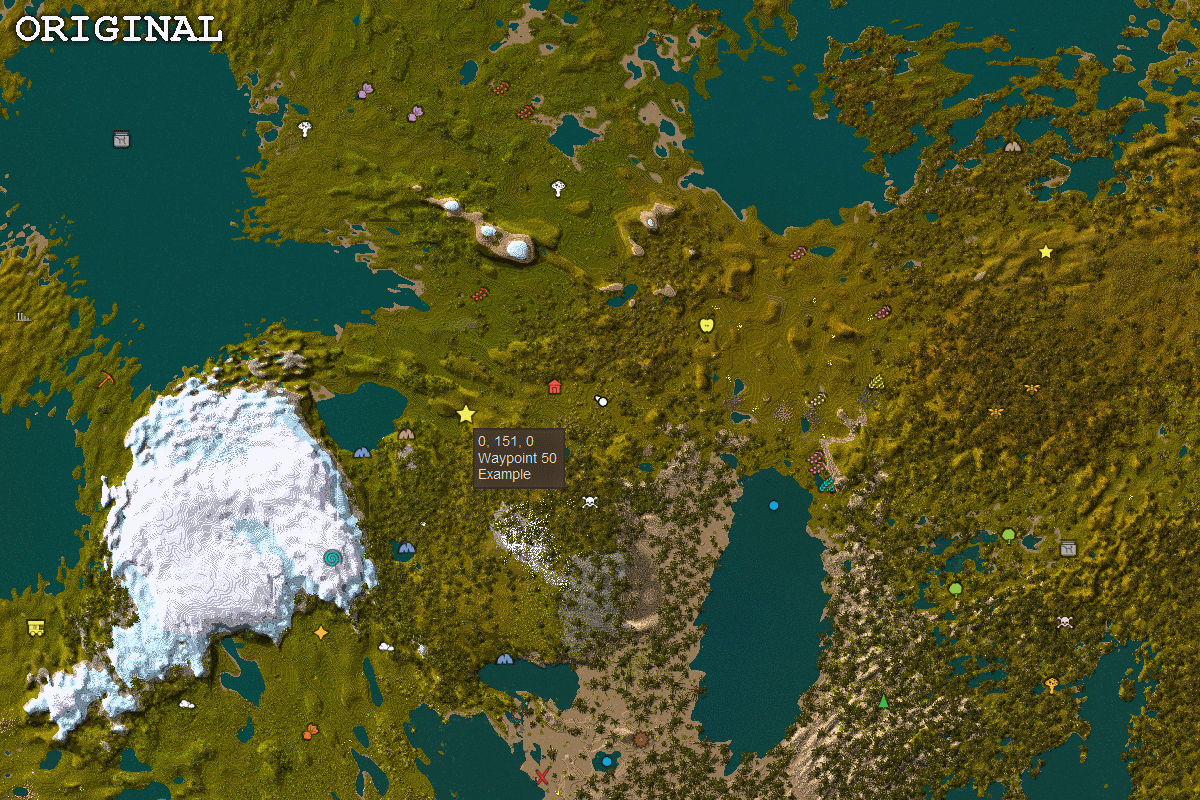
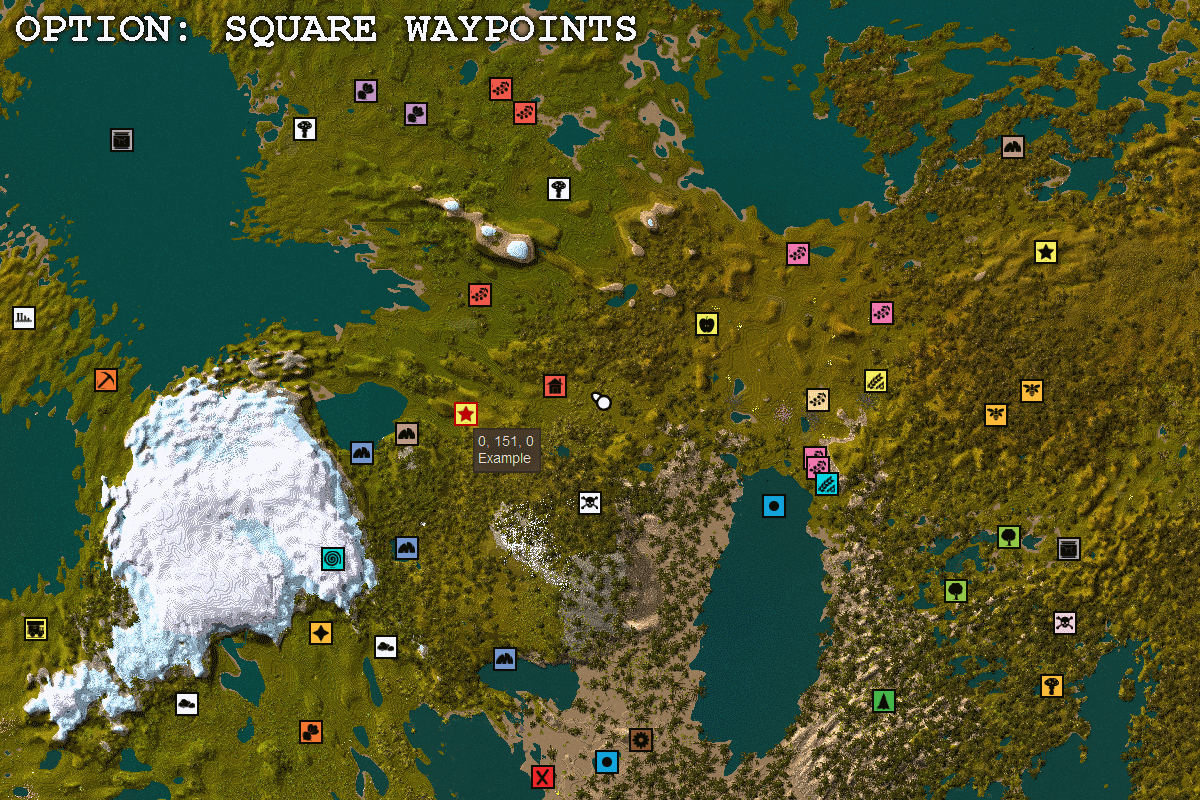
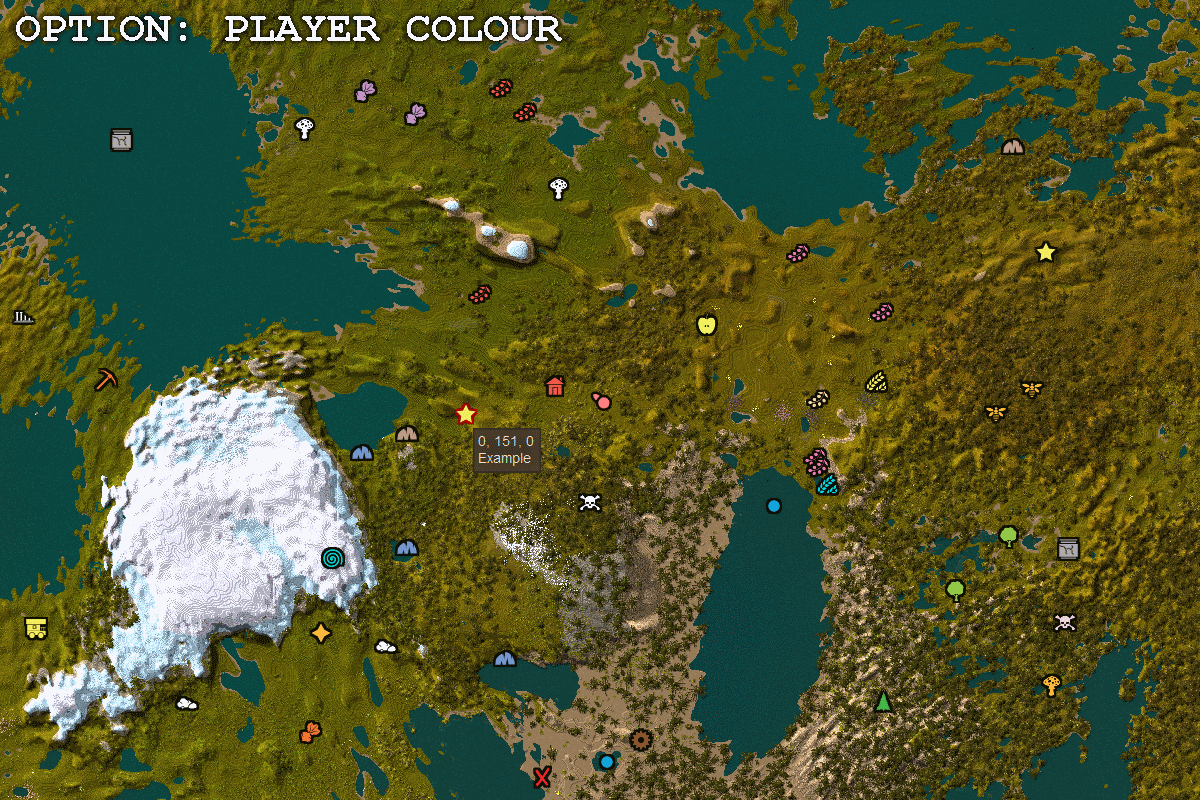
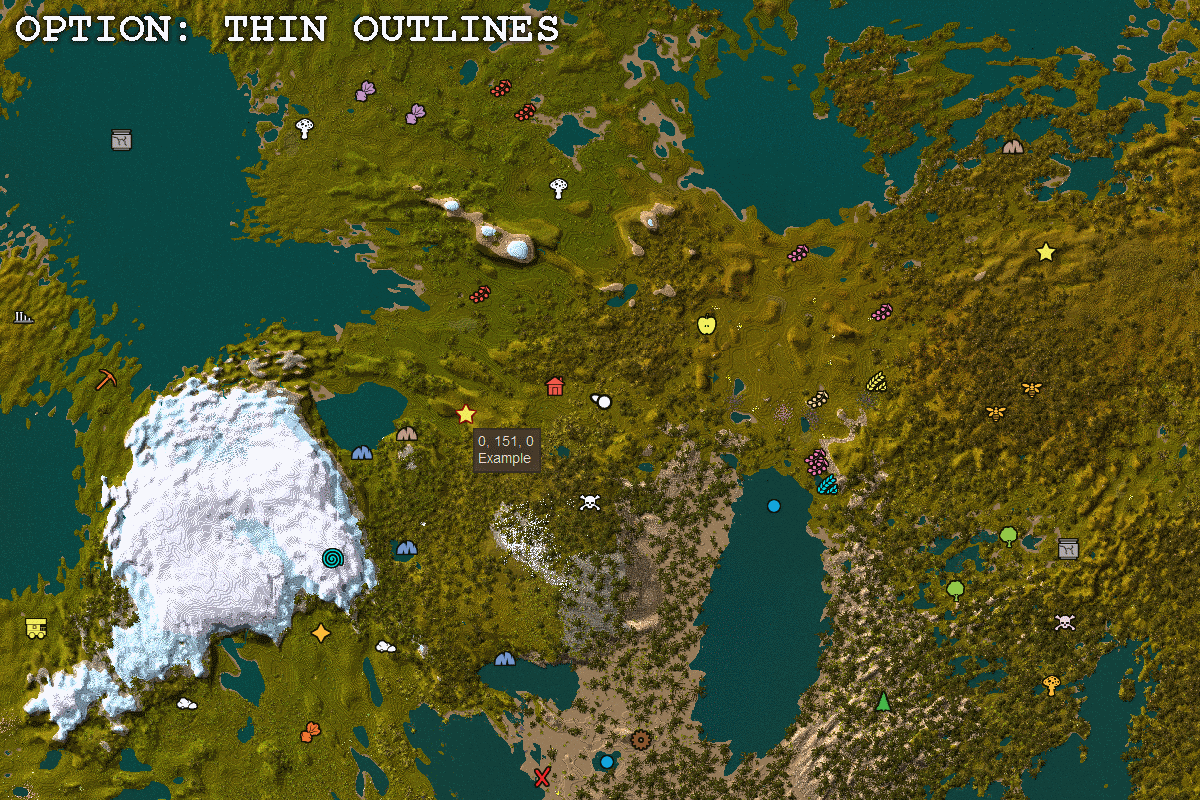
In case you should ever update this:
6.9.2024 18:08:39 [Notification] Server stop requested, begin shutdown sequence. Stop reason: Exit request by client
6.9.2024 18:08:39 [Notification] Entering runphase Shutdown
6.9.2024 18:08:39 [Error] [altmapiconrenderer] An exception was thrown when trying to start the mod:
6.9.2024 18:08:39 [Error] [altmapiconrenderer] Exception: Object reference not set to an instance of an object.
at AltMapIconRenderer.AltMapIconRendererSystem.Dispose()
at Vintagestory.Common.ModLoader.TryRunModPhase(Mod mod, ModSystem system, ICoreAPI api, ModRunPhase phase) in VintagestoryLib\Common\API\ModLoader.cs:line 660
6.9.2024 18:08:39 [Error] Failed to run mod phase Dispose for mod AltMapIconRenderer.AltMapIconRendererSystem
on every shutdown of the game.
So I have a little request,
You have exposed square_waypoints, player_colour, thin_outlines in the config.JSON
Can we also get access to waypointScale, playerScale in the config?
A friend of mine is legaly blind and needs big icons to play with more independance, I noticed this mod makes the icons bigger, just need to be able to get a little control over that size.
Regards,
Wook
EDIT: Never mind just noticed the indefinite break
I'm not sure who I should ask, so I'll ask both of you; would it be possible to support the Cartographer mod's shared waypoints so they render with the icons on this mod? The vanilla map icons are nigh-impossible to see.
artemax44 No.
Note: The author is on indefinite break. If you would like to continue this mod, feel free to use the included source code.
Rangelost
Is possible upgrade to 1.19.13 thank youLol I see I asked this very question back in 1.18 but...... anyone know if this mod still works in 1.19?
Hi Rangelost, I installed AMIR to use the hide feature (need to hide markers to take screenshots of naked map), but when I run the hide command, icons vanishes (ok), but then the whole display get messed up (less ok), then black, until I have to kill the client. No other mod except Status HUD. I don't know if I'm the only one to report that (v1.18.12, linux Mint, Nvidia Geforce GTX750 Ti)
Crashes on 1.18.10 when I try ".amir hide". I'm running ProspectorInfo too, so will check later in case the two mods conflict.
Mendall it does.
Anyone know if this mod still works in 1.18.10
May I suggest that you add the mod version name to the name of the download? (e.g. altmapiconrenderer-v1.2.2)
Rangelost Not sure now, but I think now that it caused by one of my mods
DanaCraluminum
And this relates to my mod how, exactly...?
Craluminum
You can compare mod versions by checking the Mod Manager on the game's title screen and the Files tab on this website. Renaming the filename seems just as inconvenient for replacing existing old versions.
To be able to distinguish whether should I update your mod or not
Craluminum
To what end...?
Could you include mod version to the zip file of each of your mods?
The square option is adopted, thanks !
Looks impressive 🔥
tRead
Lucky!
Thank you! Don't NEED my glasses now when playing. :)
Craluminum
You are welcome. Heart.
artemax44
That is fortunate! Thanks for your feedback.
Rangelost
This latest version of mod 1.1.1 fixed the problem. Thank youRangelost Thank you ❤️
Shion
Without the logs, it will be very difficult to locate the issue; the two mods do not interact with each other in any way. Anyhow, I have updated the Waypoint Colours mod to use a config file instead of a standalone file, on the off-chance that reading from the latter caused compatibiliy issues on some systems.
Yes, I tried. Can't get the logs. Removing the Waypoint Colours mod "fixed" the issue.
Cherry_Brendon
I can. I have added a new option in v1.1.1 to render thin outlines. Refer to screenshot #5 for a preview, and to the description for instructions.
Shion
That is unusual. I have no issues running both mods together. Have you tried restarting your client? Otherwise, look for errors in the VintagestoryData/Logs/client-main.txt file.
Doesn't seem to work, even though the config file is created. Looks like the Waypoint Colours mod overrides this one.
Can you make option's to make shadows little smaller?
artemax44
Square waypoints should be disabled by default. If they are enabled when they shouldn't be (see the config file), let me know.
Rangelost
one last thing. did you remove the other render? I preferred the non-square ones XDCookieie
Glad I could help! You are not alone in your half-blindness.
artemax44
You are welcome.
Rangelost
thank you!Craluminum
I've added a new option in v1.1.0 to render waypoint icons as squares. Refer to screenshot #3 for a preview, and to the description for instructions.
artemax44
The player icon's texture seems to be created by code. It would be possible to replace it, but that would require a new texture, which I do not have. For now, I have added a new option in v1.1.0 to change the player icon's colour. Refer to screenshot #4 for a preview, and to the description for instructions.
Mendall
With enough luck, this will be the last waypoint-related mod that I make. I am glad that you enjoy Pixel Waypoints. I use it together with this mod, so there is no reason to discontinue it.
This is brilliant! I had no idea I had marked so many spots on my map that I was not able to see or find until I downloaded this mod. Thanks for this from a half blind player.
wow, you made yet another alt waypoint mod? I assume this might be a better choice for those that prefer the vanilla icons, I for one though hope this don't mean you are going to discontinue pixel waypoints, I have really come to love them.
Rangelost
Do you know if I can somehow modify the player icon or players? I wish I could put another color on it. It costs a lot in winter to locate players on the mapI would appreciate a simulation of this
Craluminum
I see. It would be difficult to render icons in a square-shaped negative space (and make them look good) if they were not designed to be that way.
If you would like, I could create an expansion set for my Pixel Waypoints mod to include replacements for your icons. Otherwise, I will look into adding an option to programatically simulate a similar result (minus the pixelated style).
Rangelost I have my own mod that adds a bunch of addtional icons
Craluminum
I'm not sure I understand. If you prefer the square-shaped icons, then you can use both mods together.
Could you also add an option to do something like that? Add alpha outline and then fill everything outside the outline with color