
Mods / Absolute Prospecting
Author: Shacklebottom
Side: Both
Created: Jul 30th 2024 at 10:47 PM
Last modified: Aug 4th 2024 at 12:18 AM
Downloads: 3867
Follow Unfollow 92
Latest file for v1.19.8:
AbsoluteProspecting_1.420.69.zip
1-click install
Vanilla prospecting has always felt like a chore to me, a truly “Systematic Method” as stated on the Wiki. It feels unsatisfying in a grindy, inorganic way, and unlike most other aspects of the progression system it cannot necessarily be juggled as fluidly and enjoyably as hunting, foraging, farming or even caving.
This mod seeks to get the player direct and real results from the Prospecting Pick by scanning an area Sky to Mantle, in measurements starting at 16x16, and ending at 128x128. The output results are real, the ores present within the scanned area. It is then up to the player to dig them out.
The Vanilla Proximity-Based Node Search Mode allows for a “Hot-Cold”, “Cat-and-Mouse”, or “Minesweeper” type experience where the player is managing light-sources, ladders, cave-ins, and Temporal Stability while searching for ore underground. I find this gameplay is preceded by a ‘Fun-Tax’ that is the wide-area Density Search Mode. It is vague, complicated, and leaves the player feeling Gas-Lighted by the game as to whether or not ores are truly present. This mod is simply a ‘fix’ to the otherwise frustrating ‘guessing game’ provided by the Density Search Mode, as it cuts out the guessing and gives direct and measurable results. The enjoyable Ore-Chase is readily accessible, no vanilla scan/search modes are overridden.
Modes in Detail:
- Line: searches 32 blocks in a line.
- Area: searches like the default "Node" search. Each is X by Z, by 200Y: Small (16 blocks), Medium (32 blocks), Large (64 blocks).
- Extra Large Stone: searches 128 blocks, much like the Area search, but it only returns rock in the area. Handy for when you're looking for chalk!
(A Note on Node Search):
Node search, and thus the Area search, works by counting out from the block you destroy by a number of blocks. Say your node search is 6 blocks: it's actually counting 13 by 13 square, or 6 out from the destroyed block to the north, south, east, and west.
Note: it slipped my mind, but this mod is not compatible with creative.
*Logo and Icons made by Gnomp
| Version | For Game version | Downloads | Release date | Changelog | Download | 1-click mod install* |
|---|---|---|---|---|---|---|
| v1.420.69 | 3867 | Aug 4th 2024 at 12:18 AM | Show | AbsoluteProspecting_1.420.69.zip | Install now |



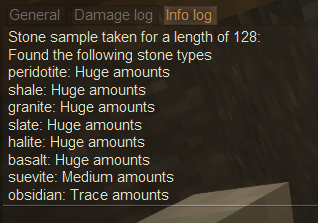
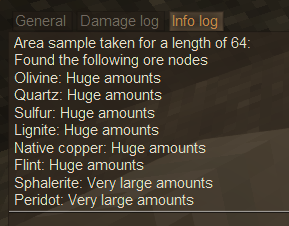
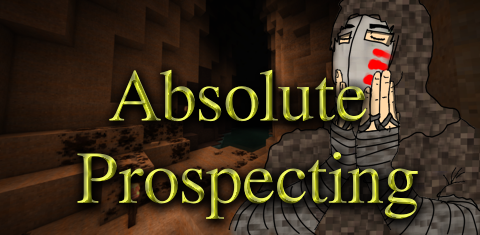
https://wiki.vintagestory.at/index.php/Guide:Prospecting#Configure
John_Smith
What command did you use?
Found the issue, for some reason the value for nodesearch was set to 0 and it caused crashing, fixed by using command to set value
When adding this mod to the modlist for a dedicated multiplayer server for current live version 1.19.8(stable), the launcher crashes. No other mods are in the server to cause the crash.
Game Version: v1.19.8 (Stable) 11/10/2024 12:20:14: Critical error occurred Loaded Mods: System.IndexOutOfRangeException: Index was outside the bounds of the array. at AbsoluteProspecting.ItemAbsoluteProspecting.<>cDisplayClass1_0.<OnLoaded>b0() in C:\Code_Portfolio\AbsoluteProspectingMod\AbsoluteProspecting\AbsoluteProspecting\ItemAbsoluteProspecting.cs:line 49 at Vintagestory.API.Util.ObjectCacheUtil.GetOrCreate[T](ICoreAPI api, String key, CreateCachableObjectDelegate
1 onRequireCreate) in VintagestoryApi\Util\ObjectCacheUtil.cs:line 24 at AbsoluteProspecting.ItemAbsoluteProspecting.OnLoaded(ICoreAPI api) in C:\Code_Portfolio\AbsoluteProspectingMod\AbsoluteProspecting\AbsoluteProspecting\ItemAbsoluteProspecting.cs:line 26 at Vintagestory.API.Common.CollectibleObject.OnLoadedNative(ICoreAPI api) in VintagestoryApi\Common\Collectible\Collectible.cs:line 261 at Vintagestory.Server.ServerSystemBlockSimulation.<OnBeginModsAndConfigReady>b__13_0(Item item) in VintagestoryLib\Server\Systems\World\BlockSimulation.cs:line 311 at System.Collections.Generic.List1.ForEach(Action`1 action) at Vintagestory.Server.ServerSystemBlockSimulation.OnBeginModsAndConfigReady() in VintagestoryLib\Server\Systems\World\BlockSimulation.cs:line 312 at Vintagestory.Server.ServerMain.EnterRunPhase(EnumServerRunPhase runPhase) in VintagestoryLib\Server\ServerMain.cs:line 614 at Vintagestory.Server.ServerMain.Launch() in VintagestoryLib\Server\ServerMain.cs:line 534 at Vintagestory.Server.ServerProgram.Main() in VintagestoryLib\Server\ServerProgram.cs:line 123 at Vintagestory.ClientNative.CrashReporter.Start(ThreadStart start) in VintagestoryLib\Client\ClientPlatform\ClientNative\CrashReporter.cs:line 93With this mod does not load saves where the second mode of prospecting pick is disabled
Version 1.420.69 (...) is working fine for me through saves and reloads (though I made a backup) in VS 1.19.8, with these other mods:
Alternative Map Icon Renderer 1.2.2
Better Ruins 0.3.7
Carry On 1.7.4
Increased Step Height 1.2.0
YABBA Forge 1.4.2
Useful Drifter Loot 1.1.0
VanillaPlus World Gen 1.3.5
Doesnt work for me in 1.9.8 Causes soem save file issue.
Works fine in 1.20.0-pre4
Not working in mp
This mod is incompatible with Toolworks, currently. All different kinds of searches with a Toolworks prospecting pickaxe results in density search, including the three block requirement. Using a base-game pro-pick gives expected results.
Update: It does not work for 1.18
@Jazz155
tbh I'm not sure. I think it should be, as I don't think anything about the Prospecting implementation was updated or otherwise changed between 1.18 and now.
Does it work for 1.18?
Gariba
Sorry for the delay. Like Gnomp said, it's a straight line. If you break a block from the bottom, it will search upward in a line. If you break the block from the left face, the line will go toward the right.
Gariba
Line Mode is straight, nothing else. It is a linear line cast in the direction of the broken block.
Does the line mode also search vertically if you break a block from above/below, or just horizontally?
Maestro_ :D
DUCATISLO thank you :)
@Dorwon, I don't have plans of working on this mod, at least before this next update comes out. When I do, I'll investigate your suggestion :)
nice image
here www.reddit.com/r/VintageStory/comments/1ekzvha/feels_good_man_malefactor_vintage_story/
I would like a mode that searches 4 wide and 32 down like the line mode but just for down
epic version number