
Mods / Hanging Oil Lamps
Category:
#Cosmetics
#Furniture
#QoL
Author: Lodey
Side: Both
Created: Apr 10th 2022 at 2:42 AM
Last modified: Dec 20th 2024 at 7:53 PM
Downloads: 39899
Follow Unfollow 581
Author: Lodey
Side: Both
Created: Apr 10th 2022 at 2:42 AM
Last modified: Dec 20th 2024 at 7:53 PM
Downloads: 39899
Follow Unfollow 581
Latest file for Various v1.20.x:
hangingoillamps_1.0.3.zip
1-click install
Alters the model of oil lamps so that if they're attached to a wall or ceiling they will hang from wires.
Adds the ability to attach oil lamps to the bottom of blocks.
| Version | For Game version | Downloads | Release date | Changelog | Download | 1-click mod install* |
|---|---|---|---|---|---|---|
| v1.0.3 | 3575 | Dec 20th 2024 at 7:53 PM | Show | hangingoillamps_1.0.3.zip | Install now | |
| v1.0.2 | 3190 | Dec 3rd 2024 at 10:27 PM | Show | hangingoillamps_1.0.2.zip | Install now | |
| v1.0.1 | 33073 | Apr 12th 2022 at 12:02 AM | Show | hangingoillamps_1.0.1.zip | Install now | |
| v1.0.0 | Apr 10th 2022 at 2:43 AM | Show | Install now |

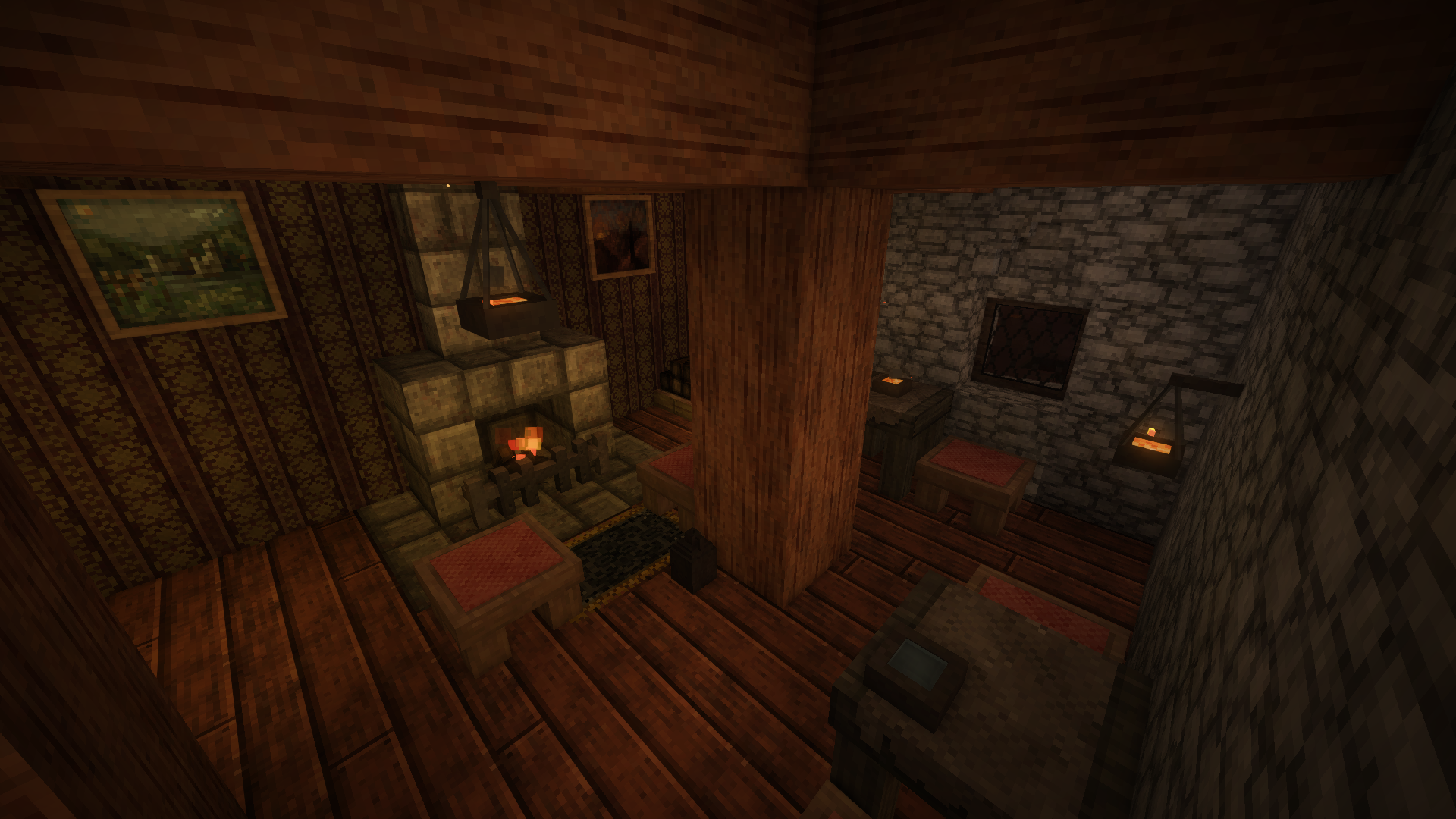

@Lodey Thank you for getting back tro me! I will try what @radfast has said and see if it works. radfast is right though, I did have an oil lamp in my off hand at the time of the crash. It didn't occur to me that it could have been causing the issue.
Thank you again to both of you!
@Lodey the issue is this:
{
"op": "remove",
"path": "/attributes",
"file": "blocktypes/clay/oillamp.json"
},
This causes the crash indirectly, because the game engine has a line of code for the item in the left-hand slot (the off-hand) which reads Block/Item.Attributes.blahblah without a null check on the Attributes. All vanilla blocks and items, which can be held in the left-hand slot - including vanilla oil lamps - have Attributes and so there is no crash there in vanilla. Because Hanging Oil Lamps removes all the Attributes, there can be this crash. (Related Github issue: https://github.com/anegostudios/VintageStory-Issues/issues/4735)
We are fixing vanilla code from 1.20.0-rc.6 but for now, players affected by this cannot join their games or servers, they insta-crash on joining, in the first frame rendered.
Up to you but if you wanted to, you could change the mod to remove only /attributes/attachmentAreas, therefore leaving in the reinforceable: true attribute (which is probably wanted anyhow, your mod also removes reinforcement from the oil llamps). Like this:
{
"op": "remove",
"path": "/attributes/attachmentAreas",
"file": "blocktypes/clay/oillamp.json"
},
DaftCanuck you could also go into the mod's ZIP folder and edit the file assets/game/patches/survival-blocktypes-clay-oillamp.json yourself if you wish...
DaftCanuck The mod runs fine for me in RC5 so I can only imagine that it's a mod conflict, although that seems unlikely. Make a backup of your world and try loading it with only the Hanging Oil Lamps mod. If it starts up fine then there's probably a conflict. If all else fails you can find me via the official Vintage Story Discord server (Lodeclaw) and I'm happy to help you troubleshoot.
Just had my game randomly crash on me and then it would not let me back in to my save file. I went through one mod at a time and after disabling this mod it finally started working again.
Here is the crash log:
Running on 64 bit Windows 10.0.22631.0 with 32693 MB RAM
Game Version: v1.20.0-rc.5 (Unstable)
2024-12-19 3:15:14 PM: Critical error occurred
Loaded Mods: betterloot@1.0.5, bettertraders@0.0.7, buzzwords@1.7.0, landformoverhaul@0.0.3, cutthefat@1.0.1, hangingoillamps@1.0.2, jacksarmortweak@1.0.0, JacksFirewood@1.1.0, juicyores@1.0.0, millwright@1.1.8, MoreTorchHolders@1.0.0, primitivesurvival@3.7.1, ripened_wild_crops@1.0.0, game@1.20.0-rc.5, vsimgui@1.1.7, betterentityinteraction@1.0.3, BetterProspecting@1.3.0, betterruins@0.4.0, butchering@1.7.2, chickenfeed@1.1.4, composter@1.1.1, configlib@1.3.17, danacancook@0.2.4, fieldsofsalt@1.2.2, firewoodtosticks@1.0.0, foodshelves@1.4.3, improvedhandbookrecipes@1.0.5, mobsradar@2.1.2, monstersonlyunderground@1.0.2, pigfeed@1.0.5, claywheel@1.1.2, prospecttogether@1.4.0, quadfirewood@1.0.0, scarecrow@1.6.1, stonebakeoven@1.1.4, vanvar@6.0.7, creative@1.20.0-rc.5, survival@1.20.0-rc.5
System.NullReferenceException: Object reference not set to an instance of an object.
at Vintagestory.GameContent.EntityPlayerShapeRenderer.RenderHeldItem(Single dt, Boolean isShadowPass, Boolean right) in VSEssentials\EntityRenderer\EntityPlayerShapeRenderer.cs:line 261
at Vintagestory.GameContent.EntityPlayerShapeRenderer.DoRender3DOpaque(Single dt, Boolean isShadowPass) in VSEssentials\EntityRenderer\EntityPlayerShapeRenderer.cs:line 167
at Vintagestory.Client.NoObf.SystemRenderEntities.OnRenderOpaque3D(Single deltaTime) in VintagestoryLib\Client\Systems\Render\RenderEntities.cs:line 81
at Vintagestory.Client.NoObf.ClientEventManager.TriggerRenderStage(EnumRenderStage stage, Single dt) in VintagestoryLib\Client\Util\ClientEventManager.cs:line 188
at Vintagestory.Client.NoObf.ClientMain.MainRenderLoop(Single dt) in VintagestoryLib\Client\ClientMain.cs:line 824
at Vintagestory.Client.GuiScreenRunningGame.RenderToPrimary(Single dt) in VintagestoryLib\Client\MainMenu\Screens\GuiScreenRunningGame.cs:line 161
at Vintagestory.Client.ScreenManager.Render(Single dt) in VintagestoryLib\Client\ScreenManager.cs:line 695
at Vintagestory.Client.ScreenManager.OnNewFrame(Single dt) in VintagestoryLib\Client\ScreenManager.cs:line 670
at Vintagestory.Client.NoObf.ClientPlatformWindows.window_RenderFrame(FrameEventArgs e) in VintagestoryLib\Client\ClientPlatform\GameWindow.cs:line 127
at OpenTK.Windowing.Desktop.GameWindow.Run()
at Vintagestory.Client.ClientProgram.Start(ClientProgramArgs args, String[] rawArgs) in VintagestoryLib\Client\ClientProgram.cs:line 334
at Vintagestory.Client.ClientProgram.<>c__DisplayClass10_0.<.ctor>b__1() in VintagestoryLib\Client\ClientProgram.cs:line 130
at Vintagestory.ClientNative.CrashReporter.Start(ThreadStart start) in VintagestoryLib\Client\ClientPlatform\ClientNative\CrashReporter.cs:line 93
1.20PR9 I am seeing a lot of these in the log for the various orientations: [Error] Missing mapping for texture code #-1 during shape tesselation of block game:oillamp-down using shape game:block/clay/bowl-ceiling_hang, or one of its alternates
The mod seems to work though.
Still works in 1.19.0-pre8. It's very unlikely this mod will ever need updating and should work in perpetuity. The only conflict could possibly be with other mods that significantly change oil lamps.
Can anyone confirm if this works using v.1.19pre?
Ponchoandlefty Yes, works on more recently release.
Does this mod still work in version 1.18.15?
Im trying to install this on my server using /moddb install hangingoillamps (enter) what am i doing wrong Im new to admin
bringitonwimps
the mod is working correctly in 1.18.5anyone try this in 1.18?
Lodey
Hello, first of all congratulations on the mod. I would like to know if it is possible to update the mod for compatibility with Bricklayers oil lamps. Thank you
I'm not fan of oil lamps hanging off the wall...
But the ceiling options is just soo good
How to disalbe the wall part of this mod?
This should just be vanilla at this point :/
Can confirm this still works on v1.17.9 (Stable).
Why? It still works.
Anyone willing and able to make a fork of this?
I absolutely love this mod. I am just wondering if you're aware that your mod doesn't work when using the World of Darkness mod. it just reverts the oil lamp back to vanilla usage.
Amigurumi No, sorry.
This is great. Will you be adding Bricklayer's compatibility down the road to add the different colors from that?
Should be working now. Sorry for the inconvenience.
Can verify the question mark cube. 1.16.4. Turned off all mods except this one, created a new creative world, and I get a question mark. Is it possible that it's trying to pull some data that's local, which is why we can't see it, but apparently you are able to? Only thing I can currently think of.
@rboys2 Do you have any other mods that alter lamps or lanterns? Are you running at least version 1.16.4? Try turning off all other mods except for this one and see if it's still broken.
Love this mod idea, but doesnt work for me. Just gives me a cube with a question mark, any idea what might be causing that?
Excellent idea, thank you!!