
Mods / Mod Downloader (Extension)
Category:
#QoL
#Utility
Author: MiningTcup
Side: Client
Created: Jan 14th at 6:35 PM
Last modified: Jan 14th at 6:57 PM
Downloads: 122
Follow Unfollow 12
Author: MiningTcup
Side: Client
Created: Jan 14th at 6:35 PM
Last modified: Jan 14th at 6:57 PM
Downloads: 122
Follow Unfollow 12
Latest version:
VSMD.zip
Does not currently work on Firefox.
INSTRUCTIONS:
- Download the latest version of the extension.
- Go to chrome://extensions/ (Chromium) or about:addons (Firefox).
- Install extension
- Chromium: Unzip VSMD.zip, enable Developer Mode and press "Load unpacked," then select the directory called VSMD which you unzipped
- Firefox: Press the settings icon and "Install Add-on From File," then select VSMD.zip
- Go to mods.vintagestory.at
- Find the extension, click its icon, then "Download Mods"
- Wait for download to finish
- Move files from mods.zip (not mods.zip itself) to the location copied to your clipboard by the program.

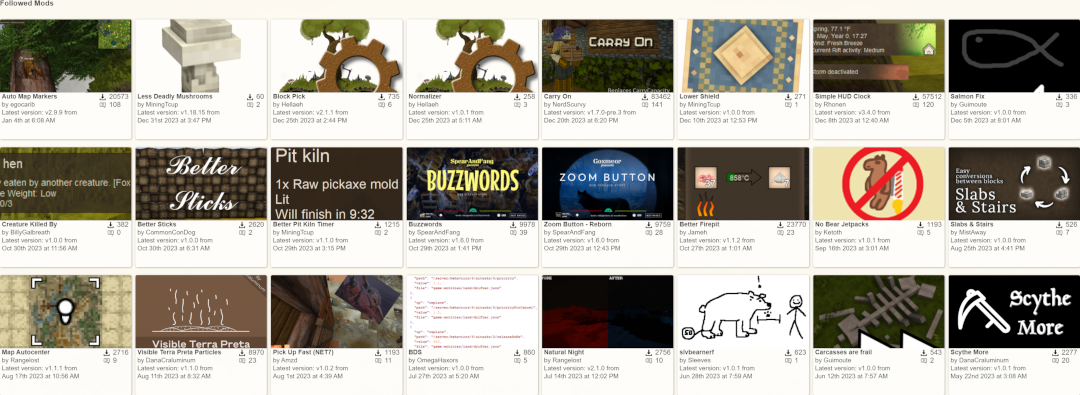
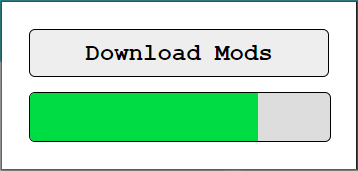
Guimoute, yes, I might add that in the future.
WarlockActual, yes that is a big mistake on my end. Since most people don't have the published mods section of the home page, it doesn't work.
I can't get it to actually download my followed mods. It only downloads the mods from the Top 10 list at the bottom of the page.
It's not the fault of your extension but I predict a great deal of people will complain about mods not working because that will download the latest mod version and not necessarily the appropriate mod version for their game.