
Mods / Better Outline
Category:
#Cosmetics
#Graphics
#Utility
Author: Flo_12344
Side: Client
Created: Sep 18th 2023 at 10:01 AM
Last modified: Jan 18th at 9:57 AM
Downloads: 1340
Follow Unfollow 28
Author: Flo_12344
Side: Client
Created: Sep 18th 2023 at 10:01 AM
Last modified: Jan 18th at 9:57 AM
Downloads: 1340
Follow Unfollow 28
Latest file for v1.19.0:
betteroutline_1.3.0.zip
1-click install
Custom triangle based Line/Outline renderer that you can customize as you want by pressing Ctrl + O ^^
You can :
- change the thickness of the outline
- change the color of the outline
- make the outline RGB
- make it glow (doesn't work with volumetrics)
| Version | For Game version | Downloads | Release date | Changelog | Download | 1-click mod install* |
|---|---|---|---|---|---|---|
| v1.3.0 | 298 | Jan 18th at 9:57 AM | Show | betteroutline_1.3.0.zip | Install now | |
| v1.2.8 | 334 | Oct 3rd 2023 at 9:38 AM | Show | betteroutline_1.2.8.zip | Install now | |
| v1.2.7 | 74 | Oct 3rd 2023 at 8:31 AM | Show | betteroutline_1.2.7.zip | Install now | |
| v1.2.6 | 155 | Sep 21st 2023 at 12:55 PM | Show | betteroutline_1.2.6.zip | Install now | |
| v1.2.5 | 88 | Sep 21st 2023 at 8:04 AM | Show | betteroutline_1.2.5.zip | Install now | |
| v1.2.1 | 100 | Sep 19th 2023 at 6:44 PM | Show | betteroutline_1.2.1.zip | Install now | |
| v1.2.0 | 108 | Sep 18th 2023 at 9:35 PM | Show | betteroutline_1.2.0.zip | Install now | |
| v1.1.0 | 87 | Sep 18th 2023 at 3:47 PM | Show | betteroutline_1.1.0.zip | Install now | |
| v1.0.0 | 96 | Sep 18th 2023 at 10:14 AM | Show | Better Outline_1.0.0.zip | Install now |

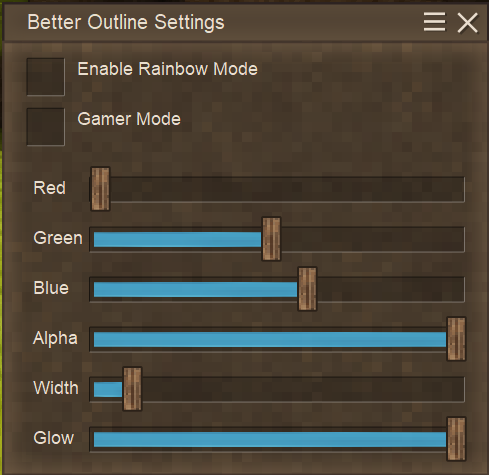
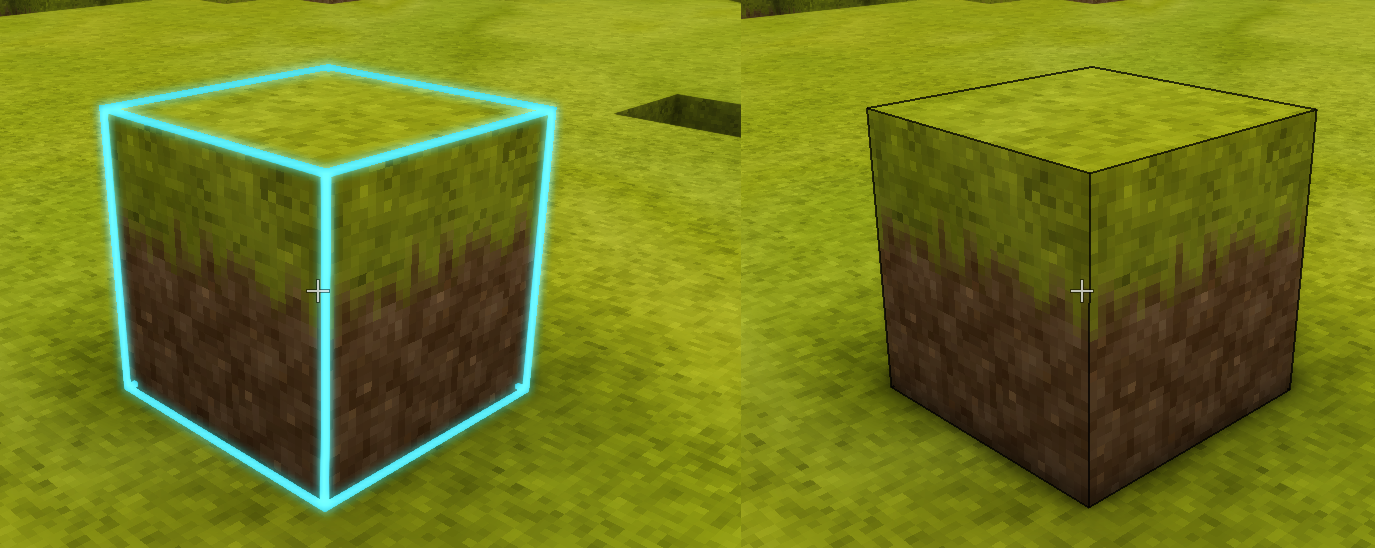
Mandikor was it a modded block or any block cause the crash ? Because while trying to reproduce nothing happened ^^'
Flo_12344 Basically nothing at all. Before that, however, I had played around with the new color setting for the selection frame of v1.19.4. At the time of the crash, the 2nd color option was selected. And when I then got a block into focus, the crash occurred.
Mandikor what was your last action before the crash ?
Problems with the new 1.19.4 stable were to be expected
Running on 64 bit Windows 10.0.22631.0 with 31962 MB RAM
Game Version: v1.19.4 (Stable)
04.03.2024 19:48:19: Critical error occurred in the following mod: betteroutline@1.3.0
Loaded Mods: aculinaryartillery@1.1.2, chiseltools@1.10.4, ClaimsRadar@1.1.0, hqzlights@1.1.1, foundrymod@1.0.0, mannequinstand@1.0.3, millwright@1.1.4, game@1.19.4, zumdorfkrug@1.1.21, betteroutline@1.3.0, betterruins@0.3.3, canmarket@0.3.24, carryon@1.7.4, expandedfoods@1.6.8, extrainfo@1.7.0, fairplayguardian@1.1.7, sailboat@1.2.8, medievalexpansion@3.13.1, paxel@1.4.3, pileful@1.1.5, scarecrow@1.4.3, th3dungeon@0.2.1-rc.1, creative@1.19.4, vsimgui@0.3.3, survival@1.19.4, workbenchexpansion@1.8.0, configlib@0.3.3, em@2.5.0, rifteye@0.3.4, bricklayers@2.5.0, statushudcont@2.1.1
System.NullReferenceException: Object reference not set to an instance of an object.
at Vintagestory.Client.NoObf.ShaderProgramBase.Uniform(String uniformName, Vec4f value) in VintagestoryLib\Client\ClientPlatform\ShaderProgramBase.cs:line 195
at OutlineMod.Outline.OnRenderFrame(Single deltaTime, EnumRenderStage stage) in E:\Games\Vintage.Story.v1.18.10\Nouveau dossier\OutlineMod\OutlineMod\OutlineMod\Outline.cs:line 40
at Vintagestory.Client.NoObf.ClientEventManager.TriggerRenderStage(EnumRenderStage stage, Single dt) in VintagestoryLib\Client\Util\ClientEventManager.cs:line 186
at Vintagestory.Client.NoObf.ClientMain.TriggerRenderStage(EnumRenderStage stage, Single dt) in VintagestoryLib\Client\ClientMain.cs:line 809
at Vintagestory.Client.NoObf.ClientMain.MainRenderLoop(Single dt) in VintagestoryLib\Client\ClientMain.cs:line 815
at Vintagestory.Client.NoObf.ClientMain.MainGameLoop(Single deltaTime) in VintagestoryLib\Client\ClientMain.cs:line 731
at Vintagestory.Client.GuiScreenRunningGame.RenderToPrimary(Single dt) in VintagestoryLib\Client\MainMenu\Screens\GuiScreenRunningGame.cs:line 200
at Vintagestory.Client.ScreenManager.Render(Single dt) in VintagestoryLib\Client\ScreenManager.cs:line 676
at Vintagestory.Client.ScreenManager.OnNewFrame(Single dt) in VintagestoryLib\Client\ScreenManager.cs:line 651
at Vintagestory.Client.NoObf.ClientPlatformWindows.window_RenderFrame(FrameEventArgs e) in VintagestoryLib\Client\ClientPlatform\GameWindow.cs:line 88
at OpenTK.Windowing.Desktop.GameWindow.Run()
at Vintagestory.Client.ClientProgram.Start(ClientProgramArgs args, String[] rawArgs) in VintagestoryLib\Client\ClientProgram.cs:line 324
at Vintagestory.Client.ClientProgram.<>c__DisplayClass9_0.<.ctor>b__1() in VintagestoryLib\Client\ClientProgram.cs:line 128
at Vintagestory.ClientNative.CrashReporter.Start(ThreadStart start) in VintagestoryLib\Client\ClientPlatform\ClientNative\CrashReporter.cs:line 93
Still better than the vanilla options. Those preset colors aren't really helpful.
Most of this is in the vanilla now
You misspelled "Outline" in the title :-)
IT'S UPDATED!
I love this MOD.
So, I strongly hope you can support this as it crashes in v1.19.x.
I want to add this to the Accessibility page of the wiki but it took me awhile to figure out if/how this mod is helpful. Could you describe the ways that this mod's features make the game more playable/enjoyable? Yanazake
seems like the mod is working smoothly now!
Wandour the original outline not showing was because I was disabling it on world loading so that it wasn't visually conflicting with the other outline (I removed that because I realized it wasn't needed anymore) so on crash it wasn't reenabled but when exiting a world and removing the mod it was good in my tests but I still don't understand why you were crashing but at least now the mod does'nt remove the original outline (and reenable it if updating the mod)
Flo_12344 same issue happened but I wanted to add one more point, it seems like my outlines no longer exist after removing the mod when the crash happened
I have a theory, maybe since my outlines disappeared suddenly the mod is crashing because of that?
I do not know why my outlines no longer shows but Im just connecting the timeline of events
which might make sense since im the only one crashing here
and everyone seems fine
i believe because my game base block outline vanished suddenly I can no longer use the mod ether cuz there are no outlines
i don't know how that happened or how to fix it
i tried reinstalling the game and no luck
Update : I completely removed the game from my PC this time including the roaming data
and It seems my suspicion might be correct
Indeed when the outlines disappeared the crashing begins
now when the outlines are back because i frelshy installed the game again
it's working normal
I'm not sure if a side effect of this mod might cause the outline to vanish from the base game but it might be a good idea to dig into that to avoid other players forced to delete all their data and saved keybind to get back the outlines
Wandour Tried something let me know if it's fixed but not sure if it will work because I'm not able to reproduce the crash
Flo_12344 instant crash when i look at a block so i cant really see other blocks but the block i looked at is a pine plank (i have a source up mod for re texture so idk if that matters)
Wandour Is it with all blocks or with a specific one and if yes witch one is it ? ^^
nooo the mod suddenly started crashing when i look at a block today
I tried it in single player with no mods on
Running on 64 bit Windows with 32722 MB RAM
Game Version: v1.18.13 (Stable)
10/2/2023 11:35:21 AM: Critical error occurred in the following mod: betteroutline@1.2.6
Loaded Mods: game@1.18.13, betteroutline@1.2.6, creative@1.18.13, survival@1.18.13
System.NullReferenceException: Object reference not set to an instance of an object.
at Vintagestory.Client.NoObf.ShaderProgramBase.Uniform(String uniformName, Vec4f value) in VintagestoryLib\Client\ClientPlatform\ShaderProgramBase.cs:line 186
at OutlineMod.Outline.OnRenderFrame(Single deltaTime, EnumRenderStage stage) in E:\Games\Vintage.Story.v1.18.10\Nouveau dossier\OutlineMod\OutlineMod\OutlineMod\Outline.cs:line 40
at Vintagestory.Client.NoObf.ClientEventManager.TriggerRenderStage(EnumRenderStage stage, Single dt) in VintagestoryLib\Client\Util\ClientEventManager.cs:line 185
at Vintagestory.Client.NoObf.ClientMain.TriggerRenderStage(EnumRenderStage stage, Single dt) in VintagestoryLib\Client\ClientMain.cs:line 790
at Vintagestory.Client.NoObf.ClientMain.MainRenderLoop(Single dt) in VintagestoryLib\Client\ClientMain.cs:line 796
at Vintagestory.Client.NoObf.ClientMain.MainGameLoop(Single deltaTime) in VintagestoryLib\Client\ClientMain.cs:line 712
at Vintagestory.Client.GuiScreenRunningGame.RenderToPrimary(Single dt) in VintagestoryLib\Client\MainMenu\Screens\GuiScreenRunningGame.cs:line 200
at Vintagestory.Client.ScreenManager.Render(Single dt) in VintagestoryLib\Client\ScreenManager.cs:line 668
at Vintagestory.Client.ScreenManager.OnNewFrame(Single dt) in VintagestoryLib\Client\ScreenManager.cs:line 643
at Vintagestory.Client.NoObf.ClientPlatformWindows.window_RenderFrame(FrameEventArgs e) in VintagestoryLib\Client\ClientPlatform\GameWindow.cs:line 77
at OpenTK.Windowing.Desktop.GameWindow.Run()
at Vintagestory.Client.ClientProgram.Start(ClientProgramArgs args, String[] rawArgs) in VintagestoryLib\Client\ClientProgram.cs:line 313
at Vintagestory.Client.ClientProgram.<>c__DisplayClass9_0.<.ctor>b__1() in VintagestoryLib\Client\ClientProgram.cs:line 129
at Vintagestory.ClientNative.CrashReporter.Start(ThreadStart start) in VintagestoryLib\Client\ClientPlatform\ClientNative\CrashReporter.cs:line 93
Event Log entries containing Vintagestory.exe, the latest 3
==================================
{ TimeGenerated = 10/2/2023 11:34:26 AM, Site = , Source = Windows Error Reporting, Message = Fault bucket 1237268411382838093, type 4
Event Name: APPCRASH
Response: Not available
Cab Id: 0
Problem signature:
P1: Vintagestory.exe
P2: 1.18.13.0
P3: 64b07659
P4: openal32.dll
P5: 1.23.0.0
P6: 63dd31ad
P7: 40000015
P8: 00000000000df046
P9:
P10:
Attached files:
\\?\C:\ProgramData\Microsoft\Windows\WER\Temp\WERD53C.tmp.mdmp
\\?\C:\ProgramData\Microsoft\Windows\WER\Temp\WERDC90.tmp.WERInternalMetadata.xml
\\?\C:\ProgramData\Microsoft\Windows\WER\Temp\WERDCB0.tmp.xml
\\?\C:\ProgramData\Microsoft\Windows\WER\Temp\WERDCB0.tmp.csv
\\?\C:\ProgramData\Microsoft\Windows\WER\Temp\WERDCE0.tmp.txt
These files may be available here:
\\?\C:\ProgramData\Microsoft\Windows\WER\ReportArchive\AppCrash_Vintagestory.exe_2ec7e698813894950b9b93e32146592f2344b2_ae564f4f_c82218ec-f5e6-4307-9a06-ee972790e762
Analysis symbol:
Rechecking for solution: 0
Report Id: dedf0da9-d389-4e1e-a14d-4aefa9244c41
Report Status: 268566528
Hashed bucket: 2245dcdc53ace9ebc12ba9109849334d
Cab Guid: 0 }
--------------
{ TimeGenerated = 10/2/2023 11:34:23 AM, Site = , Source = Application Error, Message = Faulting application name: Vintagestory.exe, version: 1.18.13.0, time stamp: 0x64b07659
Faulting module name: openal32.dll, version: 1.23.0.0, time stamp: 0x63dd31ad
Exception code: 0x40000015
Fault offset: 0x00000000000df046
Faulting process id: 0x440c
Faulting application start time: 0x01d9f50b0773a66a
Faulting application path: C:\Vintagestory\Vintagestory.exe
Faulting module path: C:\Vintagestory\Lib\openal32.dll
Report Id: dedf0da9-d389-4e1e-a14d-4aefa9244c41
Faulting package full name:
Faulting package-relative application ID: }
--------------
{ TimeGenerated = 10/2/2023 11:32:46 AM, Site = , Source = Windows Error Reporting, Message = Fault bucket 1237268411382838093, type 4
Event Name: APPCRASH
Response: Not available
Cab Id: 0
Problem signature:
P1: Vintagestory.exe
P2: 1.18.13.0
P3: 64b07659
P4: openal32.dll
P5: 1.23.0.0
P6: 63dd31ad
P7: 40000015
P8: 00000000000df046
P9:
P10:
Attached files:
\\?\C:\ProgramData\Microsoft\Windows\WER\Temp\WER4E3E.tmp.mdmp
\\?\C:\ProgramData\Microsoft\Windows\WER\Temp\WER5709.tmp.WERInternalMetadata.xml
\\?\C:\ProgramData\Microsoft\Windows\WER\Temp\WER571A.tmp.xml
\\?\C:\ProgramData\Microsoft\Windows\WER\Temp\WER5727.tmp.csv
\\?\C:\ProgramData\Microsoft\Windows\WER\Temp\WER5748.tmp.txt
These files may be available here:
\\?\C:\ProgramData\Microsoft\Windows\WER\ReportArchive\AppCrash_Vintagestory.exe_2ec7e698813894950b9b93e32146592f2344b2_ae564f4f_227ad610-b491-4a00-a2d5-1e6a3436a09e
Analysis symbol:
Rechecking for solution: 0
Report Id: c897b63c-3f90-4941-ba47-d2ae554b577a
Report Status: 268566528
Hashed bucket: 2245dcdc53ace9ebc12ba9109849334d
Cab Guid: 0 }
oh so simulated RGB, nice!
Ryuu Gamer mode need rainbow on and does a moving rainbow outline
What does Gamer Mode do?
It's beautiful <3 I can finally see the dang outlines <3 Works even on the server too!
Thanks a LOT for fixing it!
So this time it should be good xD Yanazake
I'm gonna look at the client part (Gamer mode need rainbow and does a moving rainbow outline)
Ok it works! But only offline. I'm gonna try adding the config and then the mod to my server.
Edit: Yeah, as of now, it doesn't seem to be only client-sided. I can't even open the config window on my server.
Btw, what does gamer mode do?
Yanazake Should finaly be fixed with 1.2.5 ^^
I'm trying this and while I can see the outline options window, I can't see ANY outline after installing this. Not even the vanilla one! I'm on Linux if that makes any difference.
Flo_12344 ah, didn't know it had been updated (still getting used to modding VS and how mods don't auto update) but that's fixed it. Cool because colour choice helps a lot when you struggle with 'em. Cheers.
aaaa that pic makes it a lot more understandable. If this works for the voxels during chiseling, allowing me to set a color that shows against both light and dark blocks alike, this is great
but It's for .18.10 sadly I'm still running 18.7
Aspendosia This should have been fixed with 1.1.0, retried it with 1.2.0 and no issue with it, so you might need to try with the newer versions ^^
Mendall
"a line or set of lines enclosing or indicating the shape of an object in a sketch or diagram."
it is used for block selection, without it you can't see what block you selected
I'm not getting the point of this, what is it outlining and why
I'm finding the same as DanaCraluminum, with this mod enabled knapping and smithing are impossible, I just can't see what to hit/knap and what not to. I've tried changing the colours, alpha, width, but just can't make it work. Don't know if it's a basegame issue but for now, sadly, I have to disable so I can play.
Is there any way to change the shortcut key? as this is already affiliated with another I have. Cheers
An absolutely needed feature... well implemented... nicely done!
YES, THE BEST ACCESSIBILTY OPTION YET! FINALLY!
Could you add some comparison images?
Pretty neat! If you haven't already I suggest checking out the bug bounty the devs have for this issue!
Smithing, clayforming and knapping are impossible